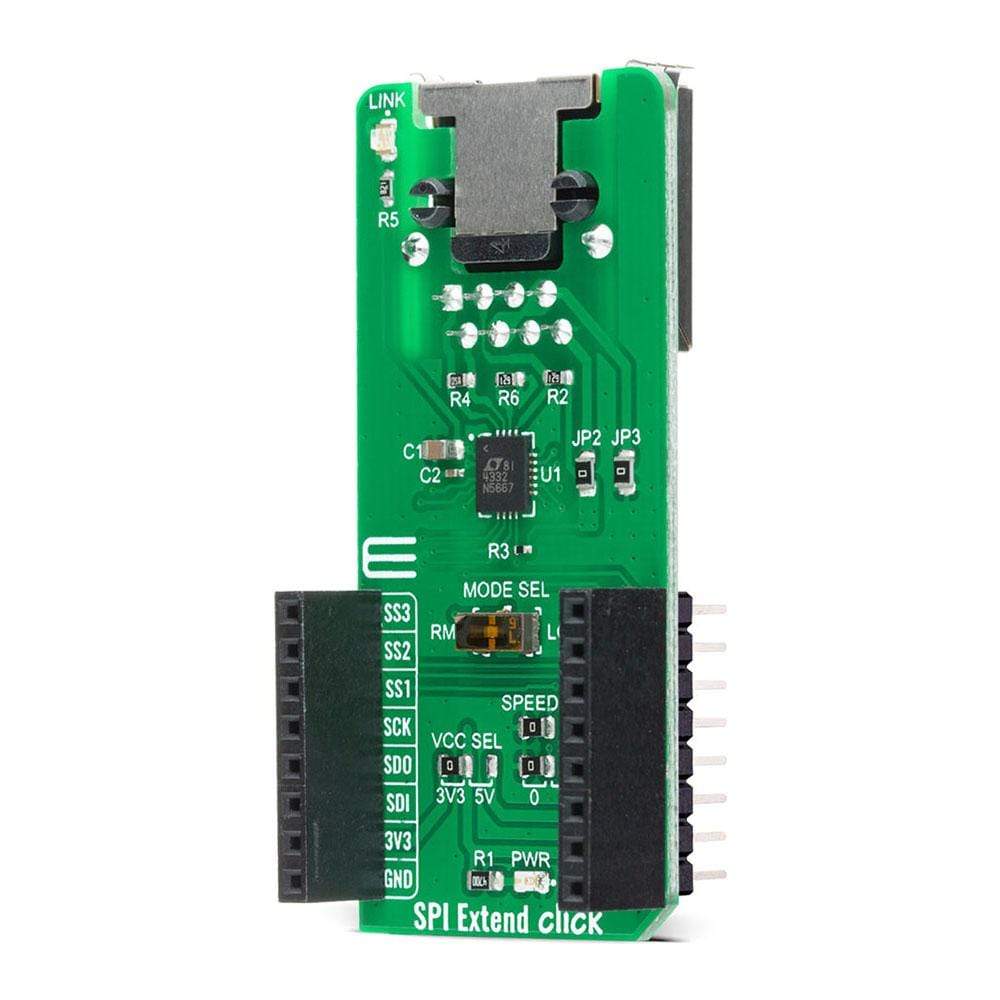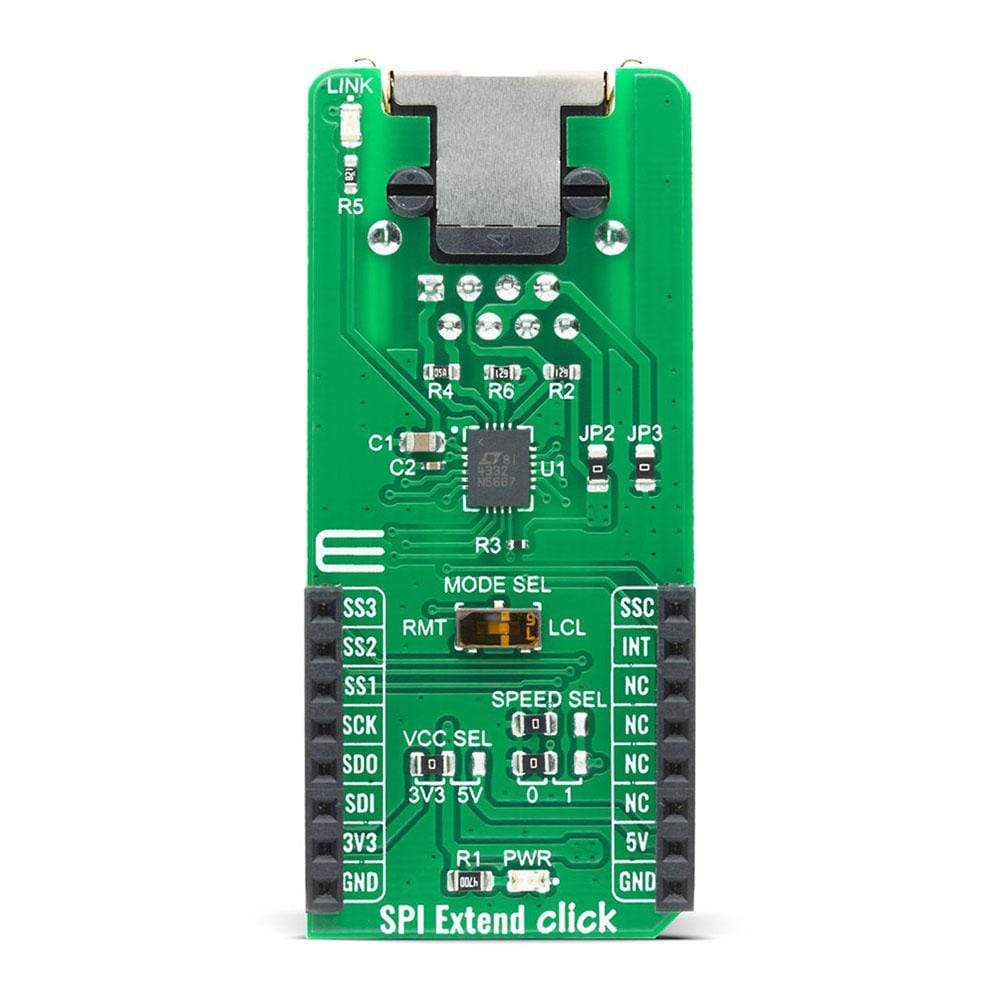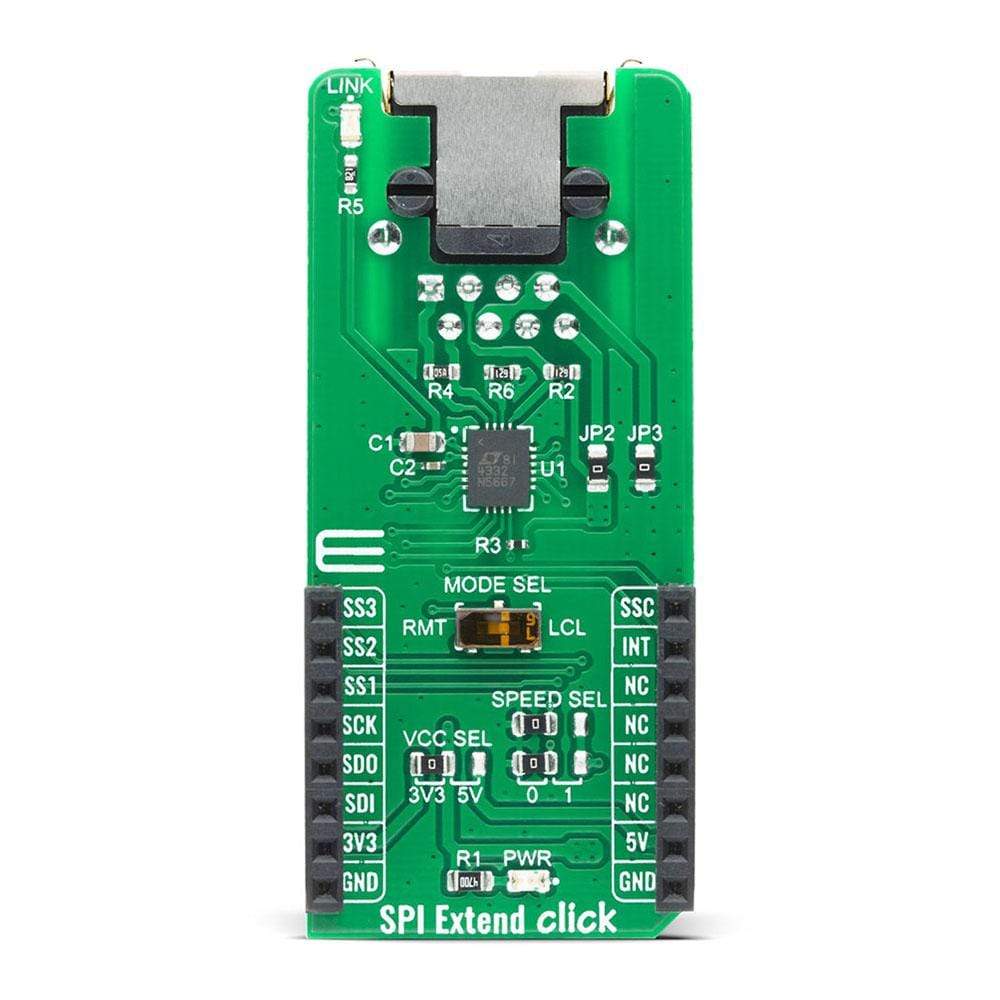
Overview
The SPI Extend Click Board™ is a compact add-on board for applications that require extending the SPI communication bus over a long distance. This board features the LTC4332, an SPI slave extender device, from Analog Devices. Using a ±60V fault protected differential transceiver, the LTC4332 can transmit SPI data, including an interrupt signal, up to 2MHz over two twisted-pair cables. The extended common-mode range and high common-mode rejection on the differential link provide tolerance to large ground differences between nodes. This Click Board™ also provides a control interface using a separate slave select for configuration and fault monitoring. All these features make SPI Extend Click an excellent choice for various applications that require extending the SPI bus over a long distance, such as industrial control, sensor installations, lighting and sound system control, and more.
The SPI Extend Click Board™ is supported by a mikroSDK compliant library, which includes functions that simplify software development. This Click Board™ comes as a fully tested product, ready to be used on a system equipped with the mikroBUS™ socket.
Downloads
La carte Click Board™ SPI Extend est une carte complémentaire compacte destinée aux applications qui nécessitent l'extension du bus de communication SPI sur une longue distance. Cette carte est équipée du LTC4332, un dispositif d'extension esclave SPI d'Analog Devices. À l'aide d'un émetteur-récepteur différentiel protégé contre les défauts de ±60 V, le LTC4332 peut transmettre des données SPI, y compris un signal d'interruption, jusqu'à 2 MHz sur deux câbles à paires torsadées. La plage de mode commun étendue et le rejet élevé du mode commun sur la liaison différentielle offrent une tolérance aux grandes différences de masse entre les nœuds. Cette carte Click Board™ fournit également une interface de contrôle utilisant une sélection d'esclave distincte pour la configuration et la surveillance des défauts. Toutes ces fonctionnalités font de SPI Extend Click un excellent choix pour diverses applications qui nécessitent l'extension du bus SPI sur une longue distance, telles que le contrôle industriel, les installations de capteurs, le contrôle des systèmes d'éclairage et de sonorisation, etc.
La carte Click Board™ SPI Extend est prise en charge par une bibliothèque compatible mikroSDK, qui comprend des fonctions qui simplifient le développement logiciel. Cette carte Click Board™ est un produit entièrement testé, prêt à être utilisé sur un système équipé du socket mikroBUS™.
| General Information | |
|---|---|
Part Number (SKU) |
MIKROE-4184
|
Manufacturer |
|
| Physical and Mechanical | |
Weight |
0.023 kg
|
| Other | |
Country of Origin |
|
HS Code Customs Tariff code
|
|
EAN |
8606027380174
|
Warranty |
|
Frequently Asked Questions
Have a Question?
Be the first to ask a question about this.