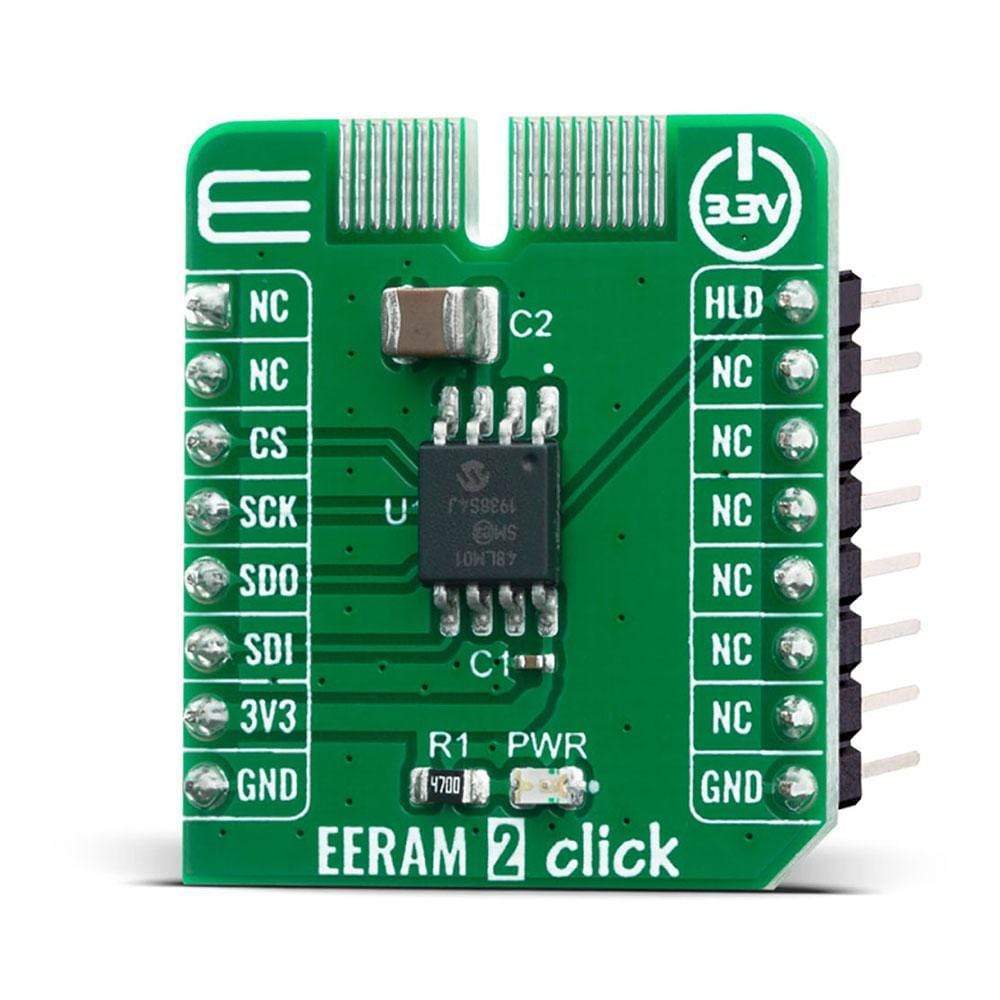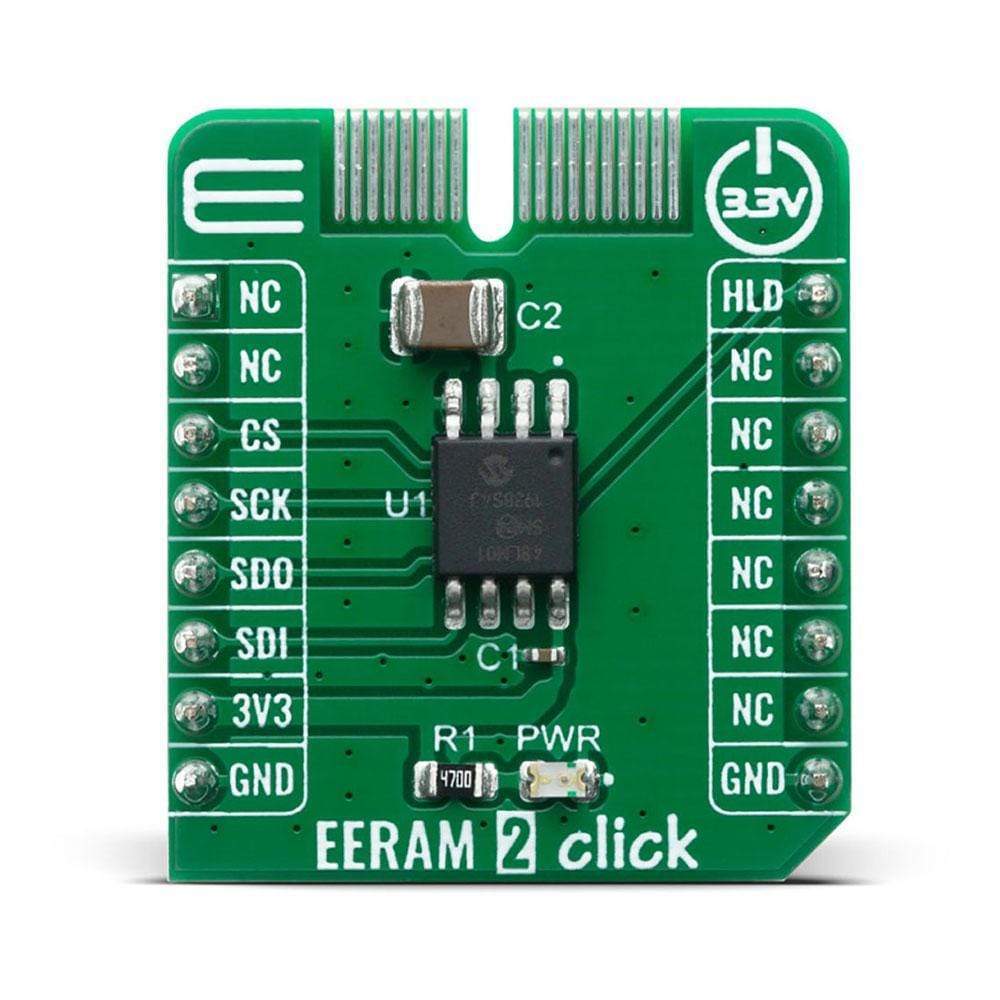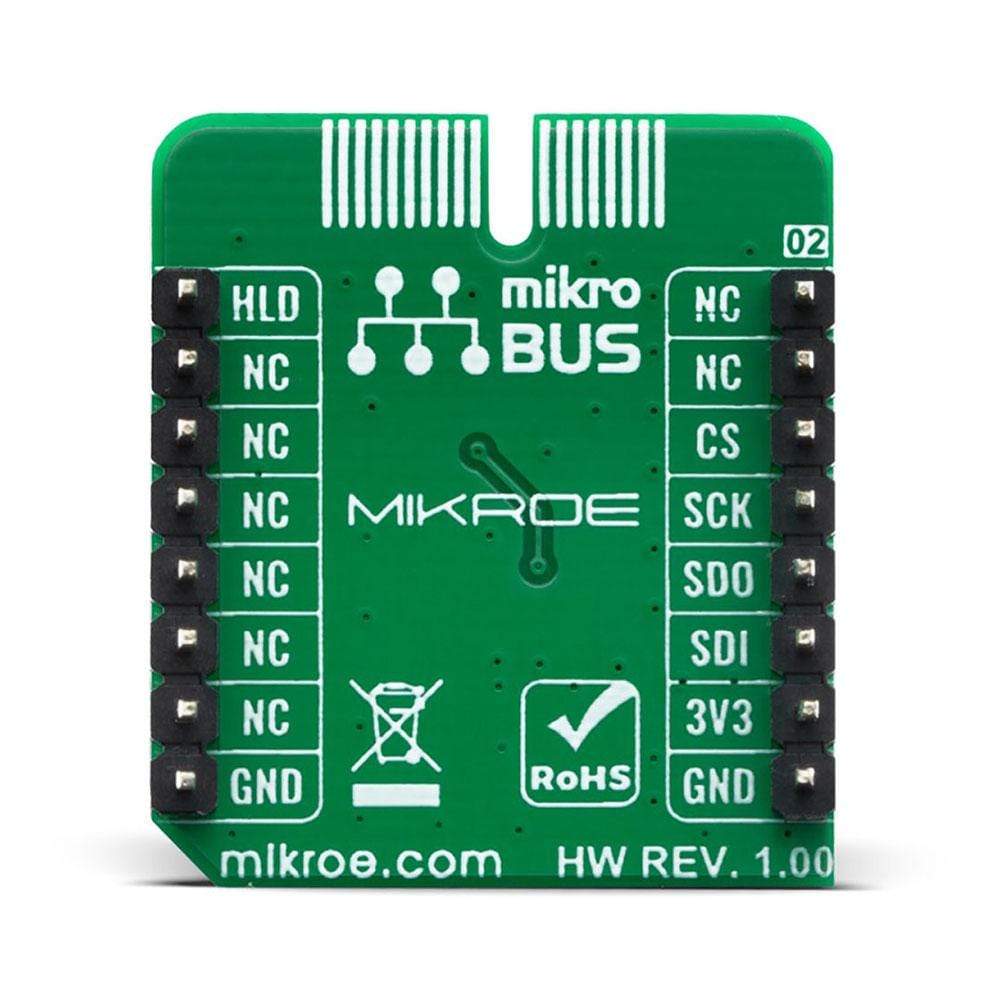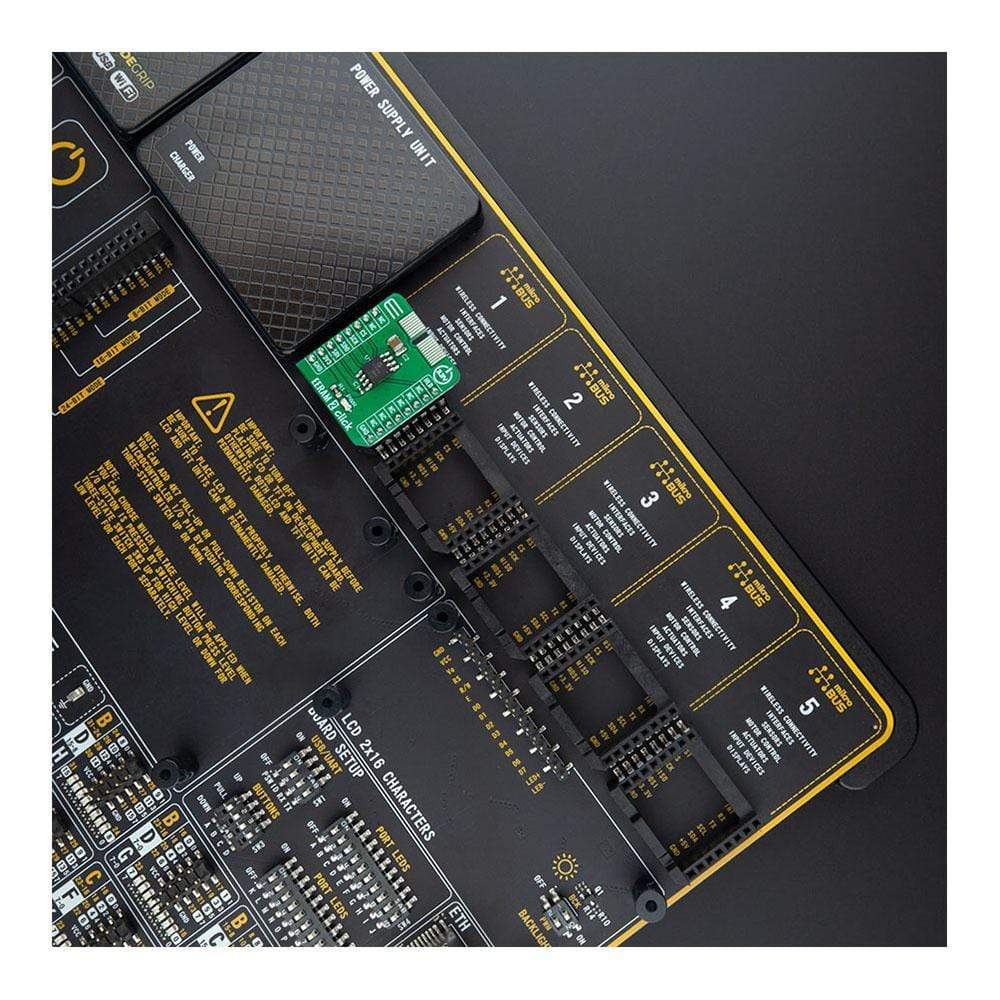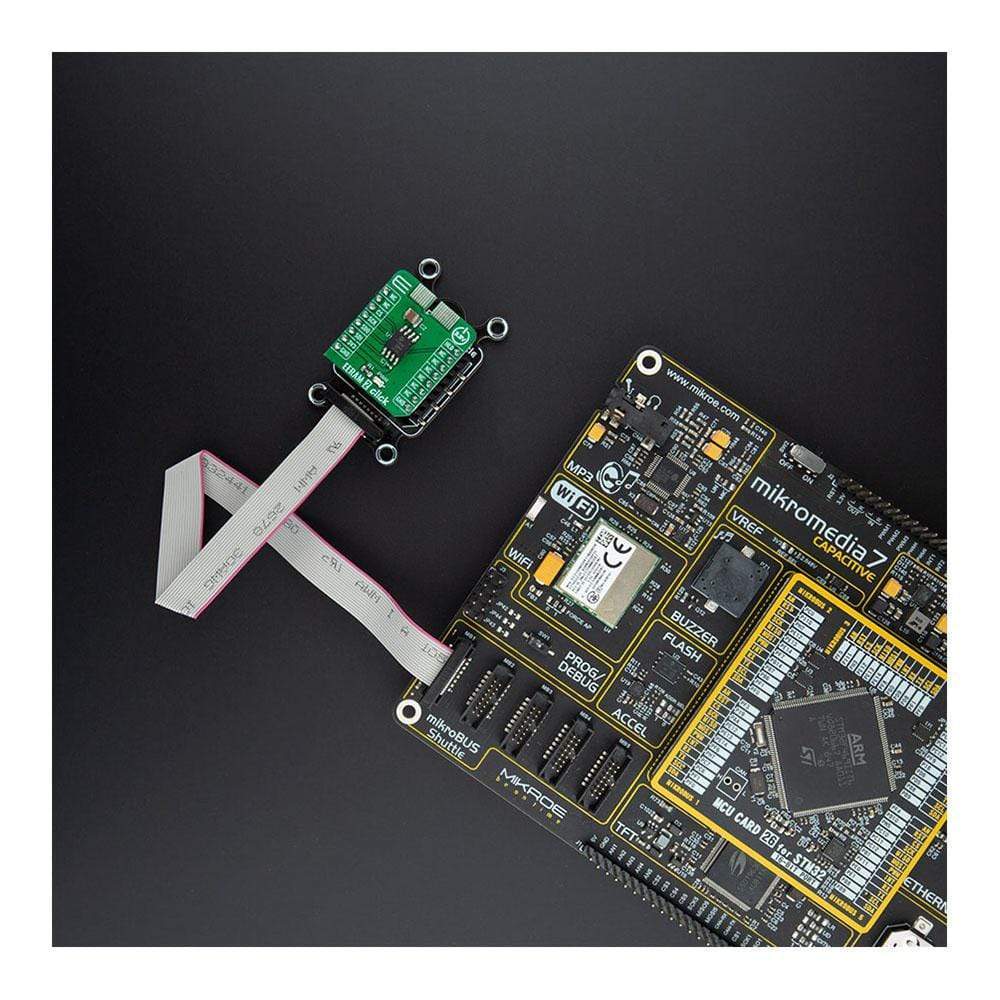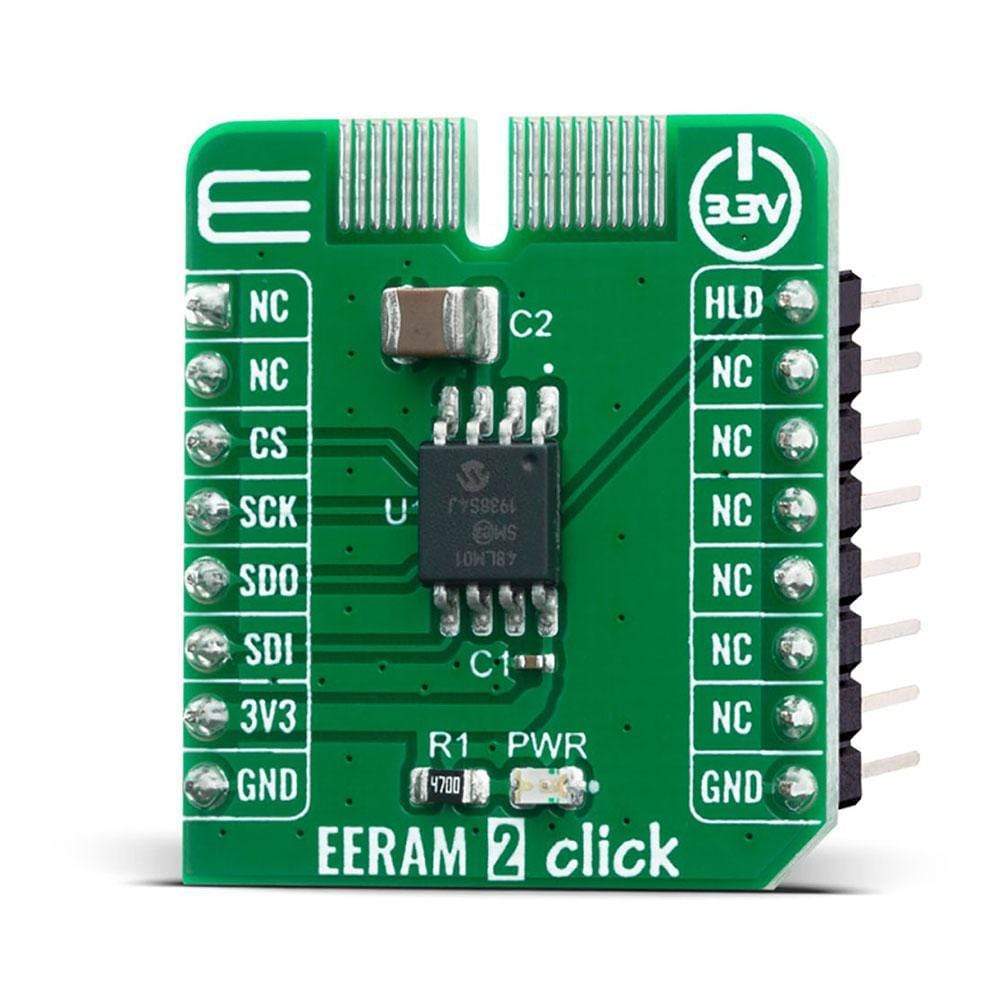

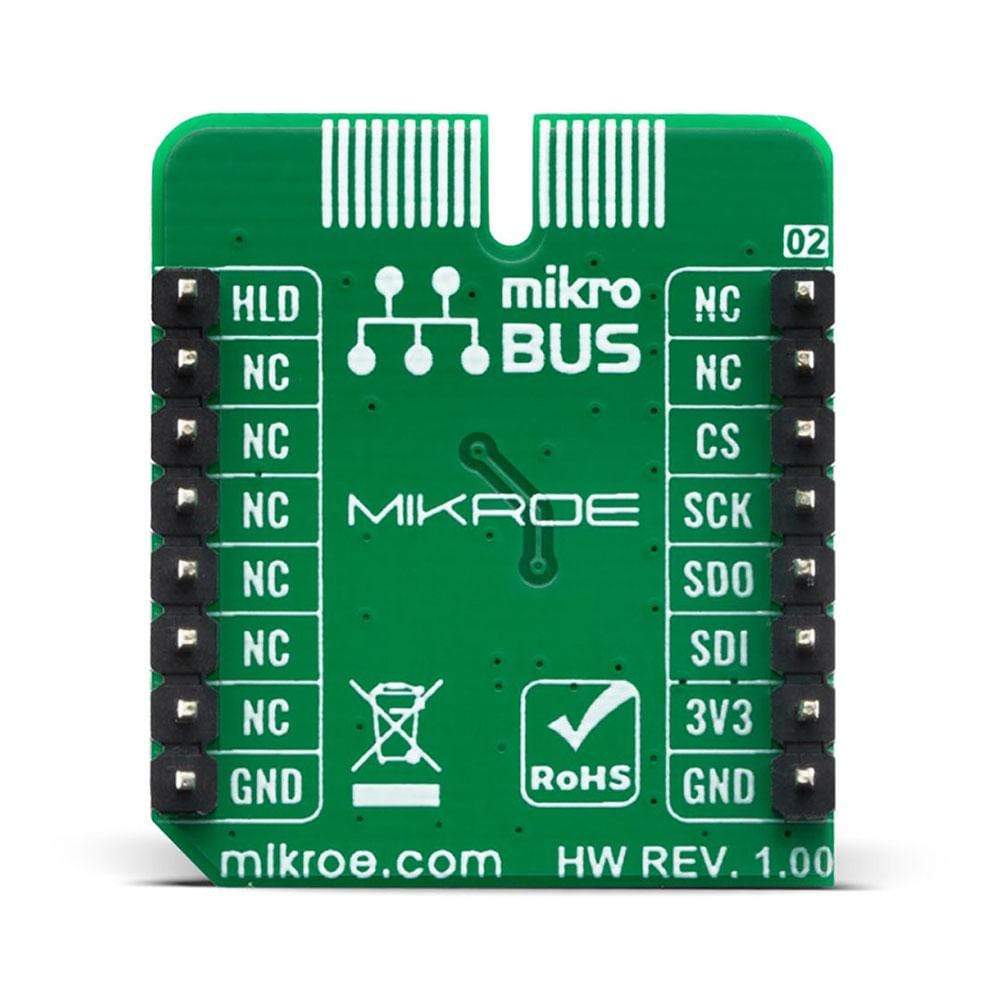
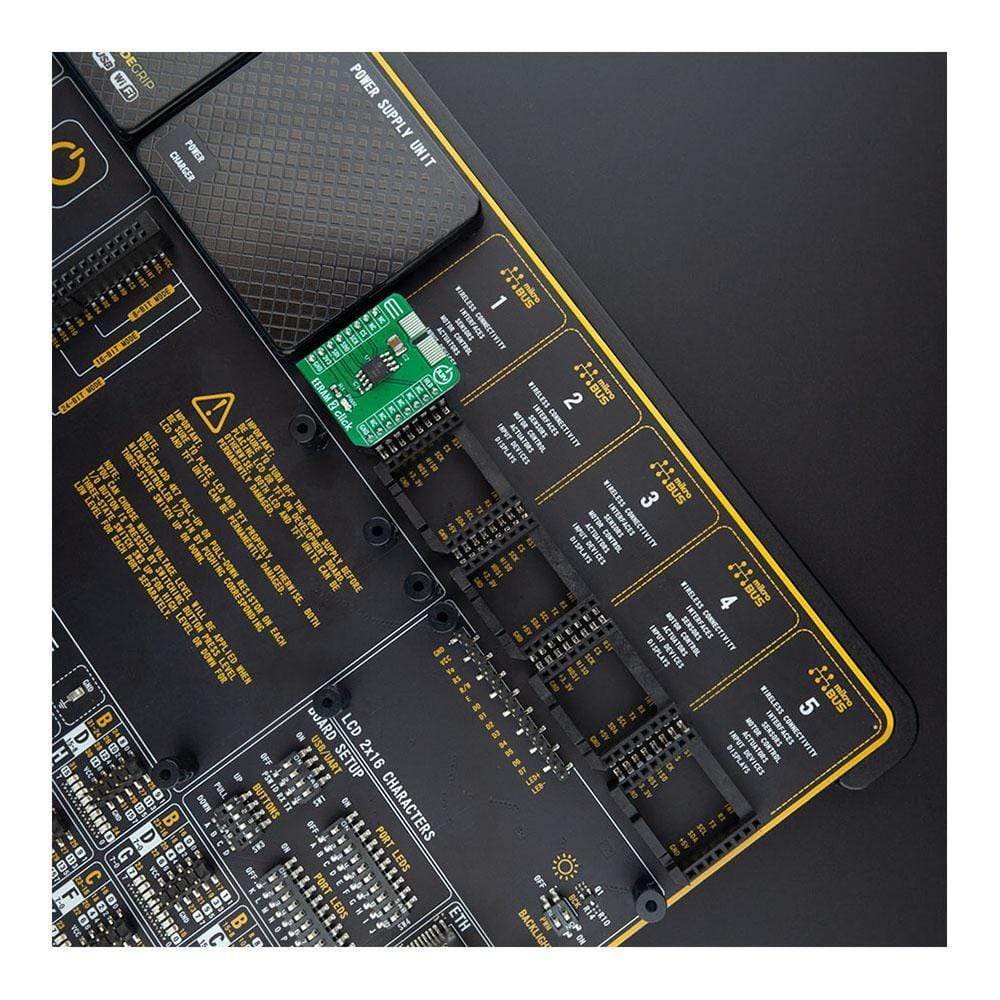
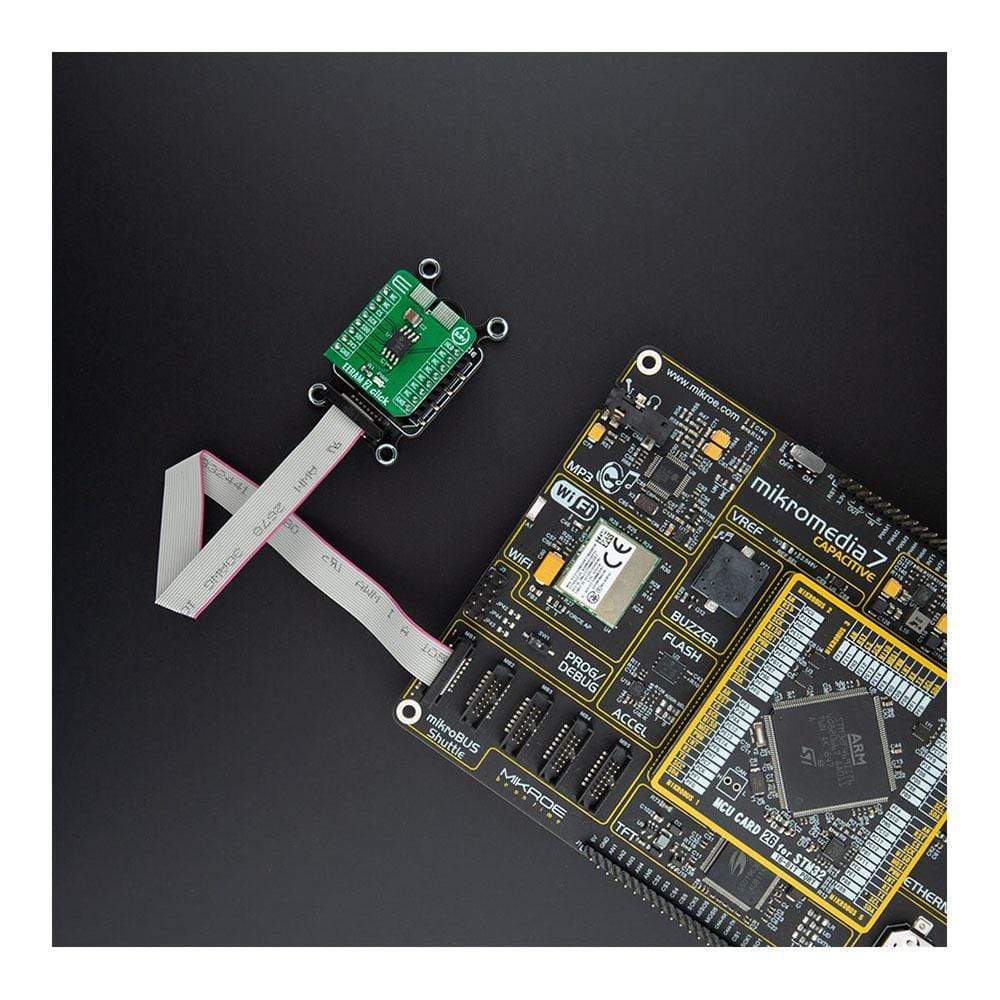

Overview
The EERAM 2 Click Board™ is a standalone serial SRAM memory that includes shadow non-volatile backup. EERAM uses a small external capacitor to provide the energy needed to move the contents of the SRAM to the non-volatile cells when system power is lost. Unlike NVSRAM, no external battery is needed. EERAM offers unlimited SRAM read and write cycles and more than 100,000 backups to the non-volatile cells.
Since power loss events are typically random or unpredictable, EERAM works in applications that absolutely cannot lose the quickly changing SRAM data on any sudden power loss. It provides designers of a data logging/black box or monitoring systems with a safe and accurate way to safely, reliably and automatically store the last data bytes prior to the power loss event. The Vcc is monitored inside the IC and can automatically handle the data movement between the SRAM and the non-volatile memory on any power disruption.
Downloads
La carte EERAM 2 Click Board™ est une mémoire SRAM série autonome qui inclut une sauvegarde non volatile fantôme. L'EERAM utilise un petit condensateur externe pour fournir l'énergie nécessaire pour déplacer le contenu de la SRAM vers les cellules non volatiles lorsque l'alimentation du système est coupée. Contrairement à la NVSRAM, aucune batterie externe n'est nécessaire. L'EERAM offre des cycles de lecture et d'écriture SRAM illimités et plus de 100 000 sauvegardes sur les cellules non volatiles.
Les pannes de courant étant généralement aléatoires ou imprévisibles, la mémoire EERAM fonctionne dans des applications qui ne peuvent absolument pas perdre les données SRAM qui changent rapidement en cas de panne de courant soudaine. Elle fournit aux concepteurs d'une boîte noire/d'un enregistrement de données ou de systèmes de surveillance un moyen sûr et précis de stocker de manière sûre, fiable et automatique les derniers octets de données avant la panne de courant. Le Vcc est surveillé à l'intérieur du circuit intégré et peut gérer automatiquement le mouvement des données entre la mémoire SRAM et la mémoire non volatile en cas de panne de courant.
| General Information | |
|---|---|
Part Number (SKU) |
MIKROE-4129
|
Manufacturer |
|
| Physical and Mechanical | |
Weight |
0.017 kg
|
| Other | |
Country of Origin |
|
HS Code Customs Tariff code
|
|
EAN |
8606018717743
|
Warranty |
|
Frequently Asked Questions
Have a Question?
Be the first to ask a question about this.