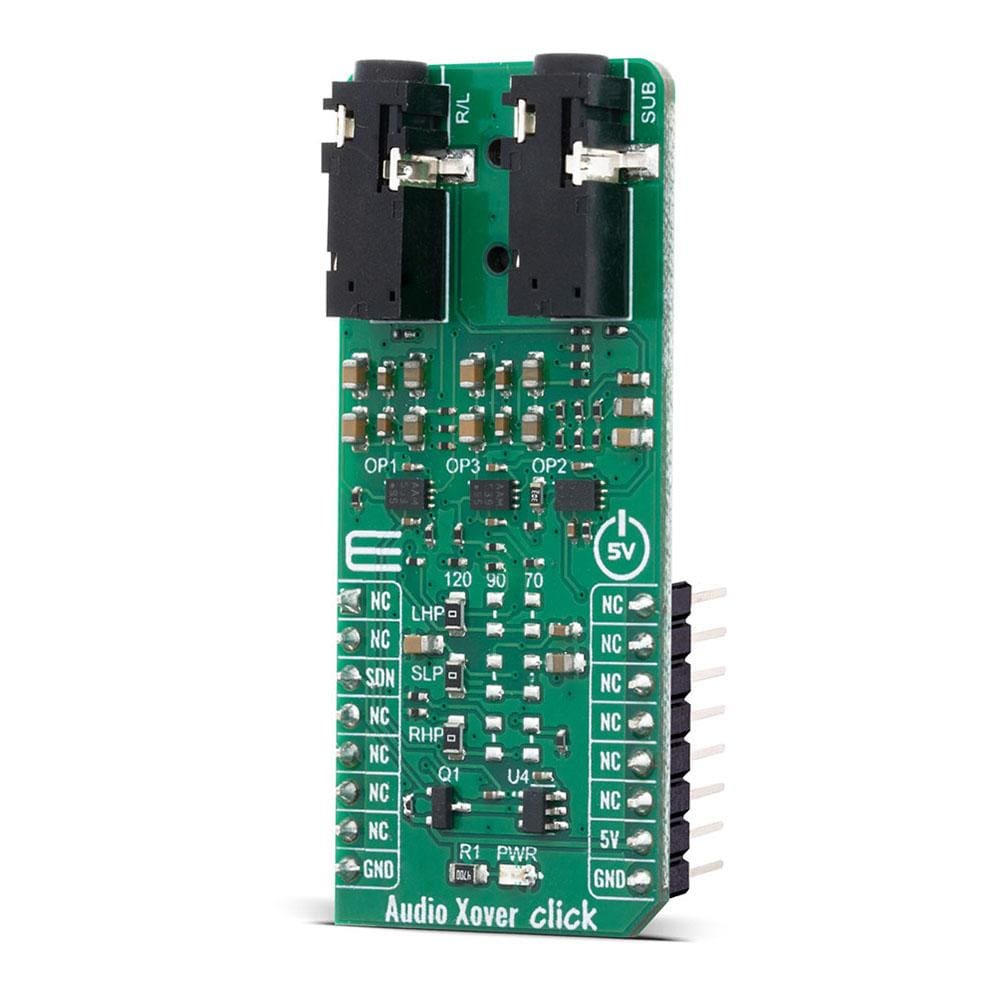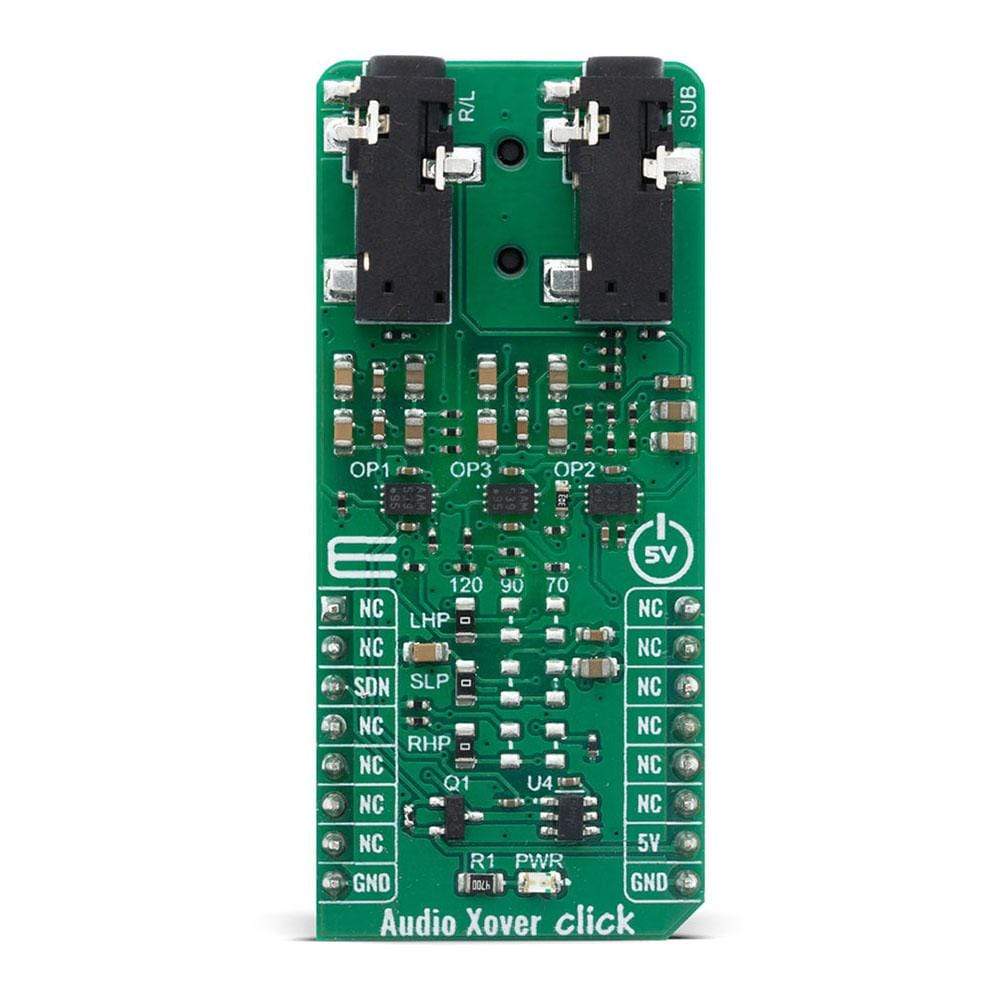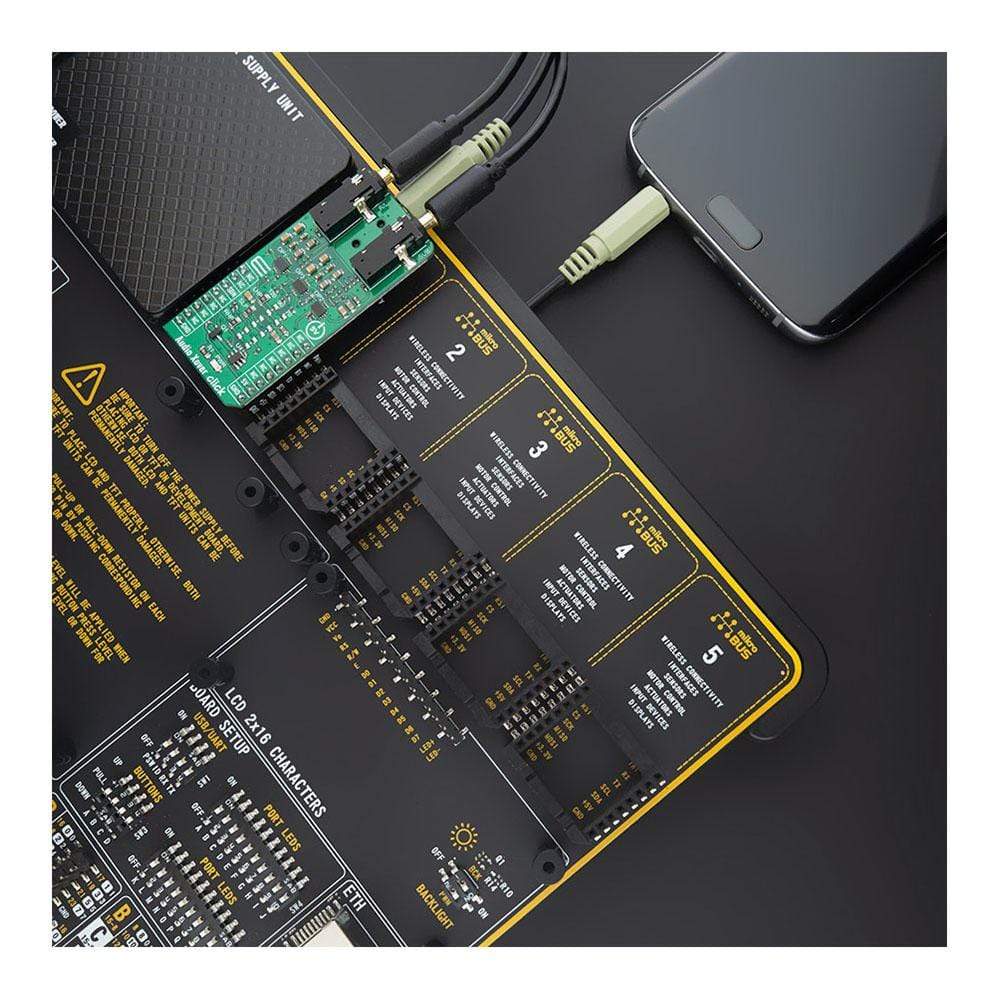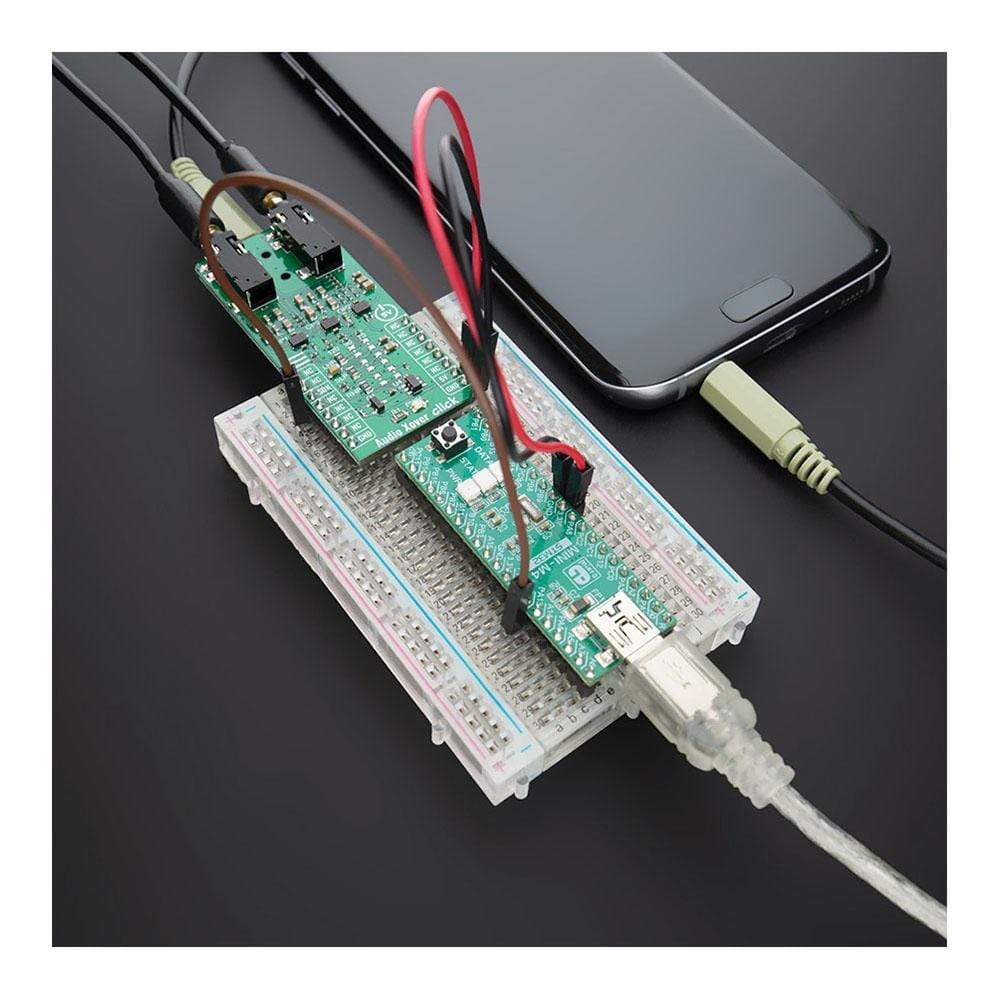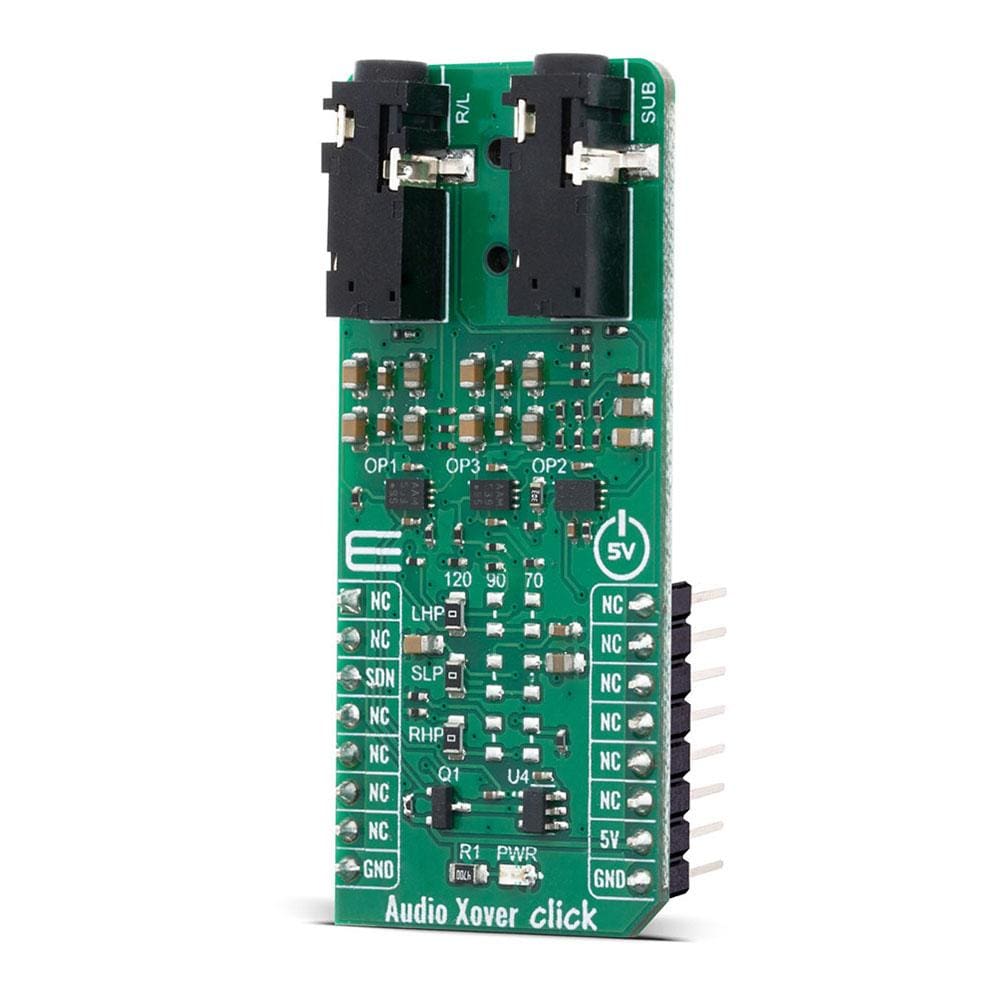
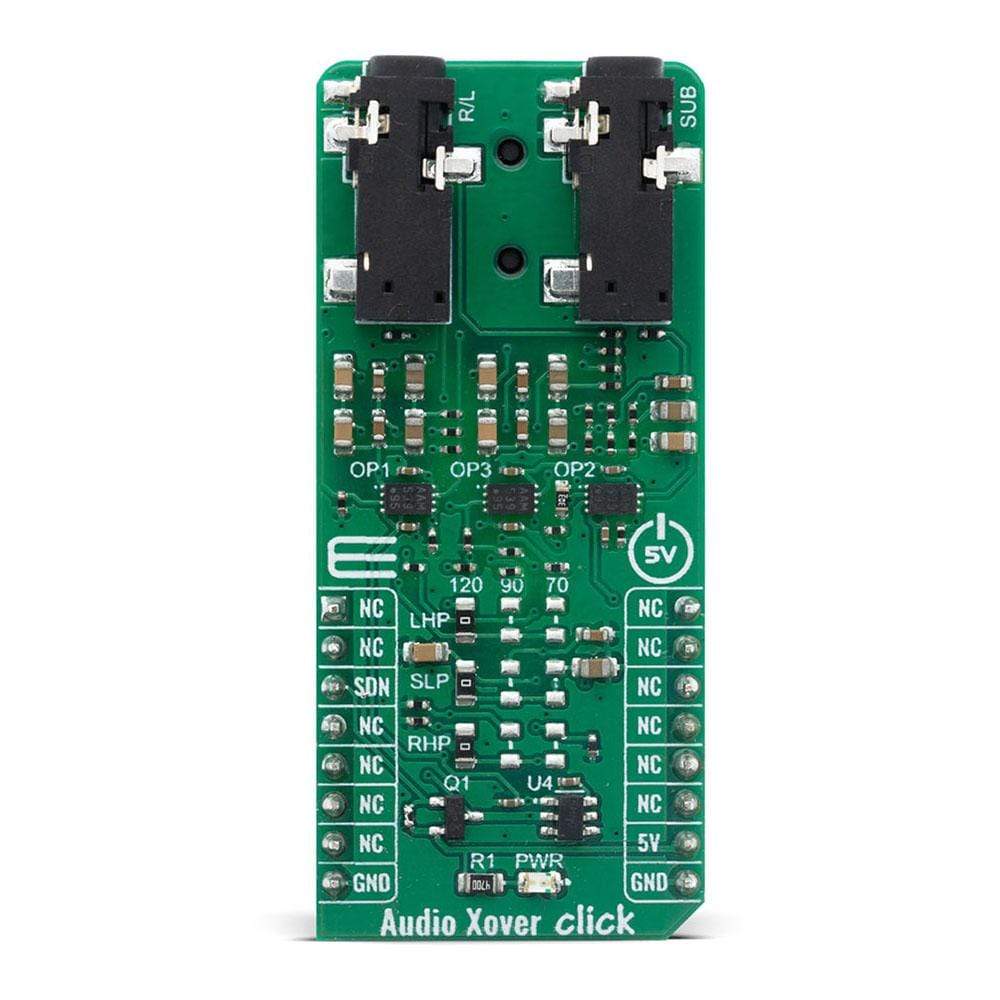
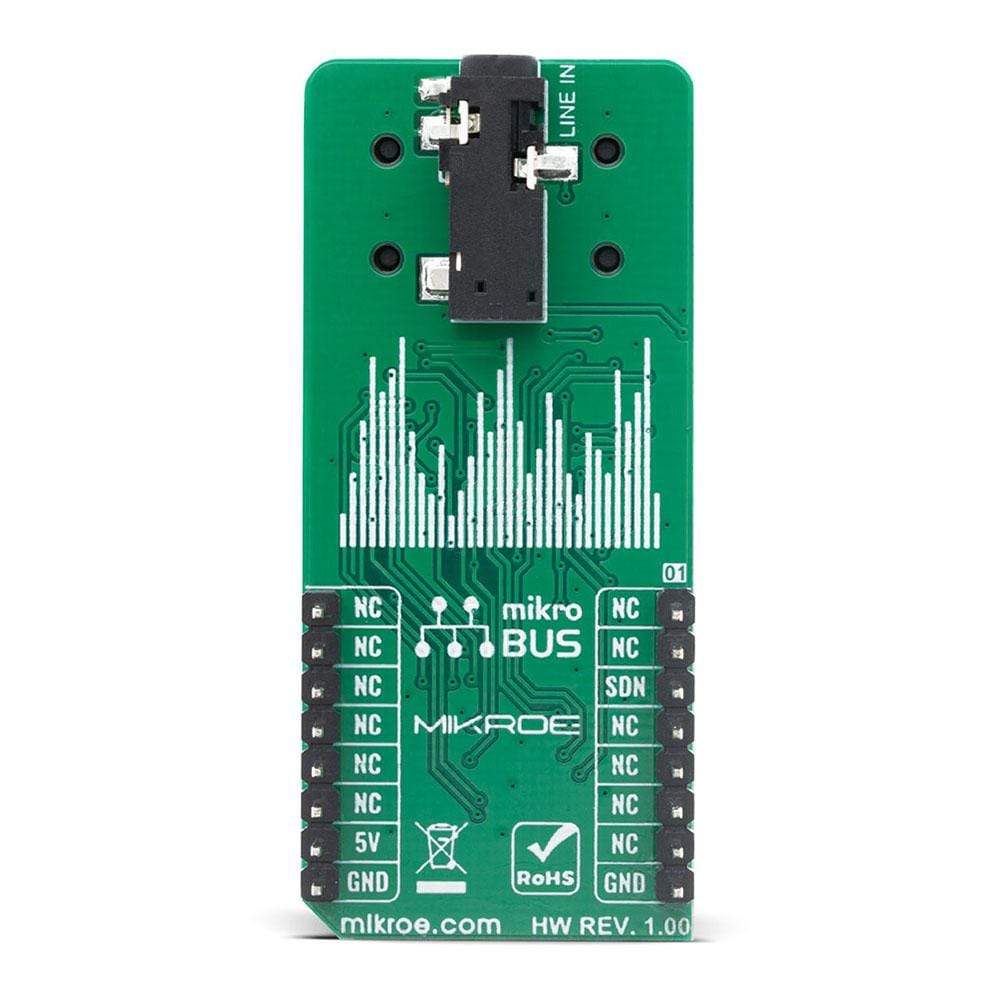
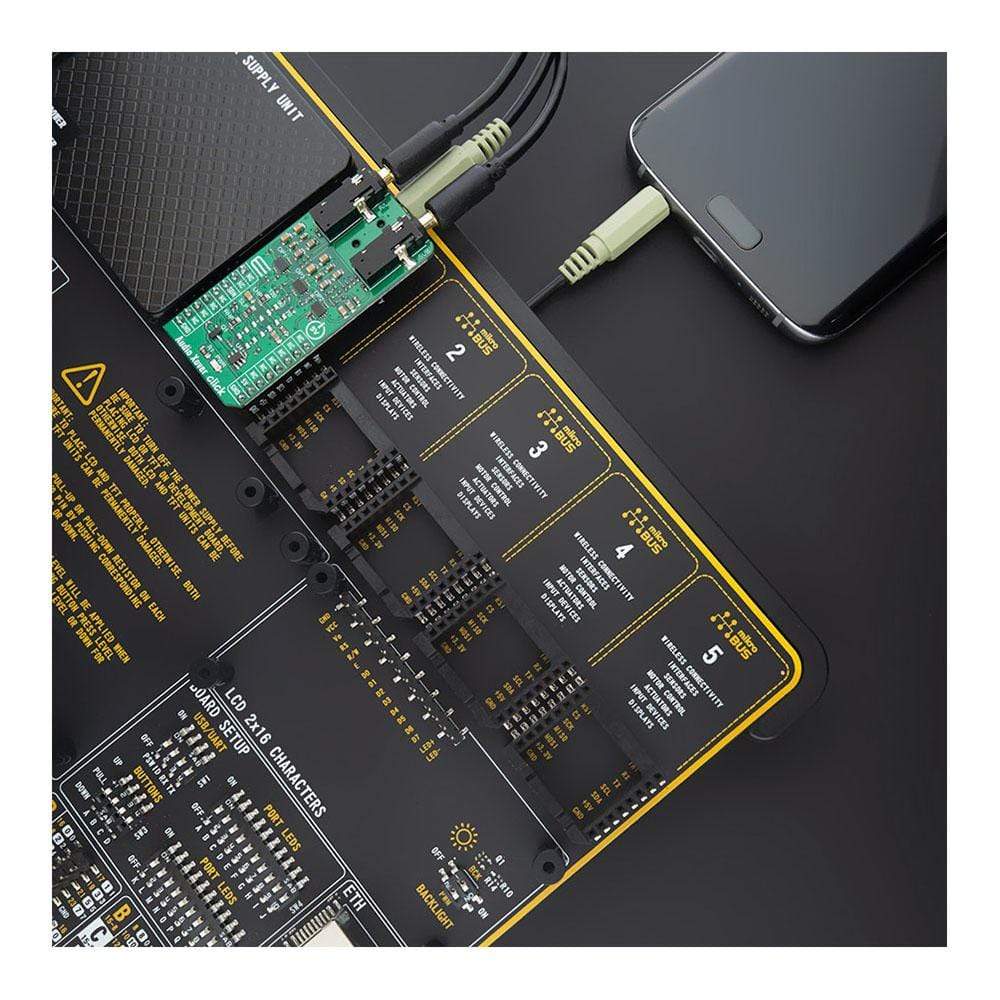


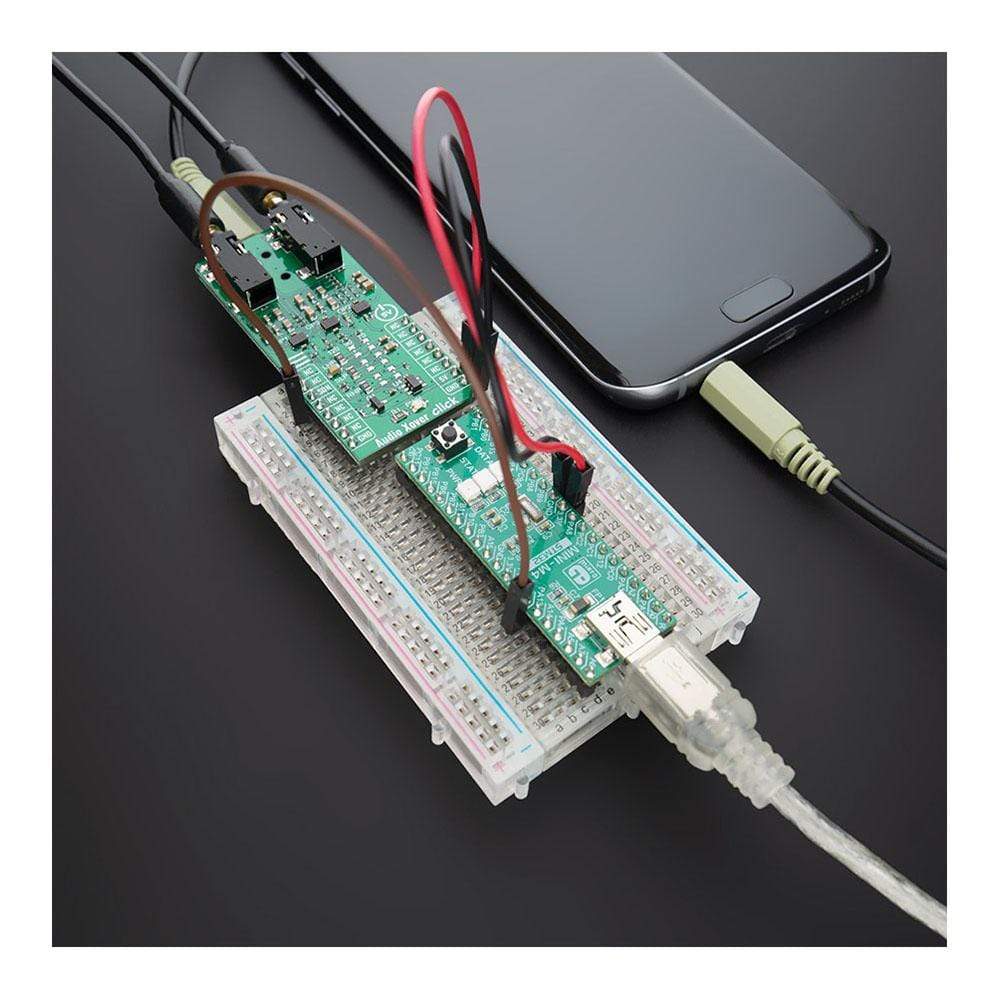
Overview
The Audio Xover Click Board™ is an analogue active crossover solution for two-way loudspeakers. The primary purpose of the crossover circuit in a loudspeaker is to split an incoming audio signal into frequency bands that are passed to the speaker or “driver” best suited. Audio Xover Click is based on Microchip’s MCP6H012 operational amplifier with rail-to-rail output operation, connected in configuration for 2nd order Butterworth filter for both low pass and high pass filters. With a frequency response independent of the dynamic changes in a driver's electrical characteristics and individual channel cutoff frequency selection, it's an excellent solution for crossover.
The Audio Xover Click Board™ is supported by a mikroSDK compliant library, which includes functions that simplify software development. This Click Board™ comes as a thoroughly tested product, ready to be used on a system equipped with the mikroBUS™ socket.
Downloads
Le Panneau à clic Audio Xover™ est une solution de croisement actif analogique pour haut-parleurs à deux voies. L'objectif principal du circuit de croisement d'un haut-parleur est de diviser un signal audio entrant en bandes de fréquences qui sont transmises au haut-parleur ou au « pilote » le mieux adapté. Audio Xover Click est basé sur l'amplificateur opérationnel MCP6H012 de Microchip avec fonctionnement de sortie rail à rail, connecté en configuration pour un filtre Butterworth de 2e ordre pour les filtres passe-bas et passe-haut. Avec une réponse en fréquence indépendante des changements dynamiques des caractéristiques électriques d'un pilote et une sélection de fréquence de coupure de canal individuel, c'est une excellente solution de croisement.
Le Click Board Audio Xover™ est pris en charge par une bibliothèque compatible mikroSDK, qui comprend des fonctions qui simplifient le développement logiciel. Cette Click Board™ est un produit entièrement testé, prêt à être utilisé sur un système équipé du socket mikroBUS™.
| General Information | |
|---|---|
Part Number (SKU) |
MIKROE-4104
|
Manufacturer |
|
| Physical and Mechanical | |
Weight |
0.02 kg
|
| Other | |
Country of Origin |
|
HS Code Customs Tariff code
|
|
EAN |
8606018717378
|
Warranty |
|
Frequently Asked Questions
Have a Question?
Be the first to ask a question about this.