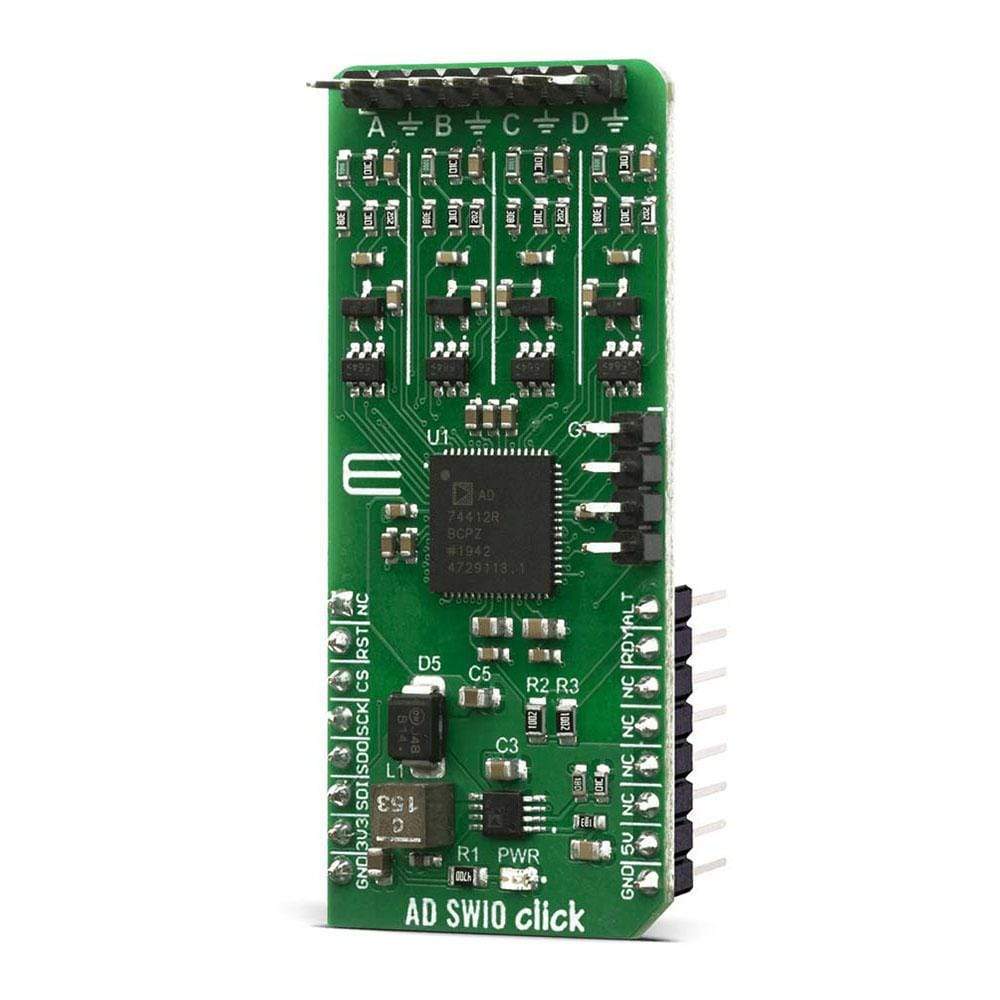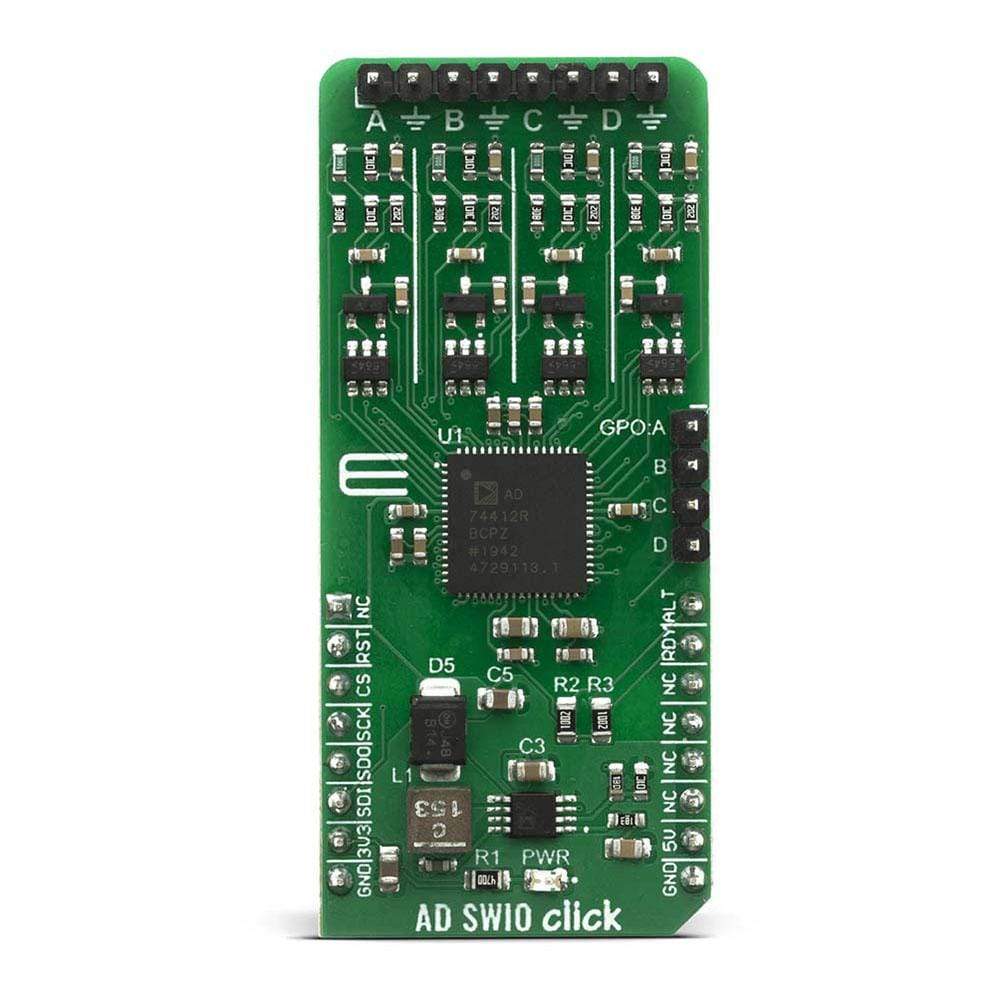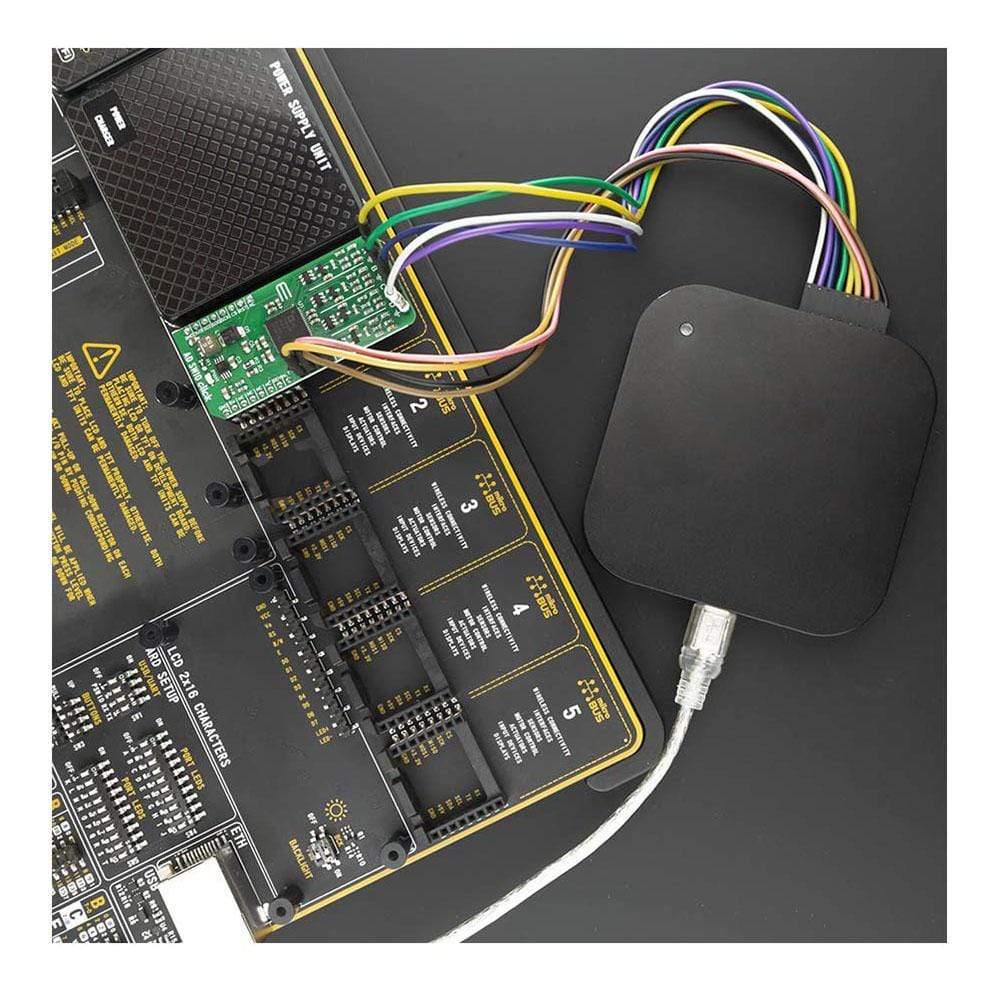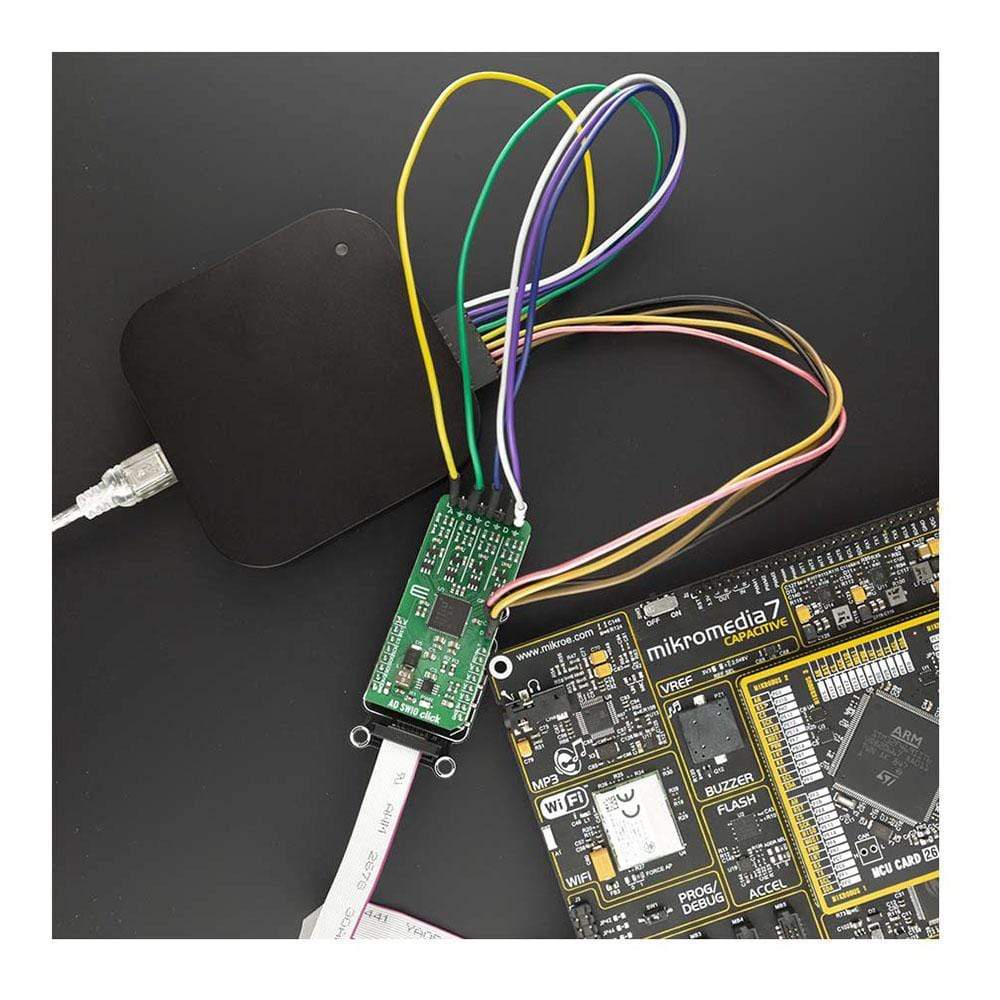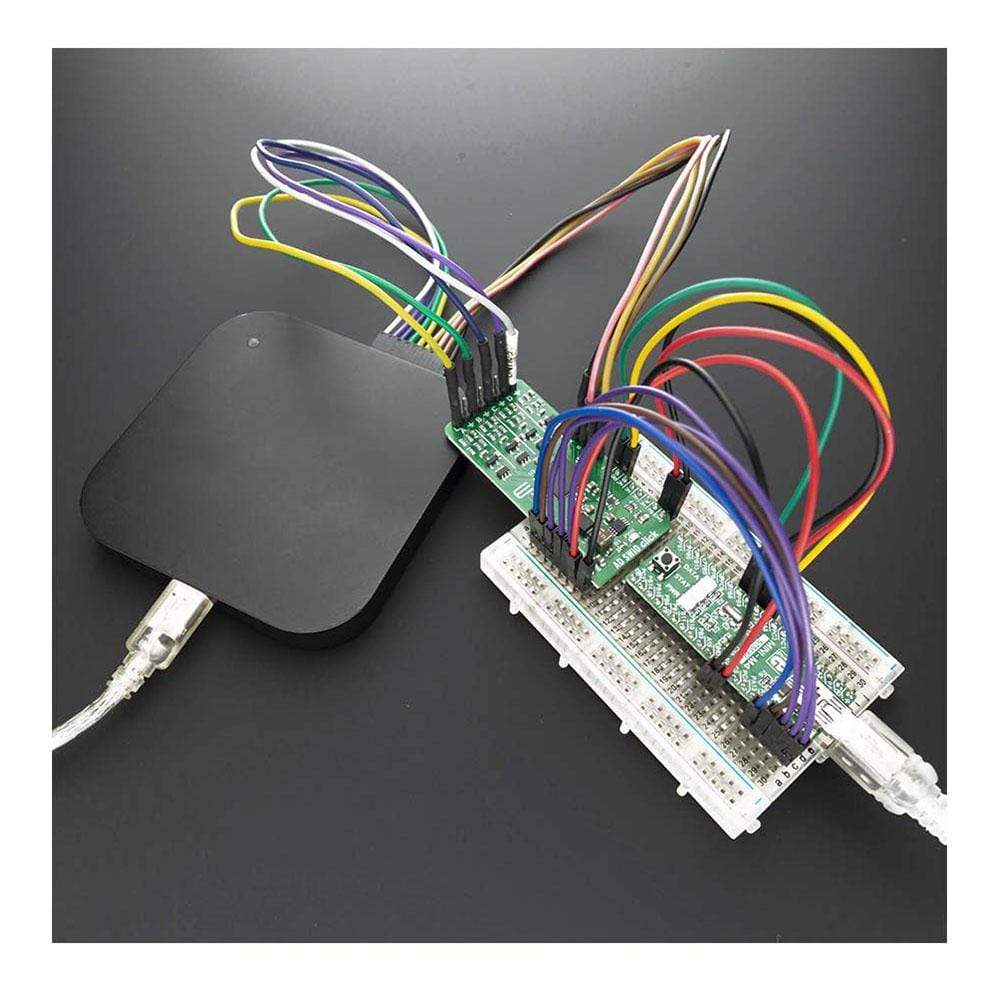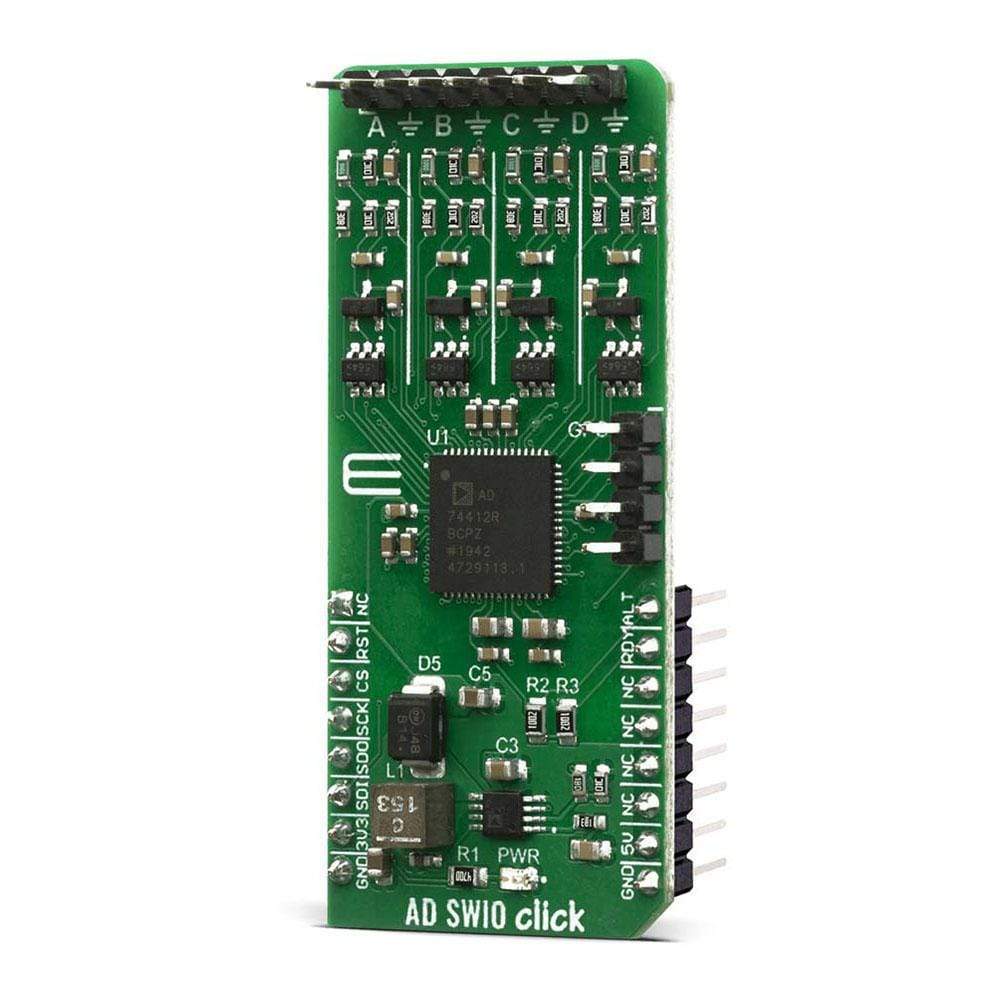
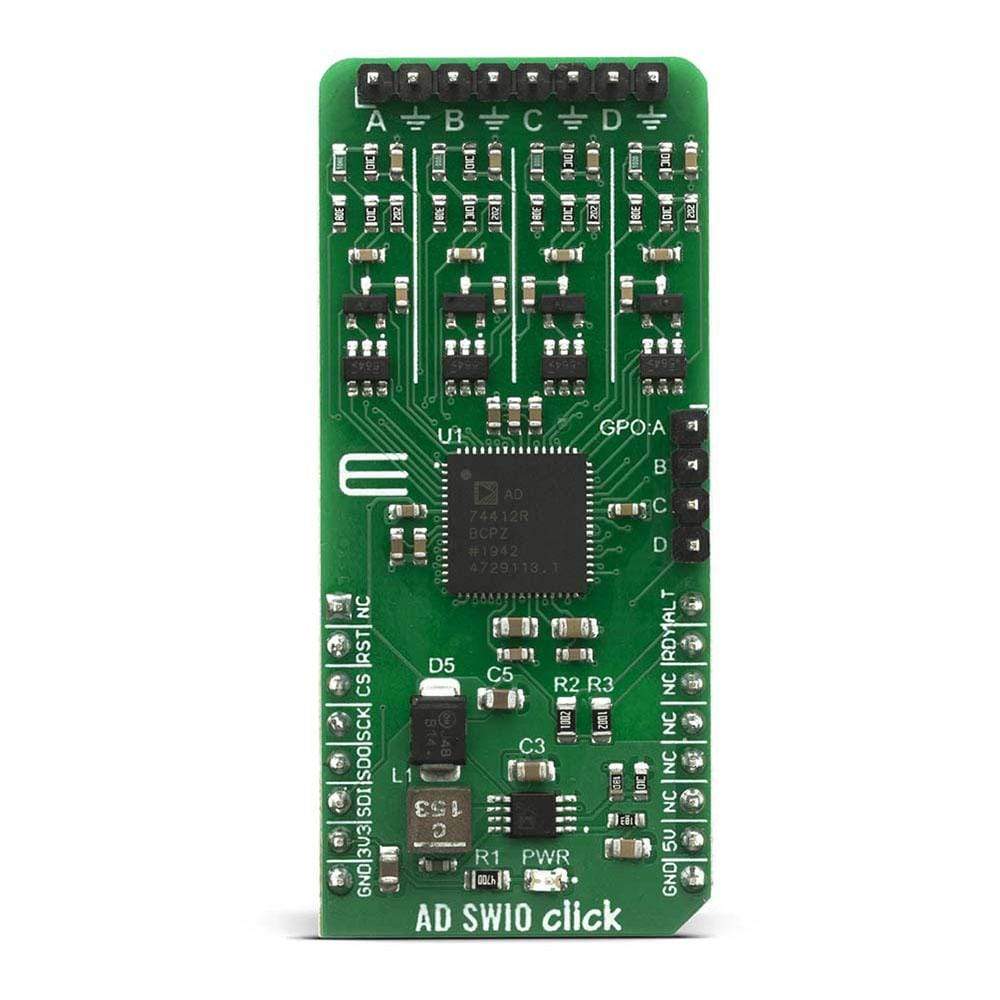
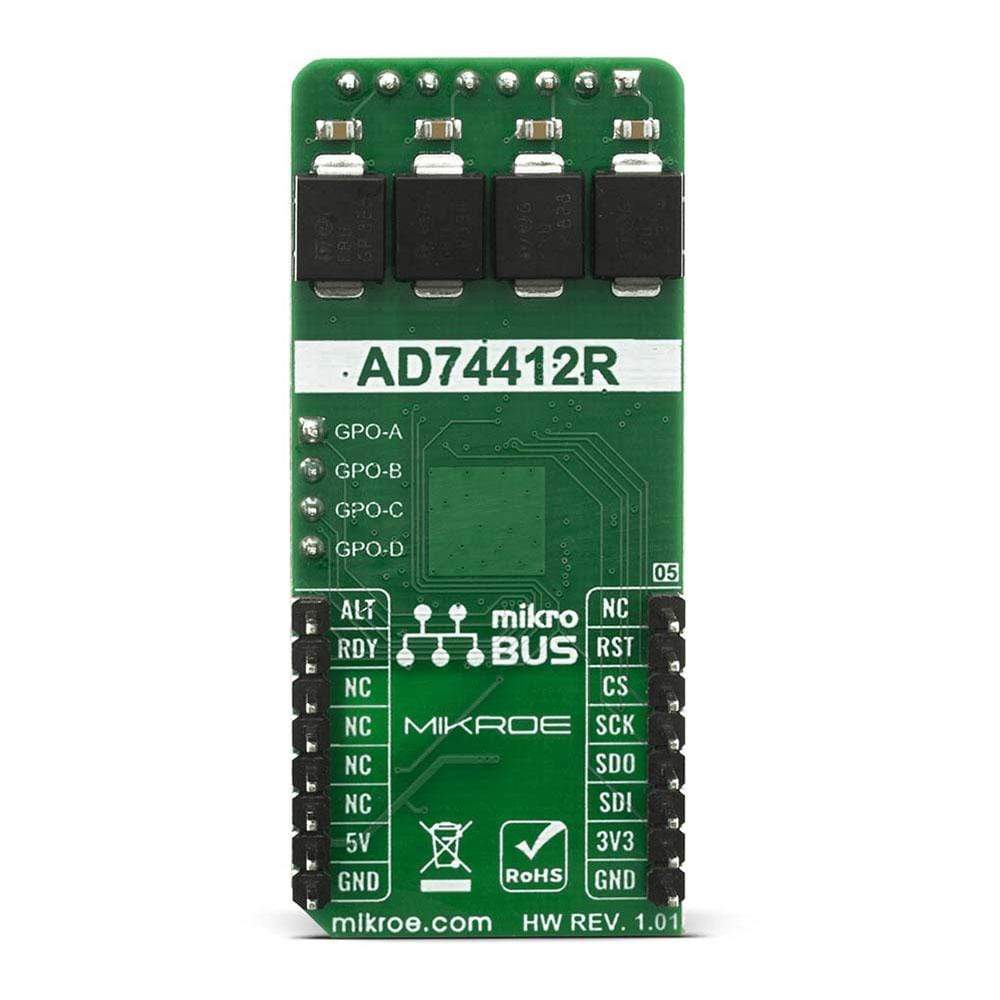
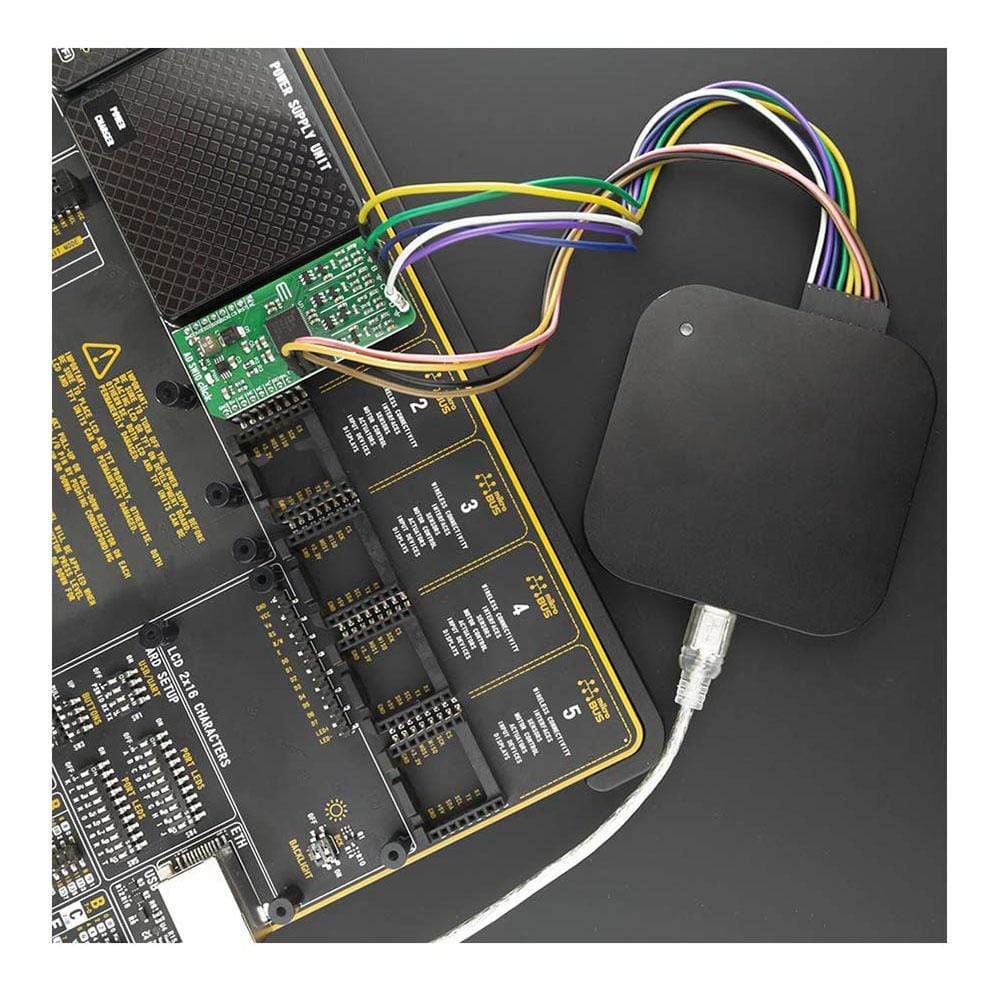
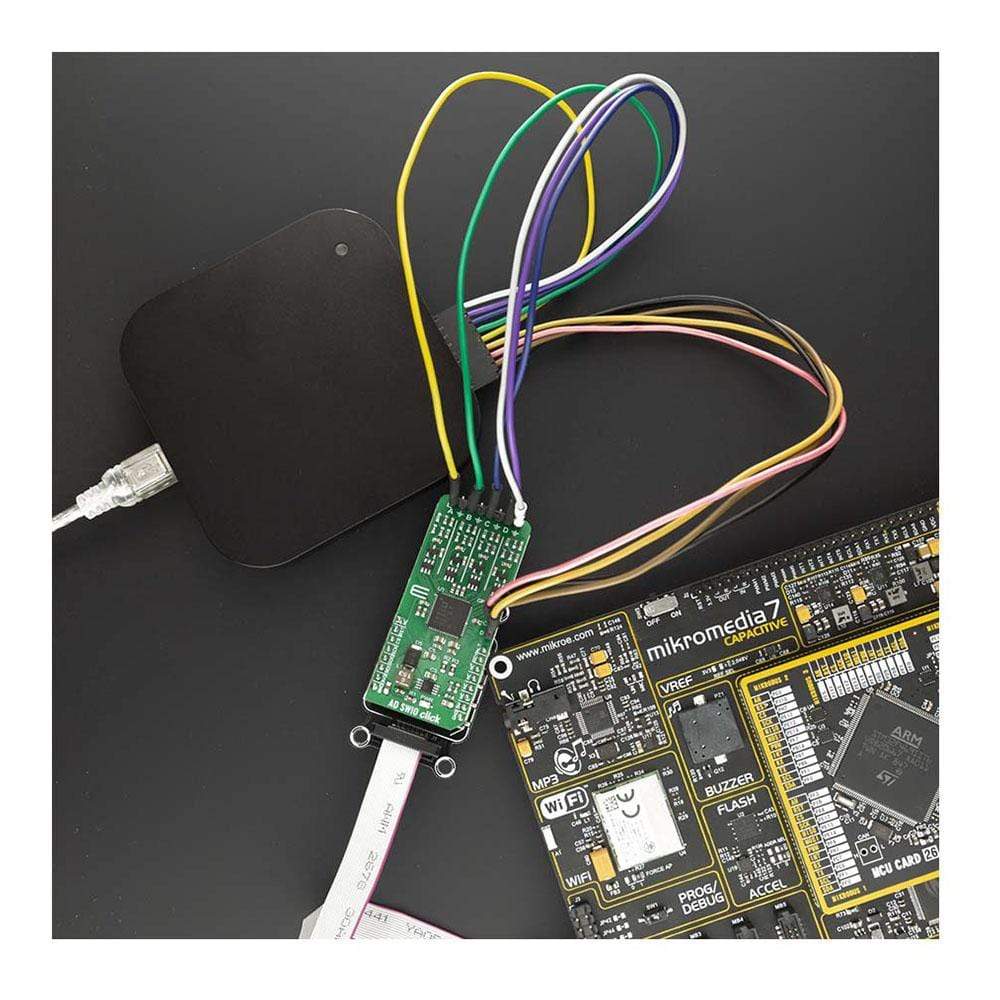

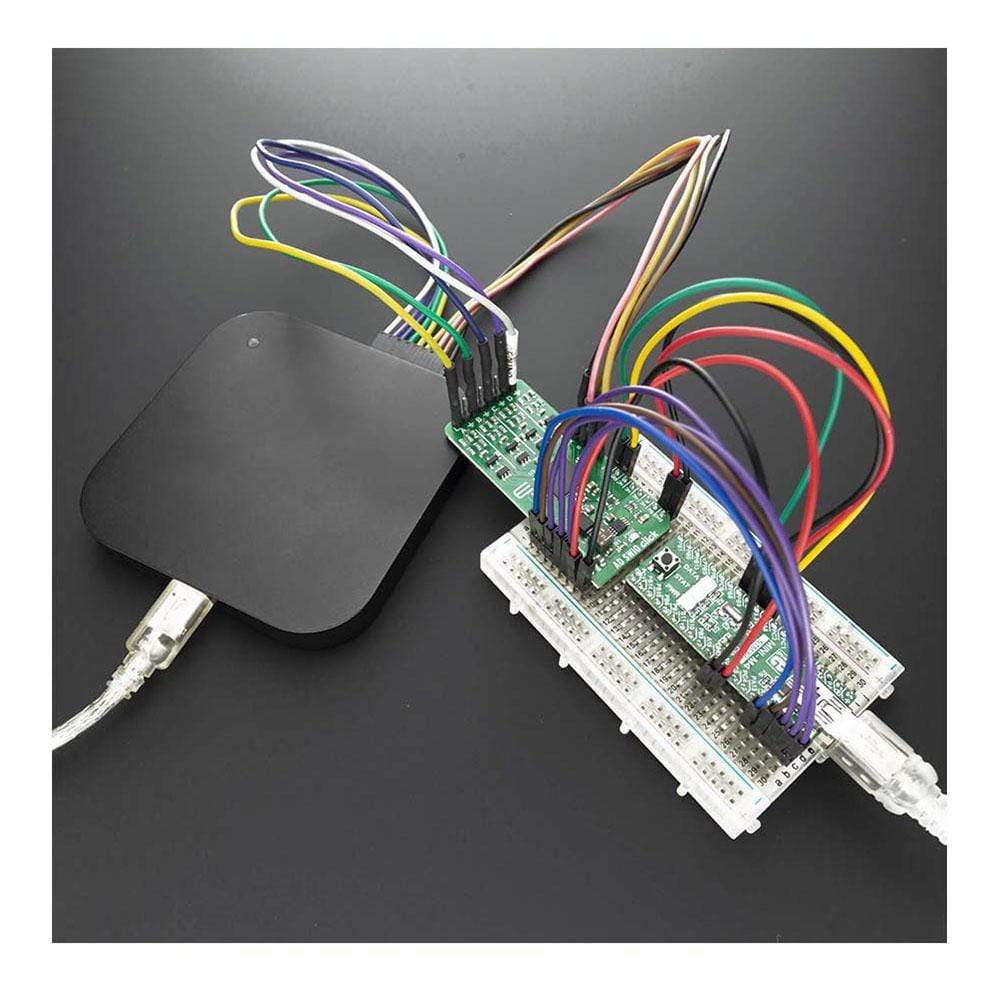
Overview
The AD-SWIO Click Board™ is a quad-channel software-configurable input/output solution based on AD74412R. The AD74412R is a quad-channel software-configurable input/output integrated circuit for building and process control applications. The device provides a fully integrated single-chip solution for input and output operation.
The AD-SWIO Click Board™ contains four 13-bit DACs, one per chanal, and 16-bit Σ-∆ ADC. These options give a lot of flexibility in choosing functionality for analogue output, analogue input, digital input, resistance temperature detector (RTD), and thermocouple measurements integrated into a single chip solution with a serial peripheral interface (SPI).
Downloads
L' AD-SWIO Click Board™ est une solution d'entrée/sortie configurable par logiciel à quatre canaux basée sur l'AD74412R. L'AD74412R est un circuit intégré d'entrée/sortie configurable par logiciel à quatre canaux pour les applications de contrôle de bâtiment et de processus. Le dispositif fournit une solution monopuce entièrement intégrée pour le fonctionnement des entrées et des sorties.
La carte Click Board™ AD-SWIO contient quatre convertisseurs N/A 13 bits, un par canal, et un convertisseur A/N Σ-∆ 16 bits. Ces options offrent une grande flexibilité dans le choix des fonctionnalités de sortie analogique, d'entrée analogique, d'entrée numérique, de détecteur de température à résistance (RTD) et de mesures de thermocouple intégrées dans une solution à puce unique avec une interface périphérique série (SPI).
| General Information | |
|---|---|
Part Number (SKU) |
MIKROE-4081
|
Manufacturer |
|
| Physical and Mechanical | |
Weight |
0.02 kg
|
| Other | |
Country of Origin |
|
HS Code Customs Tariff code
|
|
EAN |
8606018717262
|
Warranty |
|
Frequently Asked Questions
Have a Question?
Be the first to ask a question about this.