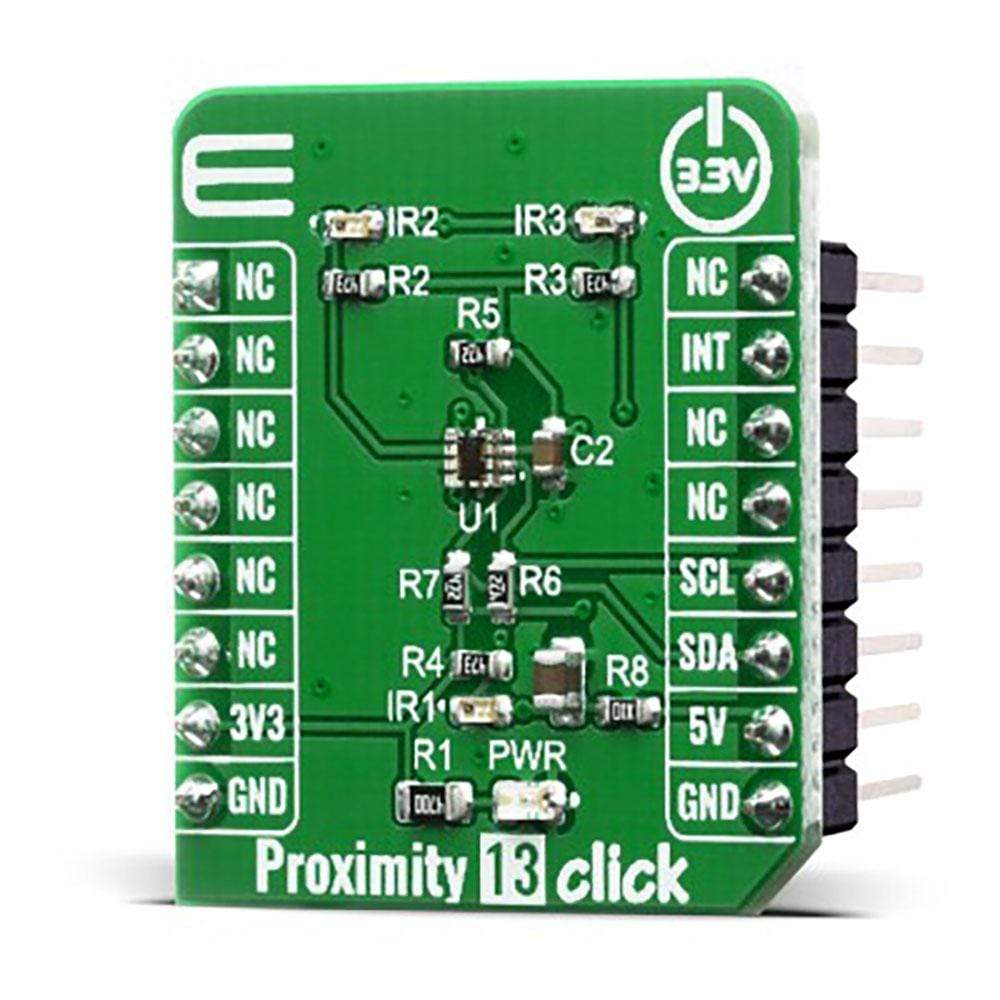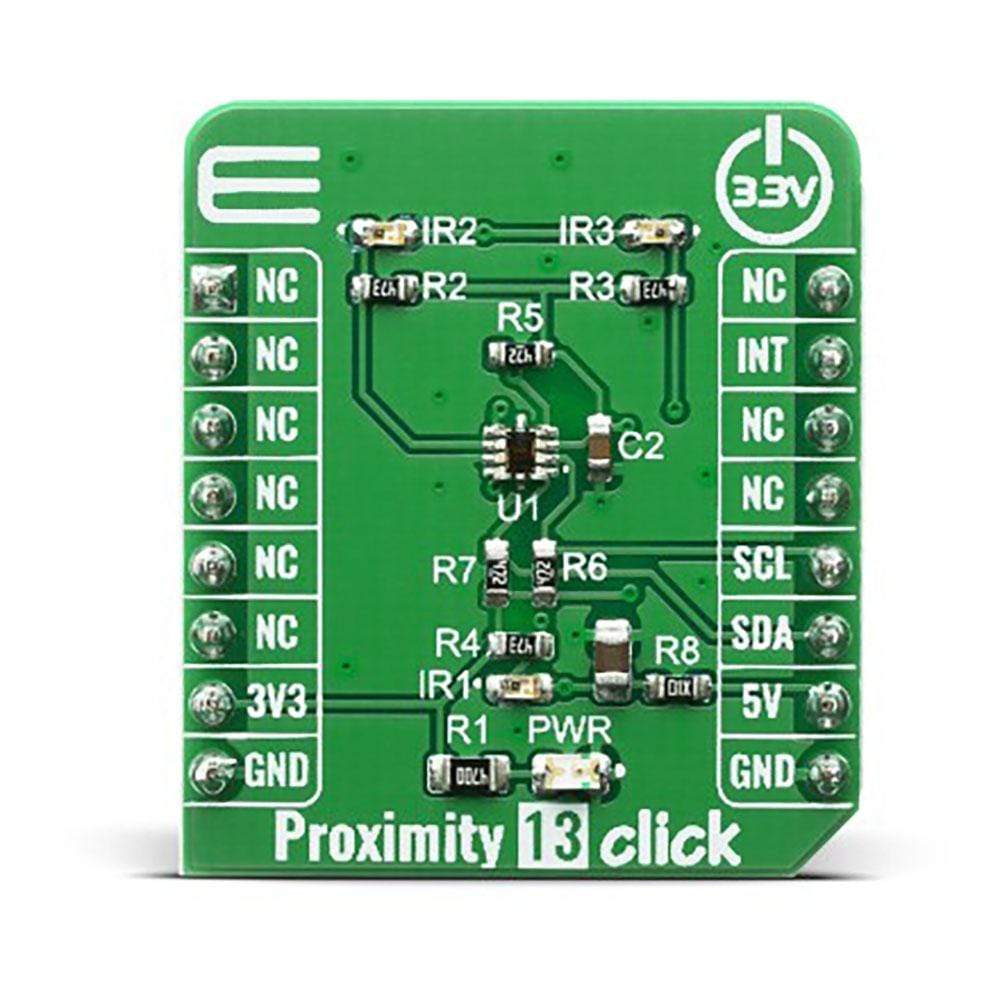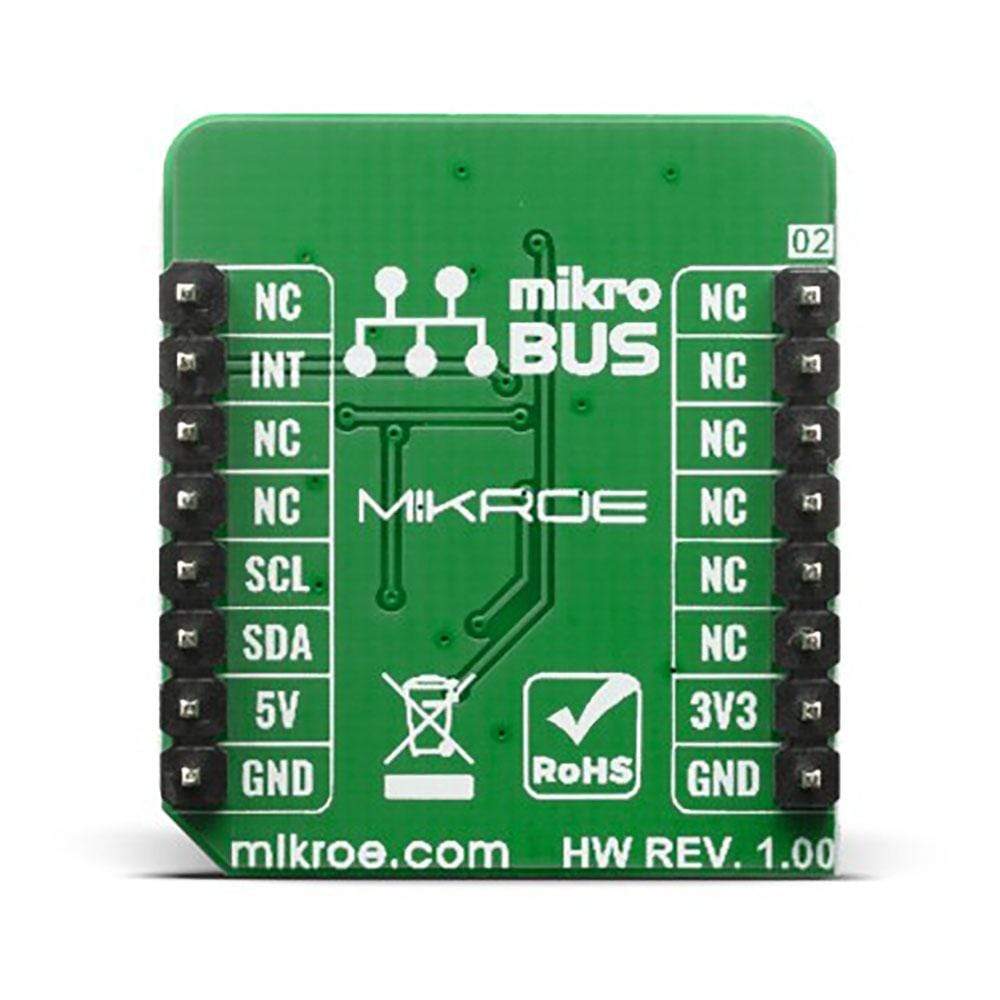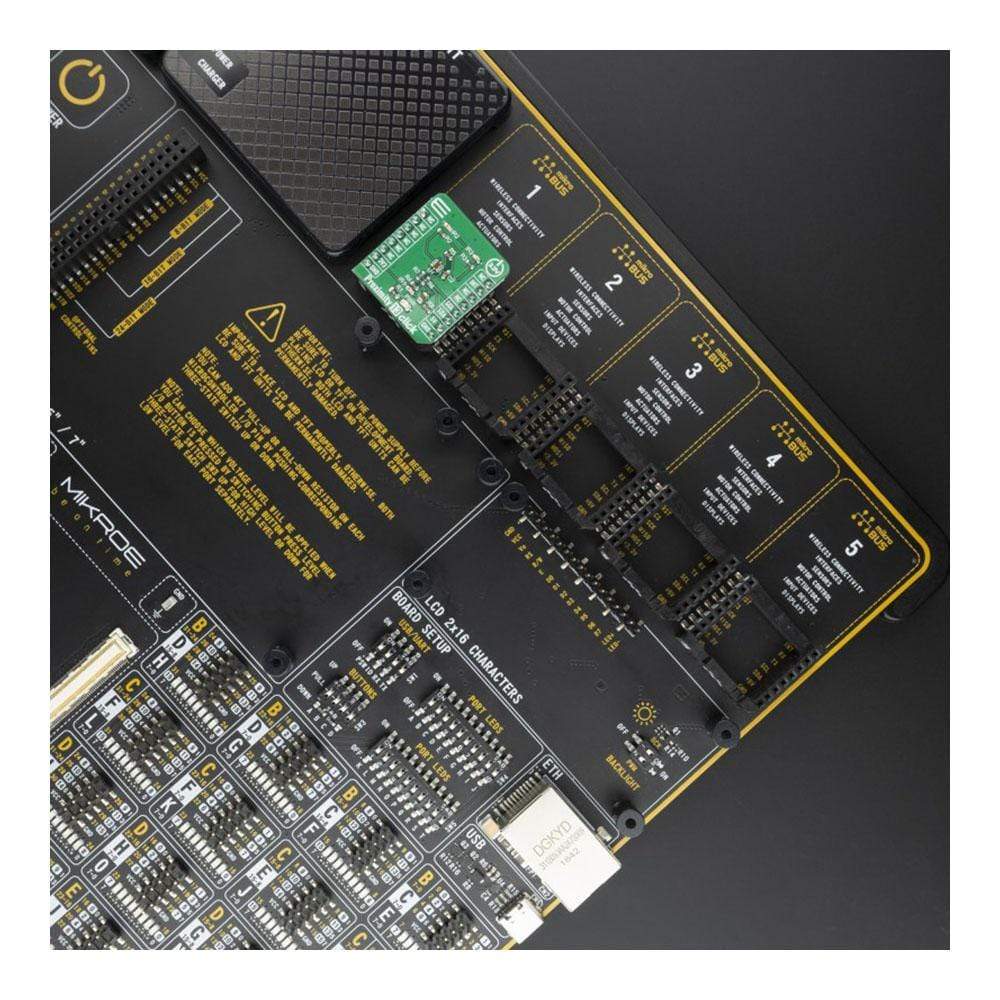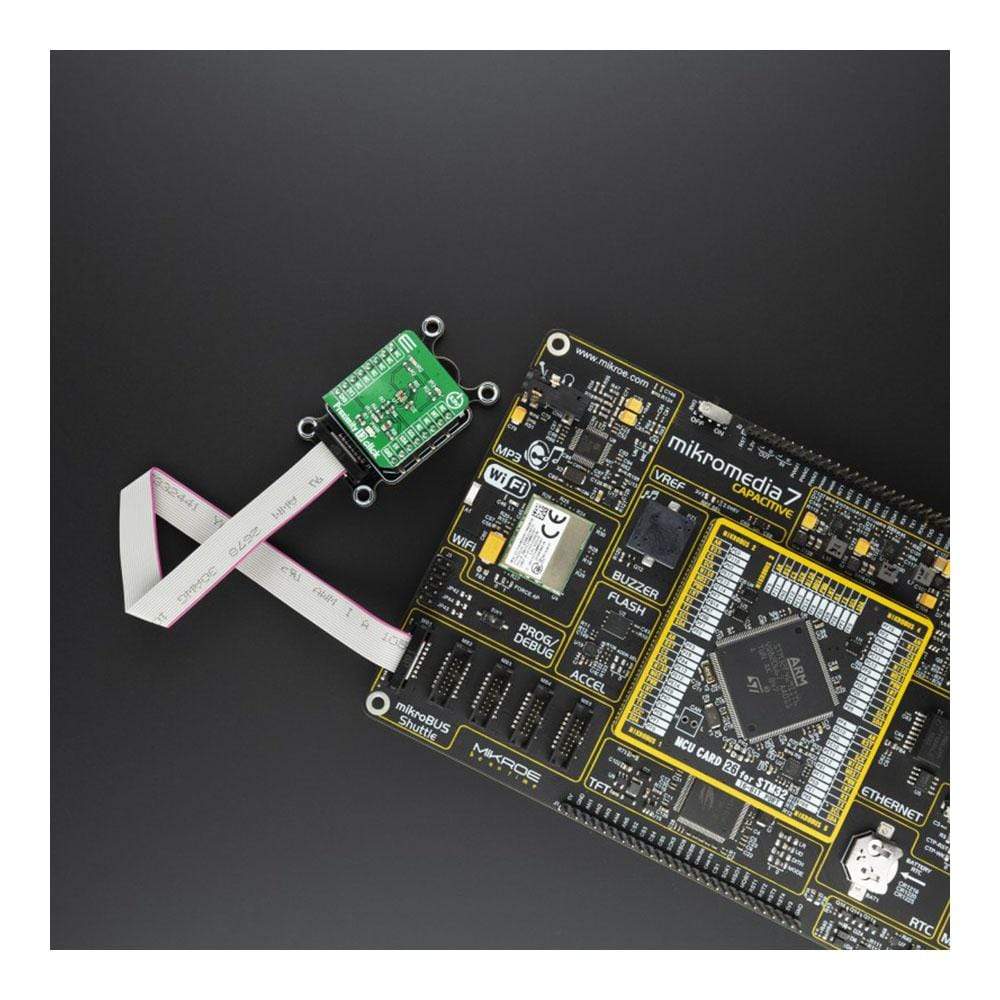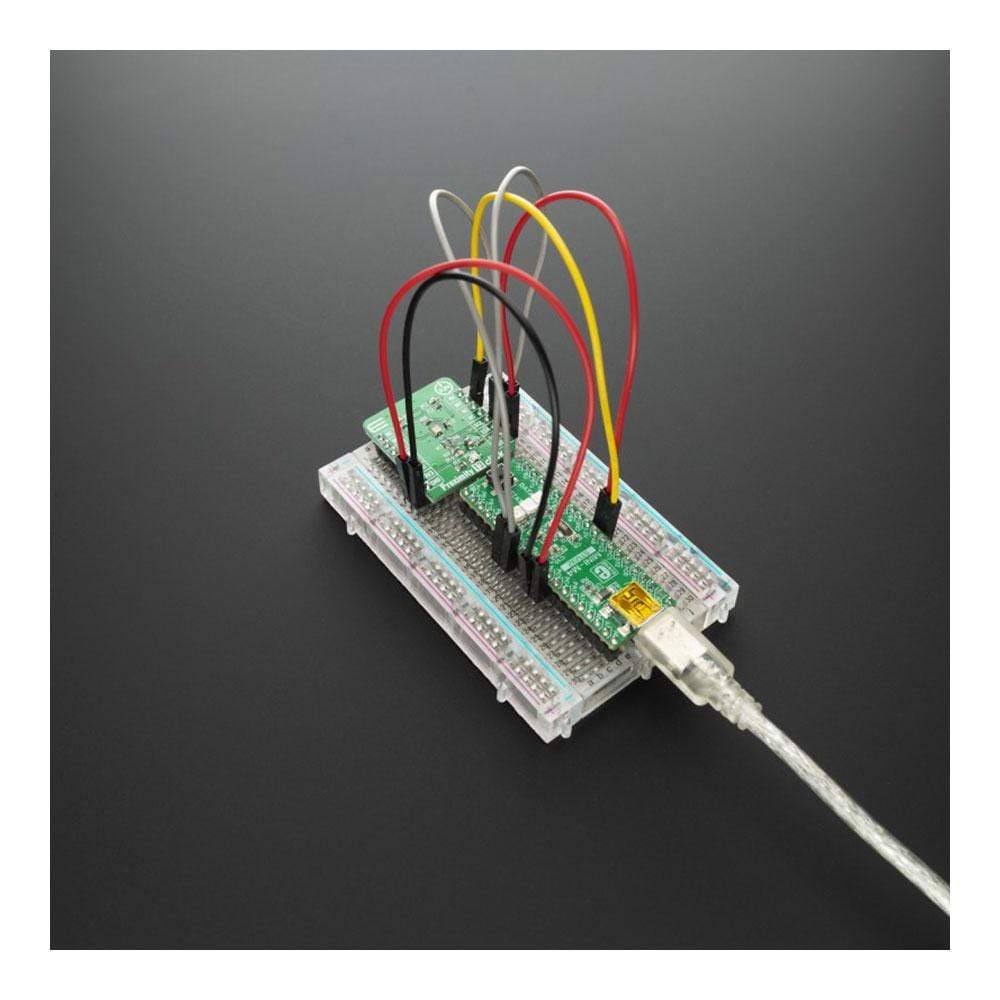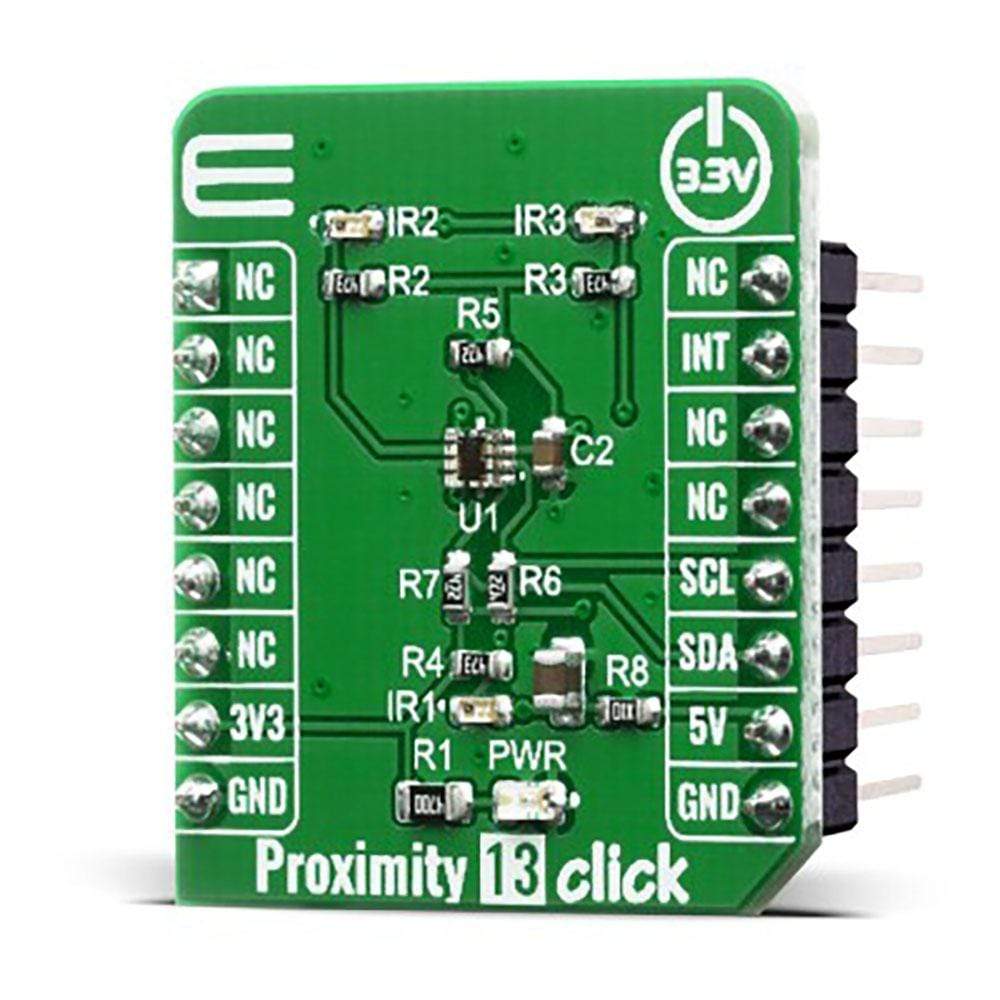
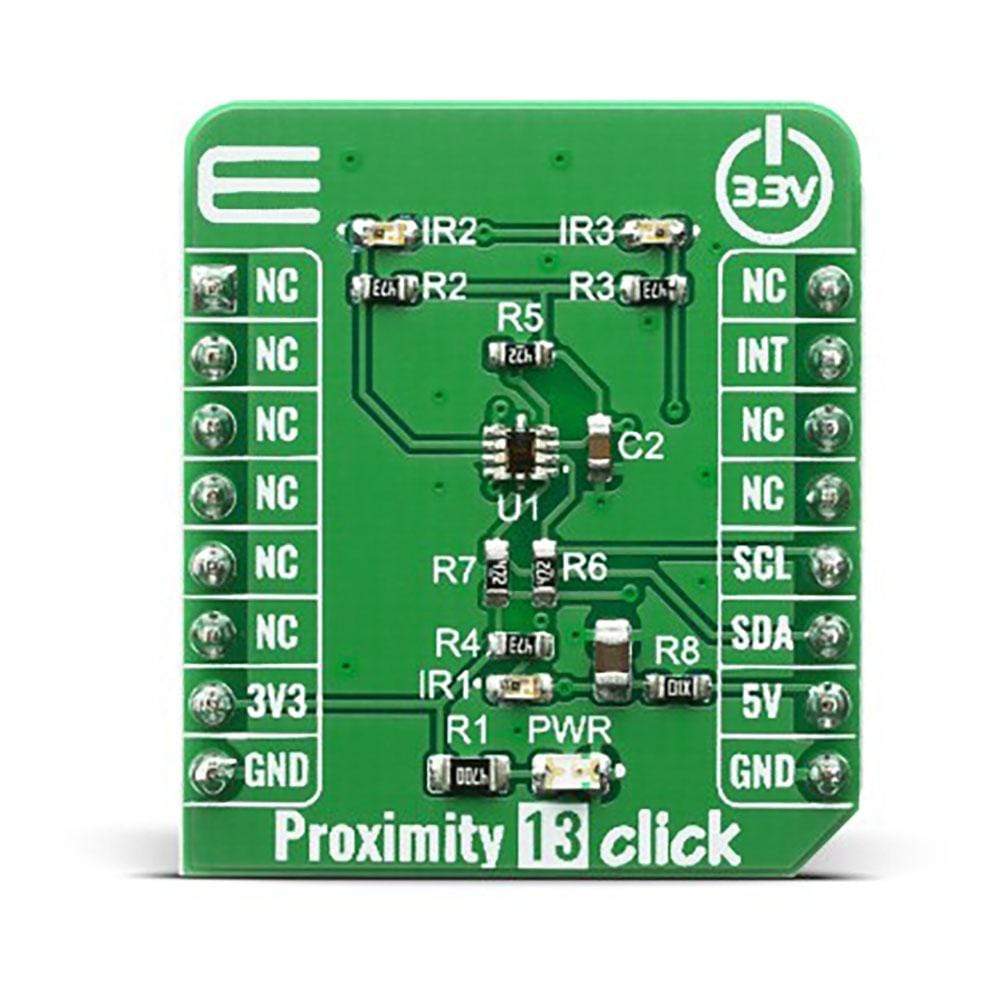
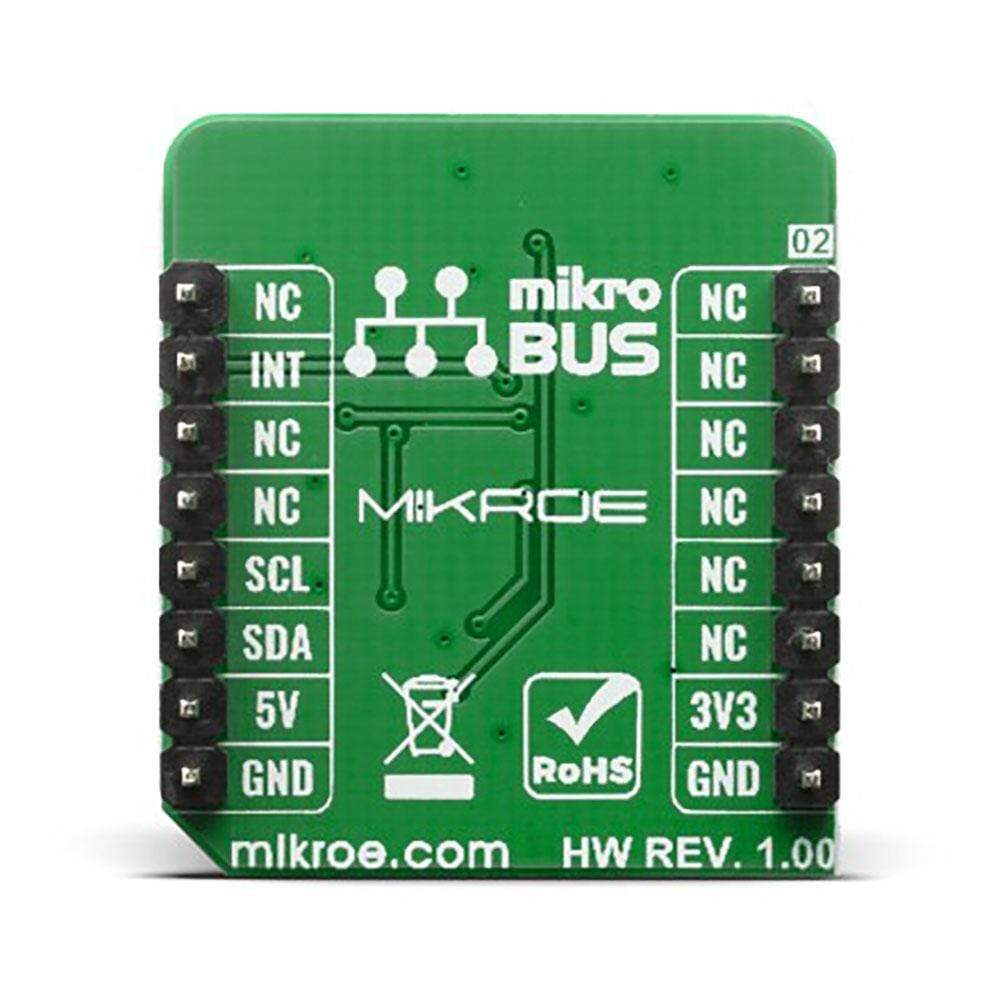

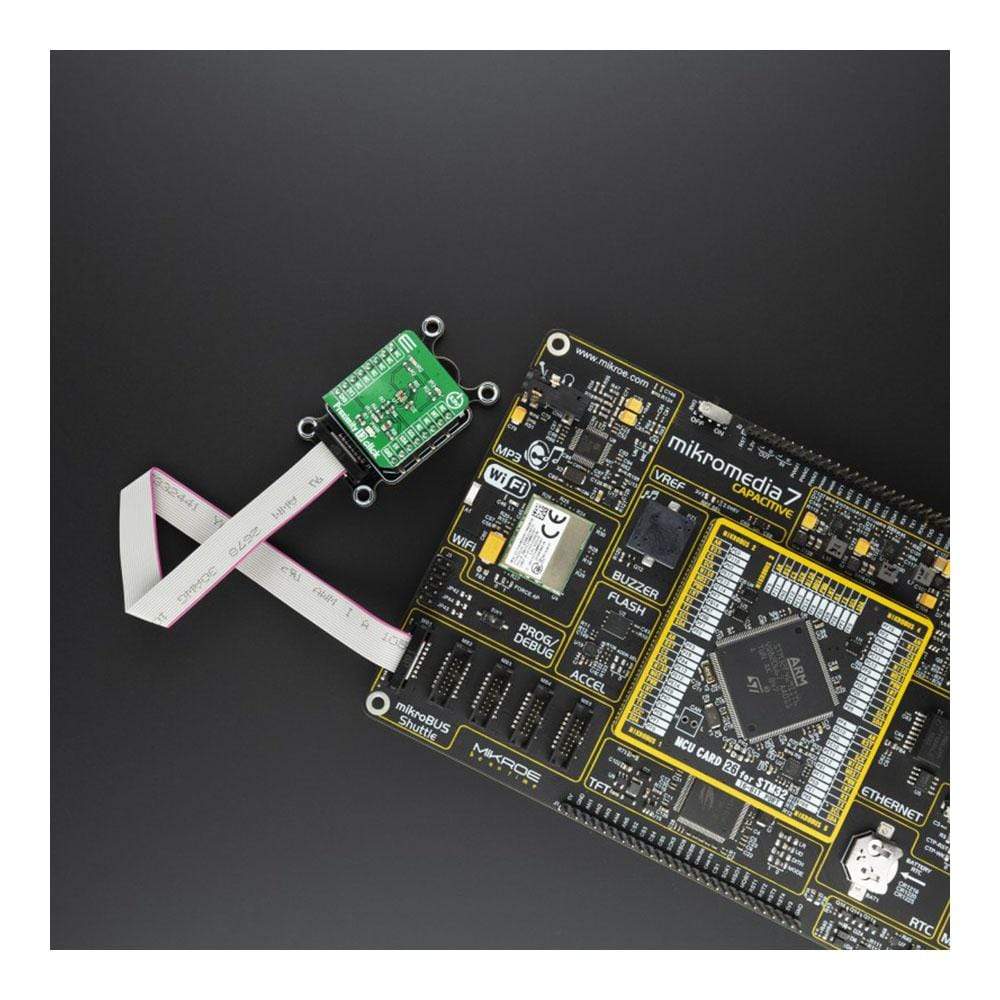

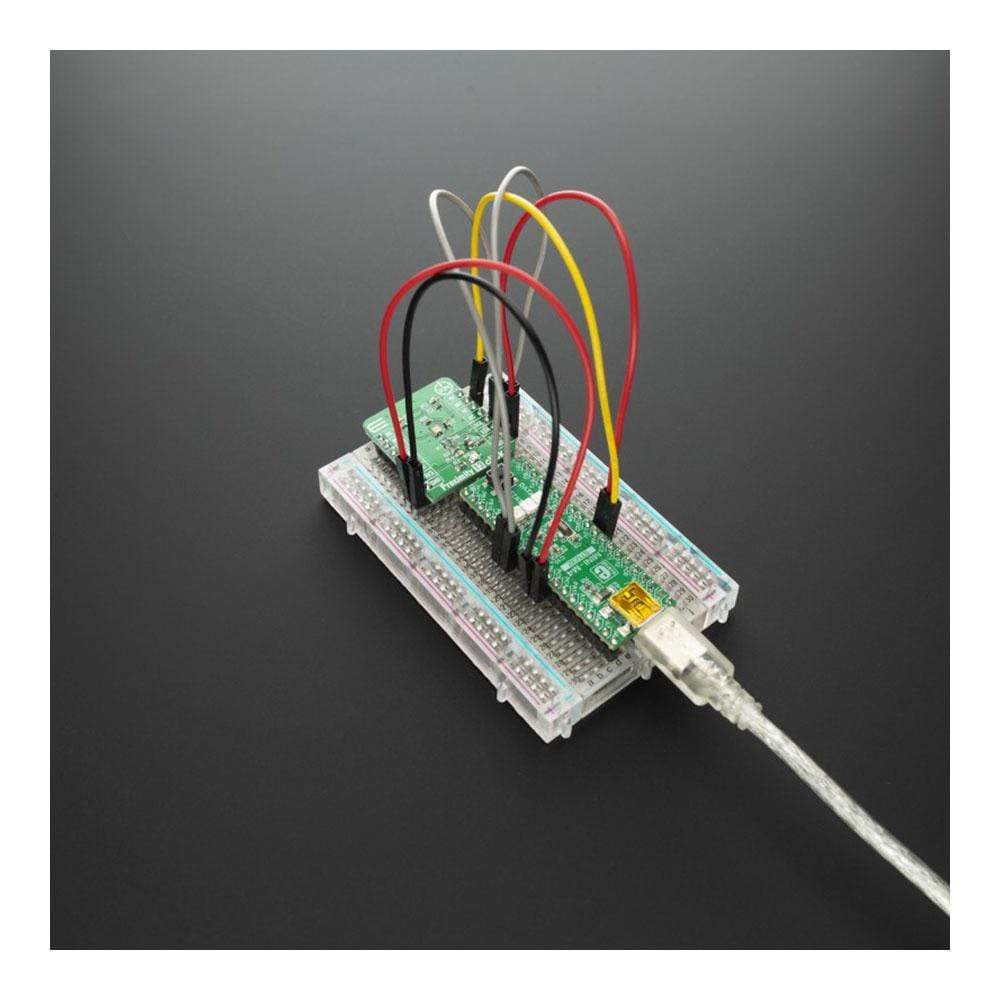
Overview
The Proximity 13 Click Board™ is based on SI1153-AB09-GMR IC from Silicon Labs that can be used as a proximity, and gesture detector with I2C digital interface and programmable-event interrupt output. The host can send command the Proximity 13 click to initiate on-demand proximity measurements. The host can also place the click board in an autonomous operational state where it performs measurements at set intervals and interrupts the host either after each measurement is completed or whenever the sample is larger/smaller than a set threshold value or exits/enters a set threshold window.
The Proximity 13 Click Board™ is supported by a mikroSDK compliant library, which includes functions that simplify software development. This Click Board™ comes as a fully tested product, ready to be used on a system equipped with the mikroBUS™ socket.
Downloads
Le Le Proximity 13 Click Board™ est basé sur le circuit intégré SI1153-AB09-GMR de Silicon Labs qui peut être utilisé comme détecteur de proximité et de gestes avec interface numérique I2C et sortie d'interruption d'événement programmable. L'hôte peut envoyer une commande au Proximity 13 Click pour lancer des mesures de proximité à la demande. L'hôte peut également placer le Click Board dans un état opérationnel autonome où il effectue des mesures à intervalles définis et interrompt l'hôte soit après chaque mesure terminée, soit chaque fois que l'échantillon est plus grand/plus petit qu'une valeur de seuil définie ou sort/entre dans une fenêtre de seuil définie.
La carte Click Board™ Proximity 13 est supportée par une bibliothèque compatible mikroSDK, qui comprend des fonctions qui simplifient le développement logiciel. Cette carte Click Board™ est un produit entièrement testé, prêt à être utilisé sur un système équipé du socket mikroBUS™.
| General Information | |
|---|---|
Part Number (SKU) |
MIKROE-3991
|
Manufacturer |
|
| Physical and Mechanical | |
Weight |
0.017 kg
|
| Other | |
Country of Origin |
|
HS Code Customs Tariff code
|
|
EAN |
8606018718443
|
Warranty |
|
Frequently Asked Questions
Have a Question?
Be the first to ask a question about this.