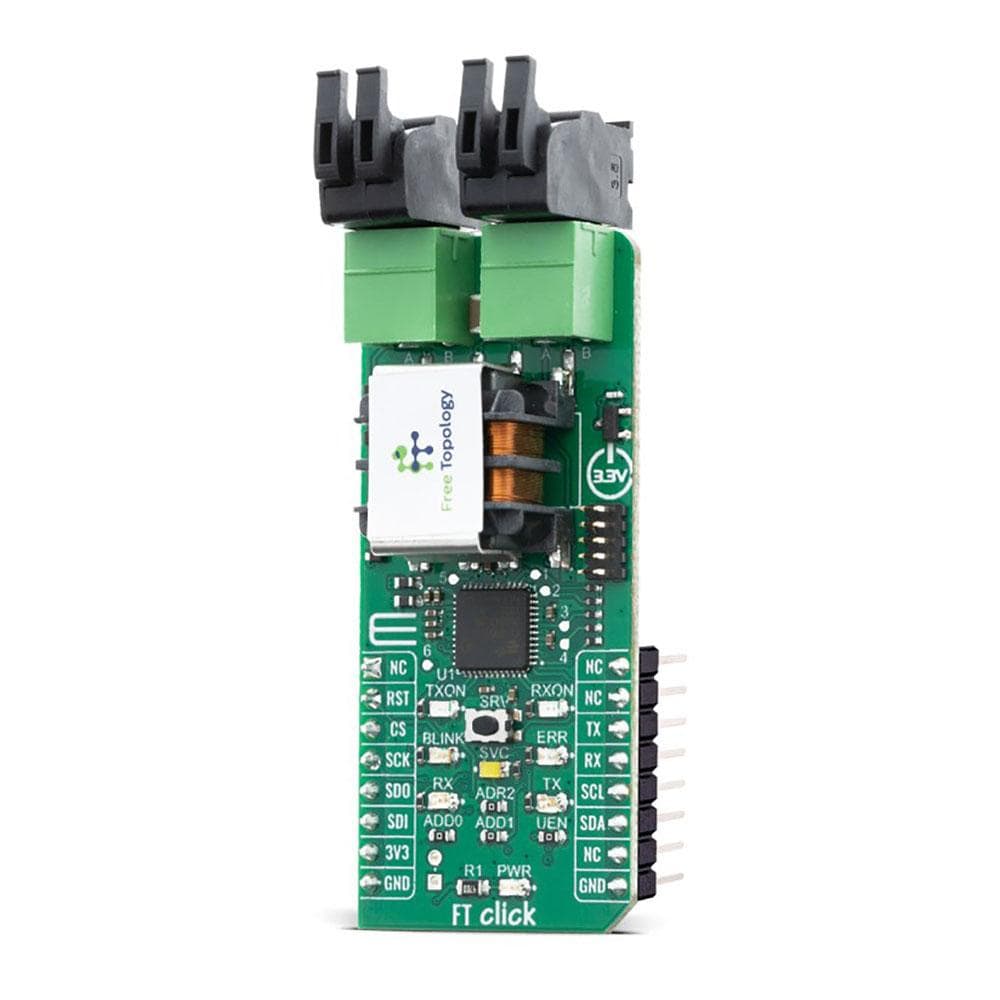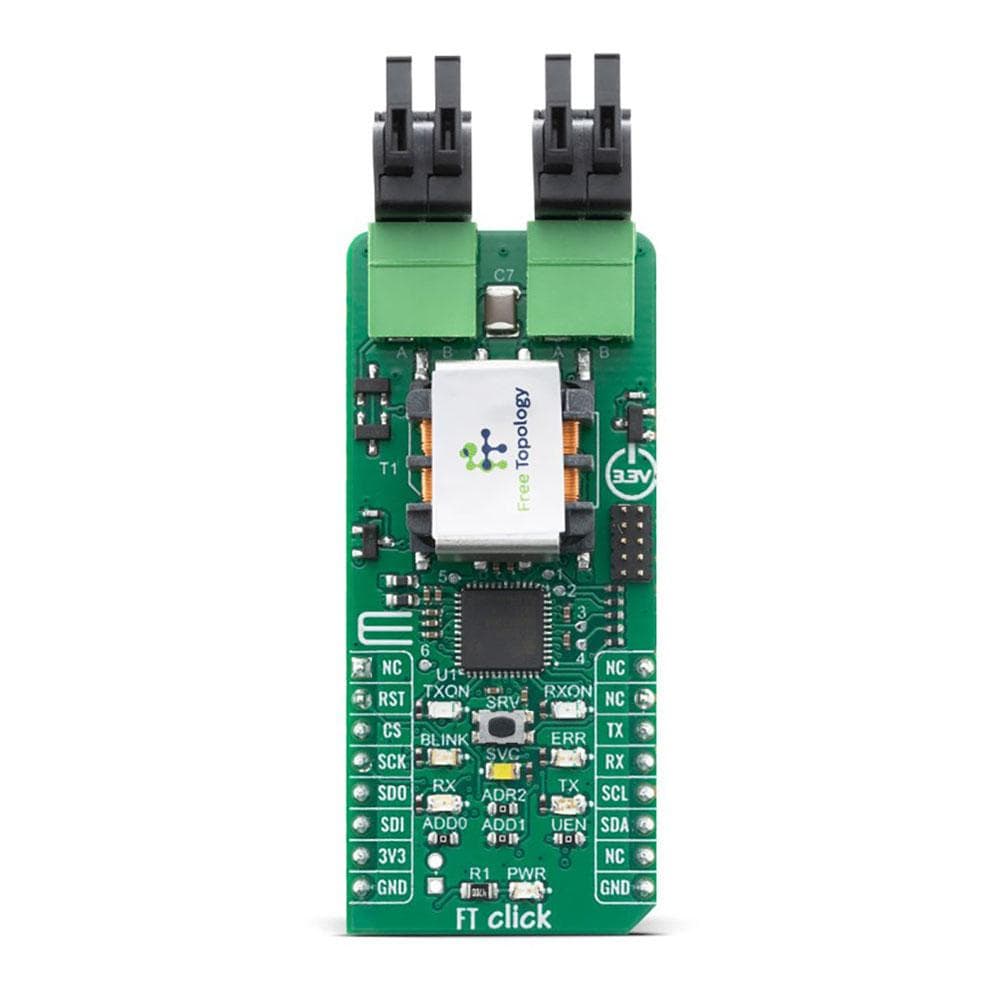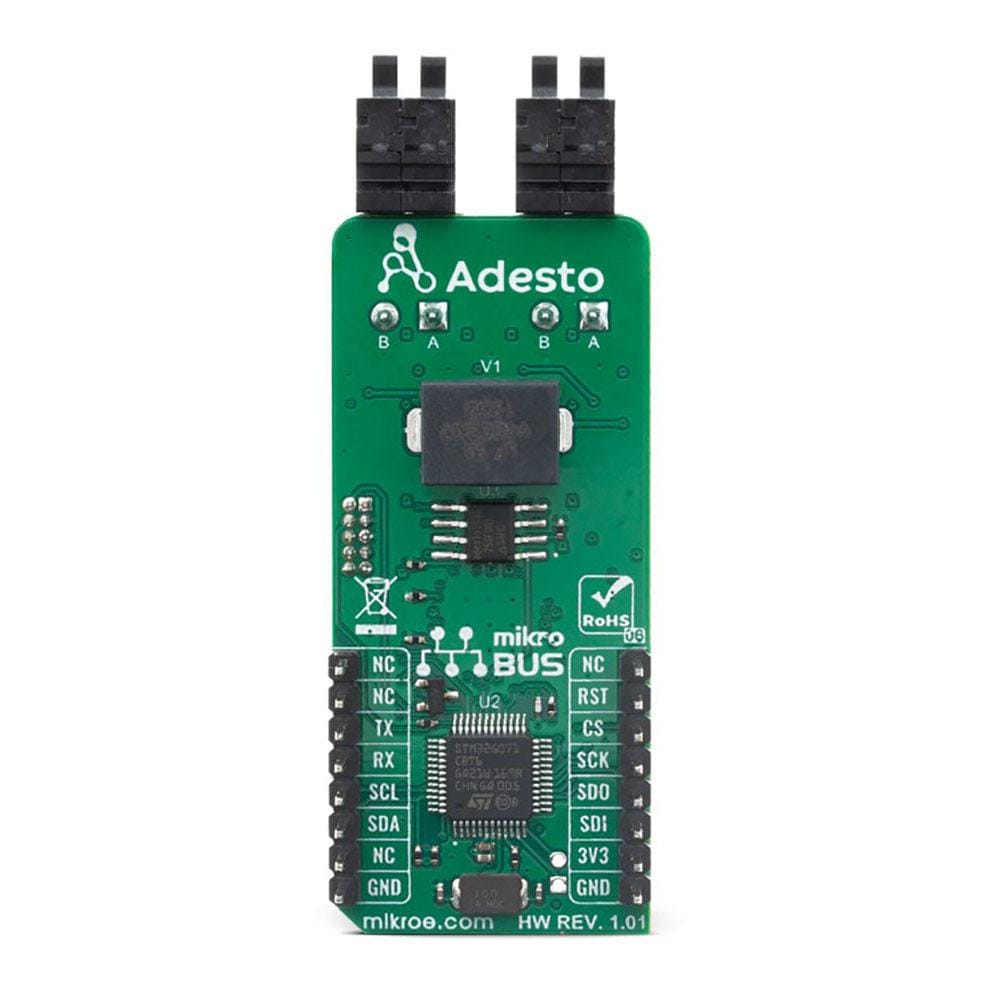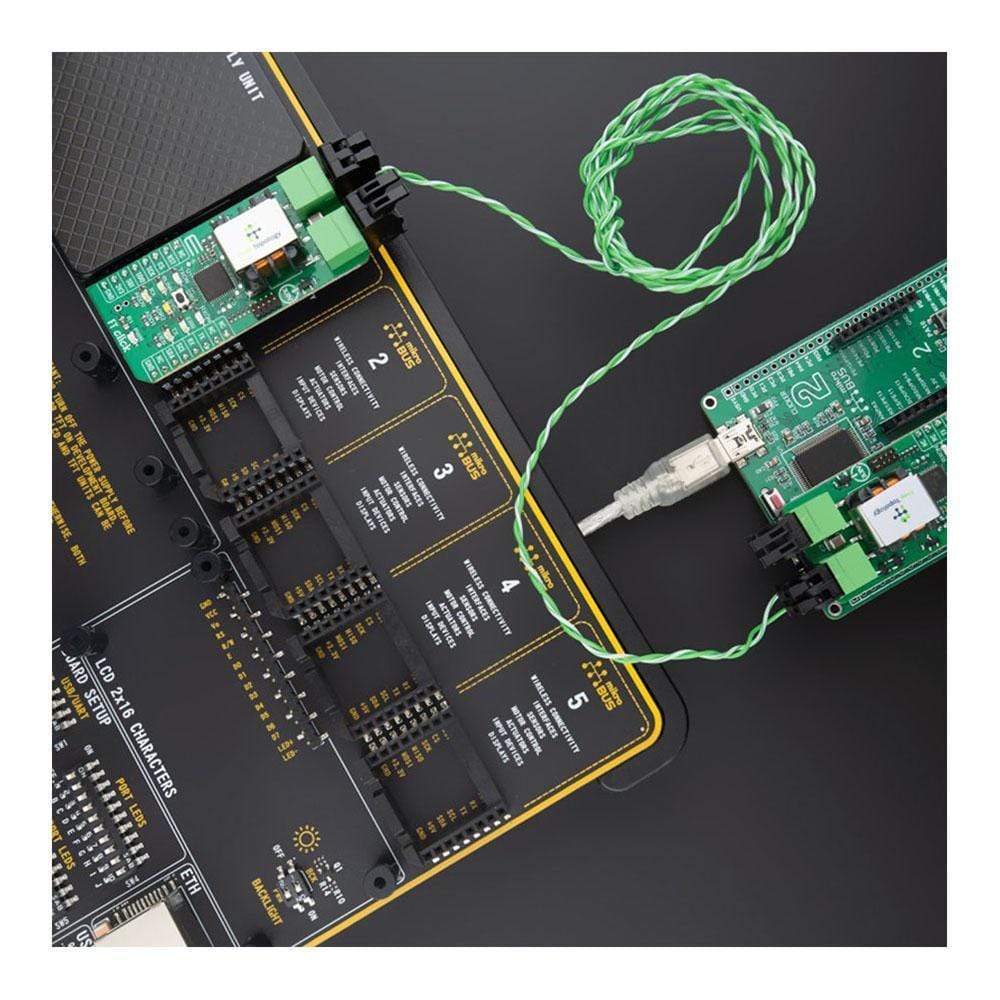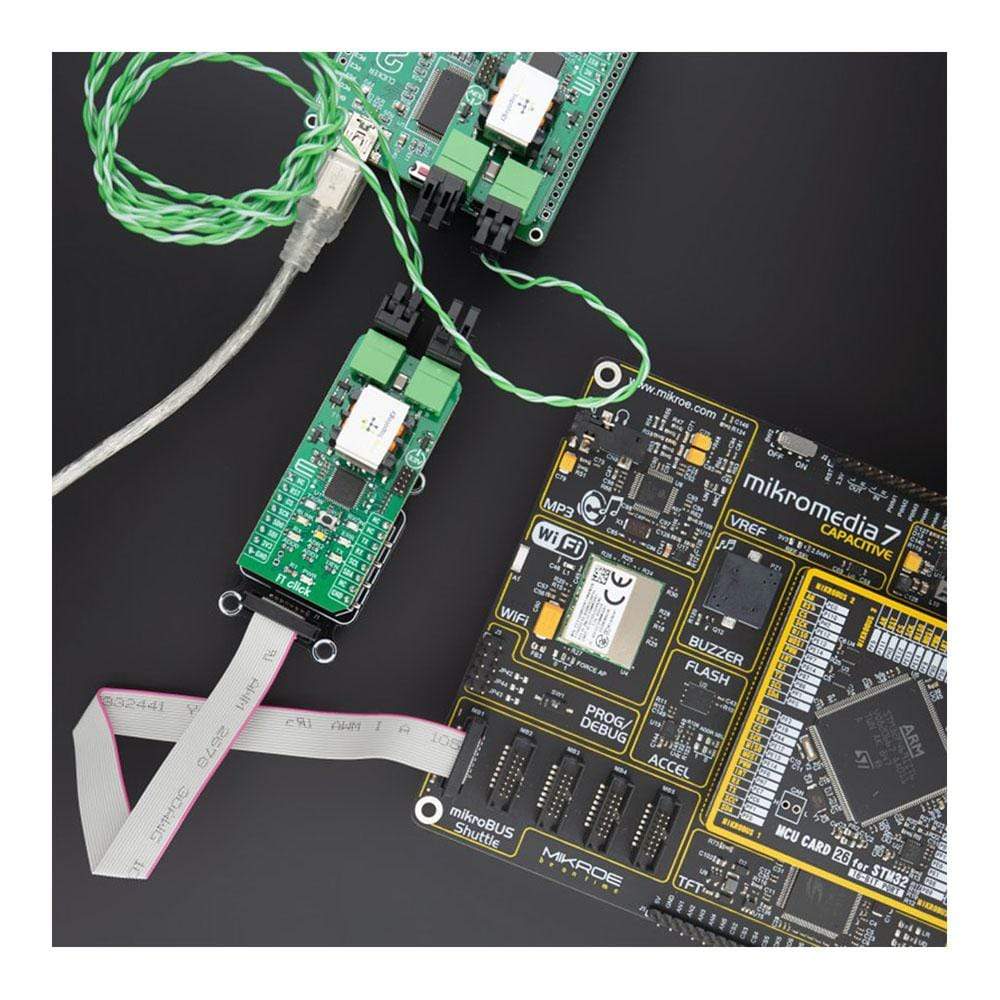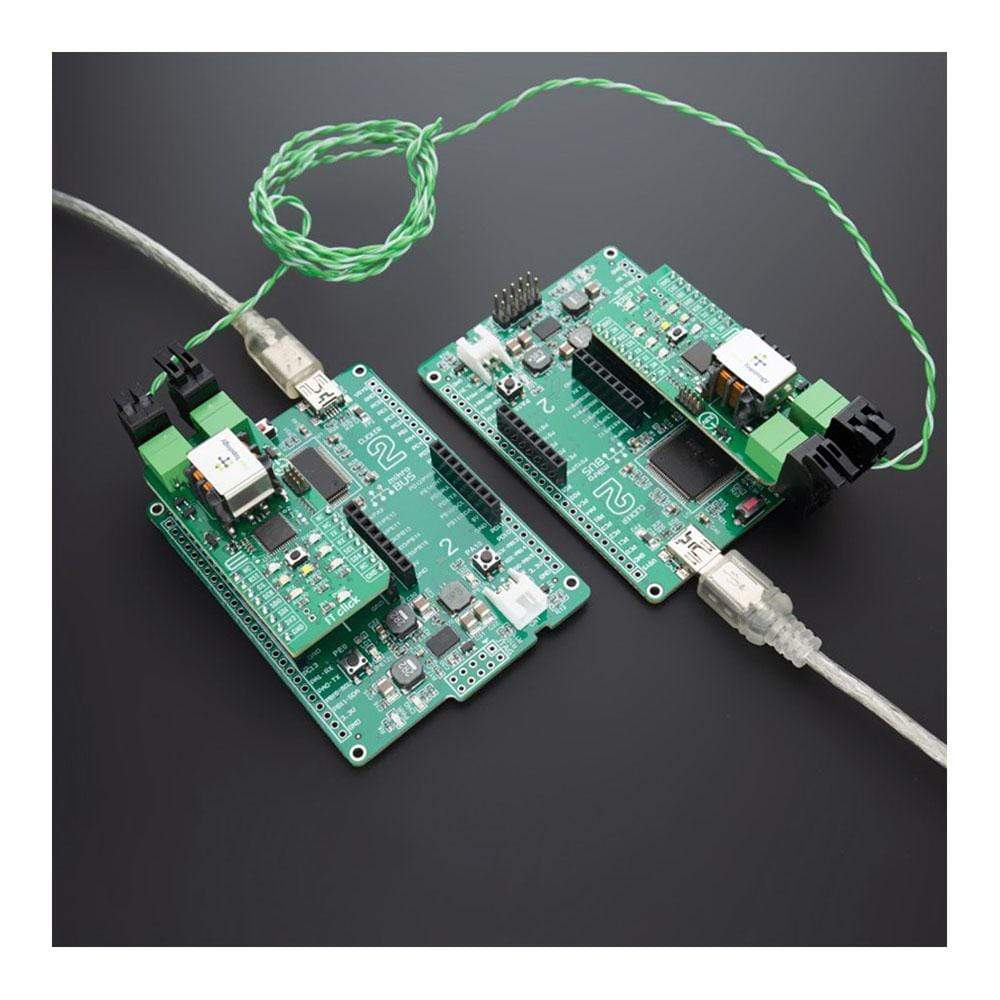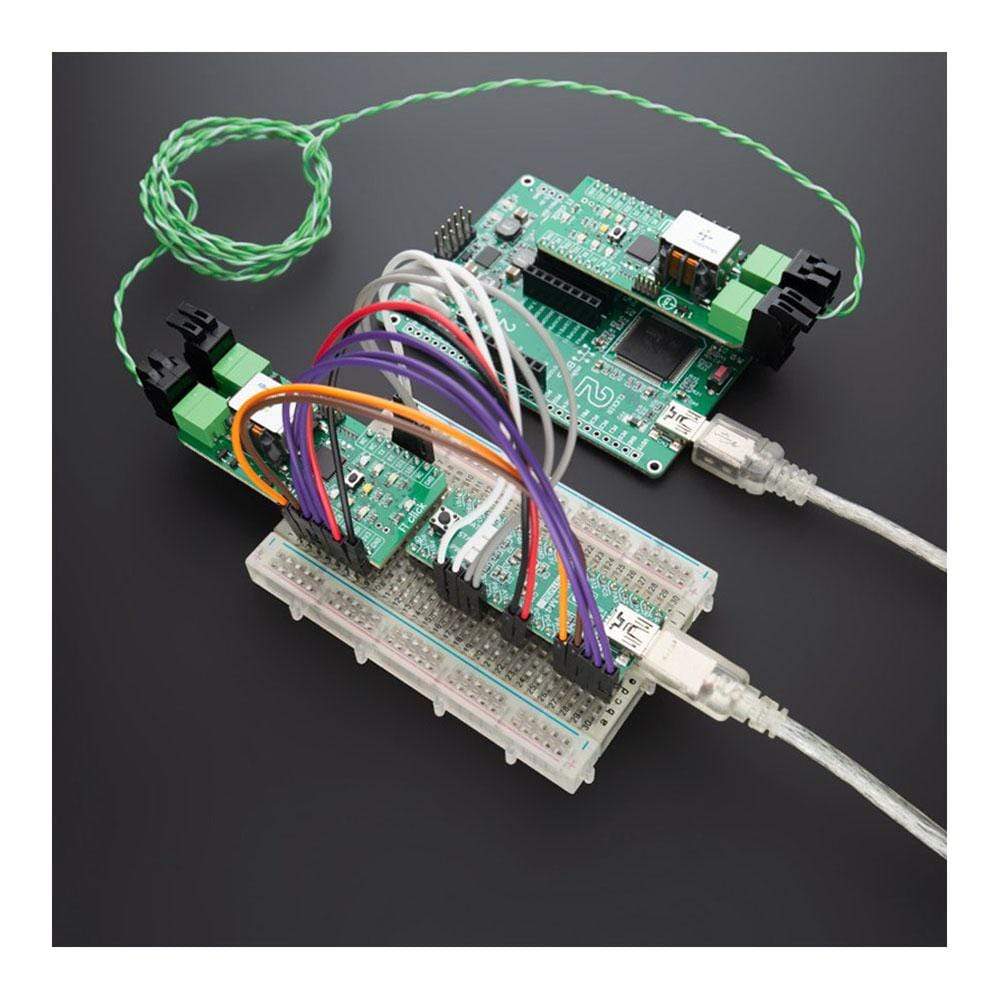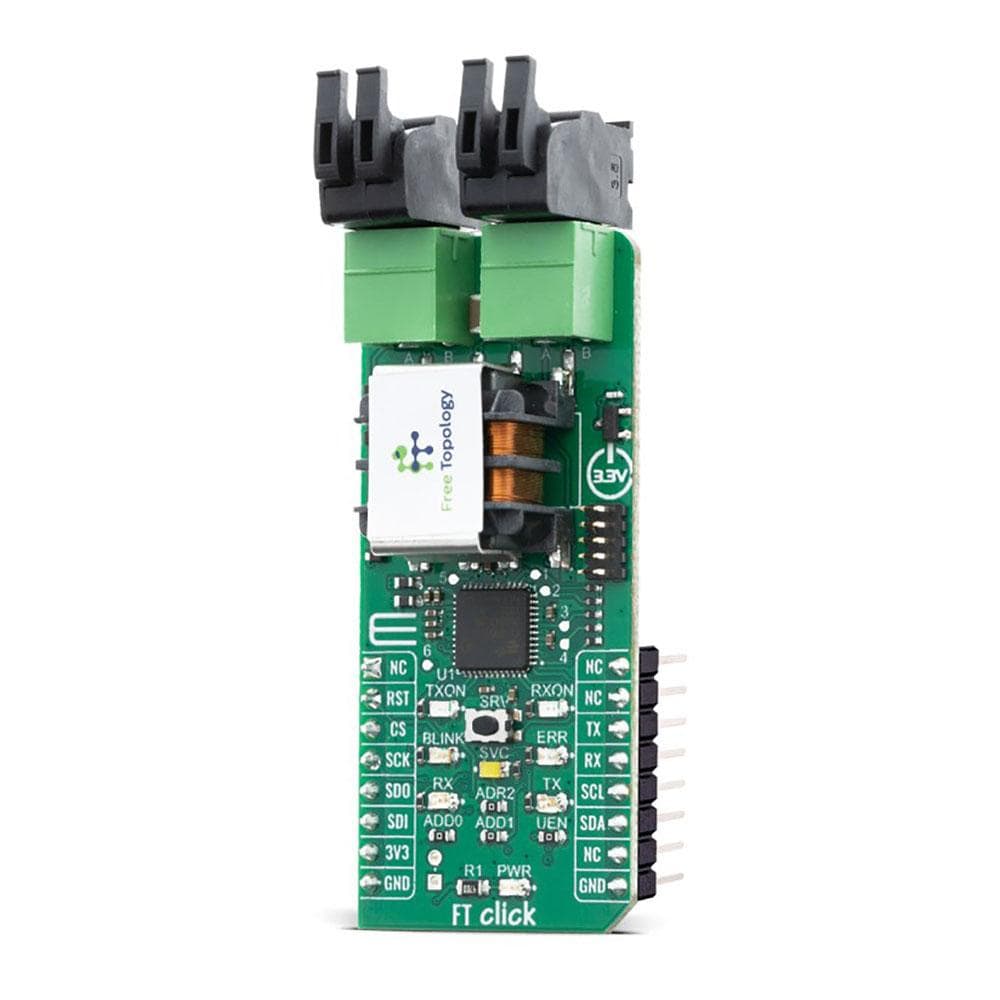
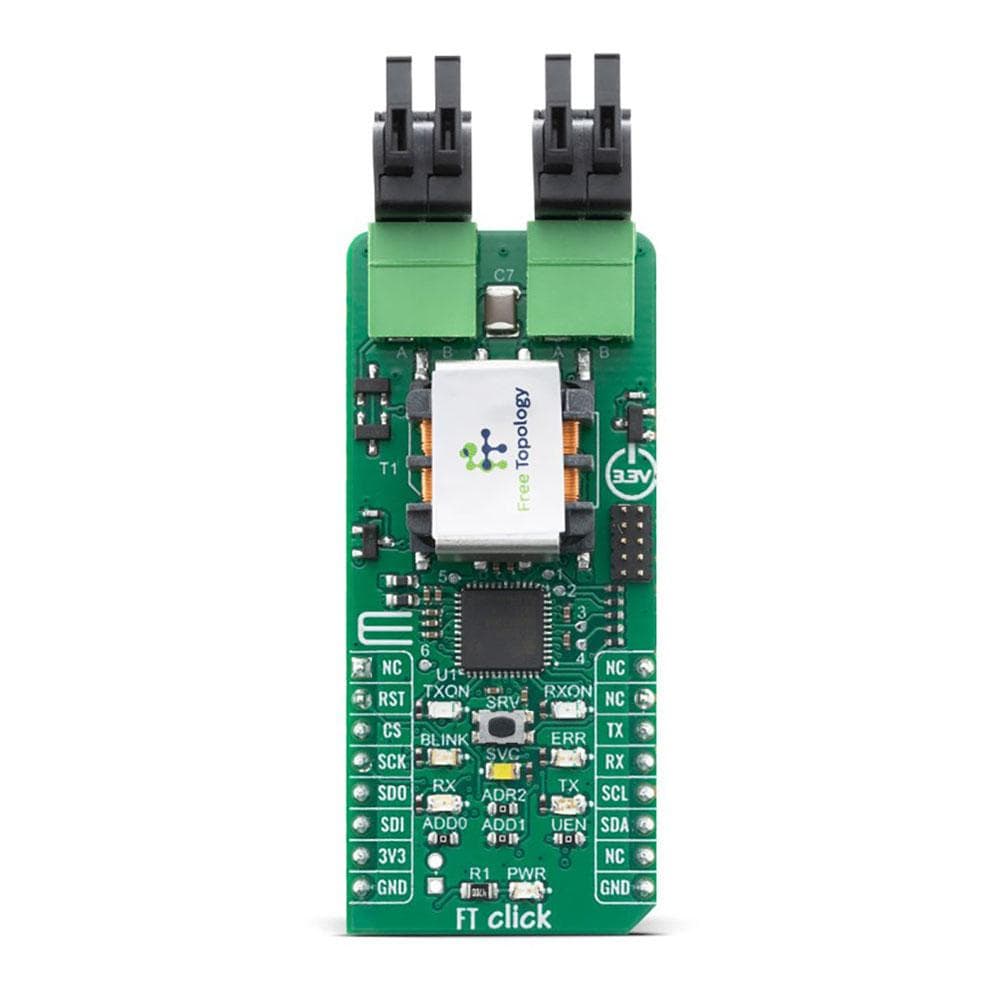
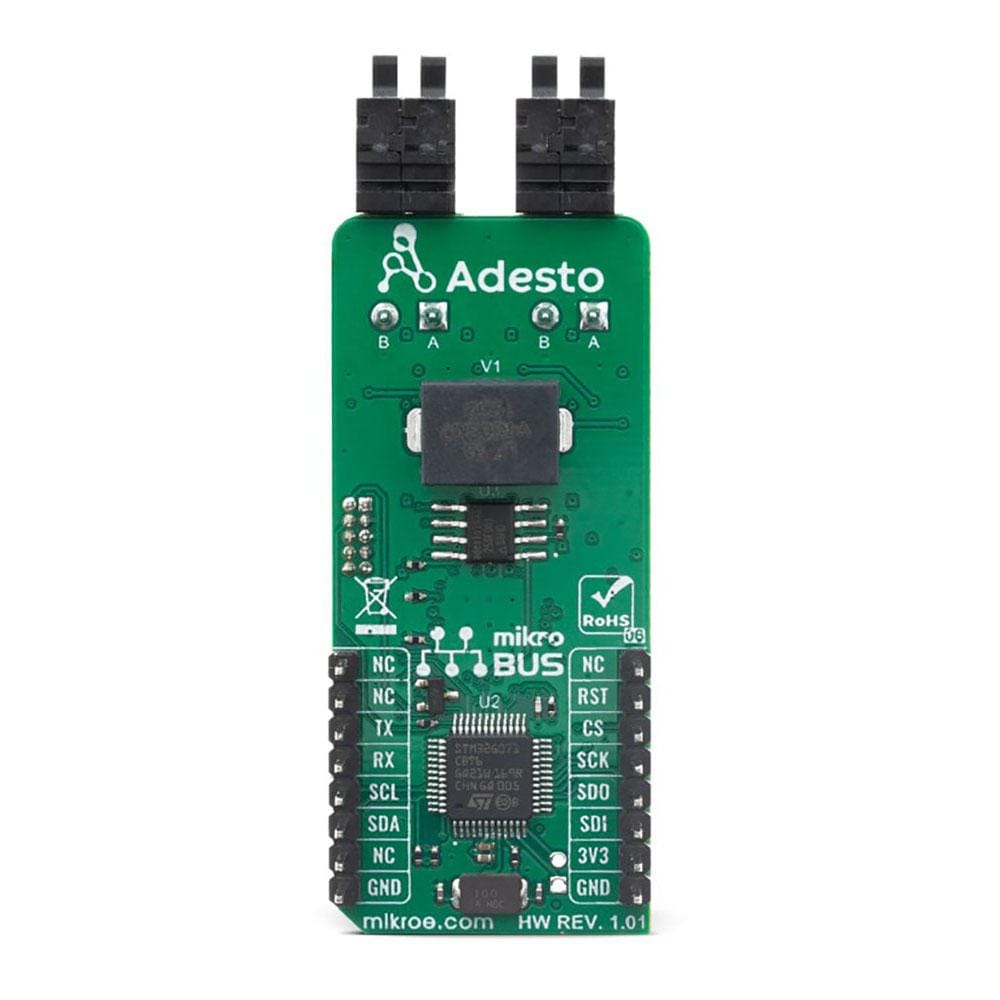
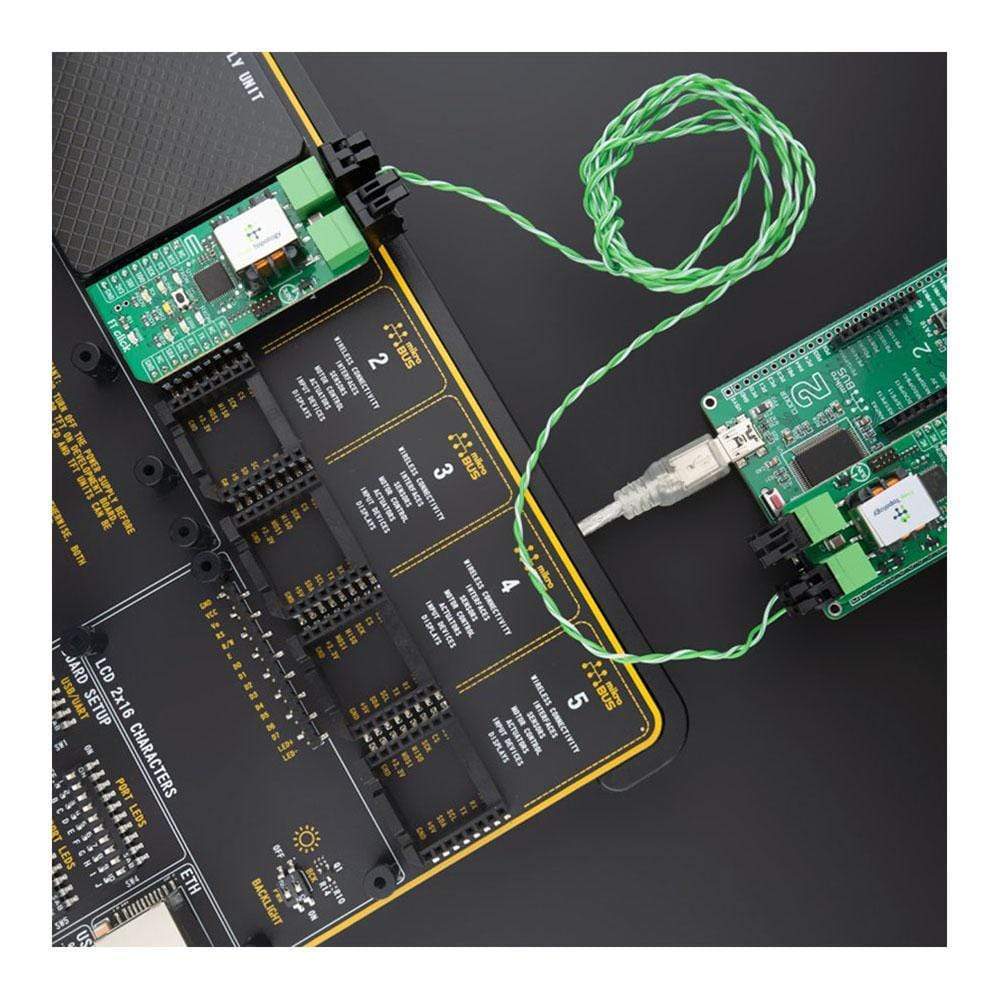
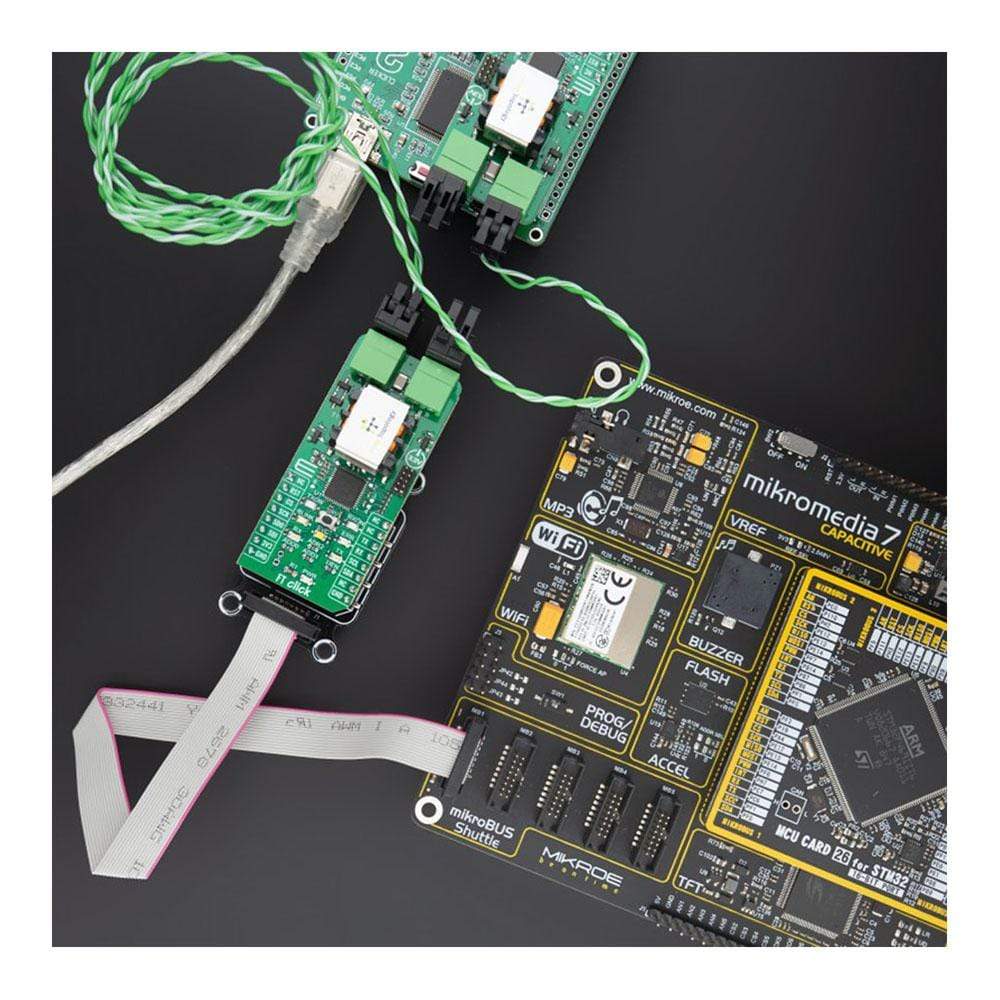
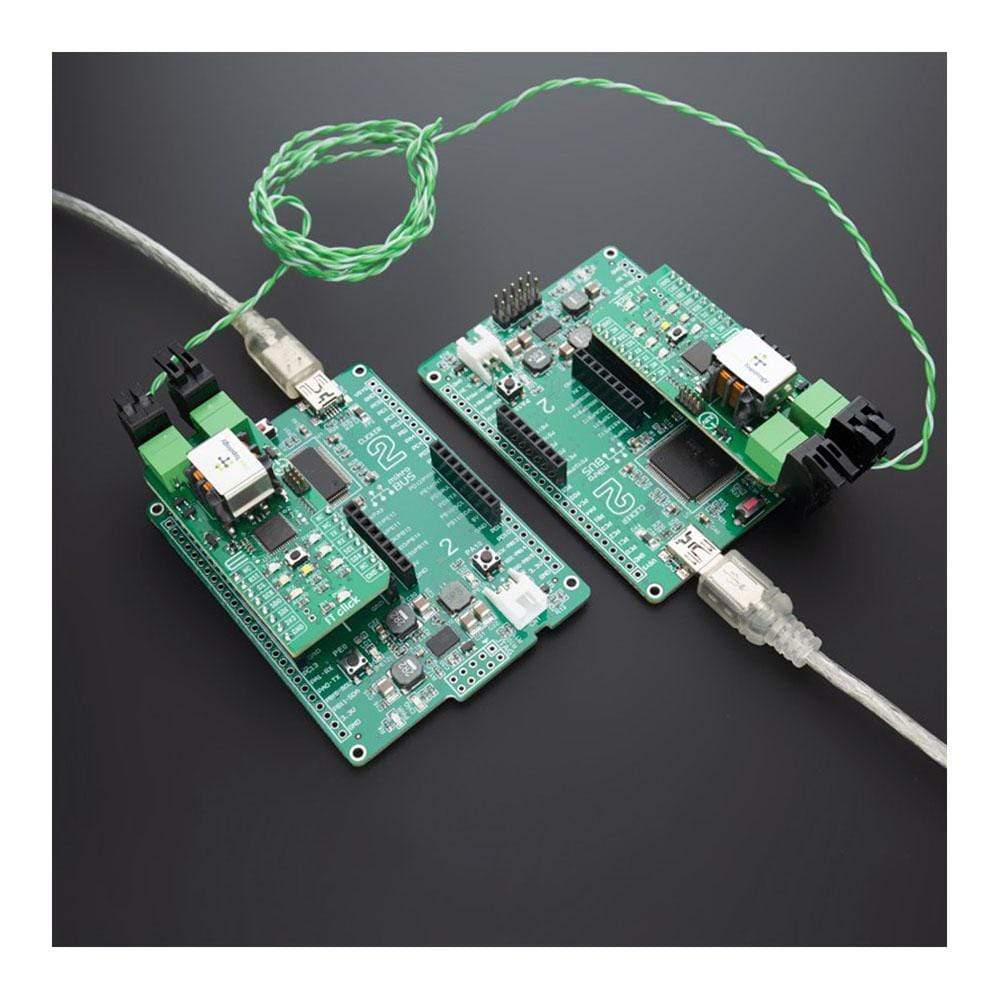
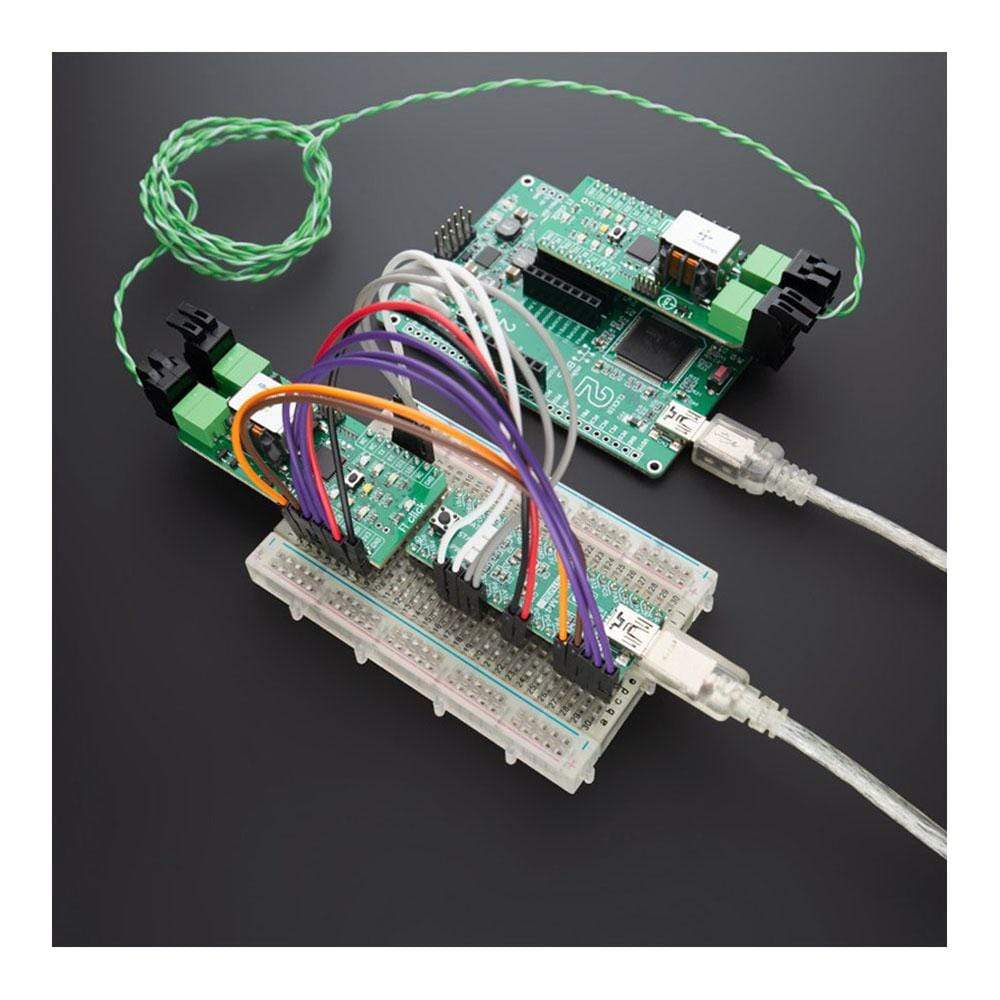
Overview
The FT Click Board™ is a compact smart transceiver add-on board that helps you add a Free Topology (FT) interface to any host board with the mikroBUS™ socket. Leveraging FT, the most reliable and easiest-to-scale wired communications media, FT Click Board™ lets you network sensors and devices to create IoT solutions for automation and control networks that are easier to develop, integrate and install. This Click Board™ supports full communication stacks for LON® and BACnet FT, as well as FTMQ (MQTT like messaging format) on board to simplify integration of BACnet, LON or custom IoT networks over twisted pair wire.
The FT Click Board™ is ideal for markets including smart buildings, cities, machines, agriculture, manufacturing, transportation and many more where wireless communications do not provide the required reliability and scale.
Downloads
La carte FT Click Board™ est une carte complémentaire d'émetteur-récepteur intelligent compact qui vous permet d'ajouter une interface Free Topology (FT) à n'importe quelle carte hôte avec le socket mikroBUS™. En exploitant FT, le support de communication filaire le plus fiable et le plus simple à mettre à l'échelle, la carte FT Click Board™ vous permet de mettre en réseau des capteurs et des appareils pour créer des solutions IoT pour les réseaux d'automatisation et de contrôle qui sont plus faciles à développer, à intégrer et à installer. Cette carte Click Board™ prend en charge les piles de communication complètes pour LON® et BACnet FT, ainsi que FTMQ (format de messagerie de type MQTT) à bord pour simplifier l'intégration de réseaux BACnet, LON ou IoT personnalisés sur des câbles à paires torsadées.
Le FT Click Board™ est idéal pour les marchés tels que les bâtiments intelligents, les villes, les machines, l'agriculture, la fabrication, les transports et bien d'autres où les communications sans fil n'offrent pas la fiabilité et l'évolutivité requises.
| General Information | |
|---|---|
Part Number (SKU) |
MIKROE-3929
|
Manufacturer |
|
| Physical and Mechanical | |
Weight |
0.032 kg
|
| Other | |
Country of Origin |
|
HS Code Customs Tariff code
|
|
EAN |
8606018718979
|
Warranty |
|
Frequently Asked Questions
Have a Question?
Be the first to ask a question about this.