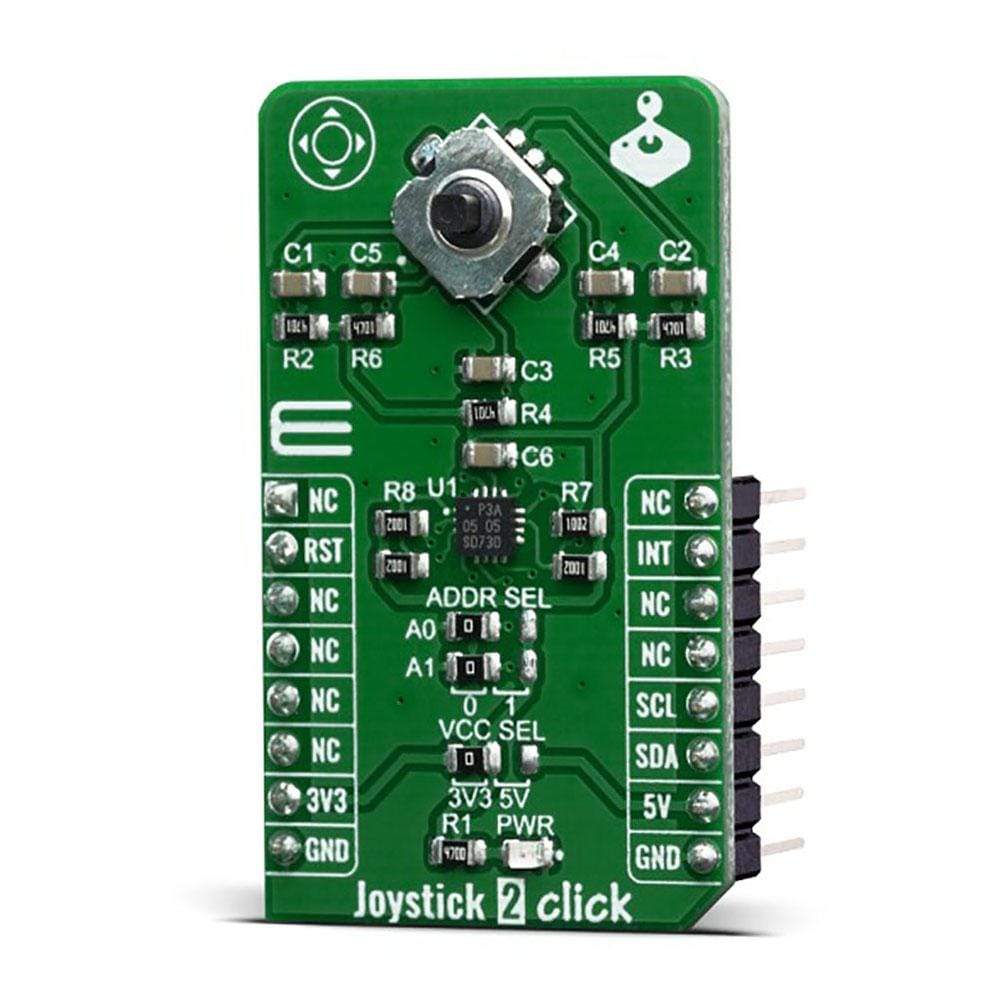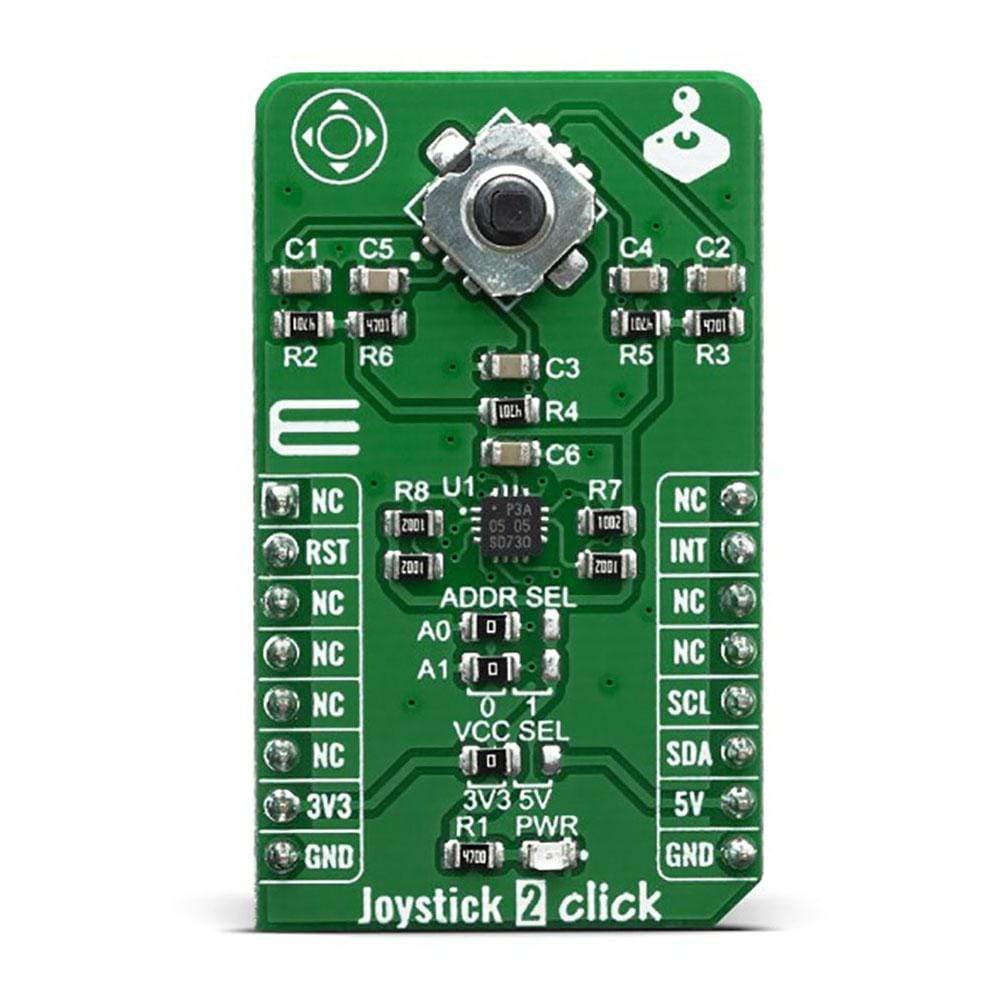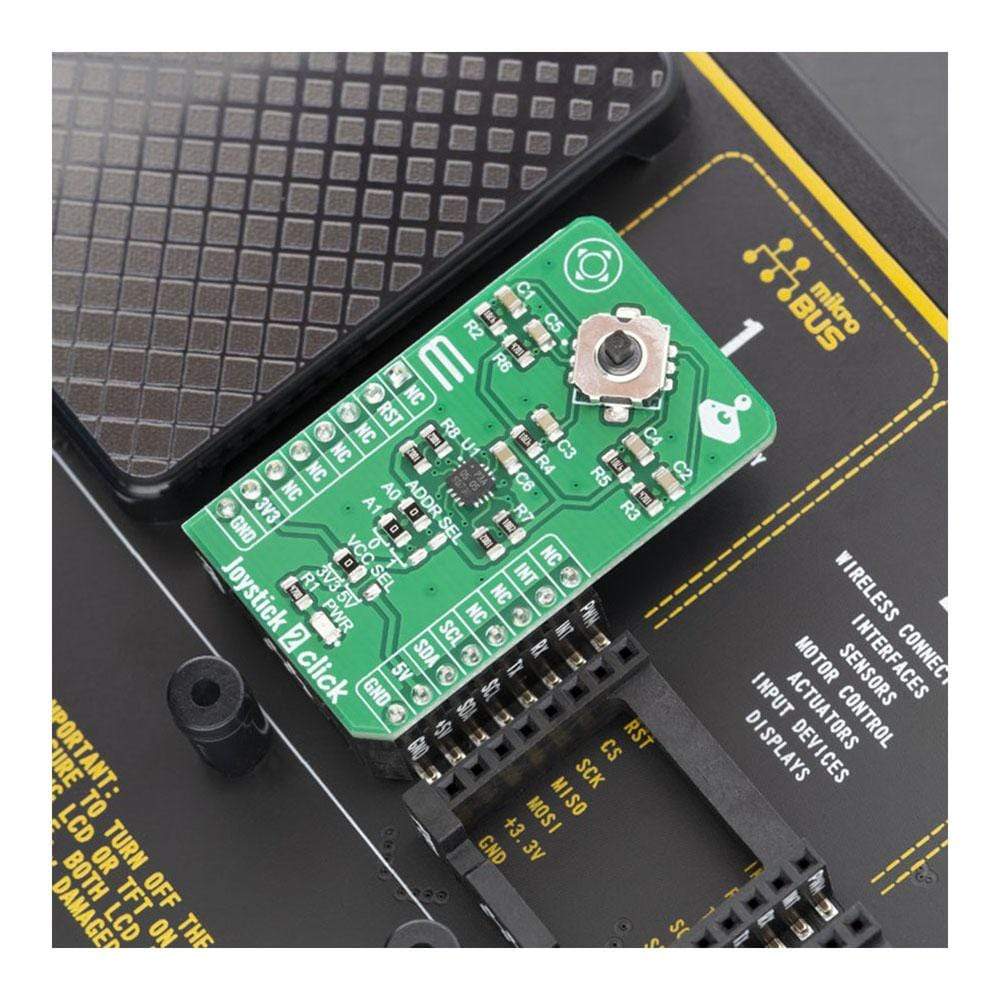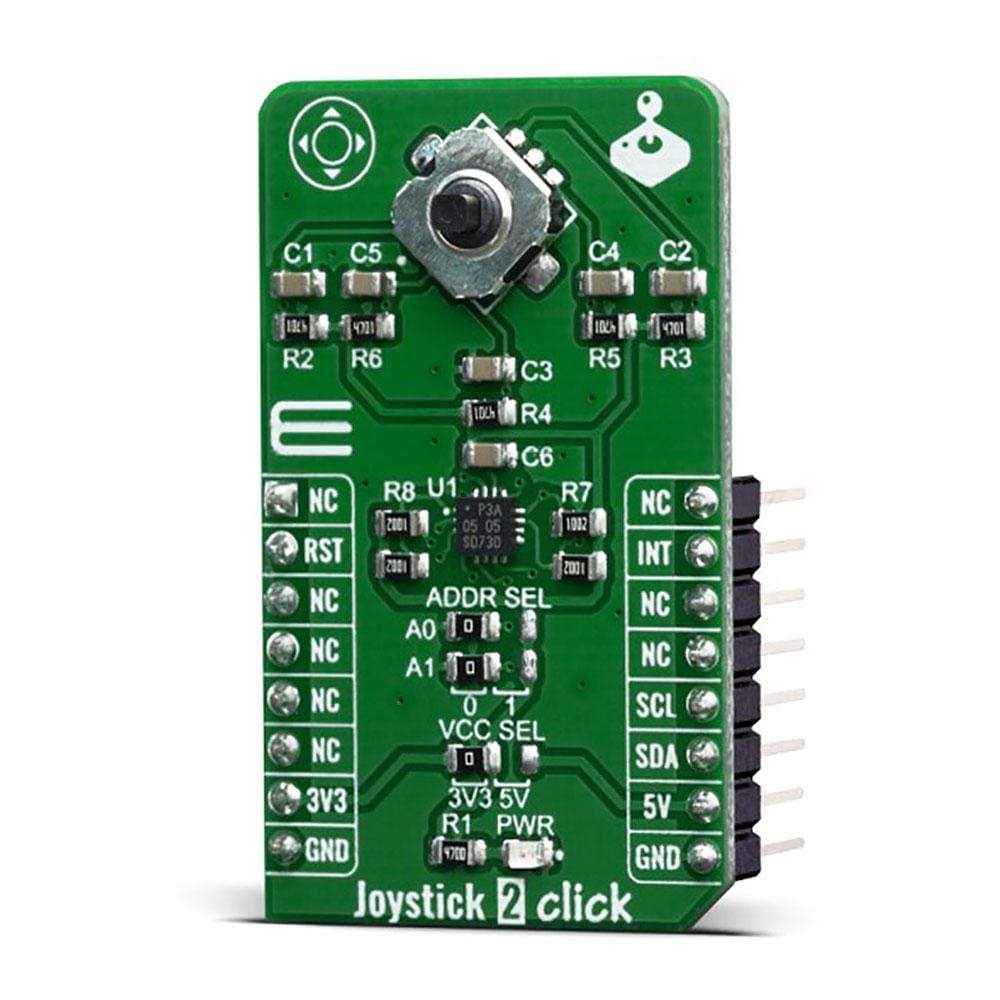
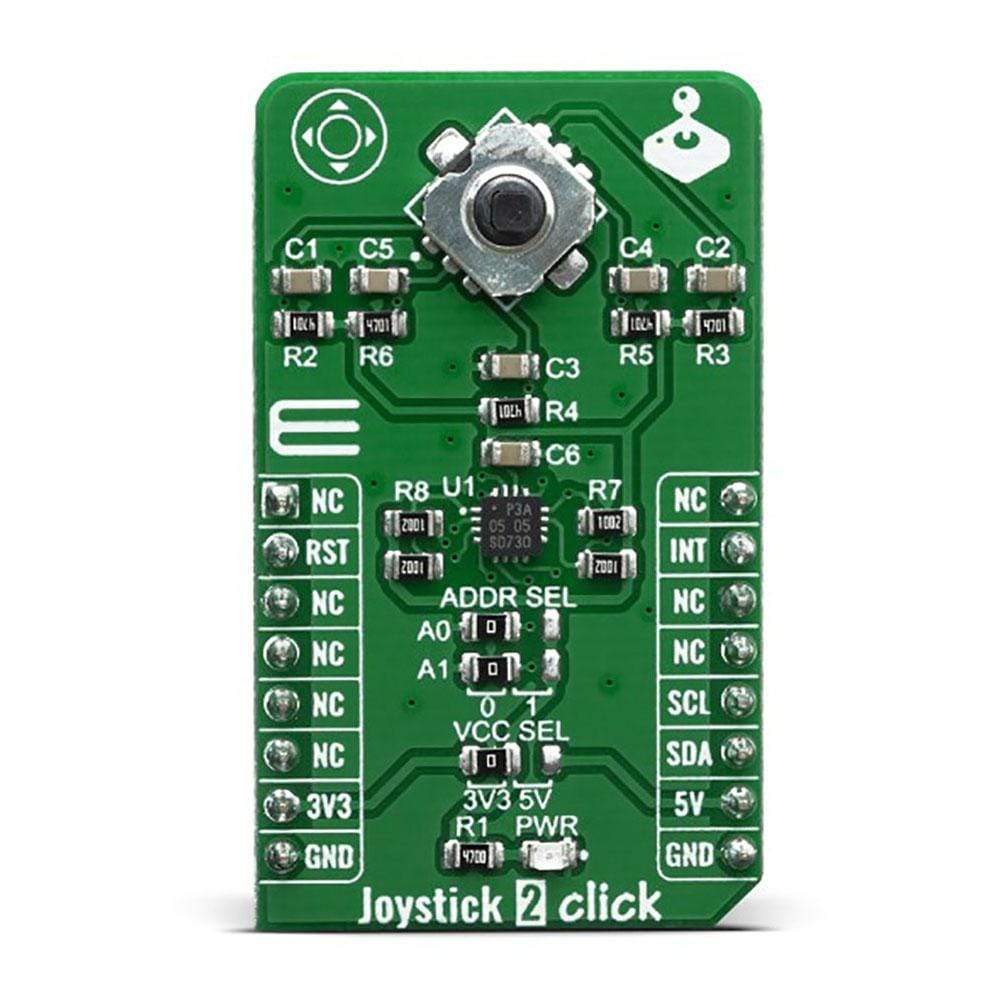

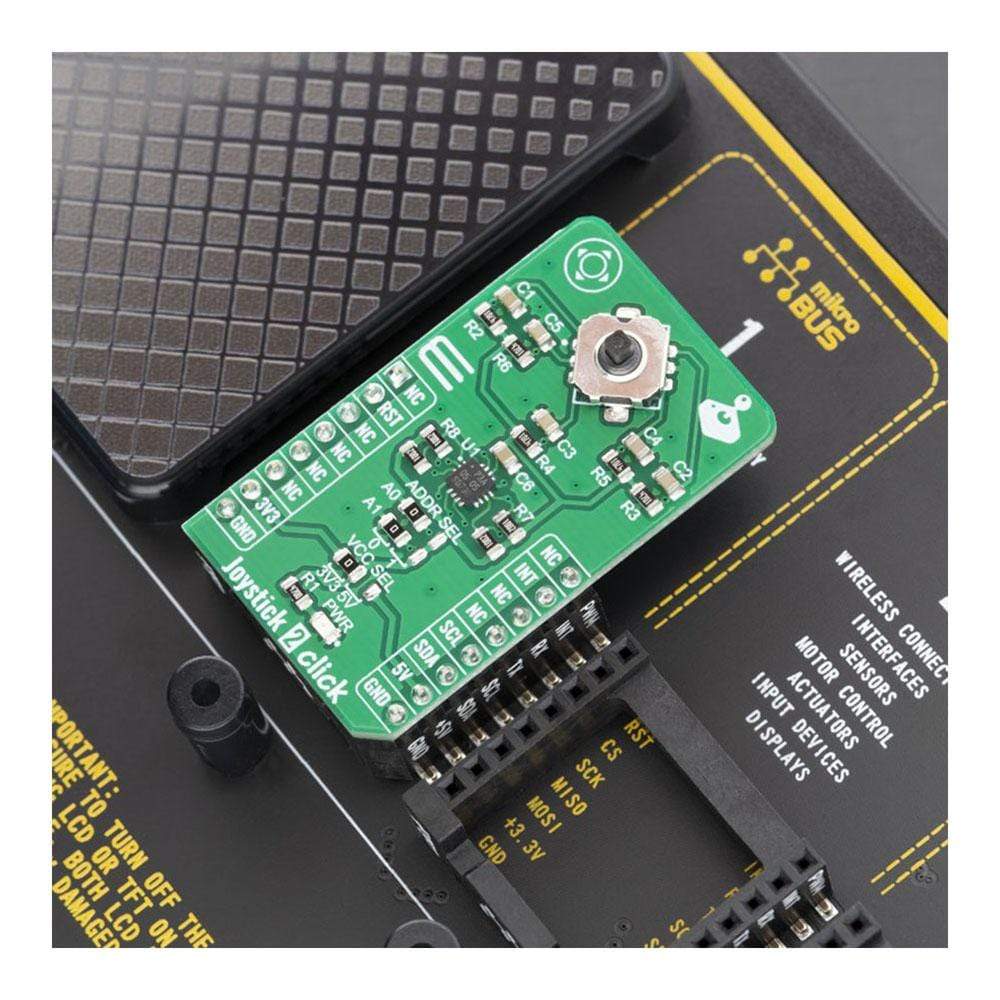
Overview
The Joystick 2 Click Board™ is a smart navigation key concept based on SKRHABE010 by Alps, a 4-direction joystick switch with Center-push Function. Alps switches, also known as microswitches, are well renowned for their reliability and endurance. Joystick switches of this kind are widely used in many different applications. Joystick 2 click can be used in numerous different applications, as a human-machine interface device (HMI), such as cell phones, tablets, terminals, video games, toys, and many more.
The Joystick 2 Click Board™ is supported by a mikroSDK compliant library, which includes functions that simplify software development. This Click Board™ comes as a fully tested product, ready to be used on a system equipped with the mikroBUS™ socket.
Downloads
Le Joystick 2 Click Board™ est un concept de touche de navigation intelligente basé sur SKRHABE010 d'Alps, un commutateur de joystick à 4 directions avec fonction de poussée centrale. Les commutateurs Alps, également connus sous le nom de micro-interrupteurs, sont réputés pour leur fiabilité et leur endurance. Les commutateurs de joystick de ce type sont largement utilisés dans de nombreuses applications différentes. Le joystick à 2 clics peut être utilisé dans de nombreuses applications différentes, en tant que périphérique d'interface homme-machine (IHM), comme les téléphones portables, les tablettes, les terminaux, les jeux vidéo, les jouets et bien d'autres.
Le Joystick 2 Click Board™ est pris en charge par une bibliothèque compatible mikroSDK, qui comprend des fonctions qui simplifient le développement logiciel. Ce Click Board™ est un produit entièrement testé, prêt à être utilisé sur un système équipé du socket mikroBUS™.
| General Information | |
|---|---|
Part Number (SKU) |
MIKROE-3711
|
Manufacturer |
|
| Physical and Mechanical | |
Weight |
0.019 kg
|
| Other | |
Country of Origin |
|
HS Code Customs Tariff code
|
|
EAN |
8606018716692
|
Warranty |
|
Frequently Asked Questions
Have a Question?
Be the first to ask a question about this.