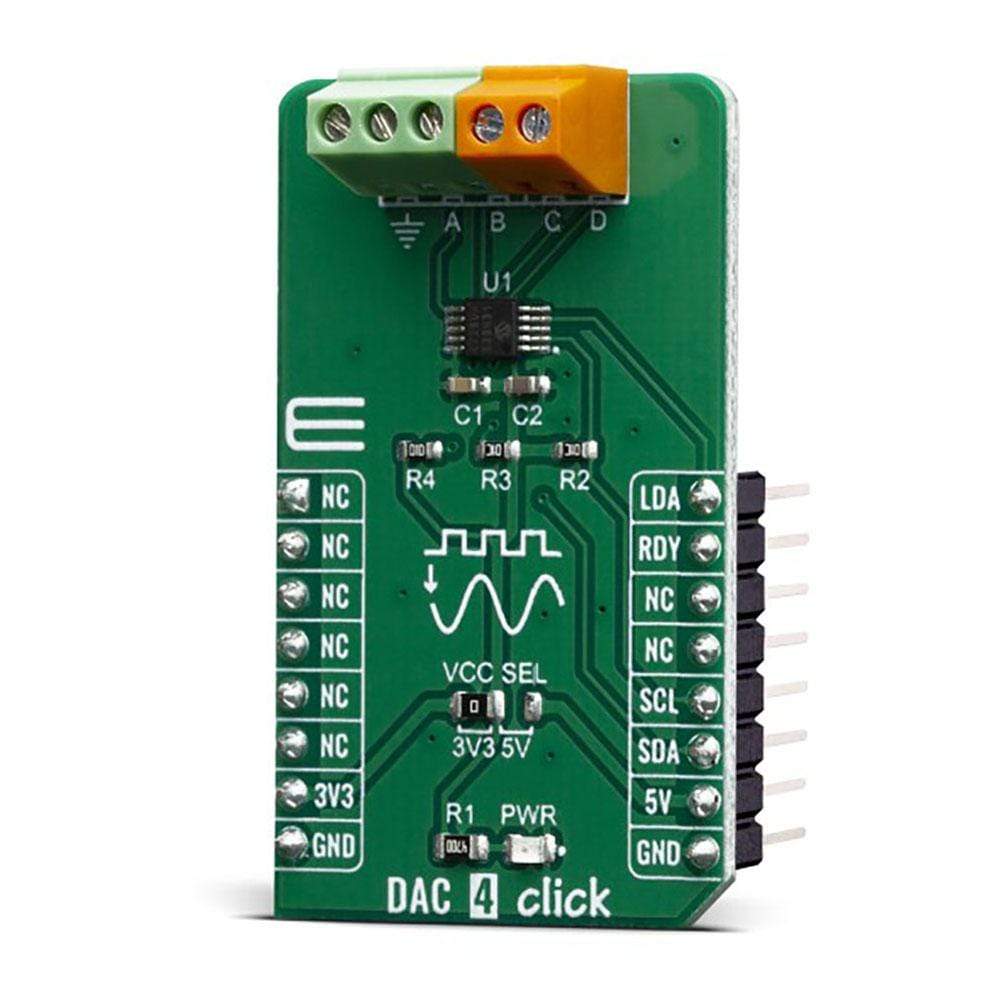
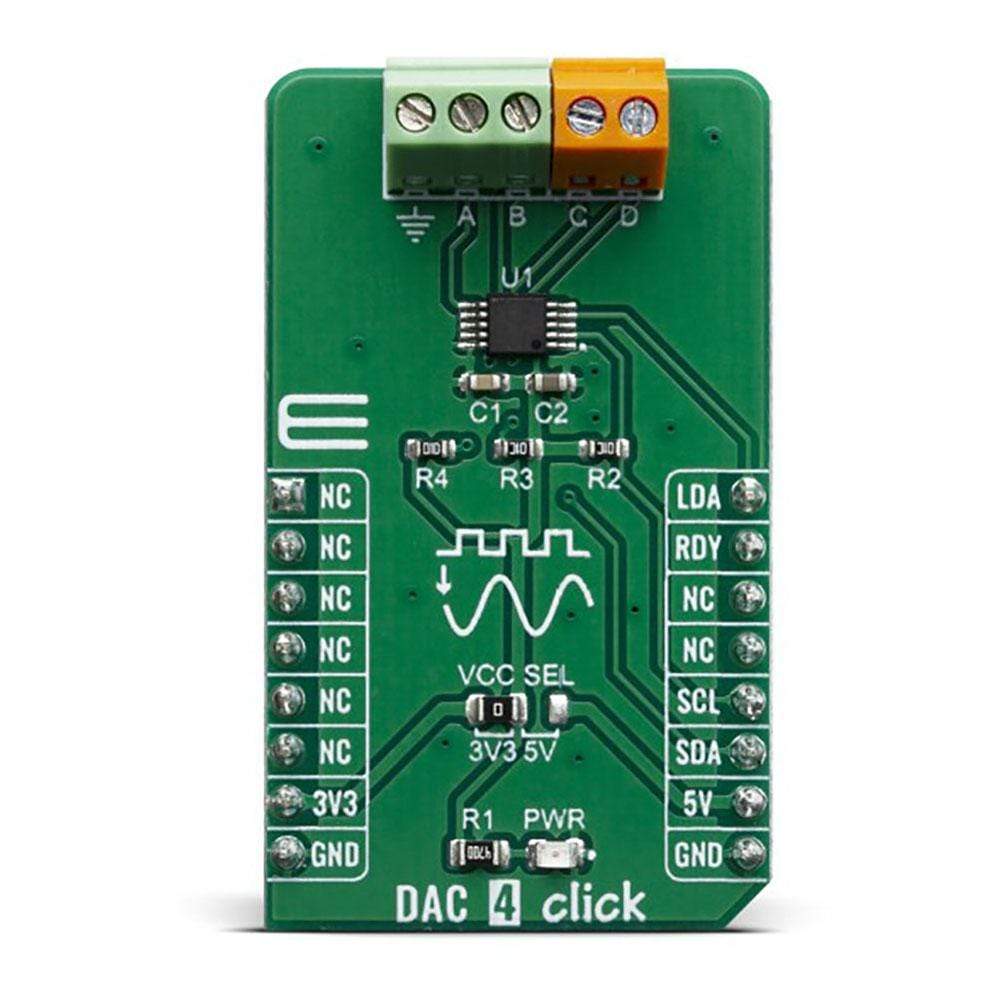

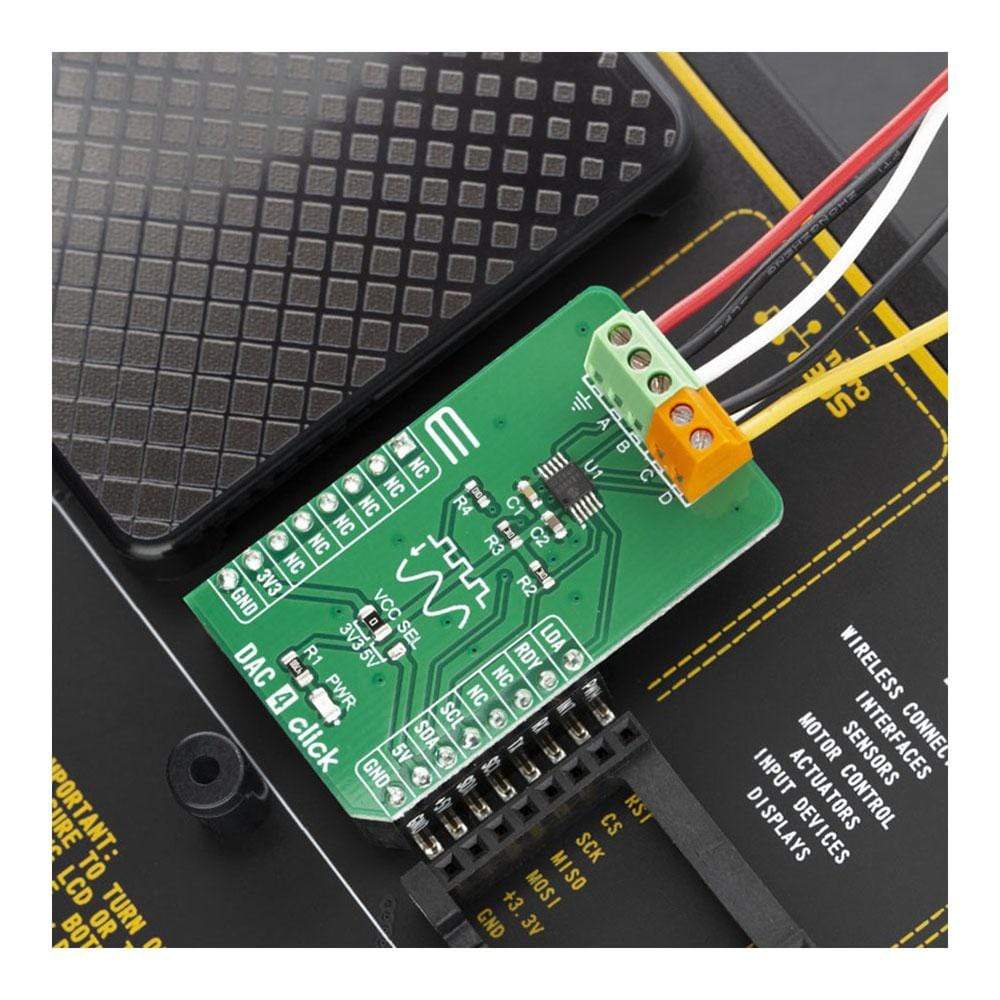
Overview
The DAC 4 Click Board™ carries Microchip’s MCP4728 IC, a Quad Digital-to-Analog Converter with nonvolatile (EEPROM) Memory. The digital value is converted to the appropriate voltage level in the range between GND and VCC, which is proportional to the received 12-bit number. MCP4726 also integrates EEPROM for storing DAC register and configuration bit values.
These options give a lot of flexibility which make it a perfect choice for an accurate and simple generation of analogue signals for various purposes, such as PLC/DCS modules, temperature and pressure control, medical and scientific instrumentation, chromatography and other similar applications, where accurate digital to analogue conversion is needed.
Downloads
Le DAC 4 Click Board™ est équipé du circuit intégré MCP4728 de Microchip, un convertisseur numérique-analogique quadruple avec mémoire non volatile (EEPROM). La valeur numérique est convertie au niveau de tension approprié dans la plage entre GND et VCC, qui est proportionnel au nombre 12 bits reçu. Le MCP4726 intègre également une EEPROM pour stocker les valeurs des bits de configuration et du registre DAC.
Ces options offrent une grande flexibilité qui en fait un choix parfait pour une génération précise et simple de signaux analogiques à des fins diverses, telles que les modules PLC/DCS, le contrôle de la température et de la pression, l'instrumentation médicale et scientifique, la chromatographie et d'autres applications similaires, où une conversion numérique-analogique précise est nécessaire.
| General Information | |
|---|---|
Part Number (SKU) |
MIKROE-3707
|
Manufacturer |
|
| Physical and Mechanical | |
Weight |
0.019 kg
|
| Other | |
Country of Origin |
|
HS Code Customs Tariff code
|
|
EAN |
8606018716654
|
Warranty |
|
Frequently Asked Questions
Have a Question?
Be the first to ask a question about this.




