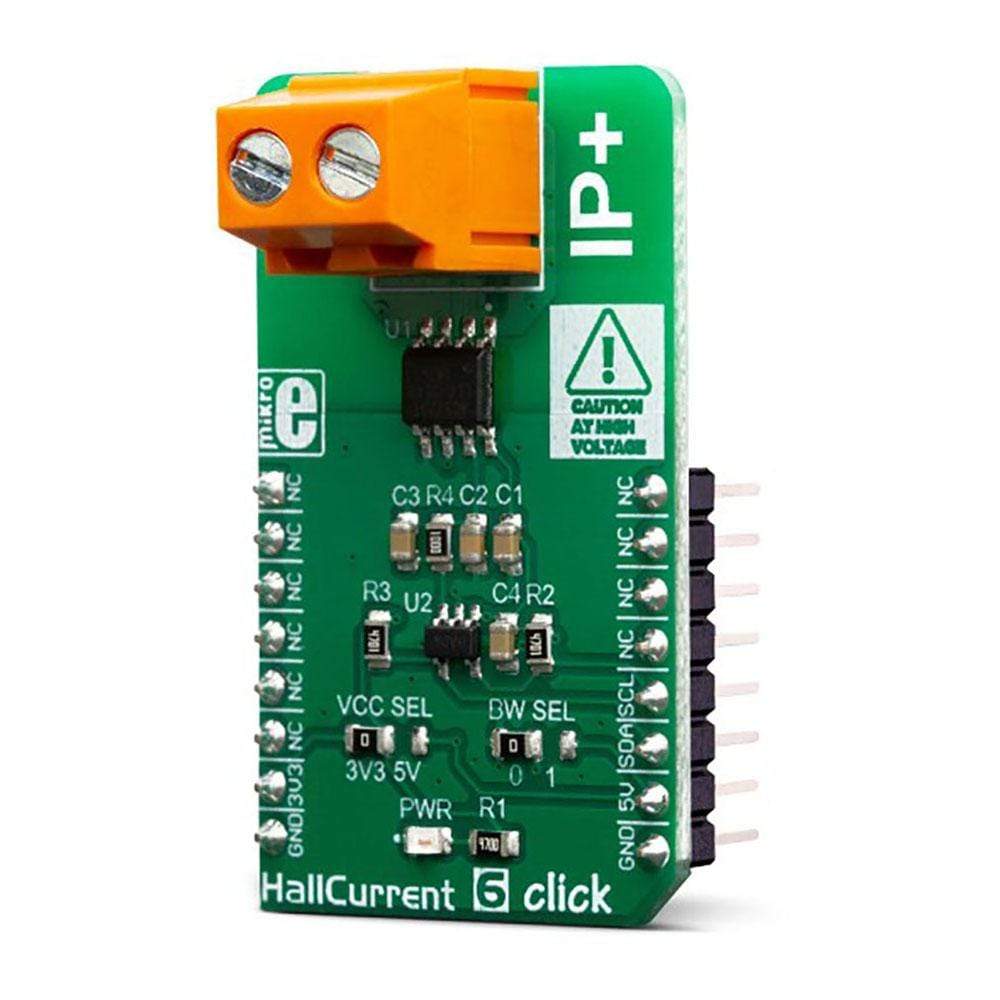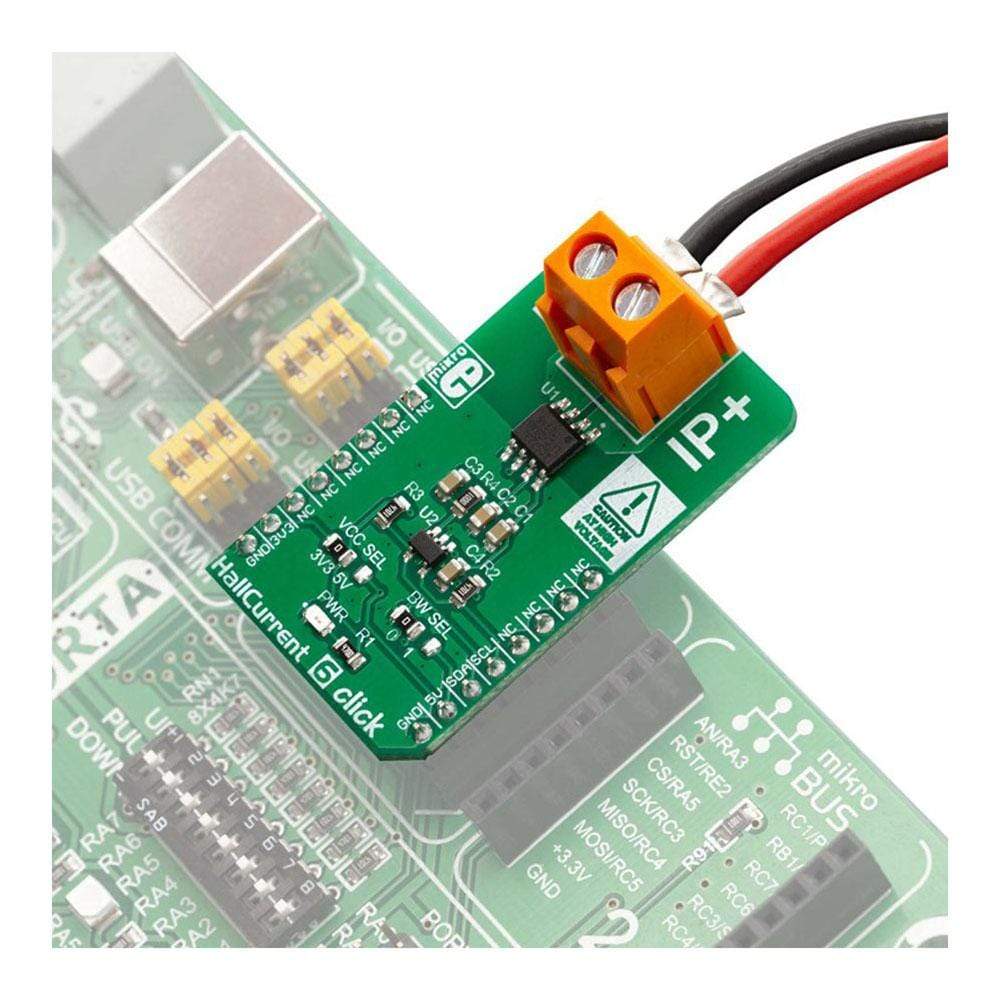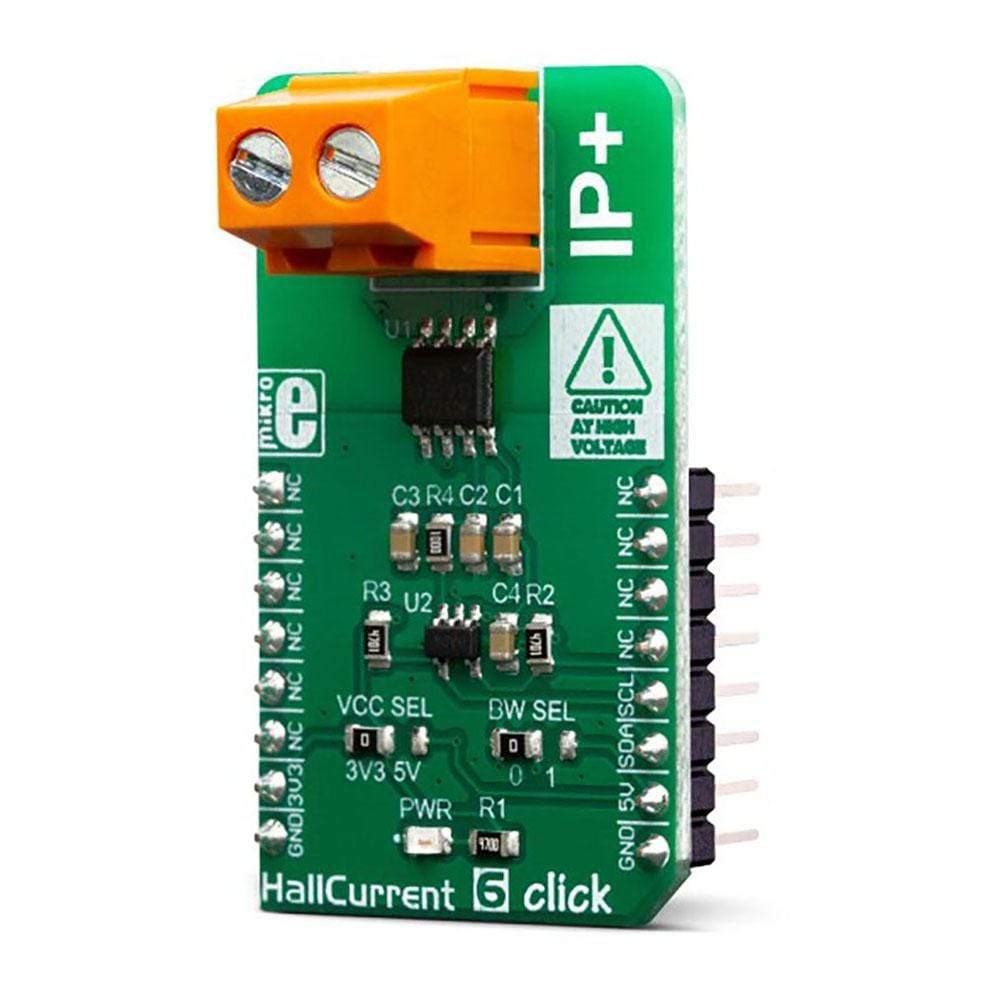
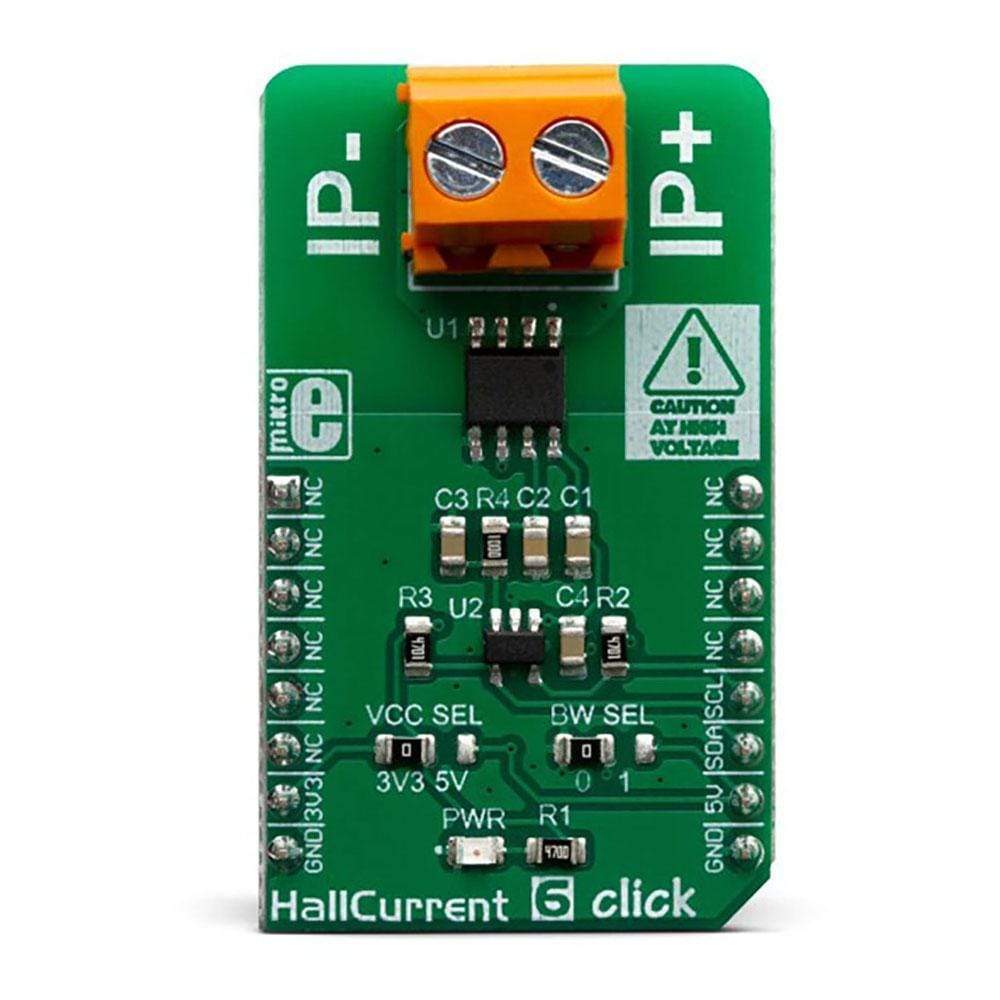

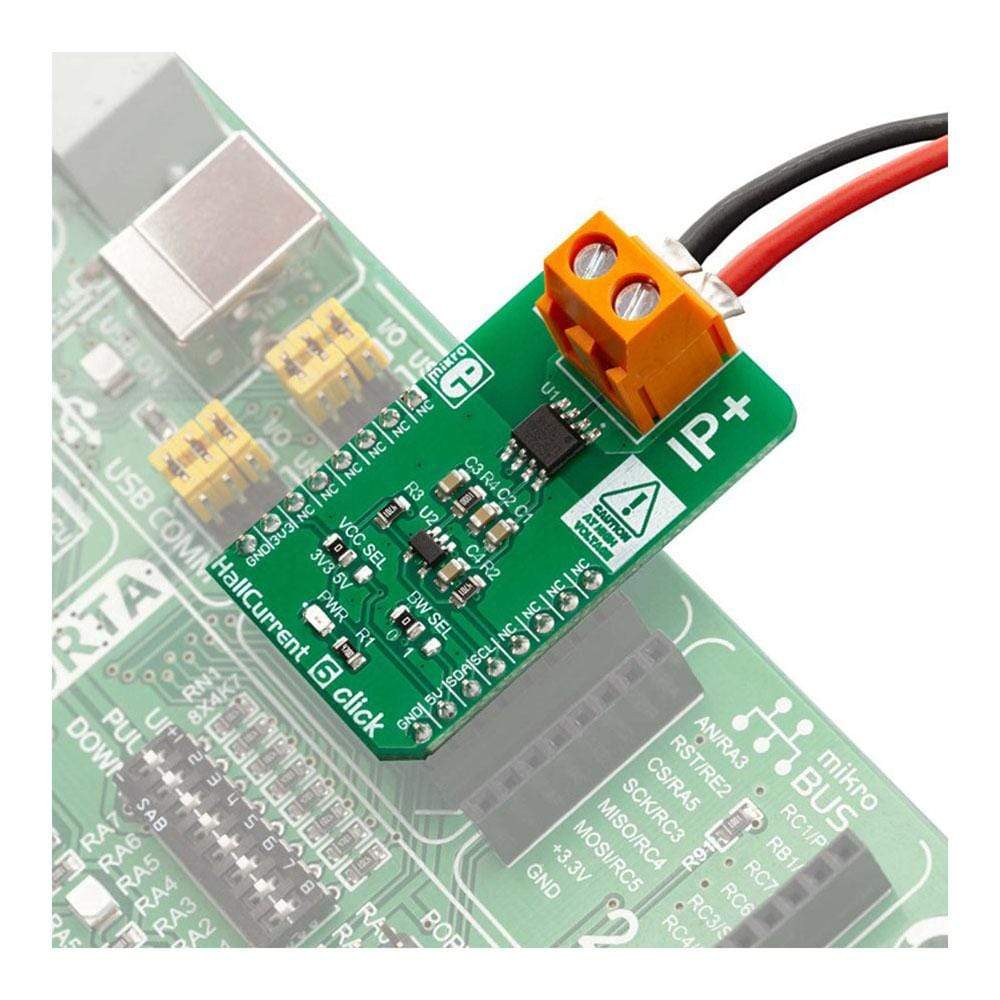
Overview
The Hall Current 6 Click Board™ is a very accurate current measurement Click Board™, based on the ACS723 IC. This IC is a galvanically isolated current sensor, which utilises the Hall-effect principle. Its most distinctive feature is its very low series resistance of only 0.65 mΩ, which makes this device a nearly-perfect ammeter.
The maximum current which can be measured with Hall Current 6 Click Board™ ranges from -5 A to +5 A, with the optimised precision. It features a dedicated bandwidth selection pin, which allows better noise performance for a specific application.
Downloads
Le H all Current 6 Click Board™ est un Click Board™ de mesure de courant très précis, basé sur le circuit intégré ACS723. Ce circuit intégré est un capteur de courant isolé galvaniquement, qui utilise le principe de l'effet Hall. Sa caractéristique la plus distinctive est sa très faible résistance série de seulement 0,65 mΩ, ce qui fait de cet appareil un ampèremètre presque parfait.
Le courant maximal mesurable avec Hall Current 6 Click Board™ varie de -5 A à +5 A, avec une précision optimisée. Il est doté d'une broche de sélection de bande passante dédiée, qui permet de meilleures performances en termes de bruit pour une application spécifique.
| General Information | |
|---|---|
Part Number (SKU) |
MIKROE-3443
|
Manufacturer |
|
| Physical and Mechanical | |
Weight |
0.021 kg
|
| Other | |
Country of Origin |
|
HS Code Customs Tariff code
|
|
EAN |
8606018714902
|
Warranty |
|
Frequently Asked Questions
Have a Question?
Be the first to ask a question about this.