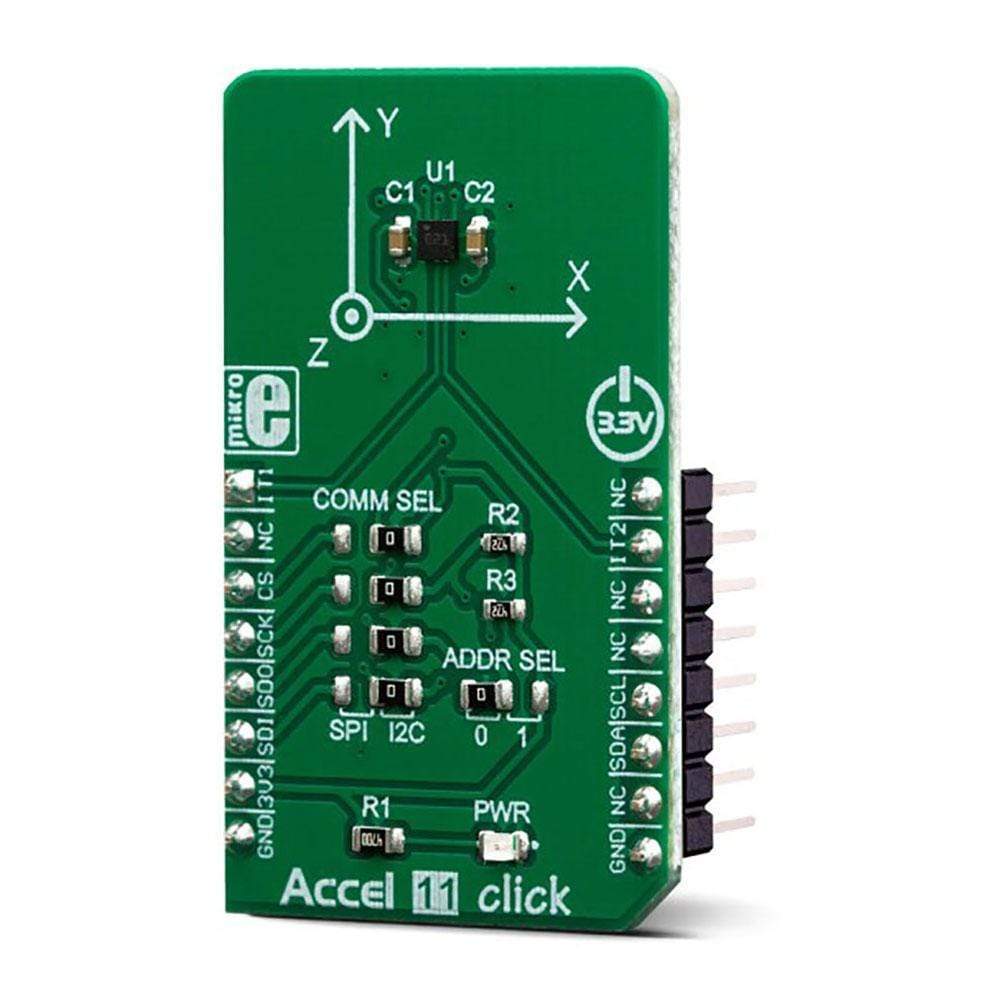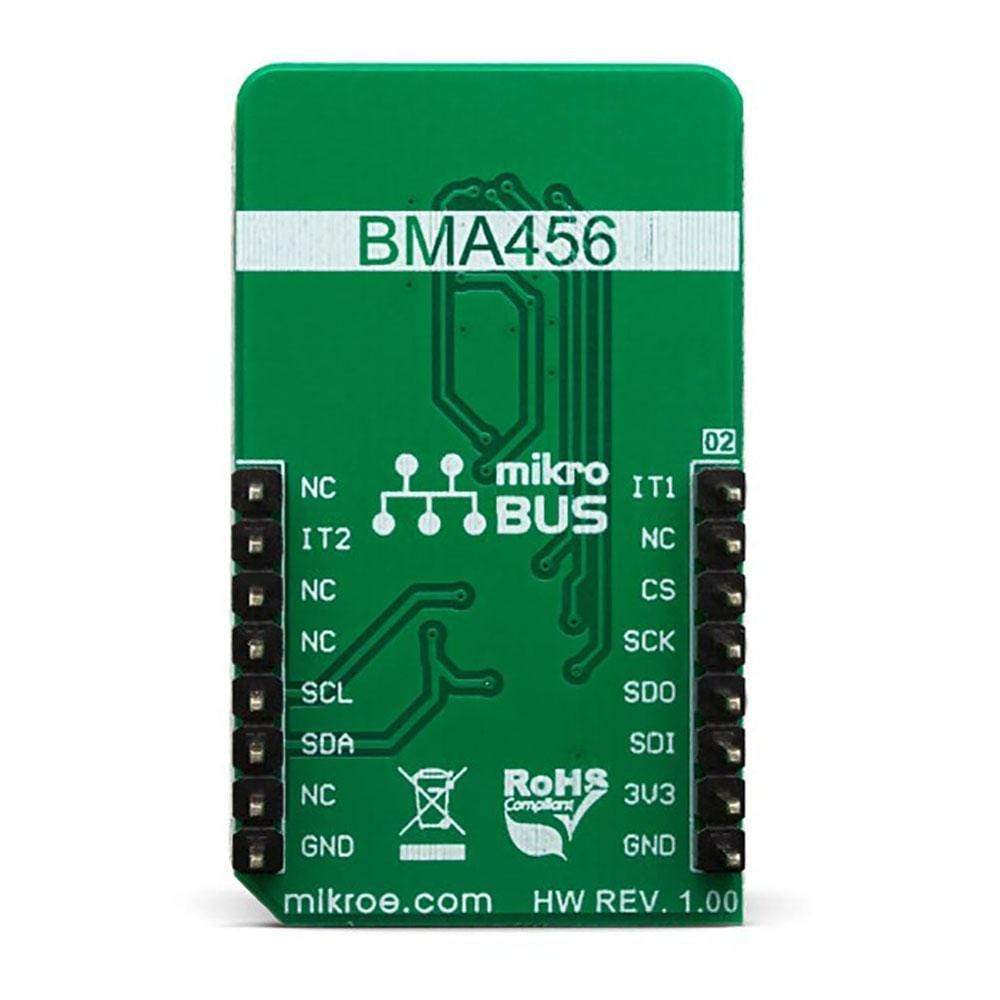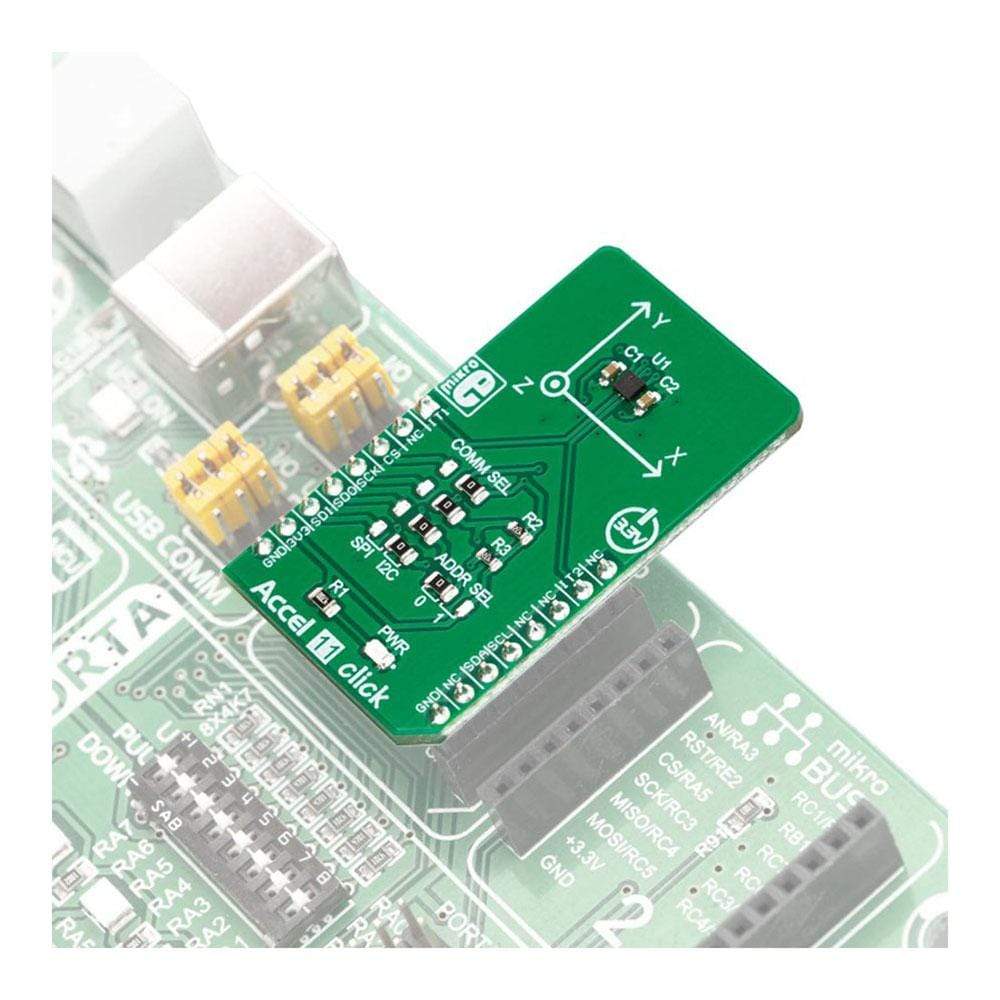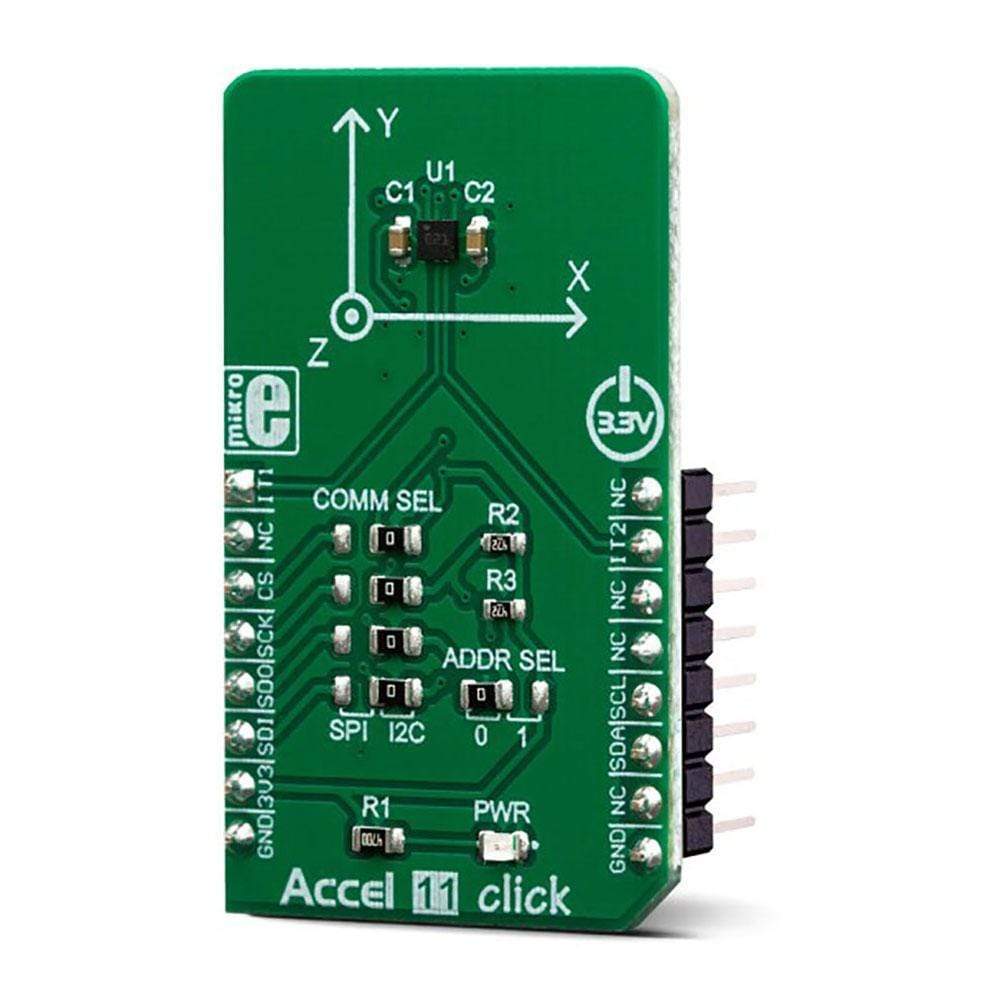

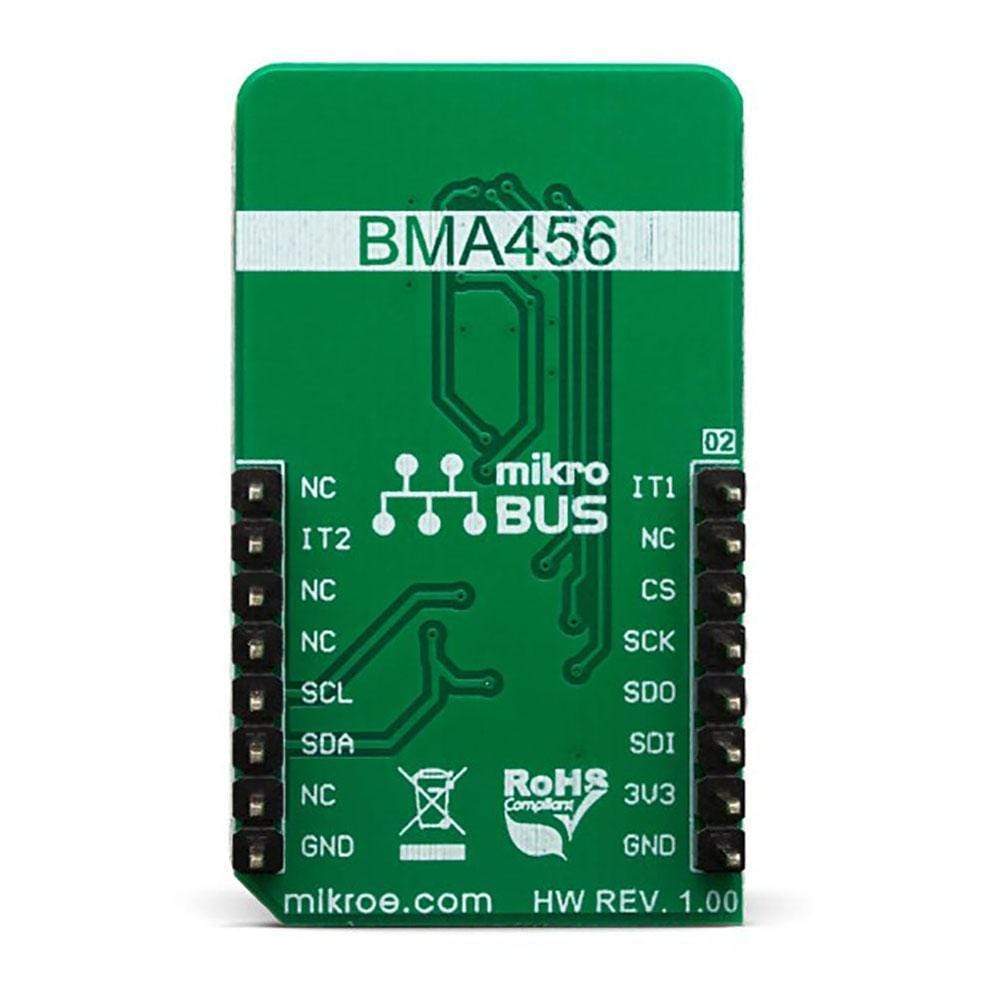
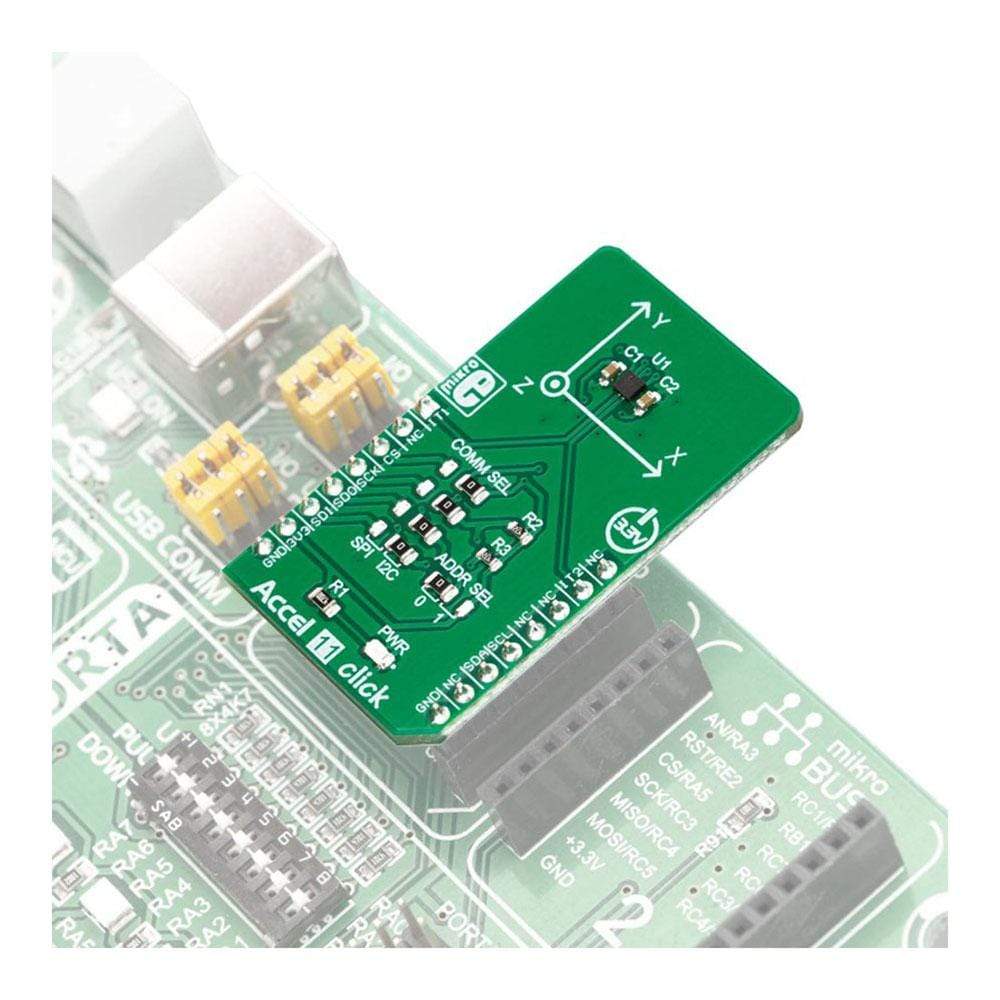
Overview
The Accel 11 Click Board™ features an ultra-low power triaxial accelerometer sensor with embedded intelligence, labelled as the BMA456. This Click Board™ allows linear motion and gravitational force measurements in ranges of ±2 g, ±4 g, ±8, and ±16 g in three perpendicular axes.
This smart sensor allows the Accel 11 Click Board™ to detect many different events, including tap, double-tap, step counting, activity recognition (walk, run, stand still), activity change (any type of acceleration pattern change), orientation, and more. It features onboard data processing, offering the acceleration data directly, over the standard I2C or SPI interface.
Downloads
L' Accel 11 Click Board™ est doté d'un capteur accéléromètre triaxial à très faible consommation d'énergie avec intelligence intégrée, baptisé BMA456. Ce Click Board™ permet des mesures de mouvement linéaire et de force gravitationnelle dans des plages de ±2 g, ±4 g, ±8 et ±16 g sur trois axes perpendiculaires.
Ce capteur intelligent permet à l' Accel 11 Click Board™ de détecter de nombreux événements différents, notamment les appuis, les doubles appuis, le comptage des pas, la reconnaissance d'activité (marche, course, arrêt), le changement d'activité (tout type de changement de modèle d'accélération), l'orientation, etc. Il dispose d'un traitement de données intégré, offrant les données d'accélération directement, via l'interface standard I2C ou SPI.
| General Information | |
|---|---|
Part Number (SKU) |
MIKROE-3440
|
Manufacturer |
|
| Physical and Mechanical | |
Weight |
0.018 kg
|
| Other | |
Country of Origin |
|
HS Code Customs Tariff code
|
|
EAN |
8606018714872
|
Warranty |
|
Frequently Asked Questions
Have a Question?
Be the first to ask a question about this.