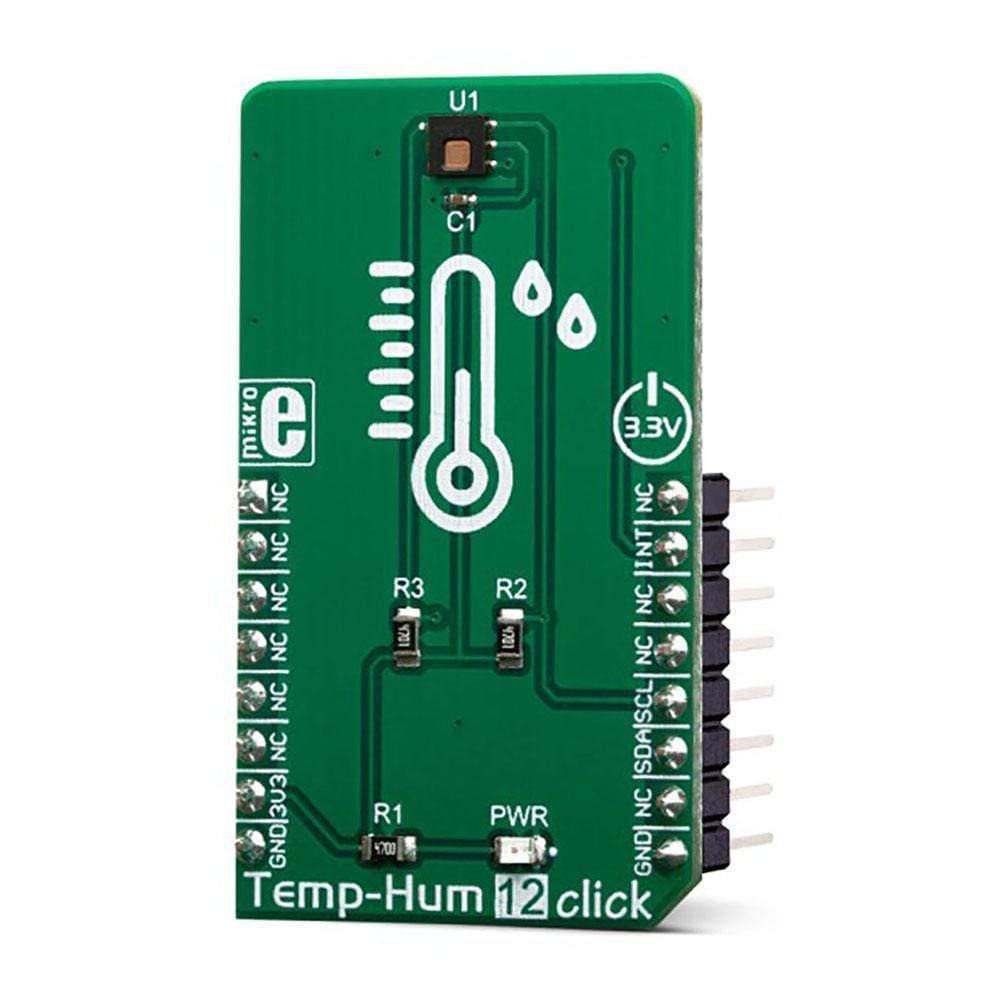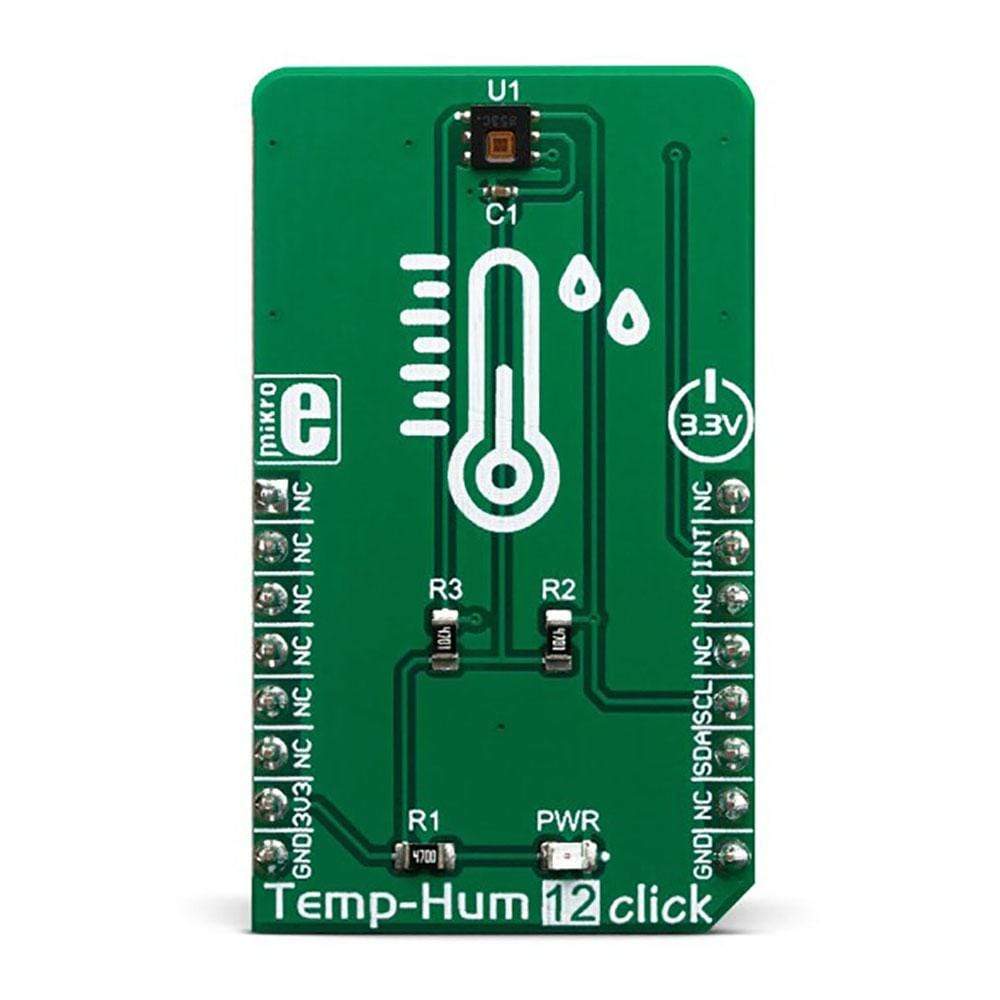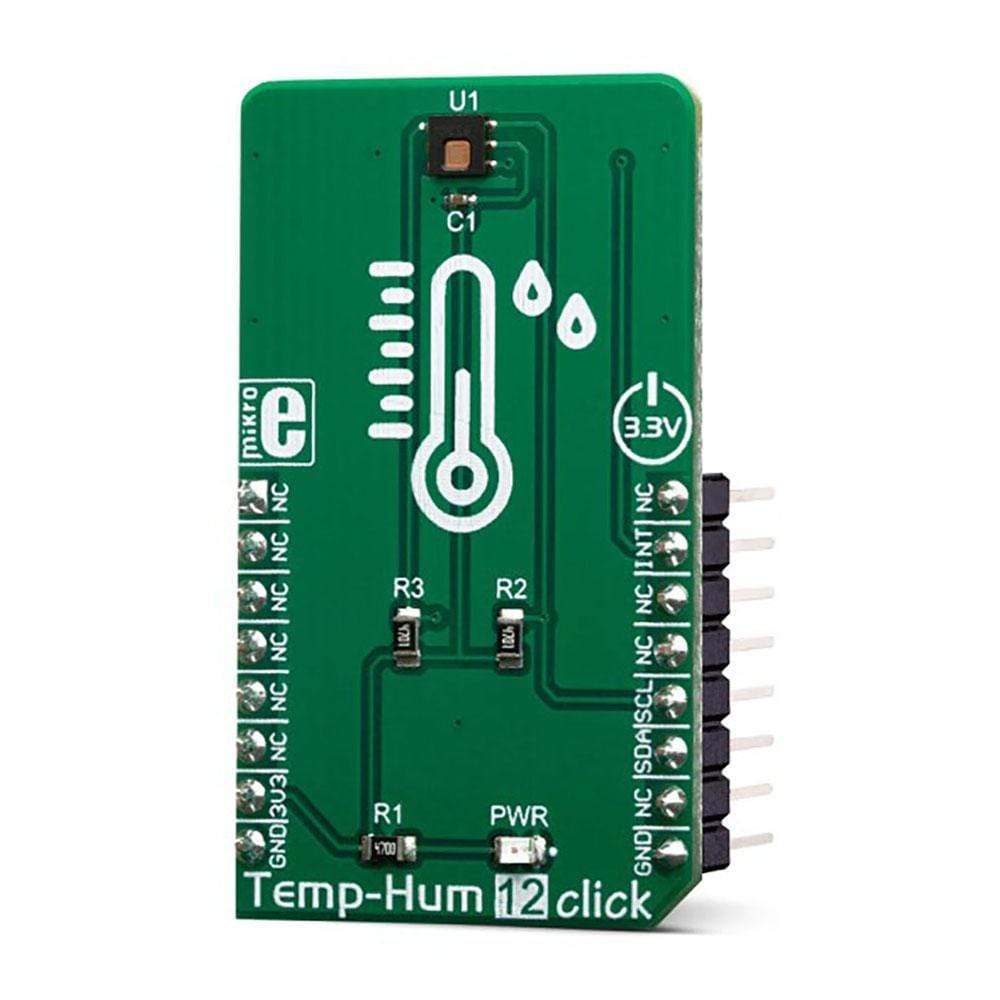
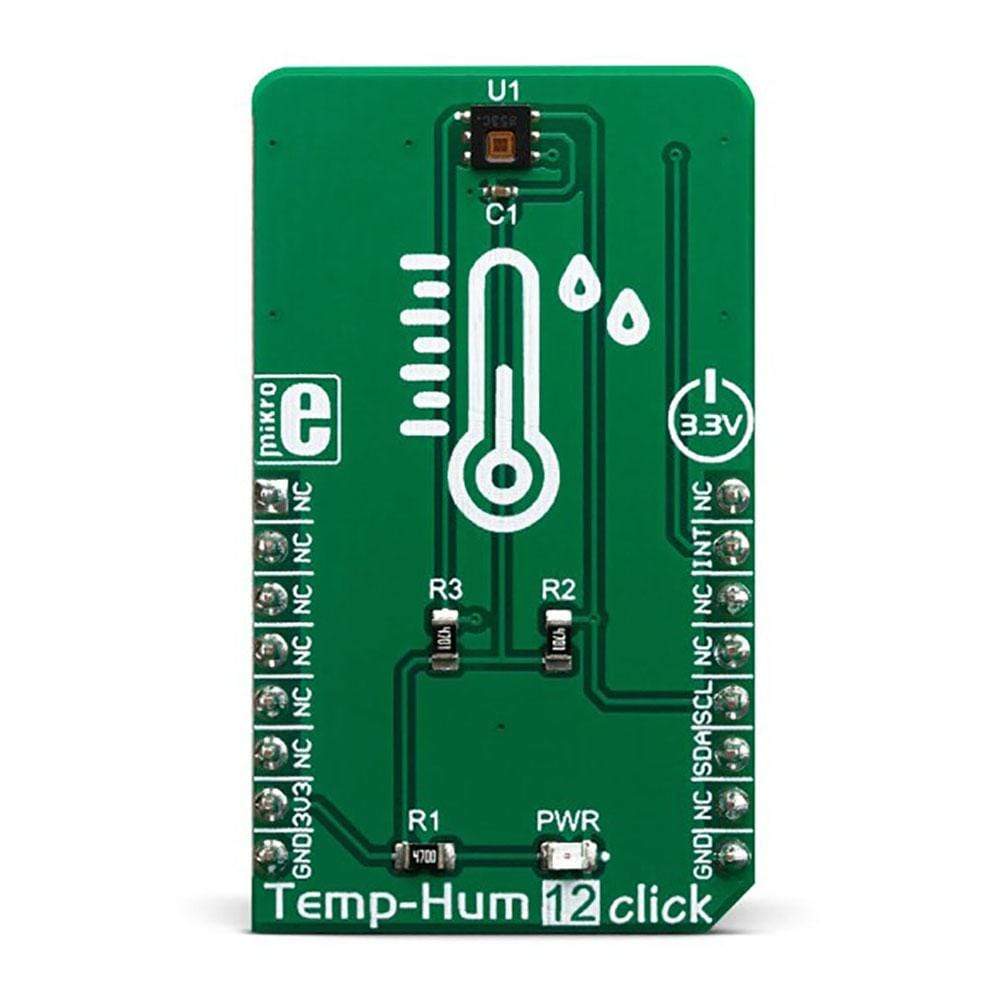

Overview
The Temp&Hum 12 Click Board™ is a smart environmental temperature and humidity sensor Click Board™, packed with features that allow easy and simple integration into any design that requires accurate and reliable humidity and temperature measurements. The capacitive-based sensor includes new integrated digital features and a heating element to dissipate condensation and moisture. This translates to prolonged life of the Click Board™ itself.
Downloads
Le Temp&Hum 12 Click Board™ est un capteur intelligent de température et d'humidité environnementale Click Board™, doté de fonctionnalités qui permettent une intégration facile et simple dans toute conception nécessitant des mesures d'humidité et de température précises et fiables. Le capteur capacitif comprend de nouvelles fonctionnalités numériques intégrées et un élément chauffant pour dissiper la condensation et l'humidité. Cela se traduit par une durée de vie prolongée du Click Board™ lui-même.
| General Information | |
|---|---|
Part Number (SKU) |
MIKROE-3436
|
Manufacturer |
|
| Physical and Mechanical | |
Weight |
0.018 kg
|
| Other | |
Country of Origin |
|
HS Code Customs Tariff code
|
|
EAN |
8606018714834
|
Warranty |
|
Frequently Asked Questions
Have a Question?
Be the first to ask a question about this.