
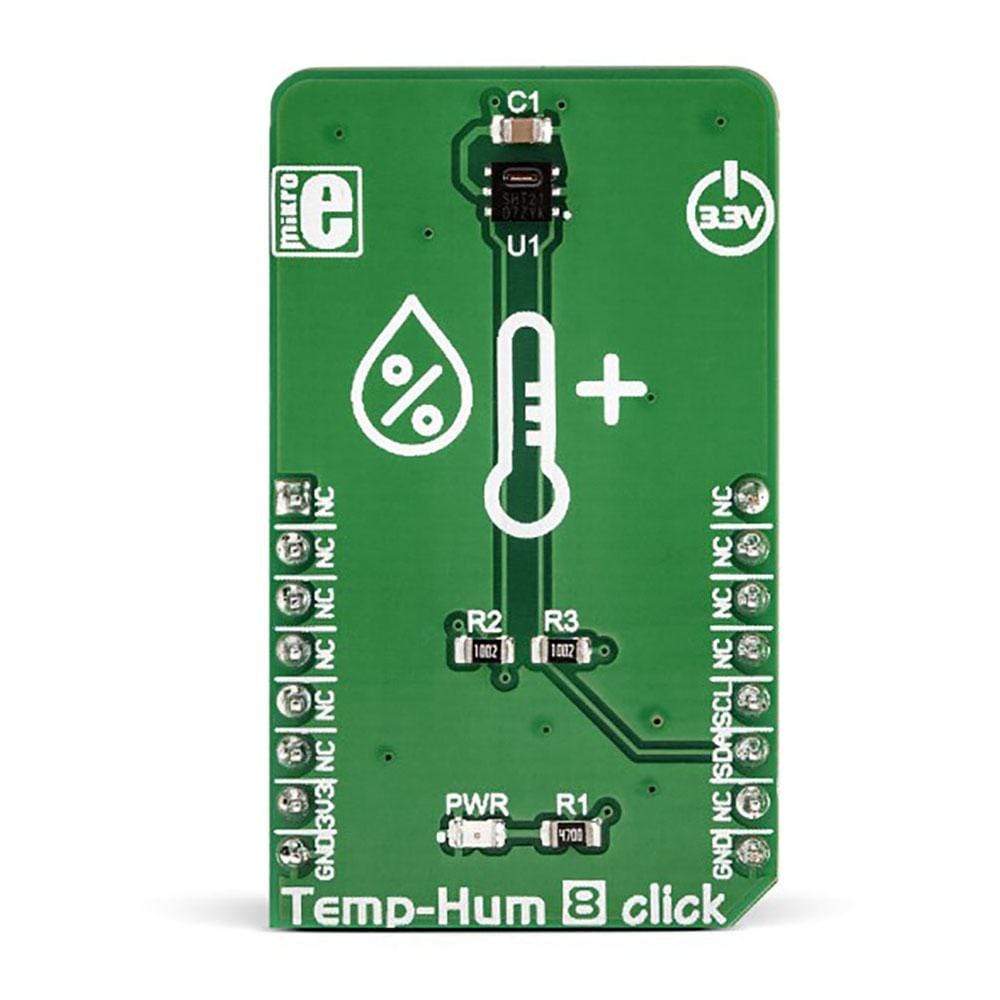

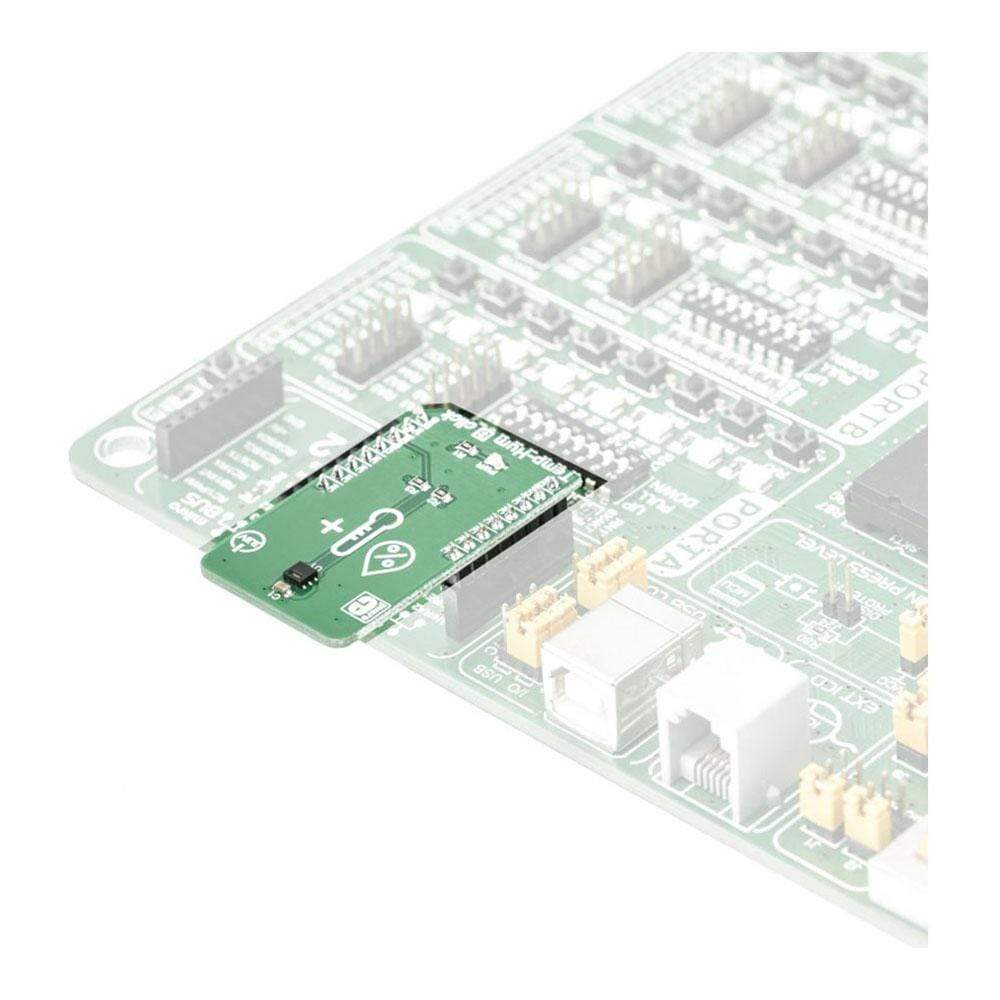
Overview
The Temp&Hum 8 Click Board™ is based on a sensor from the popular SHT family, designed to measure temperature and humidity. This sensor family has already become an industry standard, providing proven reliability and stability while requiring a minimum number of components, making the development of applications cheaper and faster. The sensor used on this Click Board™ is labelled as SHT21, which features a high degree of measurement linearity, thanks to the factory calibration and testing which is performed for each sensor sample. Featuring high accuracy, good linearity, proven reliability, and long-term stability, you can use this sensor can for many different applications. Some of them include weather stations, various environmental data collection applications, IoT based applications, and all applications that require a reliable thermal and humidity readings over longer periods of time.
It comes in the package which also includes the mikroSDK software and a library with all the functions. The Click Board™ comes as a fully tested and approved prototype, making it a reliable device ready to use on the development board.
Downloads
Le Temp&Hum 8 Click Board™ est basé sur un capteur de la célèbre famille SHT, conçu pour mesurer la température et l'humidité. Cette famille de capteurs est déjà devenue une norme industrielle, offrant une fiabilité et une stabilité éprouvées tout en nécessitant un nombre minimum de composants, ce qui rend le développement d'applications moins cher et plus rapide. Le capteur utilisé sur ce Click Board™ est étiqueté SHT21, qui présente un degré élevé de linéarité de mesure, grâce à l'étalonnage et aux tests en usine effectués pour chaque échantillon de capteur. Doté d'une grande précision, d'une bonne linéarité, d'une fiabilité éprouvée et d'une stabilité à long terme, vous pouvez utiliser ce capteur pour de nombreuses applications différentes. Certaines d'entre elles incluent les stations météorologiques, diverses applications de collecte de données environnementales, les applications basées sur l'IoT et toutes les applications qui nécessitent des relevés thermiques et d'humidité fiables sur de longues périodes.
Il est livré dans un package qui comprend également le logiciel mikroSDK et une bibliothèque avec toutes les fonctions. Le Click Board™ est livré sous la forme d'un prototype entièrement testé et approuvé, ce qui en fait un appareil fiable prêt à être utilisé sur la carte de développement.
| General Information | |
|---|---|
Part Number (SKU) |
MIKROE-3263
|
Manufacturer |
|
| Physical and Mechanical | |
Weight |
0.018 kg
|
| Other | |
Country of Origin |
|
HS Code Customs Tariff code
|
|
EAN |
8606018713950
|
Warranty |
|
Frequently Asked Questions
Have a Question?
Be the first to ask a question about this.




