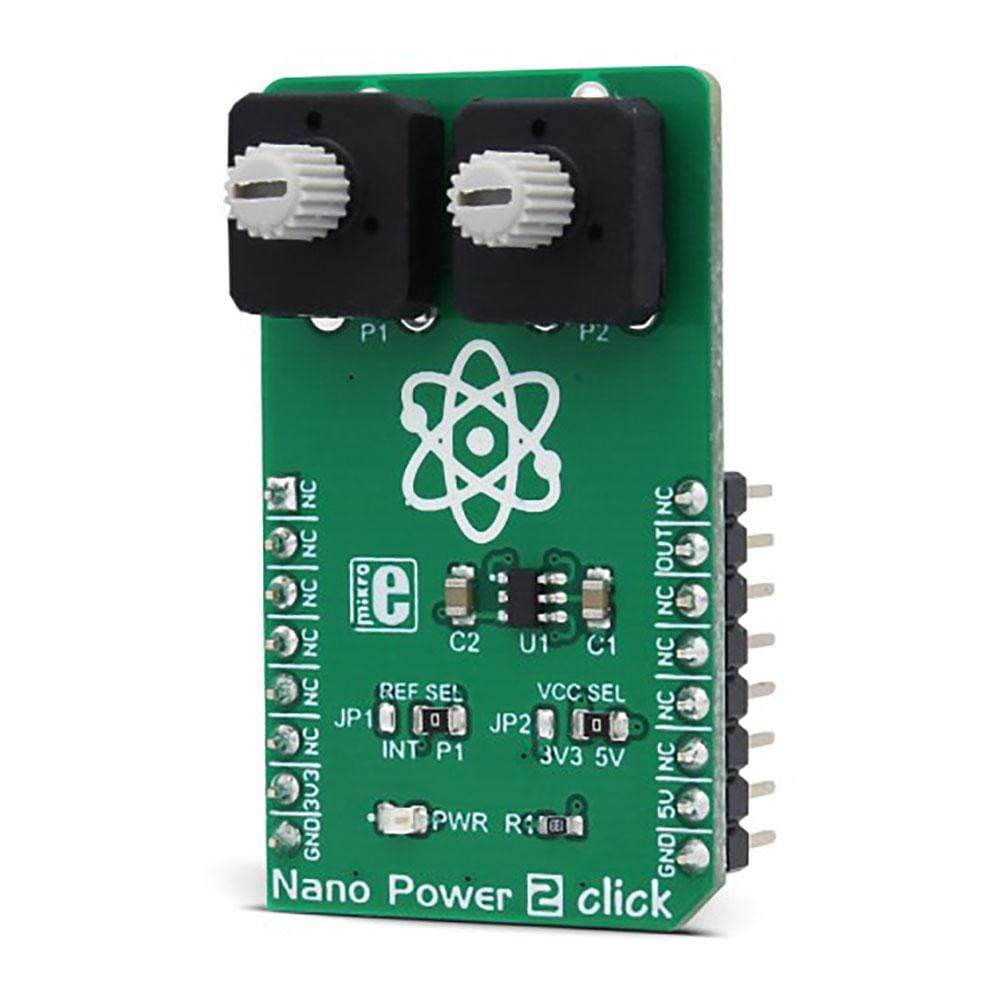
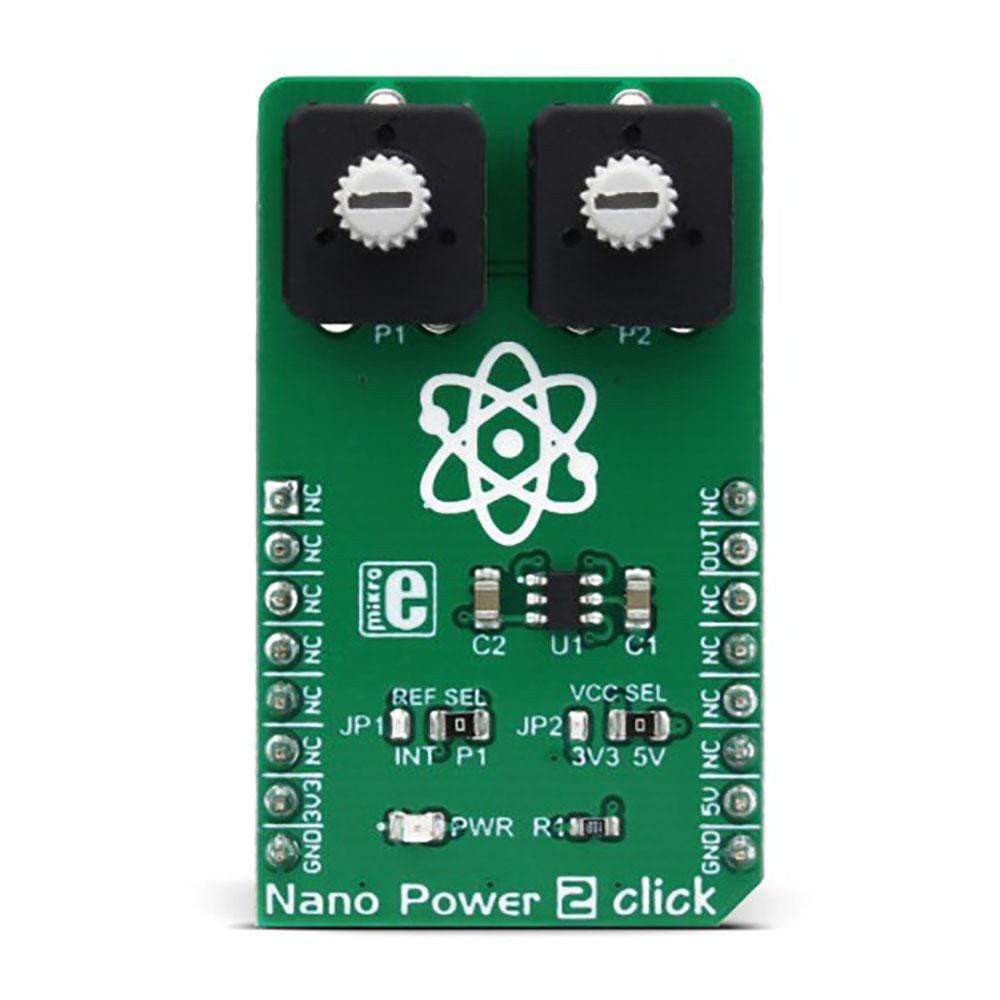
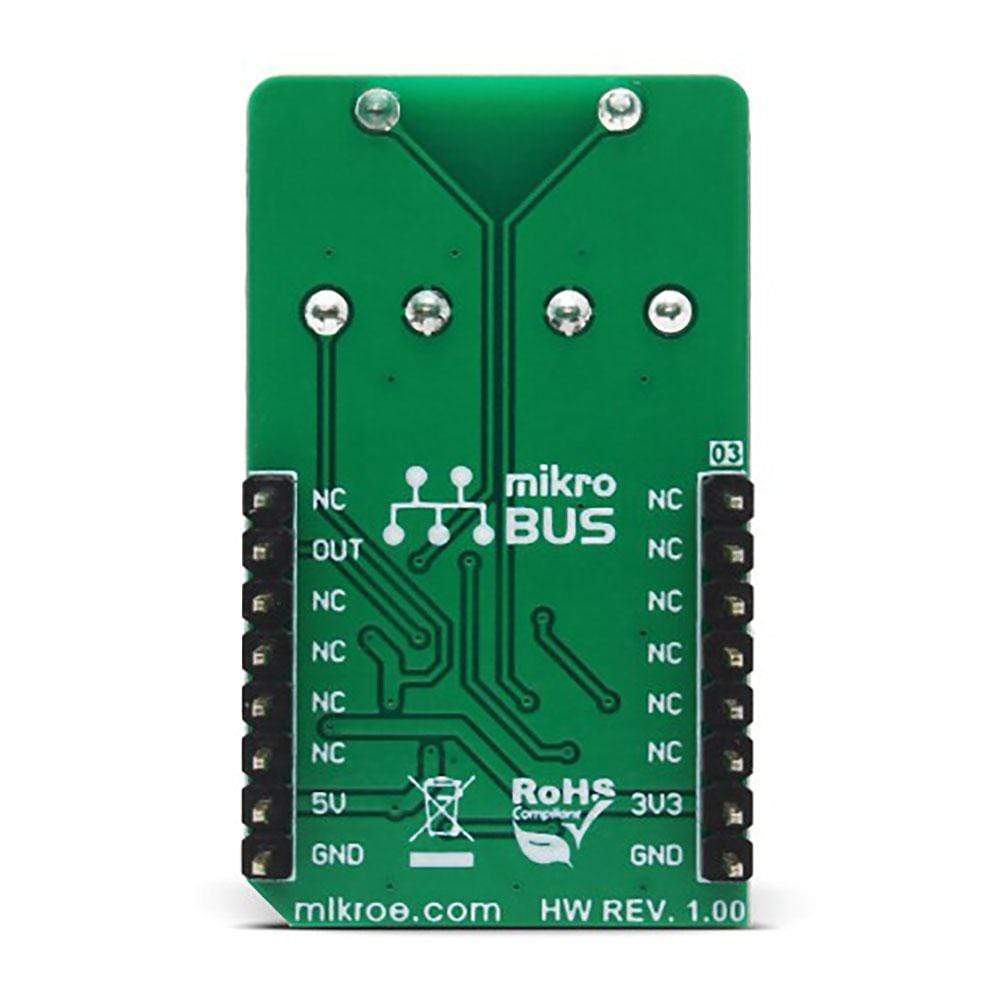
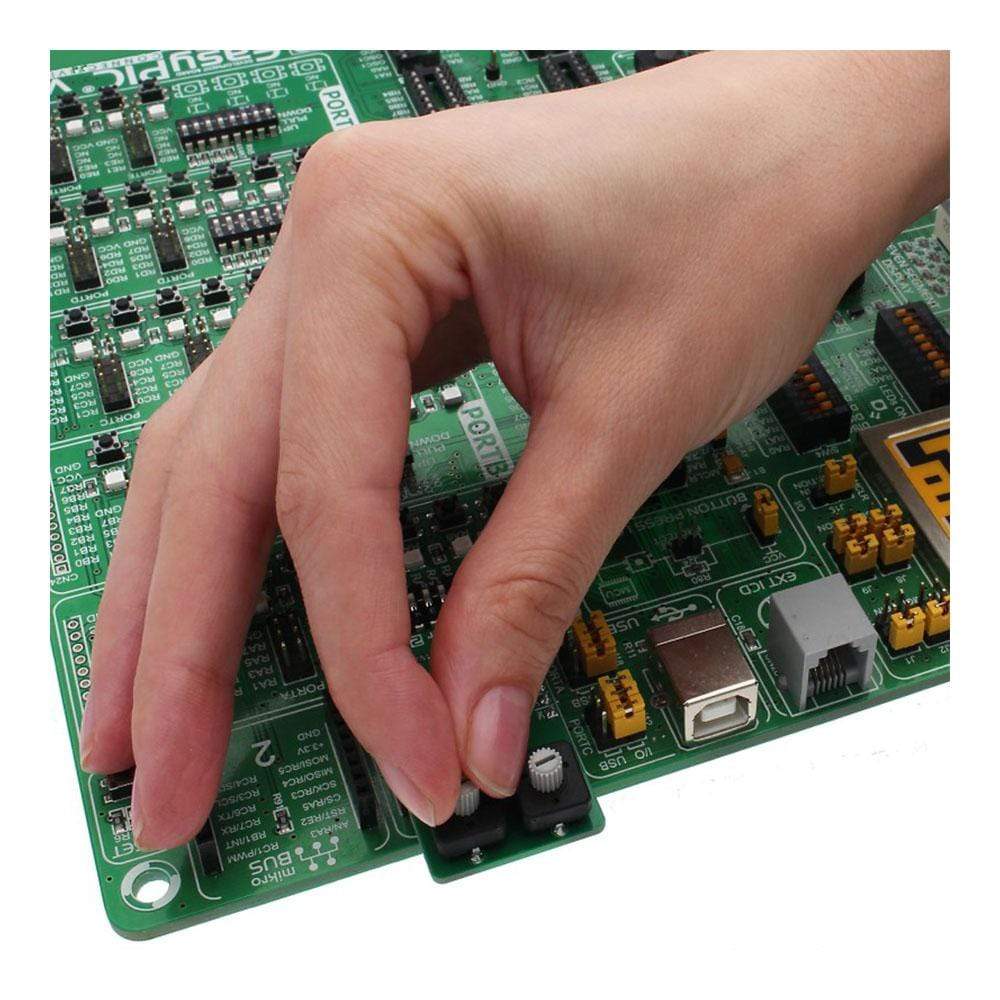
Overview
The Nano Power 2 Click Board™ is a very low power voltage comparator, aimed at portable and battery-powered applications. It allows detecting a difference of two voltage potentials, applied on two input pins. The device can detect differences very precisely, avoiding oscillations that can occur when both input voltages are equal by employing an internal hysteresis.
The Nano Power 2 Click Board™ offers a choice to select one of the input voltages from the internal fixed reference of 1.2V, or by setting both input voltages by the onboard potentiometers.
Downloads
Le Nano Power 2 Click Board™ est un comparateur de tension à très faible puissance, destiné aux applications portables et alimentées par batterie. Il permet de détecter une différence de deux potentiels de tension, appliqués sur deux broches d'entrée. L'appareil peut détecter les différences de manière très précise, évitant les oscillations qui peuvent se produire lorsque les deux tensions d'entrée sont égales en utilisant une hystérésis interne.
La carte Nano Power 2 Click Board™ offre le choix de sélectionner l'une des tensions d'entrée à partir de la référence fixe interne de 1,2 V, ou en réglant les deux tensions d'entrée par les potentiomètres intégrés.
| General Information | |
|---|---|
Part Number (SKU) |
MIKROE-3036
|
Manufacturer |
|
| Physical and Mechanical | |
Weight |
0.021 kg
|
| Other | |
Country of Origin |
|
HS Code Customs Tariff code
|
|
EAN |
8606018713059
|
Warranty |
|
Frequently Asked Questions
Have a Question?
Be the first to ask a question about this.




