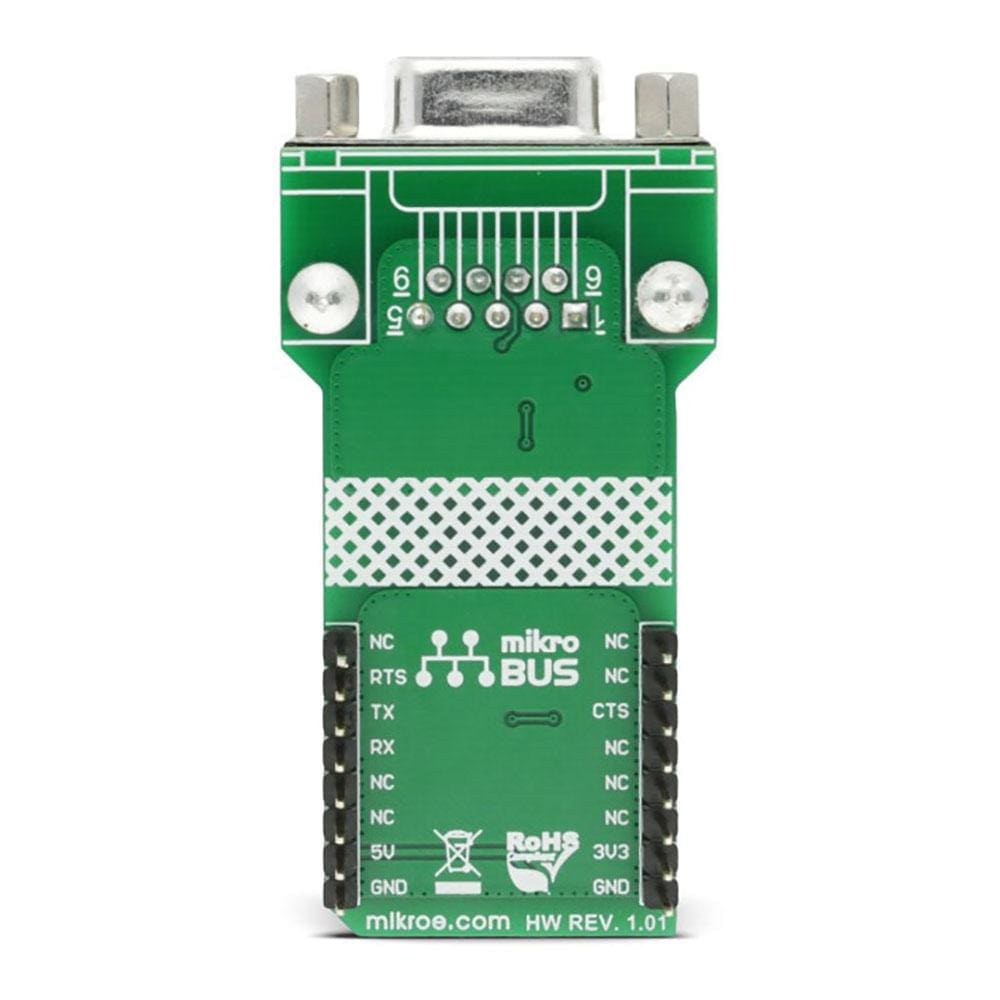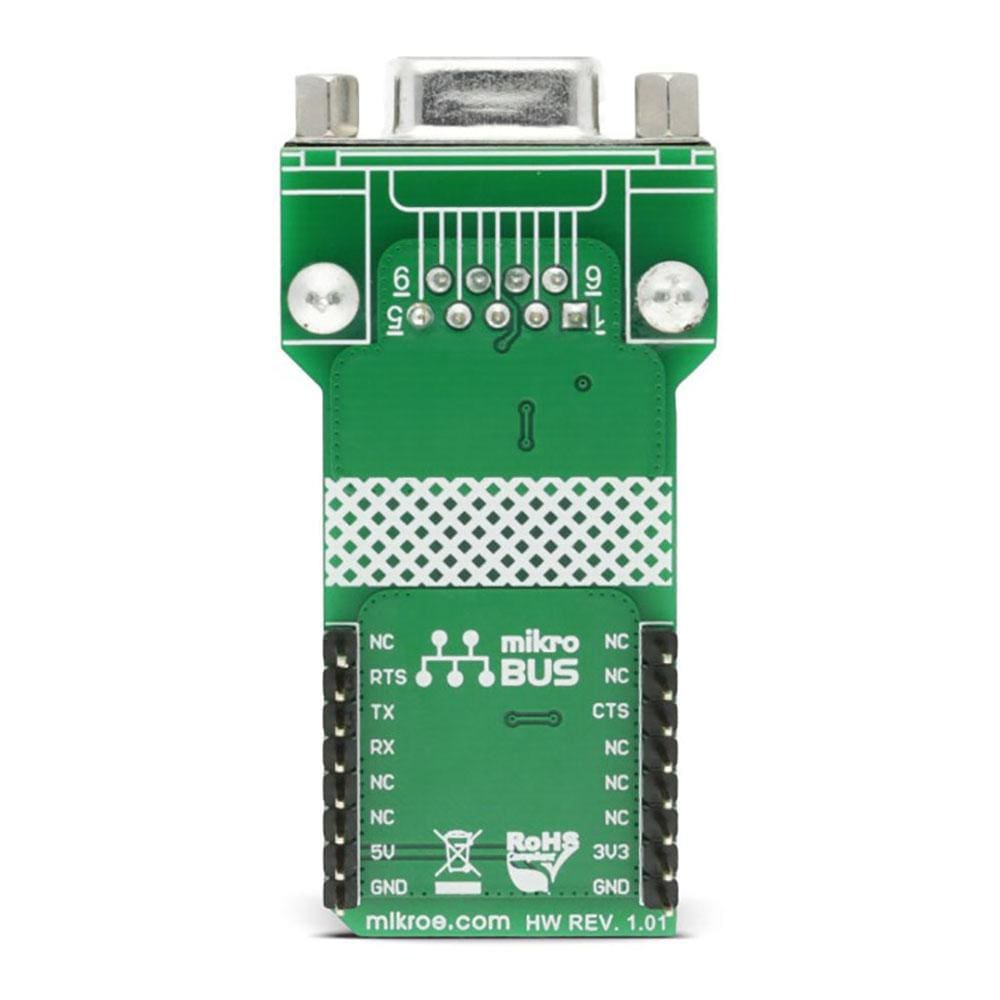
Overview
The RS232 Isolator Click Board™ is a fully isolated dual transceiver Click Board™, used to provide secure and easy UART to RS232 conversion, with the galvanic isolation. The digital input and output signals are transmitted across the isolation barrier by utilizing the Analog Devices proprietary iCoupler' technology - IC scale transformer windings couple the digital signals magnetically, from one side of the barrier to the other, providing the galvanic isolation and transfer rates up to 460Kbps.
Downloads
Le RS232 Isolator Click Board™ est un émetteur-récepteur double Click Board™ entièrement isolé, utilisé pour fournir une conversion UART vers RS232 sécurisée et facile, avec l'isolation galvanique. Les signaux d'entrée et de sortie numériques sont transmis à travers la barrière d'isolation en utilisant la technologie iCoupler' exclusive d'Analog Devices - les enroulements du transformateur à l'échelle du circuit intégré couplent les signaux numériques magnétiquement, d'un côté à l'autre de la barrière, fournissant l'isolation galvanique et des taux de transfert jusqu'à 460 Kbps.
| General Information | |
|---|---|
Part Number (SKU) |
MIKROE-2864
|
Manufacturer |
|
| Physical and Mechanical | |
Weight |
0.03 kg
|
| Other | |
Country of Origin |
|
HS Code Customs Tariff code
|
|
EAN |
8606018712151
|
Warranty |
|
Frequently Asked Questions
Have a Question?
Be the first to ask a question about this.