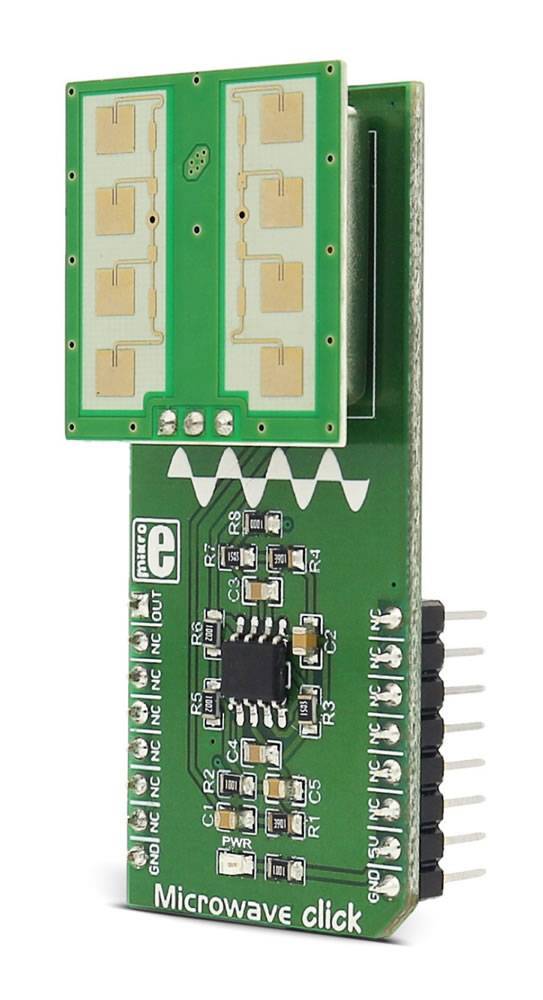
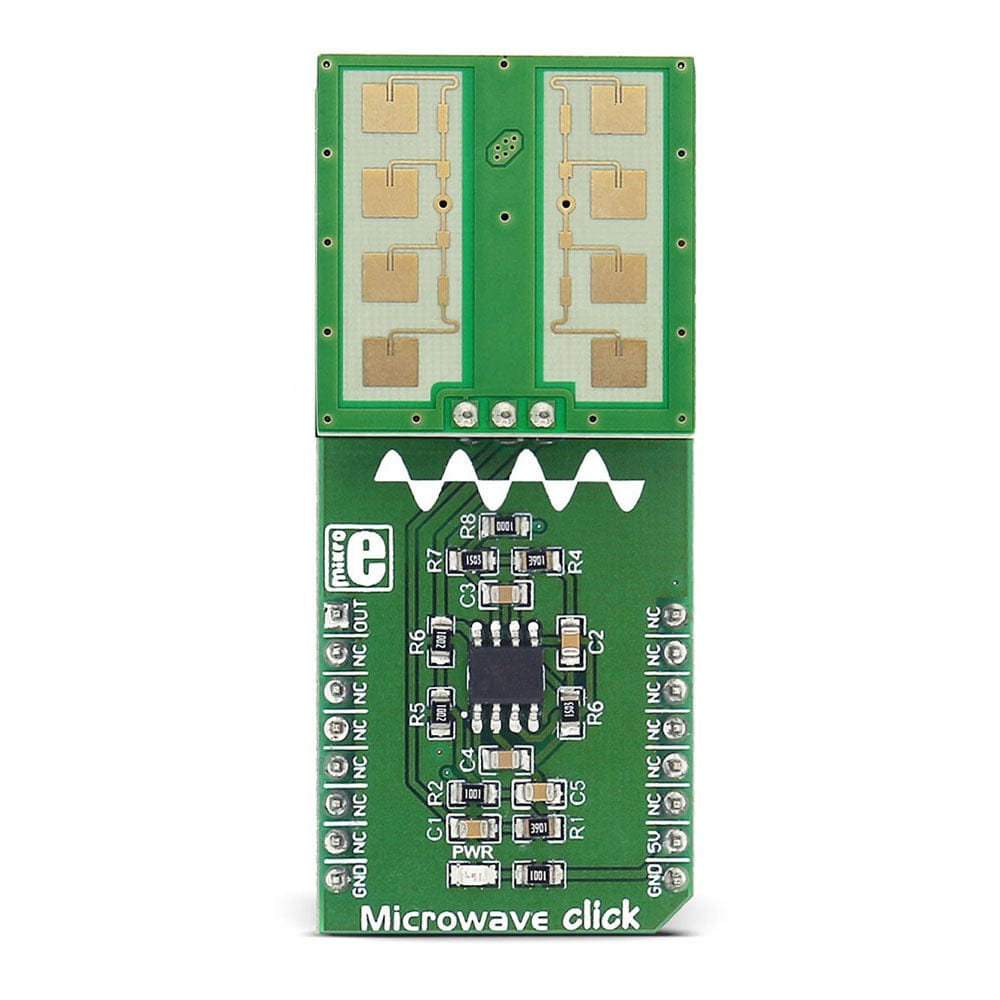
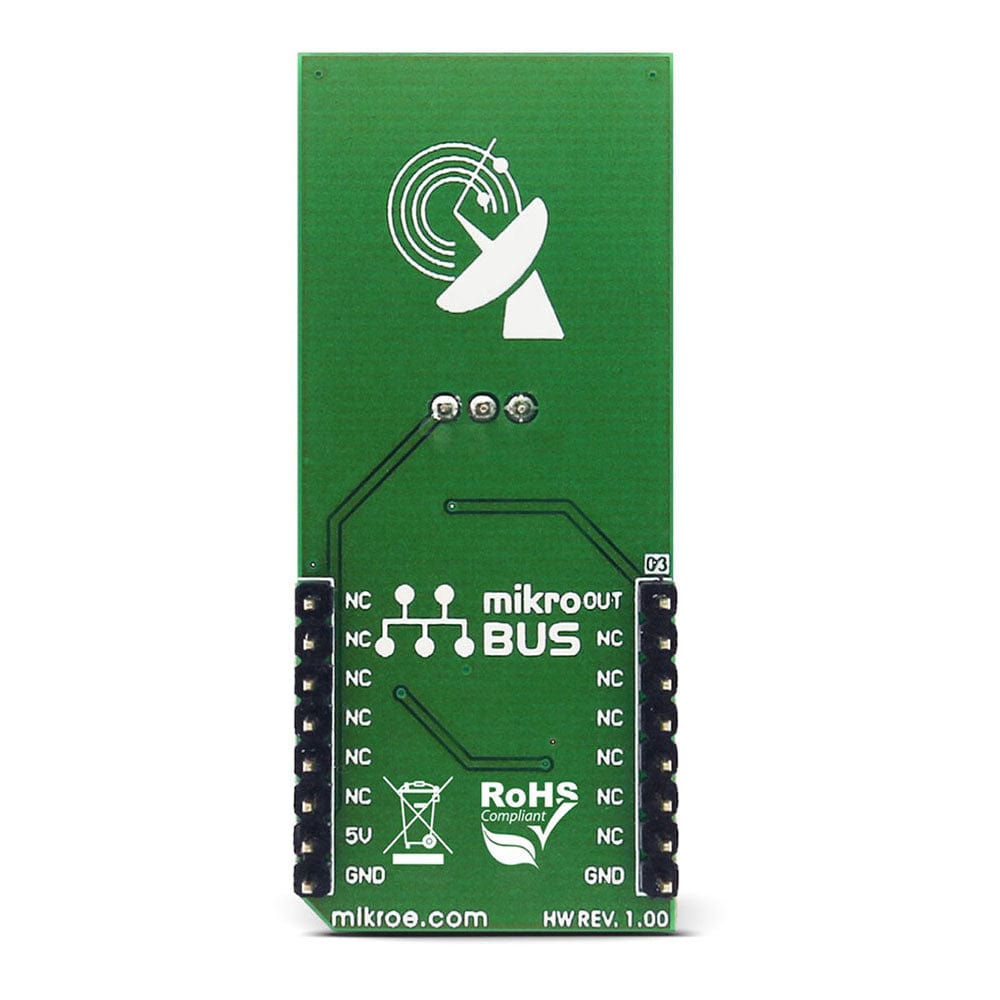
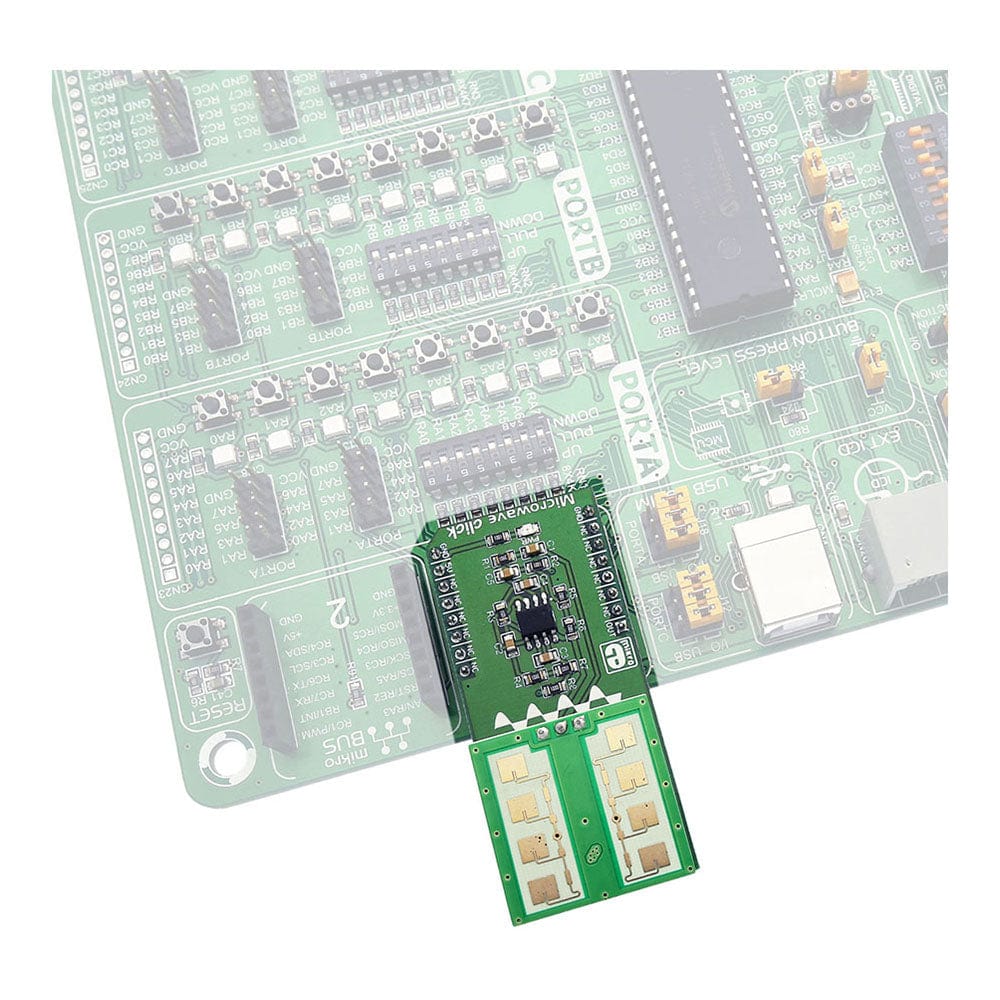
Overview
The Microwave Click Board™ detects movement, thanks to the PD-V11 a 24GHz microwave motion sensor. The typical use for Microwave Click Board™ is a proximity or motion detector in various applications and devices.
The Microwave Click Board™ can detect movement or proximity by using the Doppler effect. The onboard microwave motions sensor transmits waves and picks them back as they hit an object, with their frequency changed.
The board does not need optical visibility to work, and the waves can penetrate many kinds of barriers and obstacles.
Downloads
Le Microwave Click Board™ détecte les mouvements grâce au capteur de mouvement à micro-ondes PD-V11 de 24 GHz. L'utilisation typique du Microwave Click Board™ est un détecteur de proximité ou de mouvement dans diverses applications et appareils.
Le Microwave Click Board™ peut détecter les mouvements ou la proximité en utilisant l'effet Doppler. Le capteur de mouvements micro-ondes intégré transmet les ondes et les capte lorsqu'elles frappent un objet, leur fréquence étant modifiée.
La planche n’a pas besoin de visibilité optique pour fonctionner et les ondes peuvent pénétrer de nombreux types de barrières et d’obstacles.
| General Information | |
|---|---|
Part Number (SKU) |
MIKROE-2781
|
Manufacturer |
|
| Physical and Mechanical | |
Weight |
0.025 kg
|
| Other | |
Country of Origin |
|
HS Code Customs Tariff code
|
|
EAN |
8606018711628
|
Warranty |
|
Frequently Asked Questions
Have a Question?
Be the first to ask a question about this.





