
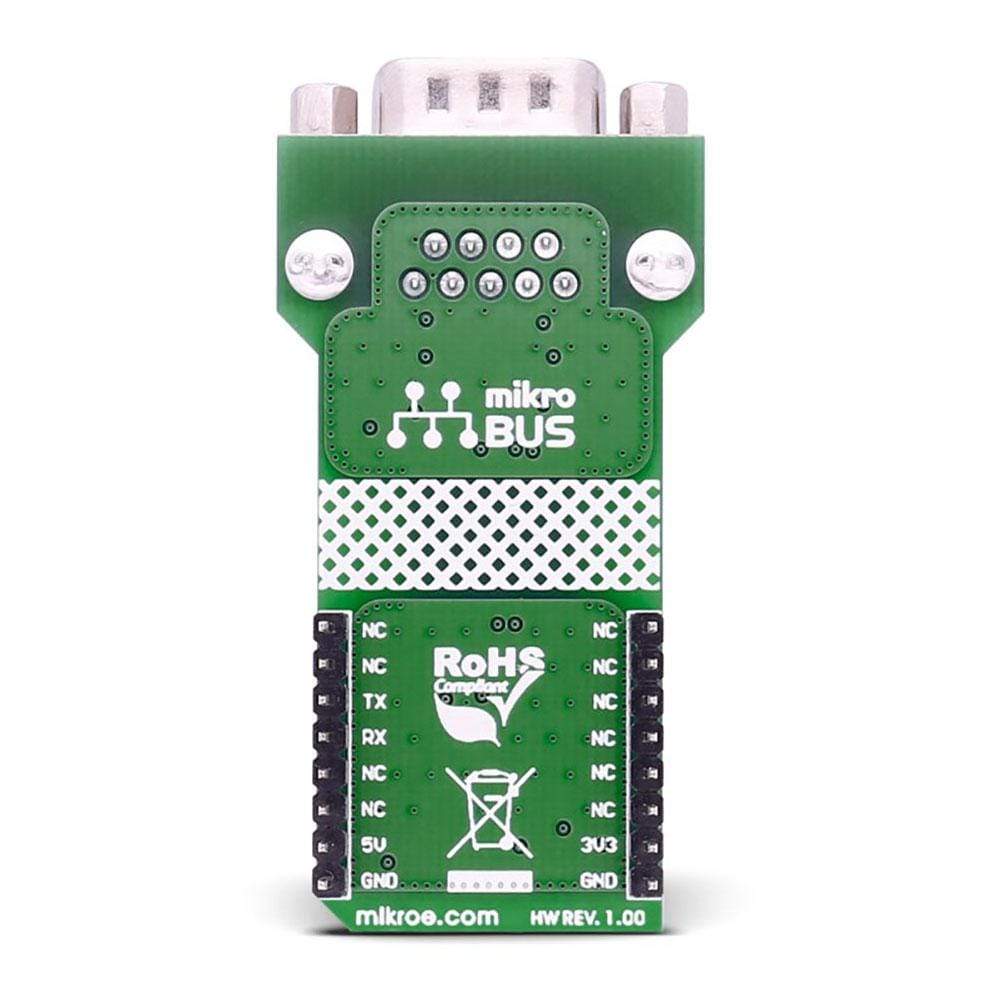

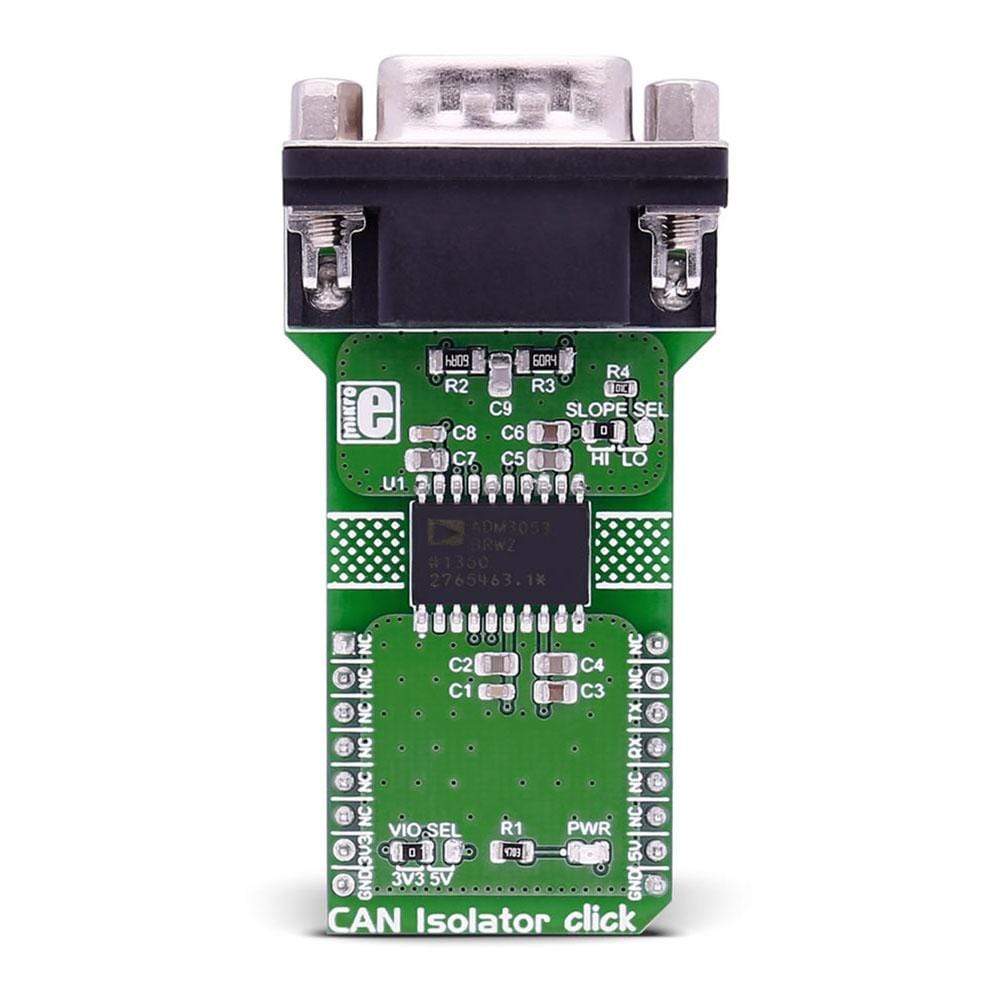
Overview
The CAN Isolator Click Board™ provides isolated CAN communication. It carries the ADM3053 signal and power isolated CAN transceiver with an integrated isolated DC-to-DC converter.
The CAN Isolator Click Board™ is designed to run on either a 3.3V or 5V power supply. CAN Isolator Click Board™ communicates with the target microcontroller over UART interface.
Downloads
La carte Click Board™ CAN Isolator permet une communication CAN isolée. Elle transporte l'émetteur-récepteur CAN ADM3053 à signal et alimentation isolés avec un convertisseur CC-CC isolé intégré.
Le CAN Isolator Click Board™ est conçu pour fonctionner sur une alimentation 3,3 V ou 5 V. Le CAN Isolator Click Board™ communique avec le microcontrôleur cible via l'interface UART.
| General Information | |
|---|---|
Part Number (SKU) |
MIKROE-2627
|
Manufacturer |
|
| Physical and Mechanical | |
Weight |
0.028 kg
|
| Other | |
Country of Origin |
|
HS Code Customs Tariff code
|
|
EAN |
8606018710485
|
Warranty |
|
Frequently Asked Questions
Have a Question?
Be the first to ask a question about this.




