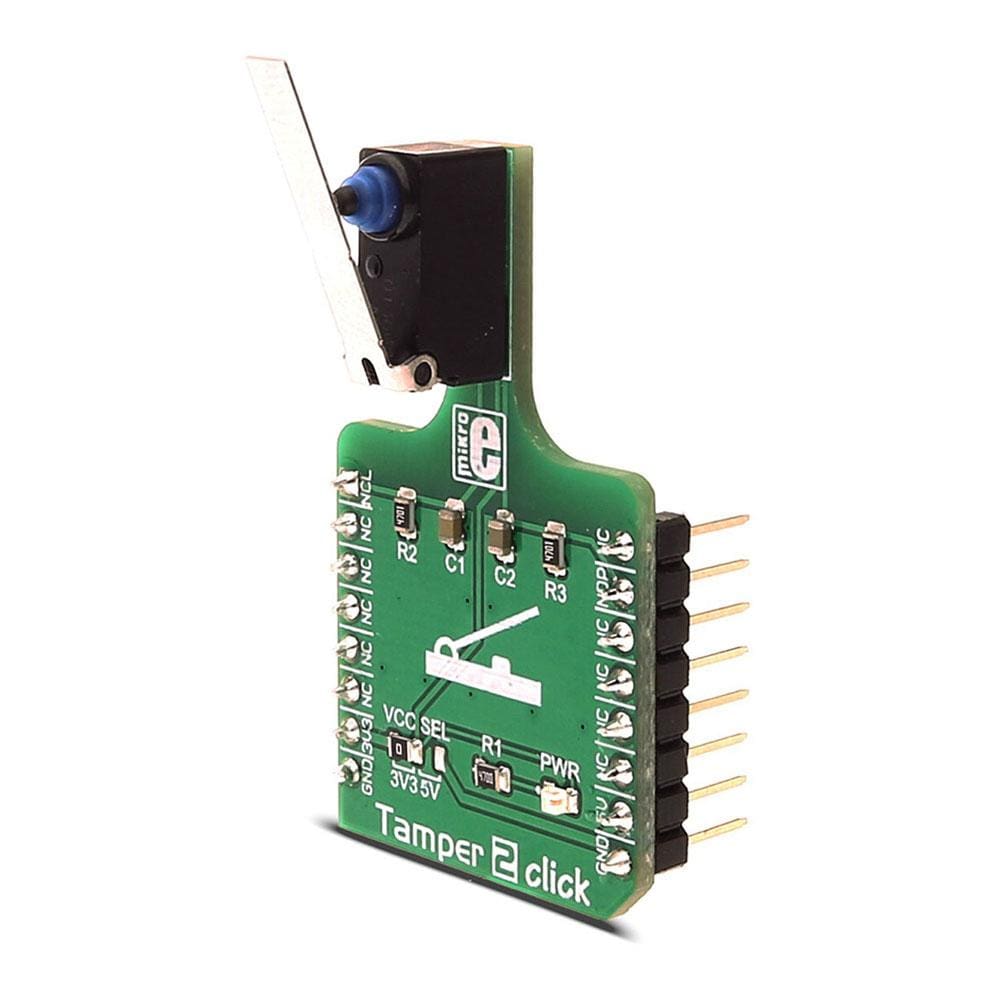
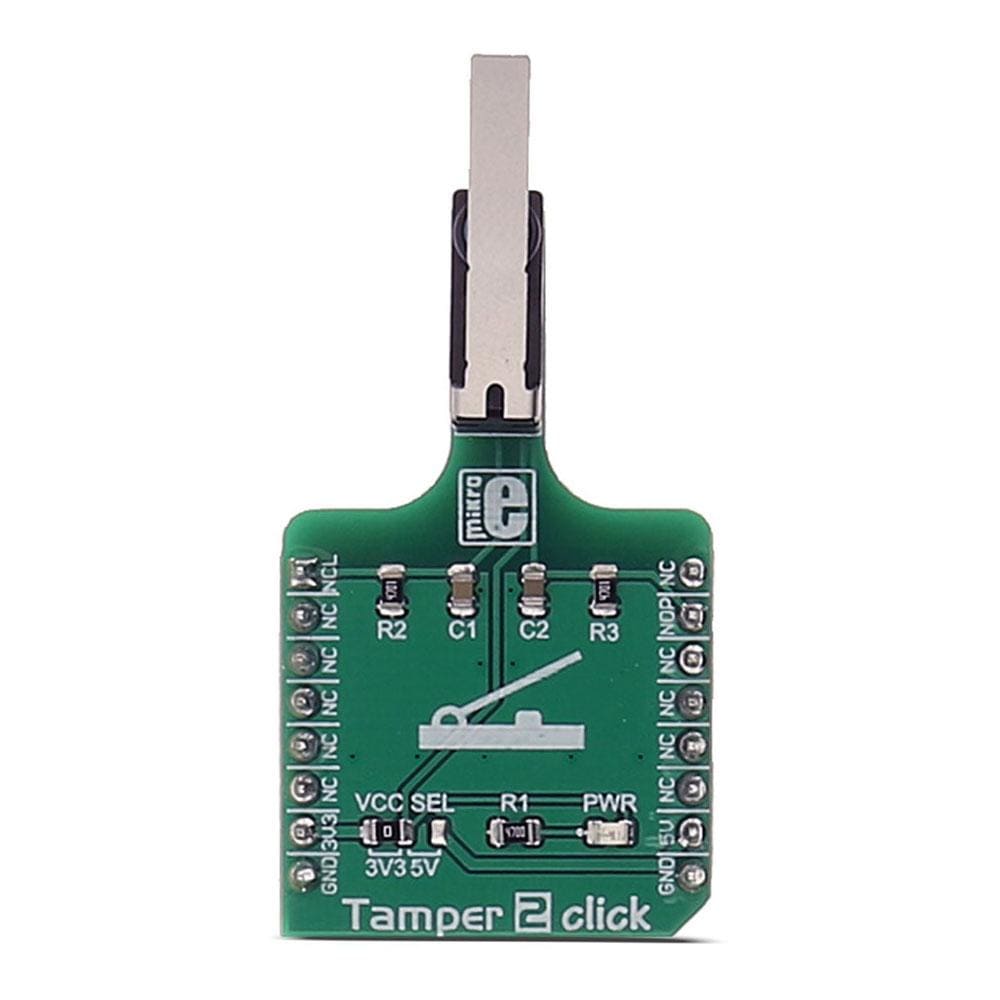
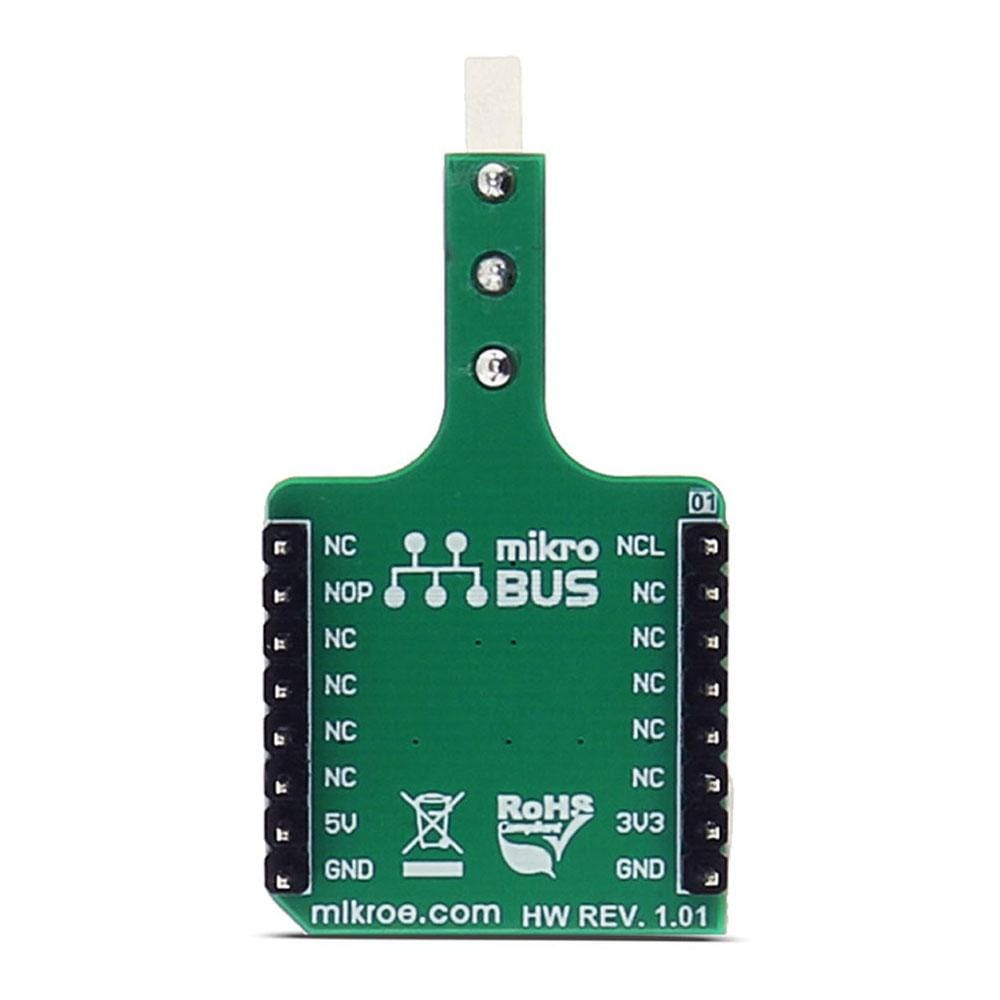
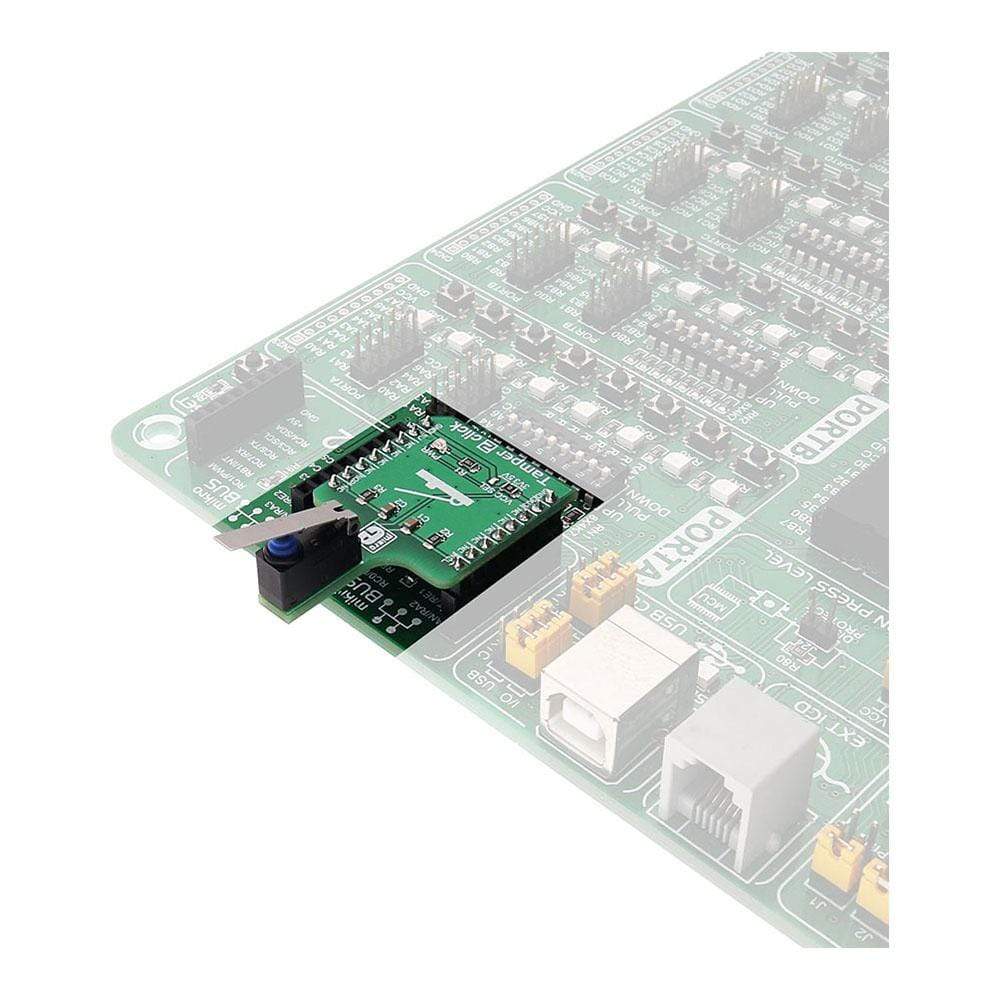
Overview
The Tamper 2 Click Board™ contains a levered D2HW-A221D switch by Omron, which outputs a signal in both positions - pressed and released. Omron switches, also known as microswitches, are well renowned for their reliability and endurance. The PCB of this Click Board™ is designed so that the lever of the microswitch is easily accessible, making the Click Board™ useful for all kinds of different applications, where precise, two-position switches are required. Both the NO (Normally Open) and NC (Normally Closed) pins of the microswitch are routed to mikroBUS, so it can be easily connected to the microcontroller.
Switches of this kind are widely used in many different applications. The most common use of Tamper 2 Click Board™ is door opening or closing detection, detecting the end of travel of a linear actuator, a Morse code input device and so on.
Downloads
Le Tamper 2 Click Board™ contient un commutateur à levier D2HW-A221D d'Omron, qui émet un signal dans les deux positions - enfoncée et relâchée. Les commutateurs Omron, également connus sous le nom de micro-interrupteurs, sont réputés pour leur fiabilité et leur endurance. Le PCB de ce Click Board™ est conçu de manière à ce que le levier du micro-interrupteur soit facilement accessible, ce qui rend le Click Board™ utile pour toutes sortes d'applications différentes, où des commutateurs précis à deux positions sont nécessaires. Les broches NO (normalement ouvertes) et NC (normalement fermées) du micro-interrupteur sont acheminées vers mikroBUS, ce qui permet de le connecter facilement au microcontrôleur.
Les commutateurs de ce type sont largement utilisés dans de nombreuses applications différentes. L'utilisation la plus courante du Tamper 2 Click Board™ est la détection d'ouverture ou de fermeture de porte, la détection de fin de course d'un actionneur linéaire, d'un dispositif d'entrée de code Morse, etc.
| General Information | |
|---|---|
Part Number (SKU) |
MIKROE-2552
|
Manufacturer |
|
| Physical and Mechanical | |
Weight |
0.018 kg
|
| Other | |
Country of Origin |
|
HS Code Customs Tariff code
|
|
EAN |
8606018711789
|
Warranty |
|
Frequently Asked Questions
Have a Question?
Be the first to ask a question about this.




