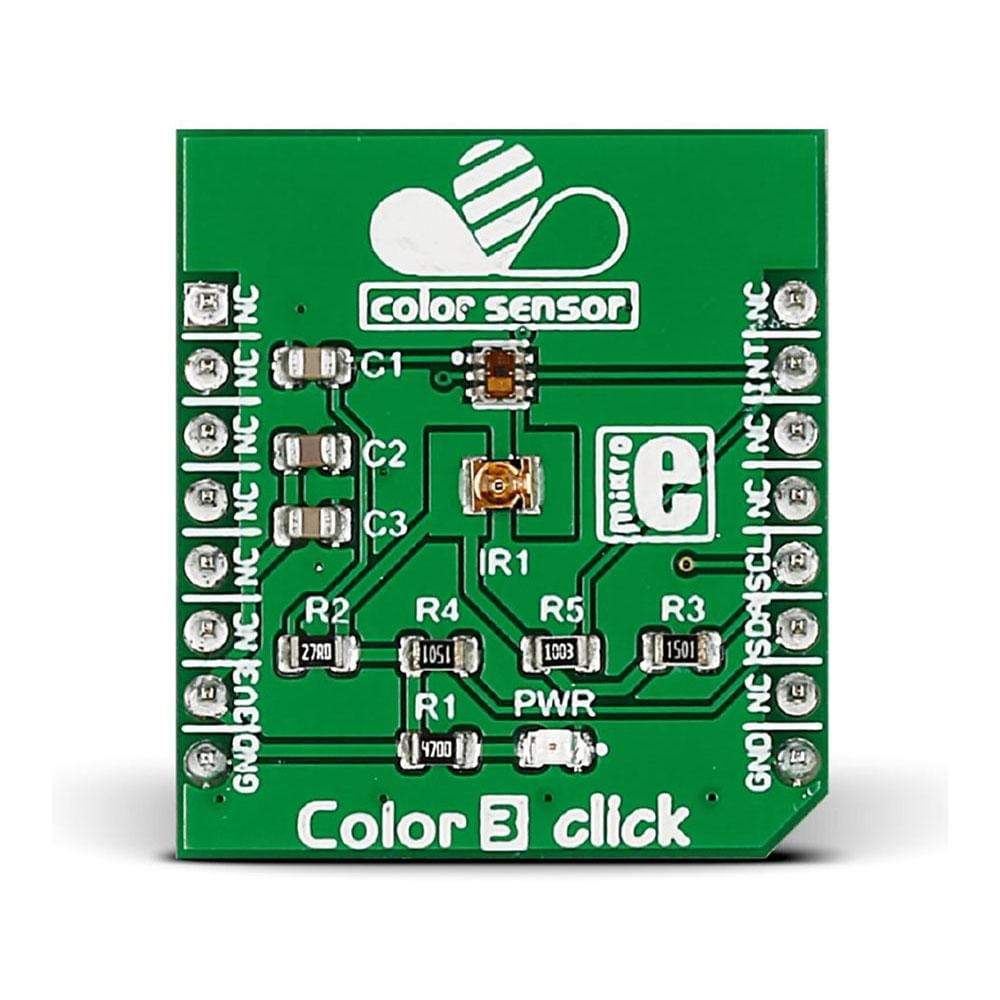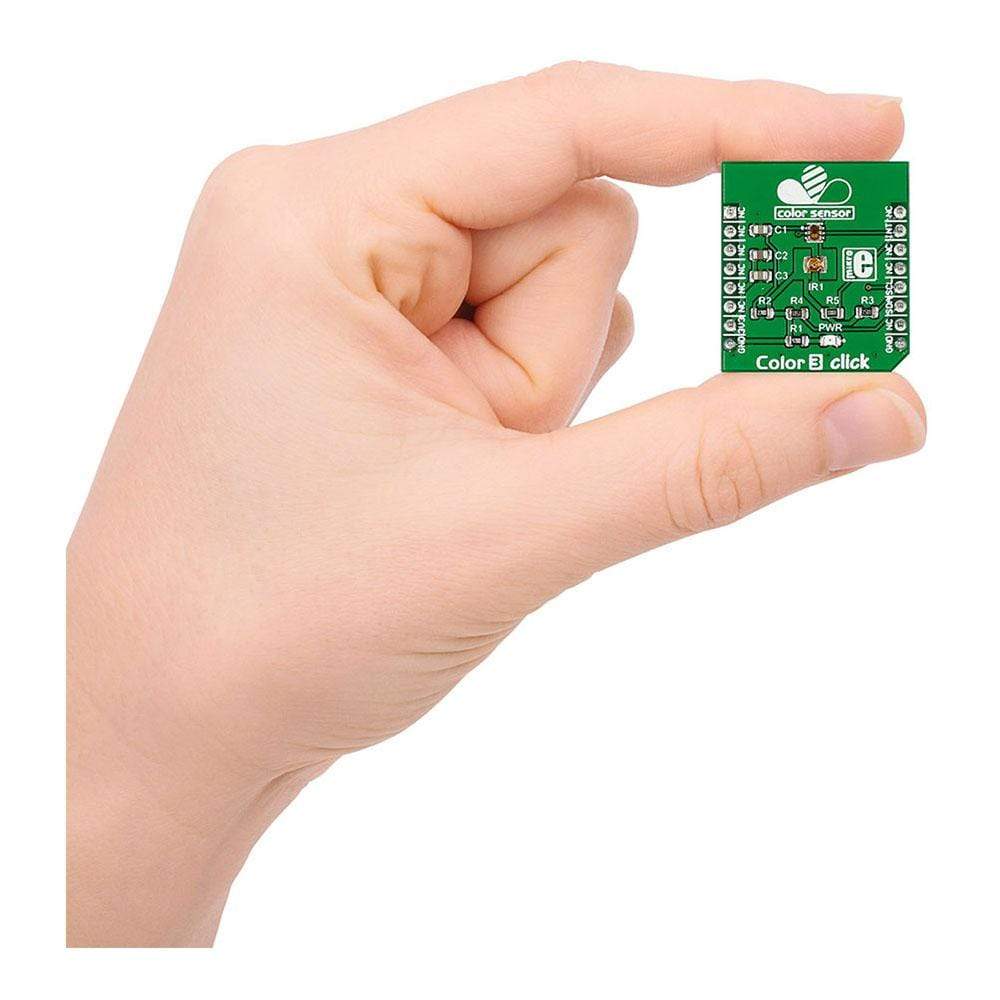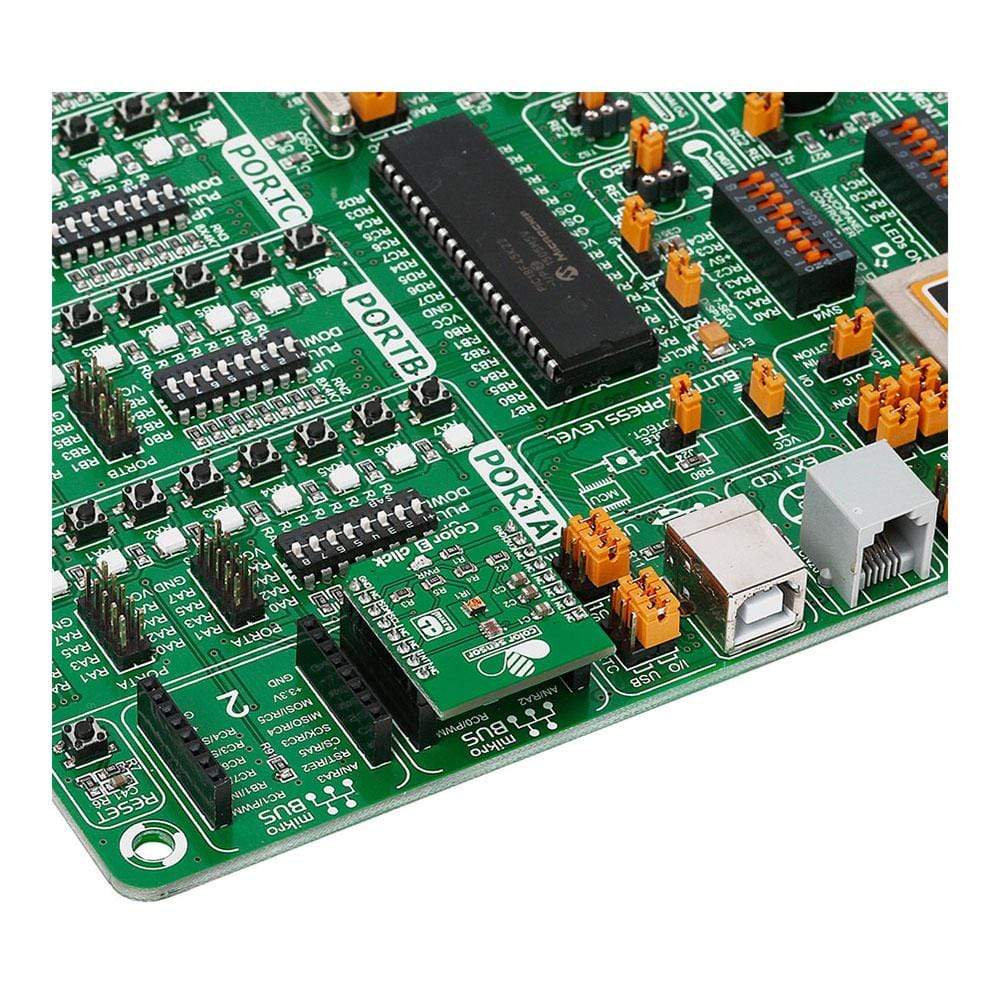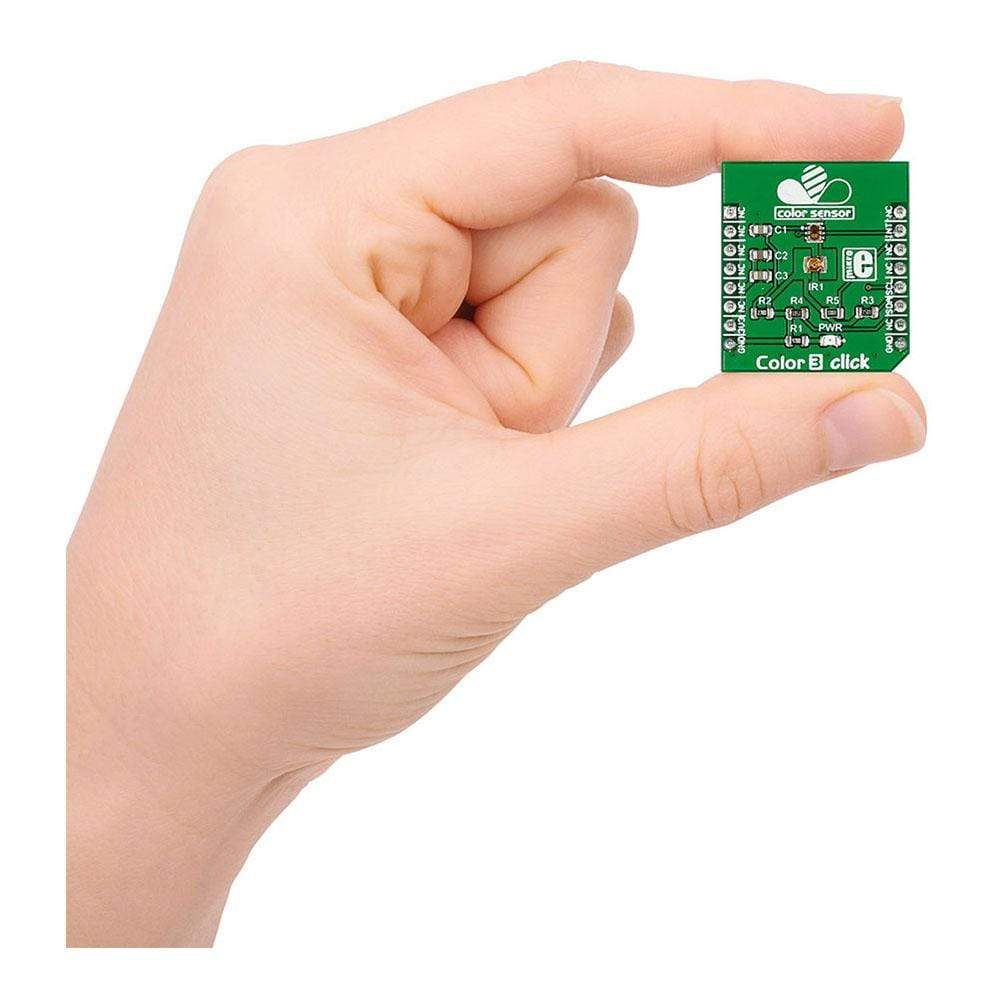
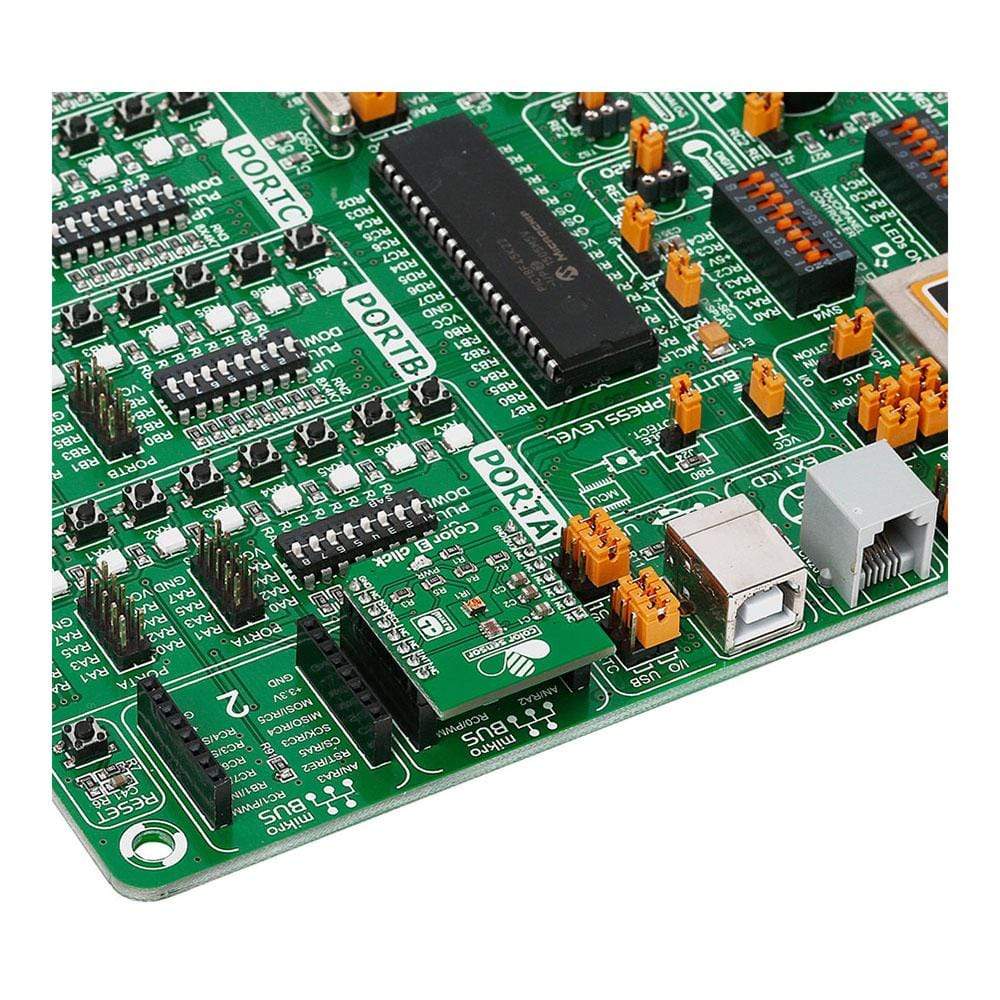
Overview
The Color 3 Click Board™ is a MikroBUS add-on board with a TCS3771 colour sensor (also known as a light-to-digital converter) and a narrow beam Infrared LED. The circuit can also function as a proximity sensor.
Downloads
Le Color 3 Click Board™ est une carte complémentaire MikroBUS dotée d'un capteur de couleur TCS3771 (également appelé convertisseur lumière-numérique) et d'une LED infrarouge à faisceau étroit. Le circuit peut également fonctionner comme un capteur de proximité.
| General Information | |
|---|---|
Part Number (SKU) |
MIKROE-2103
|
Manufacturer |
|
| Physical and Mechanical | |
Weight |
0.017 kg
|
| Other | |
Country of Origin |
|
HS Code Customs Tariff code
|
|
EAN |
8606015078984
|
Warranty |
|
Frequently Asked Questions
Have a Question?
Be the first to ask a question about this.