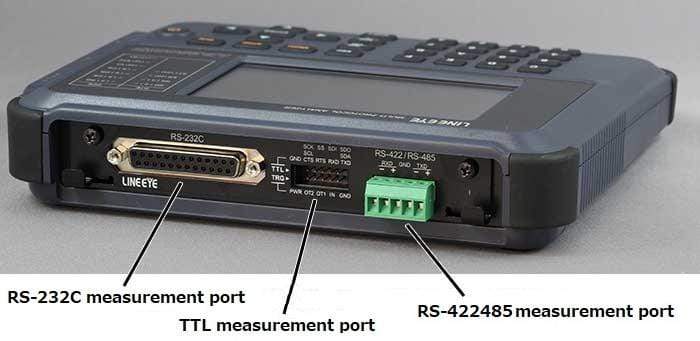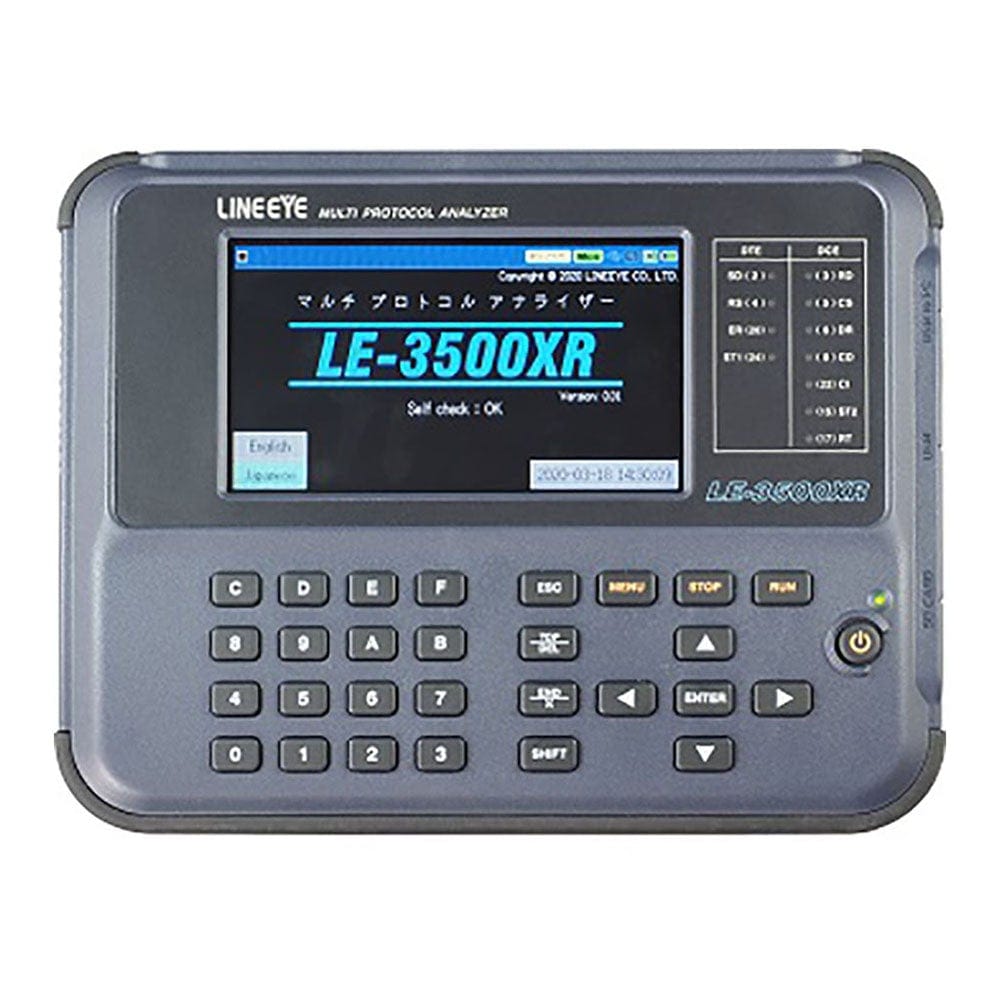





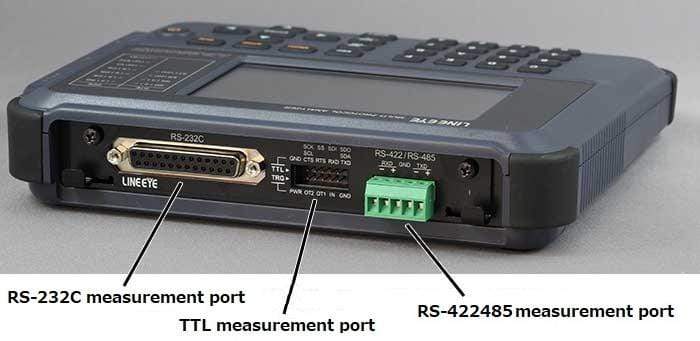
Key Features
Overview
Overview
The Lineeye LE-3500XR-E is a stand-alone, battery-powered multi-protocol serial analyser for RS-232C, RS-422/RS-485 and TTL-level UART. It combines online monitoring, protocol translation, simulation modes and bit-error-rate testing in a compact handheld unit with a colour touch screen and hard keys. Data can be logged continuously to SD card or USB storage with 10 ms time-stamping, supporting long-duration troubleshooting in the field.
Expand As Requirements Grow
Optional boards extend capability to in-vehicle and legacy interfaces. Add CAN, CAN FD and CXPI with the OP-SB7XC or CAN/LIN with the OP-SB7XL. RS-530 and other datacom standards are enabled by the OP-SB10N. High-speed testing on supported links is available via the OP-FW10XR firmware. For board-level probing, the LE-5LS TTL cable provides convenient access.
Series & Compatible Models
The LE-3500XR-E sits above the LE-2500XR-E and alongside the newer LE-3500XR(V2) models. For USB protocol work, consider the LE-650H2-A USB 2.0 analyser as a complementary tool.
Why Consider This Instrument?
Unlike PC-tethered analysers, the LE-3500XR-E captures, decodes and simulates traffic without a laptop, reducing setup time on the factory floor or at customer sites. Its rugged I/O, protocol options and reliable long-term logging make it a practical choice for engineers maintaining Modbus and other serial systems.
Why Engineers Choose The Analyseur multiprotocole Lineeye LE-3500XR-E
Field-Ready & Efficient
Robust Logging
Expandable Platform
Le Lineeye LE-3500XR-E est un modèle parfait d'un analyseur de protocole de communication autonome qui dispose d'un écran couleur tactile et d'une batterie lithium-ion tout en héritant de toutes les fonctions du modèle conventionnel LE-3500/LE-3500R qui ont la fonction de surveillance, la fonction de simulation et la fonction de test de taux d'erreur binaire nécessaires au test d'analyse de communication.
La visualisation de l'état du signal et des données d'erreur sur l'écran du moniteur de ligne est considérablement améliorée par la coloration de l'affichage. Avec l'écran tactile et le commutateur à clé physique, vous pouvez optimiser leur utilisation - par exemple, le glissement de l'écran tactile pour afficher une grande quantité de données de surveillance de communication et l'utilisation des touches pour le mode de simulation MANUEL (dans lequel les données de test de communication sont attribuées aux touches et le test de transmission/réception est exécuté). De plus, de nombreuses opérations de touches du modèle conventionnel sont héritées sous forme de raccourcis clavier.
Le boîtier nouvellement conçu, qui peut intégrer une batterie lithium-ion (qui peut être chargée à partir du connecteur micro USB), est nettement plus petit et plus léger que le modèle conventionnel, réduisant ainsi la charge de maintenance des appareils de communication et le dépannage des systèmes de communication.
| General Information | |
|---|---|
Part Number (SKU) |
LE-3500XR-E
|
Manufacturer |
|
| Physical and Mechanical | |
Weight |
5.0 kg
|
| Other | |
Warranty |
|
Country of Origin |
|
HS Code Customs Tariff code
|
|
EAN |
5055383628841
|
Frequently Asked Questions
Have a Question?
-
Where can I add high-speed test capability?
Purchase the optional high-speed firmware package for the LE-3500XR-E to unlock enhanced measurement conditions and extended maximum speeds when appropriate.
-
Is there an upgrade path to newer models?
Yes. LE-3500XR(V2) adds refinements such as a USB Type-C device port and accessory compatibility, preserving your workflow and captured data.
-
Can I probe board-level UART easily?
Yes. A simple TTL probe lead connects to the analyser’s TTL port, letting you observe 3.3/5-volt UART signals safely and conveniently.
-
Can it simulate devices as well as monitor?
Yes. Manual and buffered transmit modes generate scripted frames, while BERT verifies link quality, expediting commissioning and fault isolation on site.
-
How does this compare to high-end, PC-based analysers?
Unlike premium PC-based solutions requiring probes, drivers and laptops, the LE-3500XR-E is field-ready, stand-alone, faster to deploy, and battery powered.
-
What’s the practical maximum speed?
With the optional high-speed firmware and applicable half-duplex conditions, the analyser measures serial links up to approximately 3.15 megabits per second.
-
How do I capture very long sessions?
Use AUTO SAVE to continuously record traffic to SD card or USB storage, timestamped, ideal for catching intermittent faults over days.
-
Is LIN also supported?
Yes. A LIN-capable expansion board adds LIN transceiver support and decoding, so the LE-3500XR-E can troubleshoot mixed CAN/LIN automotive networks efficiently.
-
Does it work without a PC?
Yes. LE-3500XR-E operates completely stand-alone with colour display, battery, storage and controls; optional Wi-Fi provides convenient remote viewing and transfers.
-
Can I add CAN, CAN-FD or CXPI later?
Yes. The platform accepts plug-in automotive bus expansions for CAN, CAN-FD and CXPI, enabling future projects without replacing your handheld analyser.