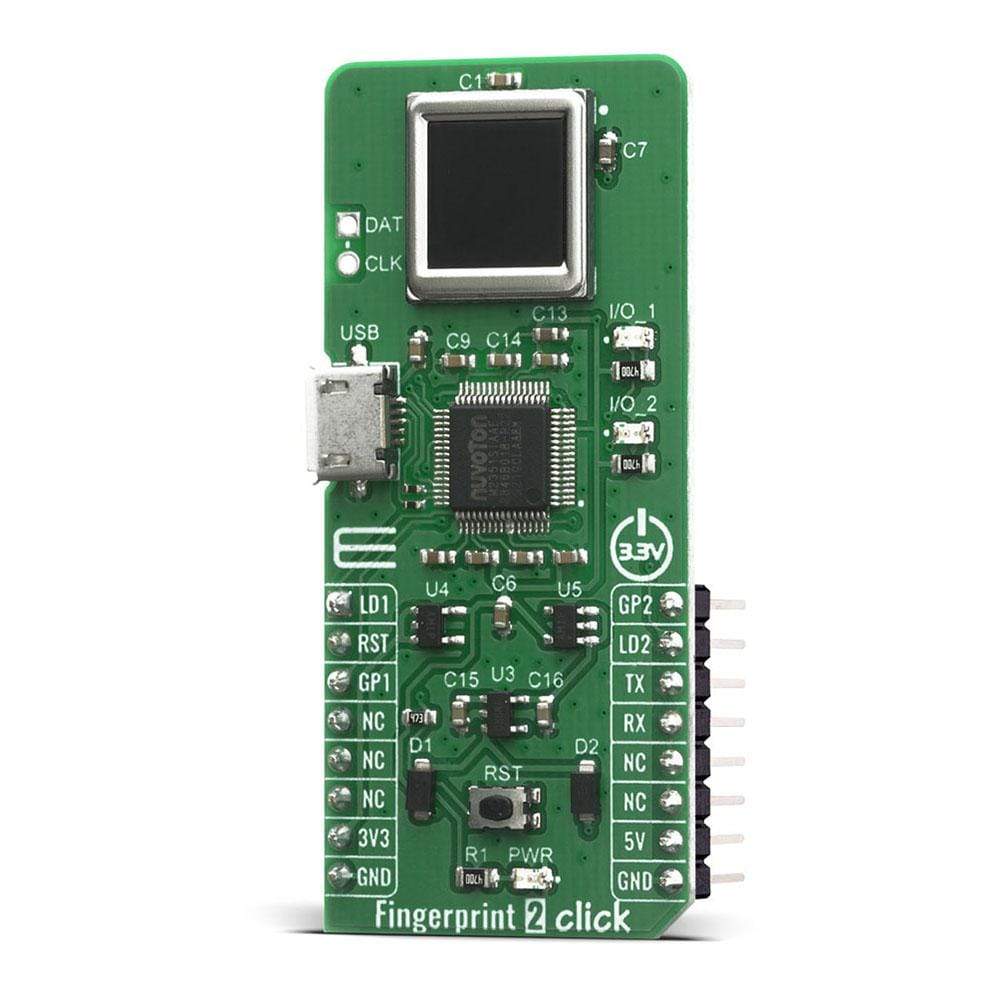
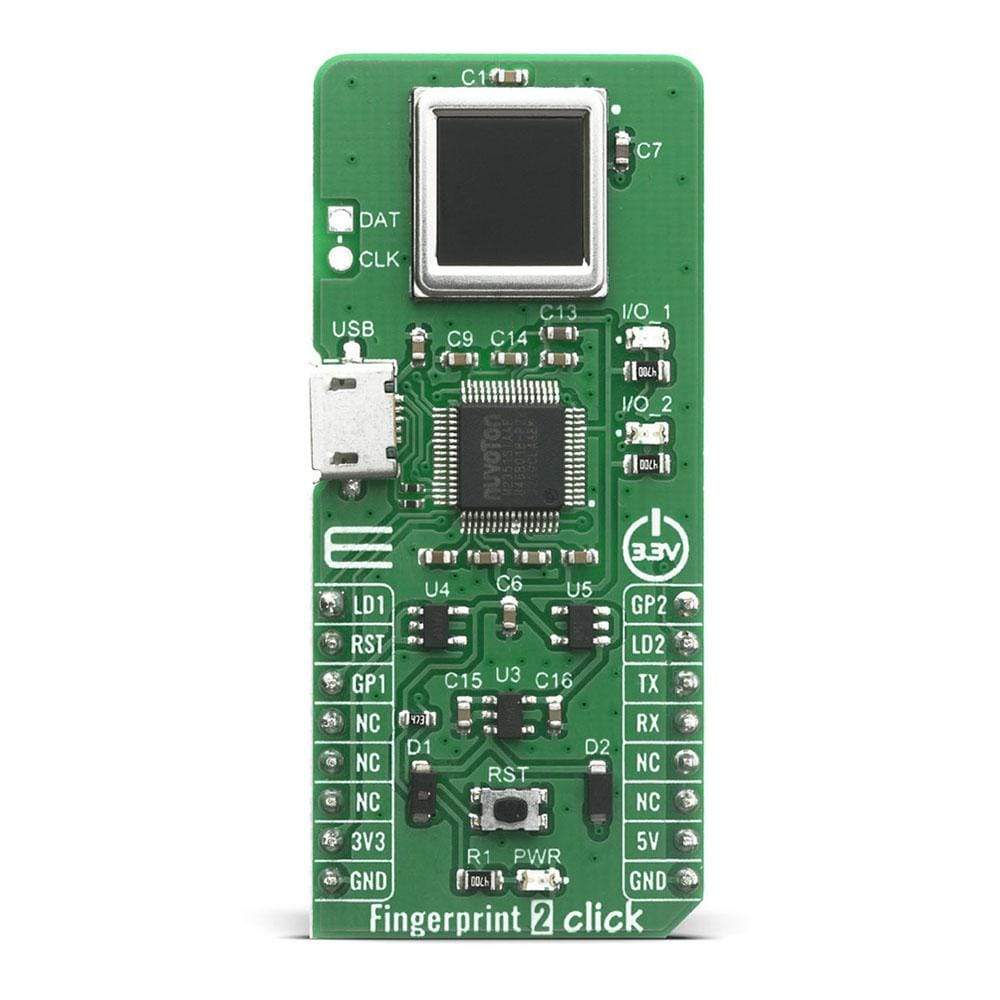

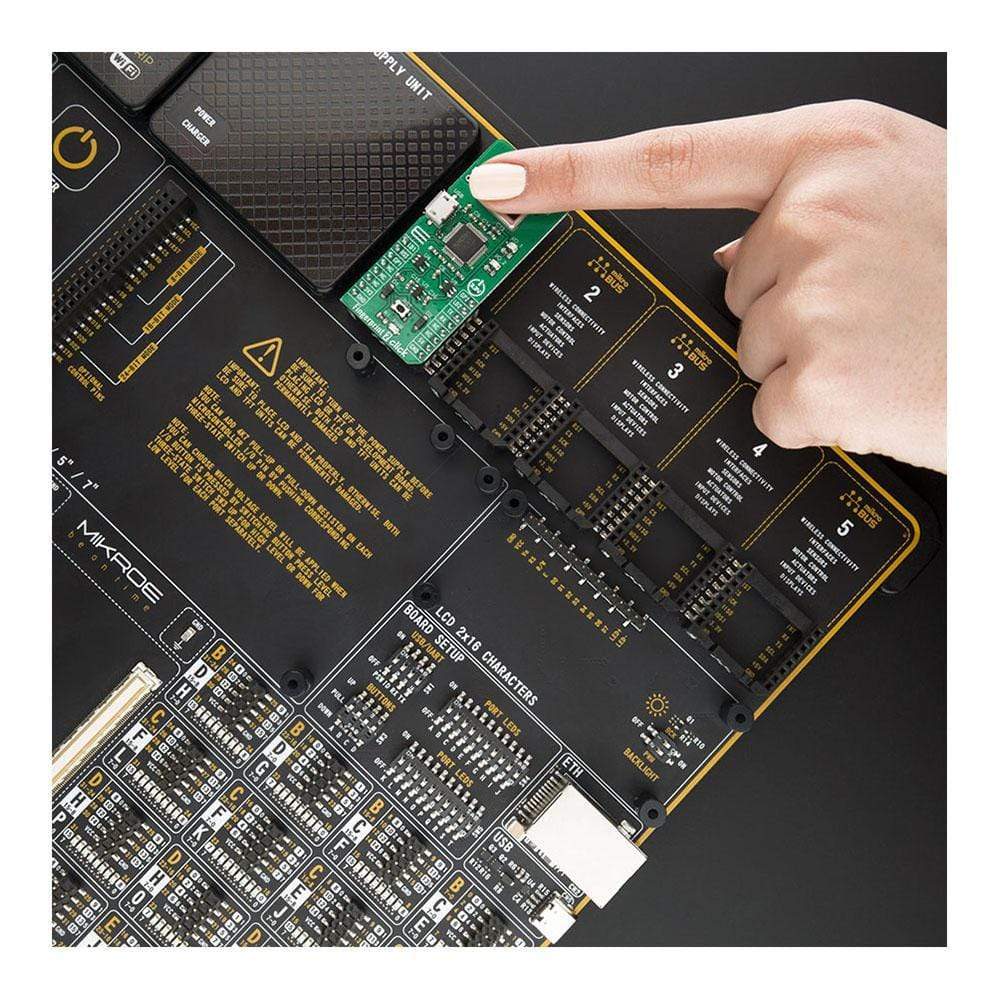
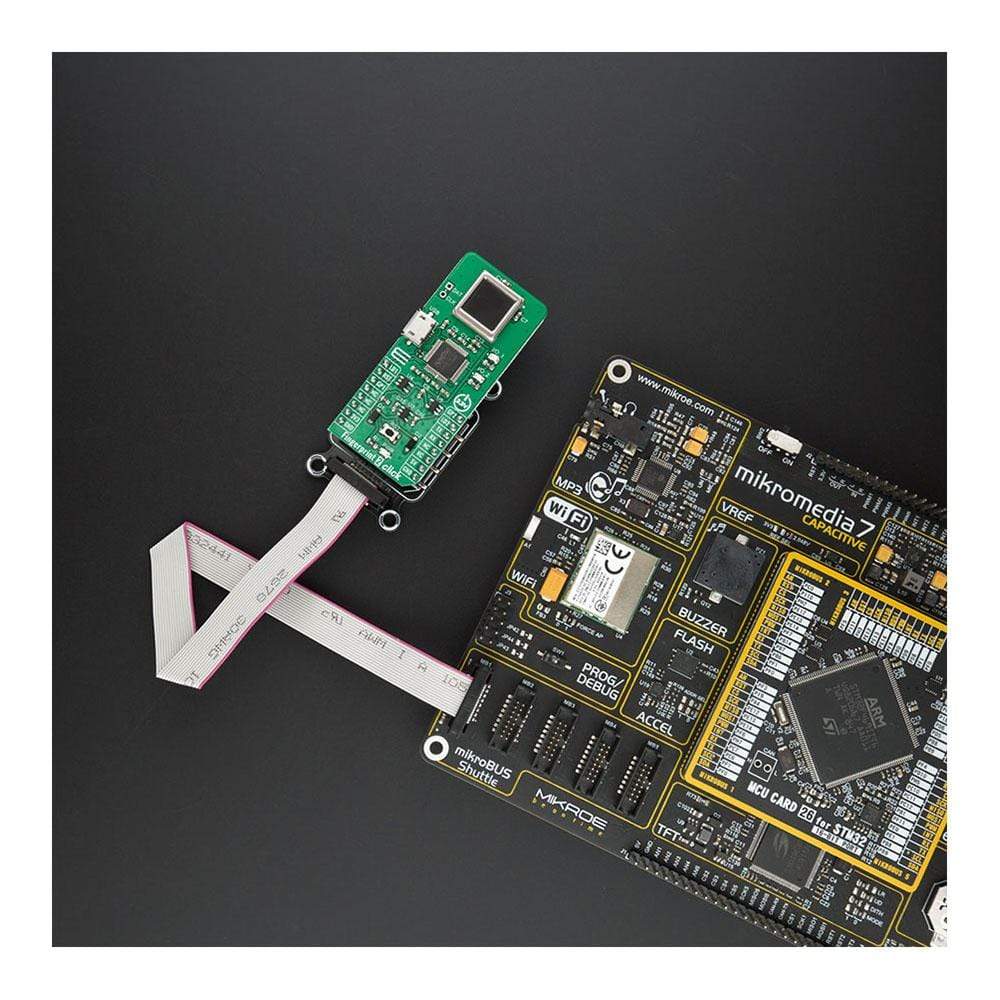

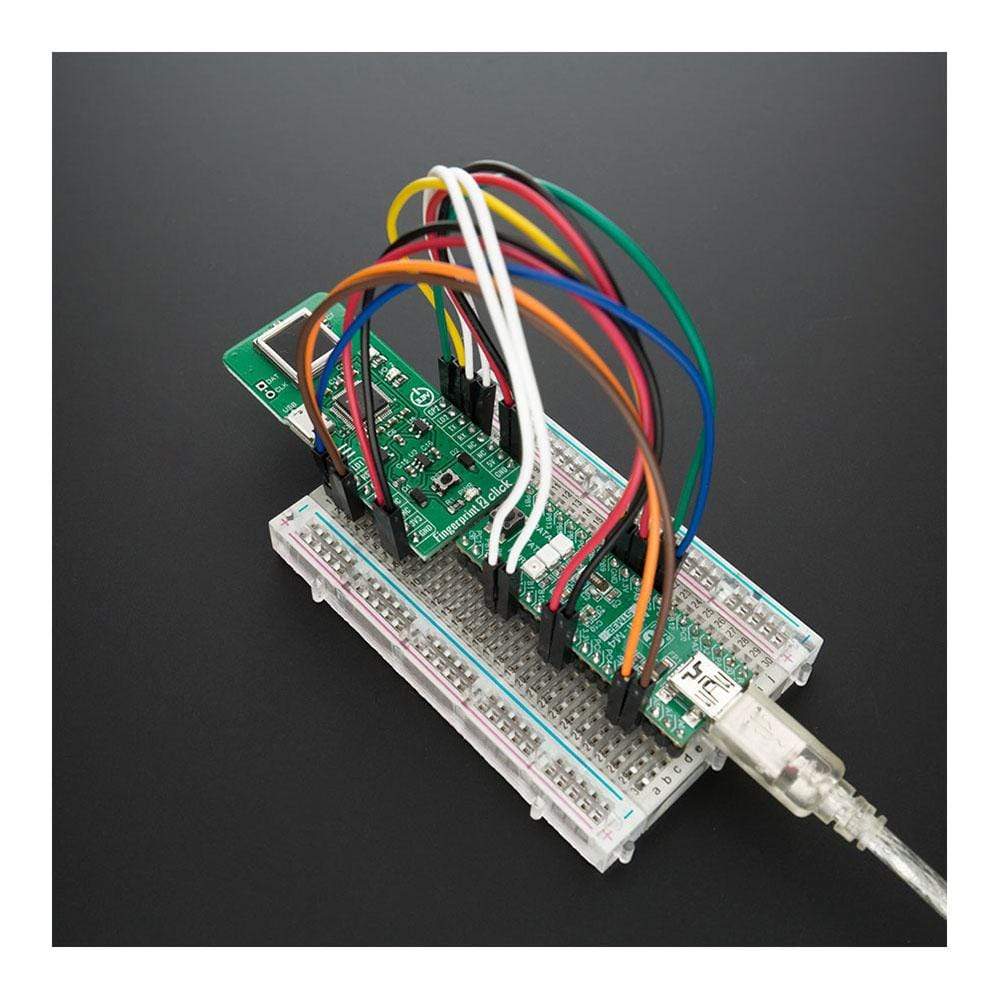
Key Features
Overview
The Fingerprint 2 Click Board™ is a new fingerprint scanner Click Board™, simplified for everyone's use and it's very easy to implement! This add-on board consists of a high-speed Nuvoton processor which carries a high-performance fingerprint algorithm developed for onboard A-172-MRQ fingerprint sensor from the company By New Technology Inc.
This board can be used as a standalone device when connected over USB to PC or it can be controlled by the MCU/processor over serial UART interface. Board is already coming with preprogrammed firmware capable of storing up to 24 different fingerprints at the same time, as well as a recognition algorithm for fingerprint comparison. This board enables you that in the easiest and fastest way integrate biometric security into your design.
Downloads
Le Fingerprint 2 Click Board™ est un nouveau lecteur d'empreintes digitales Click Board™, simplifié pour une utilisation par tous et très facile à mettre en œuvre ! Cette carte complémentaire est composée d'un processeur Nuvoton à haute vitesse qui embarque un algorithme d'empreintes digitales hautes performances développé pour le capteur d'empreintes digitales embarqué A-172-MRQ de la société By New Technology Inc.
Cette carte peut être utilisée comme un appareil autonome lorsqu'elle est connectée via USB à un PC ou elle peut être contrôlée par le MCU/processeur via l'interface série UART. La carte est déjà livrée avec un firmware préprogrammé capable de stocker jusqu'à 24 empreintes digitales différentes en même temps, ainsi qu'un algorithme de reconnaissance pour la comparaison des empreintes digitales. Cette carte vous permet d'intégrer la sécurité biométrique dans votre conception de la manière la plus simple et la plus rapide.
| General Information | |
|---|---|
Part Number (SKU) |
MIKROE-4119
|
Manufacturer |
|
| Physical and Mechanical | |
Weight |
0.02 kg
|
| Other | |
Country of Origin |
|
HS Code Customs Tariff code
|
|
EAN |
8606018717491
|
Warranty |
|
Frequently Asked Questions
Have a Question?
Be the first to ask a question about this.







