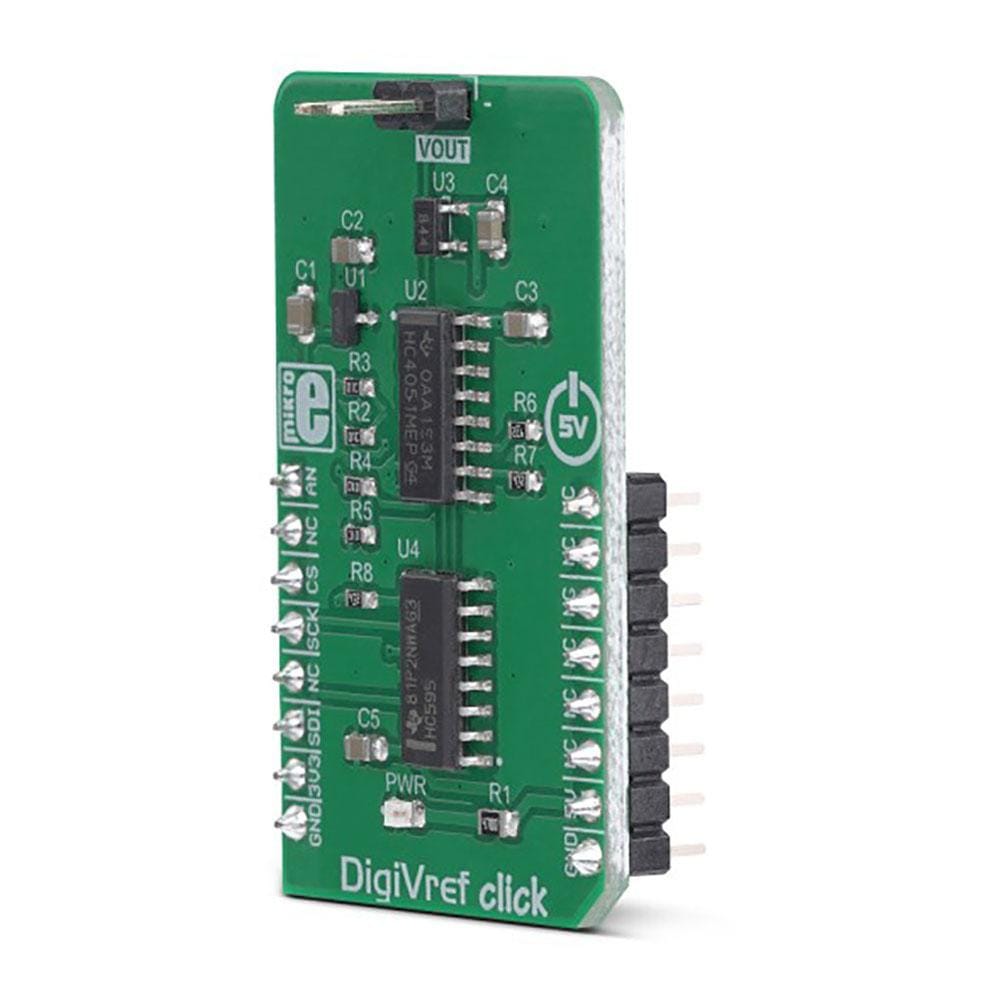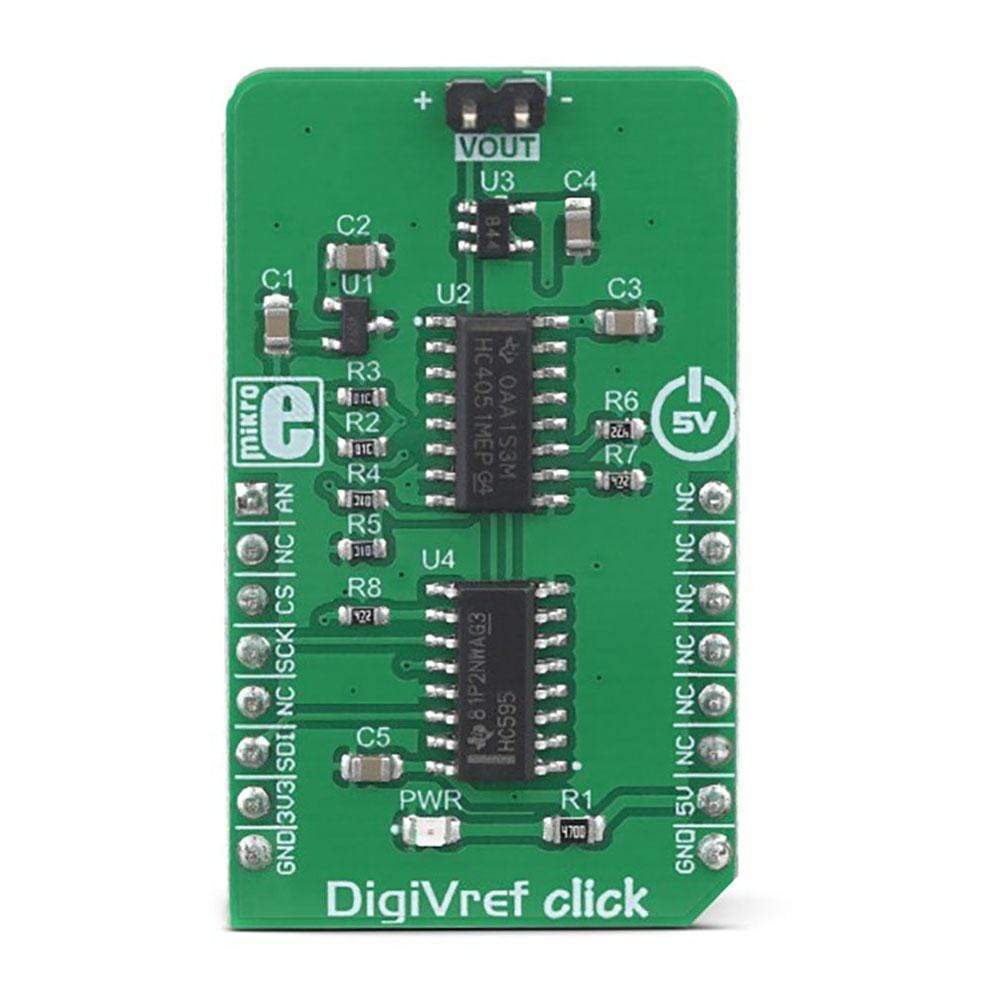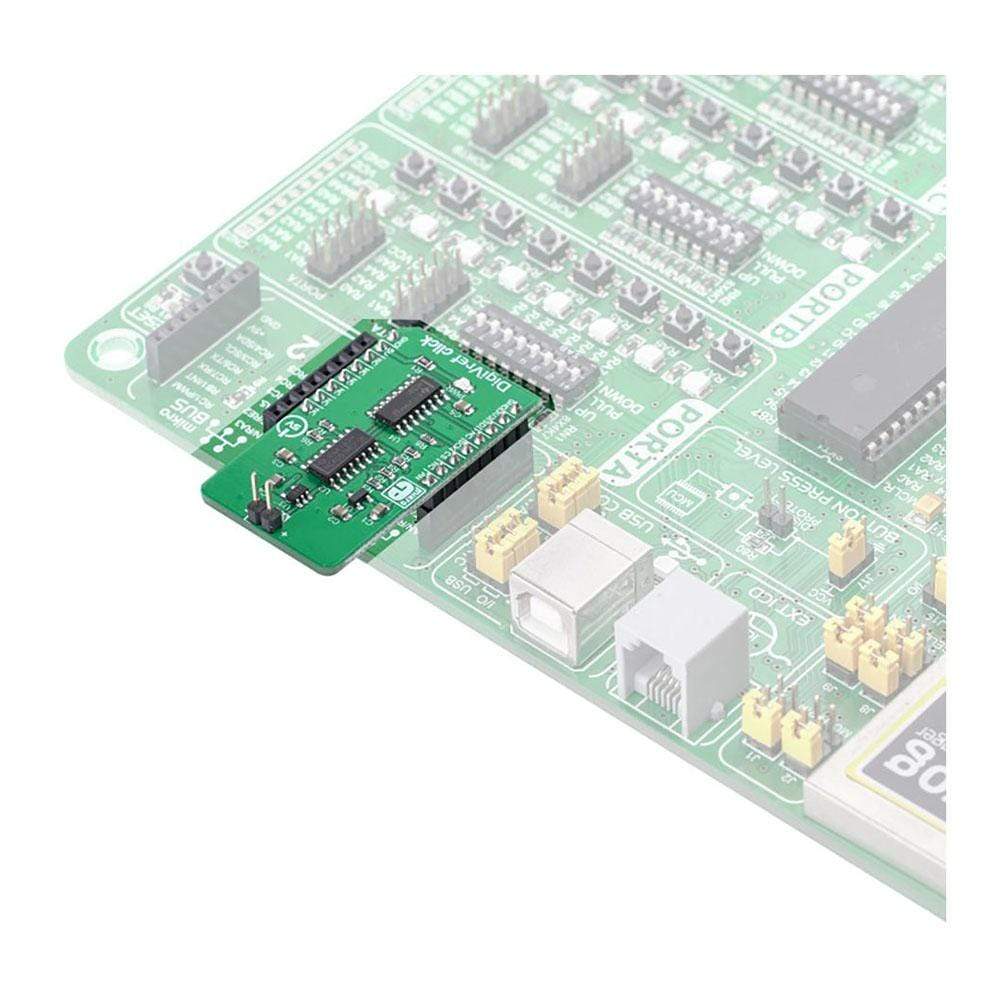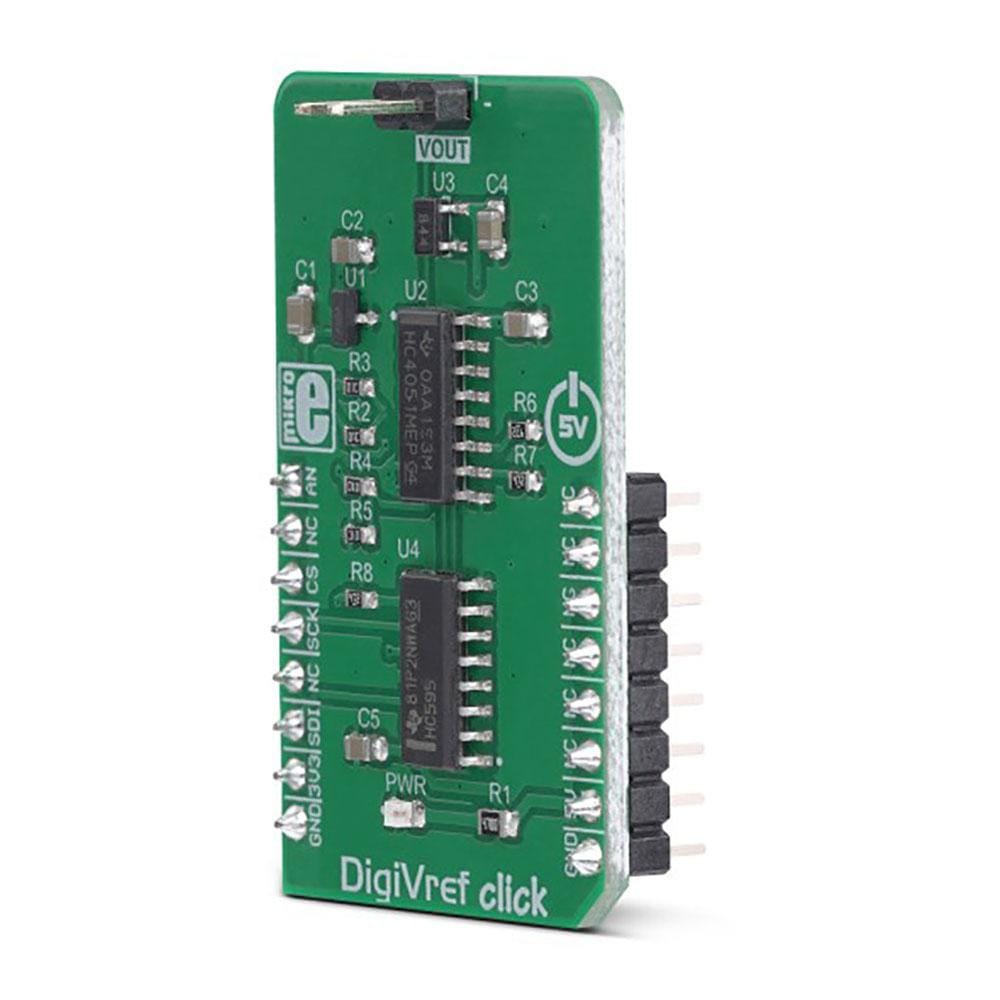
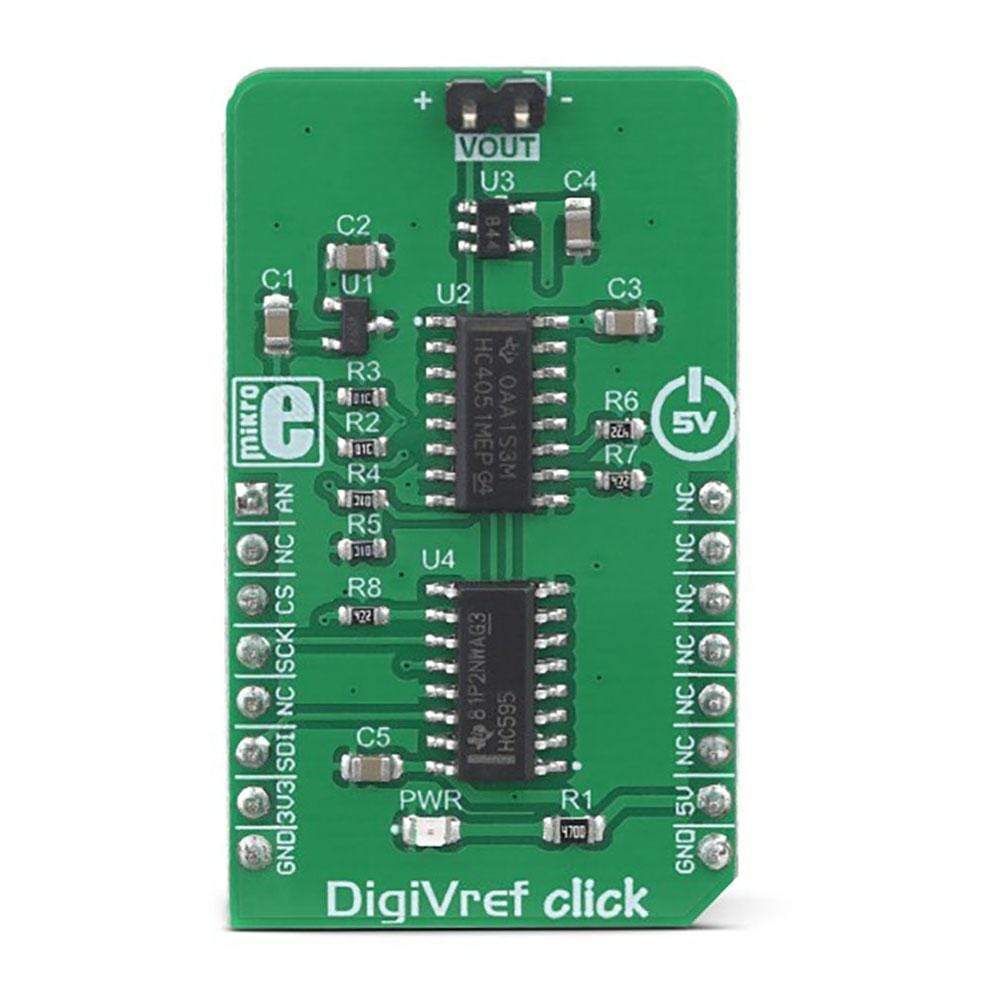

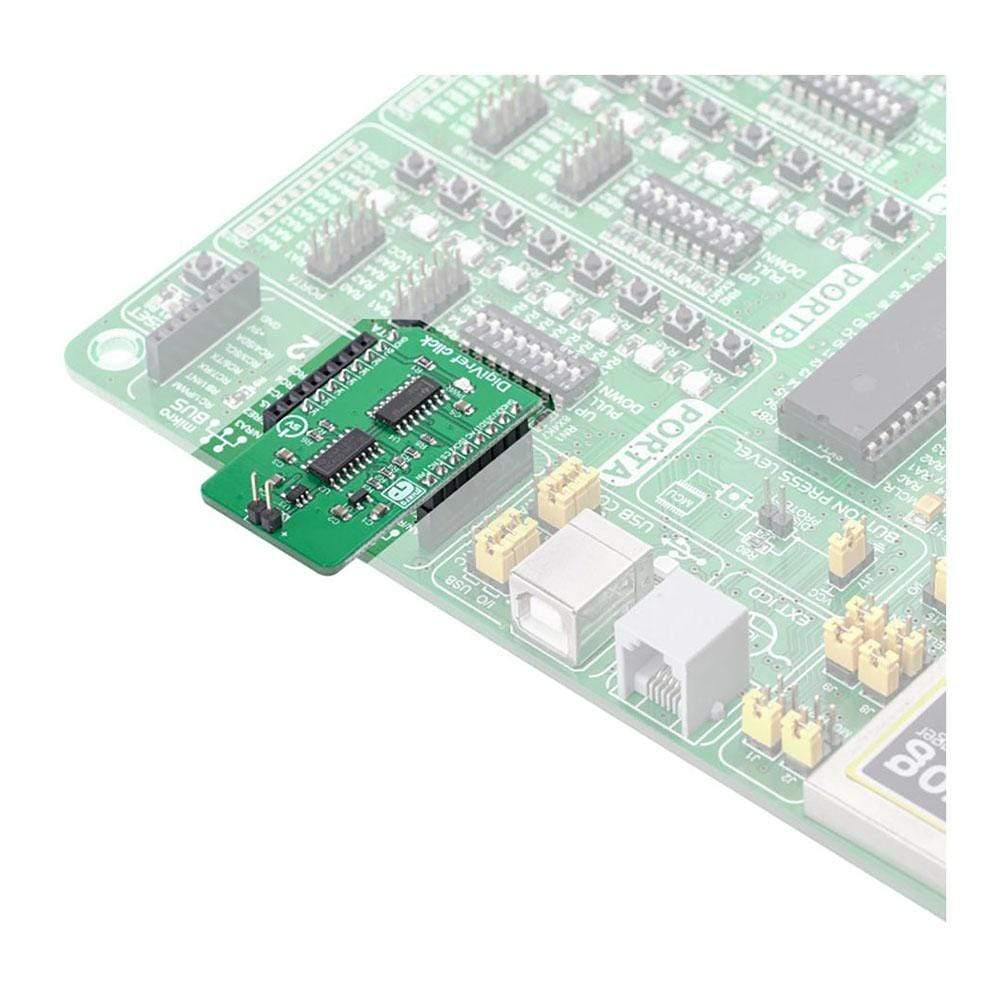
Overview
The DigiVref Click Board™ is a very precise voltage reference Click Board™, which allows one of four different voltage values to be selected over the SPI interface. Once the selection is done, the voltage reference stays fixed, even when the SPI interface is completely disconnected. The voltage reference is buffered by an operational amplifier, and thus it is very stable. Thanks to the MCP1541, a high precision voltage reference IC, and high thermal stability used resistors, the output voltage remains highly regulated, keeping the thermal drift very low. It can be used whenever a precise voltage reference is required
Downloads
Le DigiVref Click Board™ est un Click Board™ de référence de tension très précis, qui permet de sélectionner l'une des quatre valeurs de tension différentes via l'interface SPI. Une fois la sélection effectuée, la référence de tension reste fixe, même lorsque l'interface SPI est complètement déconnectée. La référence de tension est tamponnée par un amplificateur opérationnel, et elle est donc très stable. Grâce au MCP1541, un circuit intégré de référence de tension de haute précision, et aux résistances utilisées à haute stabilité thermique, la tension de sortie reste hautement régulée, ce qui maintient la dérive thermique très faible. Il peut être utilisé chaque fois qu'une référence de tension précise est requise
| General Information | |
|---|---|
Part Number (SKU) |
MIKROE-3334
|
Manufacturer |
|
| Physical and Mechanical | |
Weight |
0.019 kg
|
| Other | |
Country of Origin |
|
HS Code Customs Tariff code
|
|
EAN |
8606018714353
|
Warranty |
|
Frequently Asked Questions
Have a Question?
Be the first to ask a question about this.