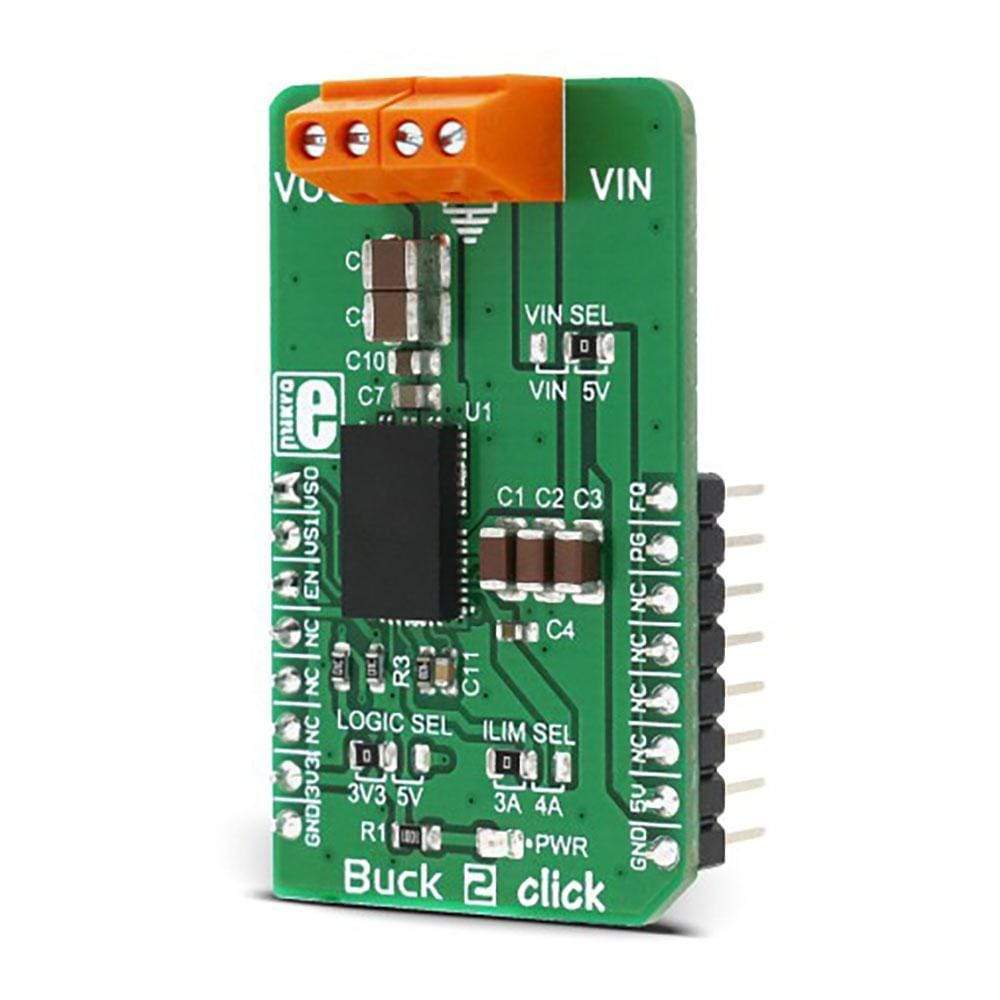
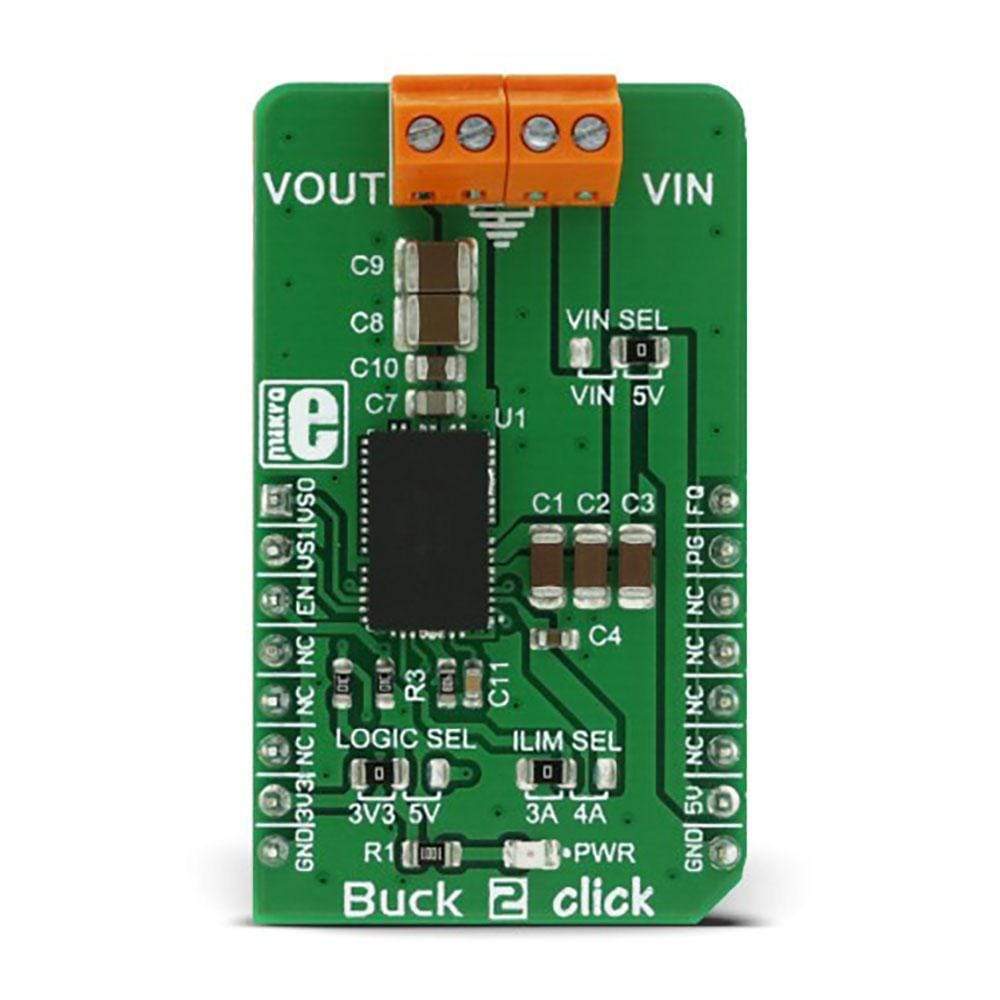

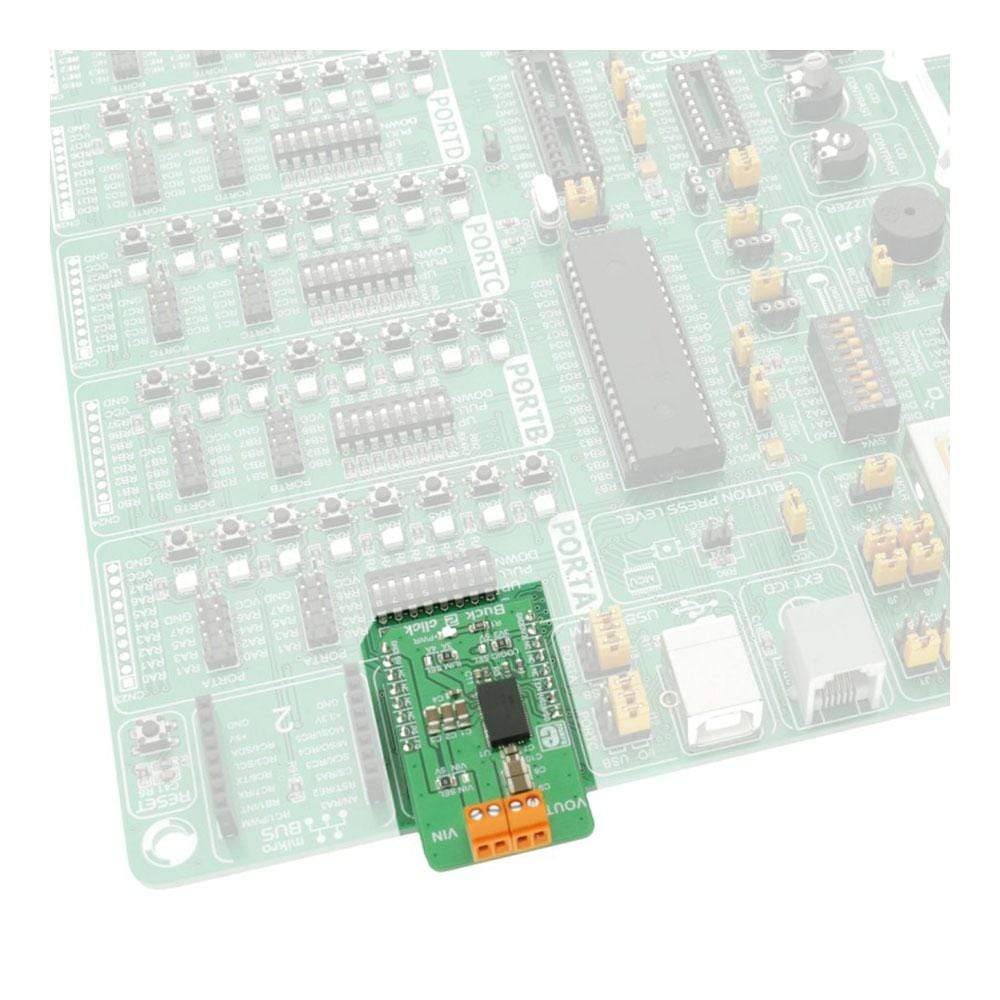
Overview
The Buck 2 Click Board™ is a powerful step down DC-DC switching regulator. It gives a high precision regulated voltage at its output and it can handle an ample amount of current. Buck 2 click is highly configurable - the output voltage, maximum current limiting, and the switching frequency parameters can be controlled via the IC pins routed to the mikroBUS™ socket, providing a simple and secure connection to the host MCU.
The input voltage can range from 4.5V to 19V and the output can be set to work in several discrete steps, ranging from 0.7V to 3.3V. Features, such as the wide range of input voltages, pin configurable working parameters, internal soft-start, thermal shutdown, hiccup mode short-circuit protection and high switching efficiency, make this device a perfect choice for any step-down application which demands reasonably high current and accurate voltage regulation with clean and ripple-free low voltage power supply - such as the embedded electronic devices, servers, routers, data storage devices, low power ICs and similar.
Downloads
Le Buck 2 Click Board™ est un puissant régulateur de commutation DC-DC abaisseur. Il fournit une tension régulée de haute précision à sa sortie et peut gérer une quantité de courant importante. Buck 2 Click est hautement configurable - la tension de sortie, la limitation de courant maximale et les paramètres de fréquence de commutation peuvent être contrôlés via les broches IC acheminées vers la prise mikroBUS™, offrant une connexion simple et sécurisée au MCU hôte.
La tension d'entrée peut varier de 4,5 V à 19 V et la sortie peut être réglée pour fonctionner en plusieurs étapes discrètes, allant de 0,7 V à 3,3 V. Des caractéristiques telles que la large gamme de tensions d'entrée, les paramètres de fonctionnement configurables par broches, le démarrage progressif interne, l'arrêt thermique, la protection contre les courts-circuits en mode hoquet et l'efficacité de commutation élevée font de cet appareil un choix parfait pour toute application abaisseur qui exige un courant raisonnablement élevé et une régulation de tension précise avec une alimentation basse tension propre et sans ondulation - comme les appareils électroniques embarqués, les serveurs, les routeurs, les périphériques de stockage de données, les circuits intégrés à faible consommation et similaires.
| General Information | |
|---|---|
Part Number (SKU) |
MIKROE-2911
|
Manufacturer |
|
| Physical and Mechanical | |
Weight |
0.02 kg
|
| Other | |
Country of Origin |
|
HS Code Customs Tariff code
|
|
EAN |
8606018712441
|
Warranty |
|
Frequently Asked Questions
Have a Question?
Be the first to ask a question about this.




