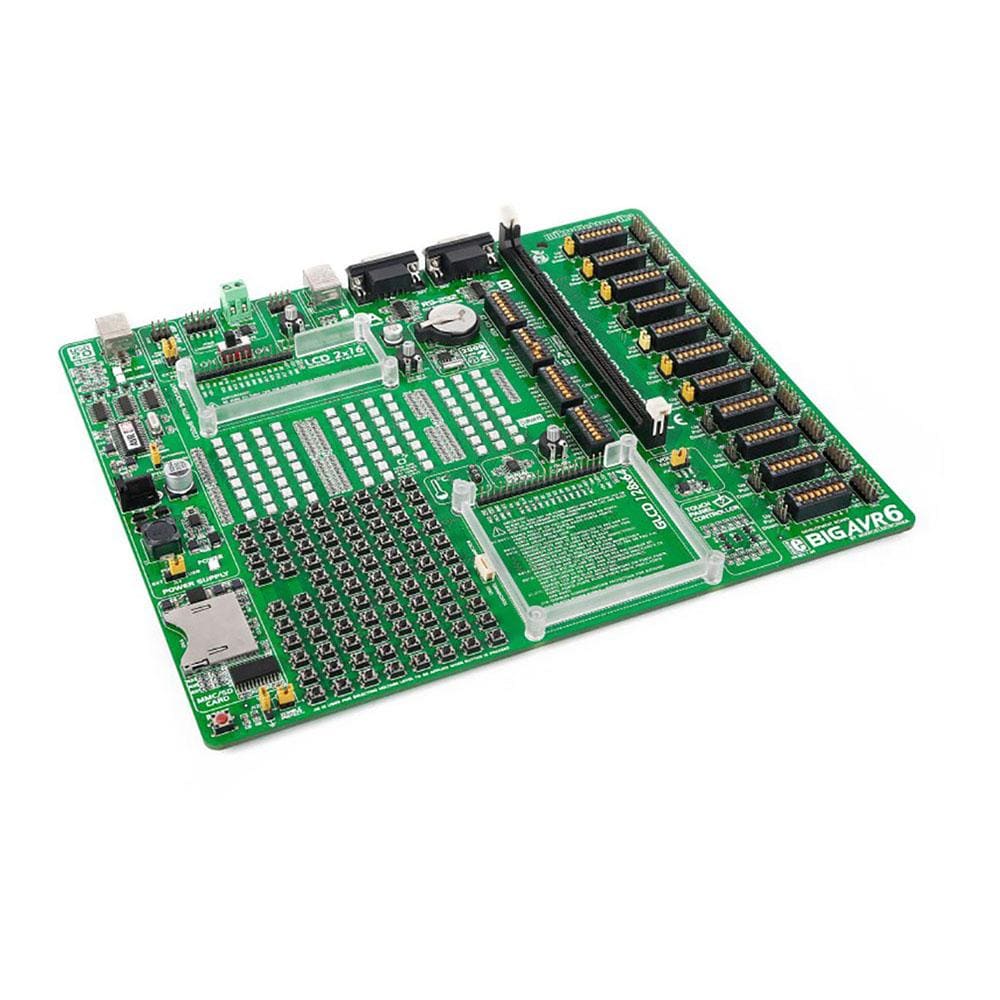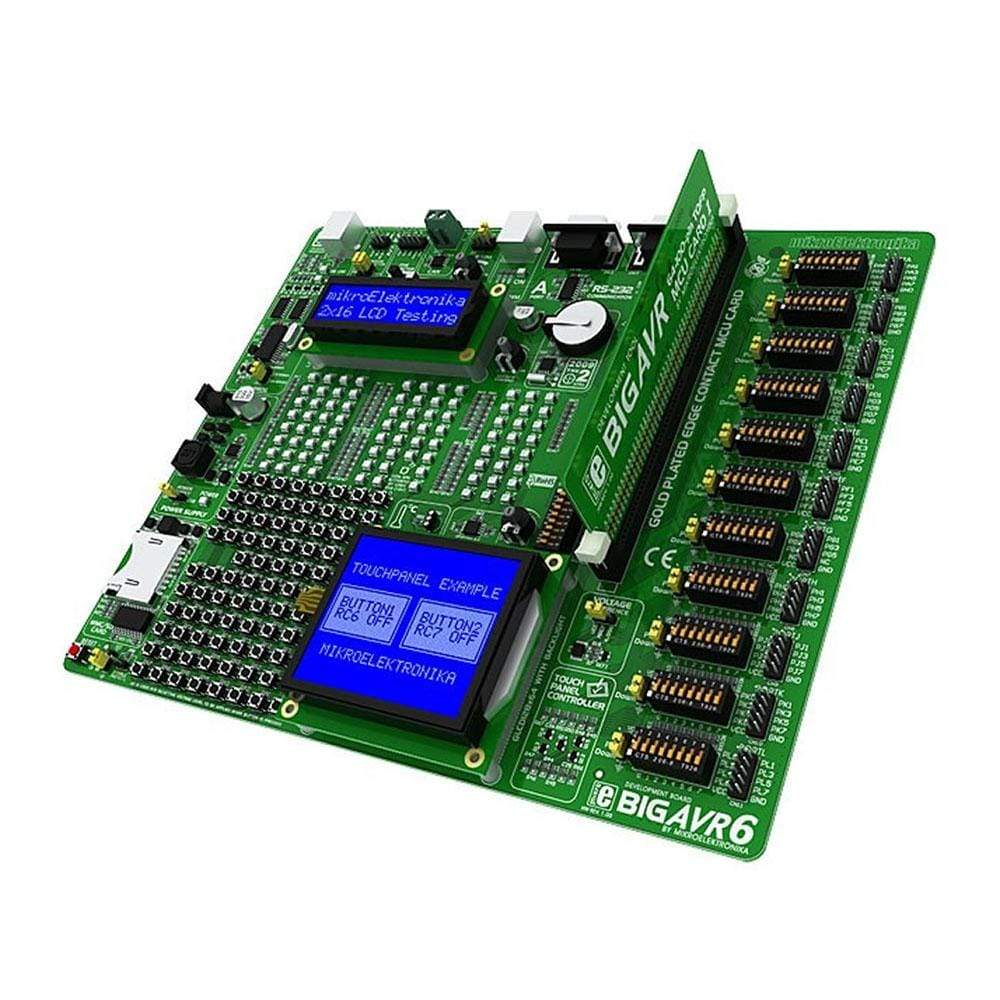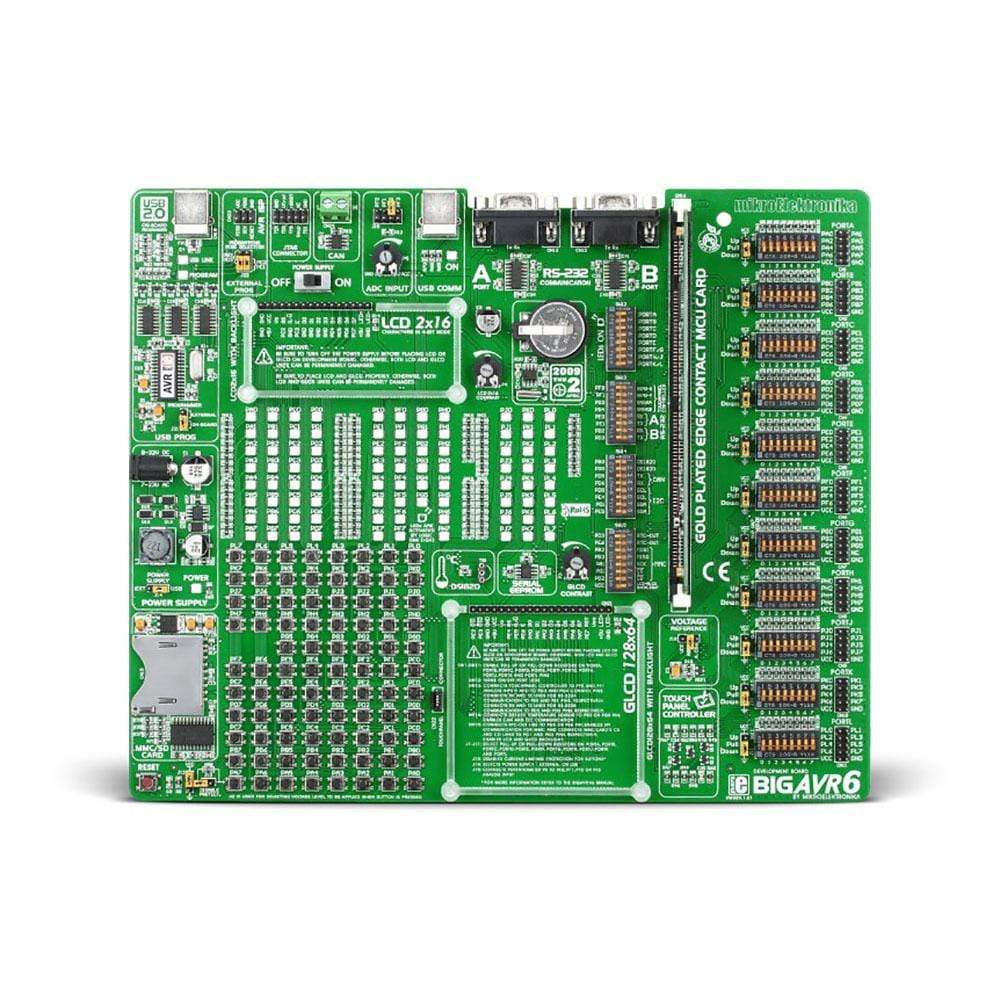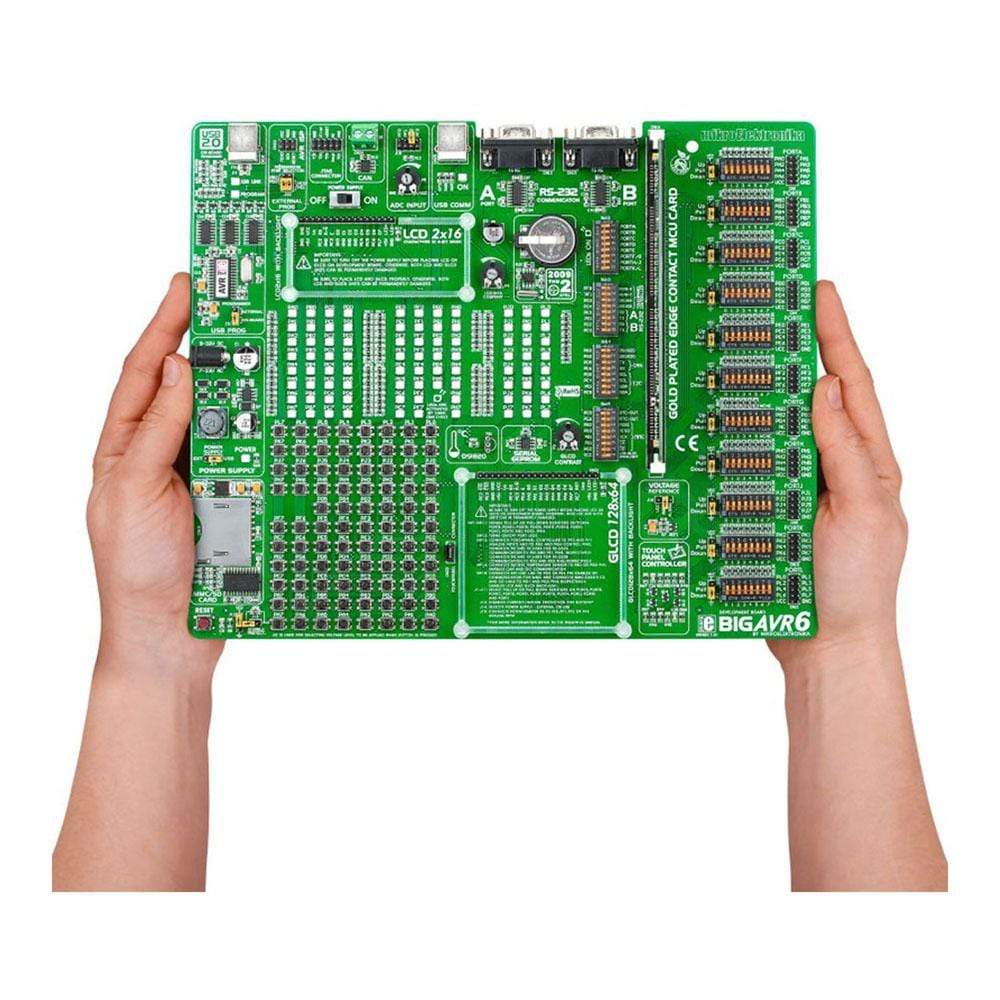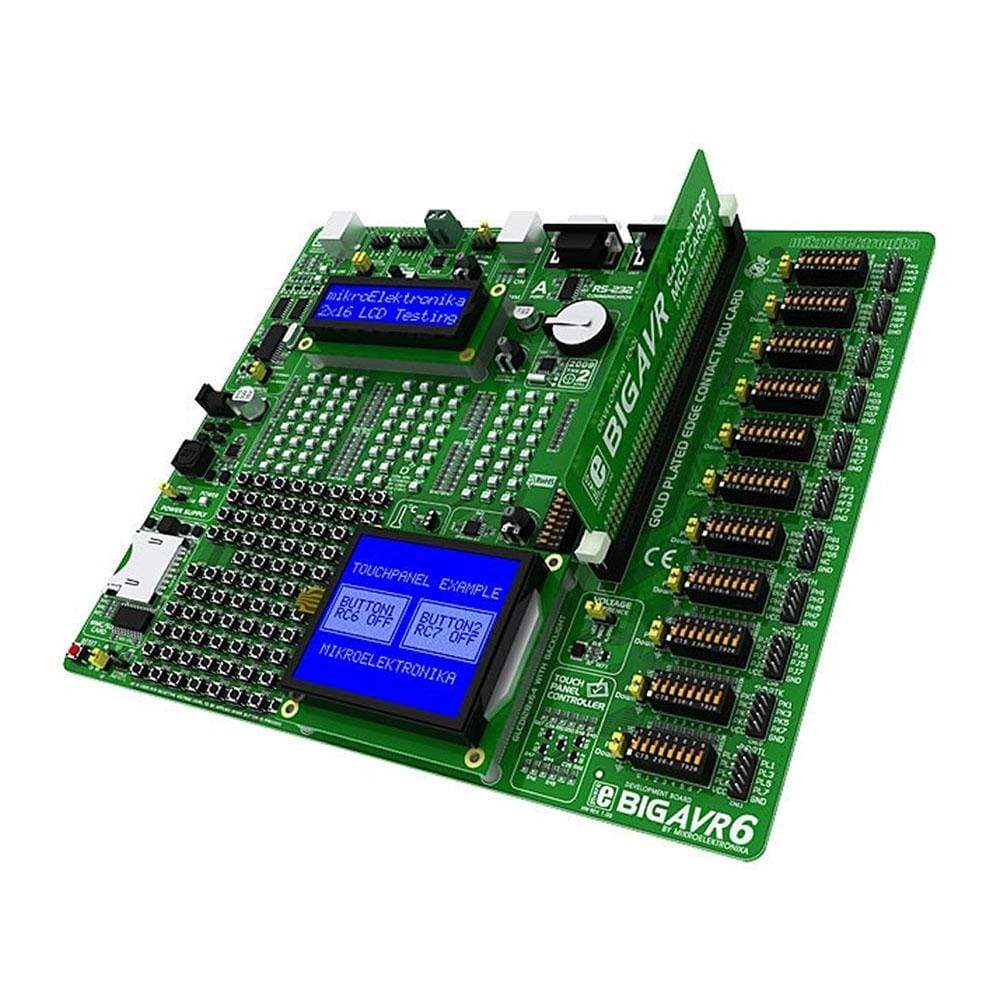
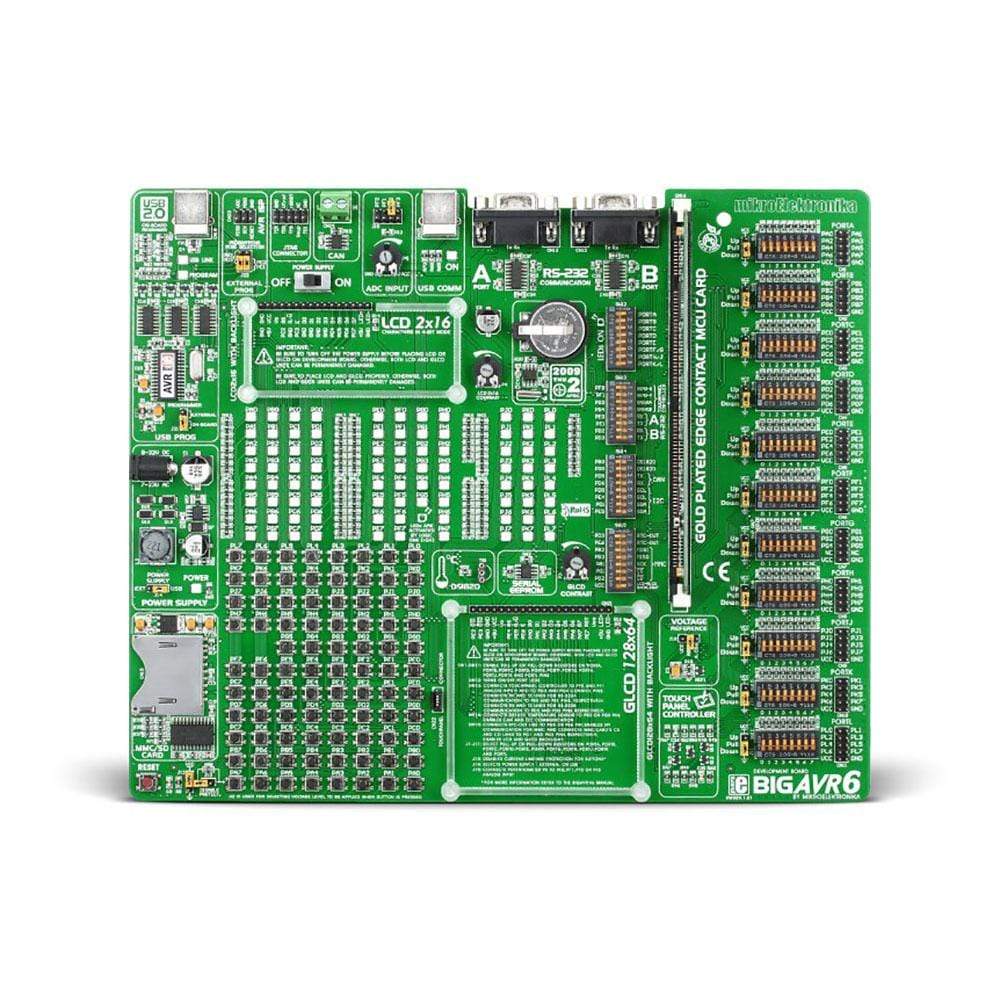

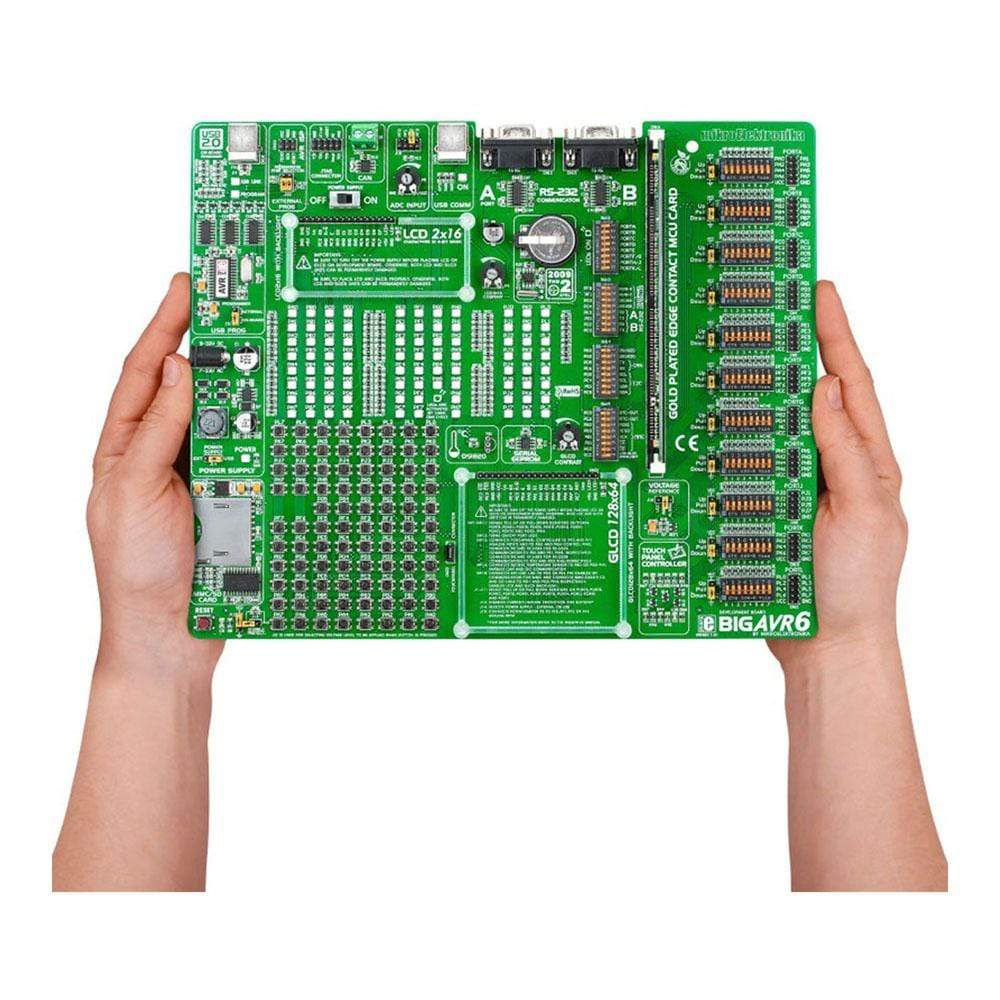
Overview
The BIGAVR6 Development Board supports 64- and 100-pin AVR microcontrollers. It comes with the ATMEGA128 microcontroller. The system features a USB 2.0 programmer and many peripheral modules such as a touch panel controller, CAN, RTC etc.
Downloads
La carte de développement BIGAVR6 prend en charge les microcontrôleurs AVR à 64 et 100 broches. Elle est livrée avec le microcontrôleur ATMEGA128. Le système dispose d'un port USB 2.0 programmateur et de nombreux modules périphériques tels qu'un contrôleur d'écran tactile, CAN, RTC, etc.
| General Information | |
|---|---|
Part Number (SKU) |
MIKROE-456
|
Manufacturer |
|
| Physical and Mechanical | |
Weight |
1.0 kg
|
| Other | |
Warranty |
|
HS Code Customs Tariff code
|
|
EAN |
8606015070292
|
Frequently Asked Questions
Have a Question?
Be the first to ask a question about this.