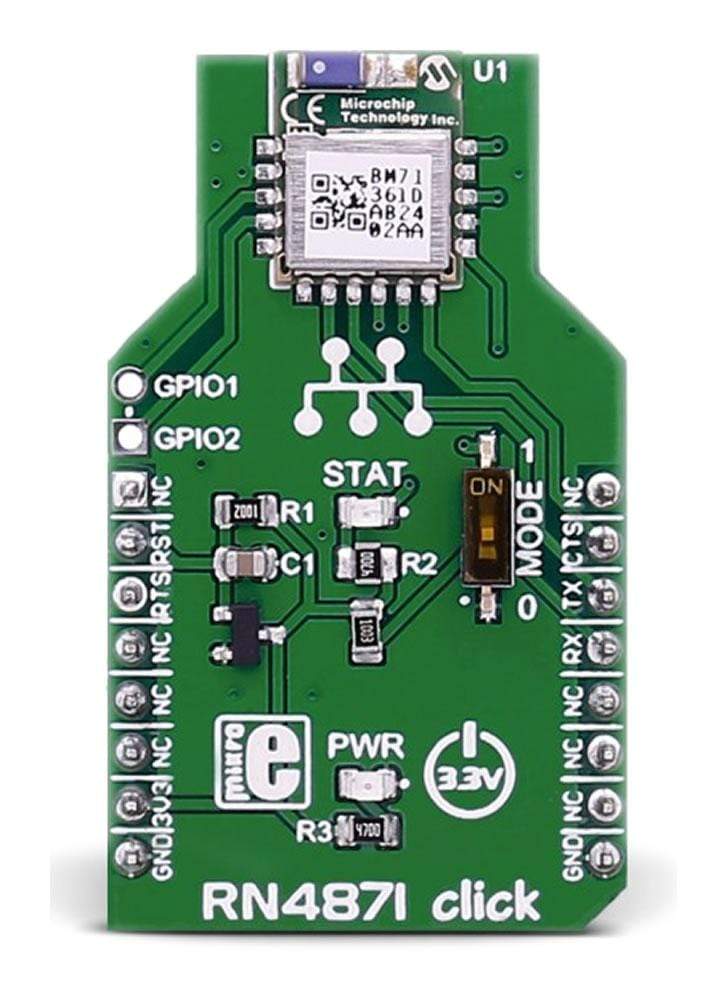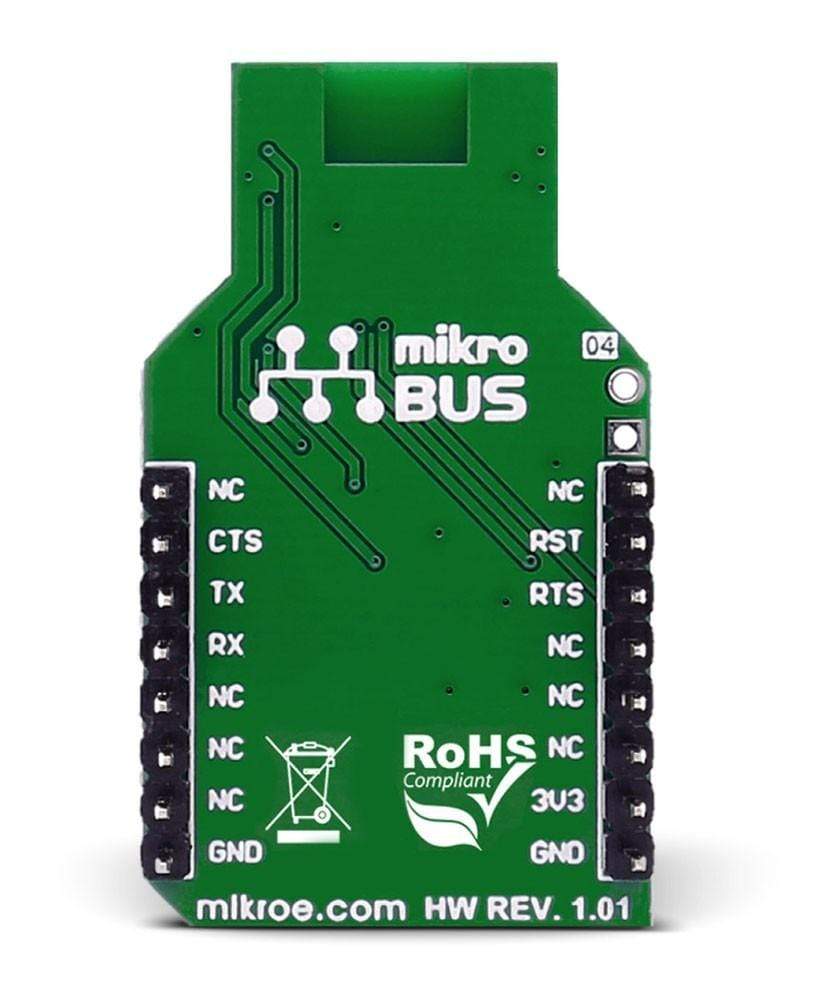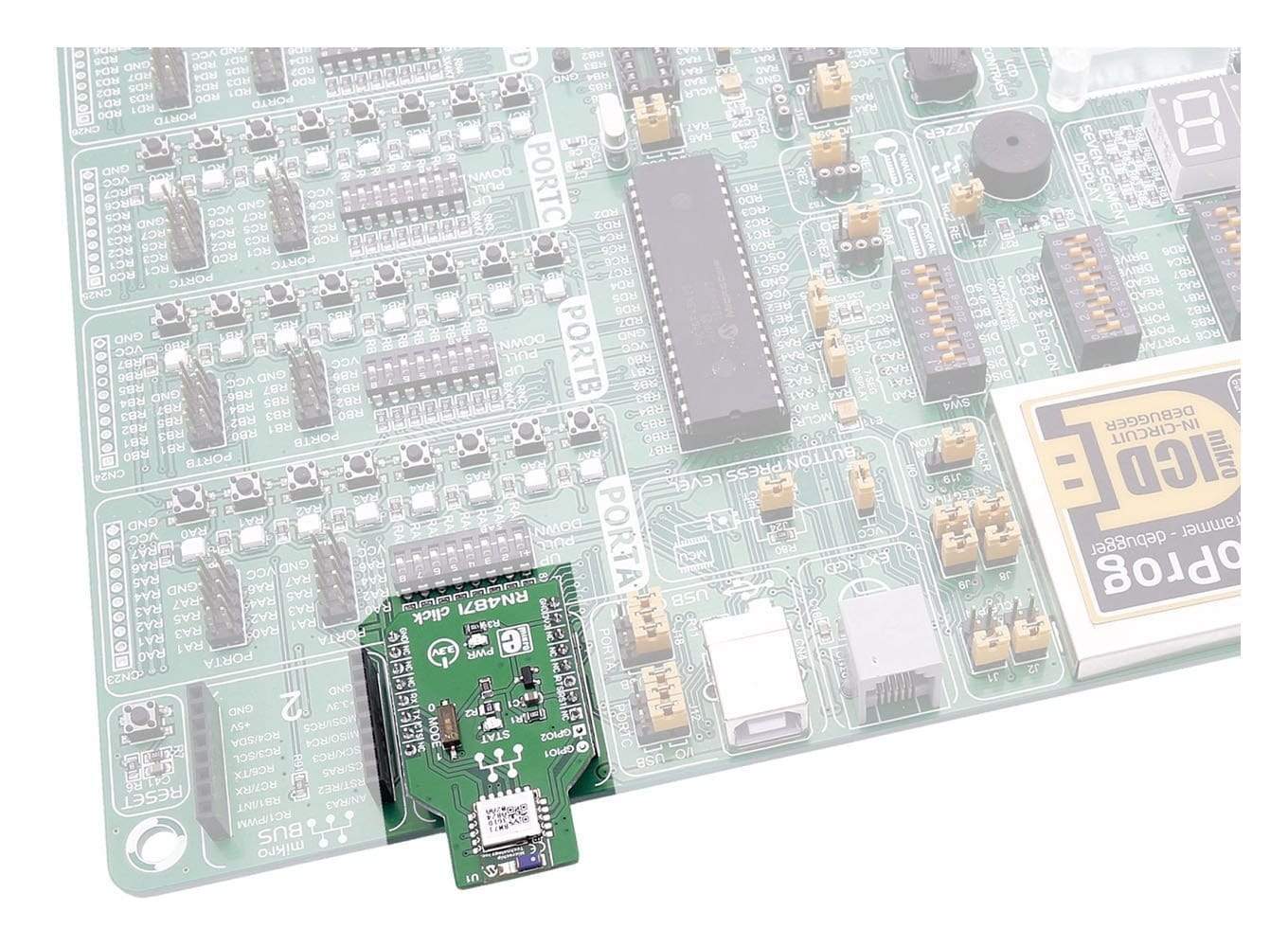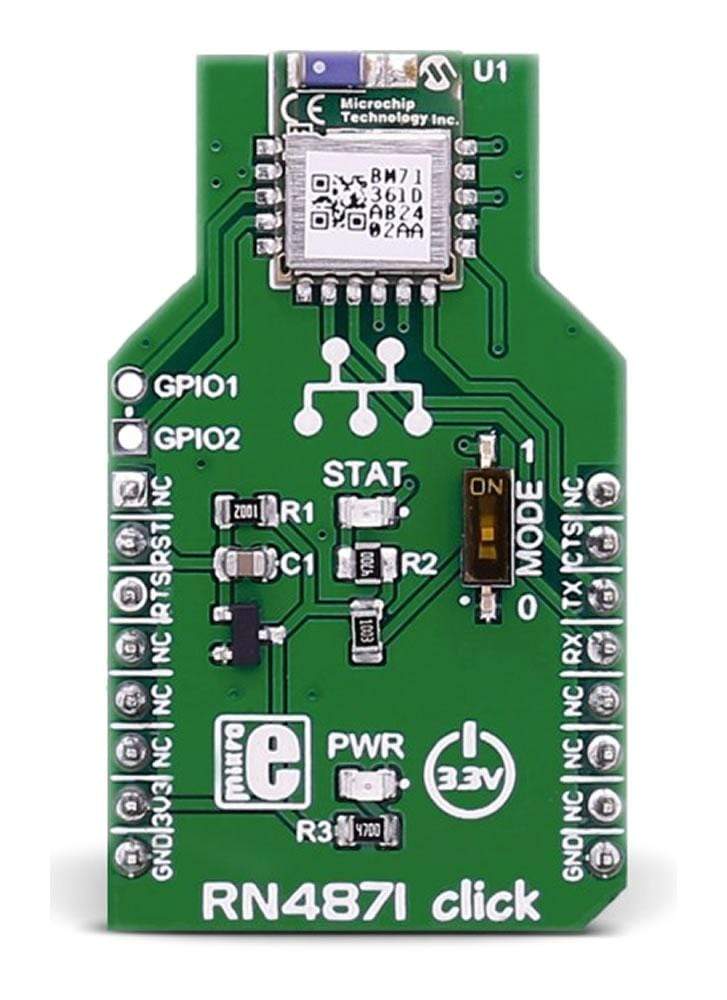
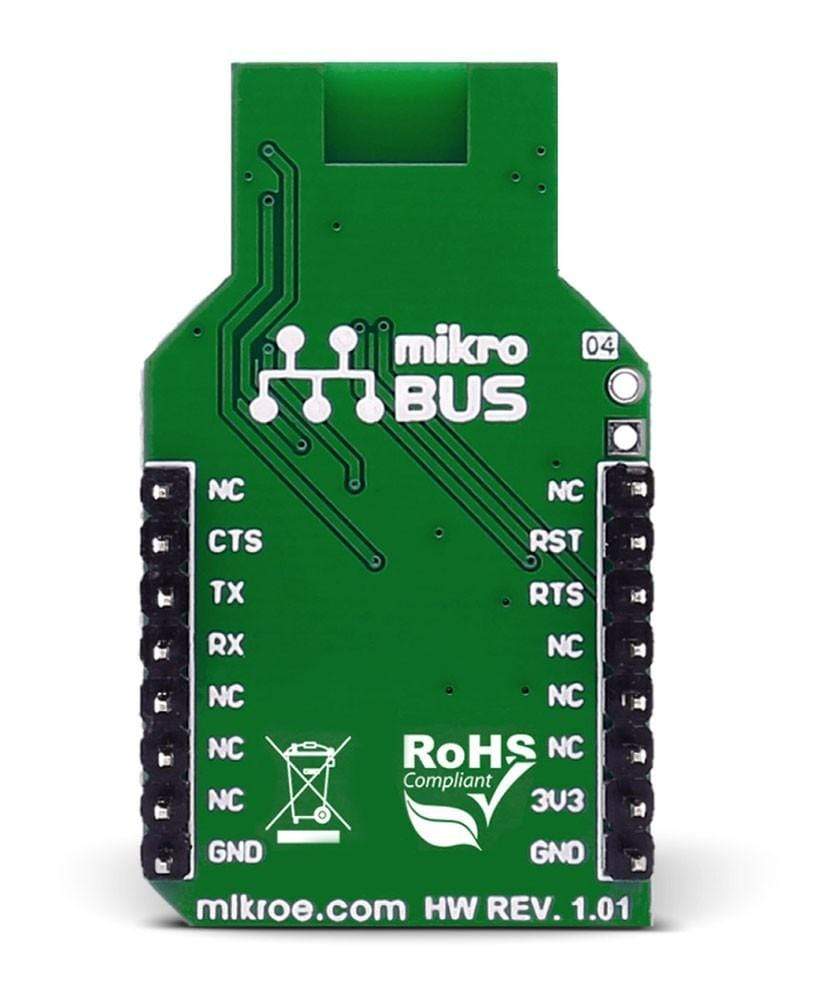
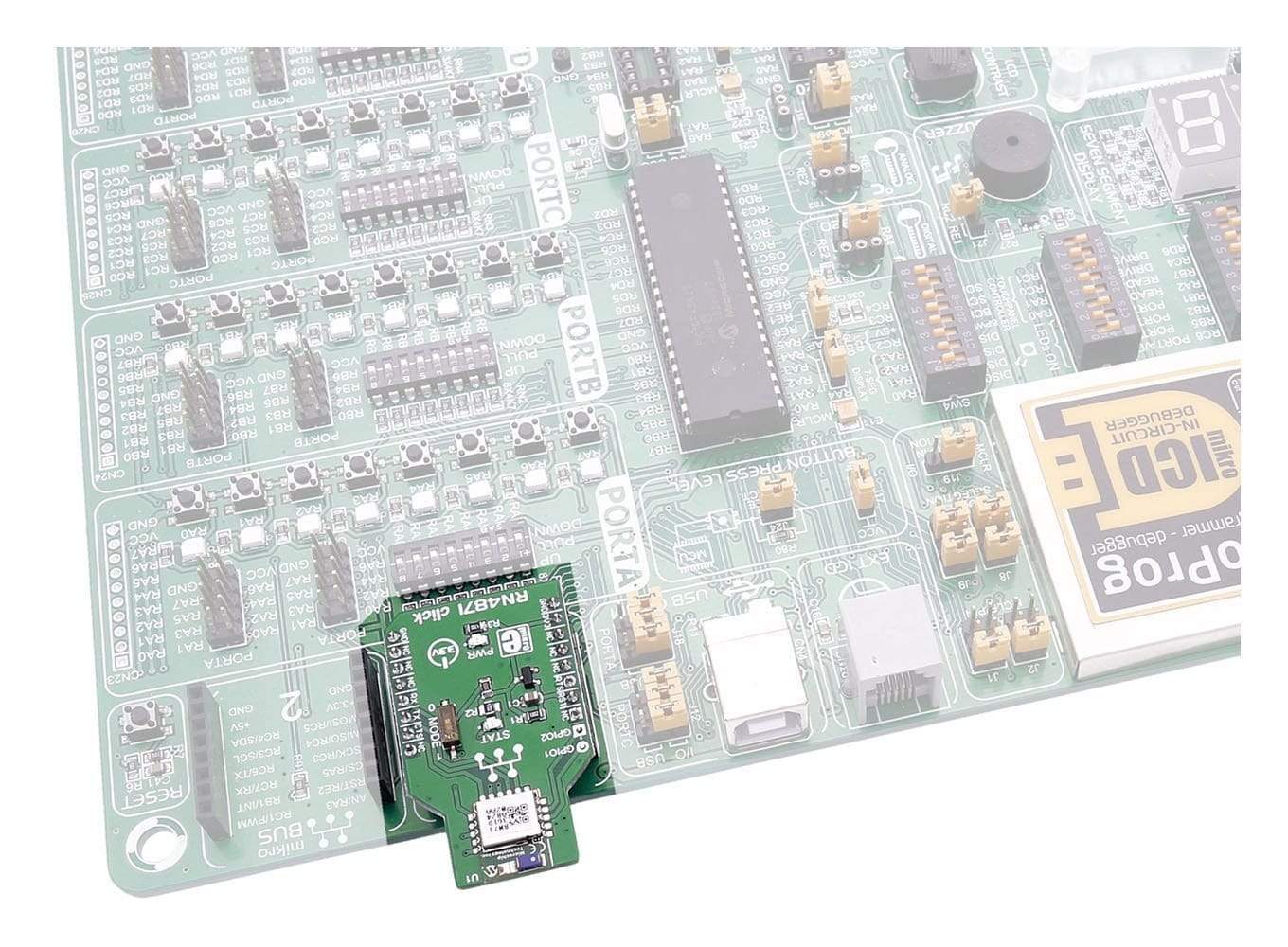
Overview
The RN4871 Click Board™ carries the RN4871 Bluetooth® 4.2 low energy module from Microchip.
The Click Board™ is designed to run on a 3.3V power supply. It uses ASCII Command Interface over UART for communication with target microcontroller, with additional functionality provided by the following pins on the mikroBUS™ line: RST, CS, and INT.
Downloads
RN4871 MODULE FEATURES
The RN4871 Bluetooth Low Energy module integrate Bluetooth 4.2 baseband controller, on-board Bluetooth stack, digital and analog I/O, and RF power amplifier into one solution.
The module contains an integral ceramic chip antenna.
All products in the RN series can be dynamically configured by the host microcontroller with a few simple ASCII commands.
The RN4871 Click Board™ supports both peripheral and central Generic Access Profile (GAP) roles, actively scanning for other connectable devices instead of waiting for incoming connection requests. The peripherals are usually small, low-power devices like sensors and monitors, that broadcast information to the central device. The central device can communicate with multiple peripherals.
RN4871 Click Board™ Features
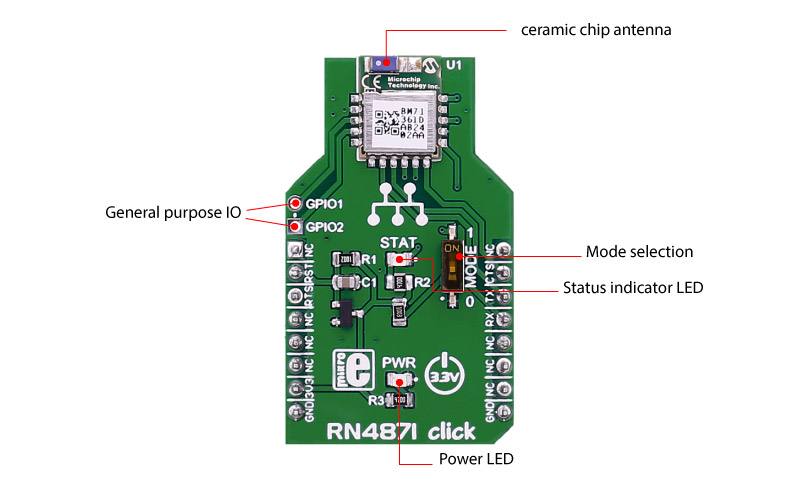
SPECIFICATIONS
| Type | BT/BLE |
| Applications | Health/Medical Devices, Sports Activity/Fitness Meters, Beacon Applications, Internet of Things (IoT) Sensor Tag, Remote Control, Wearable Smart Devices and Accessories, Smart Energy/Smart Home, Industrial Control |
| On-board modules | RN4871 Bluetooth module from Microchip |
| Key Features | Low energy module |
| Interface | GPIO,UART |
| Compatibility | mikroBUS |
| Click Board™ size | M (42.9 x 25.4 mm) |
| Input Voltage | 3.3V |
PINOUT DIAGRAM
This table shows how the pinout on RN4871 Click Board™ corresponds to the pinout on the mikroBUS socket (the latter shown in the two middle columns).
| Notes | Pin |  |
Pin | Notes | |||
|---|---|---|---|---|---|---|---|
| NC | 1 | AN | PWM | 16 | NC | ||
| Module Reset | RST_N | 2 | RST | INT | 15 | UART_CTS | UART Clear To Send |
| UART Ready To Send | UART_RTS | 3 | CS | TX | 14 | UART_TXD | UART Data output |
| NC | 4 | SCK | RX | 13 | UART_RXD | UART Data input | |
| NC | 5 | MISO | SCL | 12 | NC | ||
| NC | 6 | MOSI | SDA | 11 | NC | ||
| Power supply | +3.3V | 7 | 3.3V | 5V | 10 | NC | |
| Ground | GND | 8 | GND | GND | 9 | GND | Ground |
MAXIMUM RATINGS
| Description | Min | Typ | Max | Unit |
|---|---|---|---|---|
| Supply Voltage | 1.9 | 3.6 | V | |
| Frequency Band | 2.402 | 2.480 | GHz | |
| Operating Temperature Range | -20°C | +70°C | ||
| Sensitivity | 90dBm |
| General Information | |
|---|---|
Part Number (SKU) |
MIKROE-2544
|
Manufacturer |
|
| Physical and Mechanical | |
Weight |
0.02 kg
|
| Other | |
Country of Origin |
|
HS Code Customs Tariff code
|
|
EAN |
8606018710515
|
Warranty |
|
Frequently Asked Questions
Have a Question?
Be the first to ask a question about this.