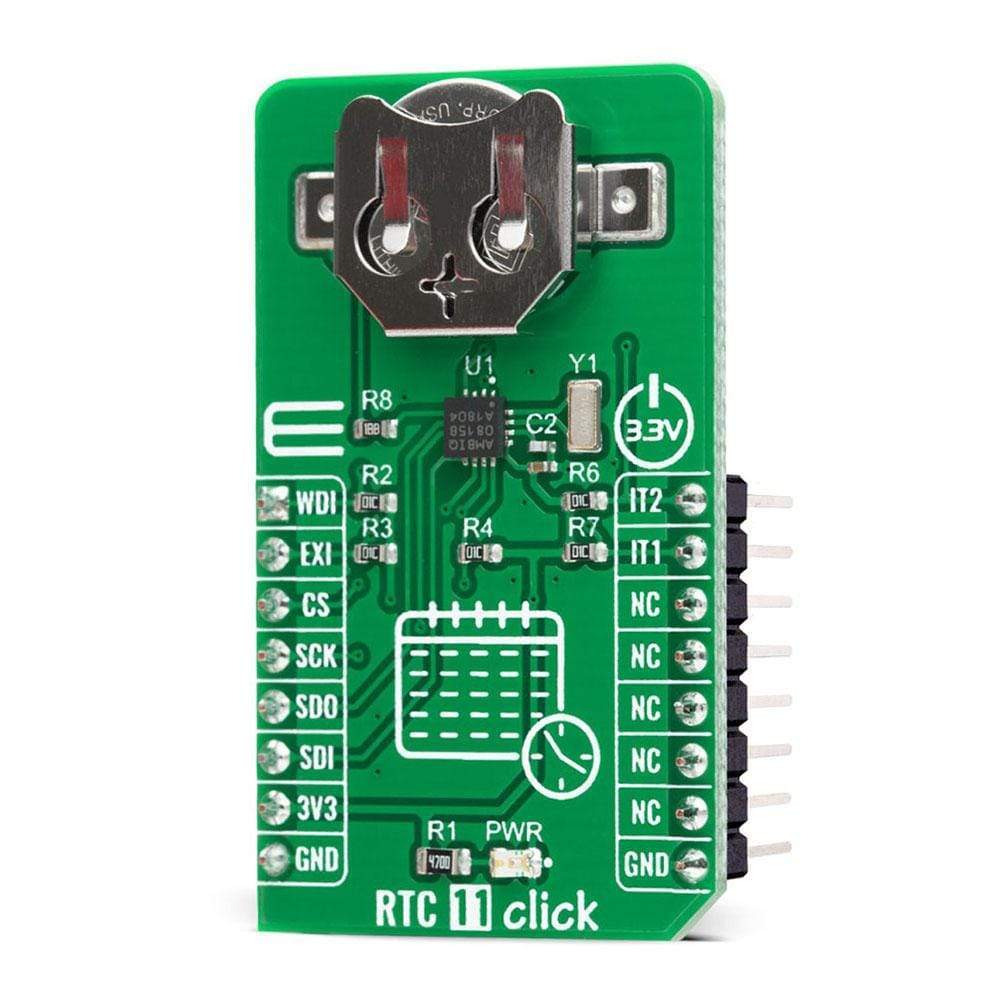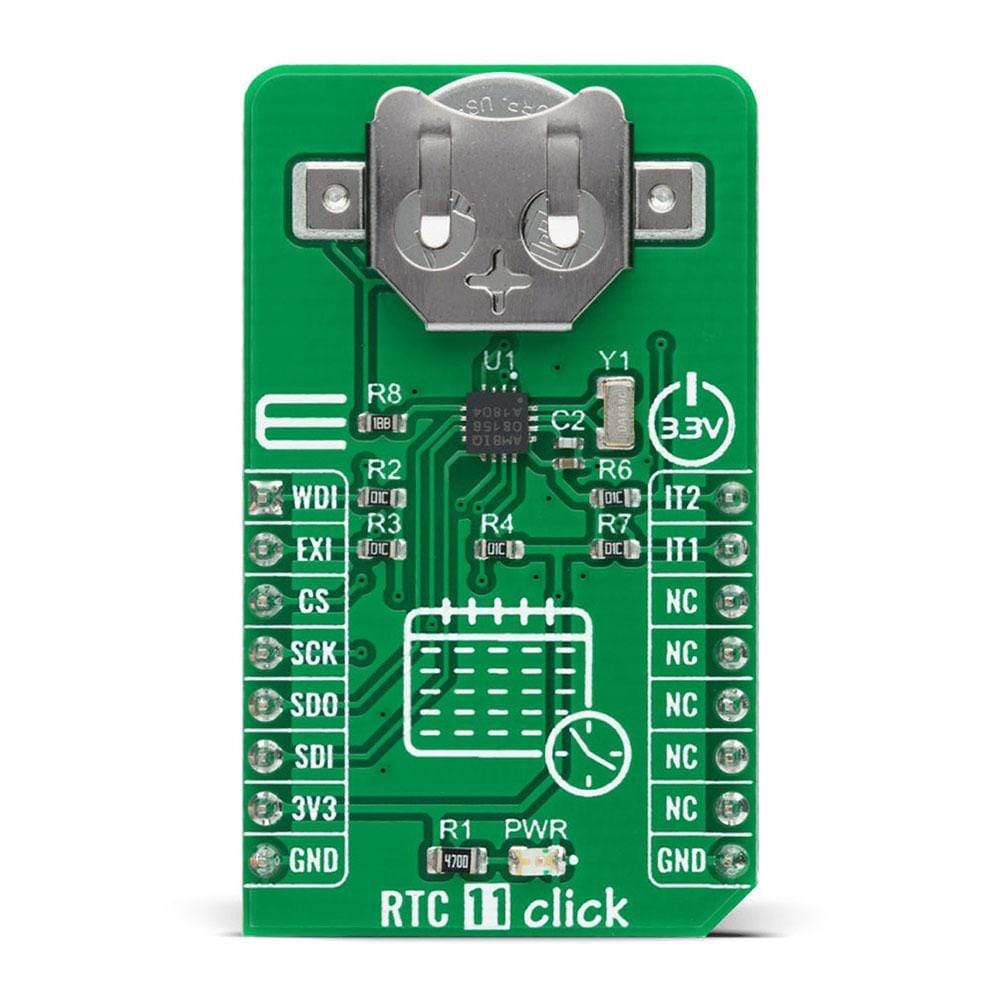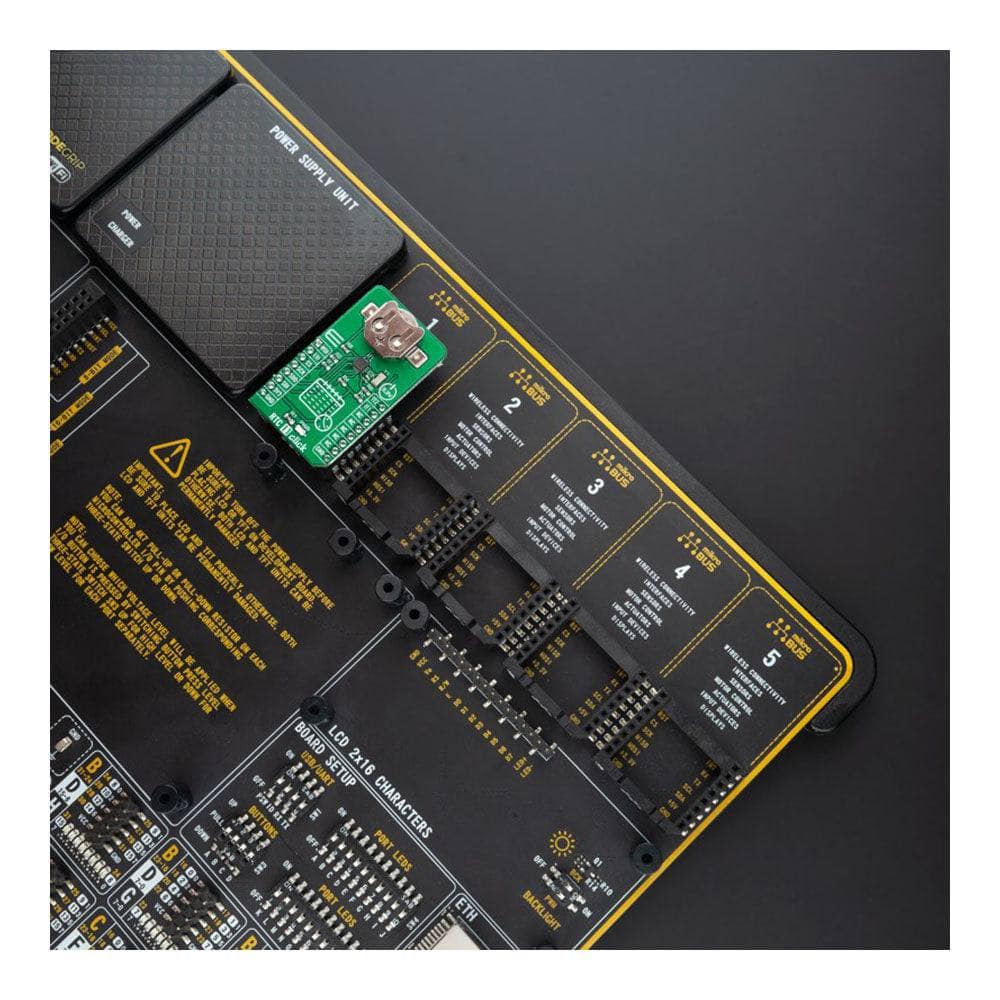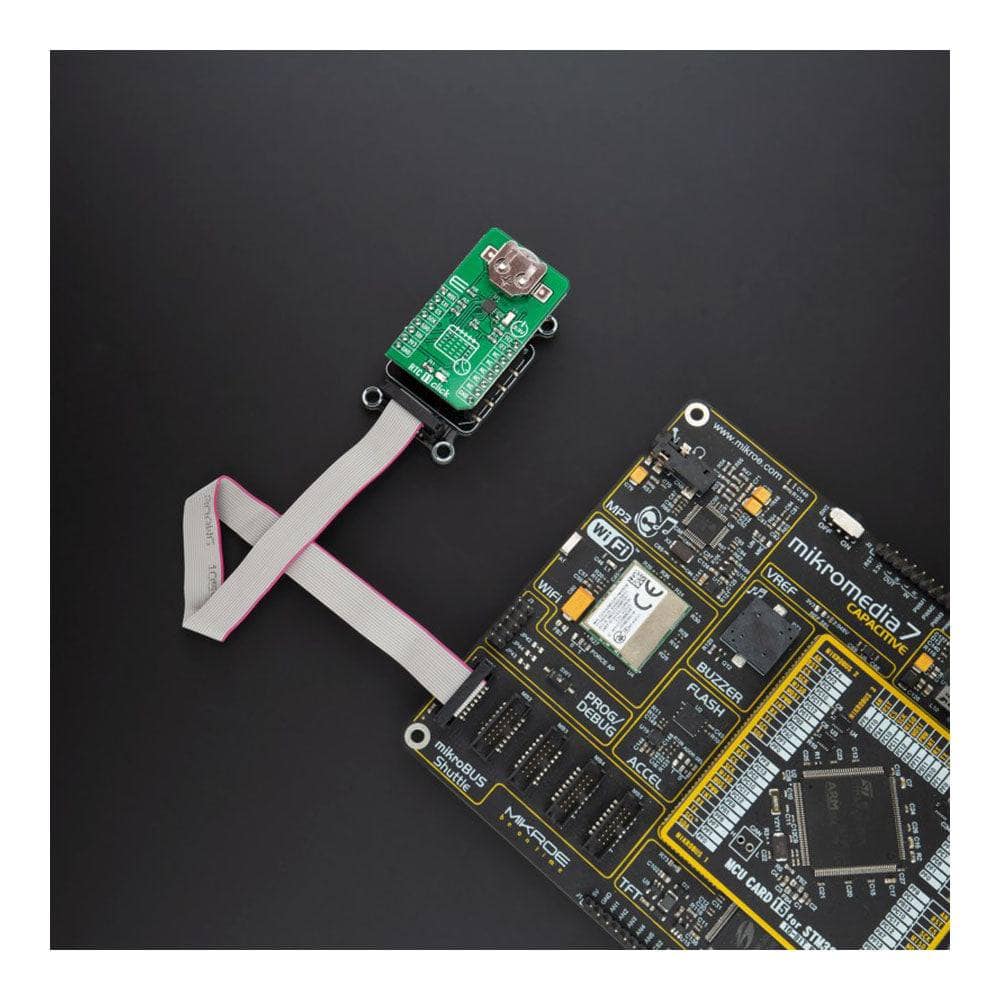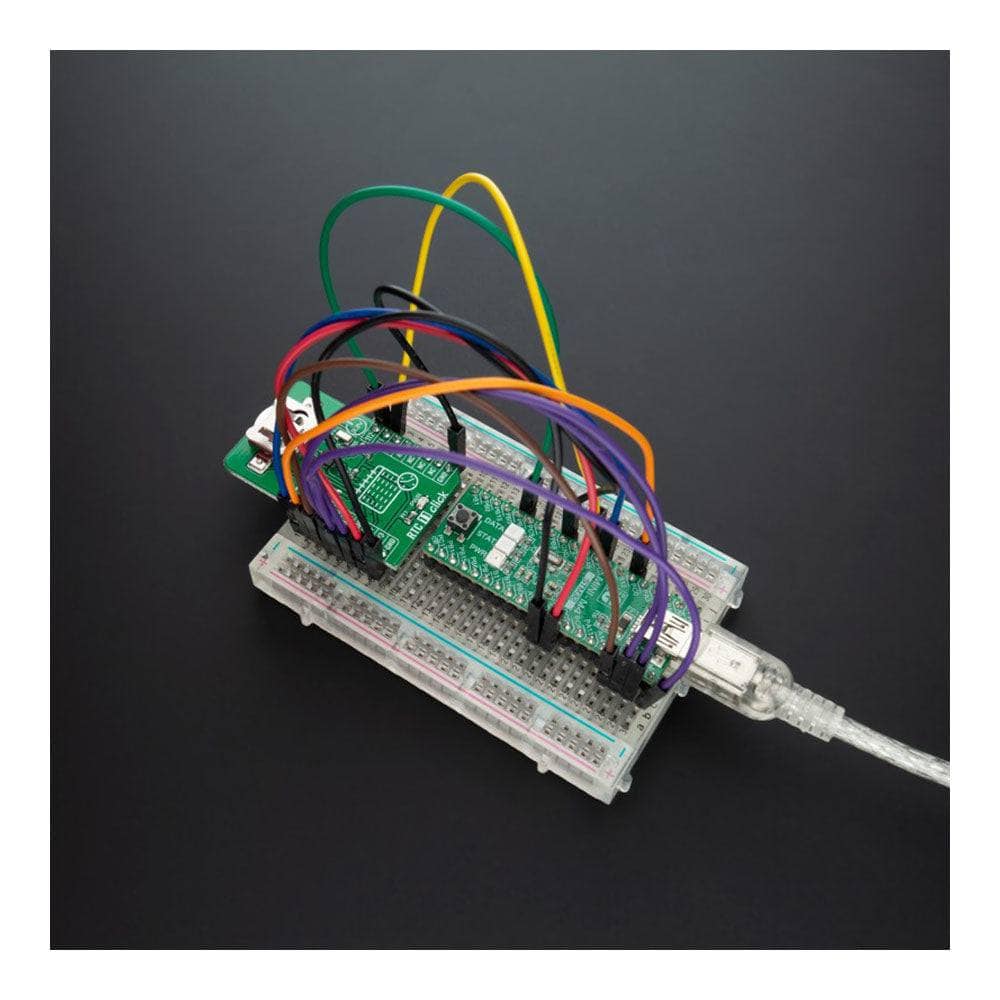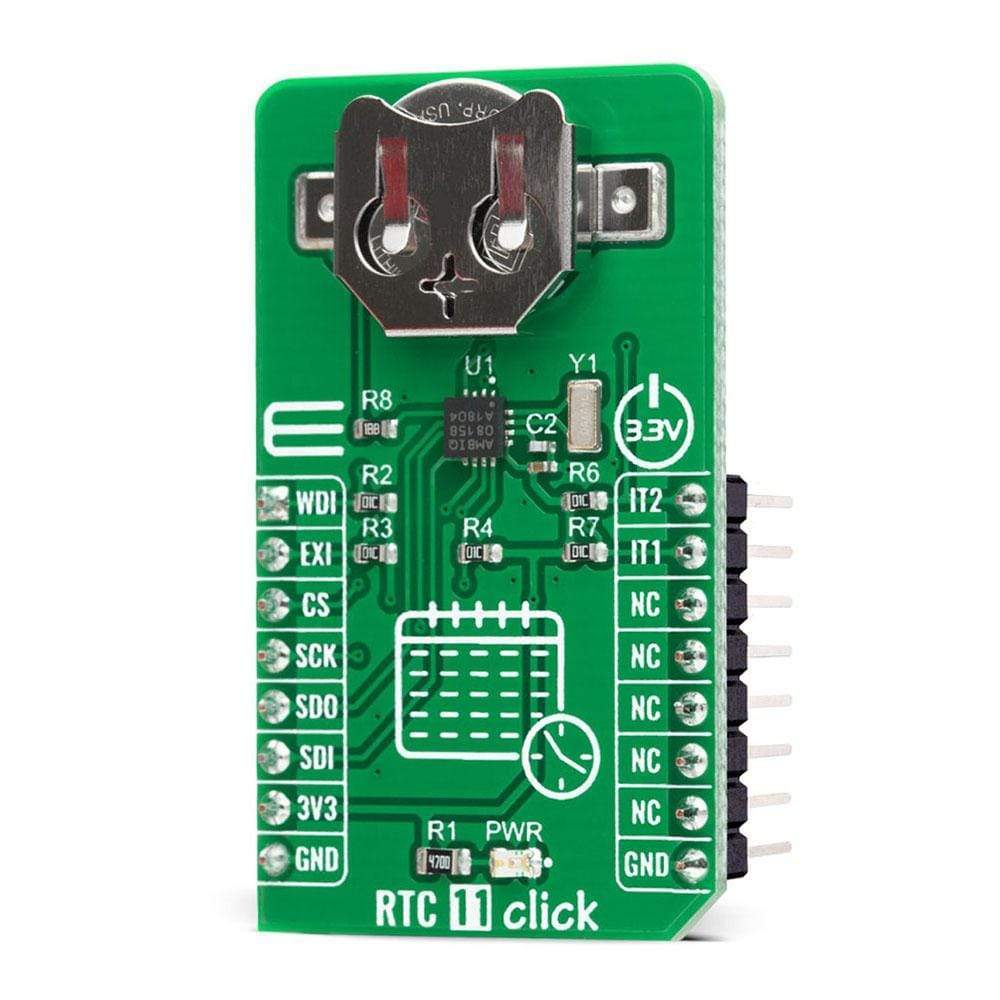
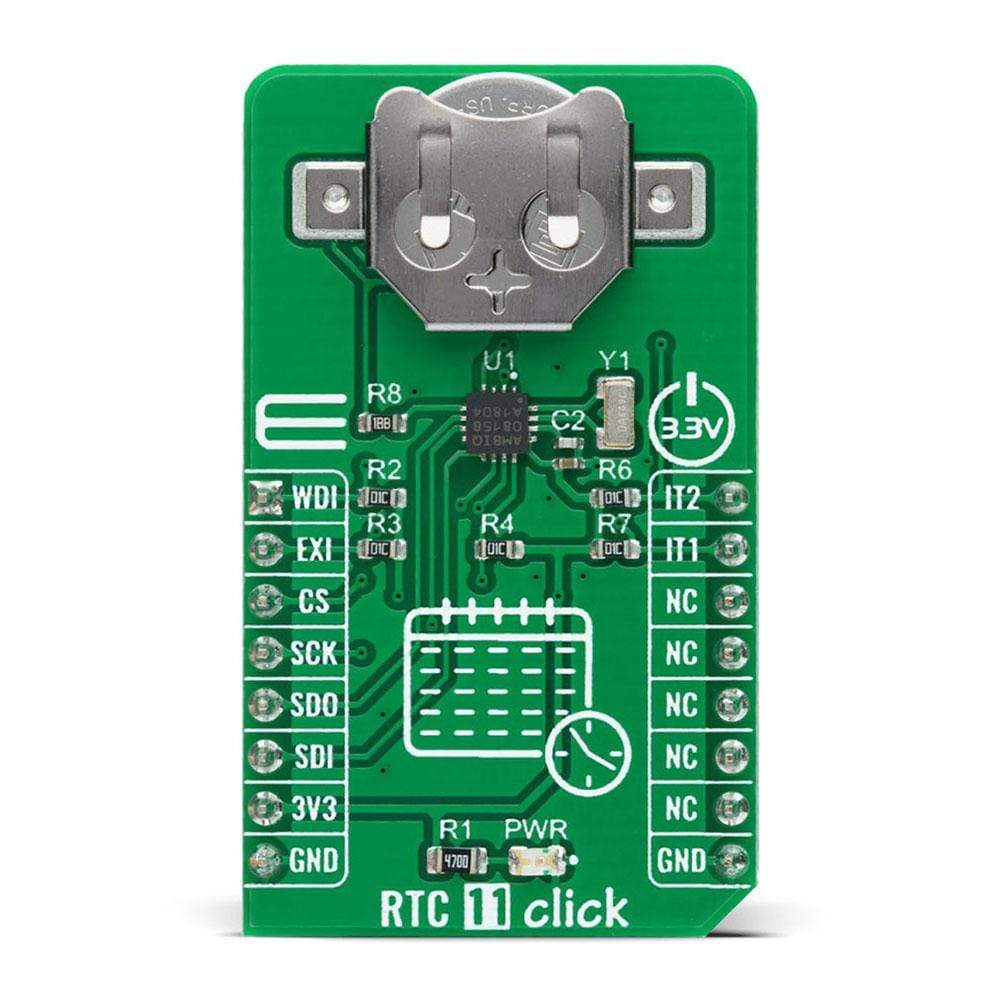

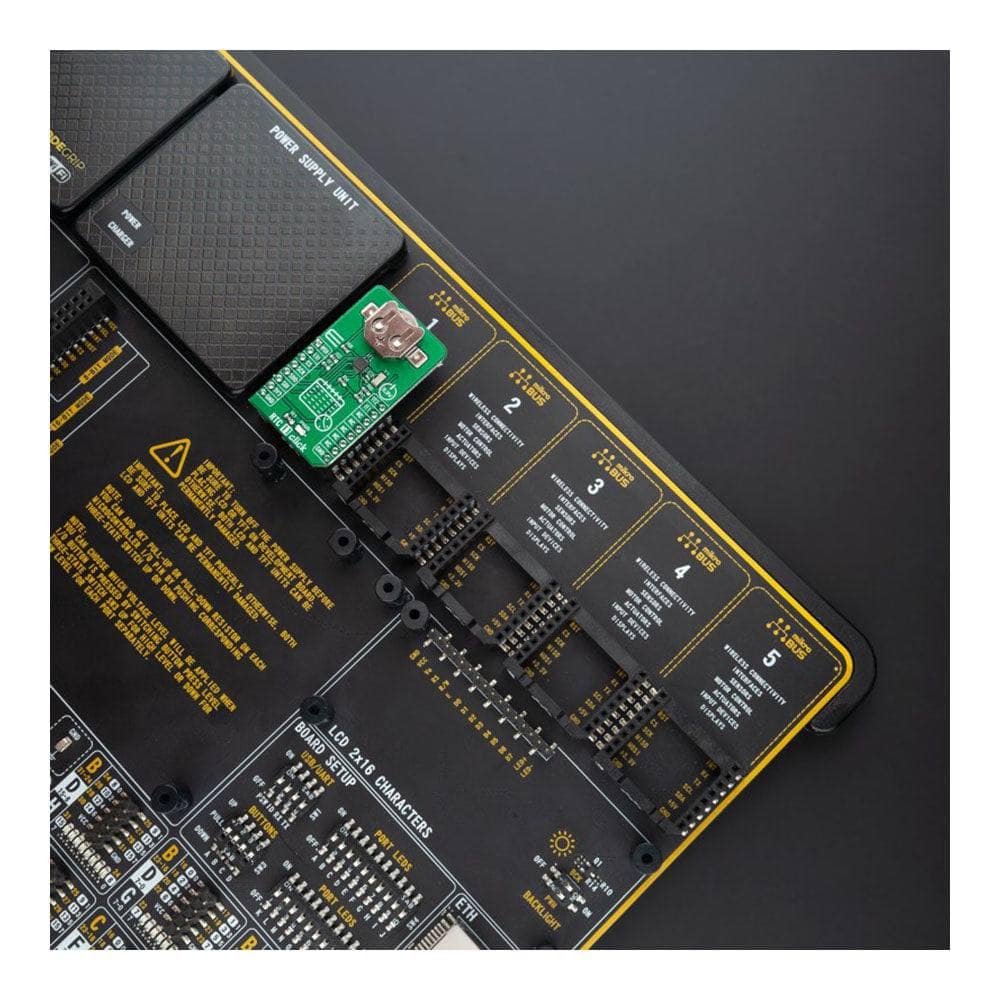
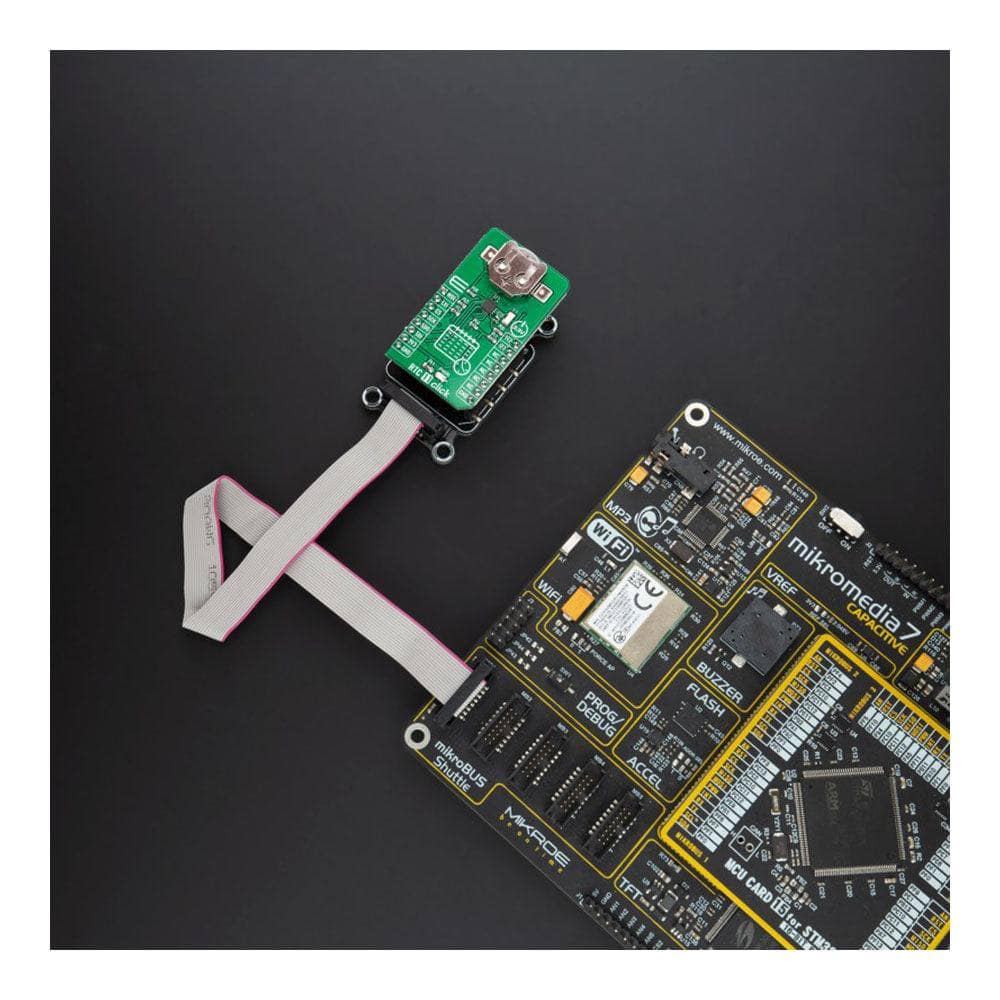

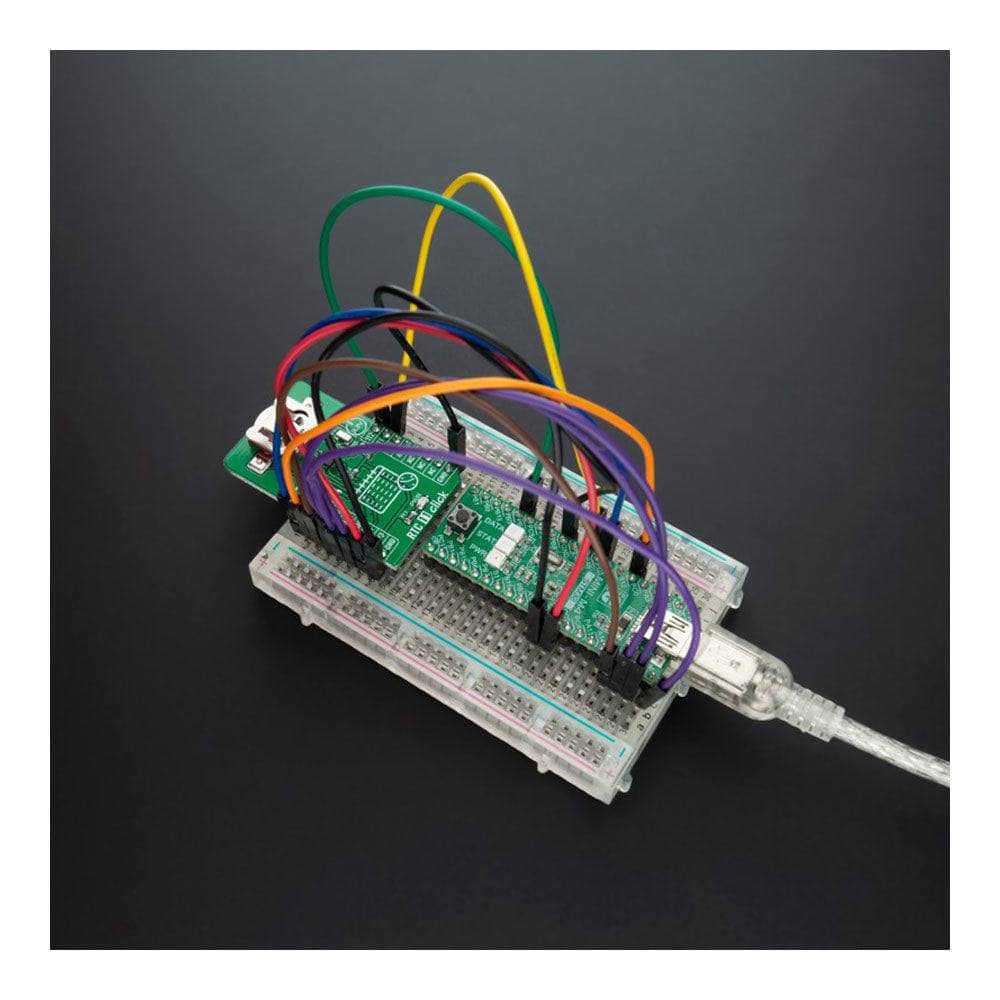
Key Features
Overview
The RTC 11 Click Board™ is a compact add-on board that contains a real-time clock IC designed to maximize battery life and reduce overall battery requirements in wearable applications. This board features the AB0815, an ultra-low power coupled with a highly sophisticated feature that set the real-time clock from Abracon LLC. The AB0815 includes an on-chip oscillator to provide low power consumption, full RTC functions such as battery backup, programmable counters, and alarms for timer and watchdog functions. Its power requirements are lower than any other industry RTC (as low as 22 nA) and communicate with MCU using the SPI interface. This Click Board™ is suitable for applications such as portable applications, wearables, medical equipment, and similar.
The RTC 11 Click Board™ is supported by a mikroSDK compliant library, which includes functions that simplify software development. This Click Board™ comes as a fully tested product, ready to be used on a system equipped with the mikroBUS™ socket
Downloads
How Does The RTC 11 Click Board™Work?
The RTC 11 Click Board™ is based on the AB0815, an ultra-low-power coupled with a highly sophisticated feature set, the real-time clock from Abracon LLC. The AB0815 serves as a full-function RTC and includes 3 feature groups: baseline and advanced timekeeping features, and power management. Functions from each feature group may be controlled via I/O offset mapped registers accessed through SPI serial interface. The baseline timekeeping feature group supports the standard 32.786 kHz crystal oscillation mode for maximum frequency accuracy with an ultra-low current draw of 22nA. This feature also includes a standard set of counters for minutes, hours, dates, months, years, and week-days. A complement of countdown timers and alarms may additionally be set to initiate interrupts or resets on several of the outputs.
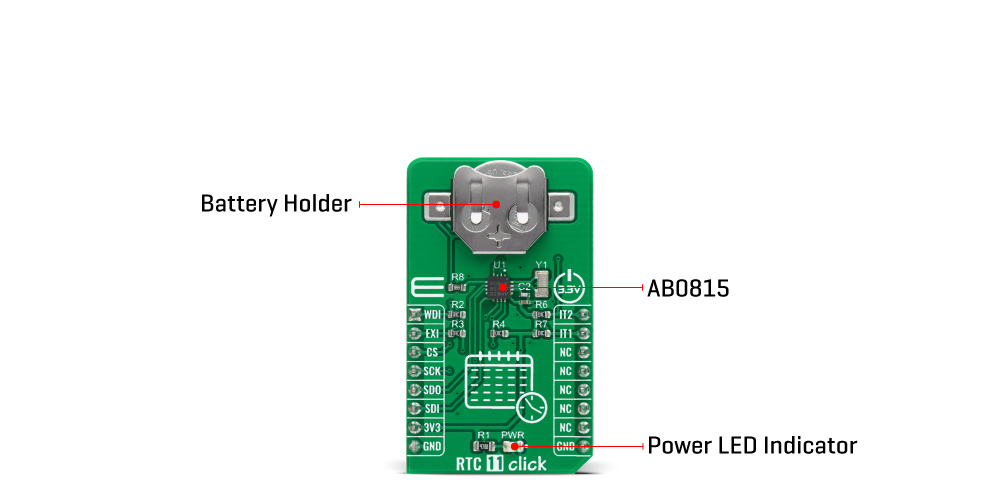
The most common configuration as performed on the RTC 11 Click Board™ is a battery backed up RTC, which maintains time and may hold data in RAM. In addition to the AB0815, the RTC 11 Click Board™ is equipped with the button cell battery holder compatible with the 3000TR battery holder, suitable for 12mm Coin Cell batteries. By utilizing an automatic backup switch, the AB0815 can use an external battery power source when there is no power supply on its main power terminals, thus allowing for uninterrupted operation.
The AB0815 communicates with MCU using the standard SPI serial interface that supports modes 0 and 3 with a maximum frequency of 2 MHz. The flexible inputs of the AB0815 can be used to aggregate a variety of interrupt sources, including external digital inputs, analog levels, timers, and alarms into a single interrupt source to an MCU. Based on this, functions like external interrupt or watchdog timer reset could be found on this Click board™ routed on the RST and AN pins of the mikroBUS™ socket labeled as EXI and WDI, as well as the primary and secondary interrupt outputs routed on the INT and PWM pins of the mikroBUS™ socket labeled as IT1 and IT2.
The RTC 11 Click Board™ is designed to be operated only with a 3.3V logic voltage level. A proper logic voltage level conversion should be performed before the Click board™ is used with MCUs with different logic levels. However, the Click board™ comes equipped with a library that contains easy to use functions and an example code that can be used as a reference for further development.
SPECIFICATIONS
| Type | RTC |
| Applications | Can be used for applications such as portable applications, wearables, medical equipment, and similar. |
| On-board modules | The RTC 11 Click Board™ is based on the AB0815, an ultra-low-power coupled with a highly sophisticated feature set, the real-time clock from Abracon LLC. |
| Key Features | Low power consumption, battery backup, programmable counters, alarms for timer and watchdog functions, and more. |
| Interface | SPI |
| Compatibility | mikroBUS |
| Click board size | M (42.9 x 25.4 mm) |
| Input Voltage | 3.3V |
PINOUT DIAGRAM
This table shows how the pinout of the RTC 11 Click Board™ corresponds to the pinout on the mikroBUS™ socket (the latter shown in the two middle columns).
| Notes | Pin |  |
Pin | Notes | |||
|---|---|---|---|---|---|---|---|
| Watchdog Timer Reset | WDI | 1 | AN | PWM | 16 | IT2 | Secondary Interrupt |
| External Interrupt | EXI | 2 | RST | INT | 15 | IT1 | Primary Interrupt |
| SPI Chip Select | CS | 3 | CS | RX | 14 | NC | |
| SPI Clock | SCK | 4 | SCK | TX | 13 | NC | |
| SPI Data OUT | SDO | 5 | MISO | SCL | 12 | NC | |
| SPI Data IN | SDI | 6 | MOSI | SDA | 11 | NC | |
| Power Supply | 3.3V | 7 | 3.3V | 5V | 10 | NC | |
| Ground | GND | 8 | GND | GND | 9 | GND | Ground |
ONBOARD SETTINGS AND INDICATORS
| Label | Name | Default | Description |
|---|---|---|---|
| LD1 | PWR | - | Power LED Indicator |
RTC 11 CLICK ELECTRICAL SPECIFICATIONS
| Description | Min | Typ | Max | Unit |
|---|---|---|---|---|
| Supply Voltage | -0.3 | 3.3 | 3.8 | V |
| Battery Supply Voltage | 1.4 | - | 3.6 | V |
| Maximum Output Current | -20 | - | 20 | mA |
| SPI Clock Frequency | - | - | 2 | MHz |
| Operating Temperature Range | -40 | - | +85 | °C |
| General Information | |
|---|---|
Part Number (SKU) |
MIKROE-4288
|
Manufacturer |
|
| Physical and Mechanical | |
Weight |
0.02 kg
|
| Other | |
Country of Origin |
|
HS Code Customs Tariff code
|
|
EAN |
8606027380761
|
Warranty |
|
Frequently Asked Questions
Have a Question?
Be the first to ask a question about this.