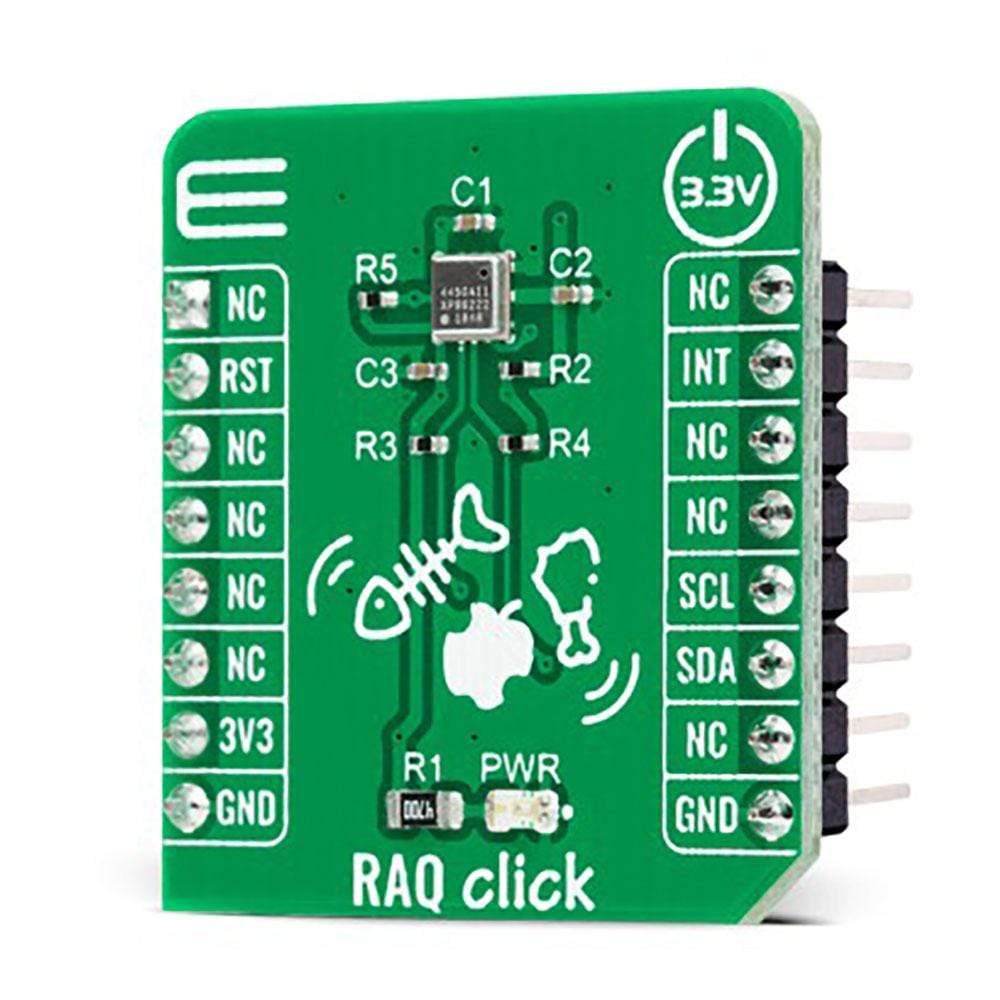

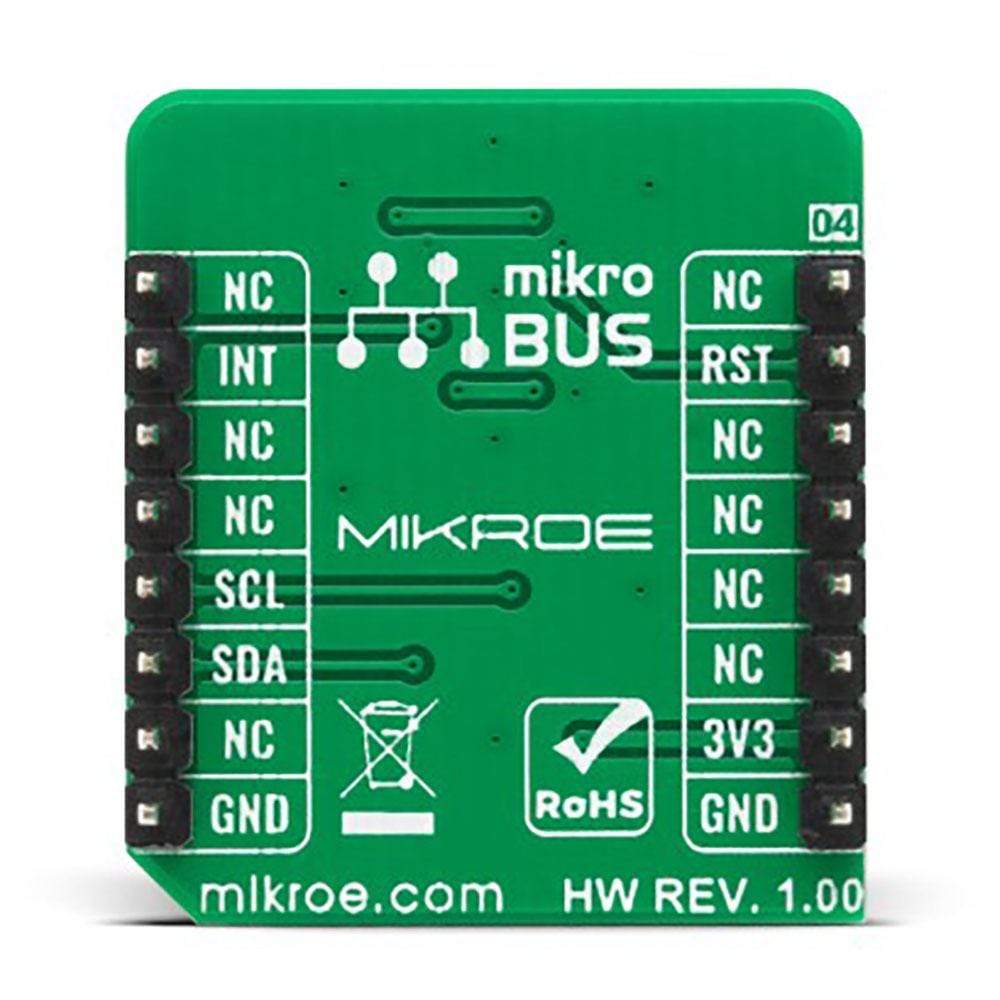
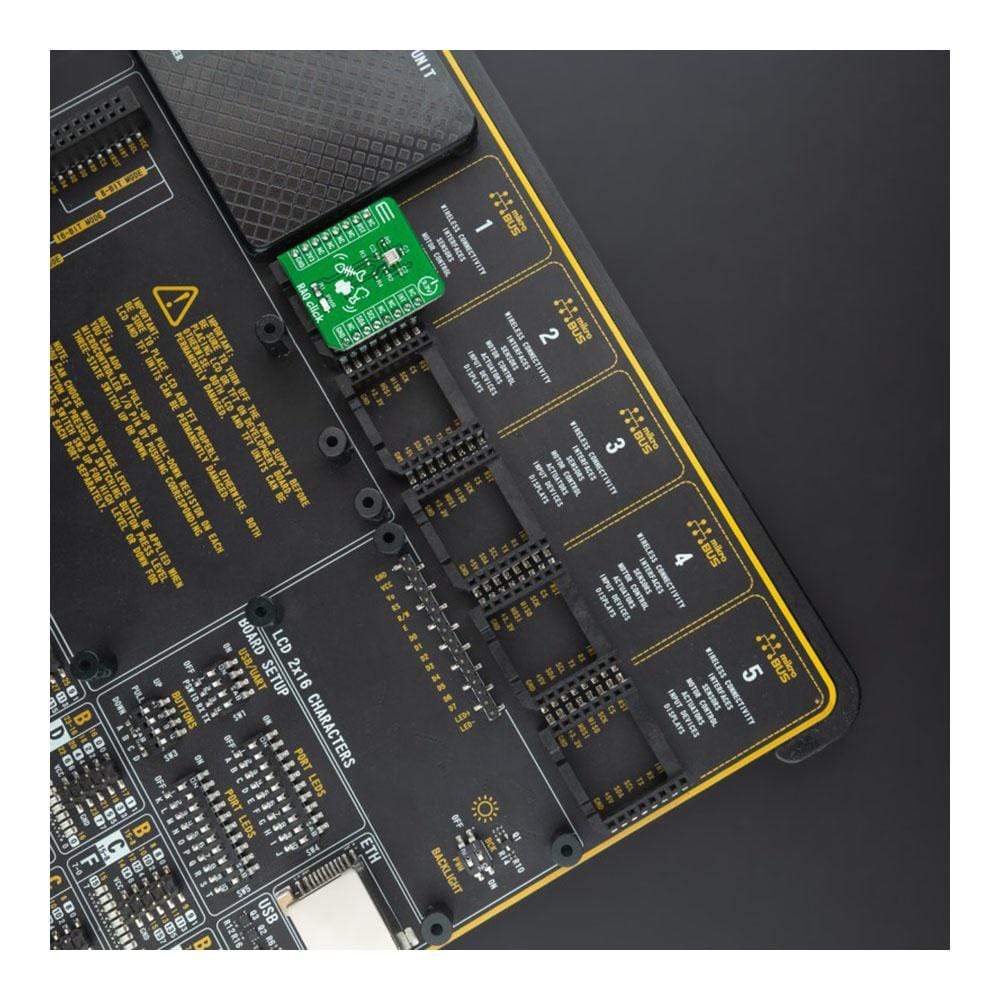


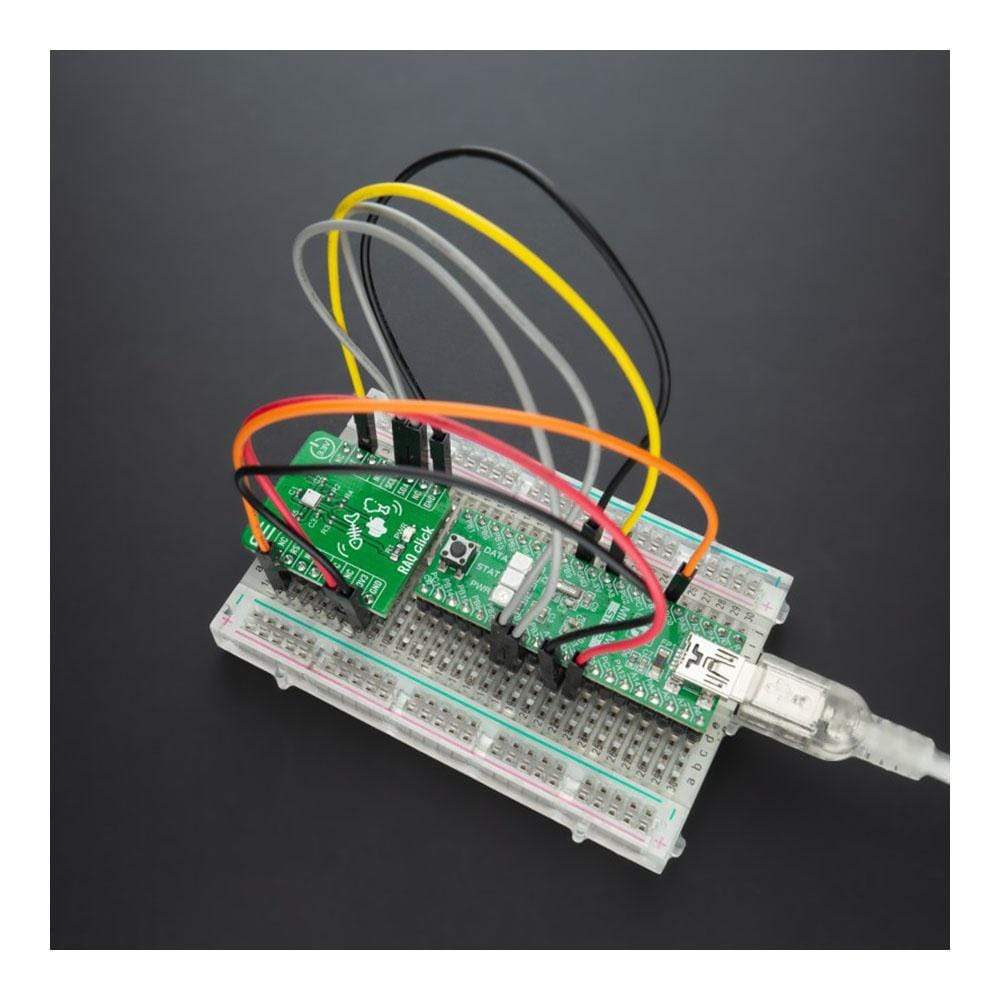
Overview
The RAQ Click Board™ is a compact add-on board targeted for use in refrigeration air quality (RAQ) applications. This board features the ZMOD4450, a gas sensor module designed for detecting gases associated with food ripening or rotting from Renesas Electronics Corporation. The module’s sense element consists of a heater element on a silicon-based MEMS structure and a metal temperature sensor. It measures the MOx conductivity, which is a function of the gas concentration, and measurement results read via the I2C interface. This Click Board™ makes an excellent choice for various applications like refrigerator systems control or as monitors for fruit and vegetable quality, shipping, and storage conditions.
The RAQ Click is supported by a mikroSDK compliant library, which includes functions that simplify software development. This Click Board™ comes as a fully tested product, ready to be used on a system equipped with the mikroBUS™ socket.
Downloads
How Does The RAQ Click Board™ Work?
The RAQ Click Board™ is based on the ZMOD4450, a gas sensor module designed to detect typical gases inside refrigeration applications associated with food ripening or rotting from Renesas Electronics Corporation. The ZMOD4450 is not selective to an individual gas, yet it detects a variety of volatile organic and sulfur compounds. It is also able to detect some safety-relevant toxic gases. However, this sensor is not provided to detect these interferants reliably, and it, therefore, is not approved for use in any safety-critical or life-protecting applications. The response time for a gas stimulation is within a few seconds, depending on the gas and its concentration. An active or direct airflow onto the sensor module is not necessary since the diffusion of ambient gas does not limit the sensor response time.
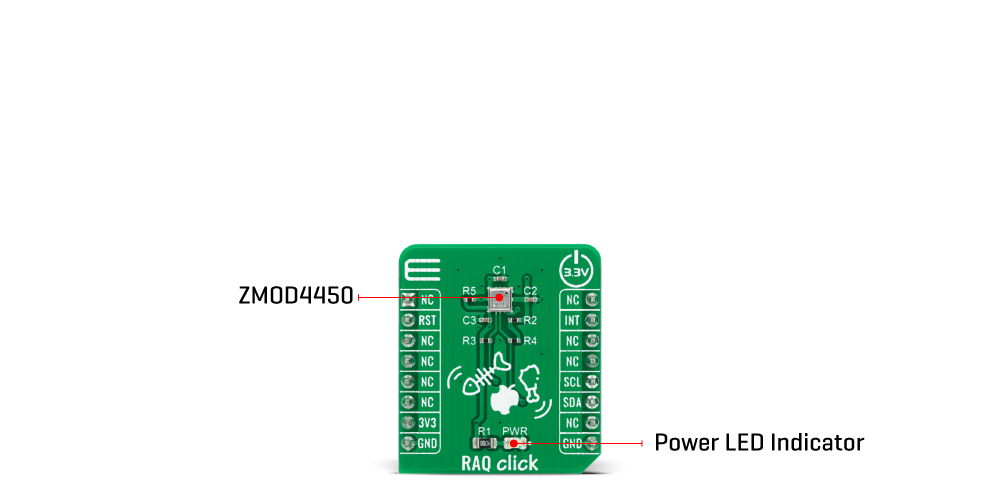
The ZMOD4450 will respond to typical refrigeration gases immediately upon Start-Up. However, a conditioning period of 48 hours is recommended in a refrigeration environment to improve stability and get maximum performance, as the module algorithm can learn about the refrigeration environment over time. Users who require an absolute measurement with the maximum achievable accuracy can re-calibrate the sensor with a known organic compound, which enables an absolute accuracy of ±15%. With the ZMOD4450's low operating current consumption, the sensor is an excellent choice for low-voltage and low-power battery applications.
For some environments, an interference response to siloxanes is of concern, but the ZMOD4450 gas sensor has been proven to be resistant to siloxanes. A maximum potential lifetime exposure has been simulated in all ZMOD4450 operation modes by applying the chemicals D4 (octamethylcyclotetrasiloxane) and D5 (decamethylcyclopentasiloxane) in high concentration for several hundred hours.
The RAQ Click Board™ communicates with MCU using the standard I2C 2-Wire interface with a maximum frequency up to 100kHz in the Standard Mode and up to 400kHz in the Fast Mode. The measurement results are exchanged via an I2C interface with the user's MCU, which processes the data to determine the levels of gases present and to indicate the likelihood of food spoilage. Built-in nonvolatile memory (NVM) stores the configuration and provides space for arbitrary user data. Additional functionality such as hardware reset for ZMOD4450 and a programmable interrupt signal are provided and routed at RST and INT pins of the mikroBUS™ socket labelled as RST and INT.
The RAQ Click Board™ is designed to be operated only with a 3.3V logic voltage level. A proper logic voltage level conversion should be performed before the Click board™ is used with MCUs with different logic levels. However, the Click board™ comes equipped with a library that contains easy to use functions and an example code that can be used as a reference for further development.
SPECIFICATIONS
| Type | Gas |
| Applications | The RAQ Click Board™ can be used for various applications like refrigerator systems control or as monitors for fruit and vegetable quality, shipping, and storage conditions. |
| On-board modules | RAQ Click is based on the ZMOD4450, a gas sensor module designed to detect typical gases inside refrigeration applications associated with food ripening or rotting from Renesas Electronics Corporation. |
| Key Features | Low power consumption, excellent choice for low-voltage and low-power battery applications, measurement of gases associated with food ripening and storage, configurable methods of operation, built-in nonvolatile memory, and more. |
| Interface | I2C |
| Compatibility | mikroBUS |
| Click board size | S (28.6 x 25.4 mm) |
| Input Voltage | 3.3V |
PINOUT DIAGRAM
This table shows how the pinout of the RAQ Click Board™ corresponds to the pinout on the mikroBUS™ socket (the latter shown in the two middle columns).
| Notes | Pin |  |
Pin | Notes | |||
|---|---|---|---|---|---|---|---|
| NC | 1 | AN | PWM | 16 | NC | ||
| Reset | RST | 2 | RST | INT | 15 | INT | Interrupt |
| NC | 3 | CS | RX | 14 | NC | ||
| NC | 4 | SCK | TX | 13 | NC | ||
| NC | 5 | MISO | SCL | 12 | SCL | I2C Clock | |
| NC | 6 | MOSI | SDA | 11 | SDA | I2C Data | |
| Power Supply | 3.3V | 7 | 3.3V | 5V | 10 | NC | |
| Ground | GND | 8 | GND | GND | 9 | GND | Ground |
ONBOARD SETTINGS AND INDICATORS
| Label | Name | Default | Description |
|---|---|---|---|
| LD1 | PWR | - | Power LED Indicator |
RAQ CLICK ELECTRICAL SPECIFICATIONS
| Description | Min | Typ | Max | Unit |
|---|---|---|---|---|
| Supply Voltage | 1.7 | 3.3 | 3.6 | V |
| Ethylene Measurement Range | 0 | - | 10 | ppm |
| Dimethyl sulfide Measurement Range | 0 | - | 180 | ppb |
| Trimethylamine Measurement Range | 0 | - | 600 | ppb |
| Humidity Range | 0 | - | 95 | %RH |
| Operating Temperature Range | 0 | - | +25 | °C |
| General Information | |
|---|---|
Part Number (SKU) |
MIKROE-4385
|
Manufacturer |
|
| Physical and Mechanical | |
Weight |
0.02 kg
|
| Other | |
Country of Origin |
|
HS Code Customs Tariff code
|
|
EAN |
8606027381157
|
Warranty |
|
Frequently Asked Questions
Have a Question?
Be the first to ask a question about this.







