

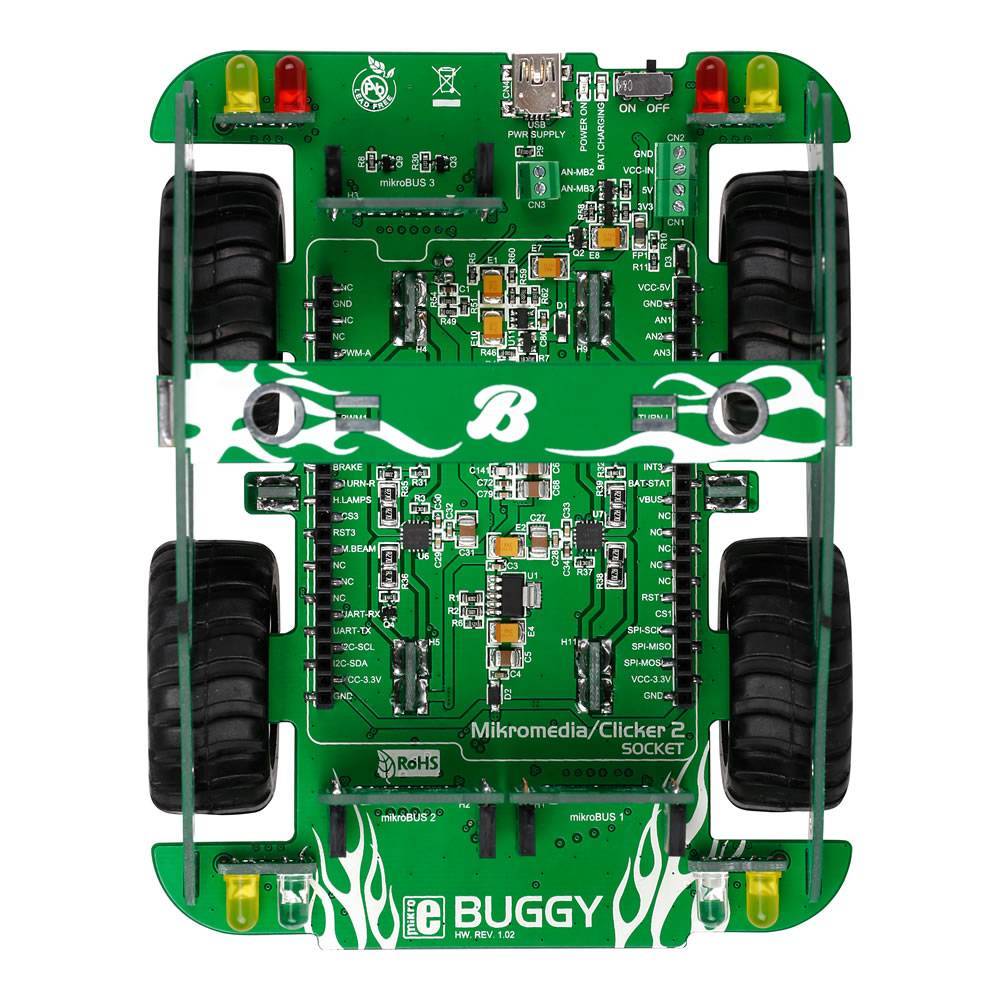
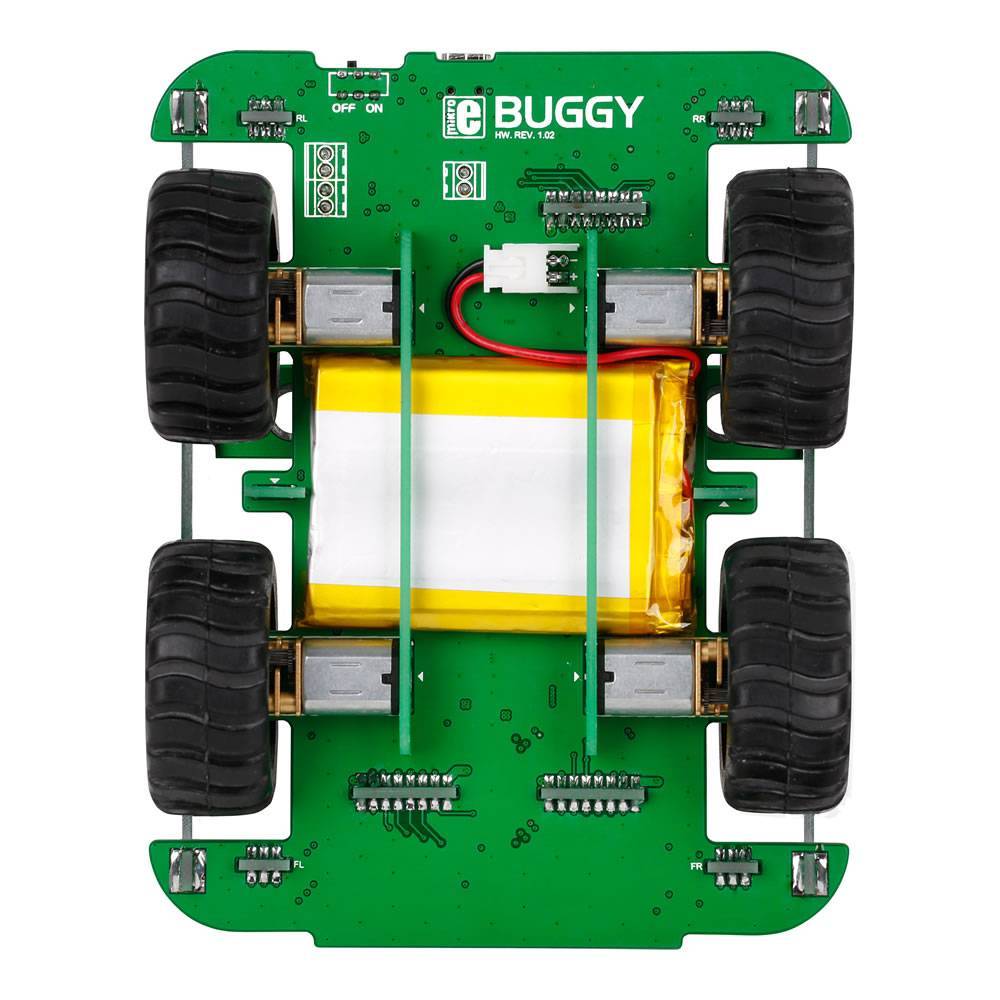
Overview
The Buggy is a dream car for makers and hackers. It’s a platform for developing RC or autonomous robots made in the MikroElektronika style of making it simple.
We took advantage of all the innovations we came up with in recent years: the Buggy employs a clicker 2/mikromedia pinout that makes it compatible with a wide range of microcontroller architectures. It can have up to five mikroBUS sockets giving you the choice of over 100 click boards to enhance the four-wheeler and make it your own with various sensors, transceivers, displays and so on.
You’ll be able to build up a robot rover in one evening. Then disassemble it and repurpose it just as easily.
Downloads
Buggy
A motorized development platform
8-bit, 16-bit, 32-bit, ARM, PIC, AVR? With the MikroE Buggy you'll be on your own terrain – it's essentialy a four-wheeled mikromedia or clicker 2 workstation.
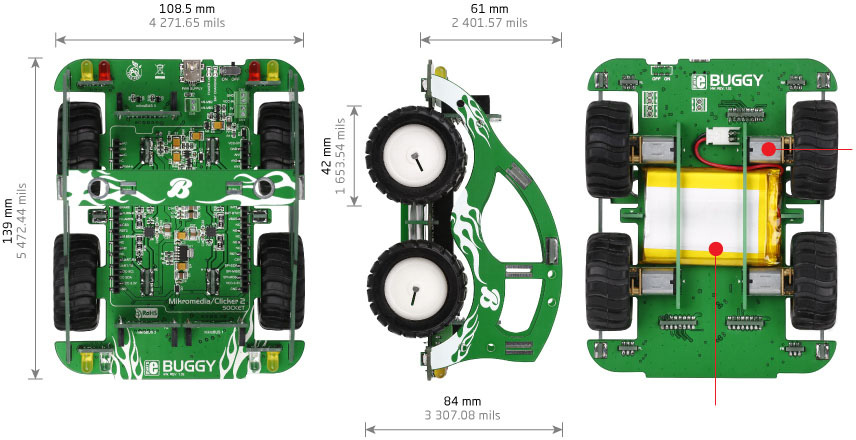
Once you attach the board of your choice, the Buggy becomes a battery-powered motorized development platform – with plenty options to equip and modify it with additional functionality. You won't get a speeding ticket on the road for it, but when it comes to getting from 0 to prototype, these are the hottest wheels around.
Make it unique
click boards will make each Buggy unique and different. There are more than a 250 clicks available, and among them are all types of sensors and transceivers. The Buggy has three mikroBUS sockets, plus two more if a clicker 2 board is attached. Click here to get some ideas.

Download App and go for a ride
If you want to take your Buggy for a spin as soon as possible, attach BLE P click to one of the three mikroBUS sockets, and install the free Buggy Android app on your nearest Bluetooth Low Energy compatible smartphone or tablet. The source code is available for free. Use it to tailor the app for any number of specific uses you intended for the Buggy. If you purchase a Buggy kit with a clicker 2 board, the firmware is preinstalled.
What you get?
The Buggy comes disassembled in the box. Shown up, in the image gallery, are all the components you need to assemble the Buggy before adding a clicker 2 (or mikromedia) and click boards.
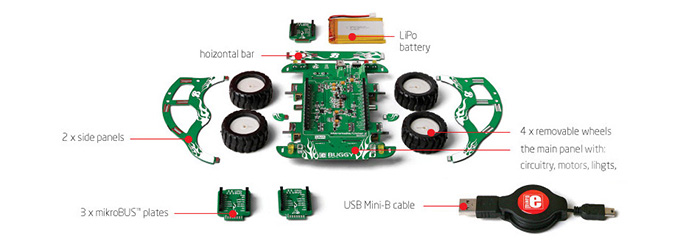
| General Information | |
|---|---|
Part Number (SKU) |
MIKROE-1670
|
Manufacturer |
|
| Physical and Mechanical | |
Weight |
0.36 kg
|
| Other | |
Warranty |
|
HS Code Customs Tariff code
|
|
EAN |
8606015077451
|
Frequently Asked Questions
Have a Question?
Be the first to ask a question about this.




