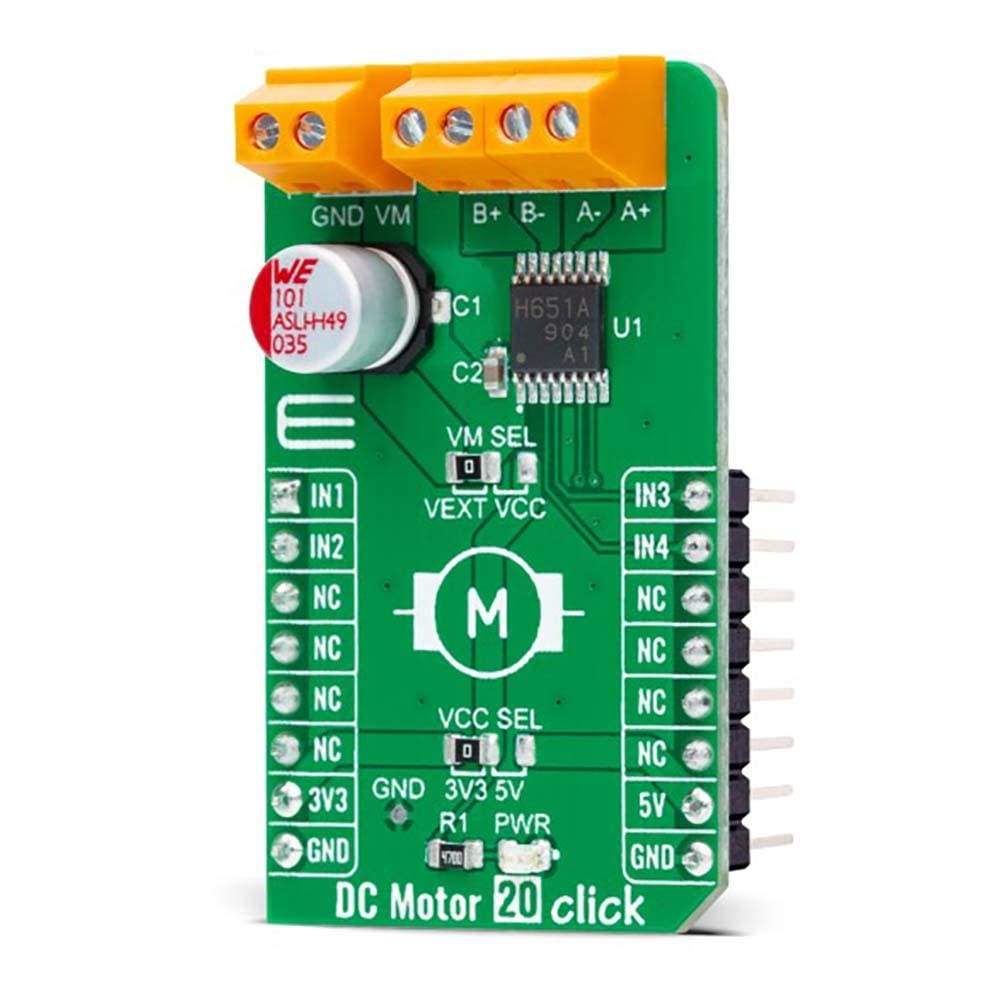
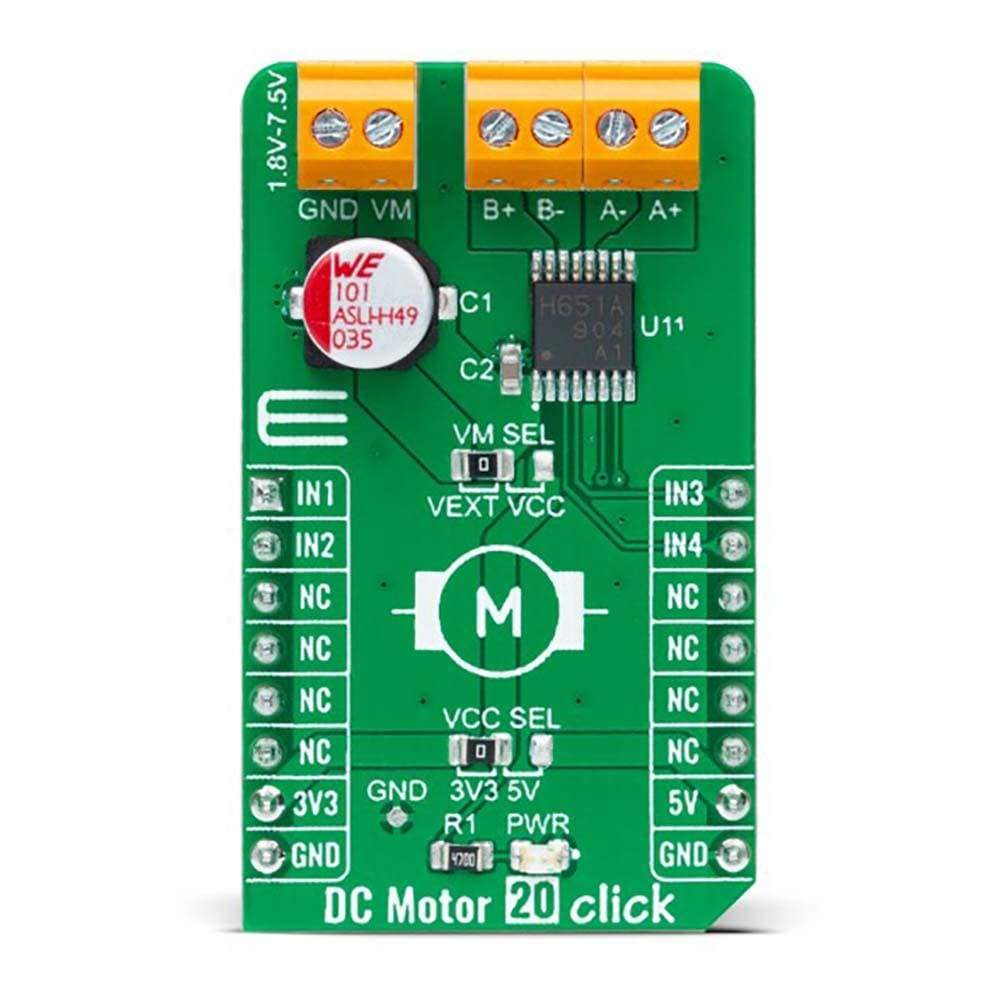
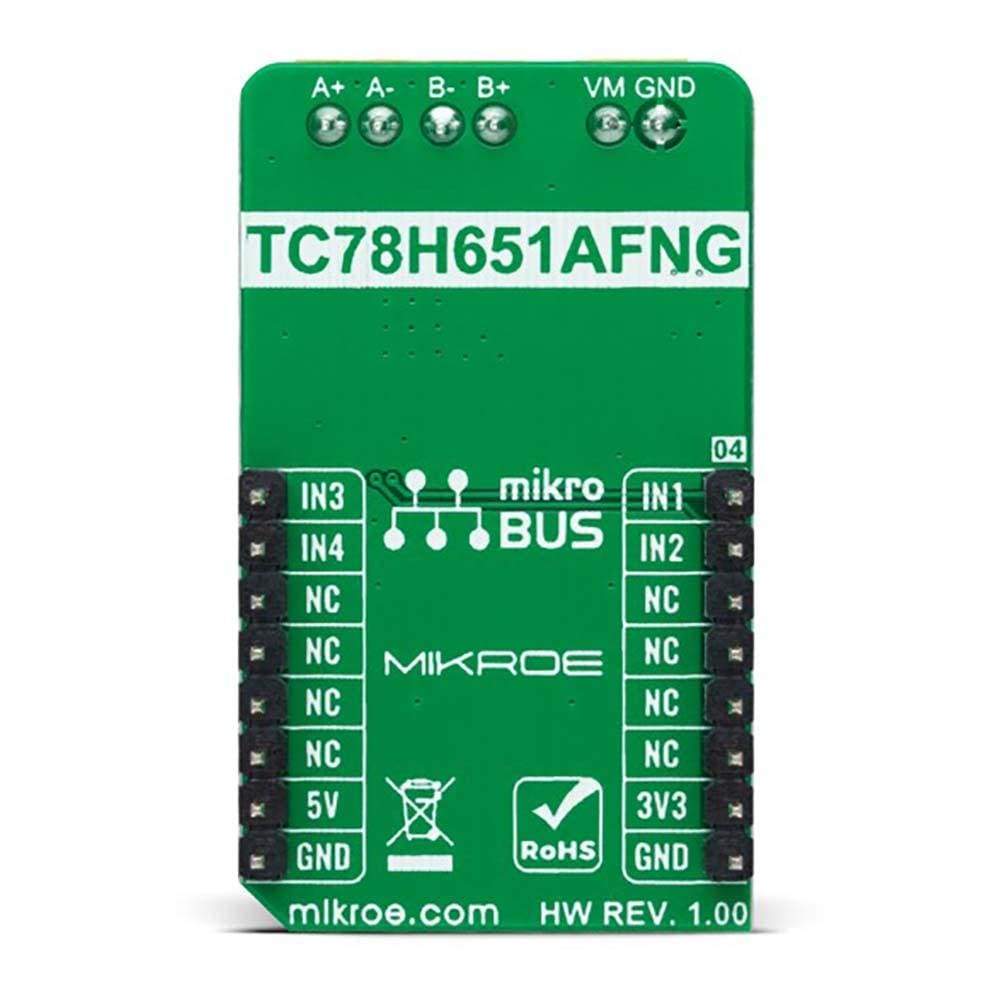
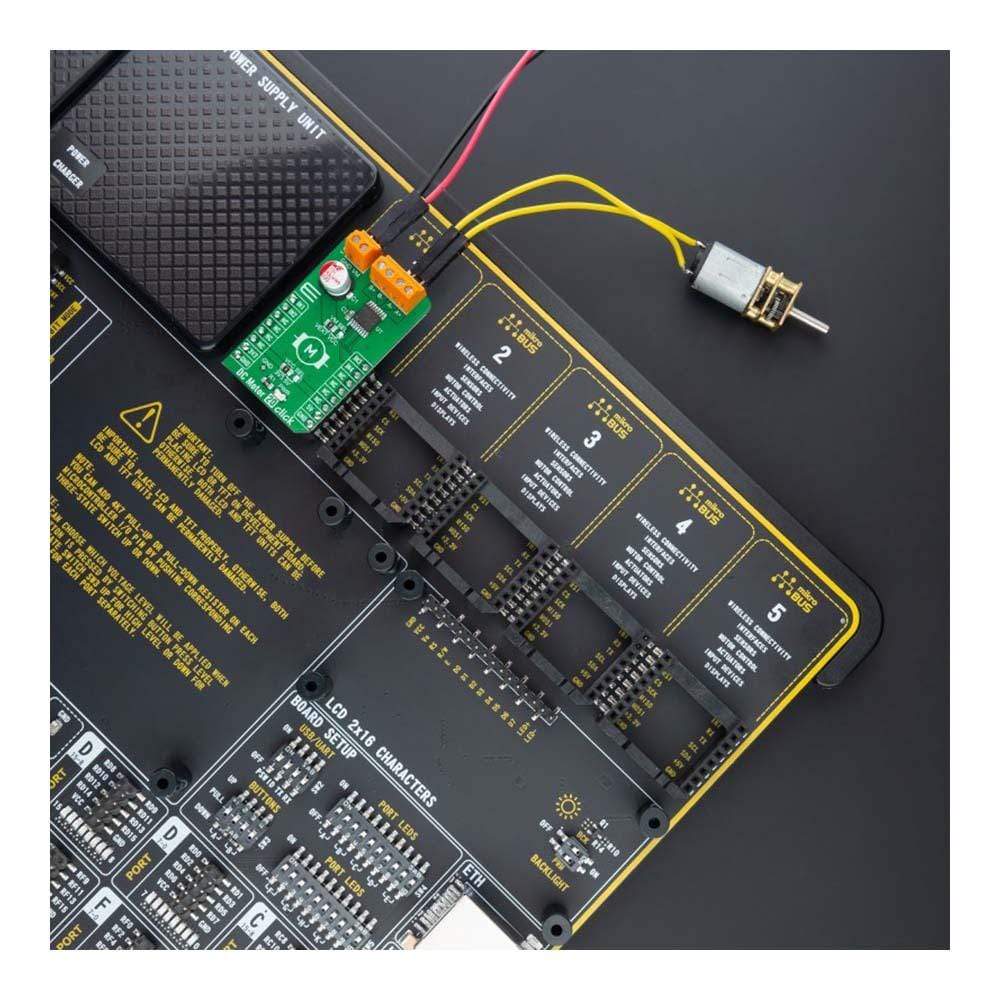
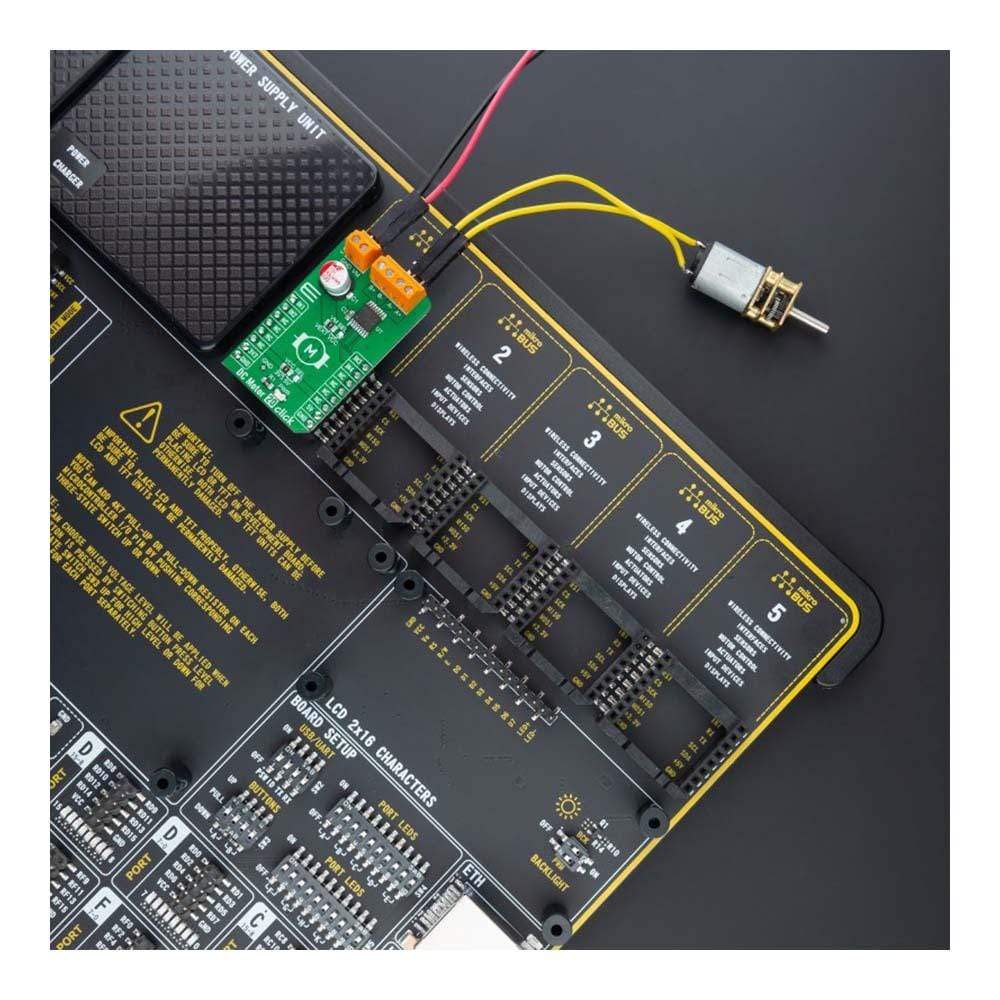

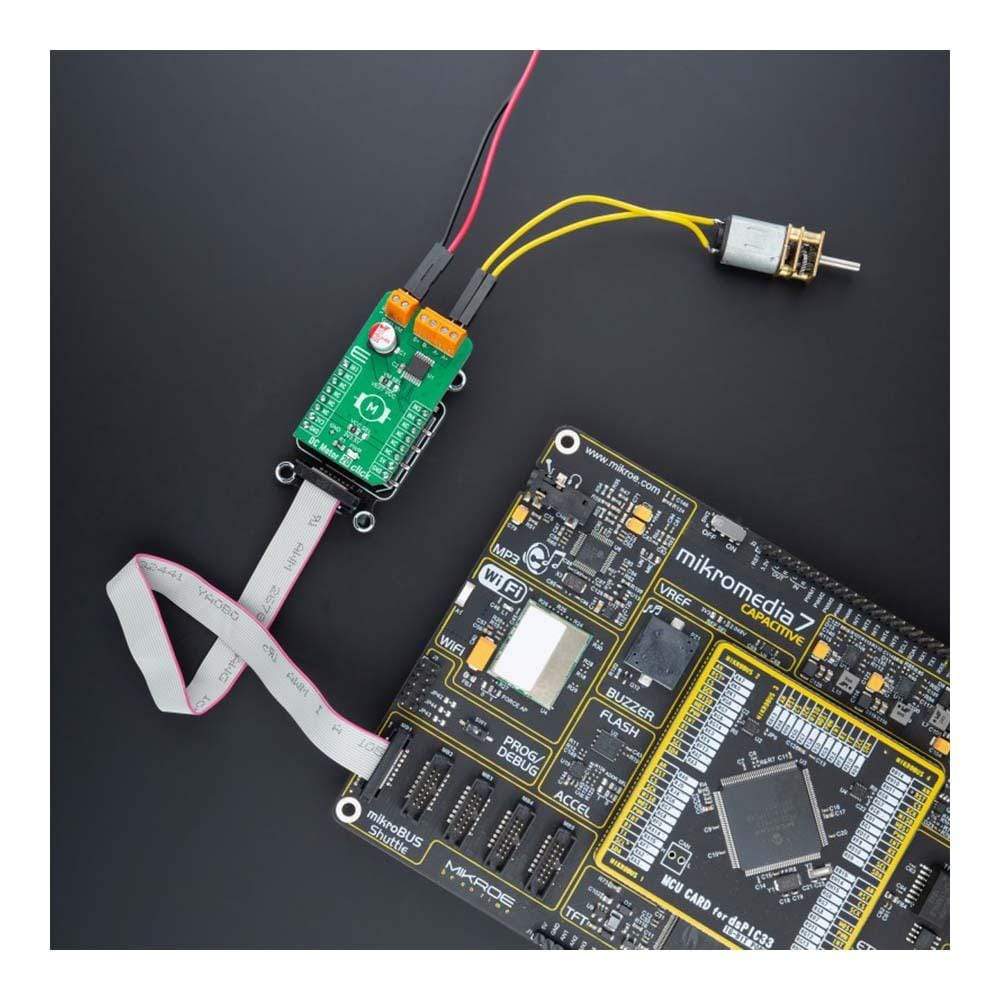
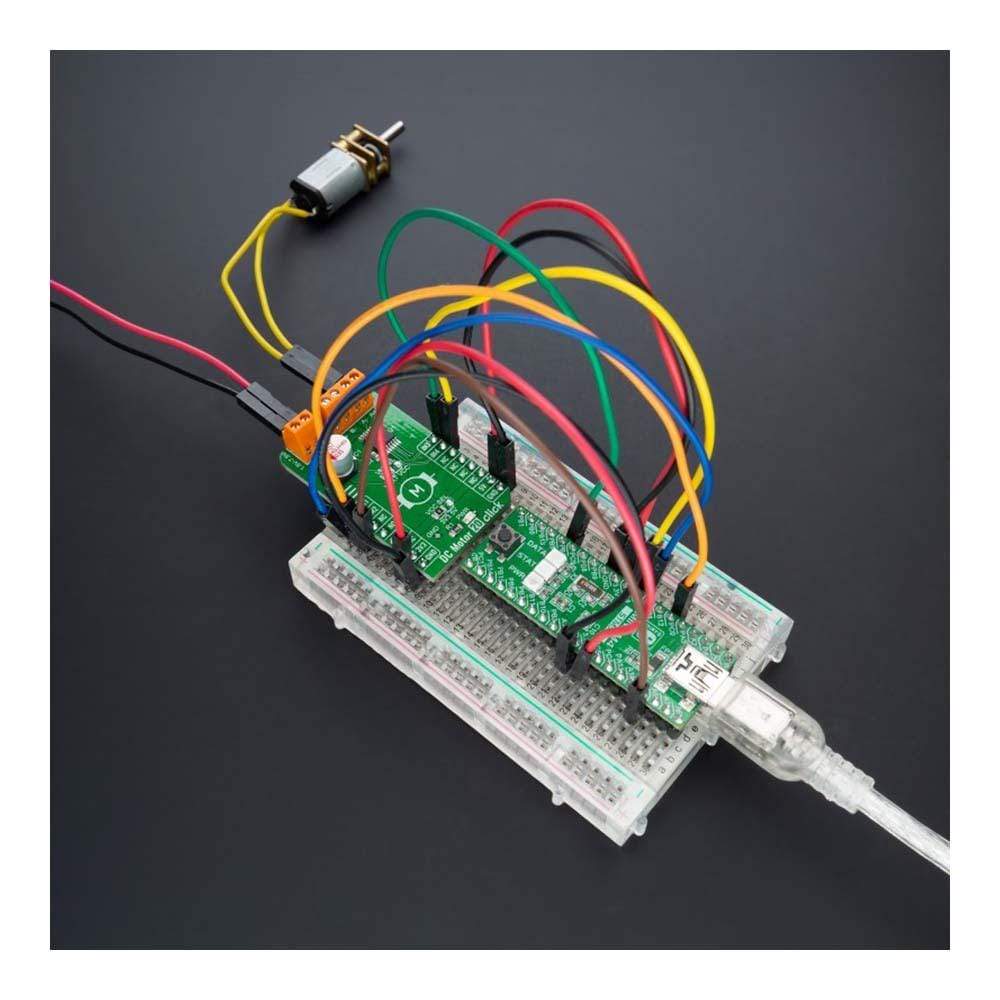
Overview
The DC Motor 20 Click Board™ is a compact add-on board that contains a brushed DC motor driver. This board features the TC78H651AFNG, a dual H-bridge driver for one or two DC brushed motors, which incorporates DMOS with low ON resistance in output transistors from Toshiba Semiconductor. The Forward/Reverse/Stop mode can be selected according to the state of its input control signals routed to the GPIO pins of the mikroBUS™ socket. It has a wide operating voltage range of 1.8V to 7.5V with an output current capacity of 2A maximum. Besides, it also features built-in protection against under-voltage, overcurrent, and overtemperature conditions.
The DC Motor 20 Click Board™ is suitable for driving DC brushed motors and stepping motors for low voltage equipment.
Downloads
How Does The DC Motor 20 Click Board™ Work?
The DC Motor 20 Click Board™ is based on the TC78H651AFNG, a dual H-bridge driver for one or two DC brushed motors from Toshiba Semiconductor. The integrated MOSFETs, which configures with an H-Bridge circuit inside the TC78H651AFNG, use DMOS elements with low-on resistance (0.22Ω typical with 5V power supply). It has a wide operating voltage range with an output current capacity of 2A maximum and control functions including motor-related functions and built-in detection circuits for overcurrent, overheat, and low/high voltage.
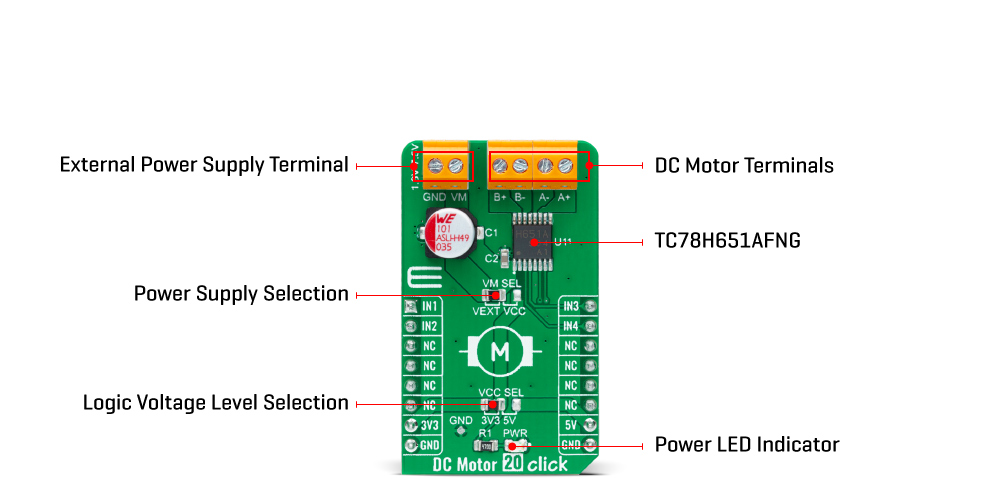
As mentioned in the product description, the DC Motor 20 Click Board™ communicates with MCU using several GPIO pins. Also, this Click board™ has a Standby function used to switch to Standby mode by setting all motor control pins to a low logic state. When the Standby mode is active, the TC78H651AFNG stops supplying the power to the logic circuit. The Standby current is significantly reduced because all circuits in the IC are configured with CMOS/DMOS elements, and the current consumption in this mode is 0μA typical.
To turn ON the internal MOSFETs of the TC78H651AFNG, they need to be switched by the logic level, which is input to the control input pins: IN1, IN2, IN3, and IN4 pins routed to the RST, AN, PWM, and INT pins of the mikroBUS™ socket. Thereby, the Forward/Reverse/Stop rotation direction mode can be selected according to the state of its input control signals. More information on the Motor Rotation Mode Selection can be found in the attached datasheet.
The DC Motor 20 Click Board™ can operate with both 3.3V and 5V logic voltage levels selected via the VCC SEL jumper. This way, it is allowed for both 3.3V and 5V capable MCUs to use communication lines properly. However, the Click board™ comes equipped with a library containing easy-to-use functions and an example code that can be used, as a reference, for further development.
SPECIFICATIONS
| Type | Brushed |
| Applications | Can be used for driving DC brushed motors and stepping motors for low voltage equipment |
| On-board modules | TC78H651AFNG - dual H-bridge driver for one or two DC brushed motors from Toshiba Semiconductor |
| Key Features | Low power consumption, dual bridge driver, high drive capability, low voltage drive, low-on resistance, selectable motor operation, built-in Standby and protection features, and more |
| Interface | GPIO |
| Compatibility | mikroBUS |
| Click board size | M (42.9 x 25.4 mm) |
| Input Voltage | 3.3V or 5V,External |
PINOUT DIAGRAM
This table shows how the pinout on the DC Motor 20 Click Board™ corresponds to the pinout on the mikroBUS™ socket (the latter shown in the two middle columns).
| Notes | Pin |  |
Pin | Notes | |||
|---|---|---|---|---|---|---|---|
| Motor Control Input 1 | IN1 | 1 | AN | PWM | 16 | IN3 | Motor Control Input 3 |
| Motor Control Input 2 | IN2 | 2 | RST | INT | 15 | IN4 | Motor Control Input 4 |
| NC | 3 | CS | RX | 14 | NC | ||
| NC | 4 | SCK | TX | 13 | NC | ||
| NC | 5 | MISO | SCL | 12 | NC | ||
| NC | 6 | MOSI | SDA | 11 | NC | ||
| Power Supply | 3.3V | 7 | 3.3V | 5V | 10 | 5V | Power Supply |
| Ground | GND | 8 | GND | GND | 9 | GND | Ground |
ONBOARD SETTINGS AND INDICATORS
| Label | Name | Default | Description |
|---|---|---|---|
| LD1 | PWR | - | Power LED Indicator |
| JP1 | VCC SEL | Left | Logic Level Voltage Selection 3V3/5V: Left position 3V3, Right position 5V |
| JP2 | VM SEL | Left | TC78H651AFNG Power Supply Selection VEXT/VCC: Left position VEXT, Right position VCC |
DC MOTOR 20 CLICK ELECTRICAL SPECIFICATIONS
| Description | Min | Typ | Max | Unit |
|---|---|---|---|---|
| Supply Voltage VCC | 3.3 | - | 5 | V |
| External Power Supply VM | 1.8 | - | 7.5 | V |
| Maximum Output Current | - | - | 2 | A |
| Operating Temperature Range | -40 | +25 | +105 | °C |
| General Information | |
|---|---|
Part Number (SKU) |
MIKROE-4884
|
Manufacturer |
|
| Physical and Mechanical | |
Weight |
0.02 kg
|
| Other | |
Country of Origin |
|
HS Code Customs Tariff code
|
|
EAN |
8606027384059
|
Warranty |
|
Frequently Asked Questions
Have a Question?
Be the first to ask a question about this.








