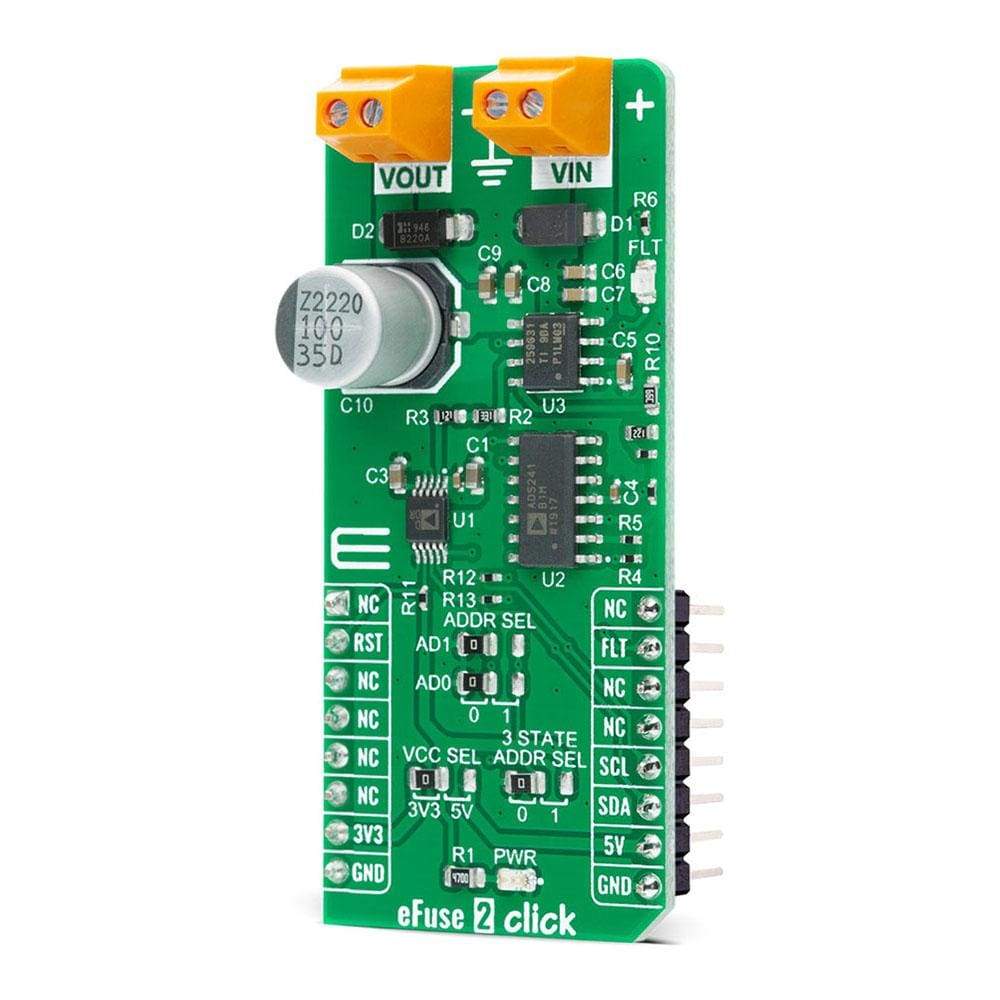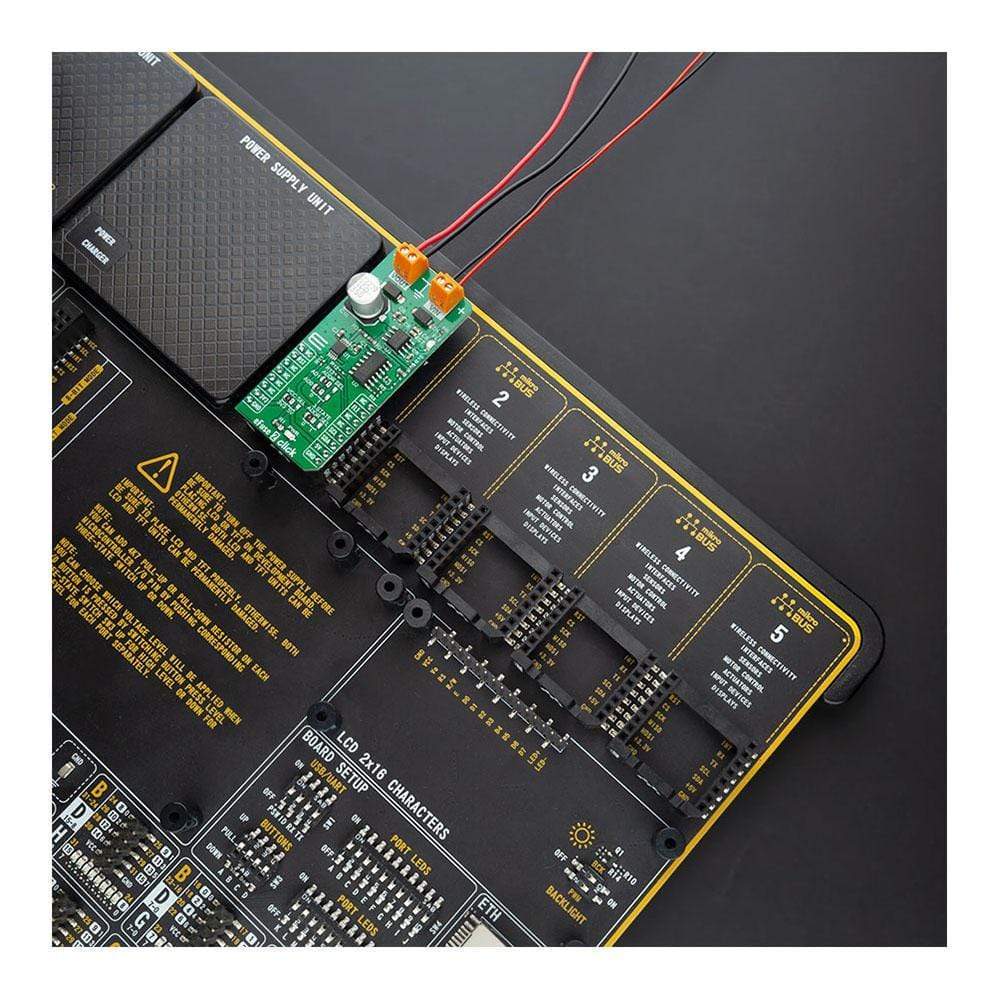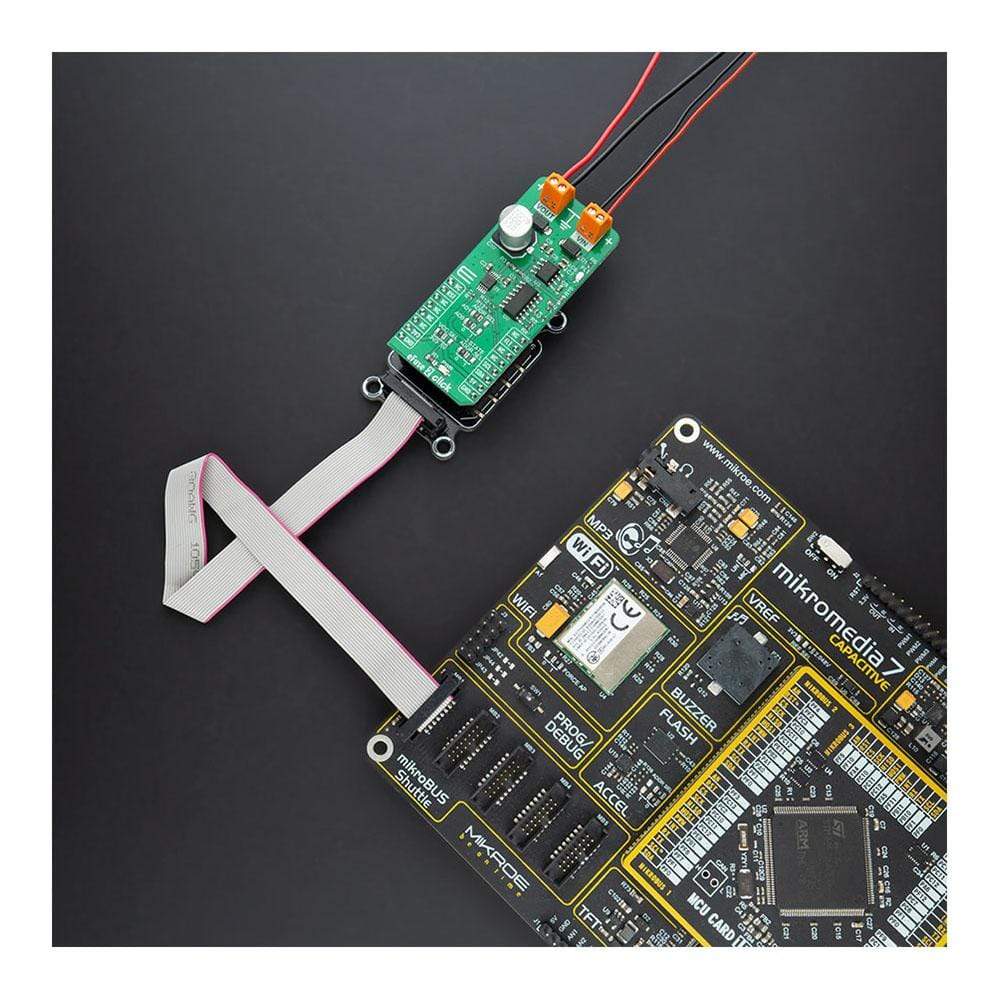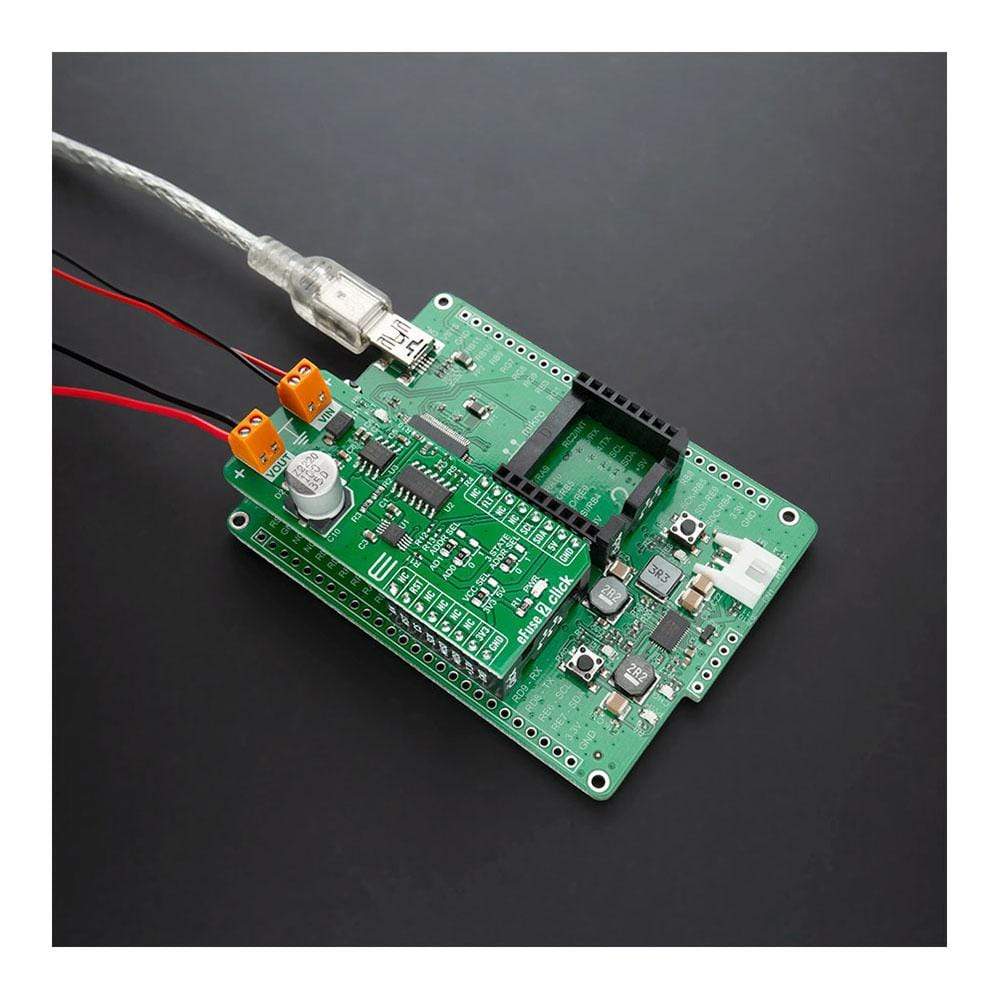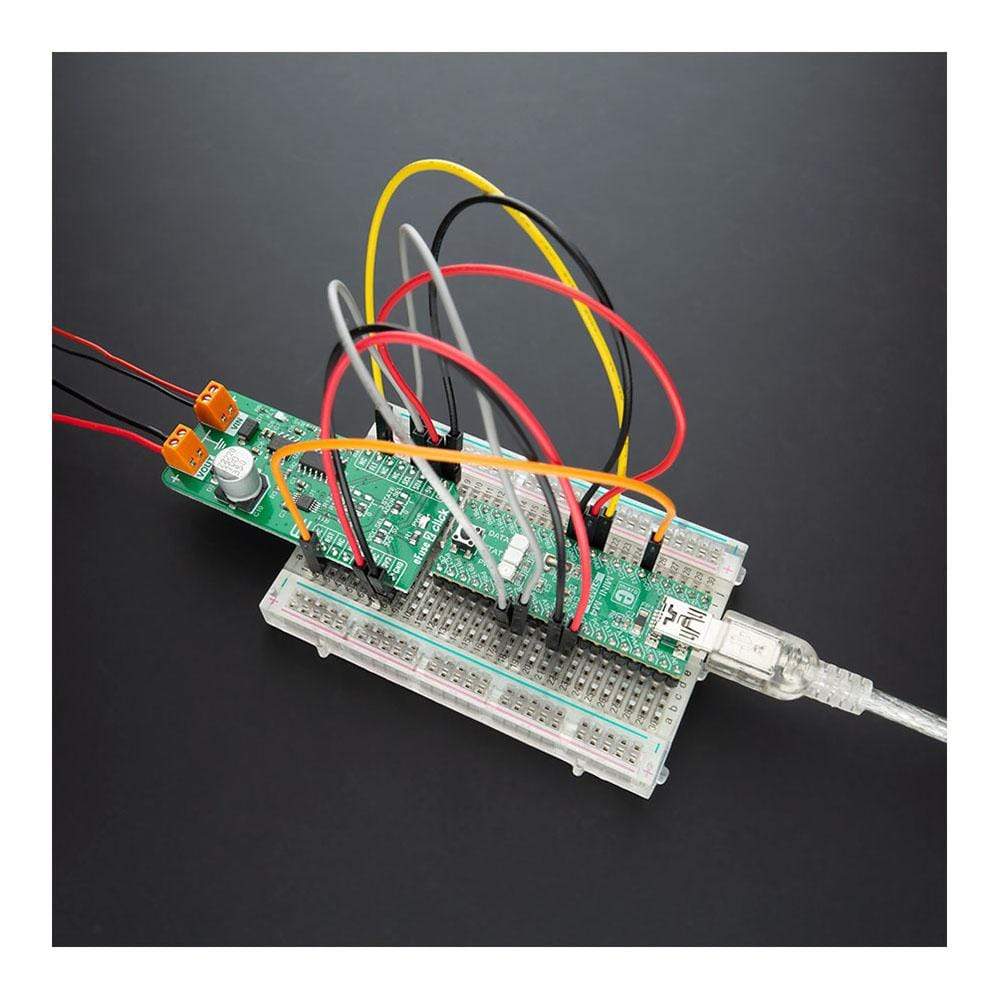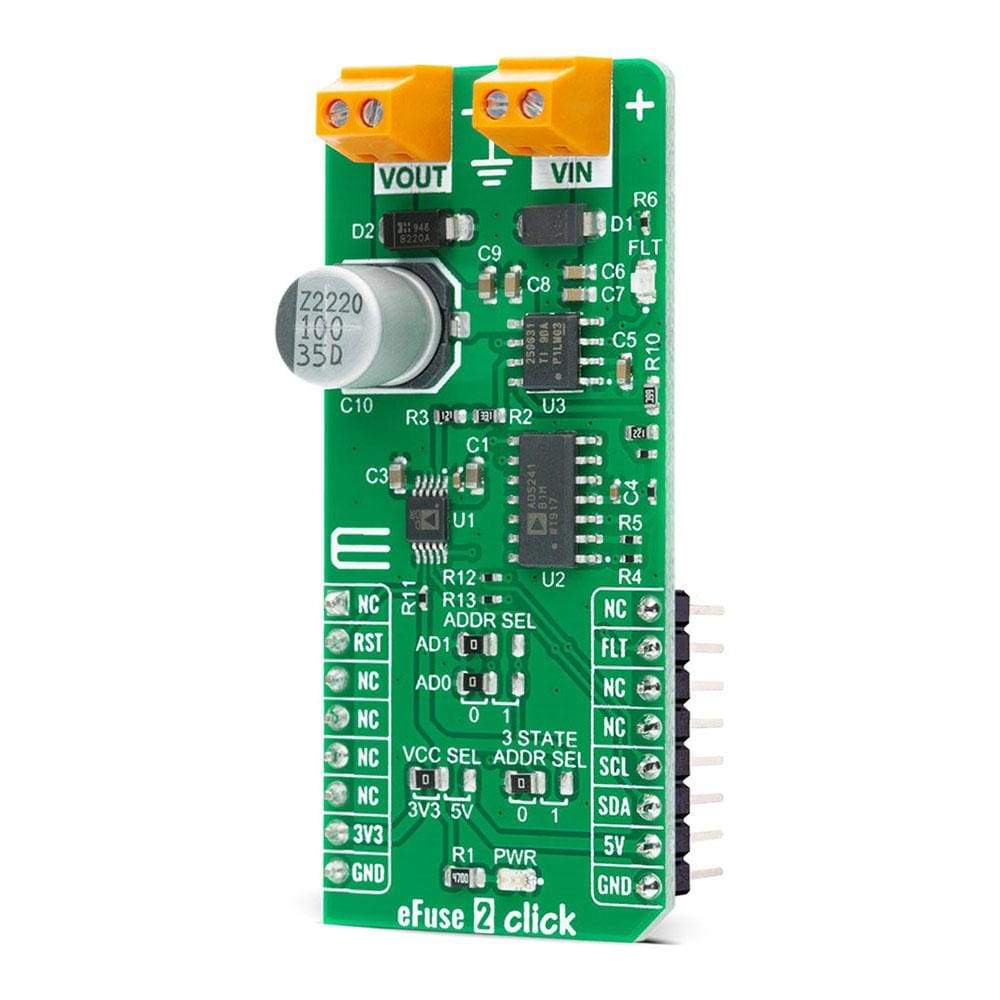


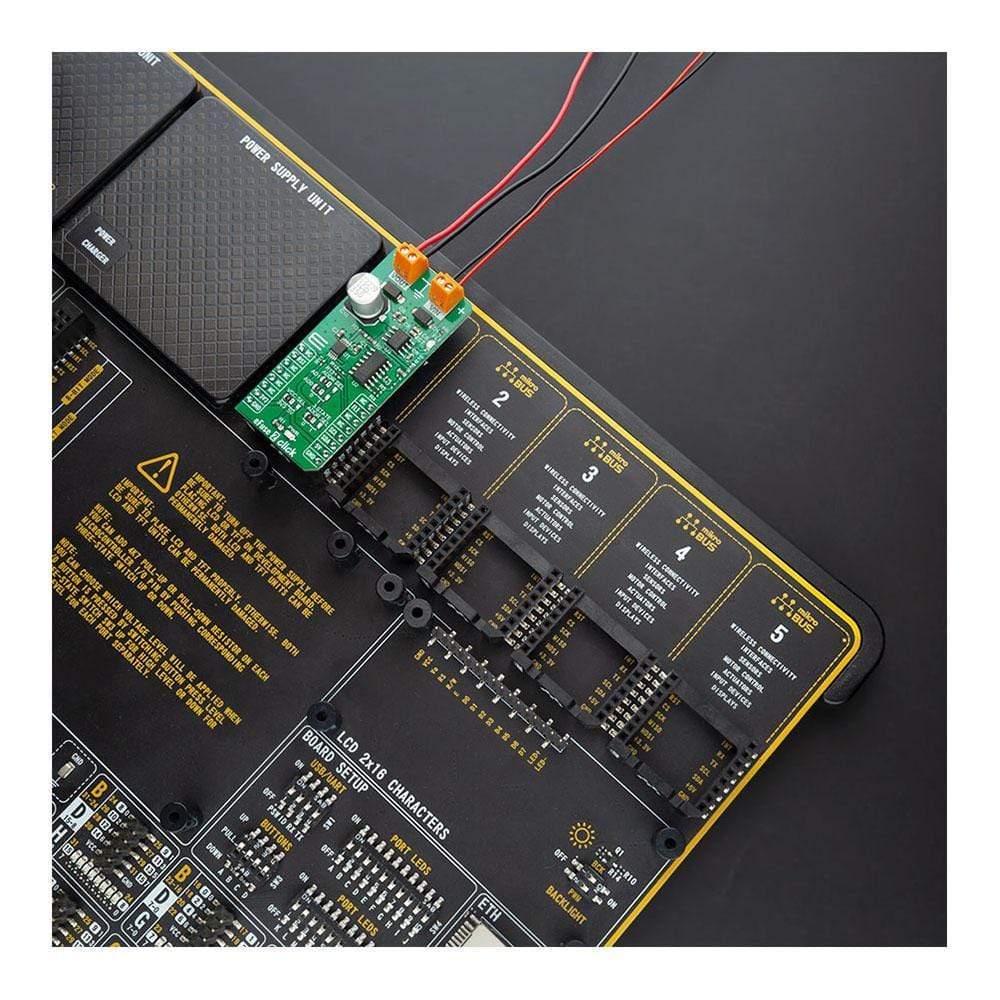
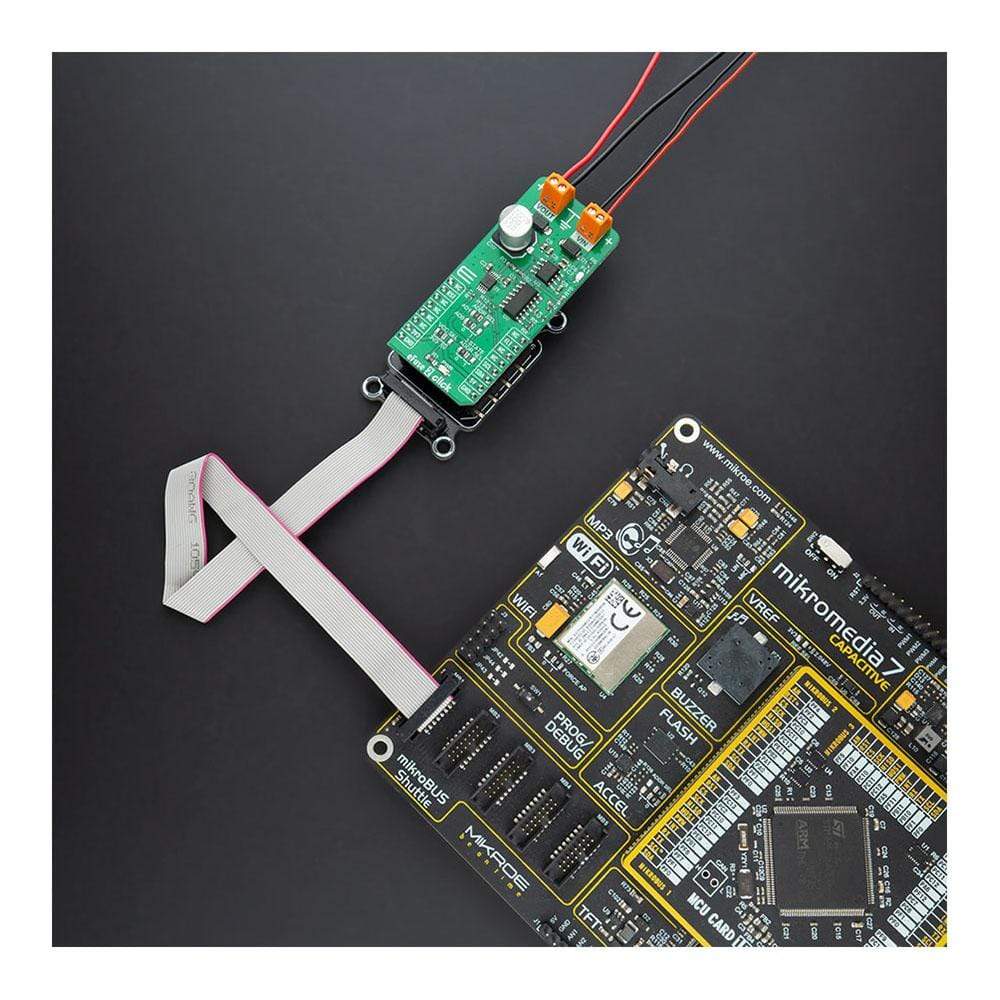

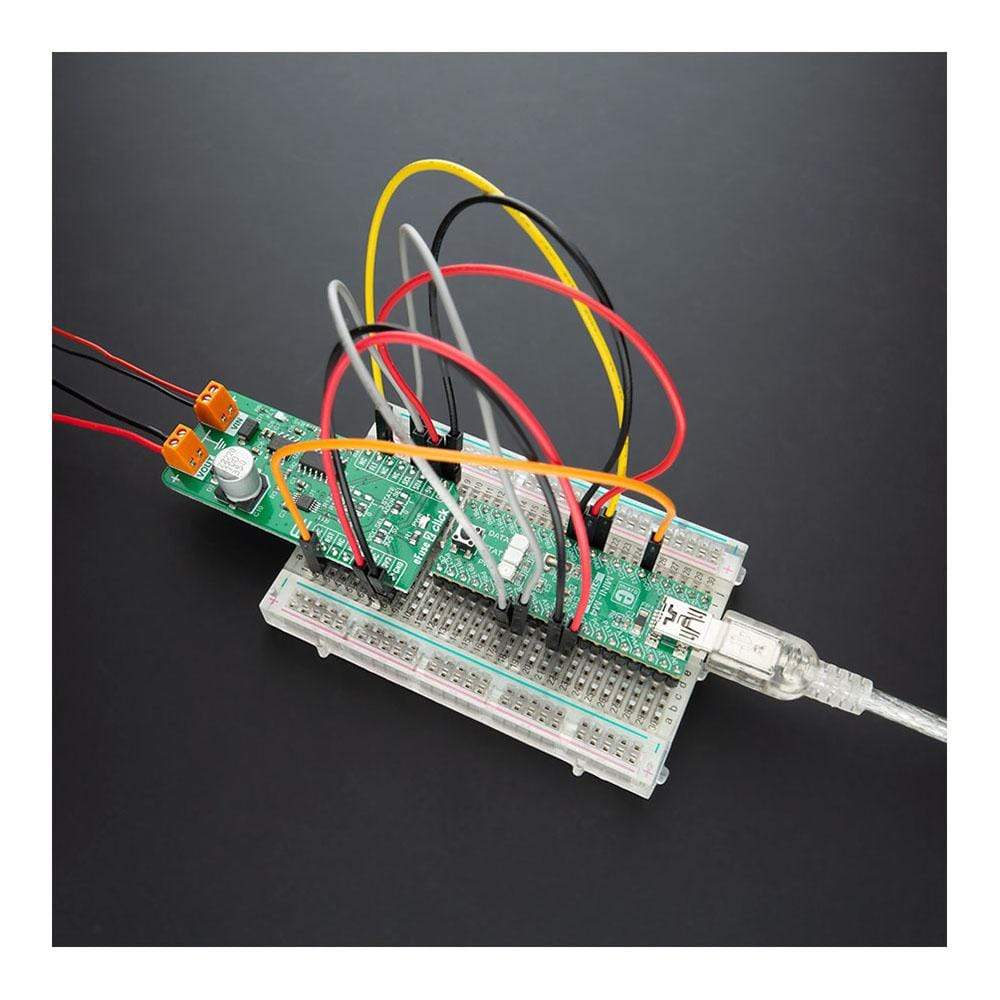
Overview
The eFuse 2 Click Board™ is a compact add-on board that contains an integrated FET hot-swap device. This board features the TPS259631, a highly integrated circuit protection and power management solution from Texas Instruments. It provides multiple protection modes against overloads, short circuits, voltage surges, and excessive inrush current. Also, it is possible to get an accurate sense of the output load current by measuring the voltage drop across digital rheostat that can set the output current limit level. The device also uses an in-built thermal shutdown mechanism to protect itself during these fault events. This Click Board™ is typically used for hot-swapping and power rail protection applications.
The eFuse 2 Click Board™ is supported by a mikroSDK compliant library, which includes functions that simplify software development. This Click Board™ comes as a fully tested product, ready to be used on a system equipped with the mikroBUS™ socket.
Downloads
How Does The eFuse 2 Click Board™ Work?
The eFuse 2 Click Board™ is based on the TPS259631, an integrated eFuse device that is used to manage load voltage and load current from Texas Instruments. The TPS259631 provides various factory-programmed settings and user manageable settings, which allow device configuration for handling different transient and steady-state supply and load fault conditions, thereby protecting the input supply and the downstream circuits connected to the device. The device also uses an in-built thermal shutdown mechanism to shield itself during these fault events.
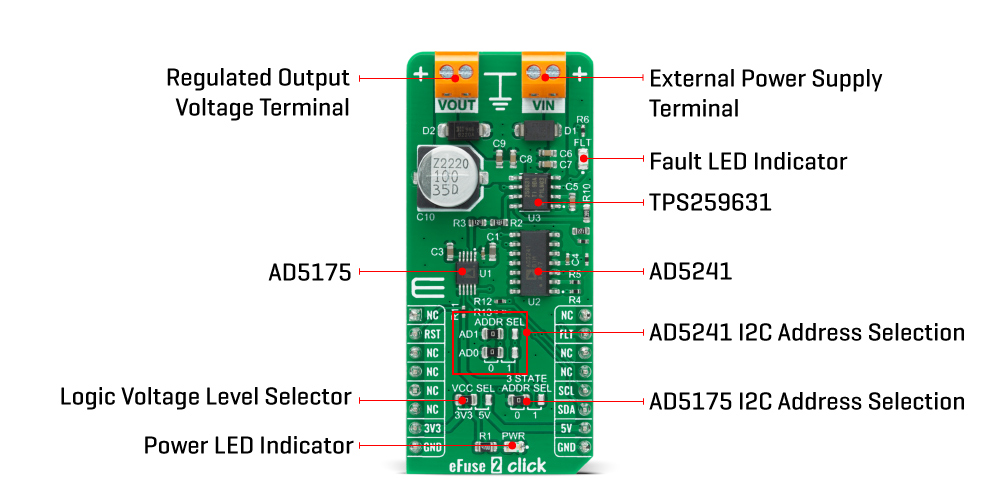
The eFuse 2 Click Board™ provides a simple solution for current limiting, inrush current control, and supervision of power rails for a wide range of applications operating from 2.7 V to 19 V external power supply and delivering up to 2A. Besides, the eFuse 2 Click board™ monitors the input supply the entire time and comes up with a user-adjustable UVLO and OVLO ... mechanism through an I2C compatible digital potentiometer, the AD5241 from Analog Devices, to ensure that the load is powered up only when the voltage is at a sufficient level.
It is also possible to get an accurate sense of the output load current by measuring the voltage drop across the current limit resistor. By replacing the resistor with a digital rheostat, you can easily program the current limit as performed on this Click board™. For this purpose, the AD5175 single-channel 1024-position digital rheostat from Analog Devices that communicate with the MCU through the I2C serial interface is used to program the current limit. The TPS259631 regulates the current to the set current limit value within the nominal overcurrent response time and exits current limiting when the load current falls below the current limit value.
The eFuse 2 Click Board™ allows the choice of the least significant bit (LSB) of the I2C slave addresses for both AD5241 and AD5175. This can be performed by positioning the SMD jumper labelled as ADDR SEL to its appropriate position. Additional functionality such as hardware reset for AD5175 and fault indication interrupt is provided and routed at RST and INT pins of the mikroBUS™ socket labelled as RST and FLT. This open-drain fault output is associated with a red color LED indicator, marked as the FLT that will be pulled low when a fault is detected.
The eFuse 2 Click Board™ is designed to be operated with both 3.3V and 5V logic voltage levels that can be selected via VCC SEL jumper. This allows for both 3.3V and 5V capable MCUs to use the I2C communication lines properly. However, this Click board™ comes equipped with a library that contains easy to use functions and an example code that can be used as a reference for further development.
SPECIFICATIONS
| Type | Power Switch |
| Applications | Can be used for hot-swapping and power rail protection applications. |
| On-board modules | The eFuse 2 Click Board™ is based on the TPS259631, an integrated eFuse device that is used to manage load voltage and load current from Texas Instruments. |
| Key Features | Adjustable current limit with load current monitor, overtemperature protection, fault indication, overvoltage protection, and adjustable under-voltage lockout, wide input voltage range, and more. |
| Interface | I2C |
| Compatibility | mikroBUS |
| Click board size | L (57.15 x 25.4 mm) |
| Input Voltage | 3.3V or 5V |
PINOUT DIAGRAM
This table shows how the pinout of the eFuse 2 Click Board™ corresponds to the pinout on the mikroBUS™ socket (the latter shown in the two middle columns).
| Notes | Pin |  |
Pin | Notes | |||
|---|---|---|---|---|---|---|---|
| NC | 1 | AN | PWM | 16 | NC | ||
| Reset | RST | 2 | RST | INT | 15 | FLT | Fault Indication |
| NC | 3 | CS | RX | 14 | NC | ||
| NC | 4 | SCK | TX | 13 | NC | ||
| NC | 5 | MISO | SCL | 12 | SCL | I2C Clock | |
| NC | 6 | MOSI | SDA | 11 | SDA | I2C Data | |
| Power Supply | 3.3V | 7 | 3.3V | 5V | 10 | 5V | Power Supply |
| Ground | GND | 8 | GND | GND | 9 | GND | Ground |
ONBOARD SETTINGS AND INDICATORS
| Label | Name | Default | Description |
|---|---|---|---|
| LD1 | PWR | - | Power LED Indicator |
| LD2 | FLT | - | Fault LED Indicator |
| JP1 | VCC SEL | Left | Power Supply Voltage Selection 3V3/5V: Left position 3V3, Right position 5V |
| JP2-JP3 | ADDR SEL | Left | AD5241 I2C Address Selection: Left position 0, Right position 1 |
| JP4 | 3 STATE ADDR SEL | Left | AD5175 I2C Address Selection: Left position 0, Right position 1 |
EFUSE 2 CLICK ELECTRICAL SPECIFICATIONS
| Description | Min | Typ | Max | Unit |
|---|---|---|---|---|
| Supply Voltage | 2.7 | - | 19 | V |
| Current Limit | 0.13 | - | 2 | A |
| I2C Clock Frequency | - | - | 400 | kHz |
| Operating Temperature Range | -40 | - | +125 | °C |
| General Information | |
|---|---|
Part Number (SKU) |
MIKROE-4335
|
Manufacturer |
|
| Physical and Mechanical | |
Weight |
0.021 kg
|
| Other | |
Country of Origin |
|
HS Code Customs Tariff code
|
|
EAN |
8606027380969
|
Warranty |
|
Frequently Asked Questions
Have a Question?
Be the first to ask a question about this.