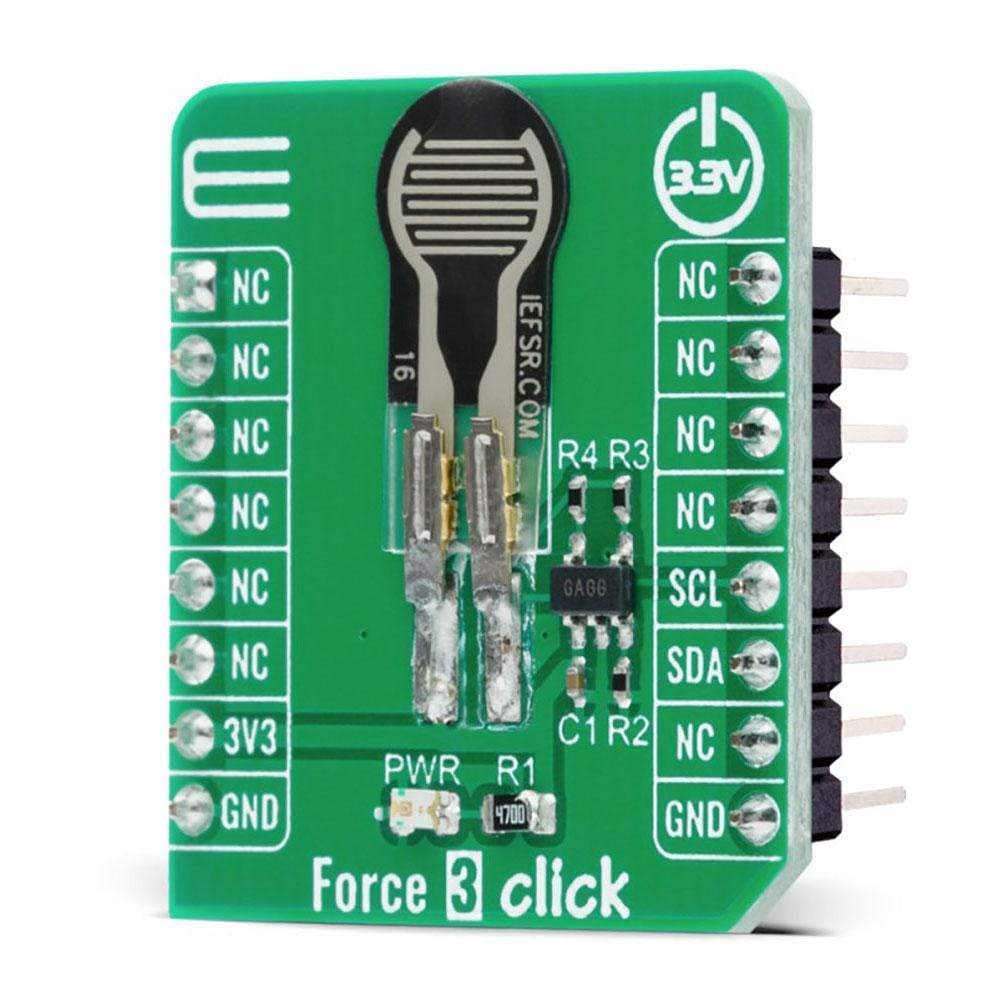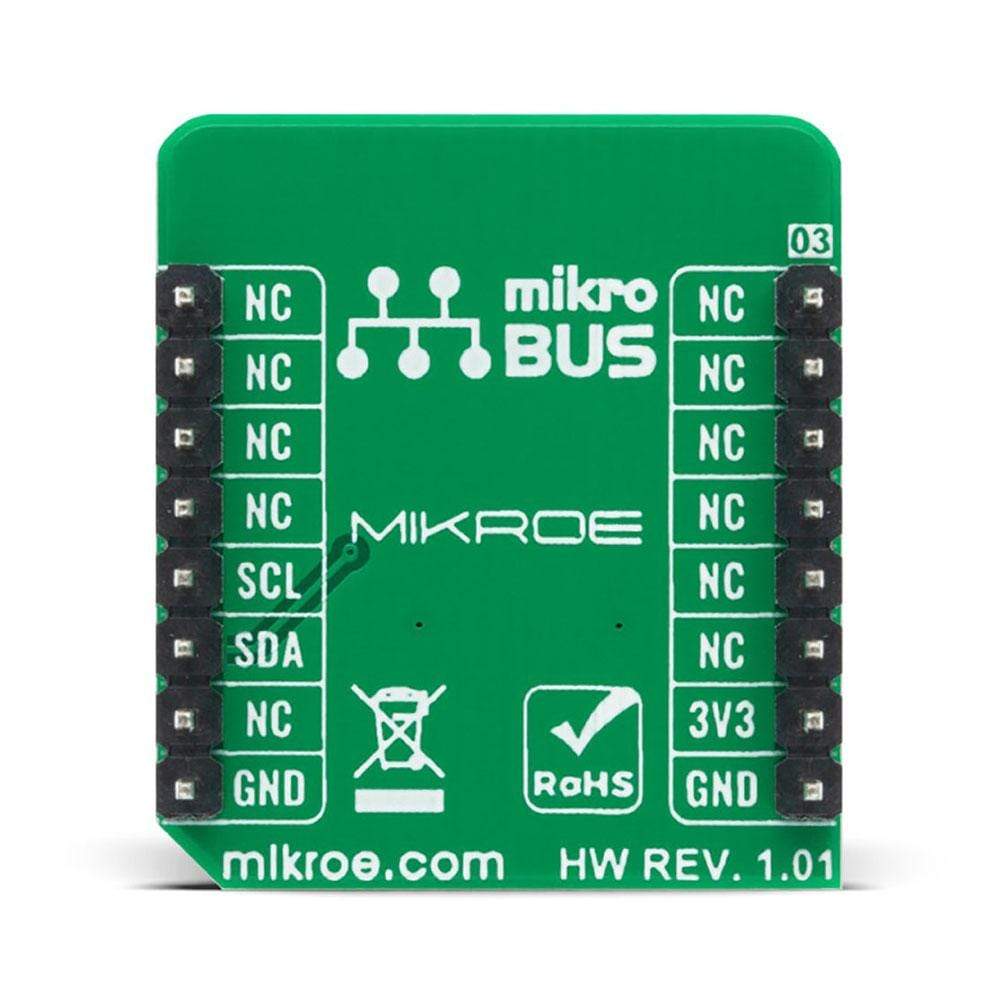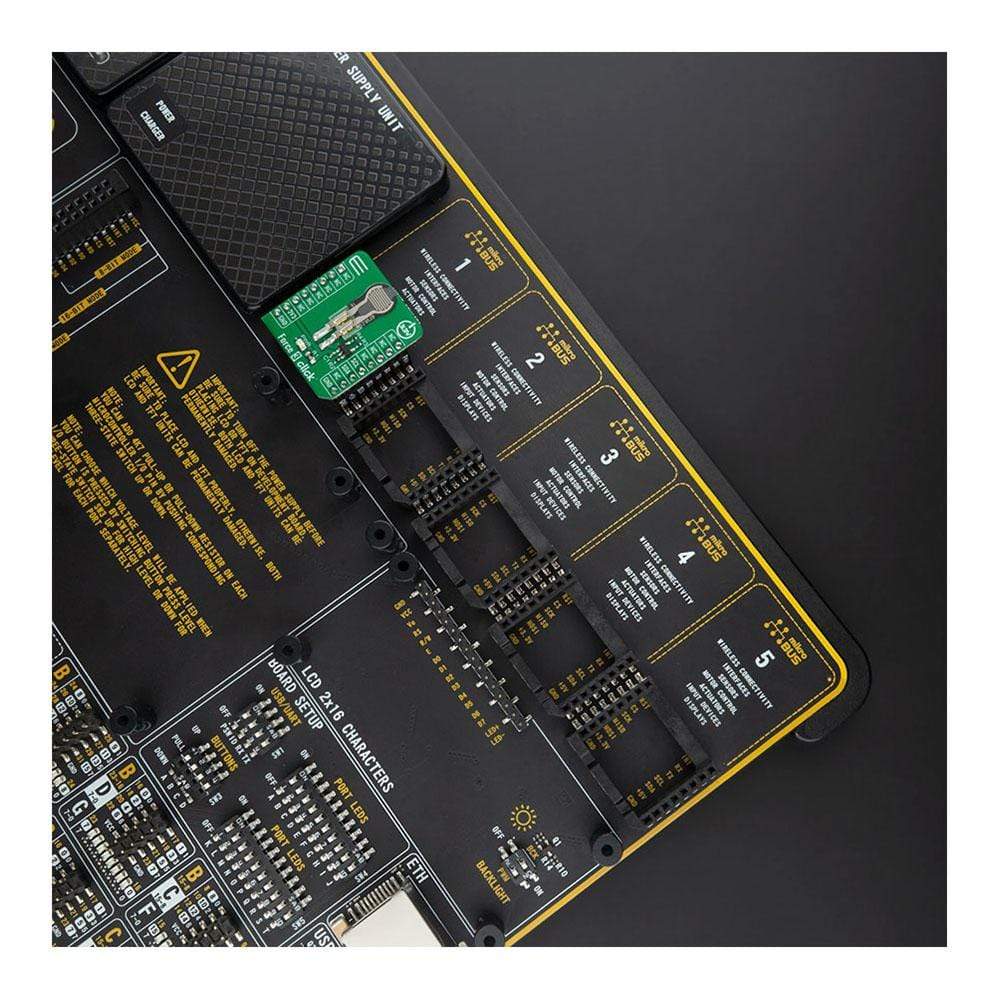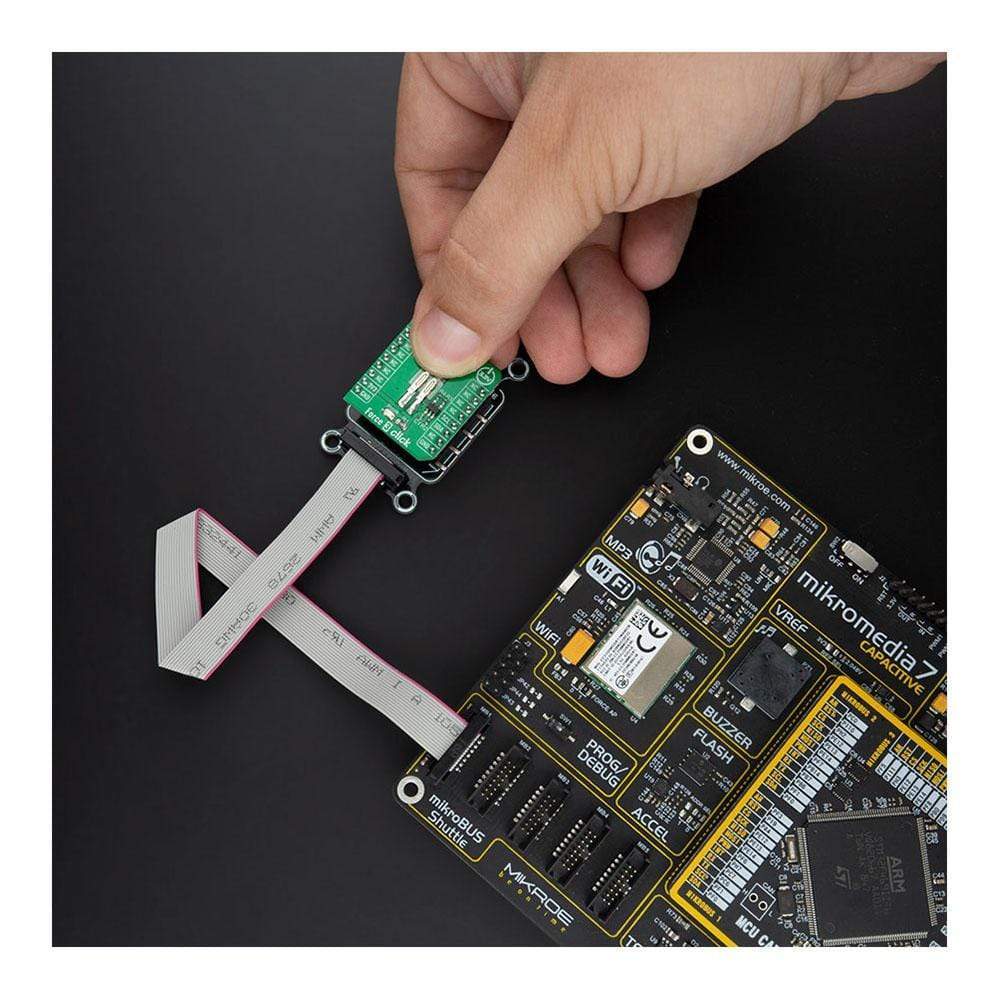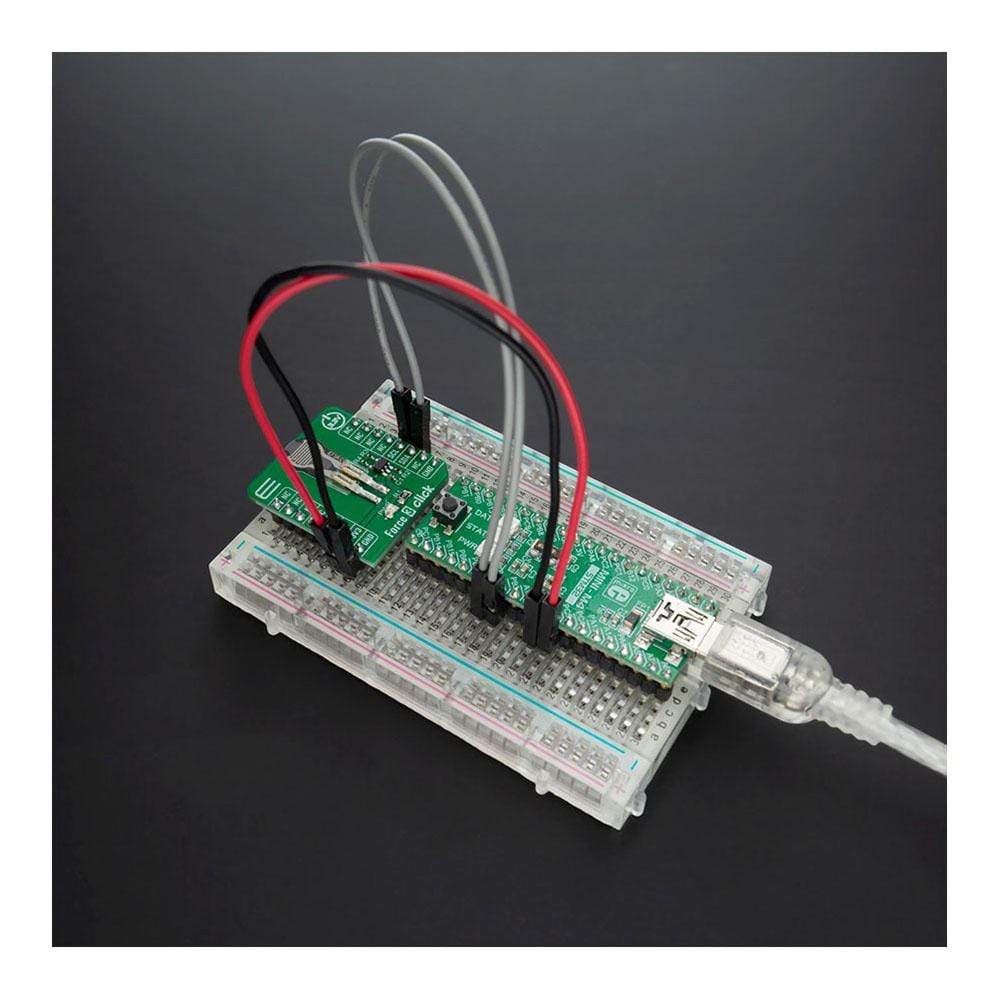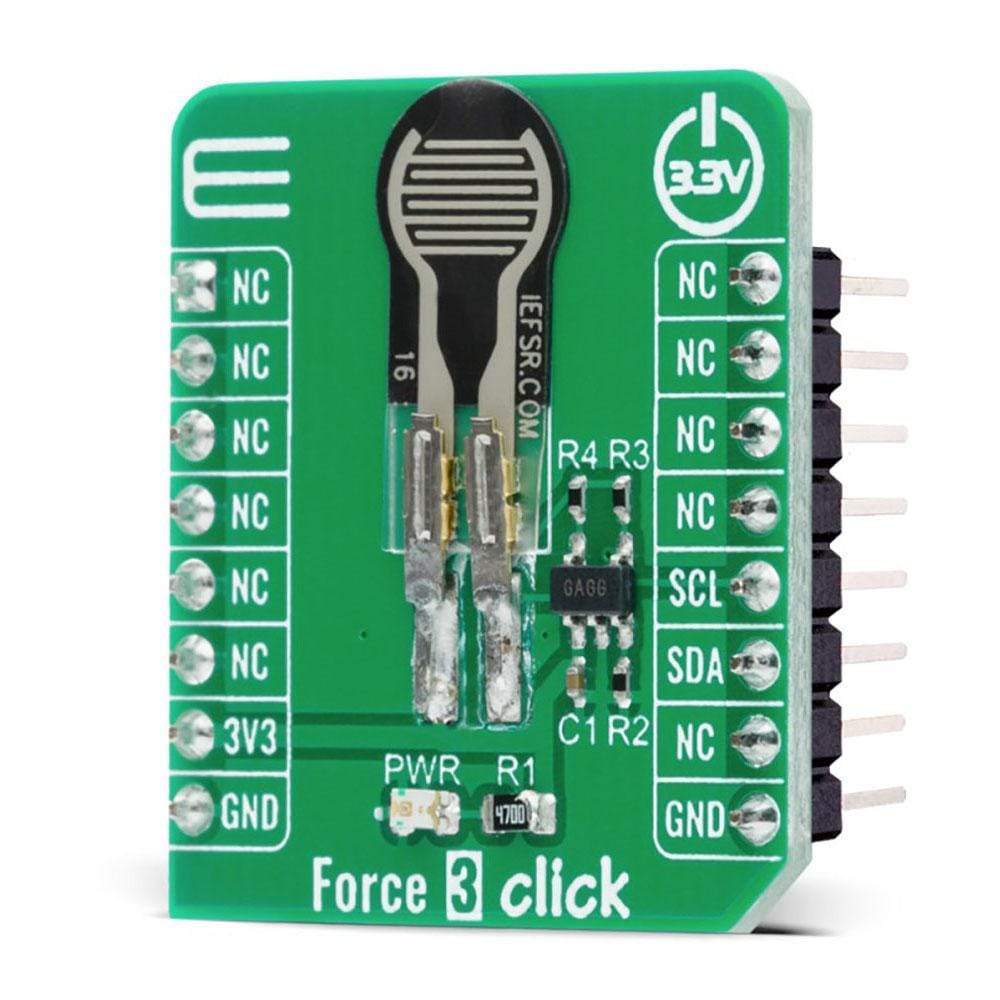

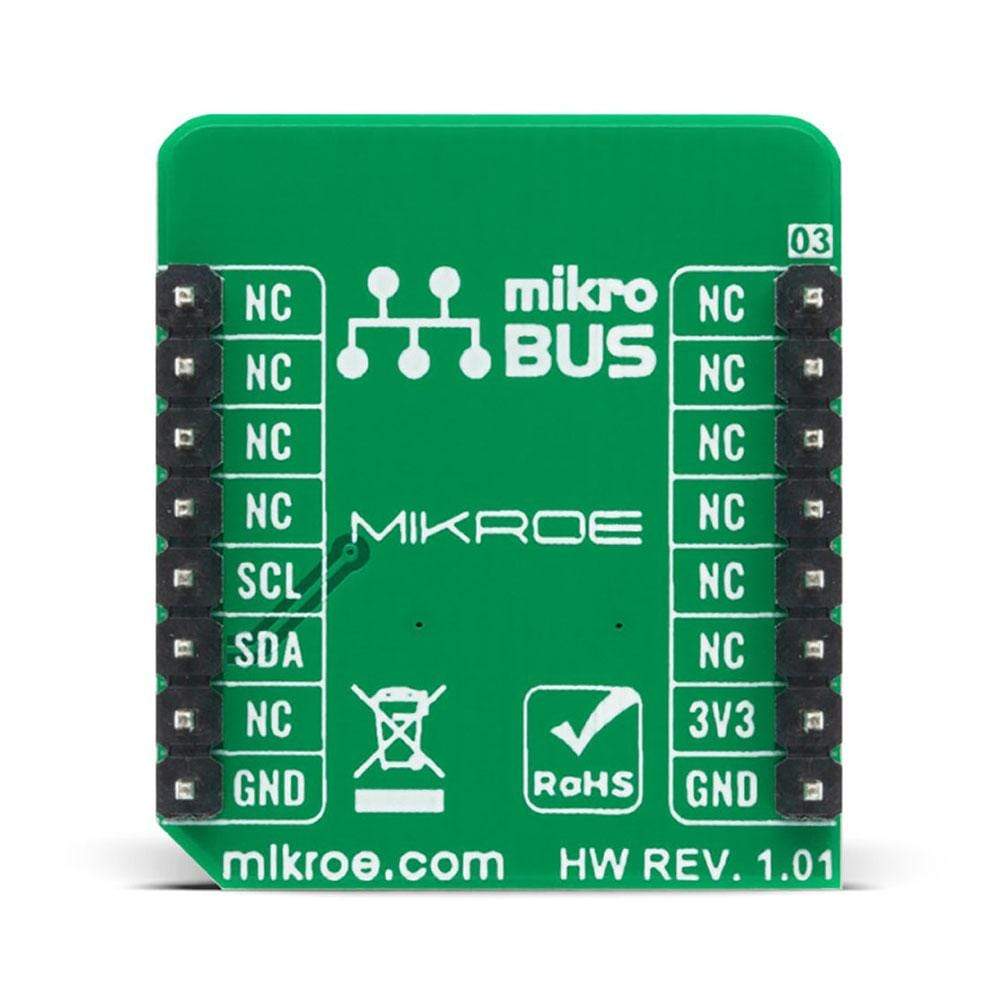
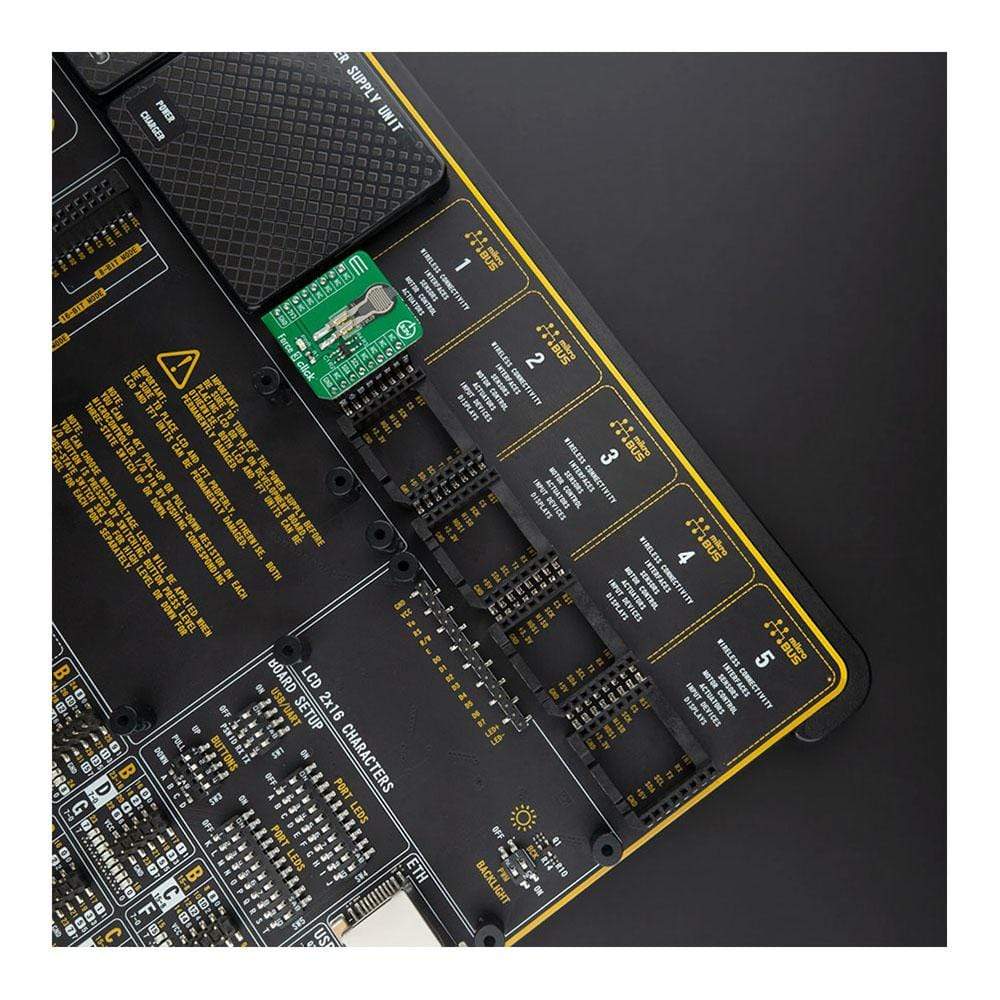
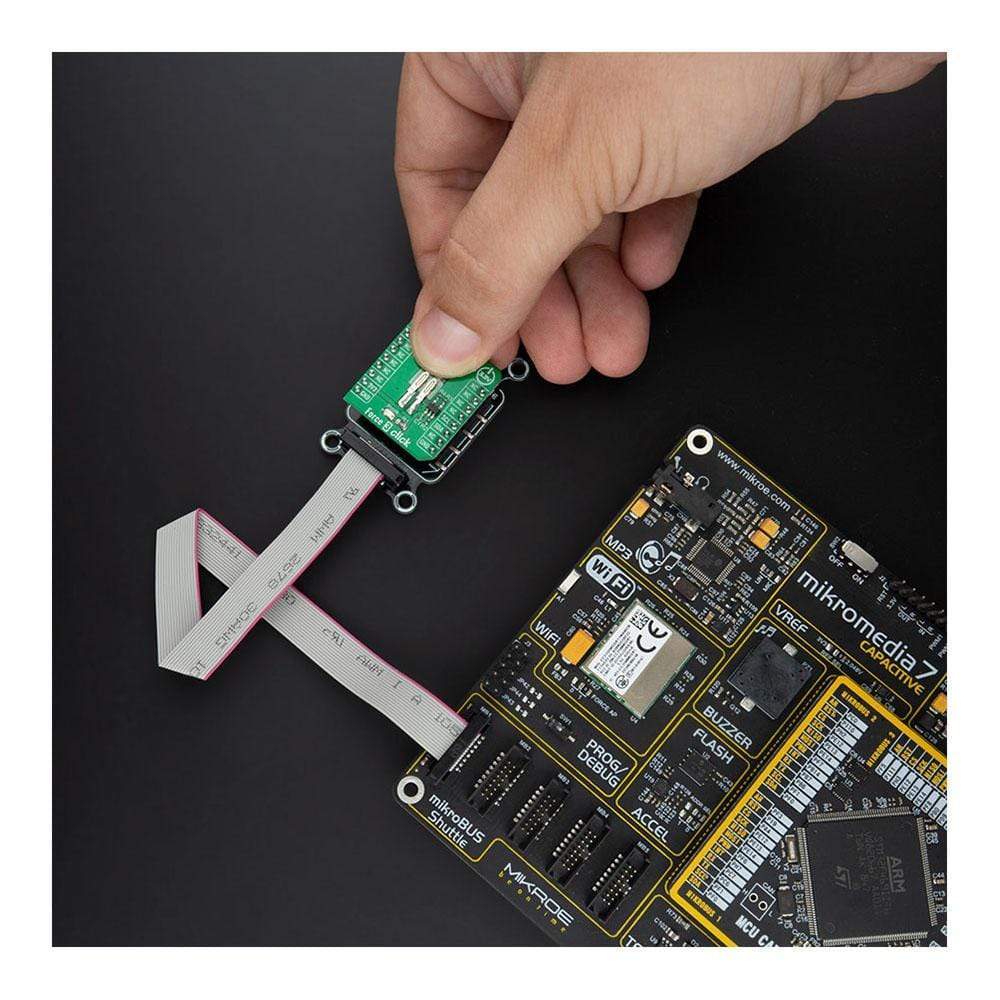

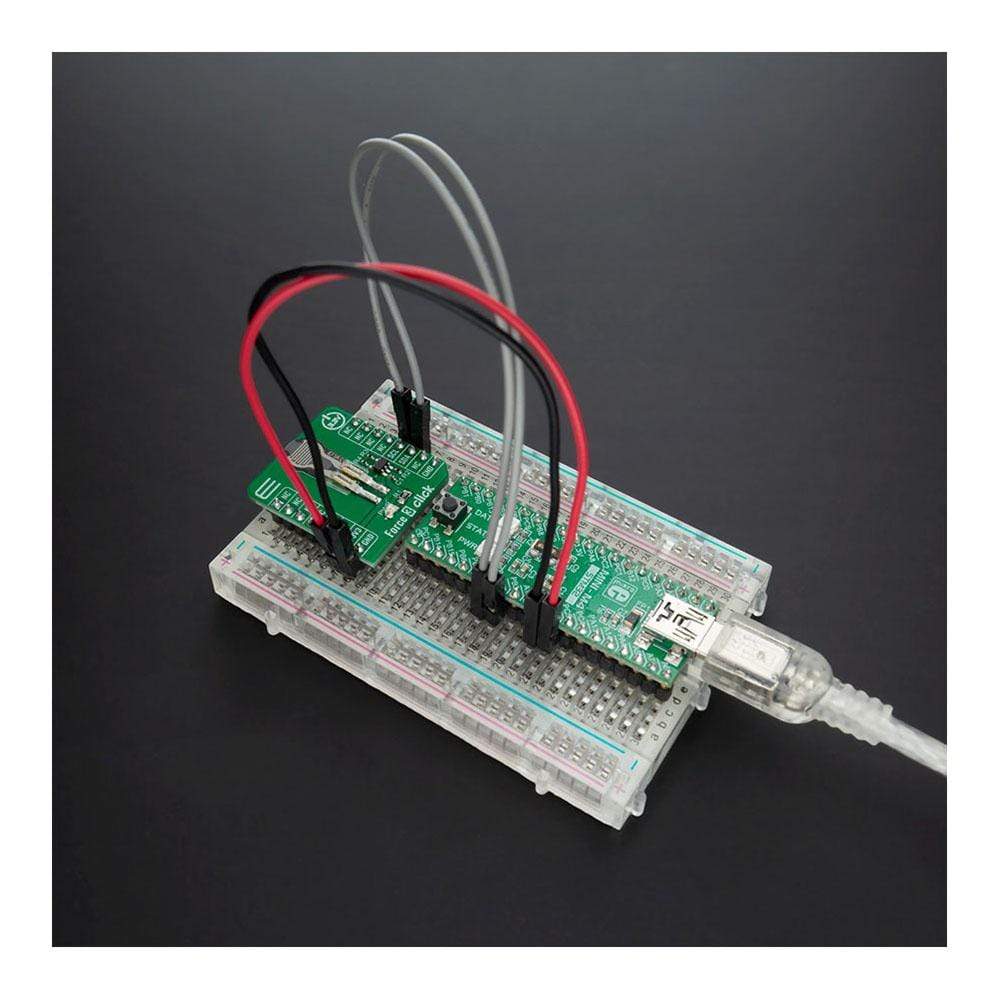
Overview
The Force 3 Click Board™ is a compact add-on board with circuitry for implementing Force Sensing Resistor into your projects whose resistance changes when a force, pressure, or mechanical stress is applied. This board features an FSR 400 series 34-00004 single zone Force Sensing Resistor from Interlink Electronics, a robust polymer thick film (PTF) device that exhibits a decrease in resistance with an increase in force applied to the surface of the sensor. Simple and easy to integrate, ultra-thin, and cost-effective, Force 3 Click has an actuation force as low as 0.2N and a sensitivity range up to 20N. It also provides a 2-Wire I2C compatible control interface using an MCP3221, low-power 12-bit resolution A/D converter. This Click Board™ is optimized for use in human-machine interface devices including automotive electronics, medical systems, industrial controls and robotics.
The Force 3 Click Board™ is supported by a mikroSDK compliant library, which includes functions that simplify software development. This Click Board™ comes as a fully tested product, ready to be used on a system equipped with the mikroBUS™ socket.
Downloads
How Does The Force 3 Click Board™ Work?
The Force 3 Click Board™ is based on the FSR 400 series 34-00004 single zone Force Sensing Resistor IC from Interlink Electronics. Force-sensing resistors consist of a conductive polymer, which predictably changes resistance following the application of force to its surface. As the force on the sensor is increased, the resistance is decreased. This thin sensor is made of two membranes that are separated by a spacer around the edges. The top layer of the sensor consists of the area of the force-sensitive layer on the flexible film, while the bottom layer is comprised of conductive circuit traces on the flexible film. When pressed, the gap between the two membranes gets closed. This shorts the two membranes together, with a resistance that is proportional to an applied force.
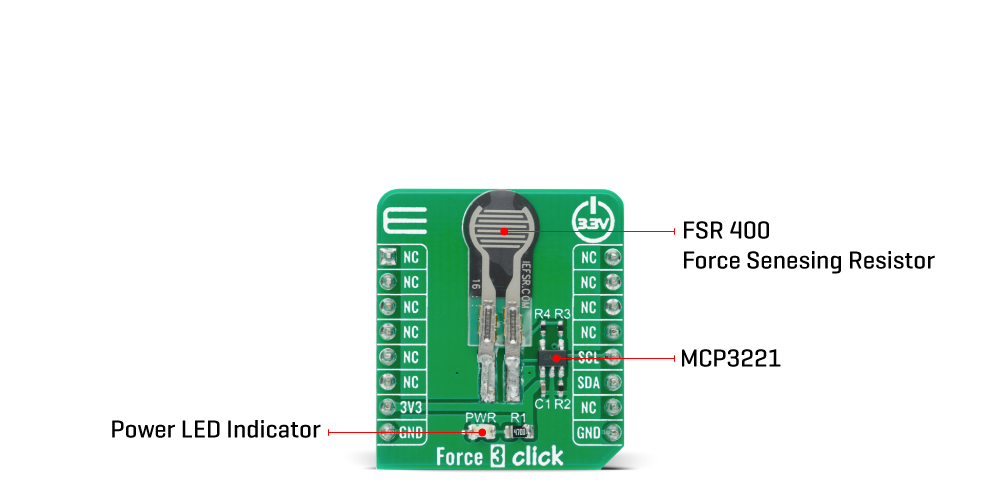
The Force 3 Click Board™ also contains all the necessary circuitry, required to obtain precise measurements from the sensor. It communicates with the MCU using the MCP3221, low-power 12-bit resolution A/D converter with an I2C interface. Data on the I2C-bus can be transferred at rates of up to 100 kbit/s in the Standard-mode and up to 400 kbit/s in the Fast-mode. Maximum sample rates of 22.3 kSPS are possible with the MCP3221 in a continuous-conversion mode and SCL clock rate of 400 kHz.
The sensor is placed in a voltage divider configuration with a fixed resistor R2 (10k). The output voltage is measured across resistor R2 and then sent to the analog pin of the A/D converter MCP3221. Output voltage value was calculated using the voltage divider formula, whose value is later used in the Test Example to accurately determine the strength of the applied force. The Test Example is made in such a way that, based on the value of the applied force, it is possible to obtain four output values such as Light Touch, Weak Squeeze, Medium Squeeze, and Strong Squeeze.
The Force 3 Click Board™ uses the I2C communication interface. It is designed to be operated only with 3.3V logic levels. A proper logic voltage level conversion should be performed before the Click board™ is used with MCUs with logic levels of 5V. More information about the 34-00004 Force Sensing Resistor can be found in the attached datasheet. However, the Click board™ comes equipped with a library that contains easy to use functions and a usage example that may be used as a reference for the development.
SPECIFICATIONS
| Type | Force |
| Applications | The Force 3 Click Board™ be used in human-machine interface devices including automotive electronics, medical systems, industrial controls, and robotics. |
| On-board modules | Force 3 Click is based on the FSR 400 series 34-00004 single zone Force Sensing Resistor IC from Interlink Electronics. |
| Key Features | Low actuation force, wide sensitivity range, low power consumption, quick response, and more. |
| Interface | I2C |
| Compatibility | mikroBUS |
| Click board size | S (28.6 x 25.4 mm) |
| Input Voltage | 3.3V |
PINOUT DIAGRAM
This table shows how the pinout of the Force 3 Click Board™ corresponds to the pinout on the mikroBUS™ socket (the latter shown in the two middle columns).
| Notes | Pin |  |
Pin | Notes | |||
|---|---|---|---|---|---|---|---|
| NC | 1 | AN | PWM | 16 | NC | ||
| NC | 2 | RST | INT | 15 | NC | ||
| NC | 3 | CS | RX | 14 | NC | ||
| NC | 4 | SCK | TX | 13 | NC | ||
| NC | 5 | MISO | SCL | 12 | SCL | I2C Clock | |
| NC | 6 | MOSI | SDA | 11 | SDA | I2C Data | |
| Power Supply | 3.3V | 7 | 3.3V | 5V | 10 | NC | |
| Ground | GND | 8 | GND | GND | 9 | GND | Ground |
ONBOARD SETTINGS AND INDICATORS
| Label | Name | Default | Description |
|---|---|---|---|
| LD1 | PWR | - | Power LED Indicator |
FORCE 3 CLICK ELECTRICAL SPECIFICATIONS
| Description | Min | Typ | Max | Unit |
|---|---|---|---|---|
| Supply Voltage | - | 3.3 | - | V |
| Actuation Force | 0.2 | - | - | N |
| Force Sensing Range | 0.2 | - | 20 | N |
| Response Time | - | <10 | - | μs |
| Operating Temperature Range | -40 | - | +85 | °C |
| General Information | |
|---|---|
Part Number (SKU) |
MIKROE-4149
|
Manufacturer |
|
| Physical and Mechanical | |
Weight |
0.017 kg
|
| Other | |
Country of Origin |
|
HS Code Customs Tariff code
|
|
EAN |
8606027380136
|
Warranty |
|
Frequently Asked Questions
Have a Question?
Be the first to ask a question about this.