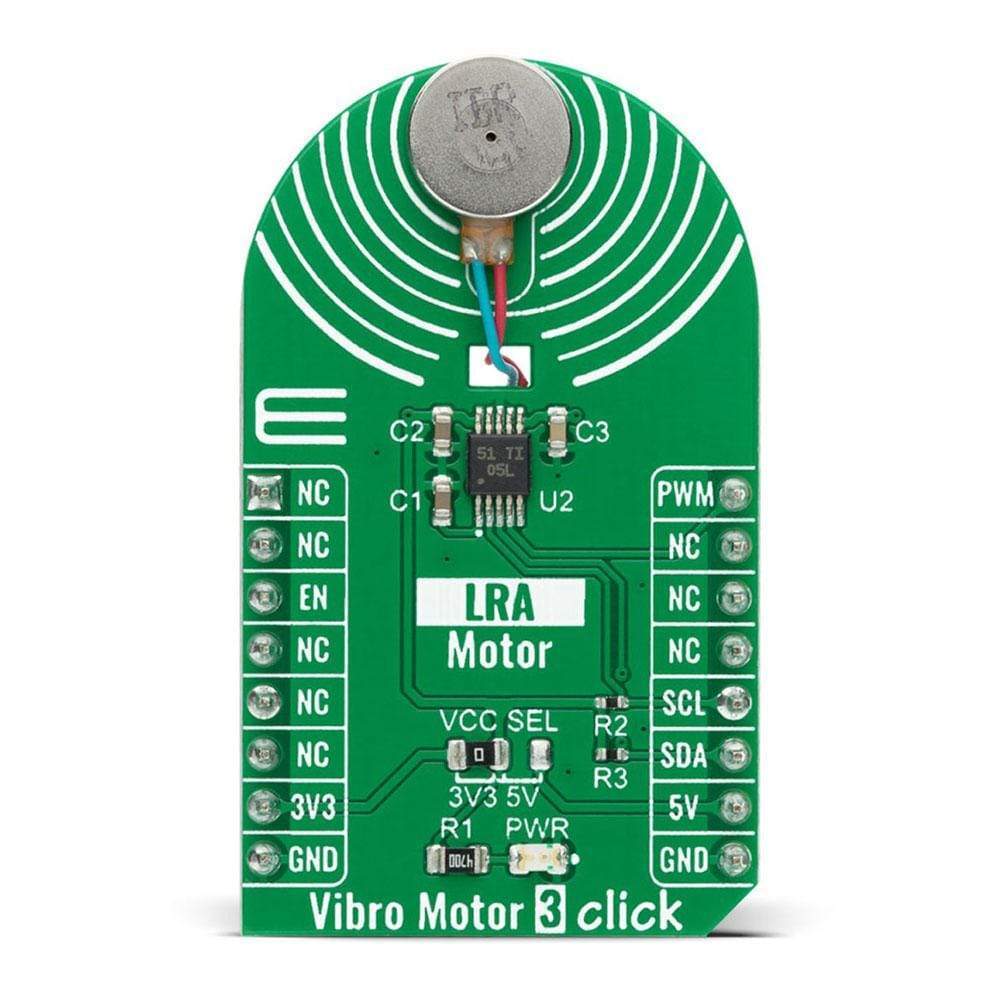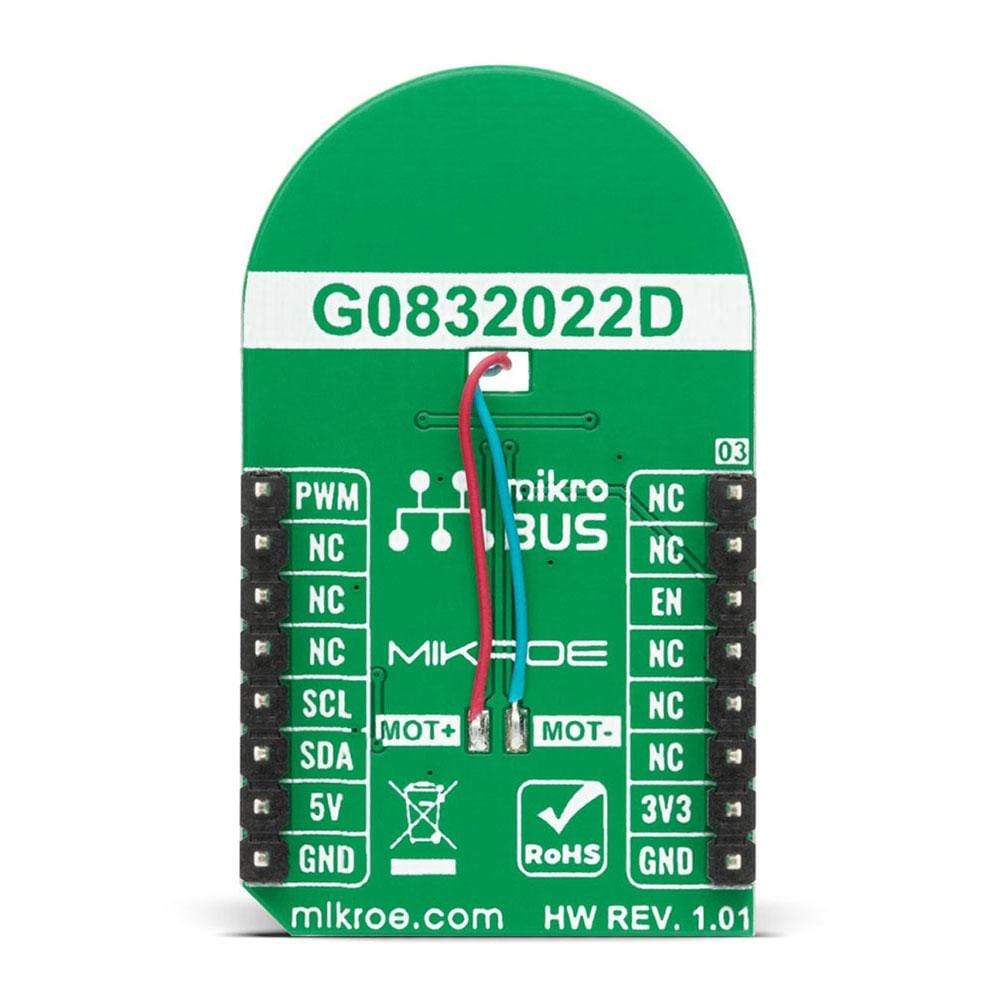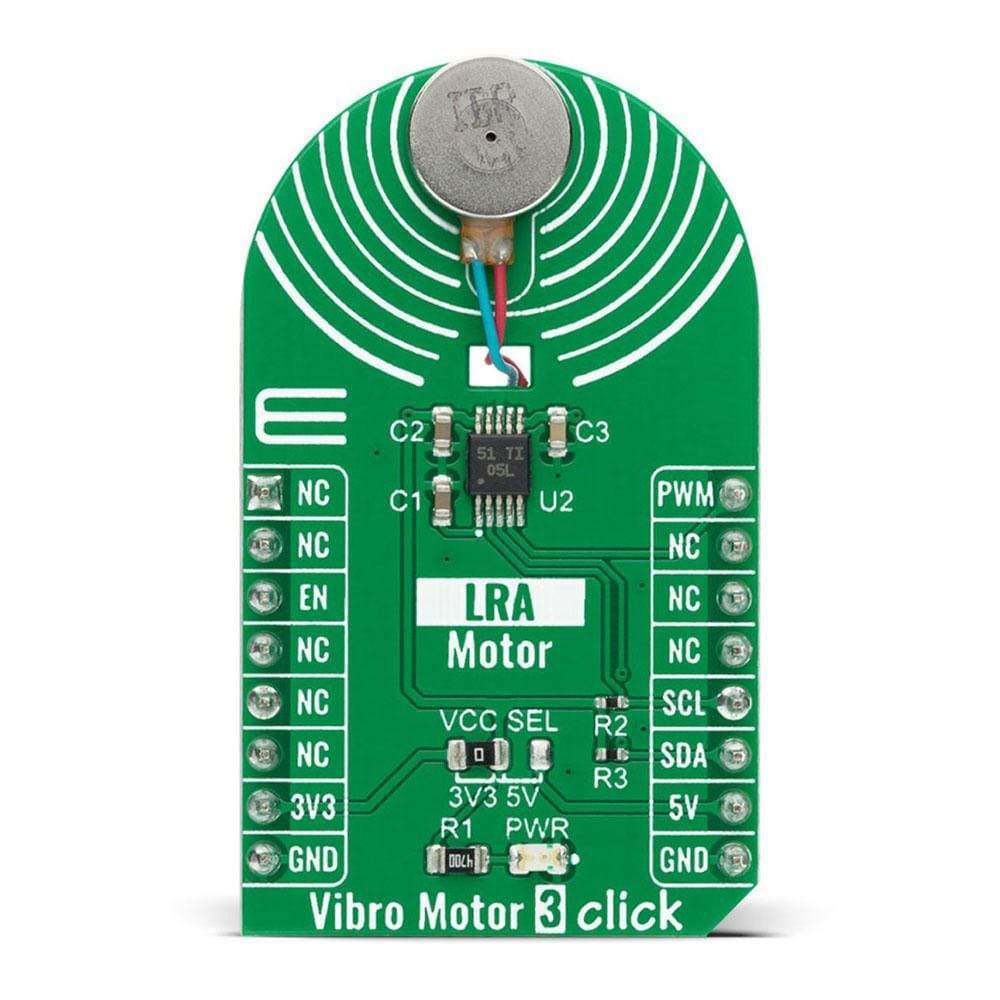
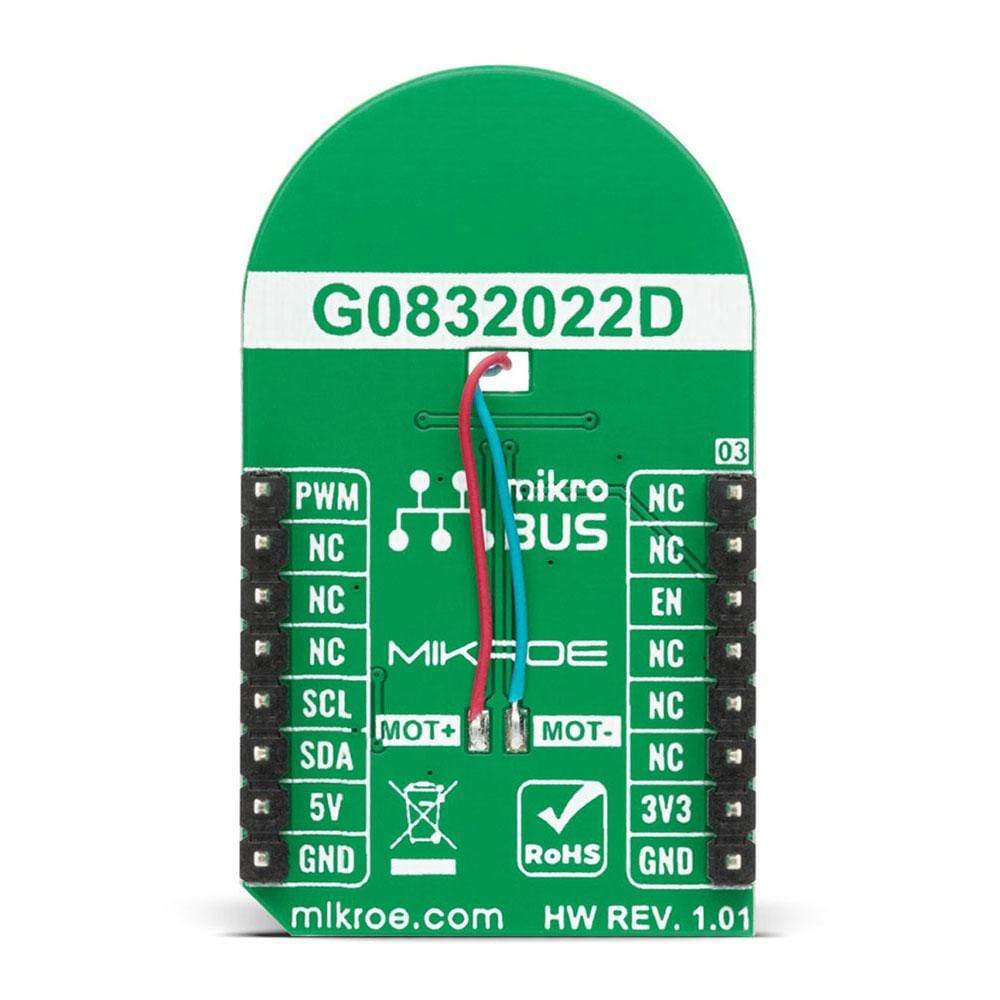
Overview
The Vibro Motor 3 Click Board™ is a compact add-on board that makes an ideal solution for adding simple haptic feedback in any design. This board features the G0832022D, a coin-sized linear resonant actuator (LRA) that generates vibration/haptic feedback in the Z plane, perpendicular to the motor's surface from Jinlong Machinery & Electronics, Inc. Driven by a flexible Haptic/Vibra driver the DRV2605, the G0832022D vibrates in the Z-axis, which is perpendicular to the face of the vibration motor. It draws only 19mA at 0.6V while producing a G force of 0.55 GRMS, making it ideal for battery-powered wearables. This Click Board™ makes an excellent choice for devices with limited battery capacity and for users where crisp haptic feedback and low power consumption are required.
Vibro Motor 3 Click is supported by a mikroSDK compliant library, which includes functions that simplify software development. This Click Board™ comes as a fully tested product, ready to be used on a system equipped with the mikroBUS™ socket.
Downloads
Das Vibro Motor 3 Click Board™ ist eine kompakte Zusatzplatine, die eine ideale Lösung zum Hinzufügen einfacher haptischer Rückmeldungen in jedes Design darstellt. Diese Platine verfügt über den G0832022D, einen münzgroßen linearen Resonanzaktuator (LRA), der Vibrations-/haptische Rückmeldungen in der Z-Ebene erzeugt, senkrecht zur Oberfläche des Motors von Jinlong Machinery & Electronics, Inc. Angetrieben von einem flexiblen haptischen/Vibra-Treiber, dem DRV2605, vibriert der G0832022D in der Z-Achse, die senkrecht zur Oberfläche des Vibrationsmotors steht. Er verbraucht nur 19 mA bei 0,6 V und erzeugt eine G-Kraft von 0,55 GRMS, was ihn ideal für batteriebetriebene Wearables macht. Dieses Click Board™ ist eine ausgezeichnete Wahl für Geräte mit begrenzter Batteriekapazität und für Benutzer, die klare haptische Rückmeldungen und geringen Stromverbrauch benötigen.
Vibro Motor 3 Click wird von einer mikroSDK-kompatiblen Bibliothek unterstützt, die Funktionen enthält, die die Softwareentwicklung vereinfachen. Dieses Click Board™ wird als vollständig getestetes Produkt geliefert und ist bereit für den Einsatz auf einem System, das mit der mikroBUS™-Buchse ausgestattet ist.
| General Information | |
|---|---|
Part Number (SKU) |
MIKROE-4356
|
Manufacturer |
|
| Physical and Mechanical | |
Weight |
0.028 kg
|
| Other | |
Country of Origin |
|
HS Code Customs Tariff code
|
|
EAN |
8606027381140
|
Warranty |
|
Frequently Asked Questions
Have a Question?
Be the first to ask a question about this.