
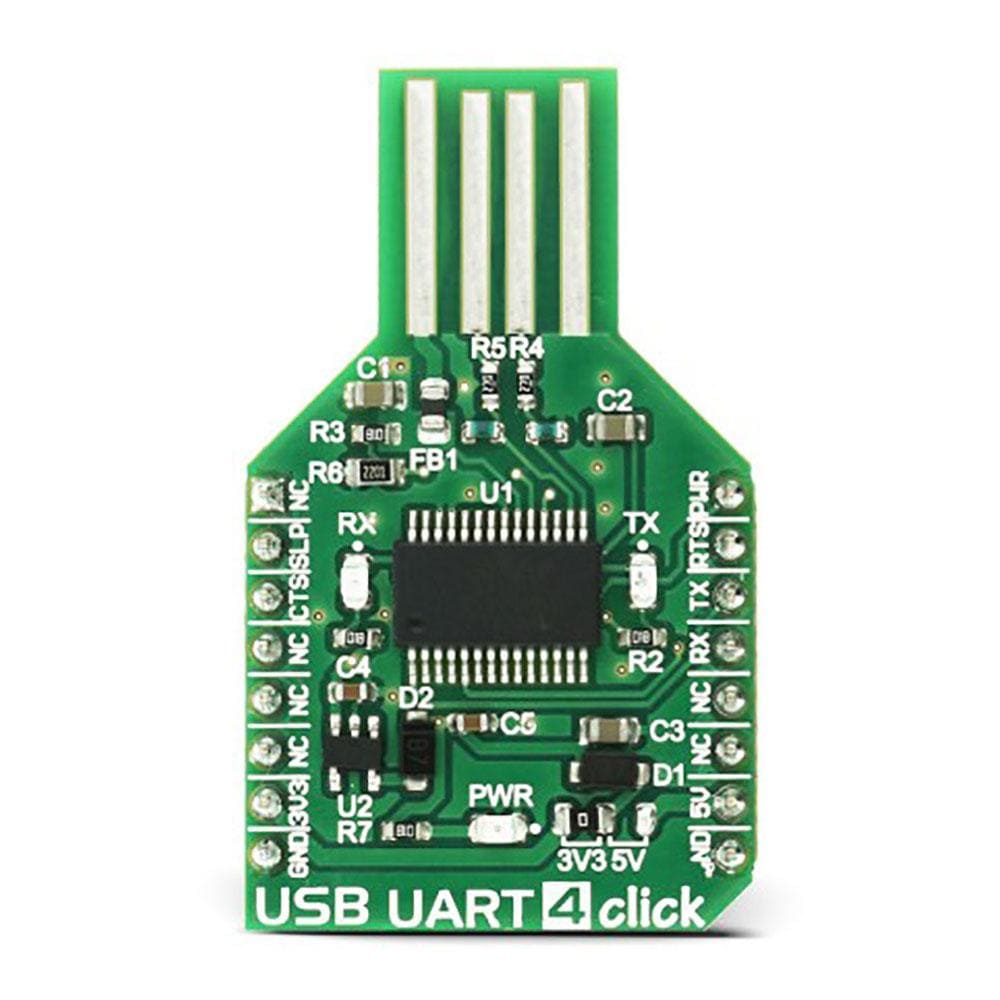

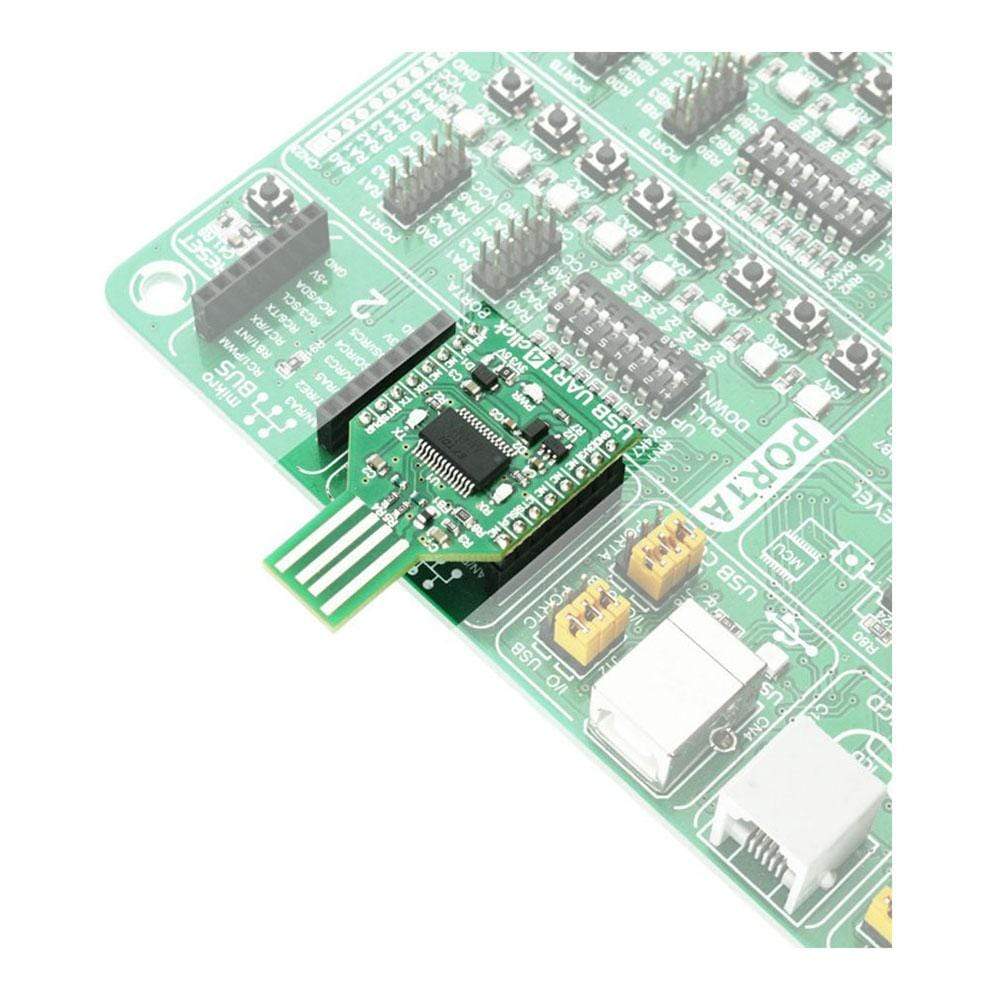
Overview
The USB UART 4 Click Board™ offers a USB to asynchronous serial data (UART) interface, allowing the microcontroller-based designs to communicate with the personal computer, in a very simple way. It is equipped with the FT232RL, a very popular USB to UART interface IC, used on many MikroElektronika devices - both for its reliability and simplicity. USB UART Click Board™ is used whenever there is a need to seamlessly and effortlessly interface the UART lines to a personal computer. It can be used with any UART terminal, like the one found in MikroElektronika compilers.
Downloads
Das USB UART 4 Click Board™ bietet eine USB-zu-asynchrone serielle Datenschnittstelle (UART), die es mikrocontrollerbasierten Designs ermöglicht, auf sehr einfache Weise mit dem PC zu kommunizieren. Es ist mit dem FT232RL ausgestattet, einem sehr beliebten USB-zu-UART-Schnittstellen-IC, der auf vielen MikroElektronika-Geräten verwendet wird – sowohl wegen seiner Zuverlässigkeit als auch wegen seiner Einfachheit. USB UART Click Board™ wird immer dann verwendet, wenn die UART-Leitungen nahtlos und mühelos mit einem PC verbunden werden müssen. Es kann mit jedem UART-Terminal verwendet werden, wie dem in MikroElektronika-Compilern.
| General Information | |
|---|---|
Part Number (SKU) |
MIKROE-2810
|
Manufacturer |
|
| Physical and Mechanical | |
Weight |
0.018 kg
|
| Other | |
Country of Origin |
|
HS Code Customs Tariff code
|
|
EAN |
8606018711802
|
Warranty |
|
Frequently Asked Questions
Have a Question?
Be the first to ask a question about this.




