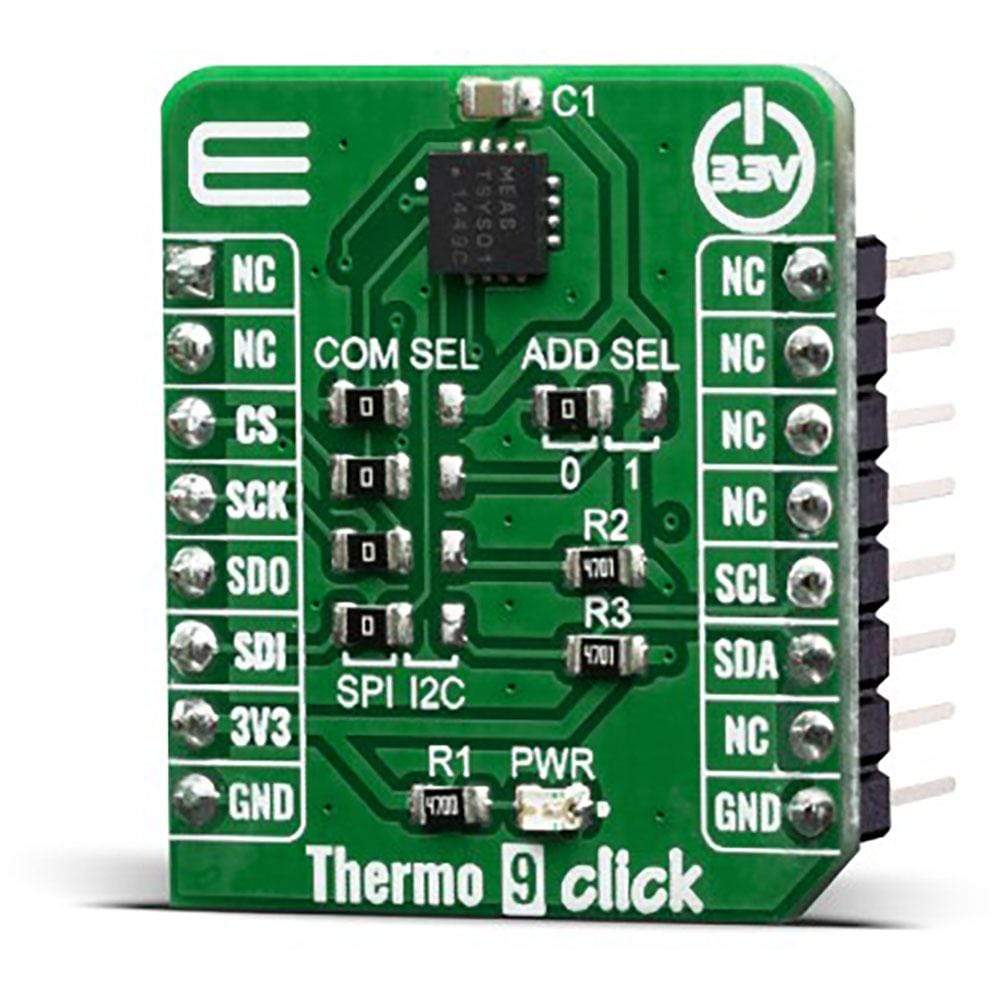
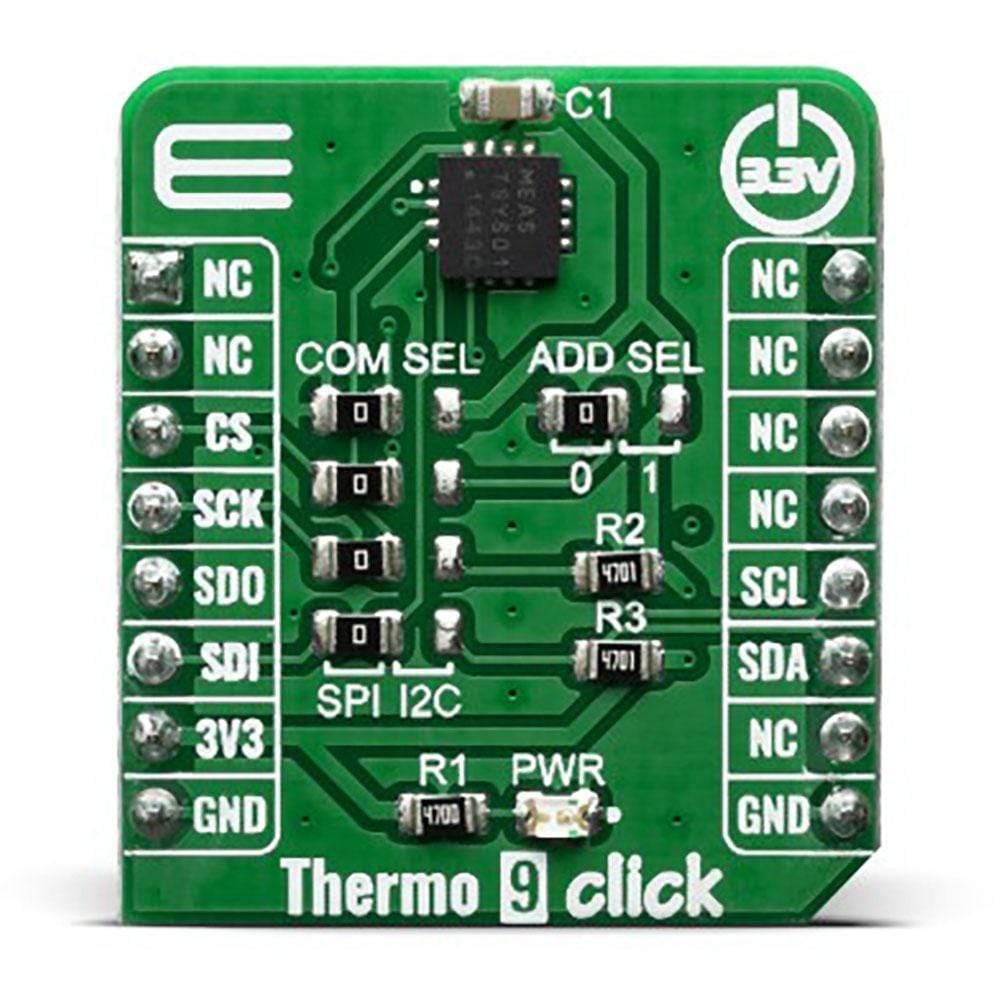
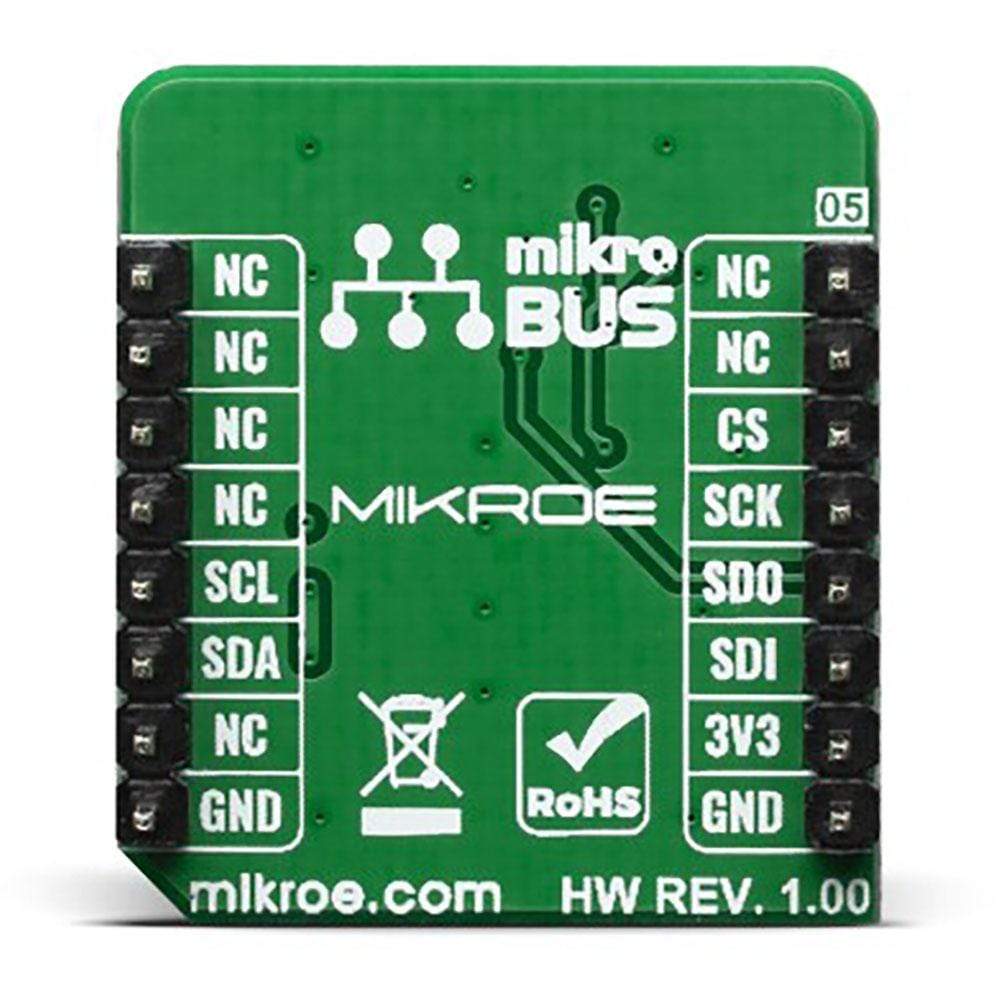
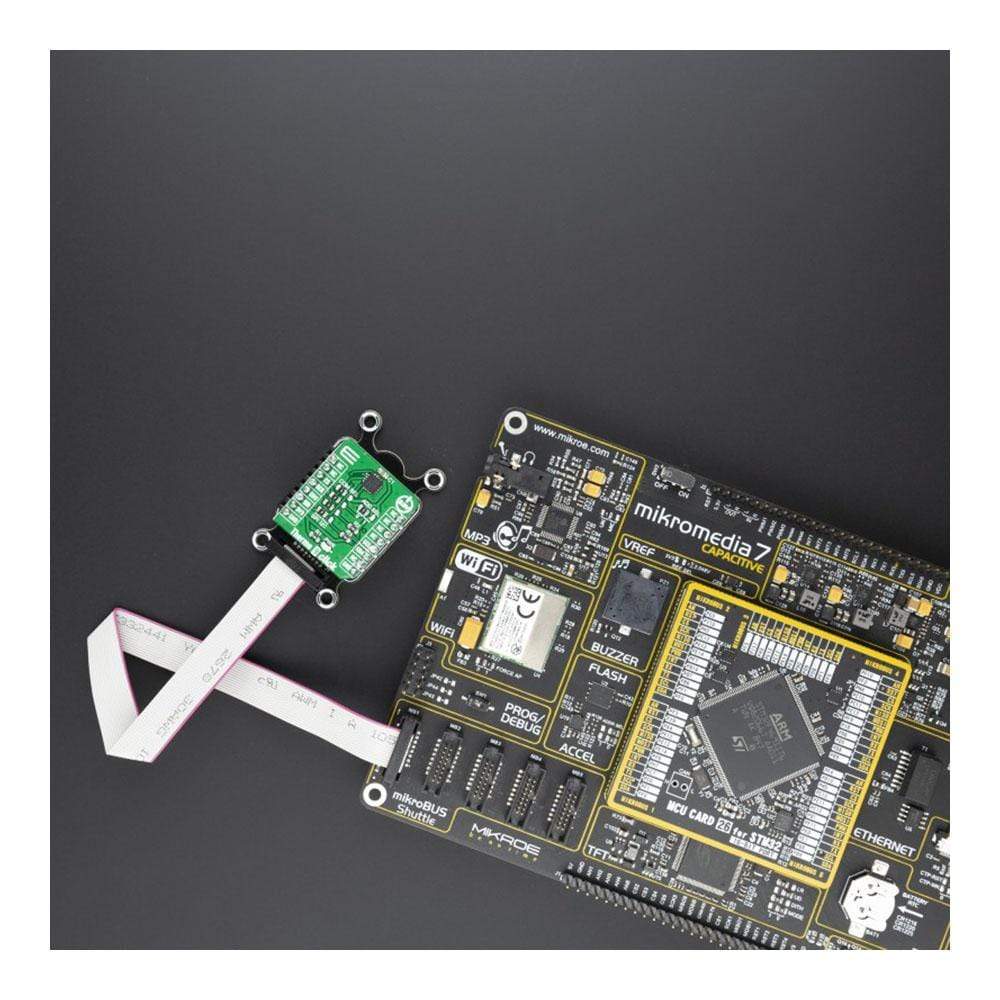

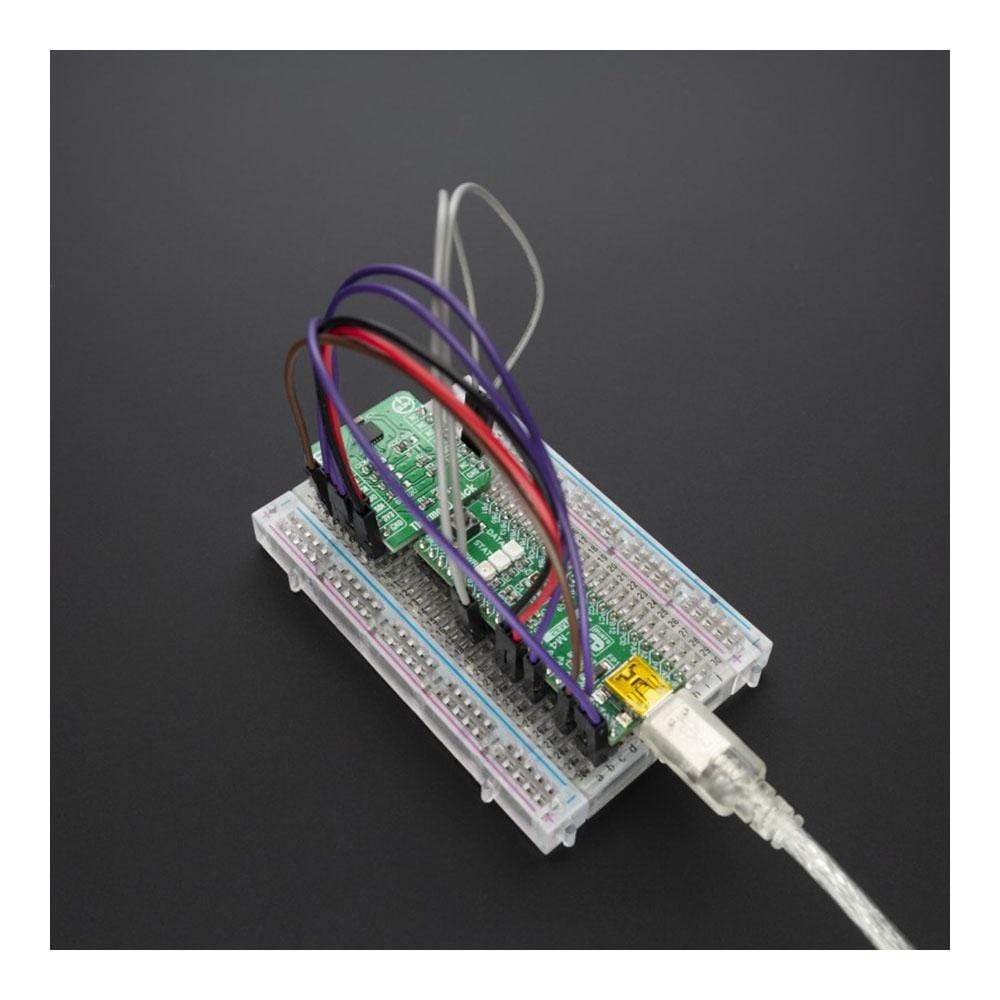
Overview
The Thermo 9 Click Board™ is equipped with the TSYS01, a digital temperature sensor from TE Connectivity. Given its main features, the Thermo 9 Click, can be used for industrial control, replacement of thermistors and NTCs, heating/cooling systems, and HVAC.
The Thermo 9 Click Board™ is supported by a mikroSDK compliant library, which includes functions that simplify software development. The Click Board™ comes as a fully tested product, ready to be used on a system equipped with a mikroBUS™ socket.
Downloads
Das Thermo 9 Click Board ™ ist mit dem TSYS01 ausgestattet, einem digitalen Temperatursensor von TE Connectivity. Aufgrund seiner Hauptfunktionen kann das Thermo 9 Click für die industrielle Steuerung, den Ersatz von Thermistoren und NTCs, Heiz-/Kühlsystemen und HVAC verwendet werden.
Das Thermo 9 Click Board ™ wird von einer mikroSDK-kompatiblen Bibliothek unterstützt, die Funktionen enthält, die die Softwareentwicklung vereinfachen. Das Click Board™ wird als vollständig getestetes Produkt geliefert und ist bereit für den Einsatz auf einem System mit einer mikroBUS™-Buchse.
| General Information | |
|---|---|
Part Number (SKU) |
MIKROE-3983
|
Manufacturer |
|
| Physical and Mechanical | |
Weight |
0.016 kg
|
| Other | |
Country of Origin |
|
HS Code Customs Tariff code
|
|
EAN |
8606018718481
|
Warranty |
|
Frequently Asked Questions
Have a Question?
Be the first to ask a question about this.






