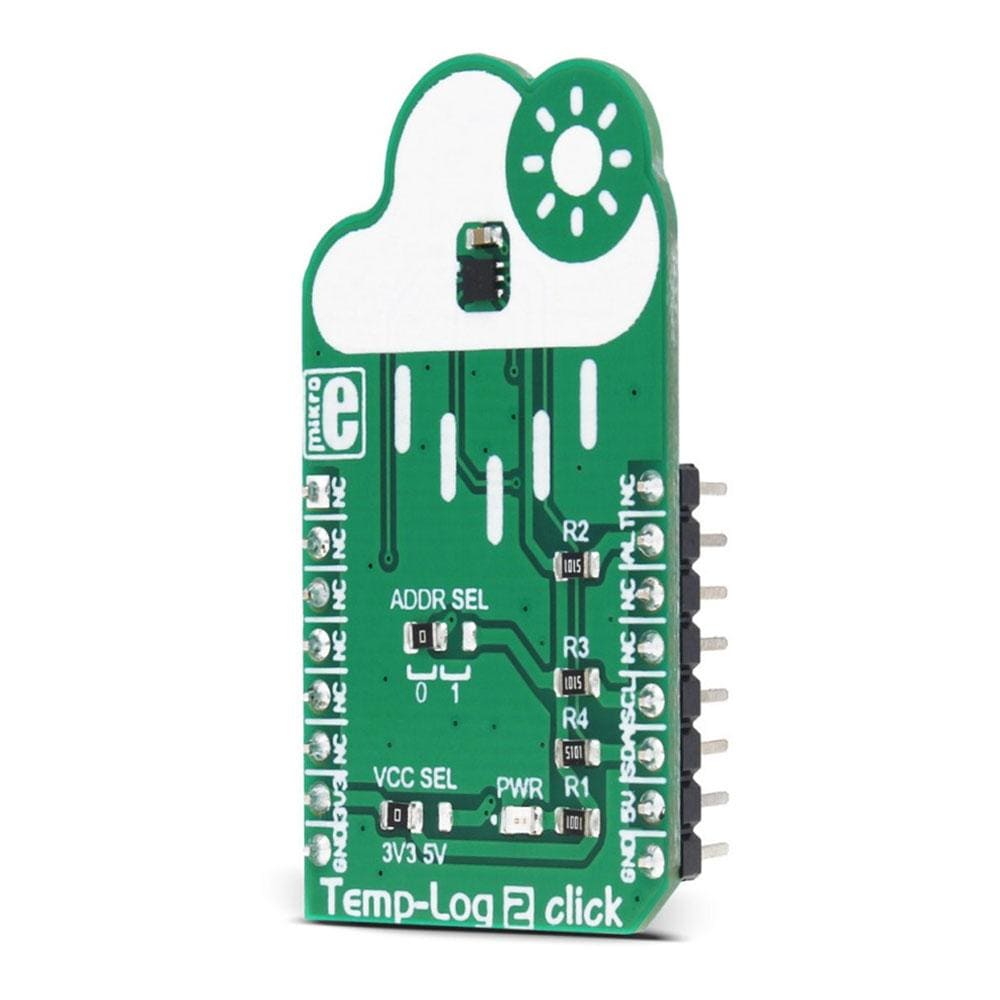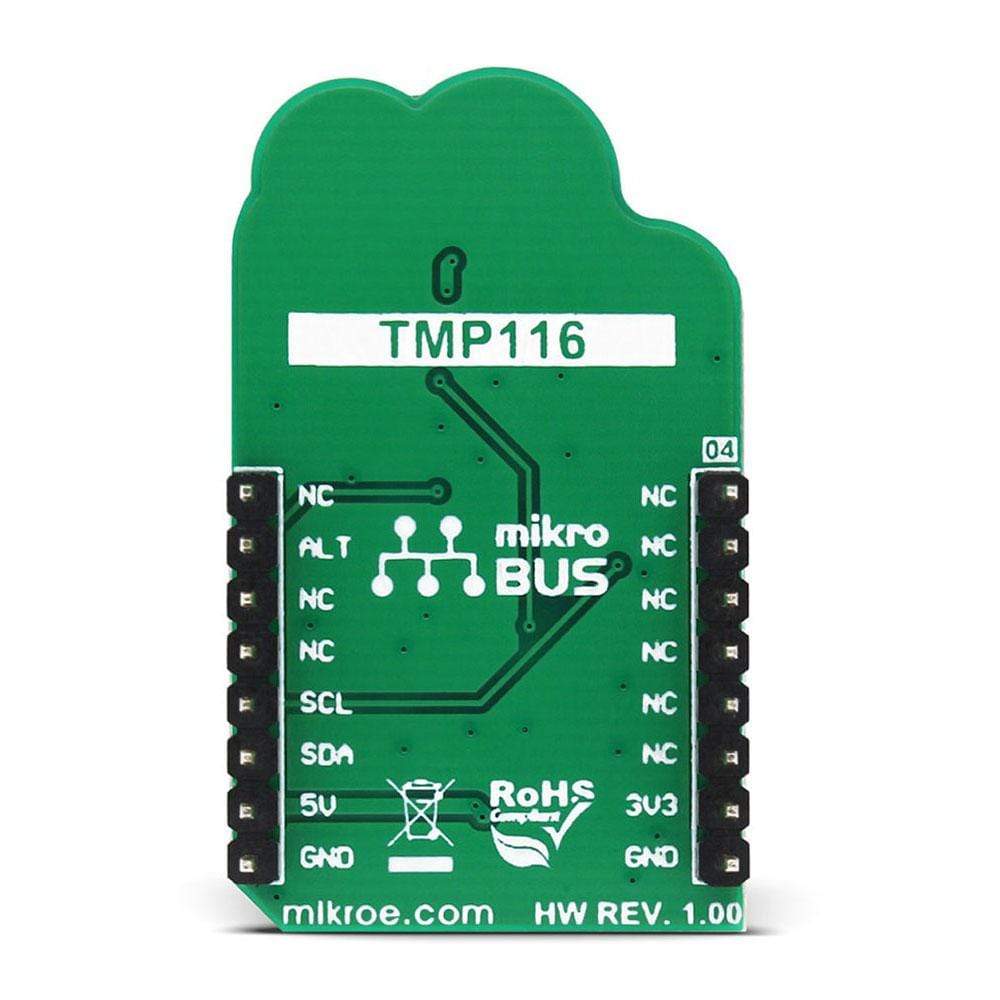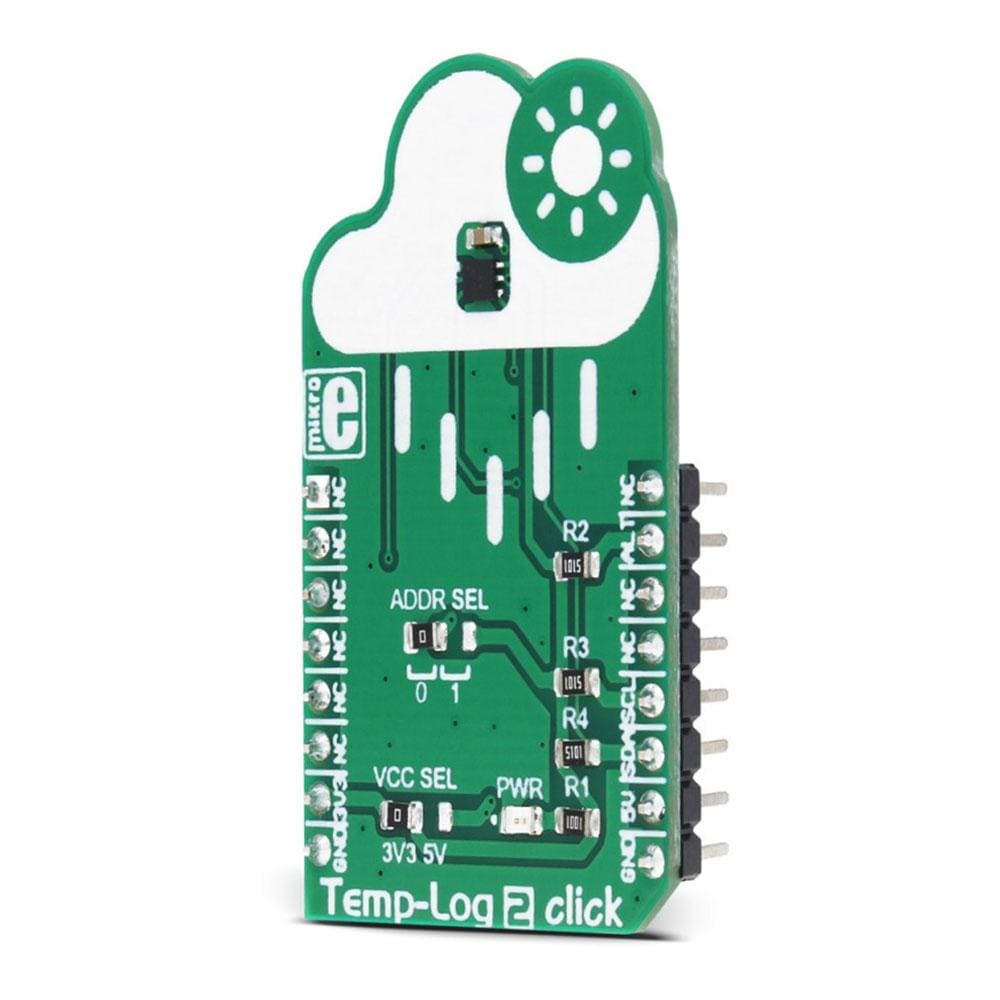

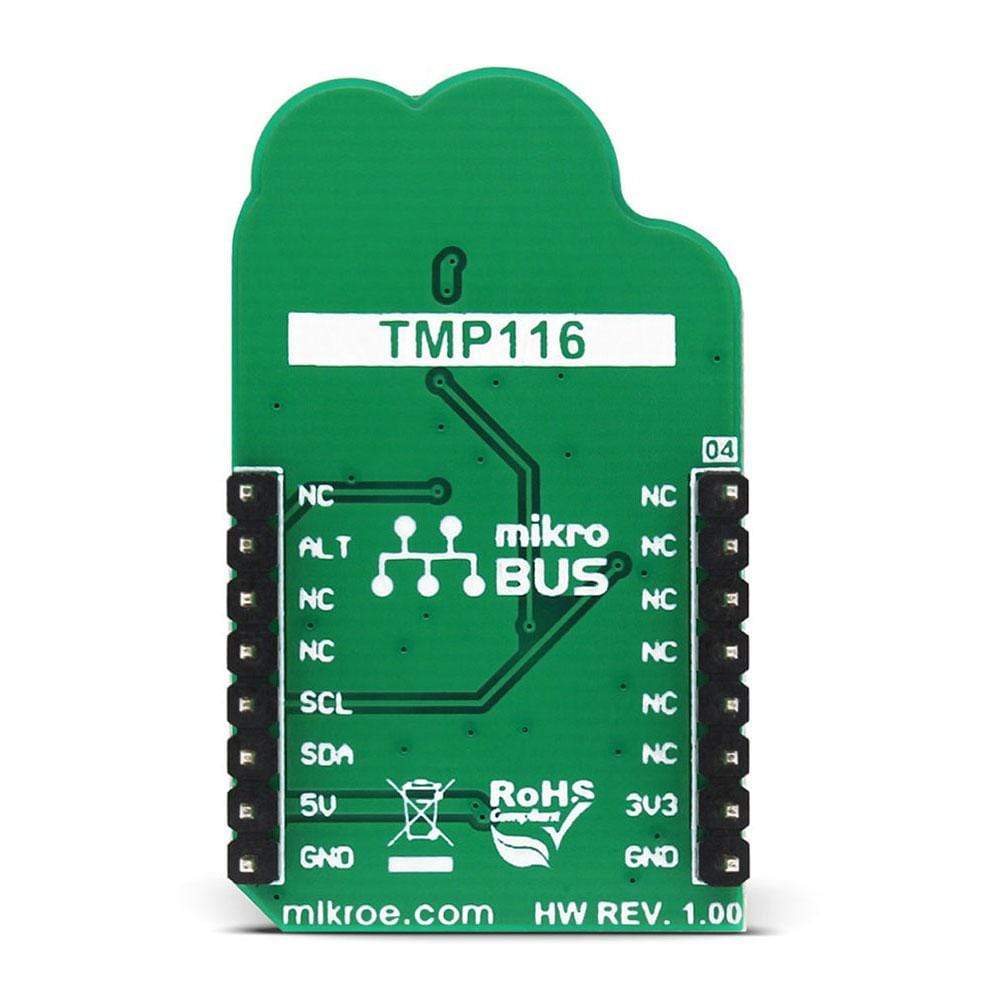
Overview
The Temp-Log 2 Click Board™ is a precise ambient temperature measurement device, equipped with 8Kbit (1024 bytes) of EEPROM memory, which can be used to permanently store system configuration or log application-specific or user preference data. This Click Board™ covers a range of temperatures from -55°C to +125°C with the highest accuracy of ±0.5°C, in the range of 0°C to 85°C. The device can also send an ALERT signal to the INT pin of the mikroBUS every time programmed temperature thresholds are reached.
Downloads
Das Temp-Log 2 Click Board™ ist ein präzises Gerät zur Messung der Umgebungstemperatur, ausgestattet mit 8 Kbit (1024 Byte) EEPROM-Speicher, der zum dauerhaften Speichern der Systemkonfiguration oder zum Protokollieren anwendungsspezifischer oder benutzerdefinierter Daten verwendet werden kann. Dieses Click Board™ deckt einen Temperaturbereich von -55 °C bis +125 °C mit der höchsten Genauigkeit von ±0,5 °C im Bereich von 0 °C bis 85 °C ab. Das Gerät kann außerdem jedes Mal, wenn programmierte Temperaturschwellenwerte erreicht werden, ein ALERT-Signal an den INT-Pin des MikroBUS senden.
| General Information | |
|---|---|
Part Number (SKU) |
MIKROE-3004
|
Manufacturer |
|
| Physical and Mechanical | |
Weight |
0.018 kg
|
| Other | |
Country of Origin |
|
HS Code Customs Tariff code
|
|
EAN |
8606018712922
|
Warranty |
|
Frequently Asked Questions
Have a Question?
Be the first to ask a question about this.