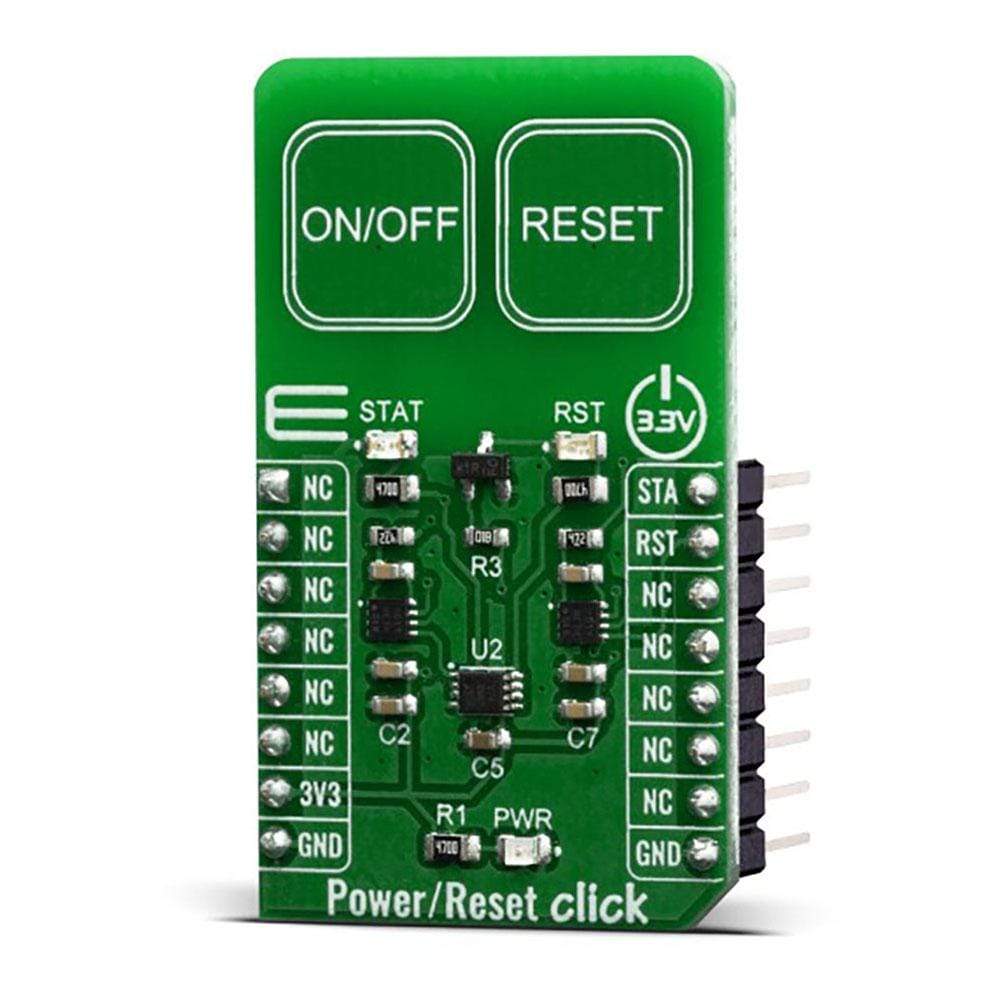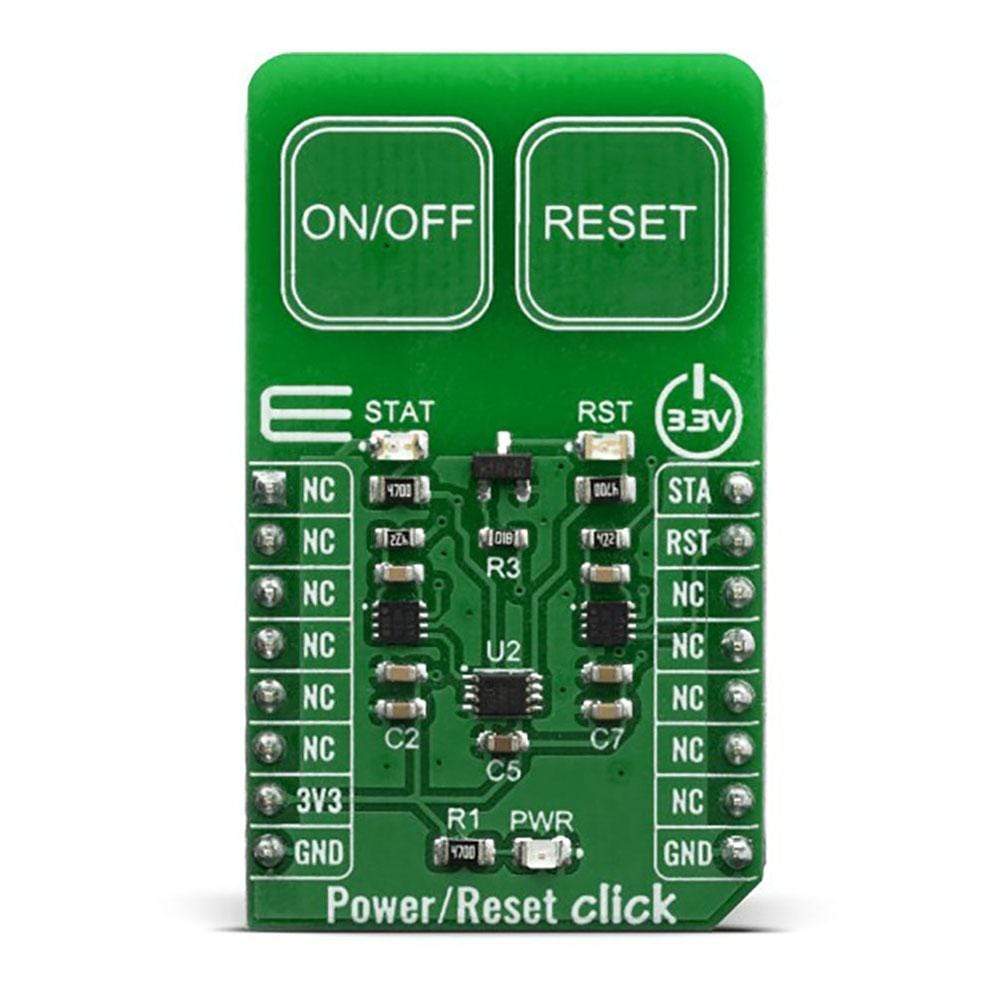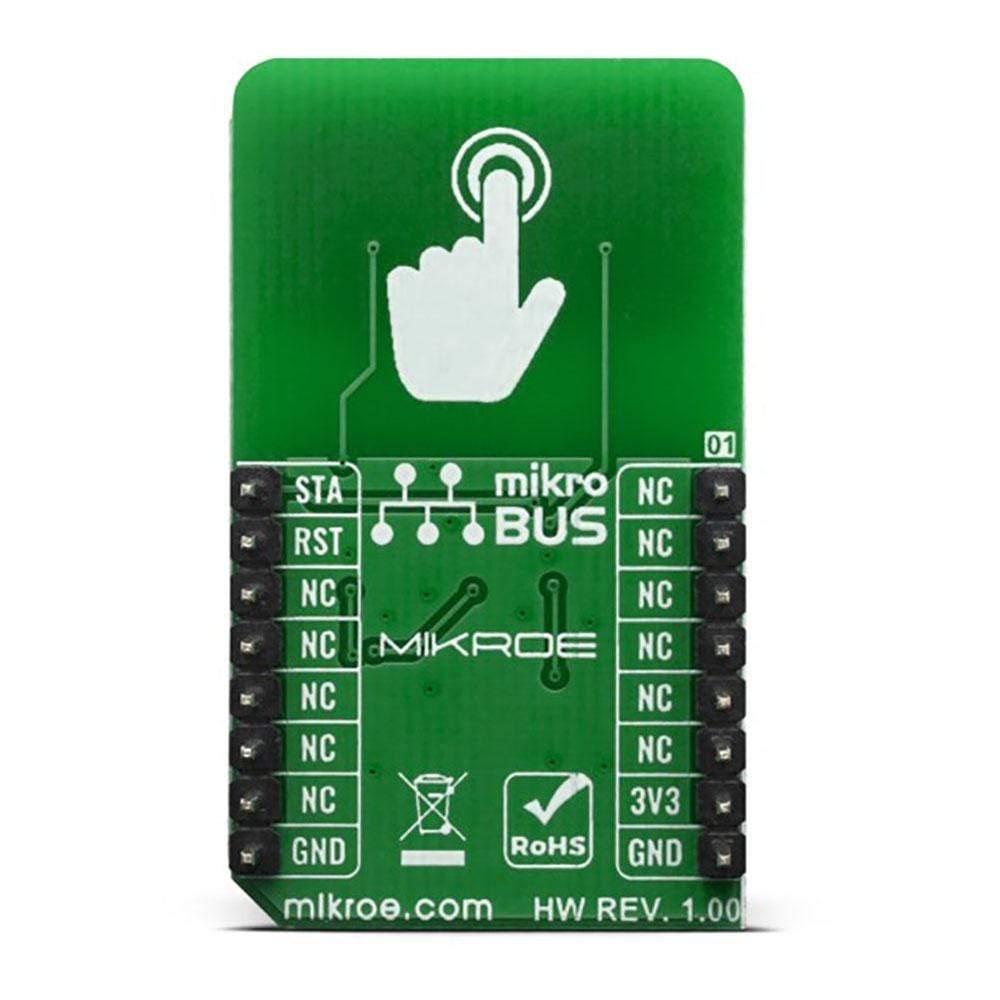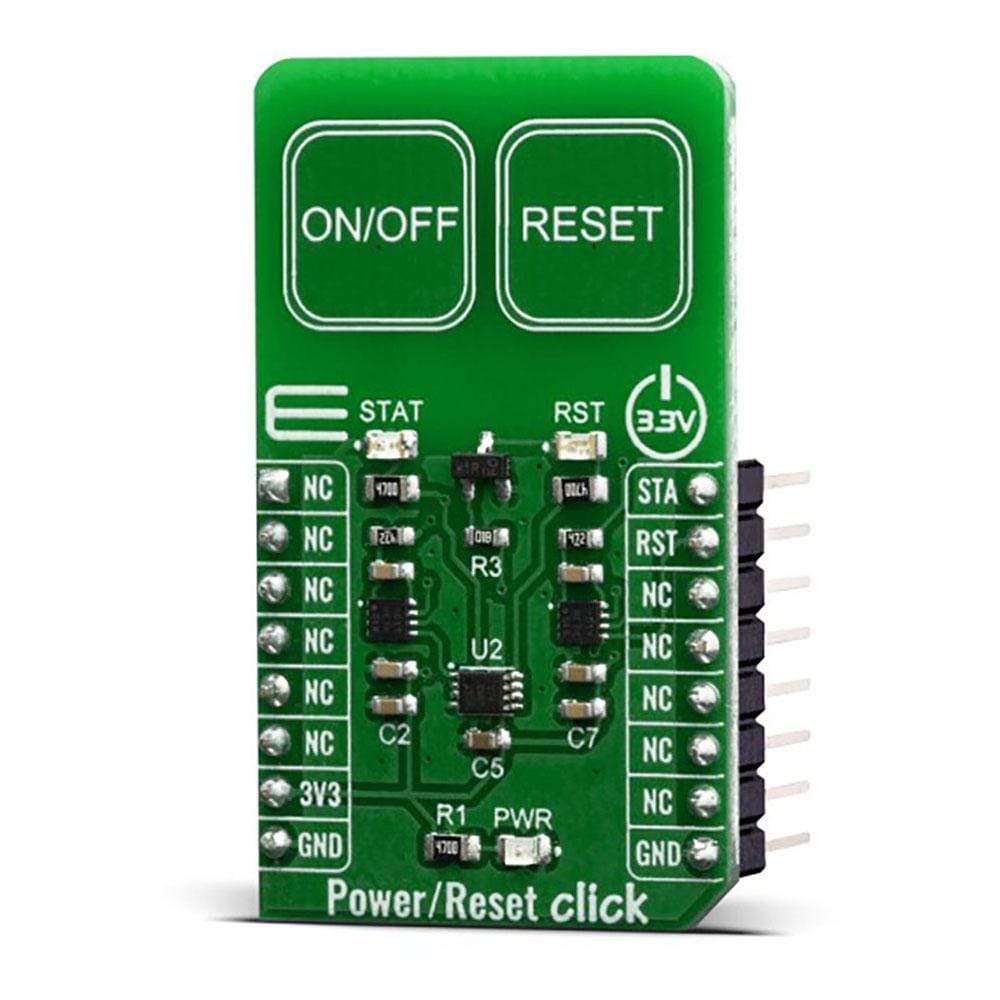
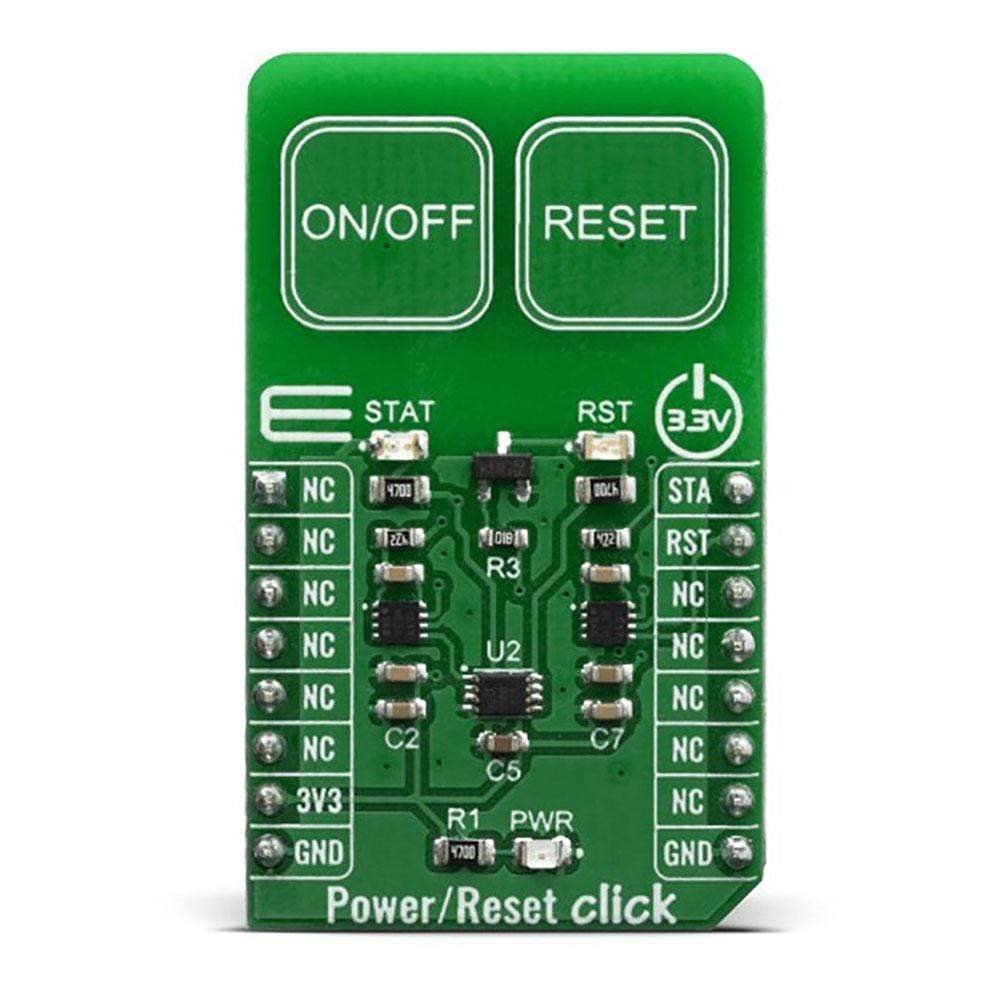
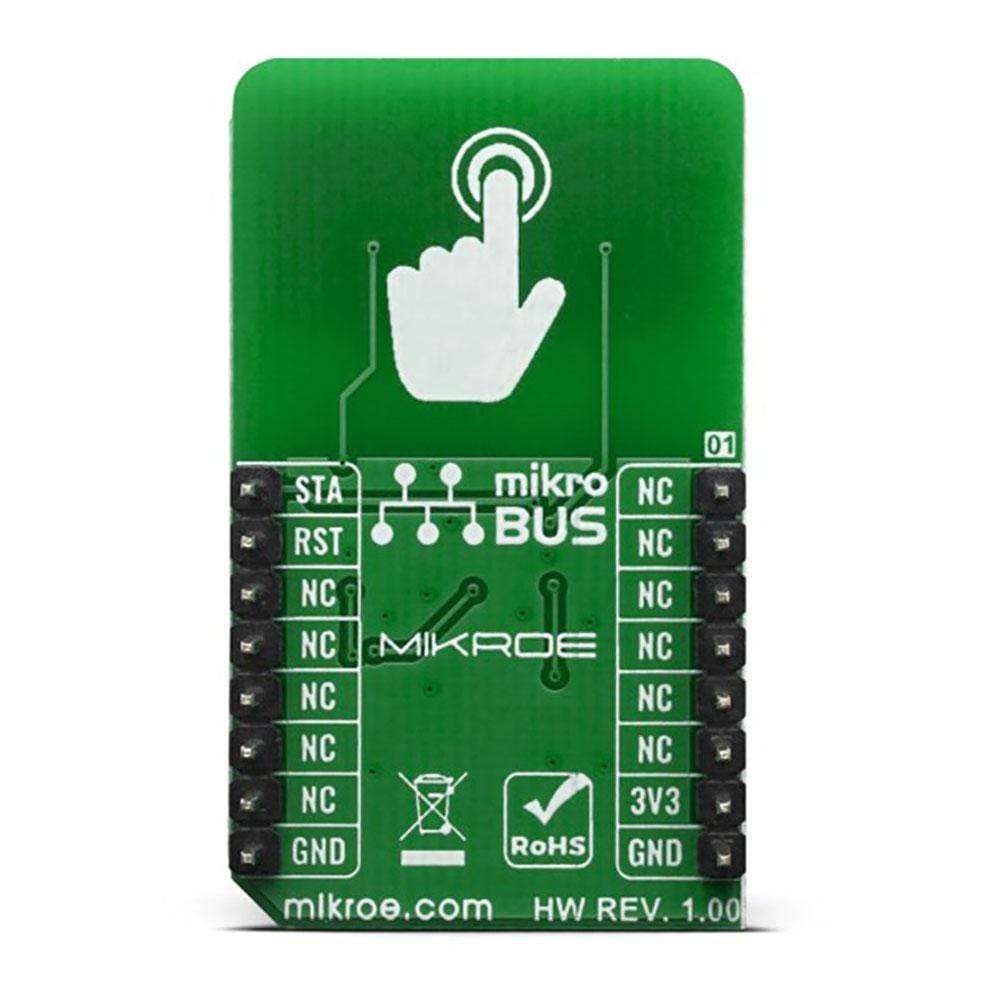
Overview
The Power/Reset Click Board™ is equipped with two capacitive touch pads on a single click board™. It can be activated by touch, and unlike the mechanical button, the capacitive touch button lasts much longer, it is not prone to damage and wear over time and it is very reliable. Capacitive buttons are a very popular method of powering up or resetting various devices. Besides the aforementioned benefits, having a touch sensitive button on a device allows for a compact design, opens possibilities for various kinds of human-machine interface and - it looks good and modern, especially if accompanied by a LED that turns on when activated, just like the one on Power/Reset Click.
The Power/Reset Click Board™ can find its place among many applications - for touch activated lighting controls, touch activated control panels, toys and any other applications that need a switch or a button for powering and resetting a device.
Downloads
Der Ein-/Ausschalten/Reset von Click Board™ ist mit zwei kapazitiven Touchpads auf einem Single Click Board™ ausgestattet. Es kann durch Berühren aktiviert werden und im Gegensatz zu mechanischen Tasten hält die kapazitive Touch-Taste viel länger, ist nicht anfällig für Beschädigungen und Verschleiß und sehr zuverlässig. Kapazitive Tasten sind eine sehr beliebte Methode zum Einschalten oder Zurücksetzen verschiedener Geräte. Neben den oben genannten Vorteilen ermöglicht eine berührungsempfindliche Taste an einem Gerät ein kompaktes Design, eröffnet Möglichkeiten für verschiedene Arten von Mensch-Maschine-Schnittstellen und sieht gut und modern aus, insbesondere wenn sie von einer LED begleitet wird, die bei Aktivierung aufleuchtet, genau wie die bei Power/Reset Click.
Das Power/Reset Click Board™ findet in vielen Anwendungen seinen Einsatz – für berührungsaktivierte Lichtsteuerungen, berührungsaktivierte Bedienfelder, Spielzeuge und alle anderen Anwendungen, die einen Schalter oder eine Taste zum Einschalten und Zurücksetzen eines Geräts benötigen.
| General Information | |
|---|---|
Part Number (SKU) |
MIKROE-3771
|
Manufacturer |
|
| Physical and Mechanical | |
Weight |
0.02 kg
|
| Other | |
Country of Origin |
|
HS Code Customs Tariff code
|
|
EAN |
8606018717040
|
Warranty |
|
Frequently Asked Questions
Have a Question?
Be the first to ask a question about this.