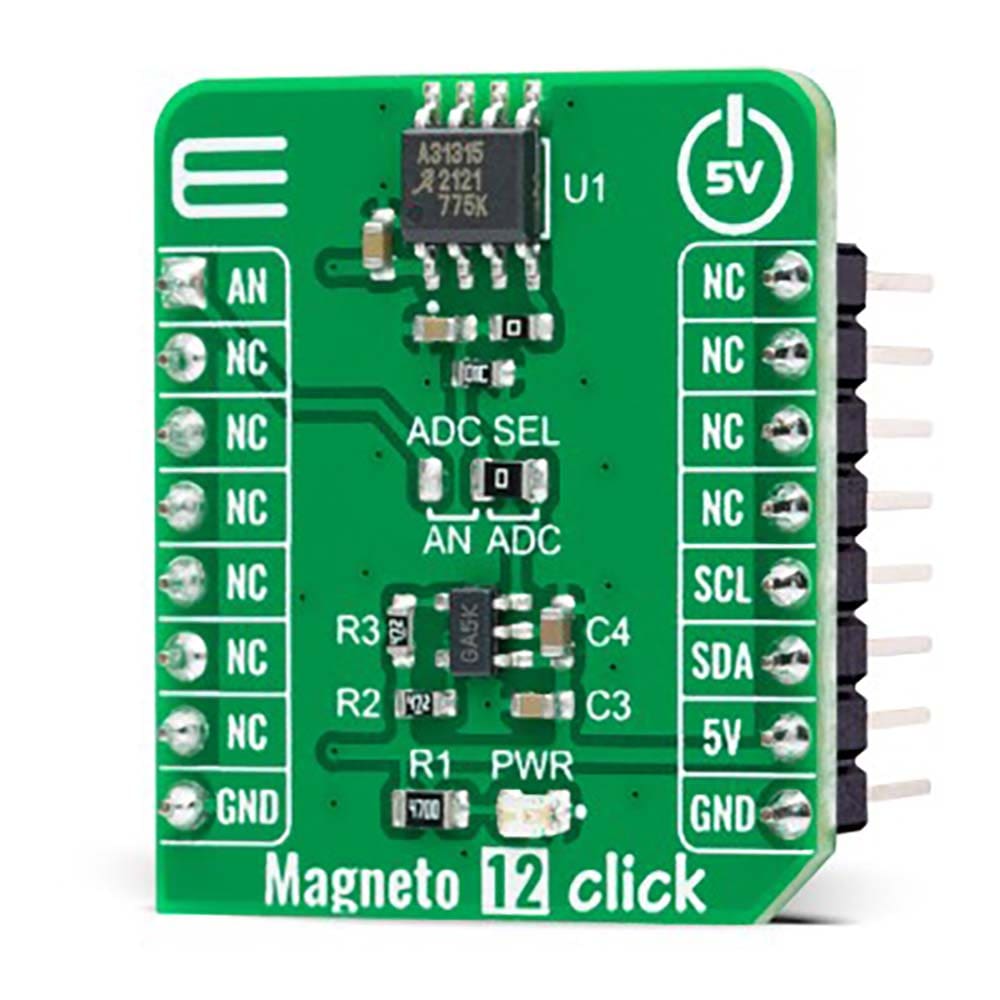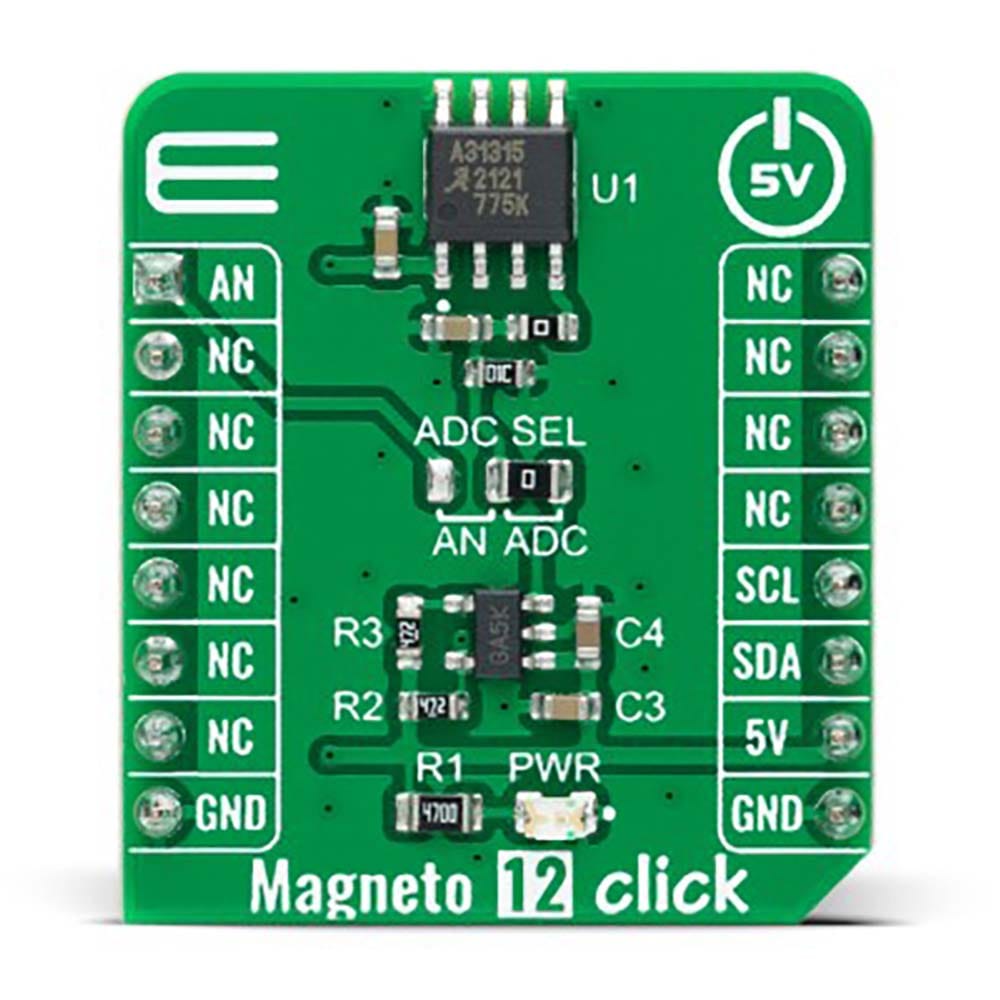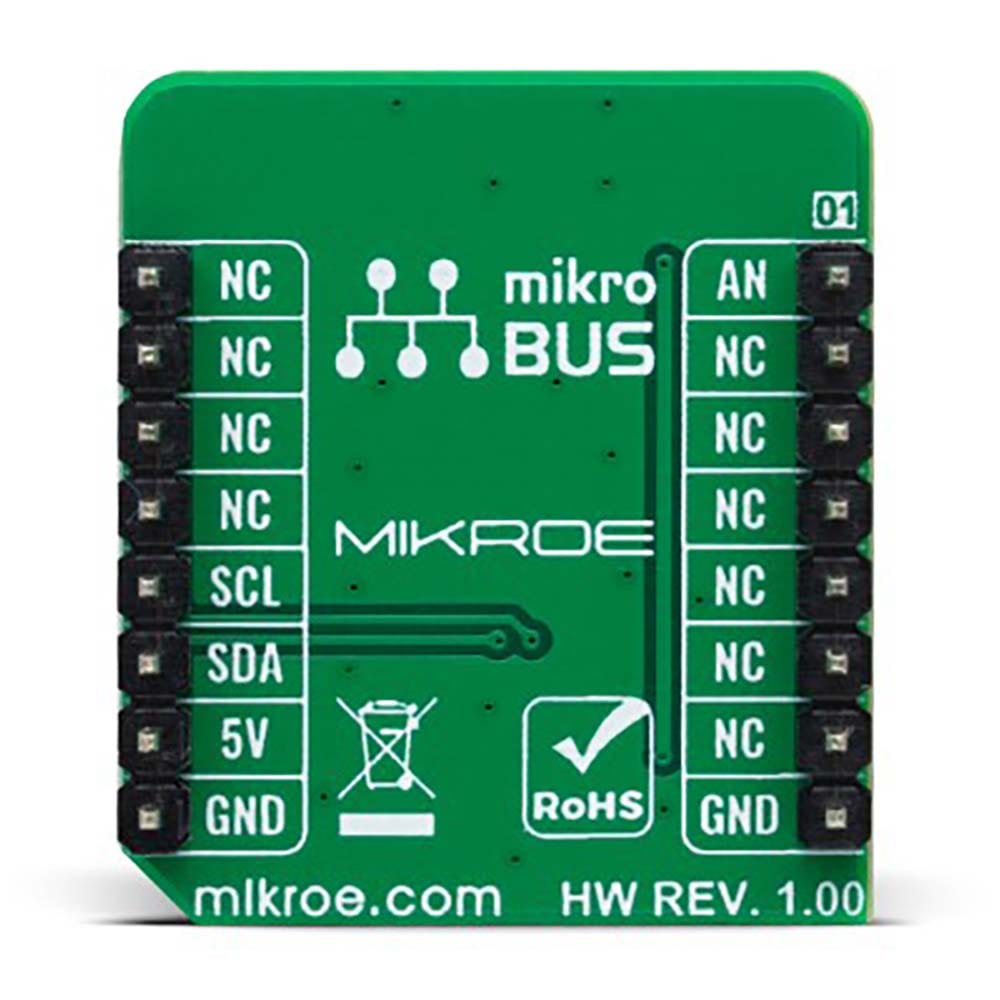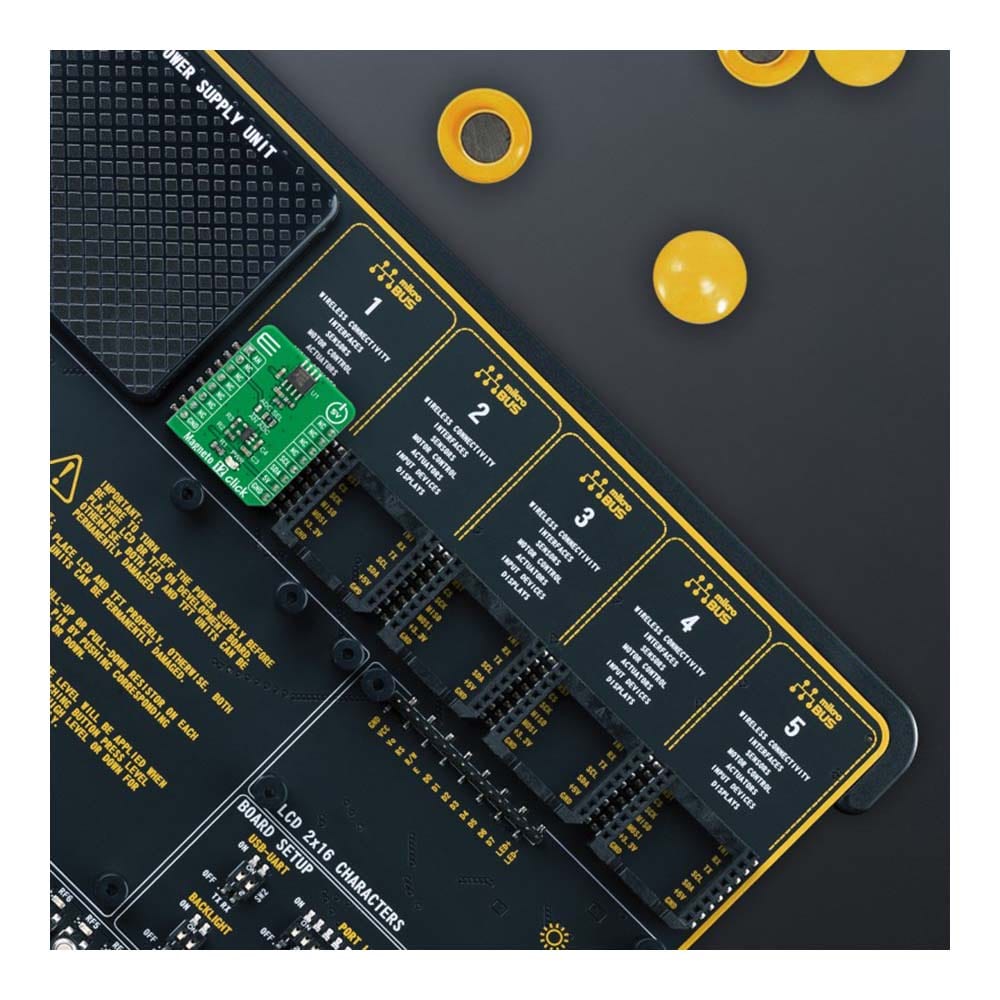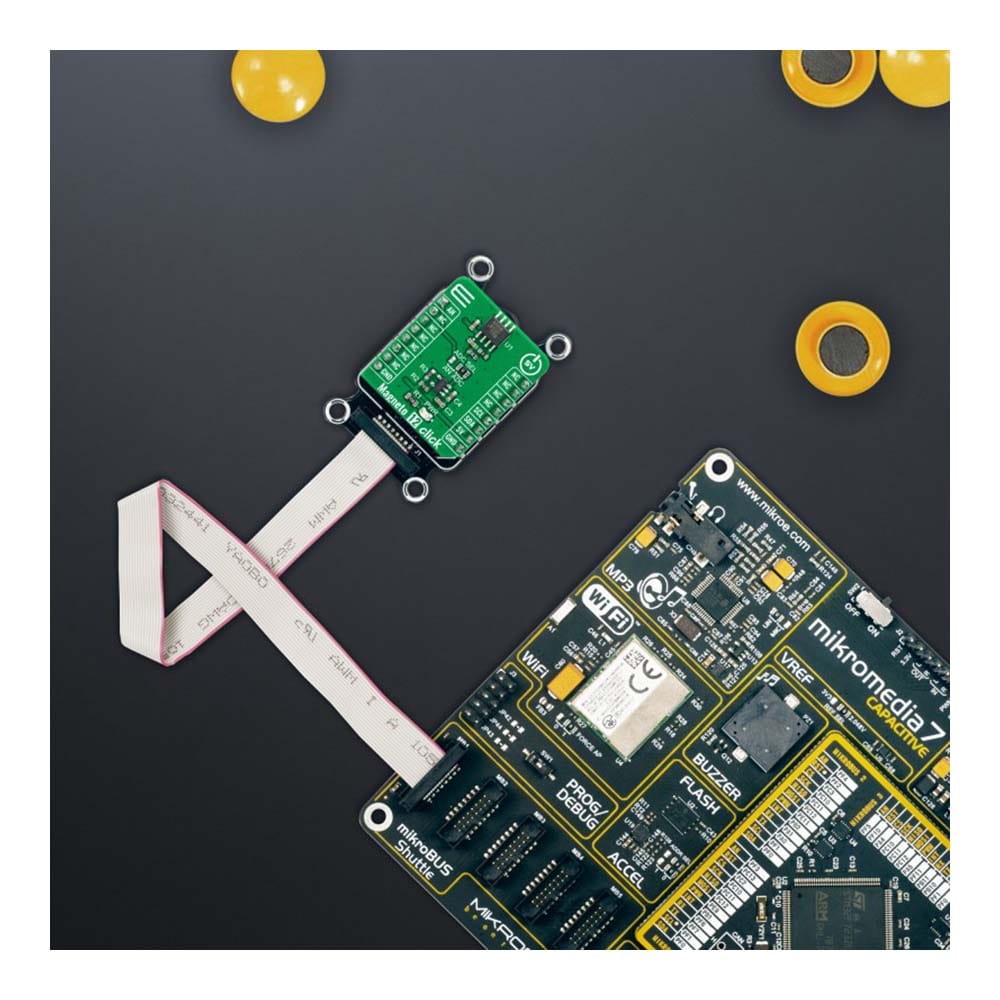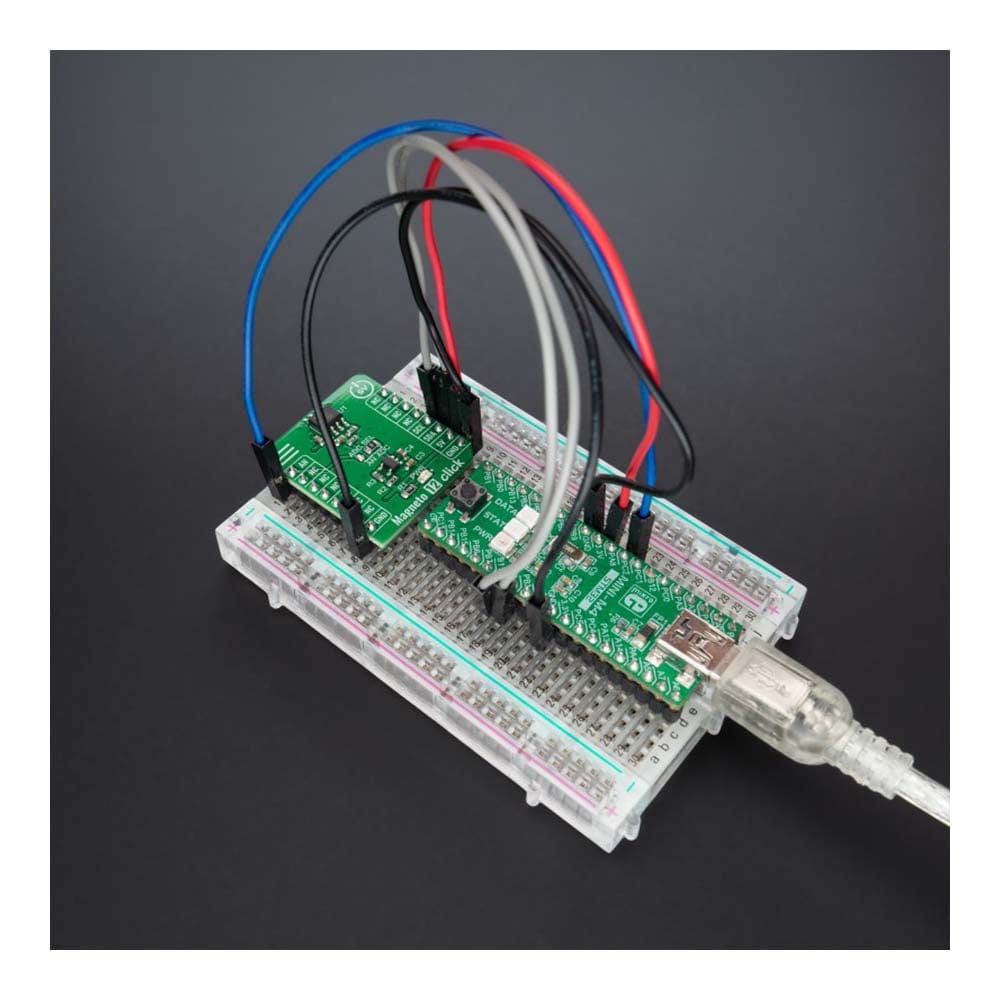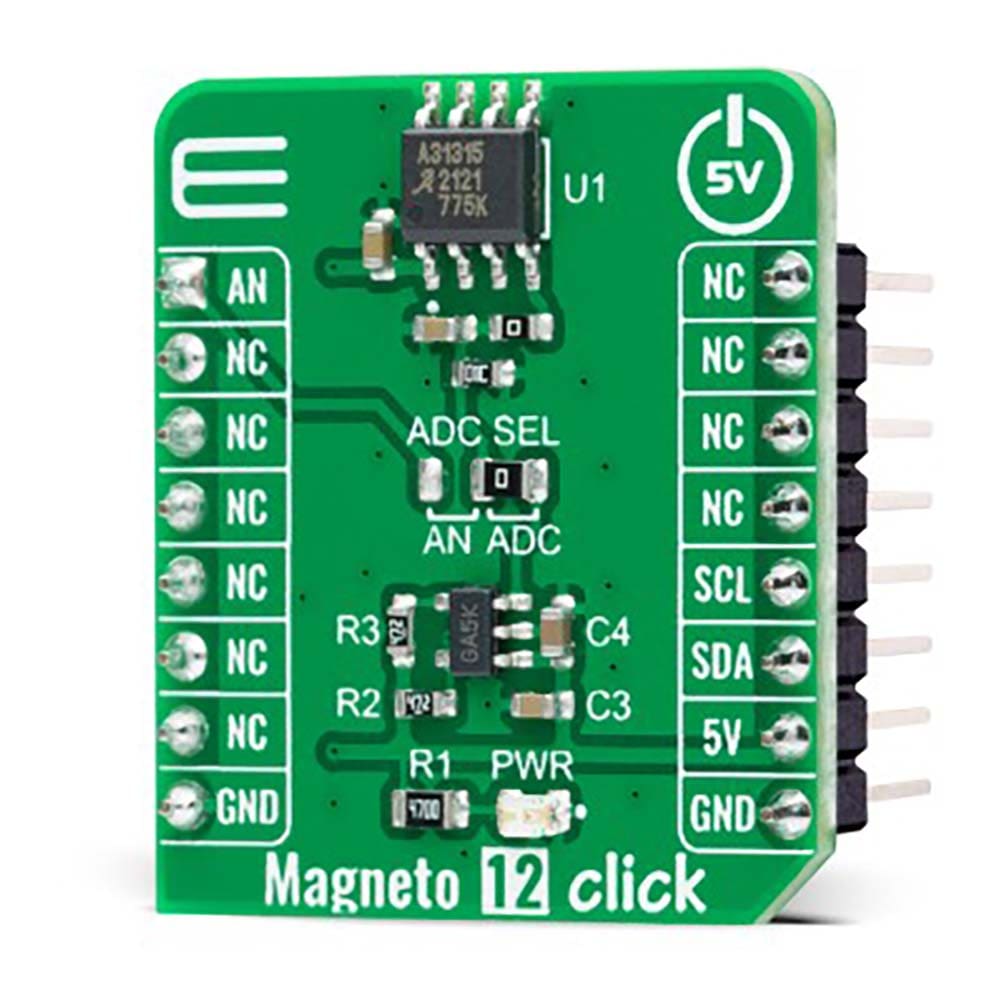
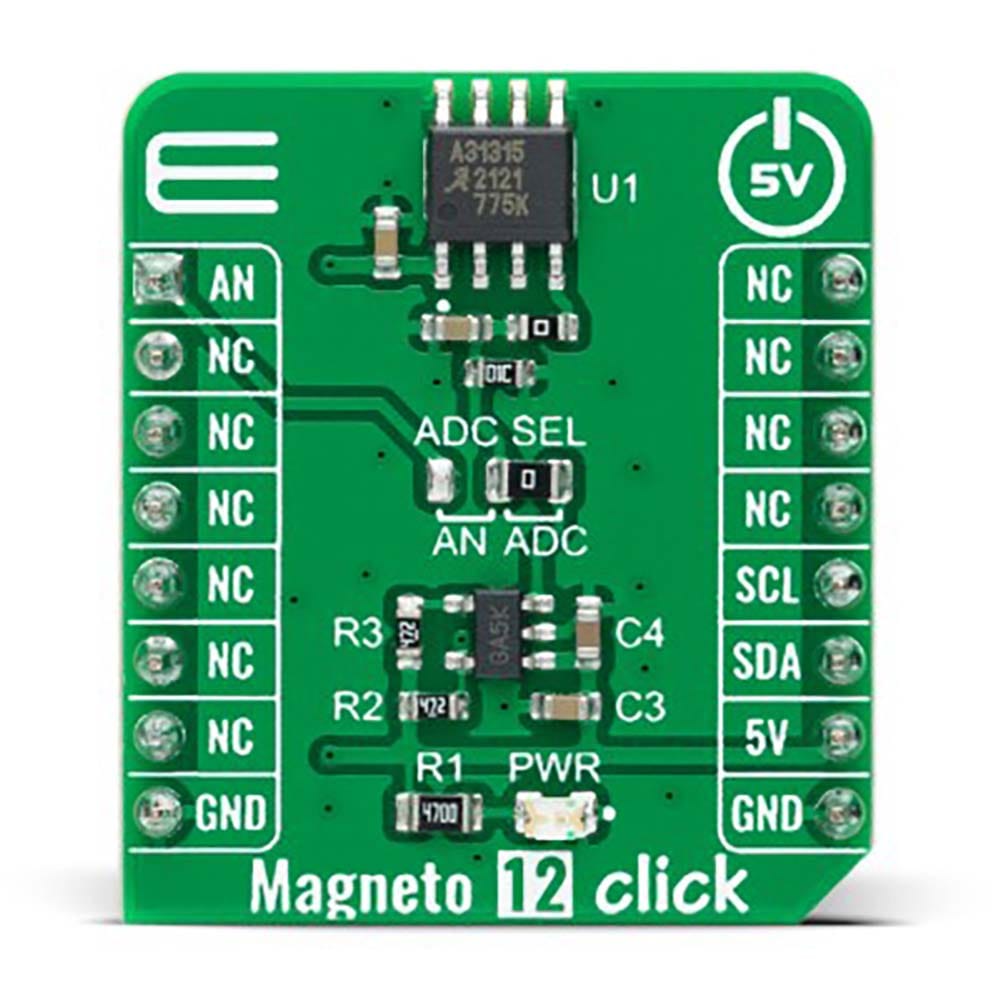
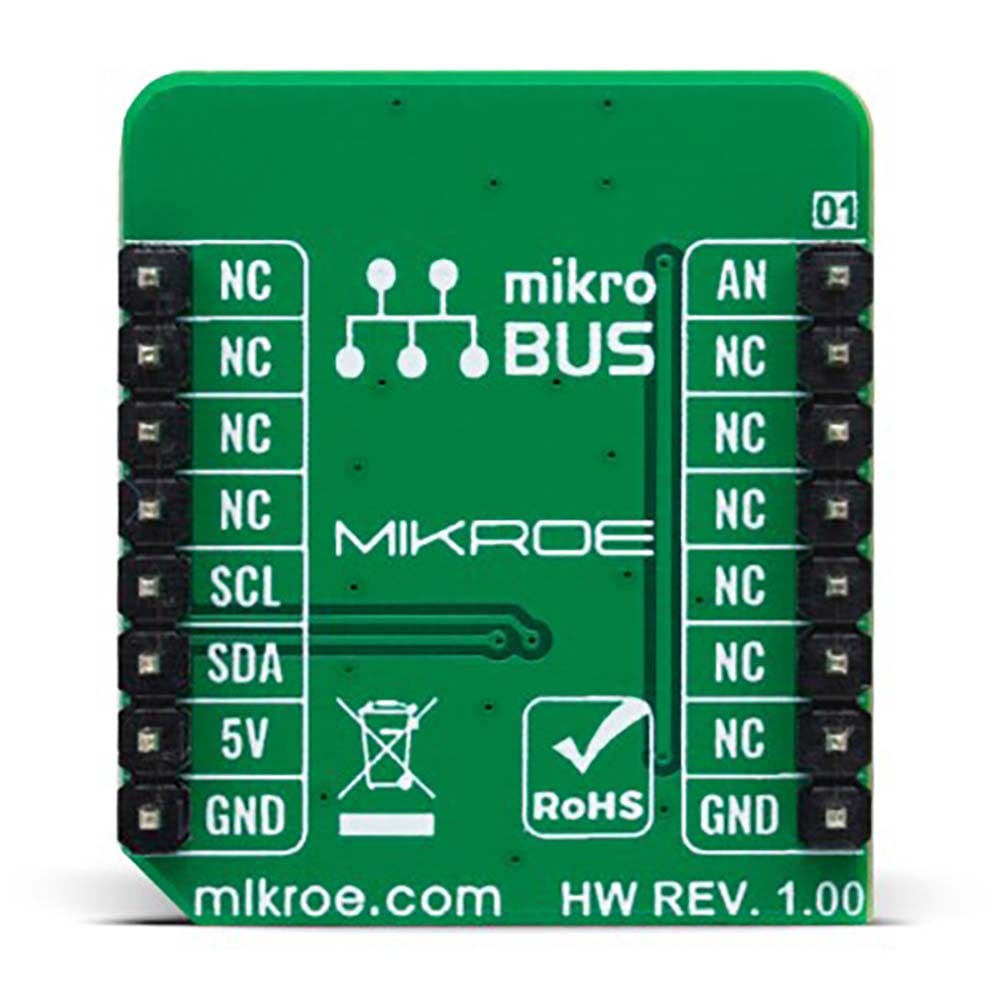
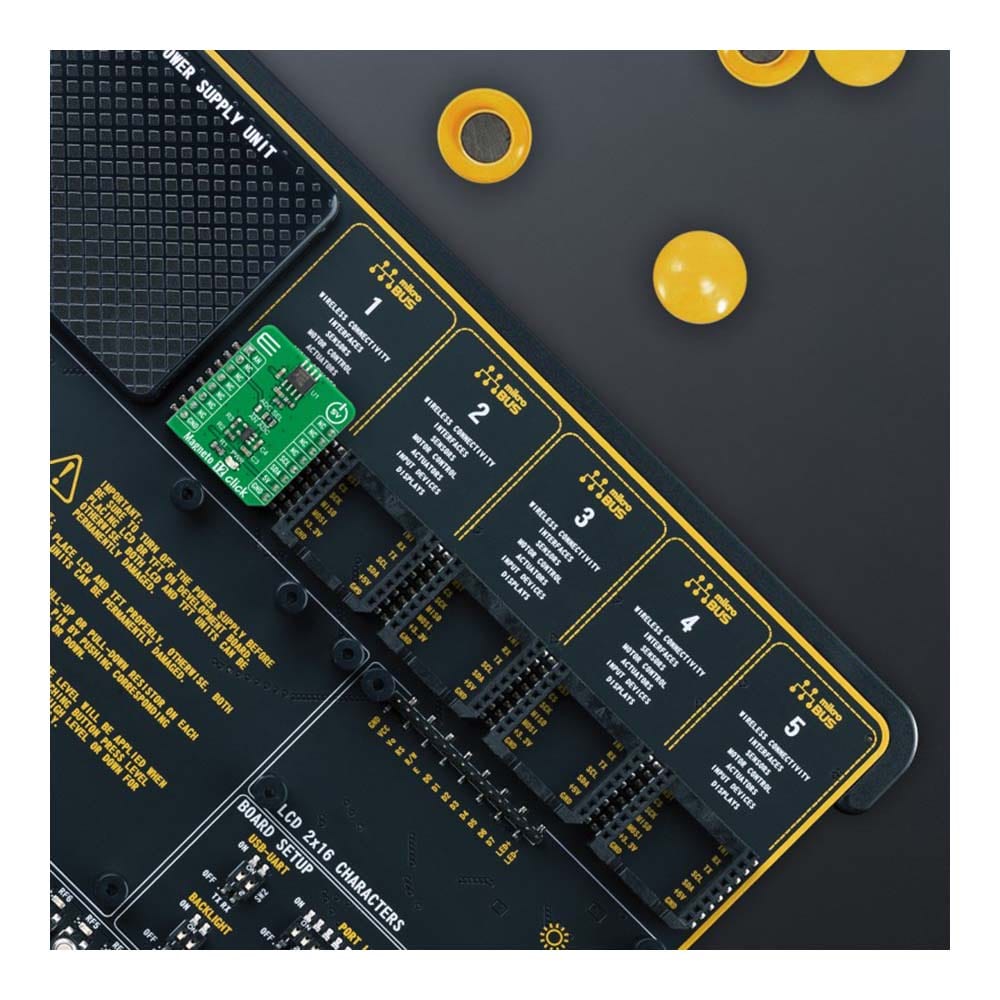
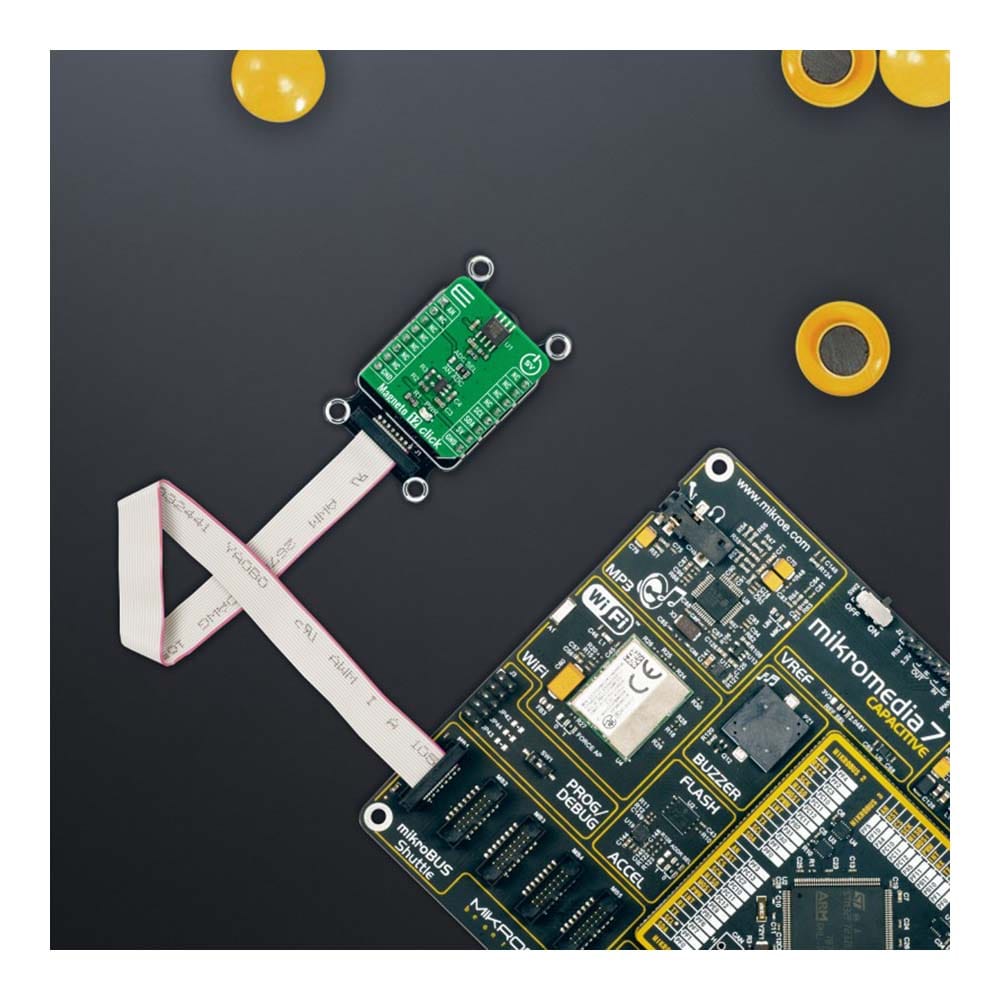

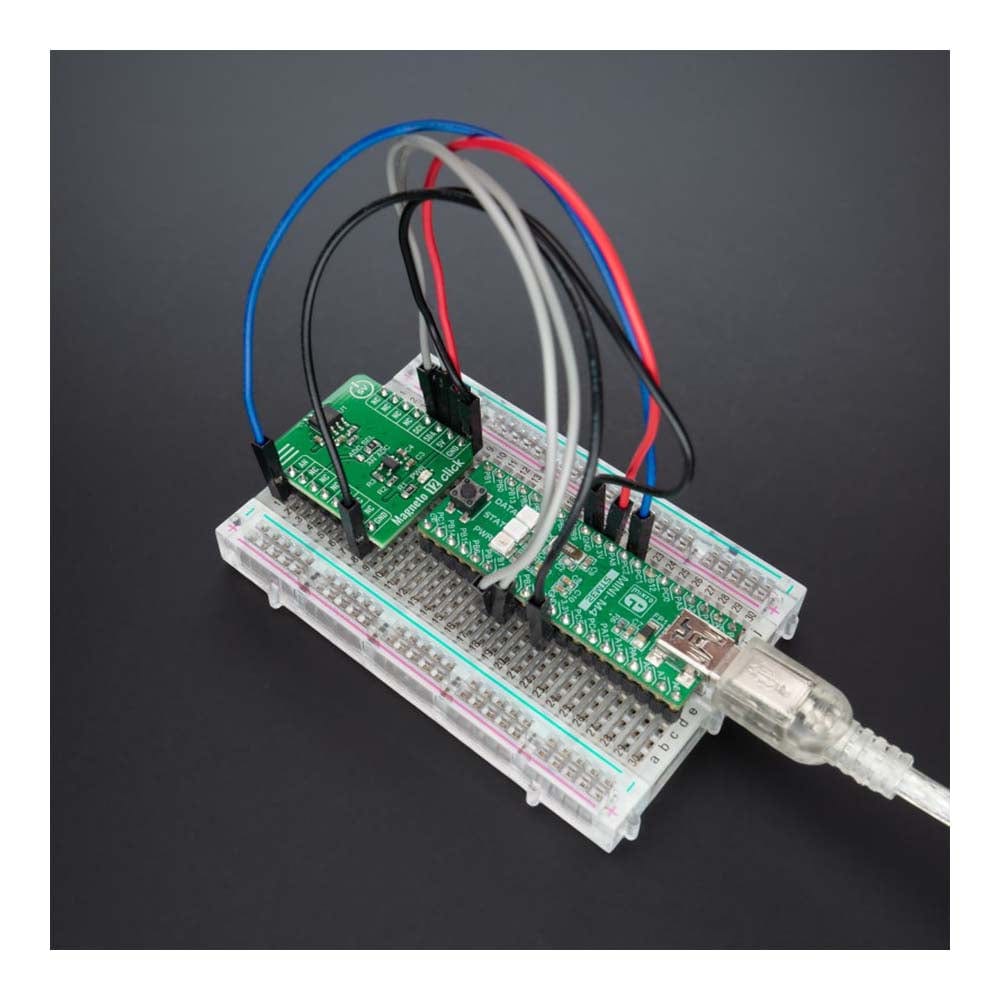
Key Features
Overview
The Magneto 12 Click Board™ is a compact add-on board that contains an accurate and reliable magnetic sensing device. This board features the A31315, a magnetic position sensor designed for on- and off-axis rotary and linear stroke position measurement from Allegro Microsystems. This sensor integrates vertical and planar Hall-effect elements with precision temperature-compensating circuitry to detect two out of three magnetic field components (X and Y). Using configurable signal processing (the user is allowed to process the output signal in analog or digital form), linearization and angle calculation allows the A31315 to accurately resolve the absolute rotary (full 360° and short-stroke <360°) or linear position of a moving magnetic target. This Click board™ is suitable for position sensing applications in automotive, industrial, and consumer applications.
The Magneto 12 Click Board™ is supported by a mikroSDK compliant library, which includes functions that simplify software development. This Click board™ comes as a fully tested product, ready to be used on a system equipped with the mikroBUS™ socket.
Downloads
Das Magneto 12 Click Board™ ist eine kompakte Zusatzplatine, die ein genaues und zuverlässiges magnetisches Sensorgerät enthält. Diese Platine verfügt über den A31315, einen magnetischen Positionssensor für die Messung von Dreh- und Linearhubpositionen auf und außerhalb der Achse von Allegro Microsystems. Dieser Sensor integriert vertikale und planare Hall-Effekt-Elemente mit präziser Temperaturkompensationsschaltung zur Erkennung von zwei von drei Magnetfeldkomponenten (X und Y). Mithilfe konfigurierbarer Signalverarbeitung (der Benutzer kann das Ausgangssignal in analoger oder digitaler Form verarbeiten), Linearisierung und Winkelberechnung kann der A31315 die absolute Dreh- (volle 360° und Kurzhub <360°) oder lineare Position eines beweglichen magnetischen Ziels genau bestimmen. Dieses Click Board™ ist für Positionserfassungsanwendungen in Automobil-, Industrie- und Verbraucheranwendungen geeignet.
Das Magneto 12 Click Board™ wird von einer mikroSDK-kompatiblen Bibliothek unterstützt, die Funktionen enthält, die die Softwareentwicklung vereinfachen. Dieses Click Board™ wird als vollständig getestetes Produkt geliefert und ist bereit für den Einsatz auf einem System, das mit der mikroBUS™-Buchse ausgestattet ist.
| General Information | |
|---|---|
Part Number (SKU) |
MIKROE-4991
|
Manufacturer |
|
| Physical and Mechanical | |
Weight |
0.02 kg
|
| Other | |
Country of Origin |
|
HS Code Customs Tariff code
|
|
EAN |
8606027389214
|
Warranty |
|
Frequently Asked Questions
Have a Question?
Be the first to ask a question about this.