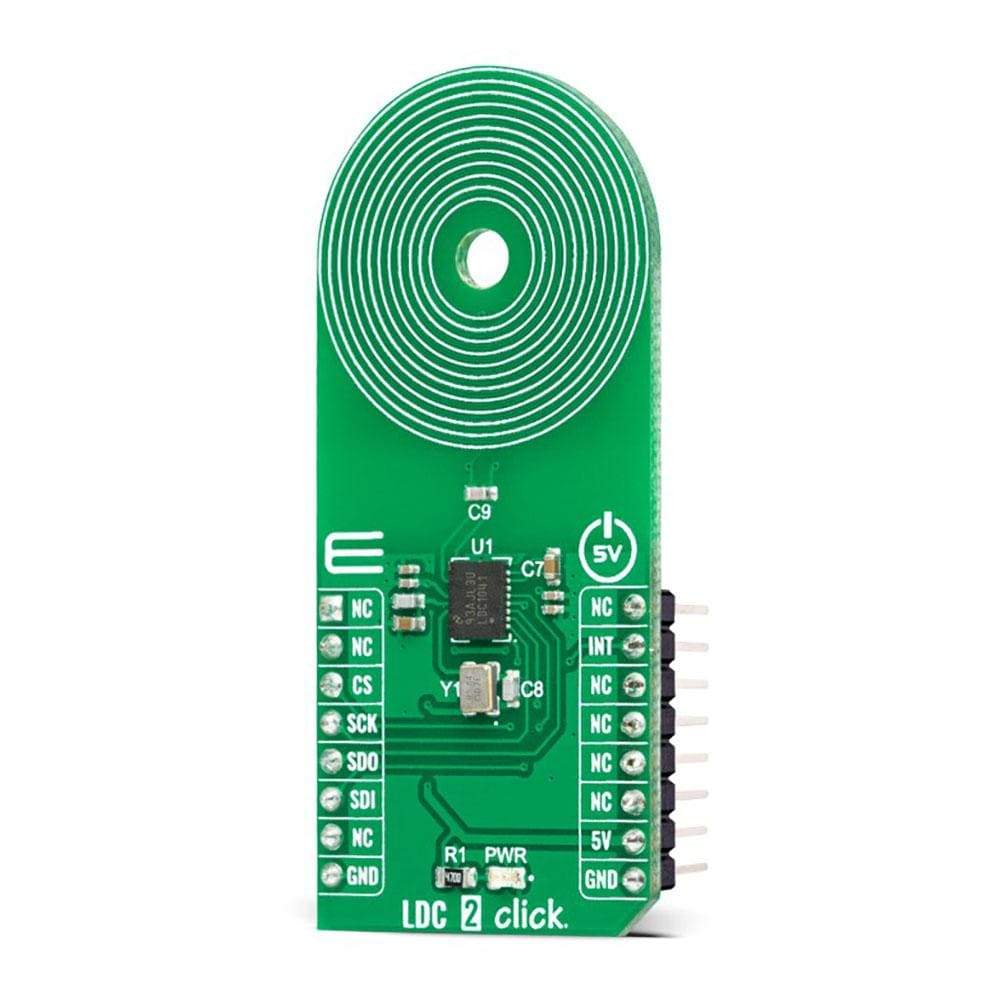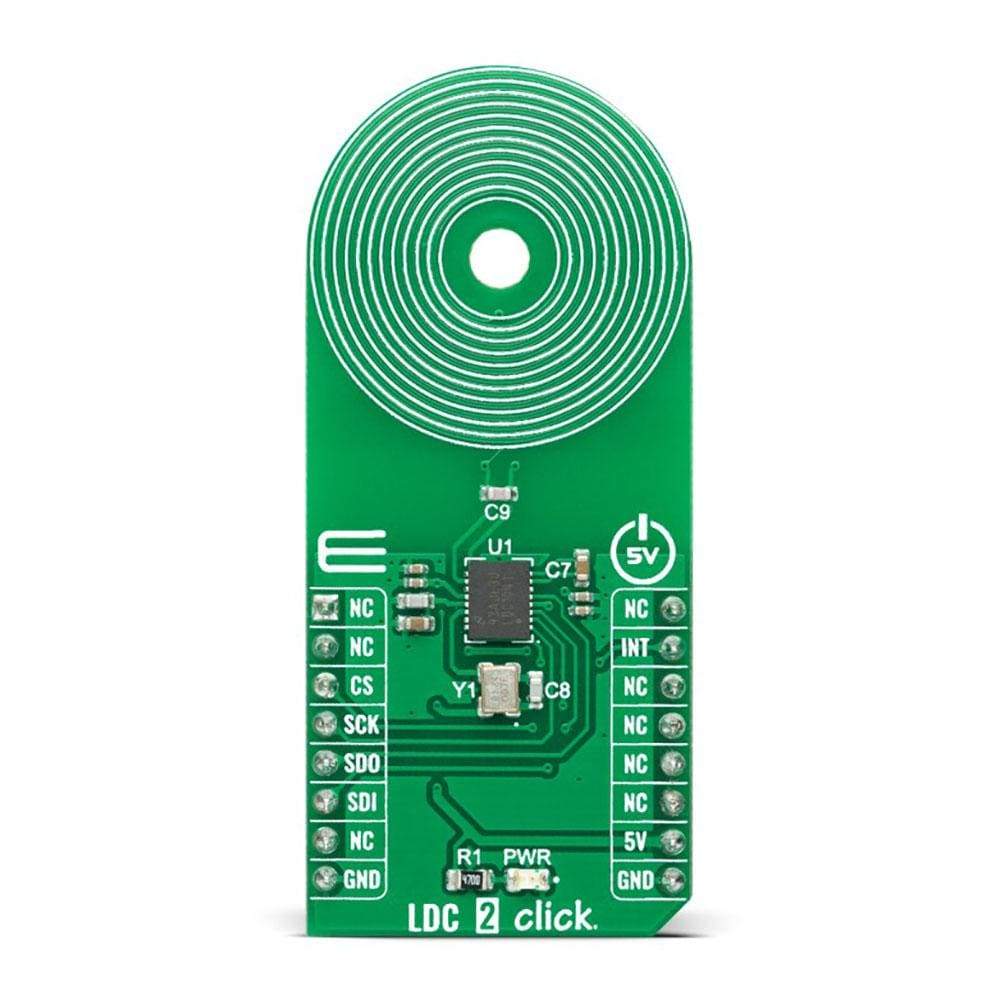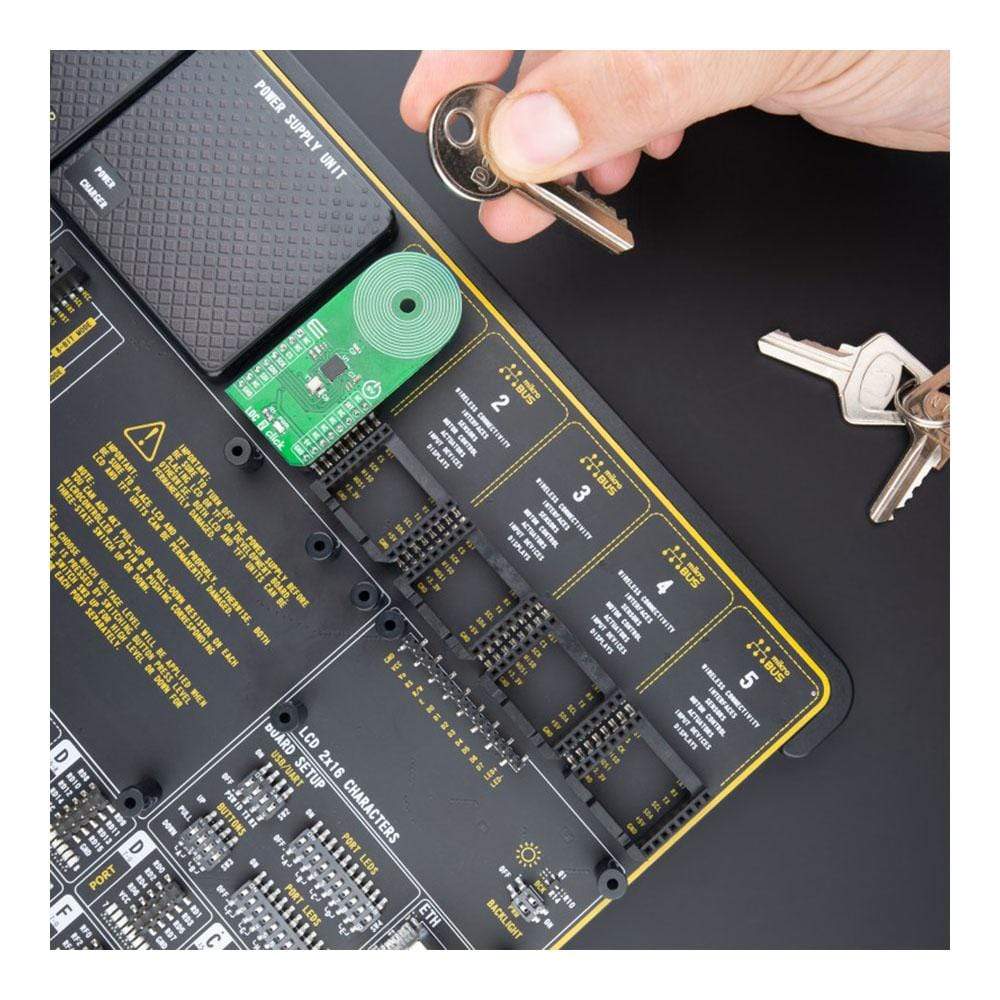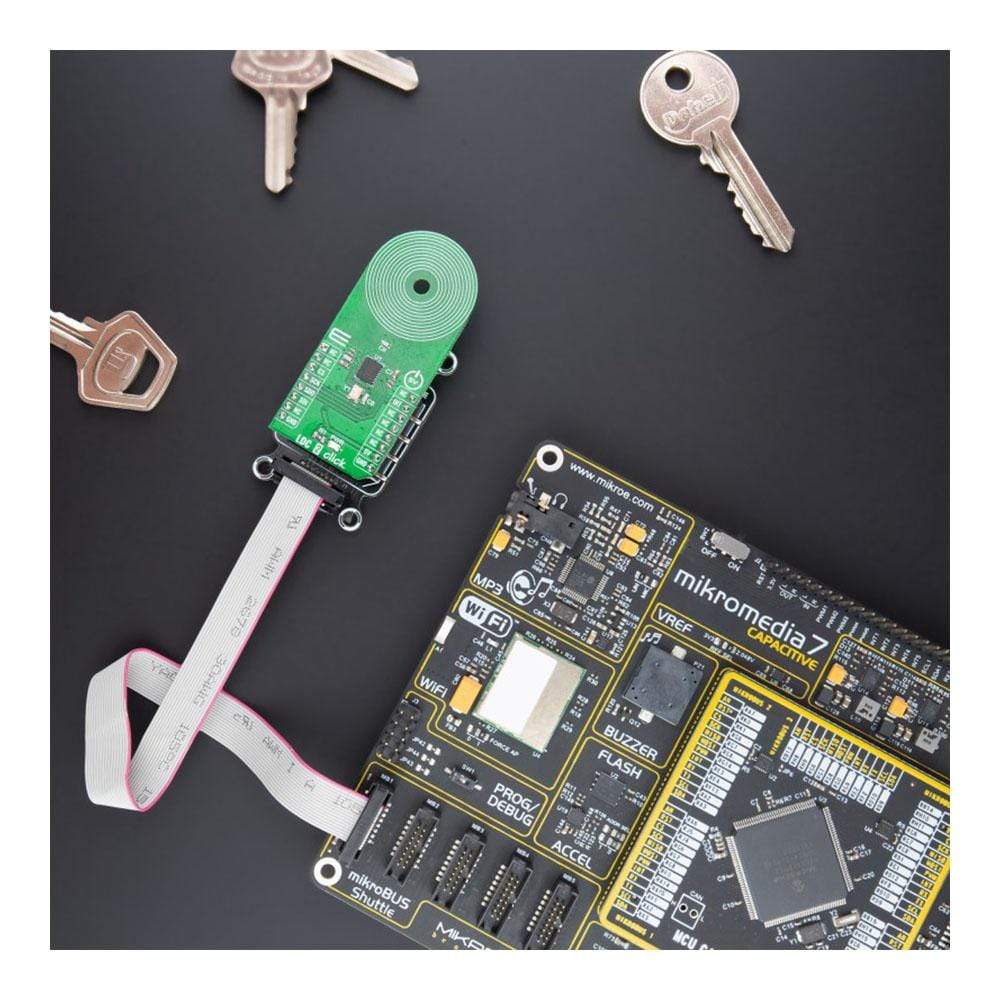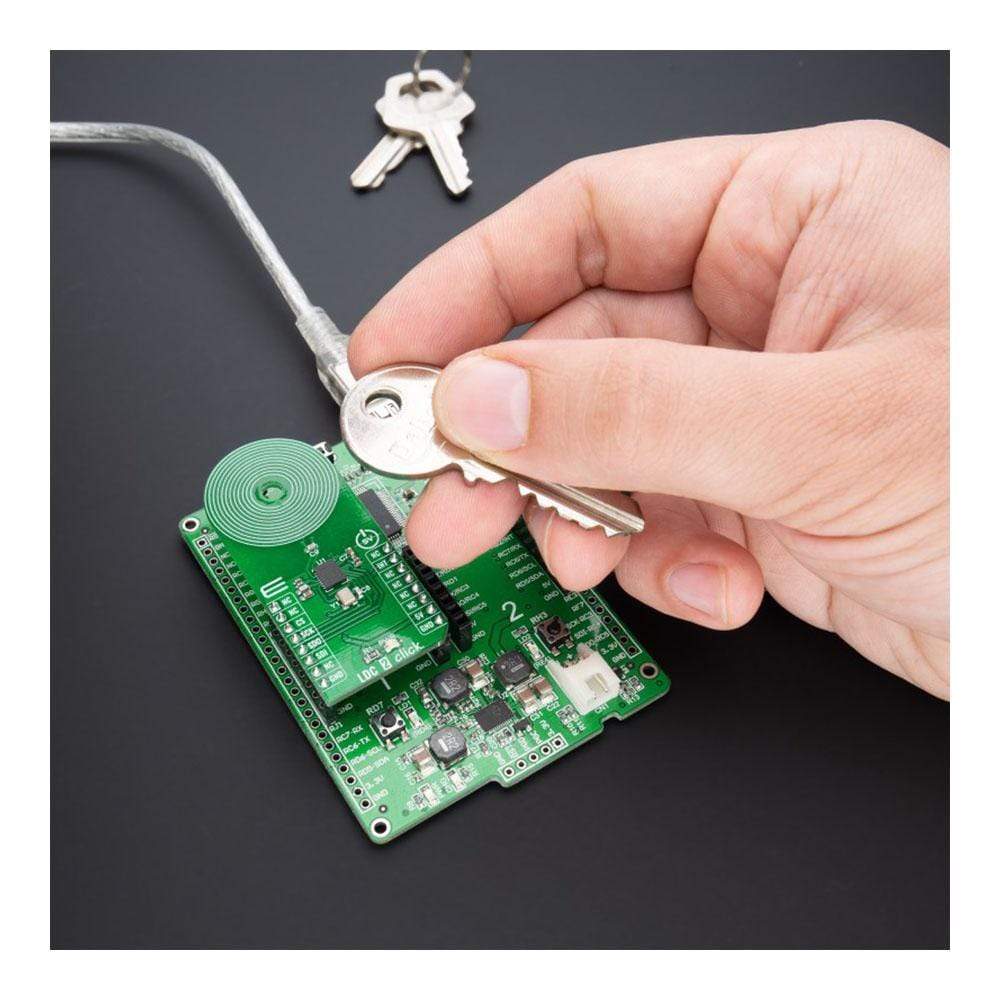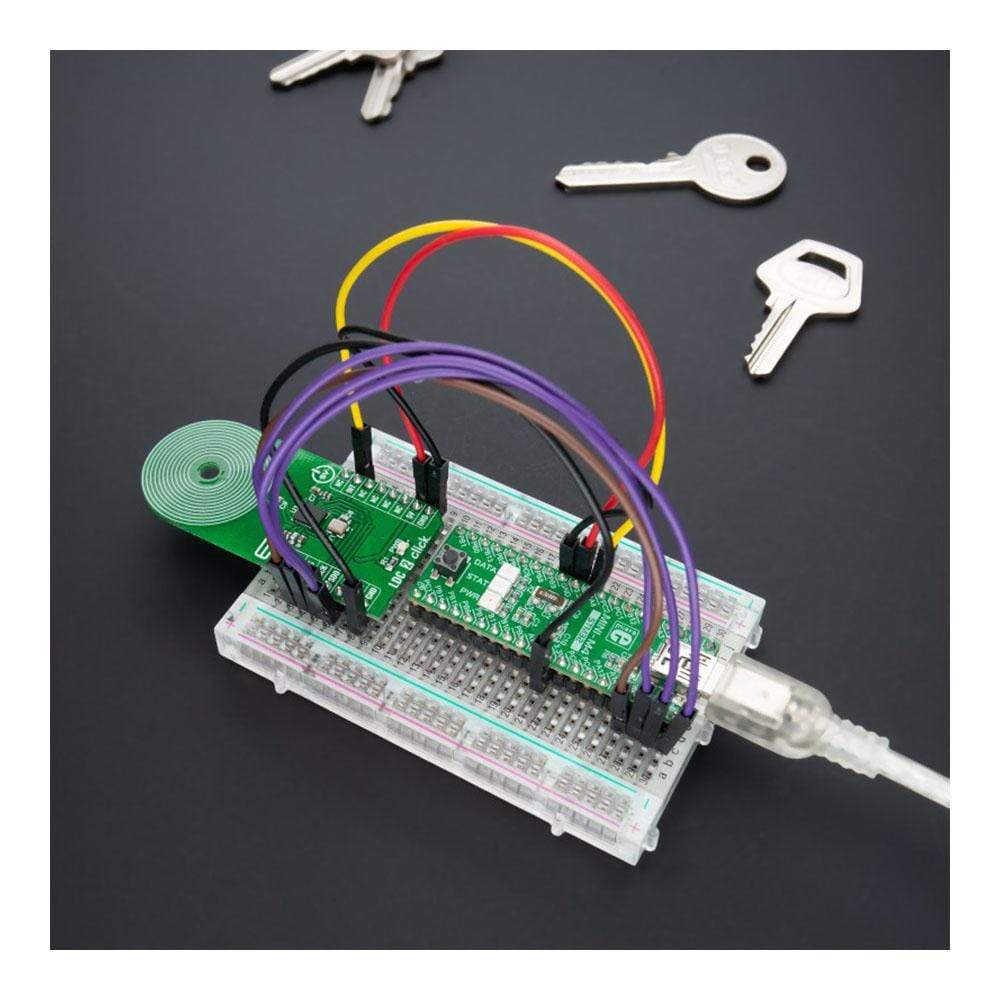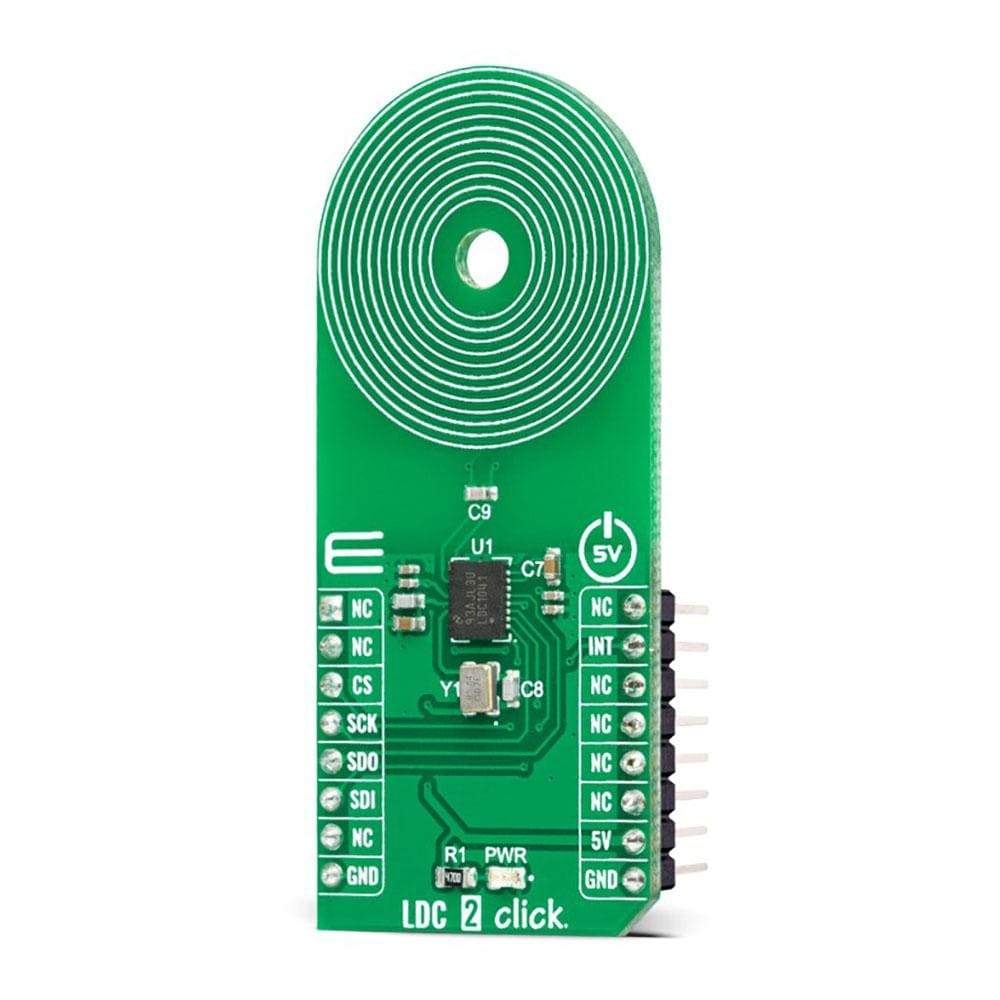
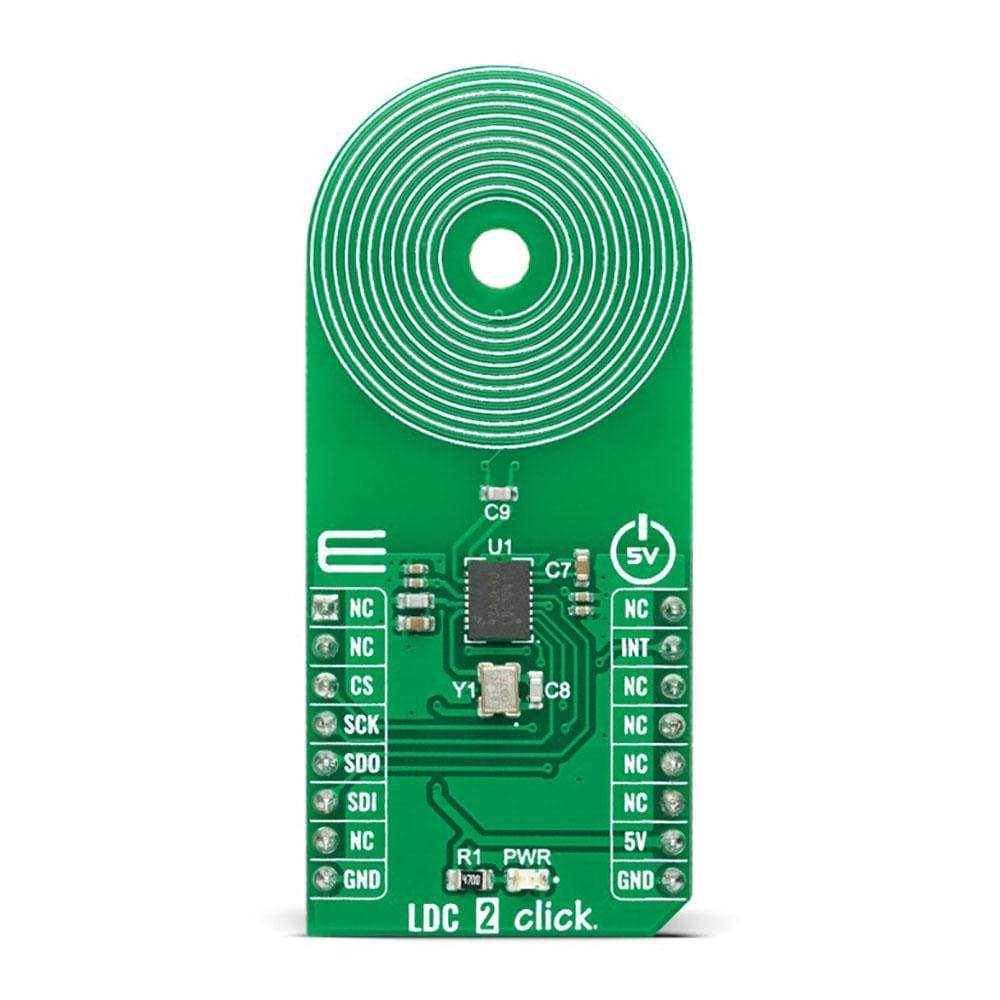

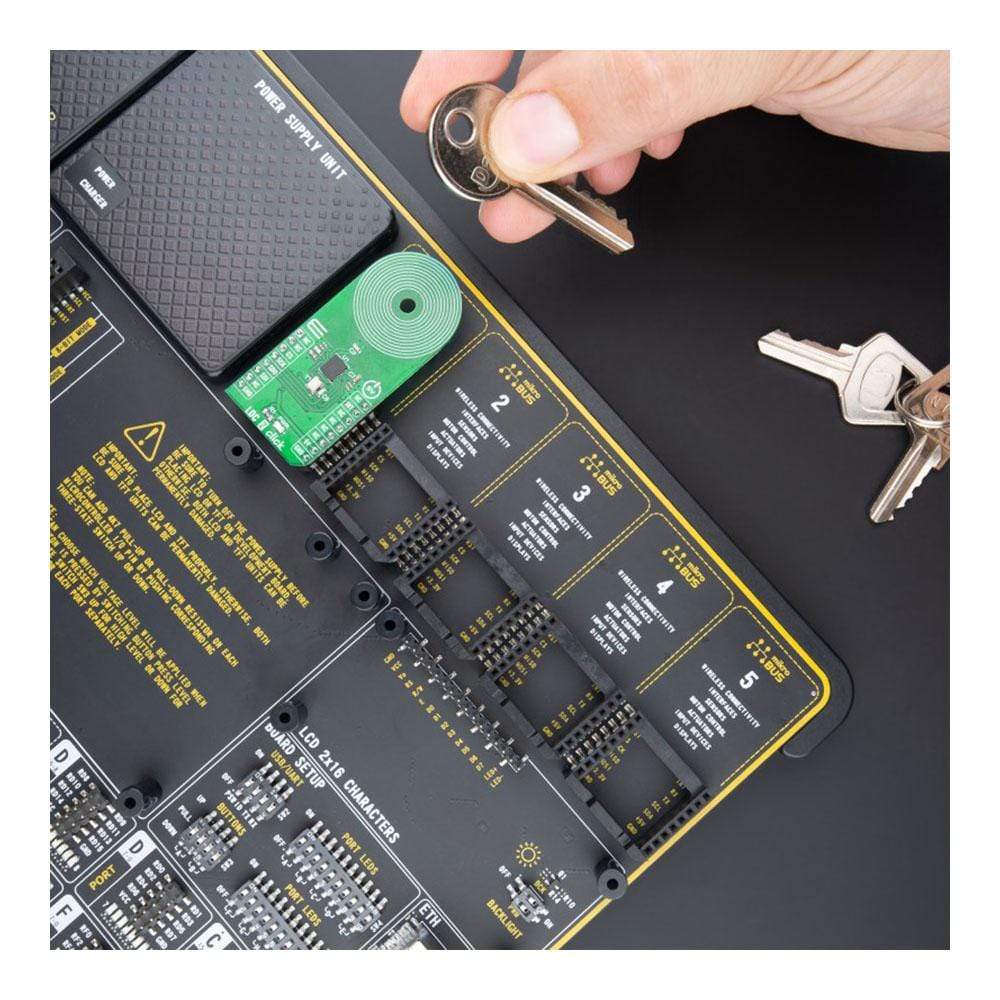
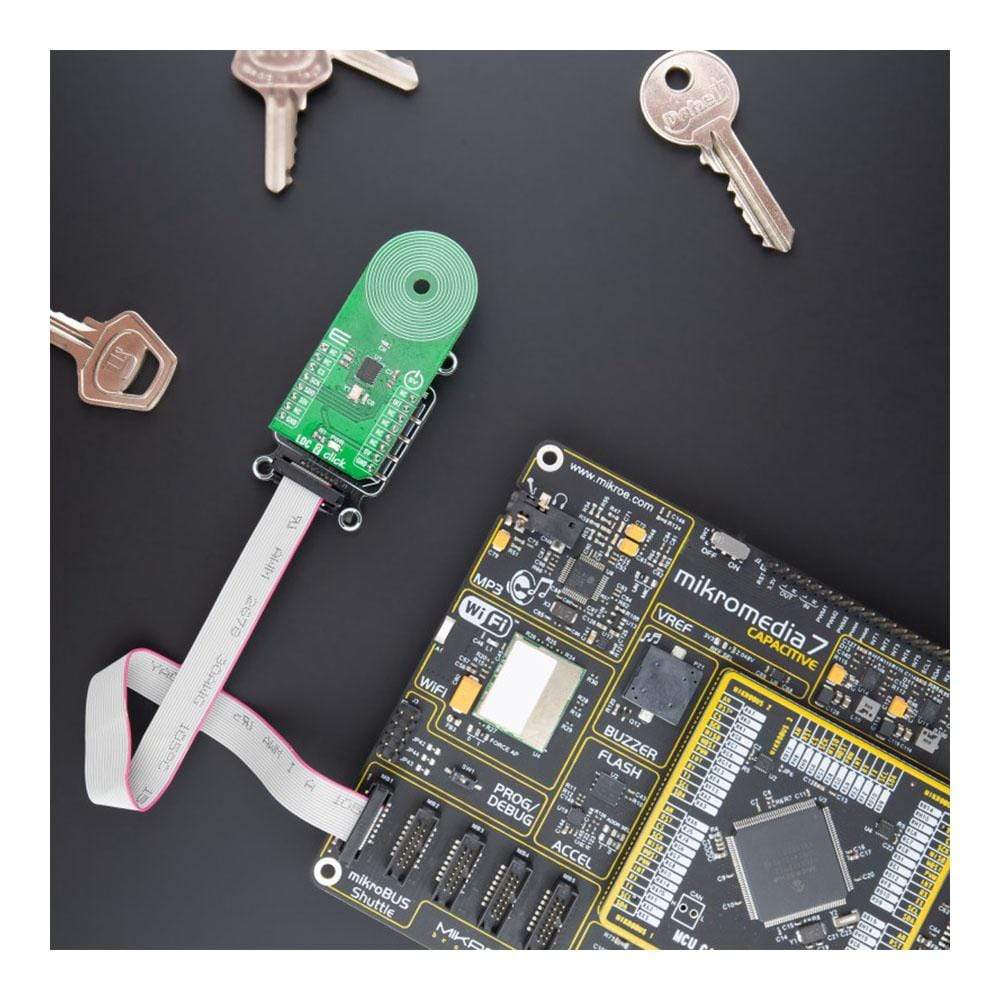
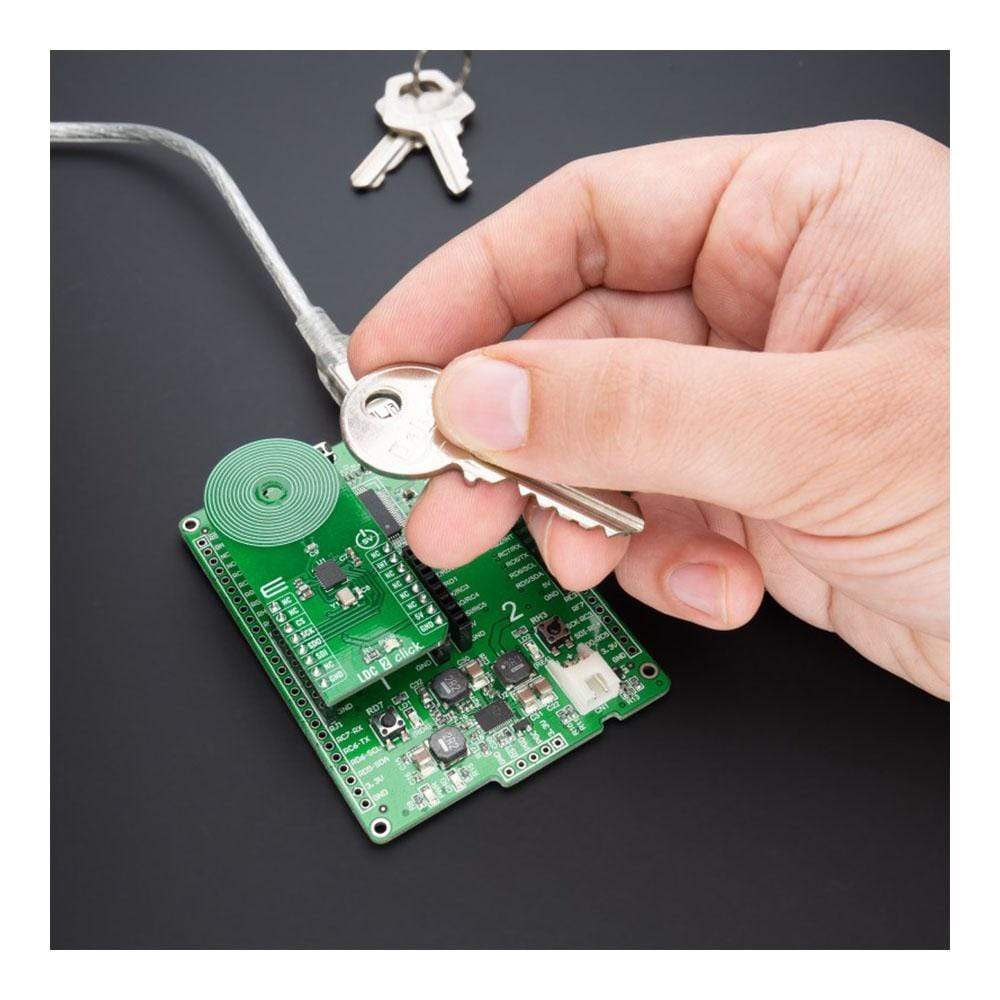
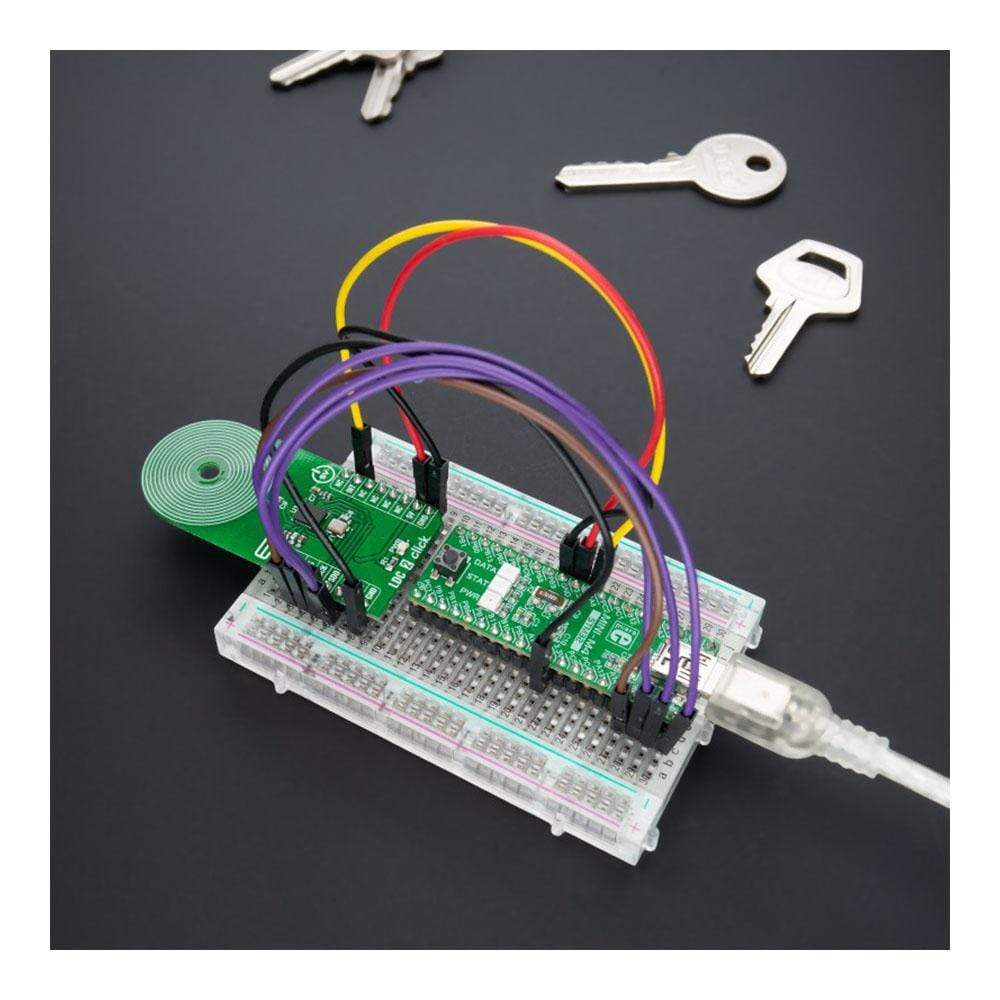
Overview
The LDC 2 Click Board™ is a compact add-on board that measures inductance change which a conductive target causes when it moves into the inductor's AC magnetic field. This board features the LDC1041, inductance-to-digital converter (LDC) for inductive sensing solutions from Texas Instruments. This Click Board™ is easy-to-use, requiring only the sensor frequency within 5kHz and 5MHz to begin sensing, and demonstrates the use of inductive sensing technology to sense and measure a conductive target object's presence, position, or composition. It comes with an example of a PCB sensor coil designed to provide the user with maximum flexibility. This Click Board™ is suitable for contactless, short-range sensing that enables high-resolution and low-cost position sensing of conductive targets, even in harsh environments.
The LDC 2 Click Board™ is supported by a mikroSDK compliant library, which includes functions that simplify software development. This Click Board™ comes as a fully tested product, ready to be used on a system equipped with the mikroBUS™ socket.
Downloads
Der LDC 2 Click Board™ ist eine kompakte Zusatzplatine, die die Induktivitätsänderung misst, die ein leitfähiges Ziel verursacht, wenn es sich in das Wechselstrommagnetfeld der Induktivität bewegt. Diese Platine verfügt über den LDC1041, einen Induktivität-Digital-Wandler (LDC) für induktive Sensorlösungen von Texas Instruments. Dieses Click Board™ ist einfach zu verwenden und erfordert nur die Sensorfrequenz zwischen 5 kHz und 5 MHz, um mit der Erfassung zu beginnen. Es demonstriert die Verwendung der induktiven Sensortechnologie zum Erfassen und Messen der Anwesenheit, Position oder Zusammensetzung eines leitfähigen Zielobjekts. Es wird mit einem Beispiel einer PCB-Sensorspule geliefert, die dem Benutzer maximale Flexibilität bietet. Dieses Click Board™ ist für berührungslose Erfassung im Nahbereich geeignet, die eine hochauflösende und kostengünstige Positionserfassung leitfähiger Ziele selbst in rauen Umgebungen ermöglicht.
Das LDC 2 Click Board™ wird durch eine mikroSDK-kompatible Bibliothek unterstützt, die Funktionen enthält, die die Softwareentwicklung vereinfachen. Dieses Click Board™ wird als vollständig getestetes Produkt geliefert und ist bereit für den Einsatz auf einem System, das mit der mikroBUS™-Buchse ausgestattet ist.
| General Information | |
|---|---|
Part Number (SKU) |
MIKROE-4783
|
Manufacturer |
|
| Physical and Mechanical | |
Weight |
0.02 kg
|
| Other | |
Country of Origin |
|
HS Code Customs Tariff code
|
|
EAN |
8606027383724
|
Warranty |
|
Frequently Asked Questions
Have a Question?
Be the first to ask a question about this.