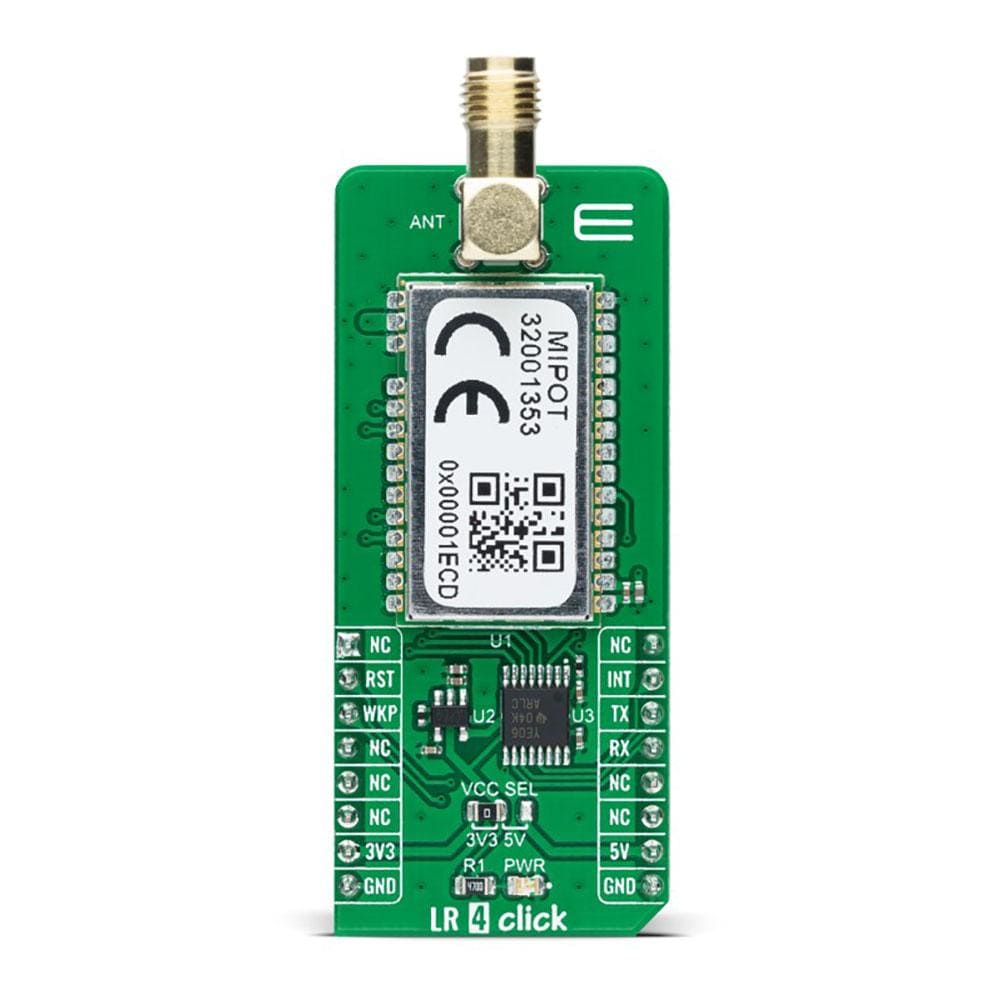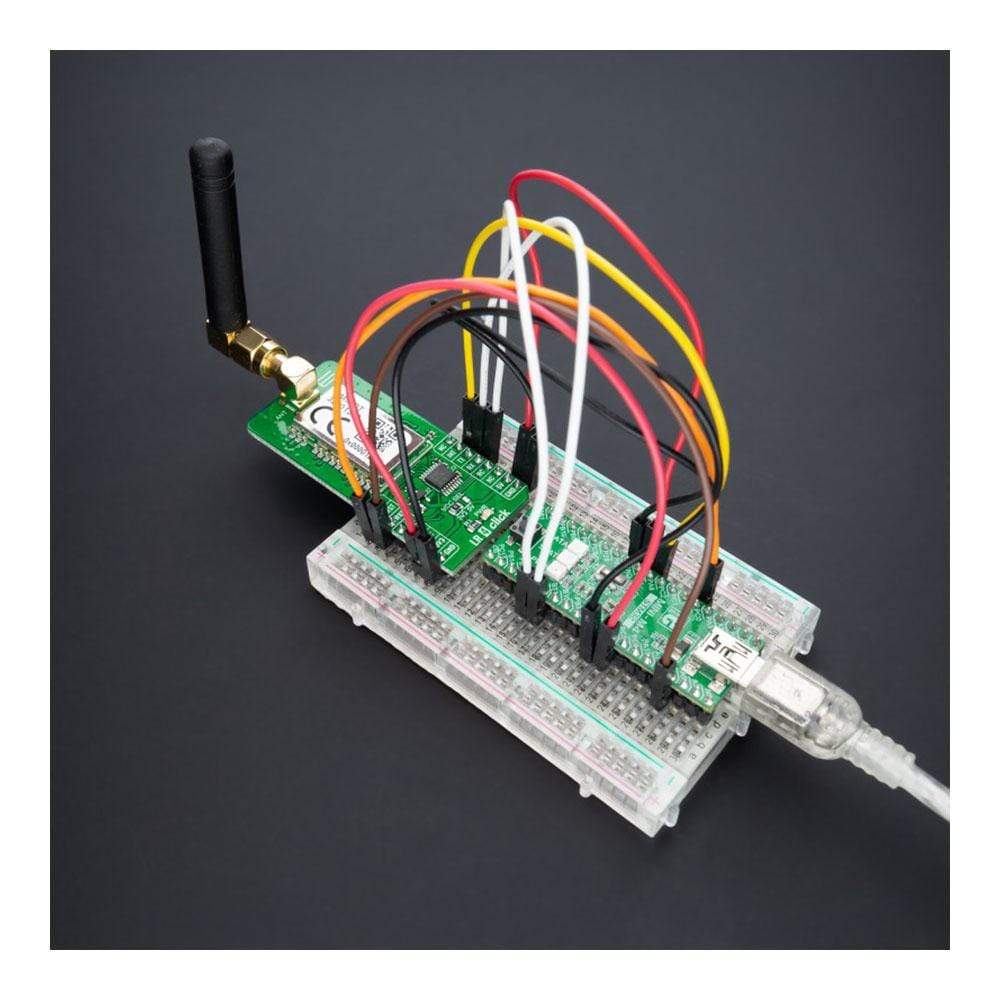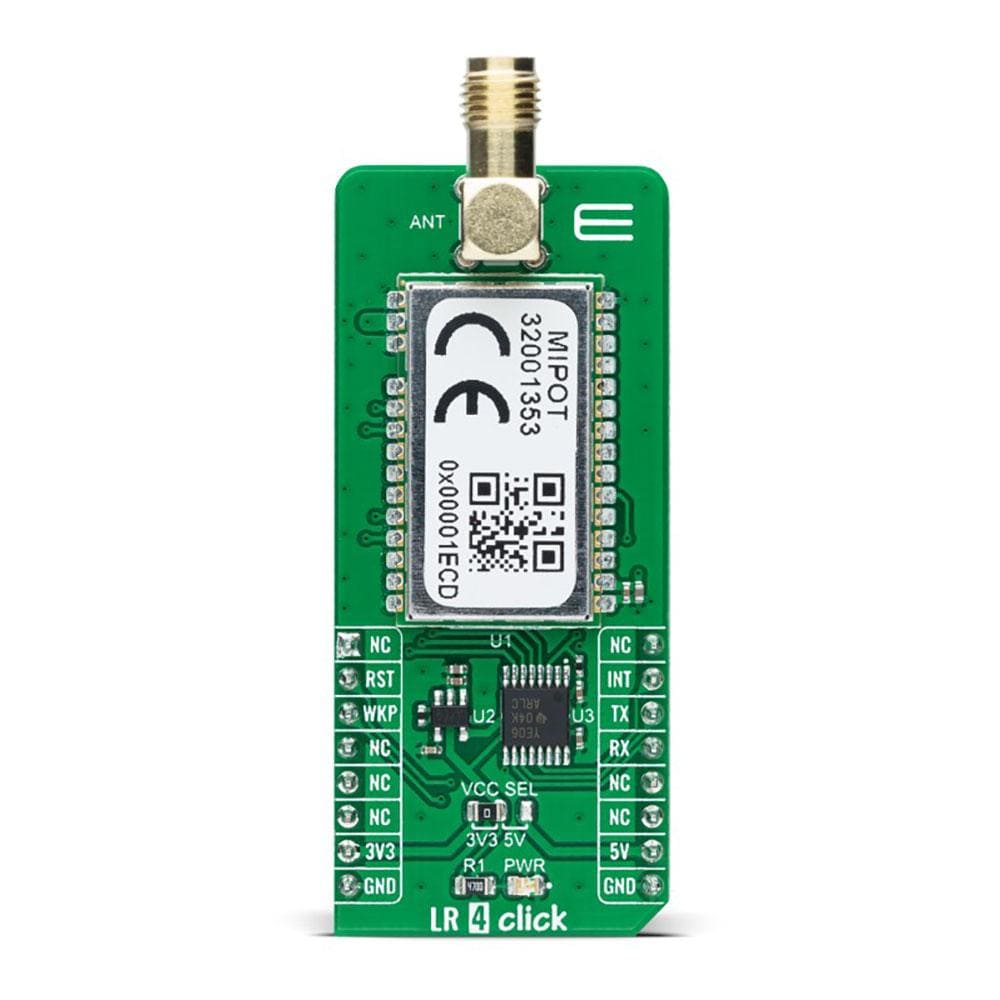





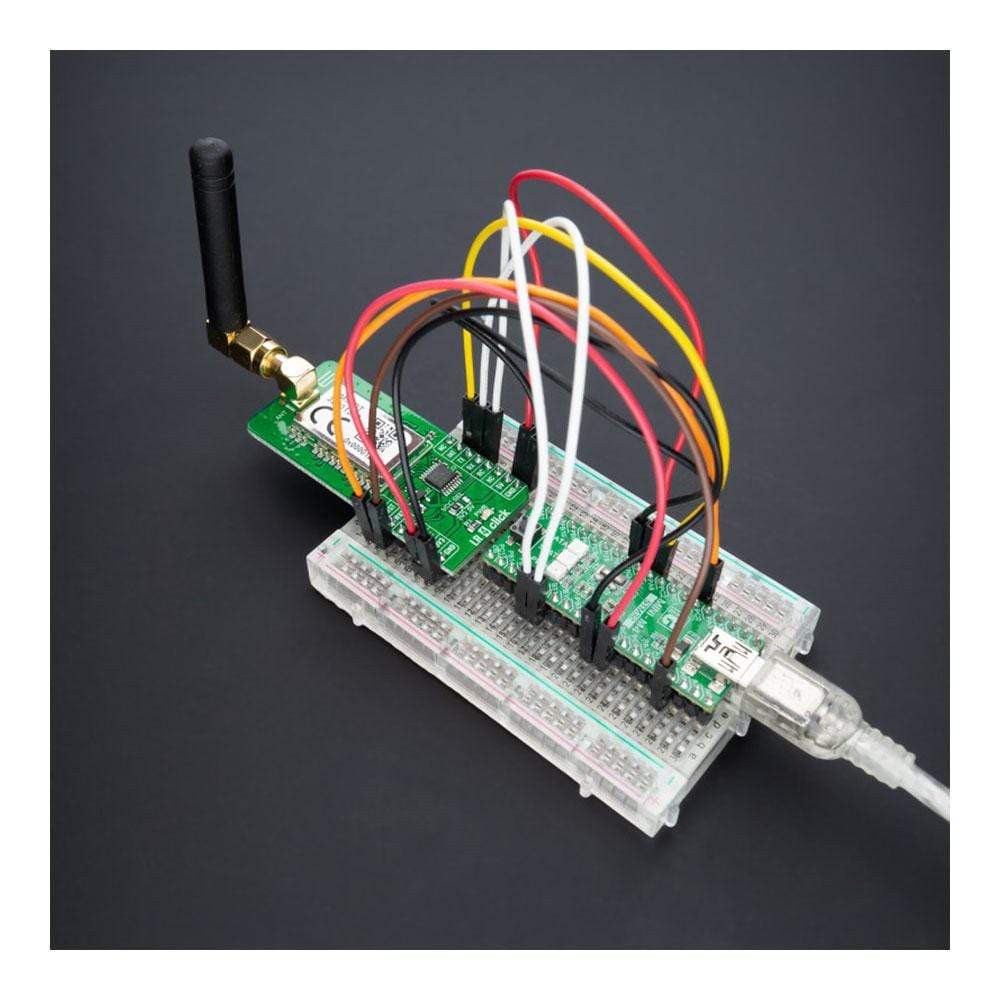
Overview
The LR 4 Click Board™ is a compact add-on board that contains a long-range transceiver. This board features the 32001353, RF technology-based SRD transceiver, which operates at a frequency of 868MHz from Mipot. Thanks to the spread spectrum modulation feature, as well as the low power consumption, it is capable of achieving long-range communication, immune to interferences. It features a complete long-range stack onboard; it implements physical, network, and MAC layers, allowing for easy operation via the UART interface. The transceiver is also RED 2014/53/EU certified, allowing for easy integration into the final application. This Click Board™ offers an easy and reliable solution for developing highly integrated long-range IoT networks, security systems, alarm networks, and similar applications that require simple and reliable networking solutions.
The LR 4 Click Board™ is supported by a mikroSDK compliant library, which includes functions that simplify software development. This Click Board™ comes as a fully tested product, ready to be used on a system equipped with the mikroBUS™ socket.
Downloads
Das LR 4 Click Board™ ist eine kompakte Zusatzplatine, die einen Transceiver mit großer Reichweite enthält. Diese Platine verfügt über den 32001353, einen auf HF-Technologie basierenden SRD-Transceiver, der mit einer Frequenz von 868 MHz von Mipot betrieben wird. Dank der Spread-Spectrum-Modulationsfunktion sowie des geringen Stromverbrauchs ist eine störungsunempfindliche Kommunikation mit großer Reichweite möglich. Es verfügt über einen vollständigen Stapel mit großer Reichweite auf der Platine; es implementiert physische, Netzwerk- und MAC-Schichten und ermöglicht so eine einfache Bedienung über die UART-Schnittstelle. Der Transceiver ist außerdem RED 2014/53/EU-zertifiziert und ermöglicht so eine einfache Integration in die endgültige Anwendung. Dieses Click Board™ bietet eine einfache und zuverlässige Lösung für die Entwicklung hochintegrierter IoT-Netzwerke mit großer Reichweite, Sicherheitssysteme, Alarmnetzwerke und ähnliche Anwendungen, die einfache und zuverlässige Netzwerklösungen erfordern.
Das LR 4 Click Board™ wird durch eine mikroSDK-kompatible Bibliothek unterstützt, die Funktionen enthält, die die Softwareentwicklung vereinfachen. Dieses Click Board™ wird als vollständig getestetes Produkt geliefert und ist bereit für den Einsatz auf einem System, das mit der mikroBUS™-Buchse ausgestattet ist.
| General Information | |
|---|---|
Part Number (SKU) |
MIKROE-4617
|
Manufacturer |
|
| Physical and Mechanical | |
Weight |
0.02 kg
|
| Other | |
Country of Origin |
|
HS Code Customs Tariff code
|
|
EAN |
8606027382444
|
Warranty |
|
Frequently Asked Questions
Have a Question?
Be the first to ask a question about this.