
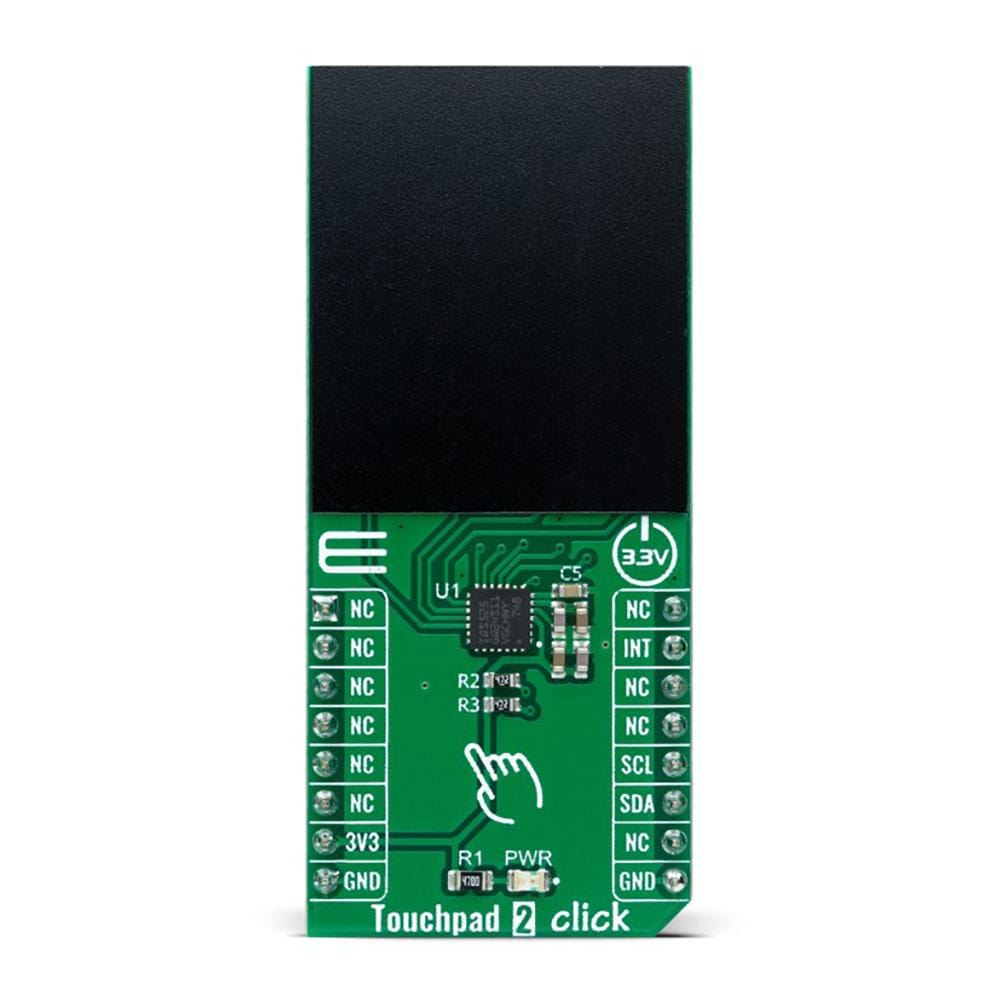
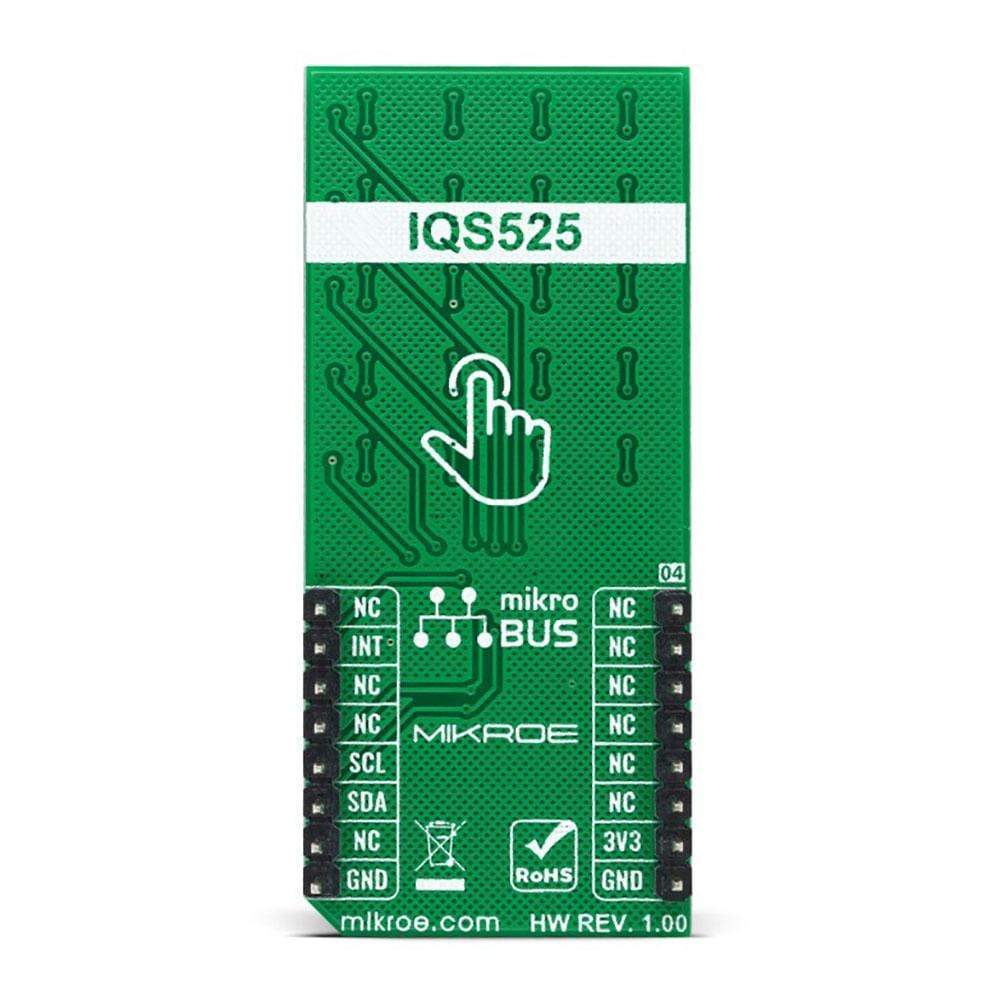
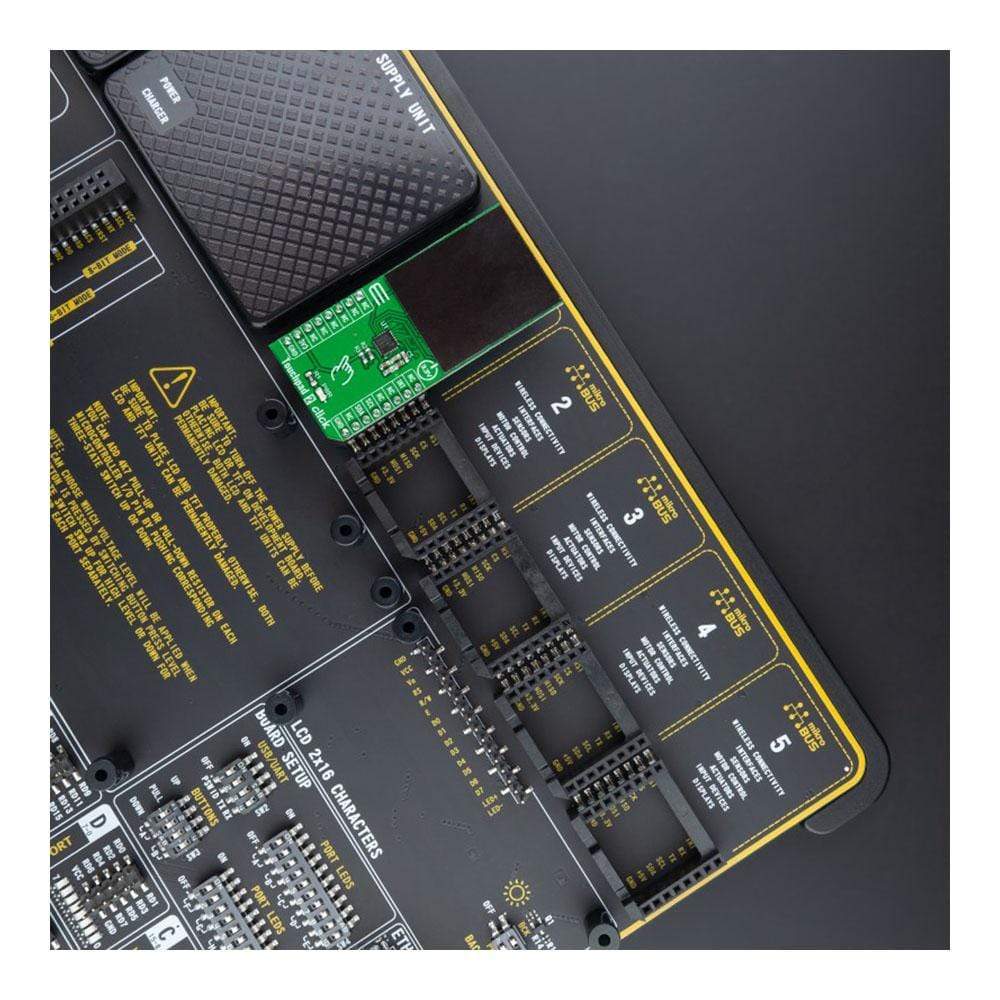
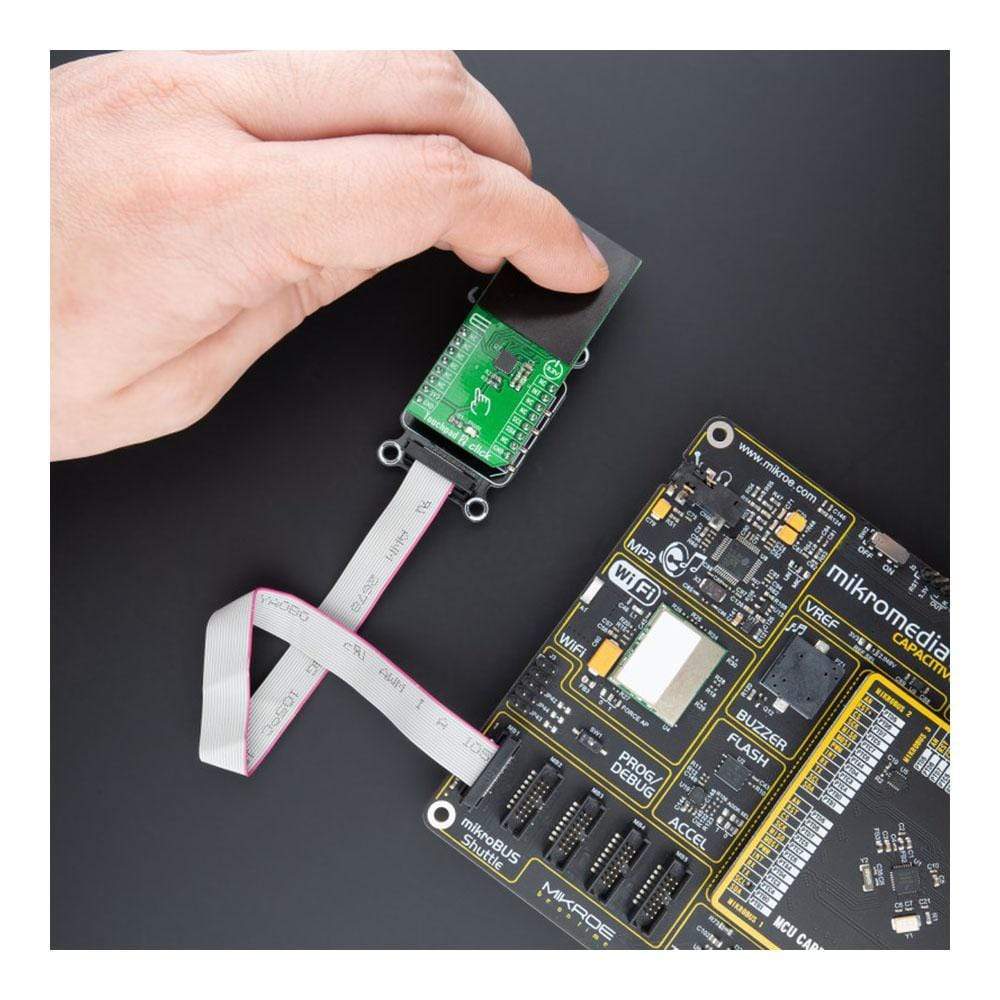

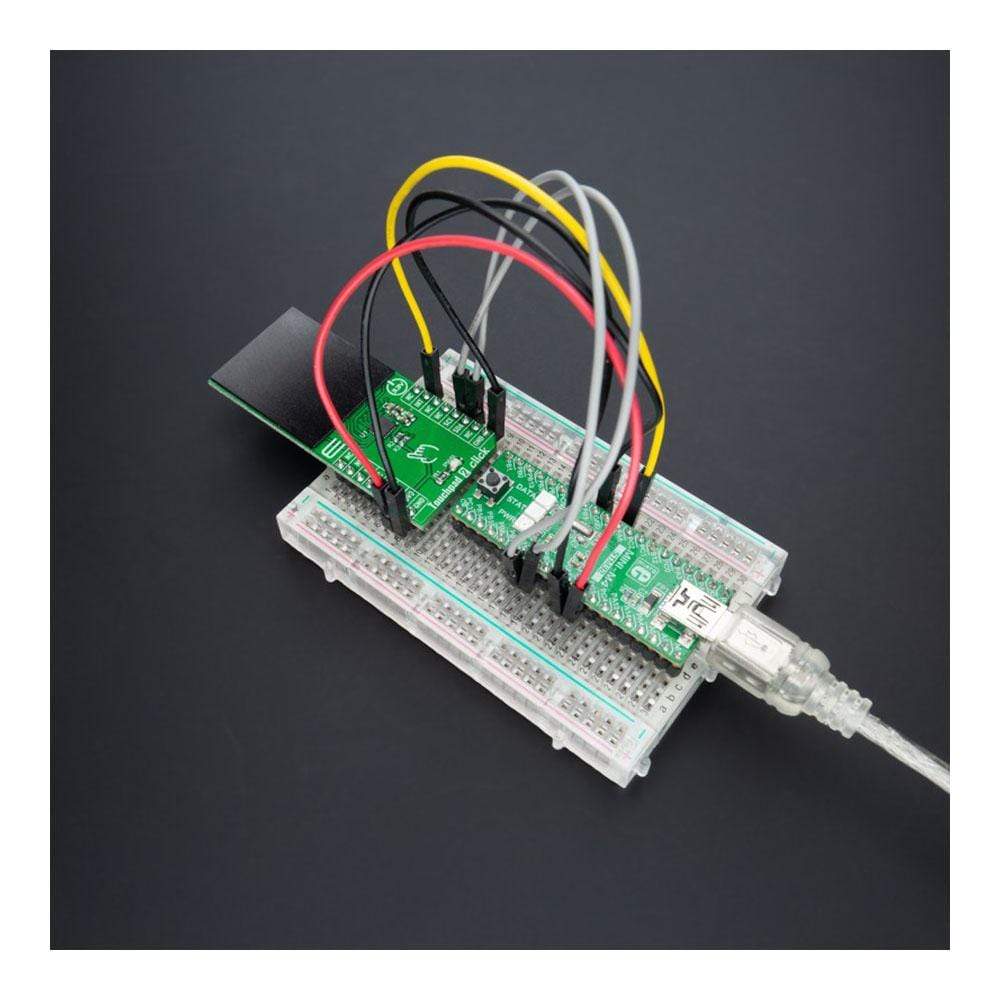
Overview
The TouchPad 2 Click Board™ is a compact add-on board that easily integrates projected capacitive touch into their applications. This board features the IQS525, a projected capacitive touch and proximity trackpad/touchscreen controller from Azoteq. It features best-in-class sensitivity, signal-to-noise ratio, and automatic tuning of electrodes, in addition to the multi-touch and multi-hover features. This Click Board™ is characterized by embedded gesture engine recognition for simple gestures (tap, swipes, hold) and built-in noise detection and filtering. This Click Board™ is suitable for human-machine interfaces, keypad or scrolling functions, single-finger gesture-based interfaces, and more.
The TouchPad 2 Click Board™ is supported by a mikroSDK compliant library, which includes functions that simplify software development. This Click Board™ comes as a thoroughly tested product, ready to be used on a system equipped with the mikroBUS™ socket.
Downloads
Der TouchPad 2 Click Board™ ist eine kompakte Zusatzplatine, die projizierte kapazitive Berührungen problemlos in ihre Anwendungen integriert. Diese Platine verfügt über den IQS525, einen projizierten kapazitiven Touch- und Proximity-Trackpad/Touchscreen-Controller von Azoteq. Es bietet erstklassige Empfindlichkeit, Signal-Rausch-Verhältnis und automatische Abstimmung der Elektroden sowie Multi-Touch- und Multi-Hover-Funktionen. Dieses Click Board™ zeichnet sich durch integrierte Gesten-Engine-Erkennung für einfache Gesten (Tippen, Wischen, Halten) und integrierte Rauscherkennung und -filterung aus. Dieses Click Board™ eignet sich für Mensch-Maschine-Schnittstellen, Tastatur- oder Scrollfunktionen, gestenbasierte Schnittstellen mit einem Finger und mehr.
Das TouchPad 2 Click Board™ wird durch eine mikroSDK-kompatible Bibliothek unterstützt, die Funktionen enthält, die die Softwareentwicklung vereinfachen. Dieses Click Board™ ist ein gründlich getestetes Produkt und kann auf einem System verwendet werden, das mit der mikroBUS™-Buchse ausgestattet ist.
| General Information | |
|---|---|
Part Number (SKU) |
MIKROE-4594
|
Manufacturer |
|
| Physical and Mechanical | |
Weight |
0.02 kg
|
| Other | |
Country of Origin |
|
HS Code Customs Tariff code
|
|
EAN |
8606027382512
|
Warranty |
|
Frequently Asked Questions
Have a Question?
Be the first to ask a question about this.







