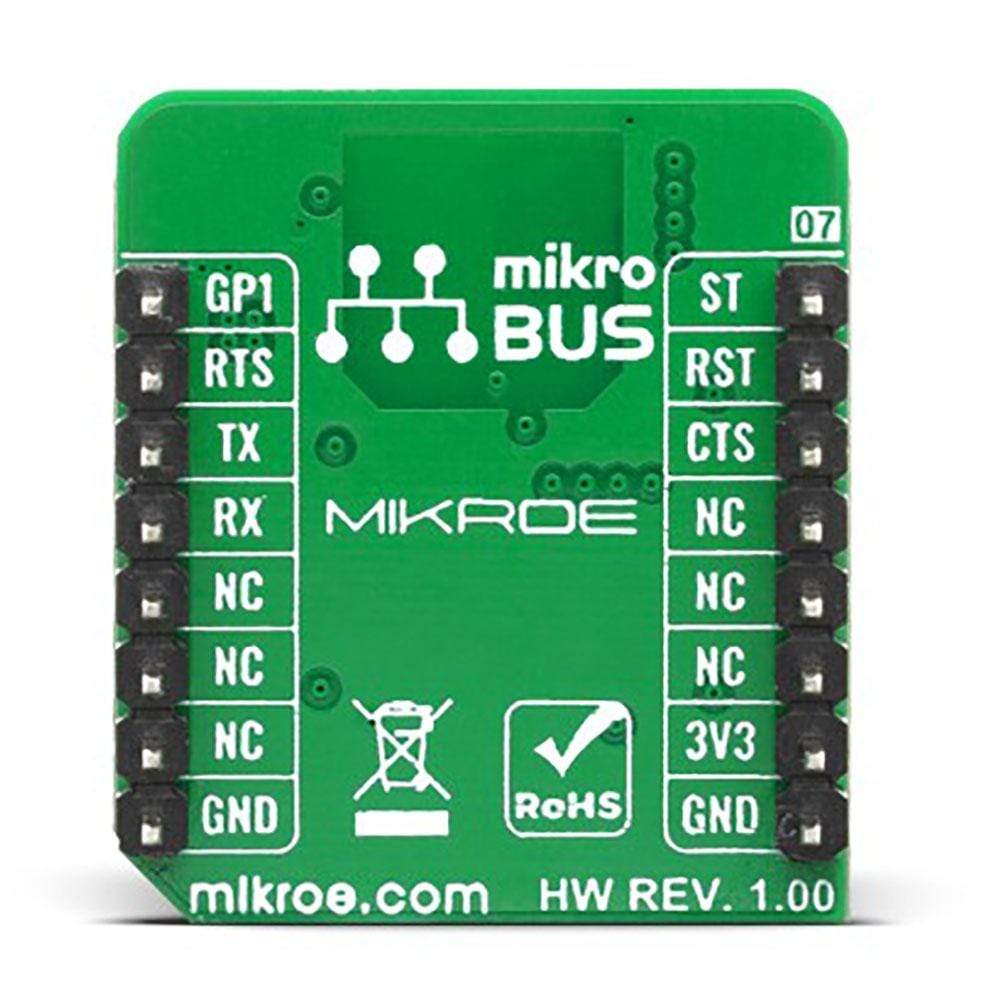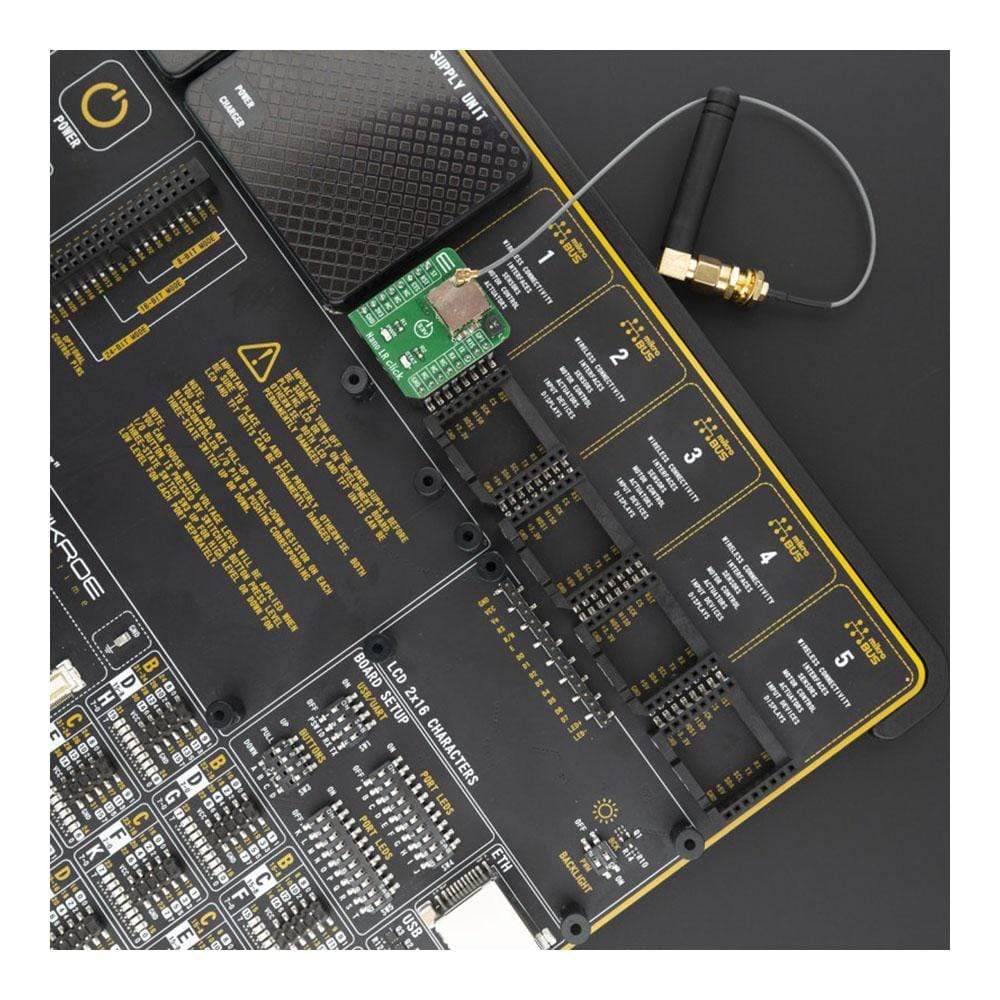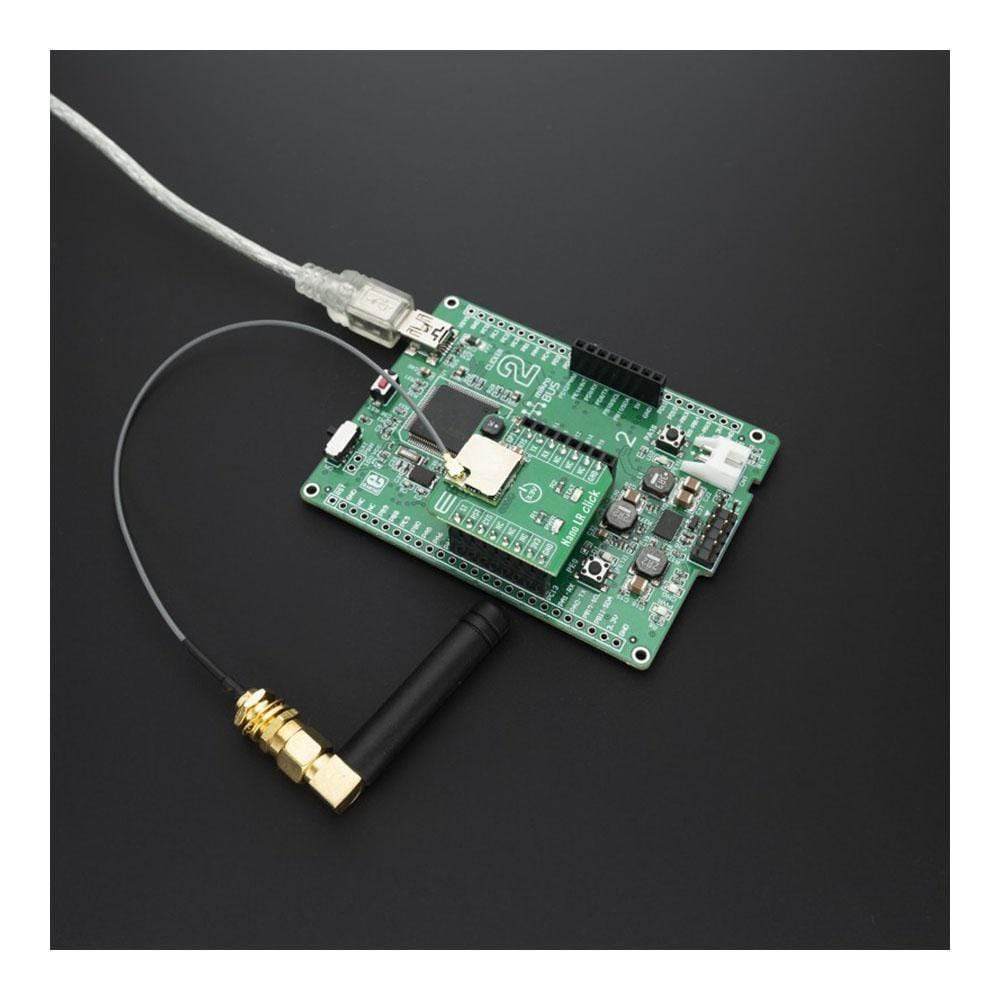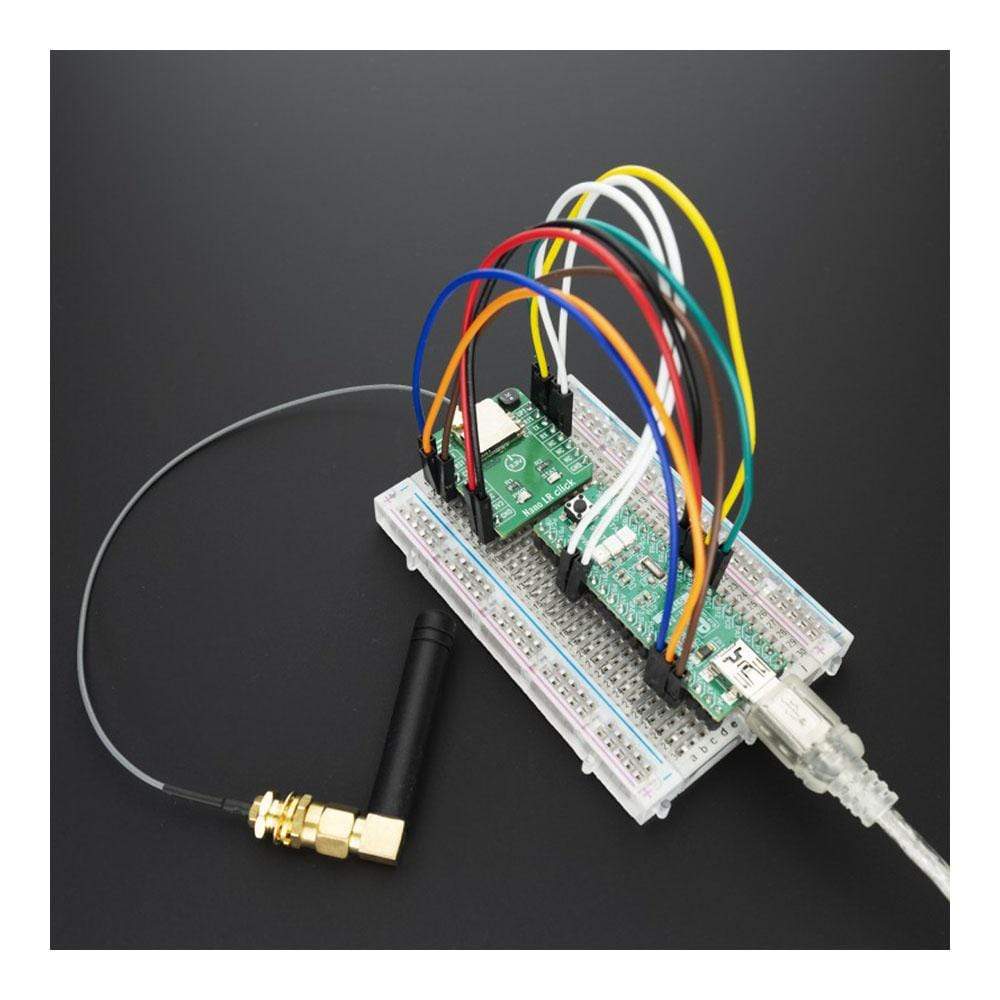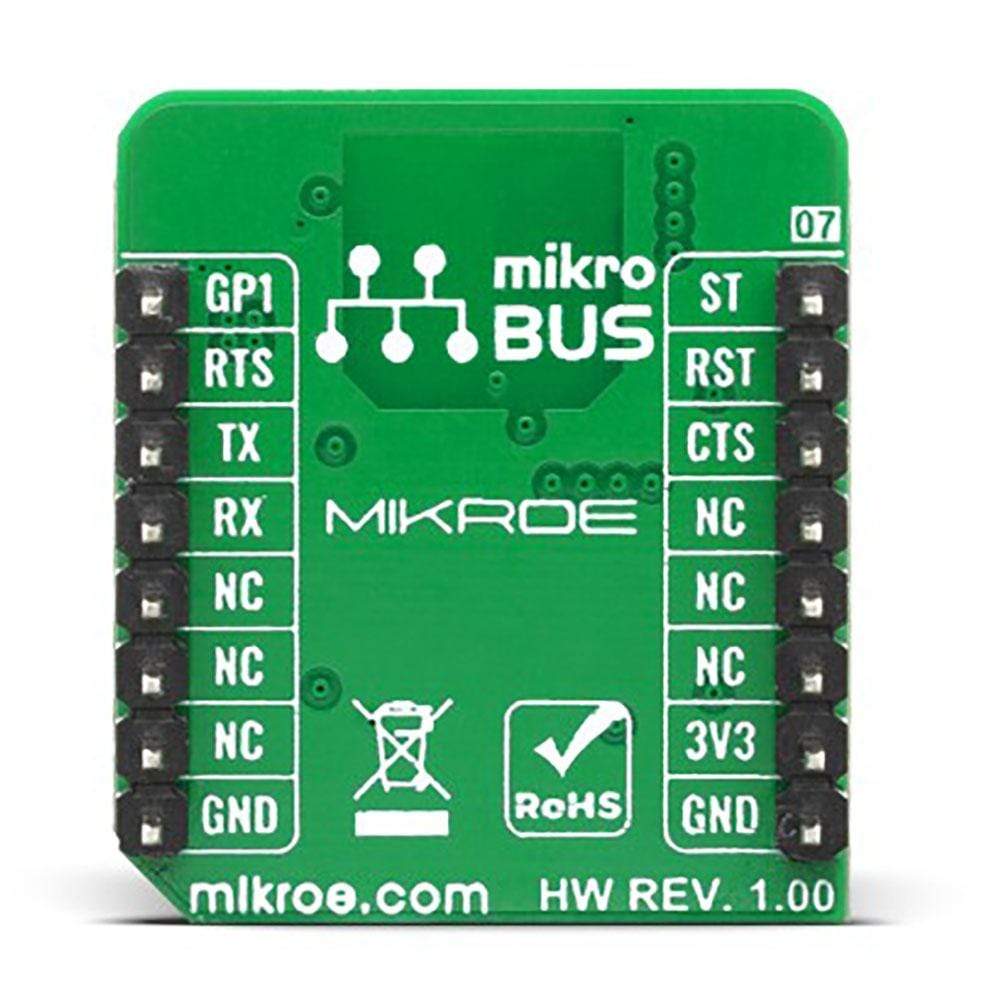
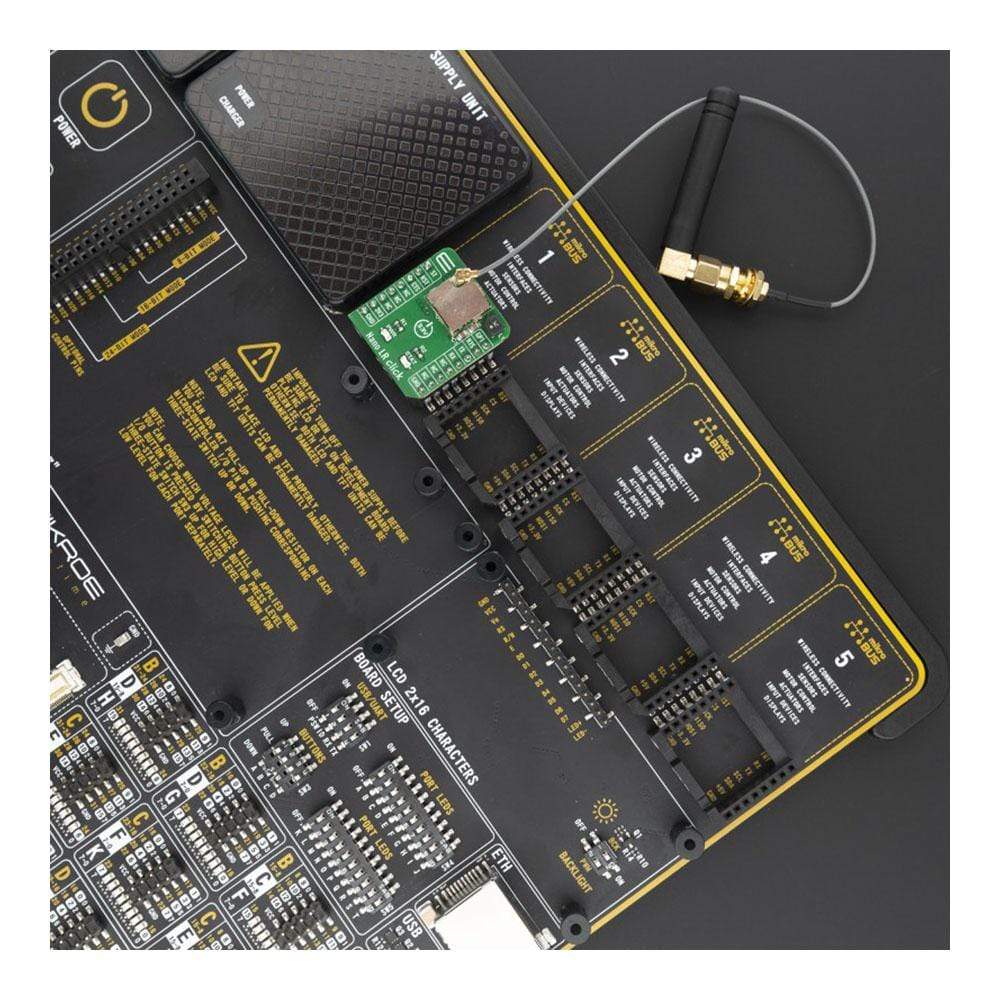

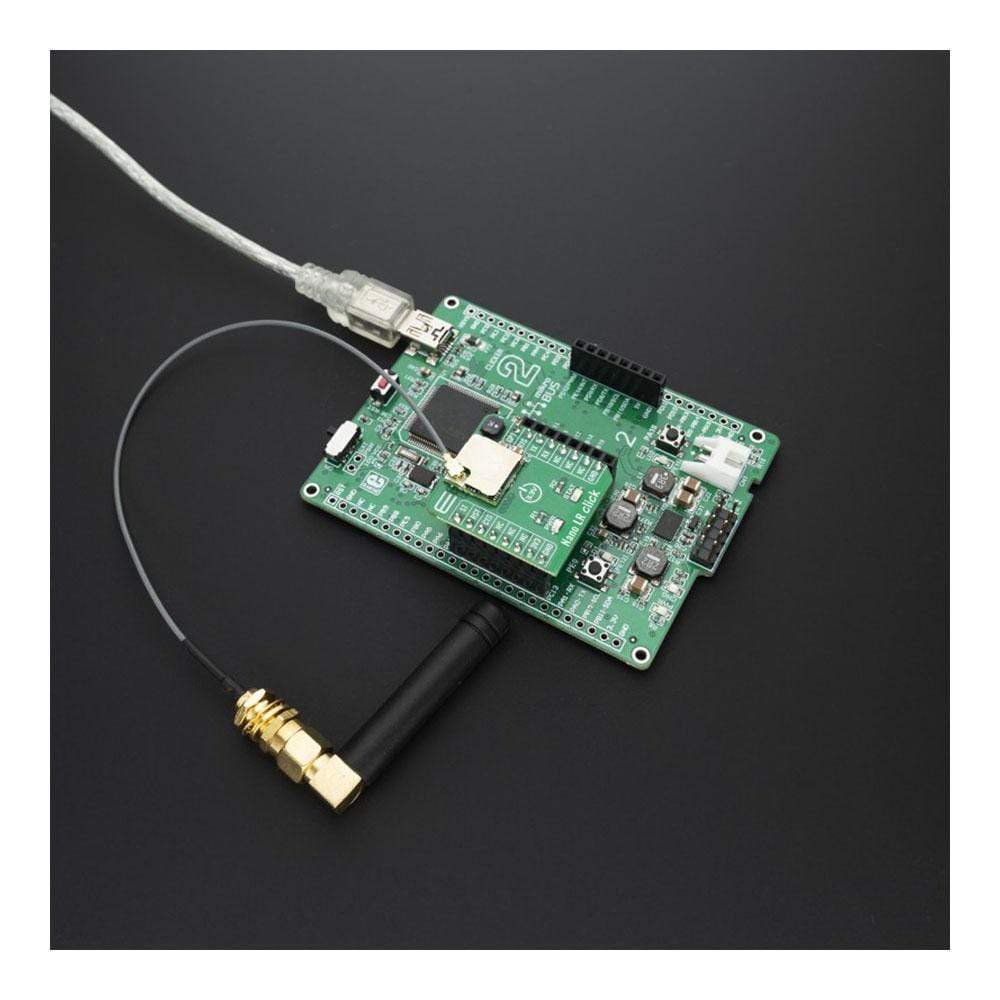
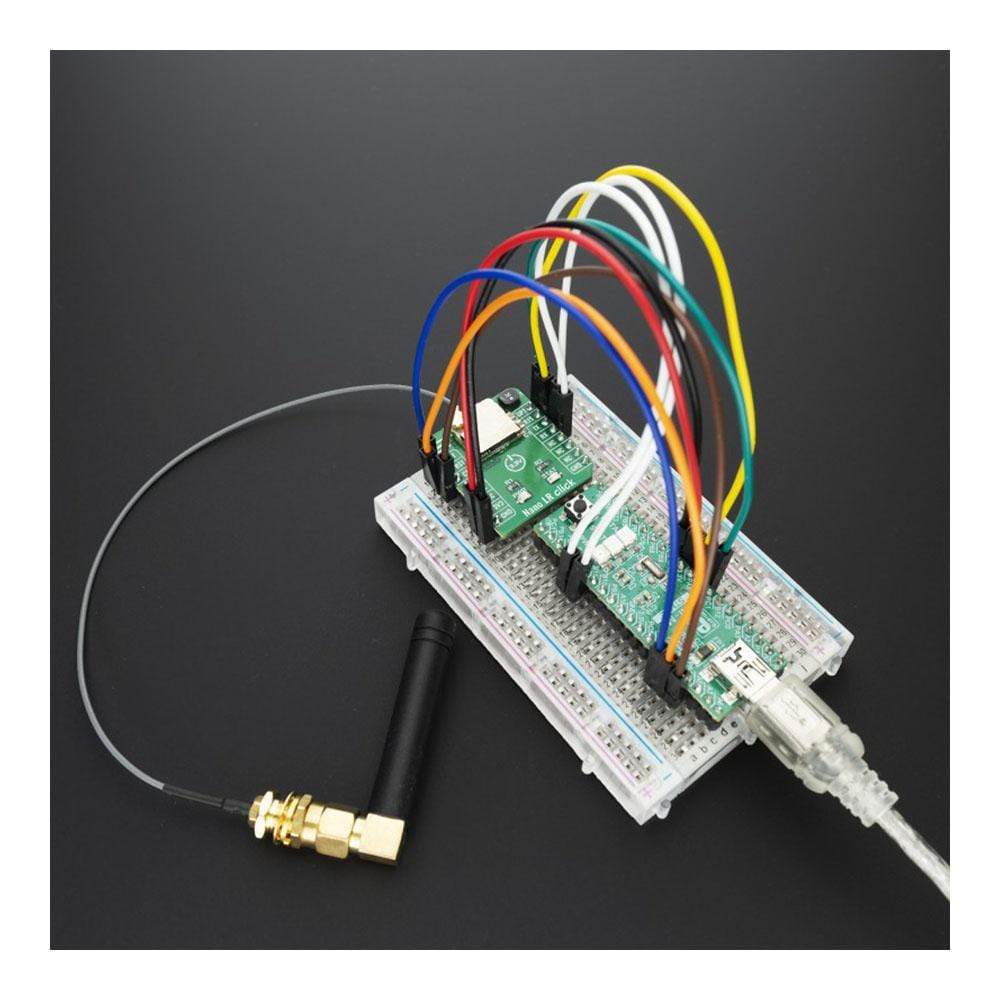
Overview
Introducing the Nano LR Click Board™
Looking for a reliable solution for developing long-range IoT networks or security systems? Look no further than the Nano LR Click Board™, a compact add-on board that contains a long-range transceiver. With its advanced EMB-LR1276S RF technology-based SRD transceiver, this board can achieve long-range communication that is immune to interferences, thanks to its spread spectrum modulation feature and low power consumption.
Features
The Nano LR Click Board™ features:
- EMB-LR1276S RF technology-based SRD transceiver
- Frequency of 868MHz from Embit
- Spread spectrum modulation feature
- Low power consumption
- Compact design
- Fully tested and ready to use
Benefits
There are many benefits to choosing the Nano LR Click Board™, including:
- Easy and reliable solution for developing long-range IoT networks, security systems, alarm networks, and more
- Supported by a mikroSDK compliant library that simplifies software development
- Comes as a fully tested product, ready to be used on a system equipped with the mikroBUS™ socket
Order Your Nano LR Click Board™ Today
If you're looking for a reliable and easy-to-use solution for developing long-range IoT networks or security systems, the Nano LR Click Board™ is the perfect choice. Order yours today and experience the benefits of this innovative technology for yourself.
Downloads
Einführung des Nano LR Click Board™
Suchen Sie nach einer zuverlässigen Lösung für die Entwicklung von IoT-Netzwerken oder Sicherheitssystemen mit großer Reichweite? Dann sind Sie mit dem Nano LR Click Board™ genau richtig. Es handelt sich um eine kompakte Zusatzplatine mit einem Transceiver mit großer Reichweite. Mit seinem fortschrittlichen SRD-Transceiver auf Basis der HF-Technologie EMB-LR1276S ermöglicht diese Platine dank ihrer Spread-Spectrum-Modulationsfunktion und ihres geringen Stromverbrauchs eine störungsunempfindliche Kommunikation mit großer Reichweite.
Merkmale
Funktionen des Nano LR Click Board™:
- EMB-LR1276S SRD-Transceiver auf RF-Technologiebasis
- Frequenz von 868 MHz von Embit
- Spread-Spectrum-Modulationsfunktion
- Geringer Stromverbrauch
- Kompaktes Design
- Umfassend getestet und sofort einsatzbereit
Vorteile
Die Entscheidung für das Nano LR Click Board™ bietet viele Vorteile, darunter:
- Einfache und zuverlässige Lösung für die Entwicklung von IoT-Netzwerken mit großer Reichweite, Sicherheitssystemen, Alarmnetzwerken und mehr
- Unterstützt durch eine mikroSDK-kompatible Bibliothek, die die Softwareentwicklung vereinfacht
- Wird als vollständig getestetes Produkt geliefert und ist bereit für den Einsatz auf einem System, das mit der mikroBUS™-Buchse ausgestattet ist.
Bestellen Sie Ihr Nano LR Click Board™ noch heute
Wenn Sie nach einer zuverlässigen und benutzerfreundlichen Lösung für die Entwicklung weitreichender IoT-Netzwerke oder Sicherheitssysteme suchen, ist das Nano LR Click Board™ die perfekte Wahl. Bestellen Sie noch heute und überzeugen Sie sich selbst von den Vorteilen dieser innovativen Technologie.
| General Information | |
|---|---|
Part Number (SKU) |
MIKROE-4514
|
Manufacturer |
|
| Physical and Mechanical | |
Weight |
0.02 kg
|
| Other | |
Country of Origin |
|
HS Code Customs Tariff code
|
|
EAN |
8606027382468
|
Warranty |
|
Frequently Asked Questions
Have a Question?
Be the first to ask a question about this.