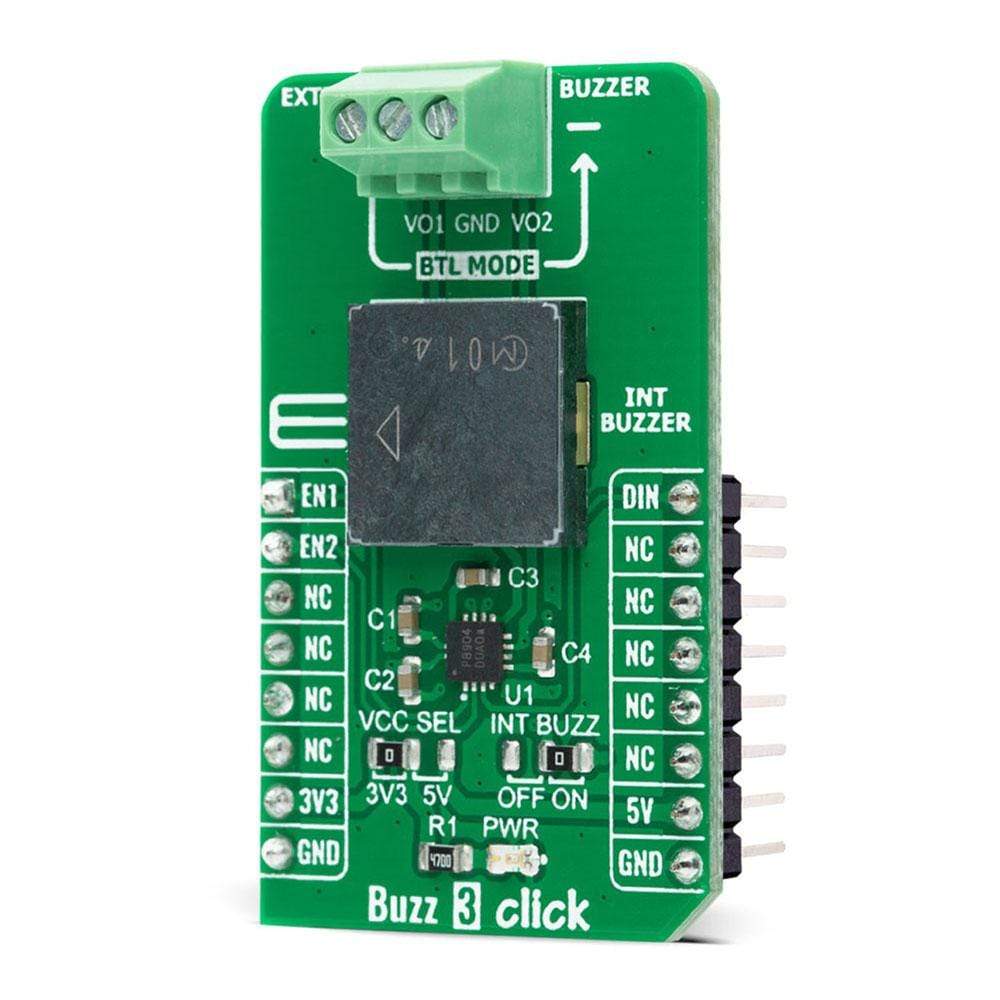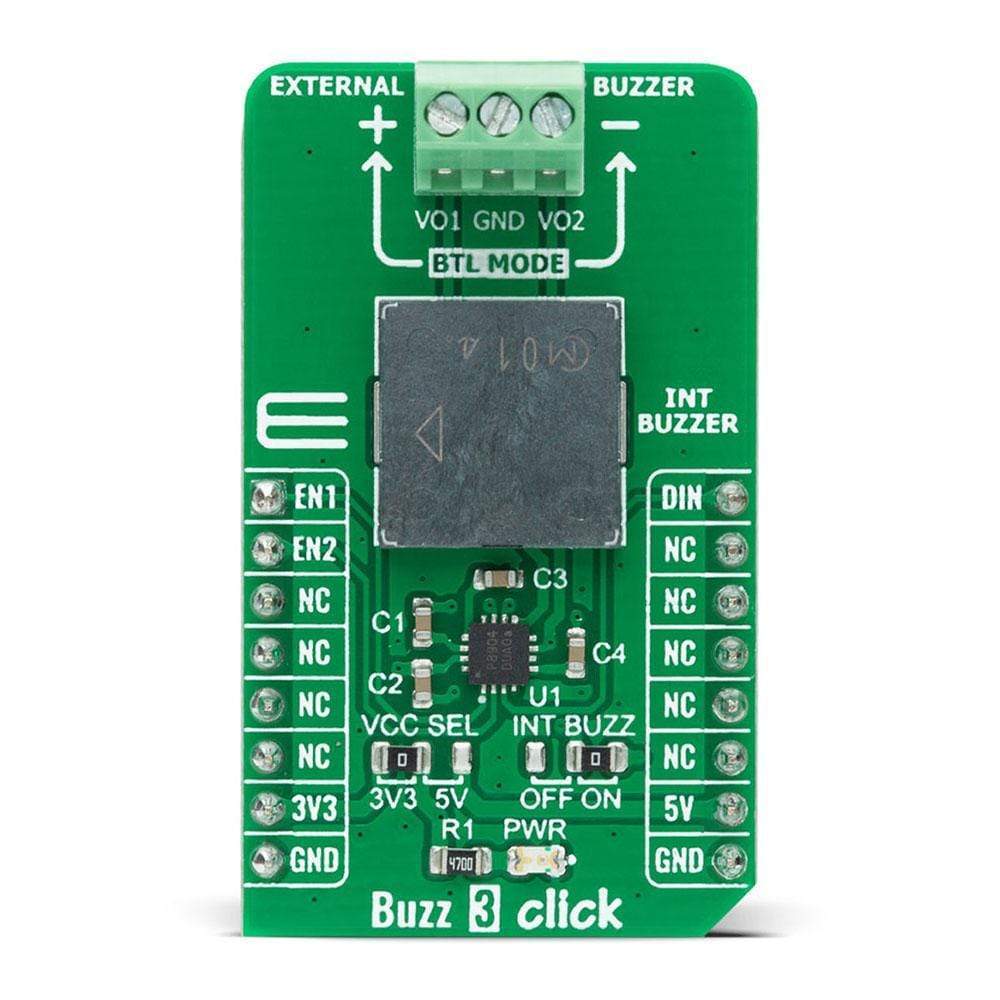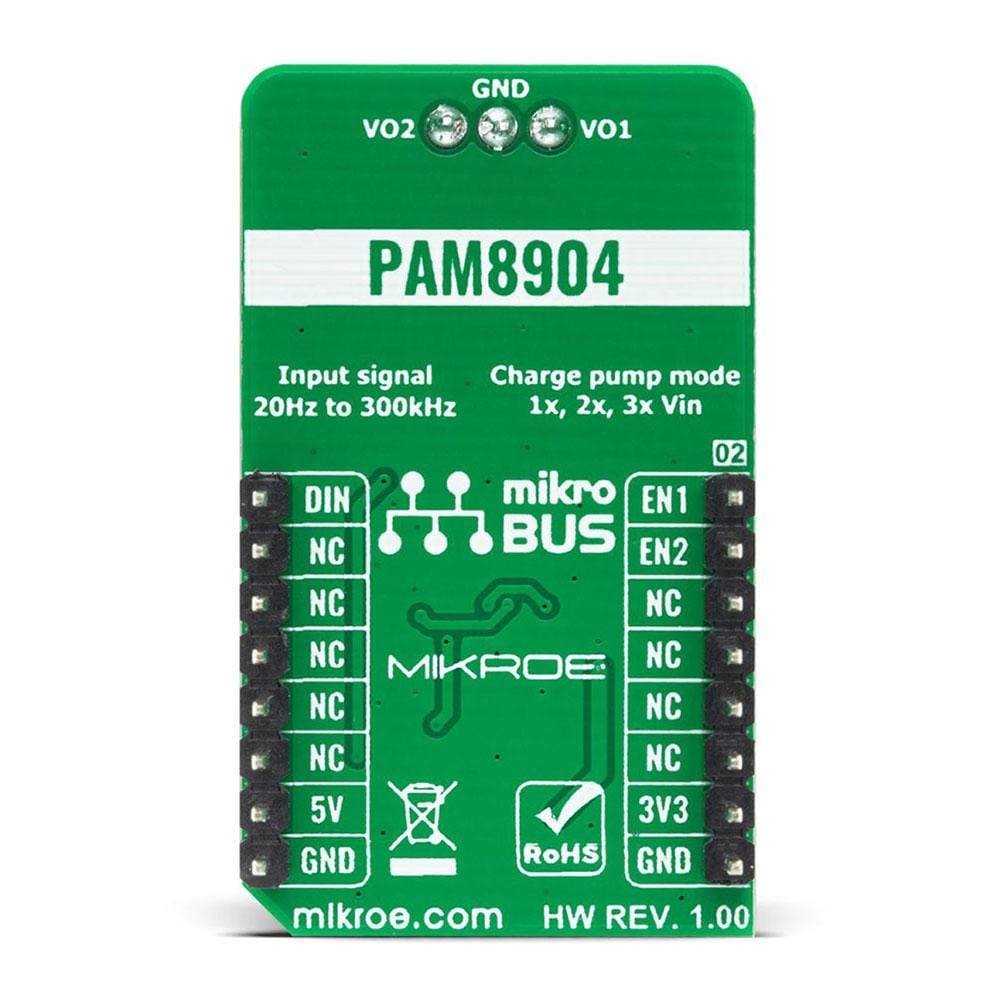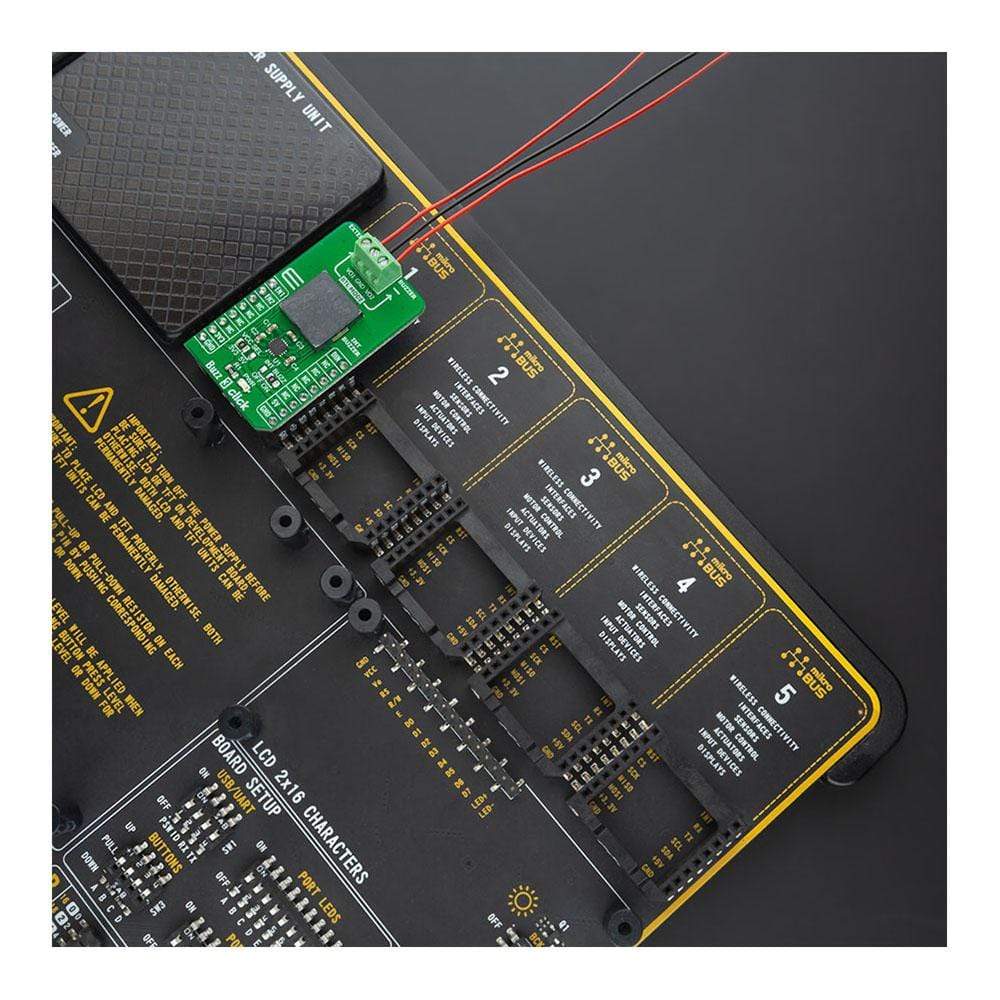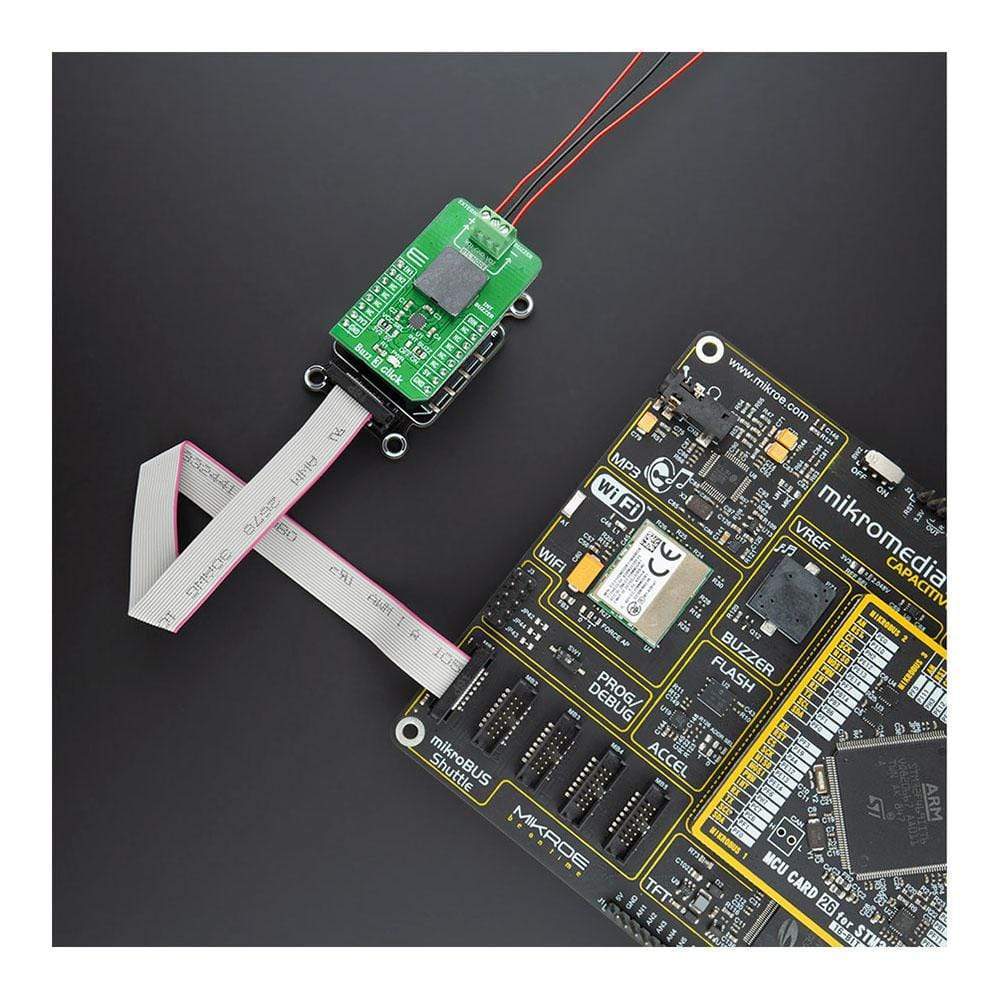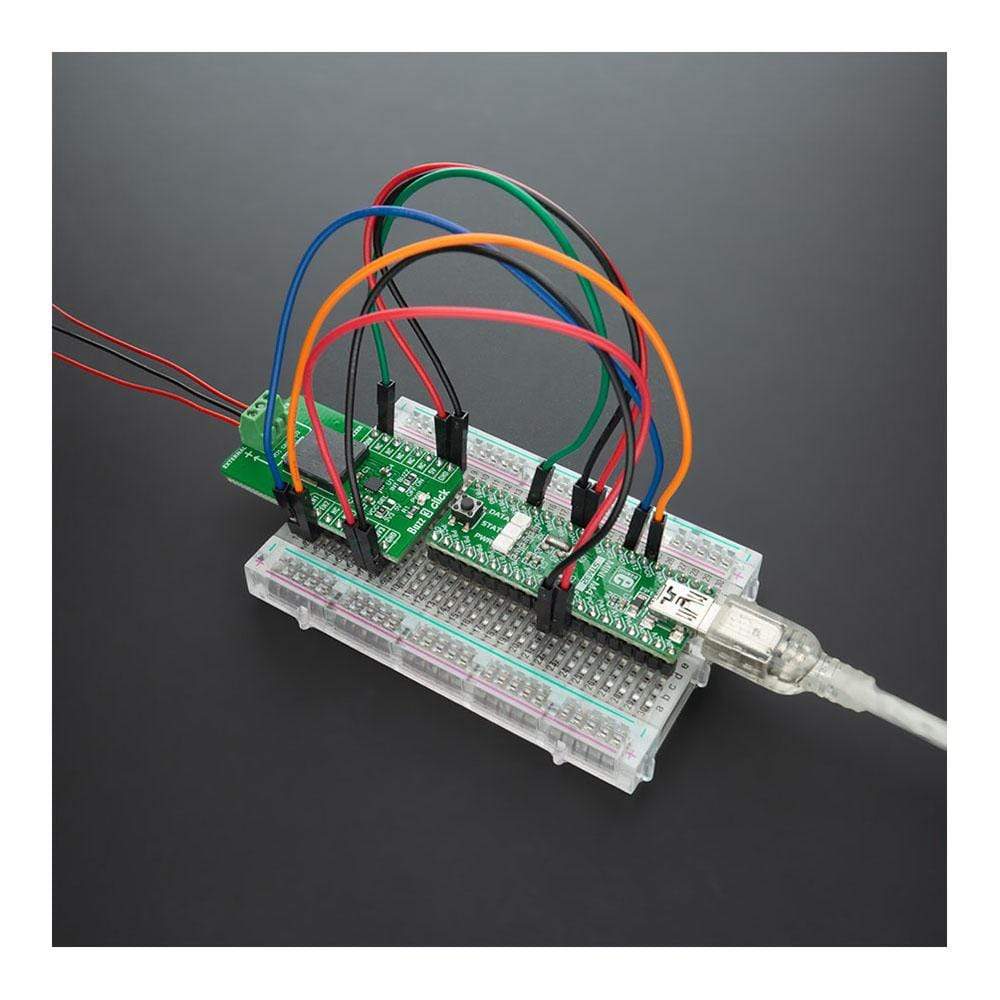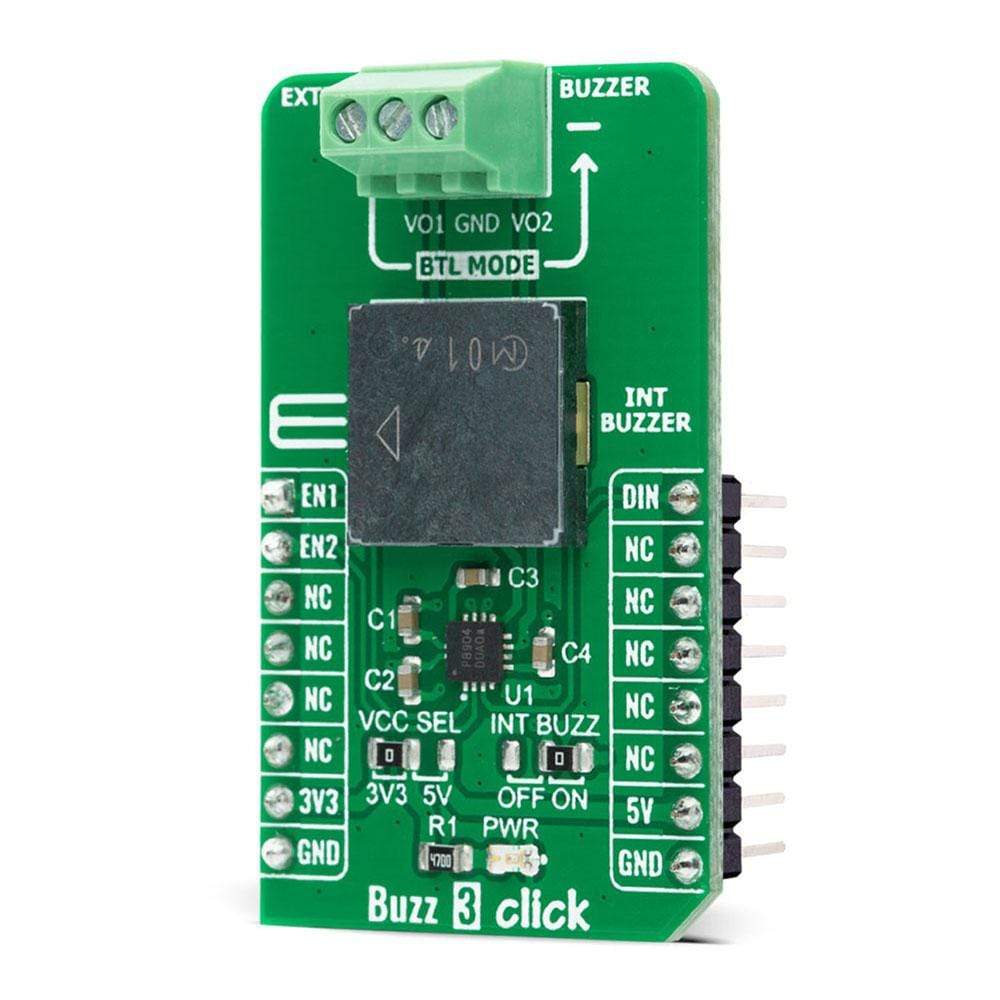
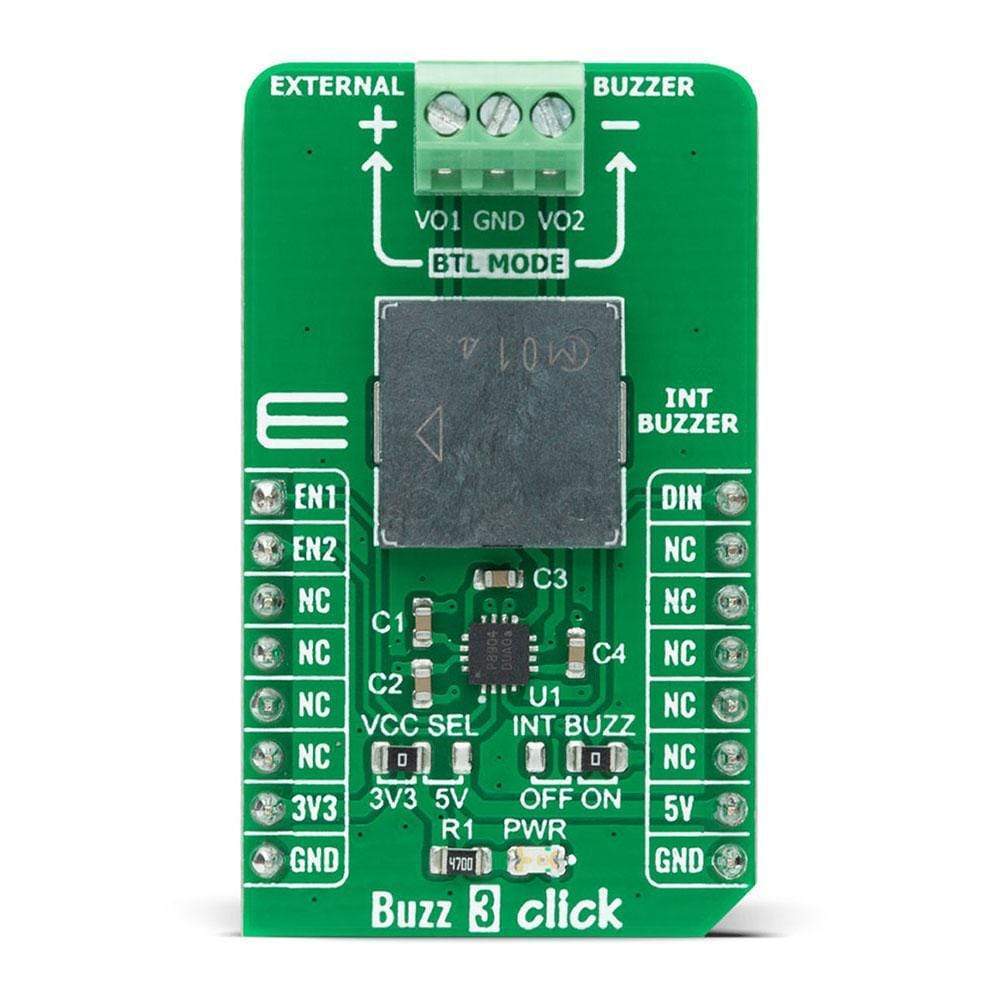
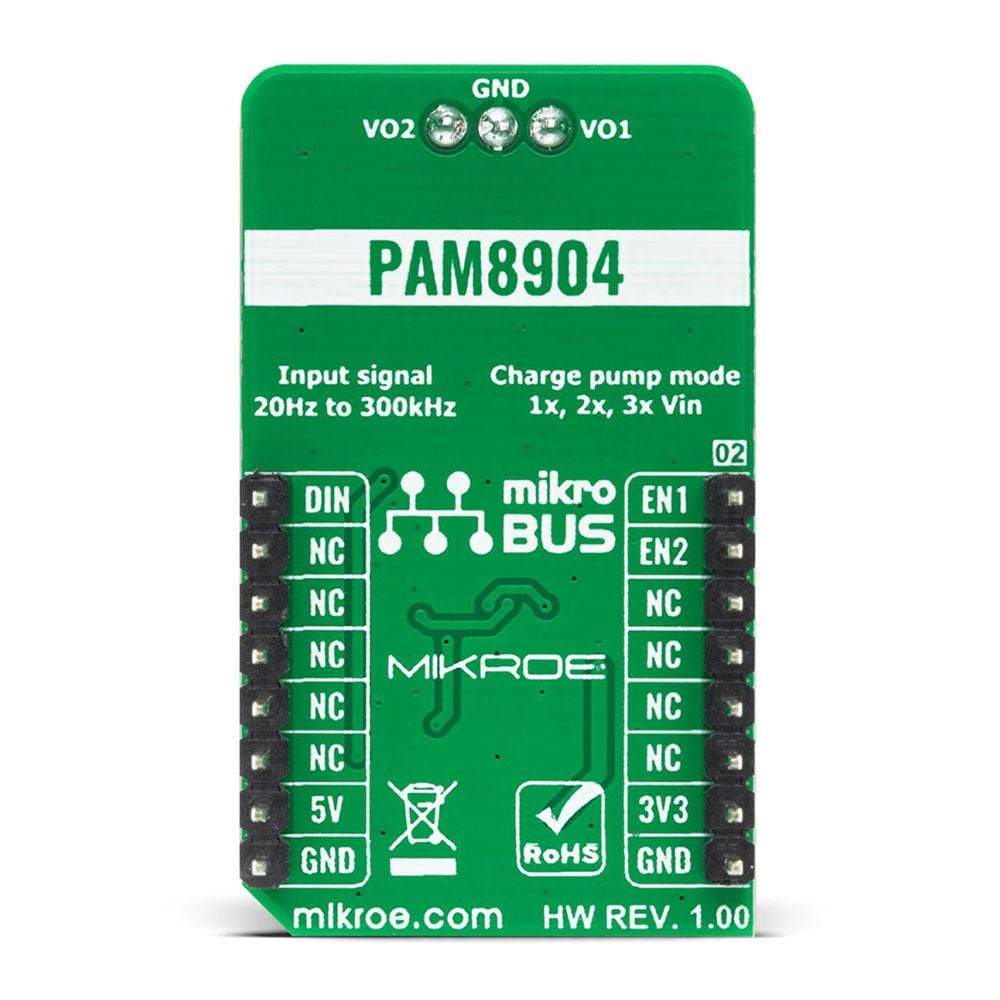
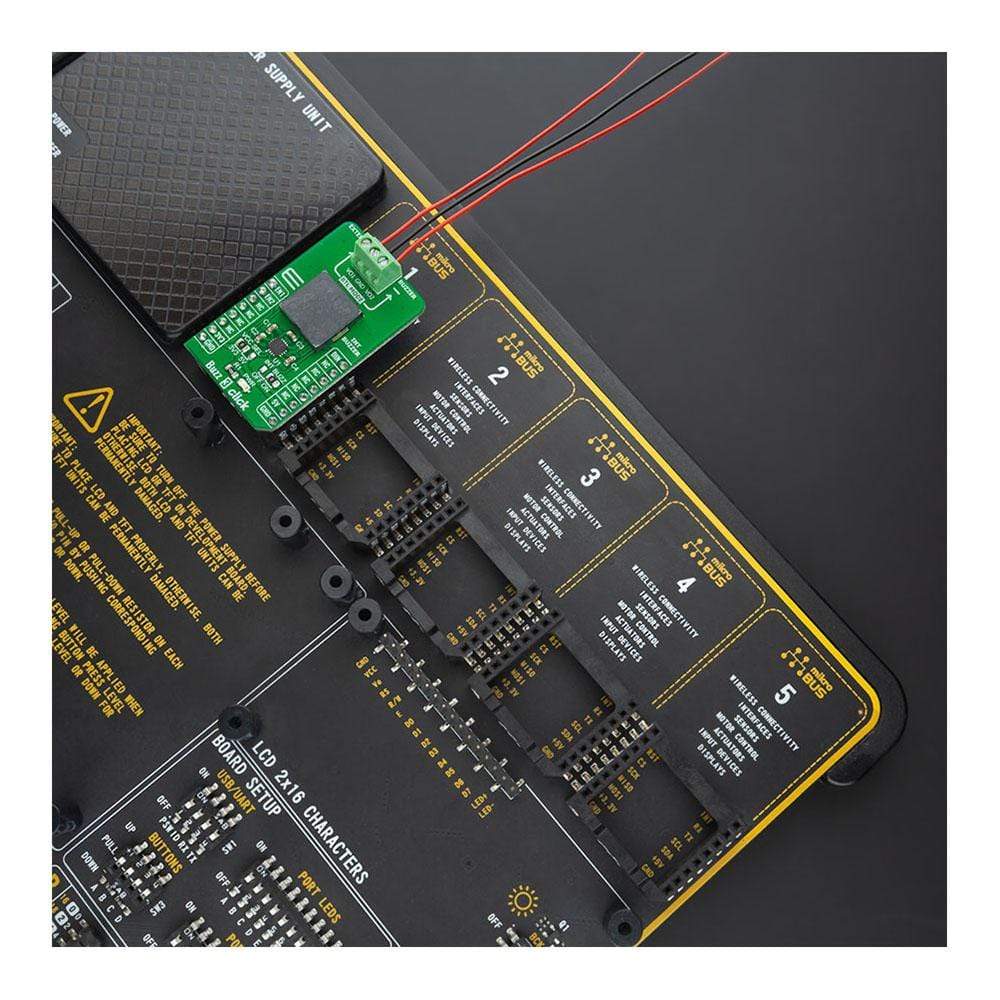
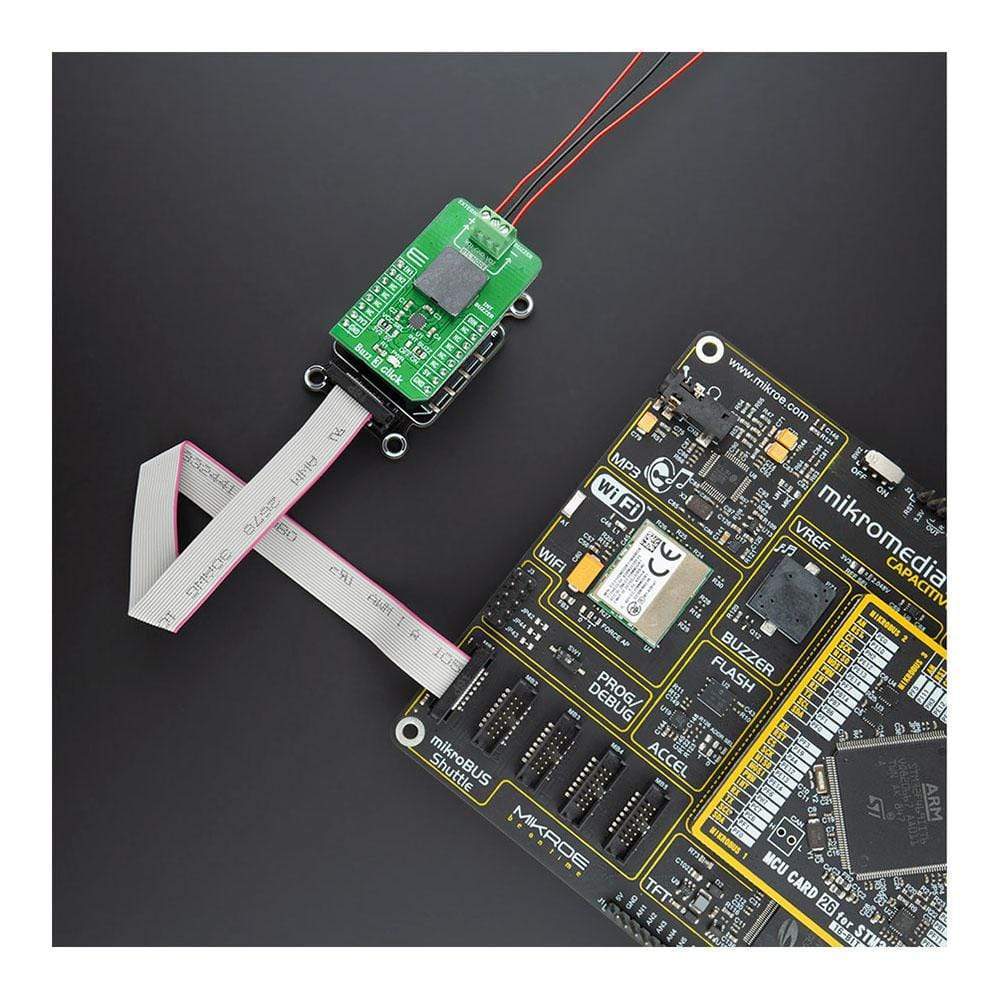

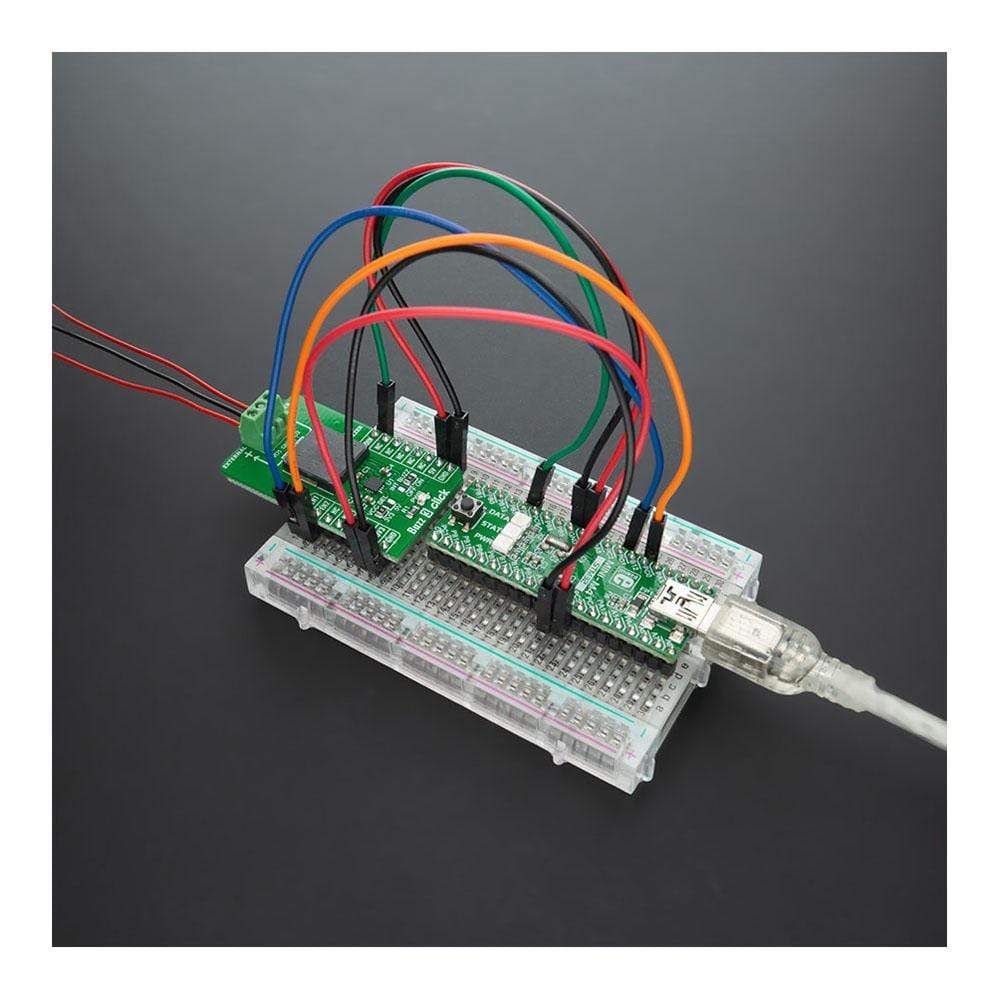
Overview
The Buzz 3 Click Board™ is a compact add-on board that contains a sounder driver that produces higher volume with a lower current. This board features the PAM8904, a piezo-sounder driver with an integrated Multi-Mode charge pump boost converter from Diodes Incorporated. With its wide input signal range of 20Hz to 300kHz, the PAM8904 can drive a sounder load of up to 15nF, providing a 9V output. It enables the selection of three different piezo sound pressure levels, keeps current consumption low, and extends battery life by employing built-in automatic shutdown and wake-up functions. This Click Board™ is suitable for a variety of battery-powered applications, including medical systems, alarm clocks, home appliances, and security devices.
The Buzz 3 Click Board™ is supported by a mikroSDK compliant library, which includes functions that simplify software development. This Click Board™ comes as a fully tested product, ready to be used on a system equipped with the mikroBUS™ socket.
Downloads
Das Buzz 3 Click Board™ ist eine kompakte Zusatzplatine, die einen Sounder-Treiber enthält, der mit einem geringeren Strom eine höhere Lautstärke erzeugt. Diese Platine verfügt über den PAM8904, einen Piezo-Sounder-Treiber mit integriertem Multi-Mode-Ladungspumpen-Aufwärtswandler von Diodes Incorporated. Mit seinem großen Eingangssignalbereich von 20 Hz bis 300 kHz kann das PAM8904 eine Sounder-Last von bis zu 15 nF antreiben und einen 9-V-Ausgang bereitstellen. Es ermöglicht die Auswahl von drei verschiedenen Piezo-Schalldruckpegeln, hält den Stromverbrauch niedrig und verlängert die Batterielebensdauer durch den Einsatz integrierter automatischer Abschalt- und Aktivierungsfunktionen. Dieses Click Board™ ist für eine Vielzahl von batteriebetriebenen Anwendungen geeignet, einschließlich medizinischer Systeme, Wecker, Haushaltsgeräte und Sicherheitsgeräte.
Das Buzz 3 Click Board™ wird von einer mikroSDK-kompatiblen Bibliothek unterstützt, die Funktionen enthält, die die Softwareentwicklung vereinfachen. Dieses Click Board™ wird als vollständig getestetes Produkt geliefert und ist bereit für den Einsatz auf einem System, das mit der mikroBUS™-Buchse ausgestattet ist.
| General Information | |
|---|---|
Part Number (SKU) |
MIKROE-4390
|
Manufacturer |
|
| Physical and Mechanical | |
Weight |
0.018 kg
|
| Other | |
Country of Origin |
|
HS Code Customs Tariff code
|
|
EAN |
8606027381232
|
Warranty |
|
Frequently Asked Questions
Have a Question?
Be the first to ask a question about this.