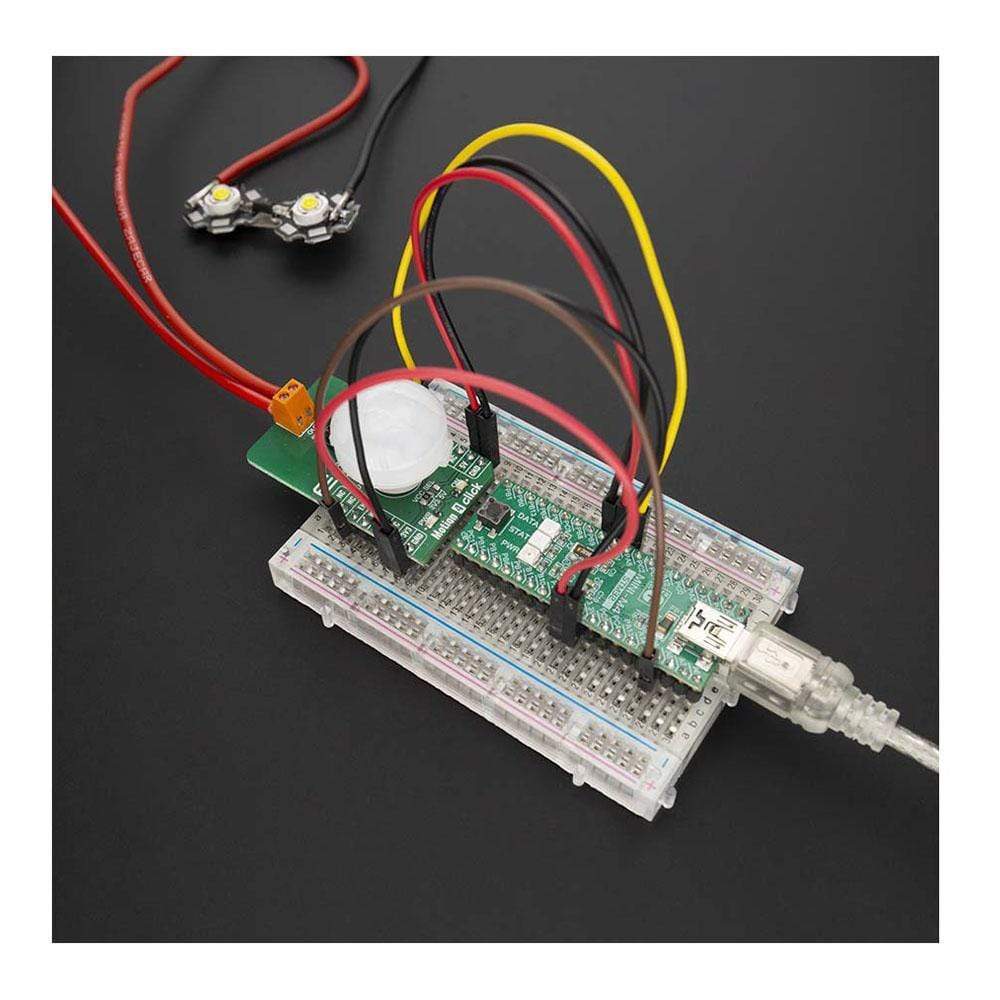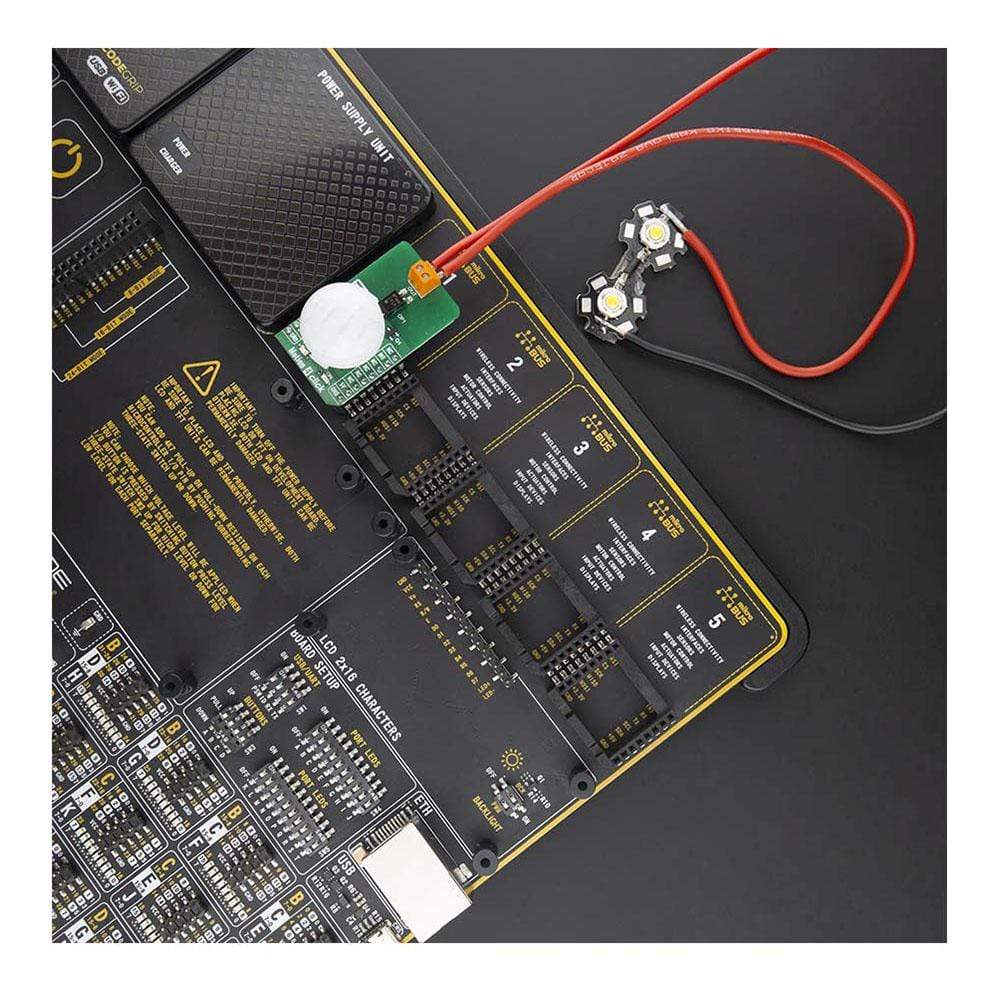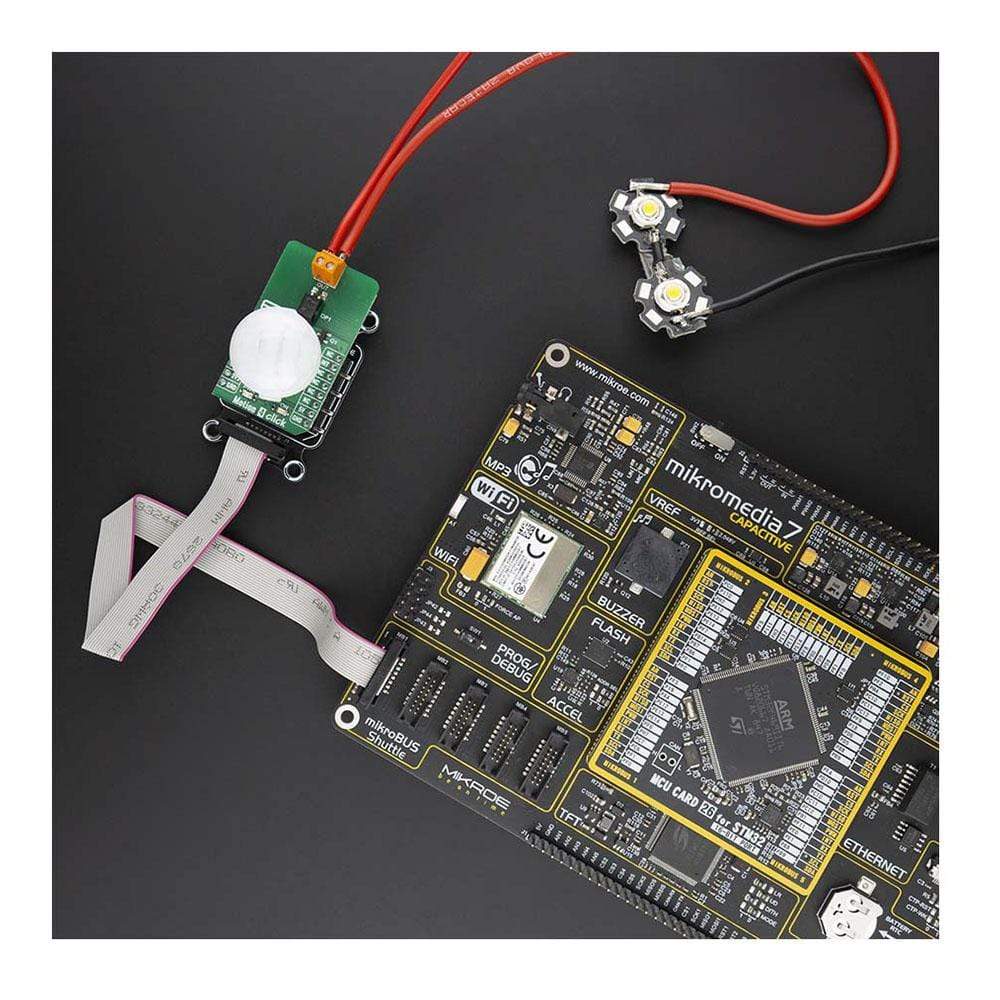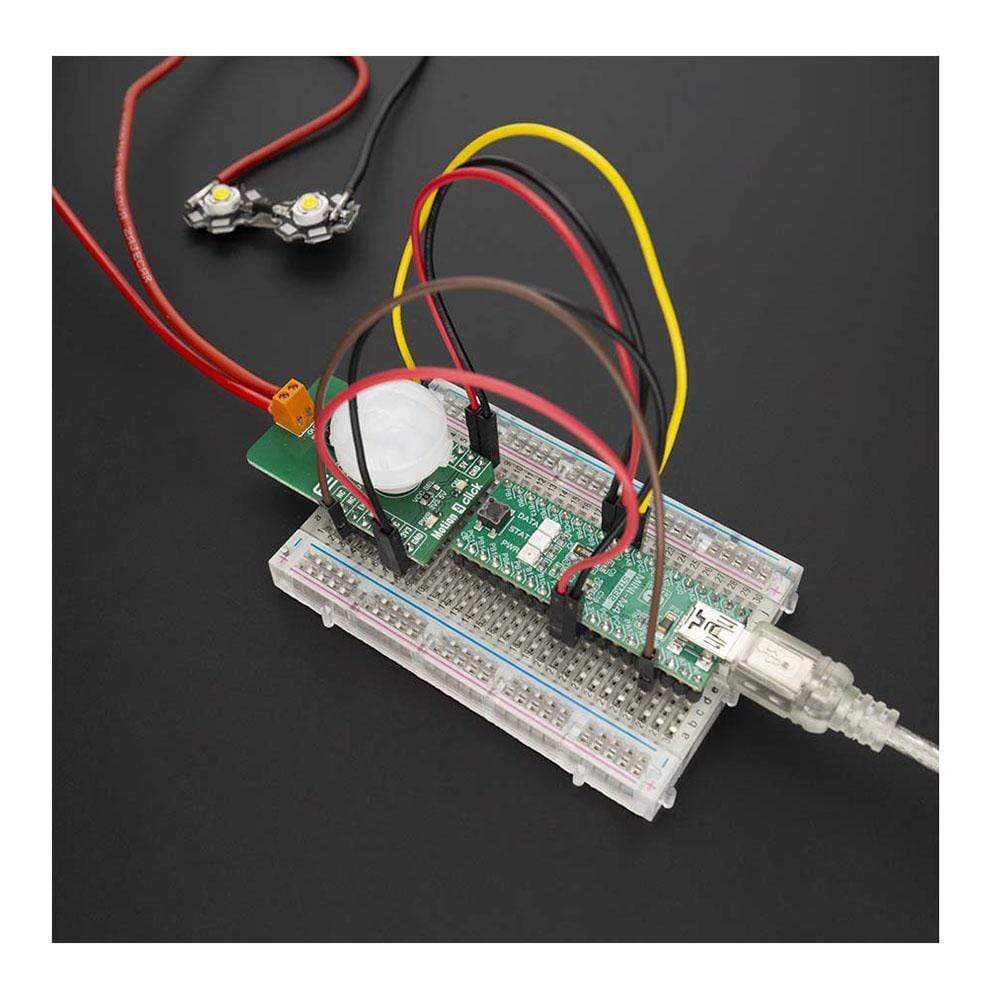
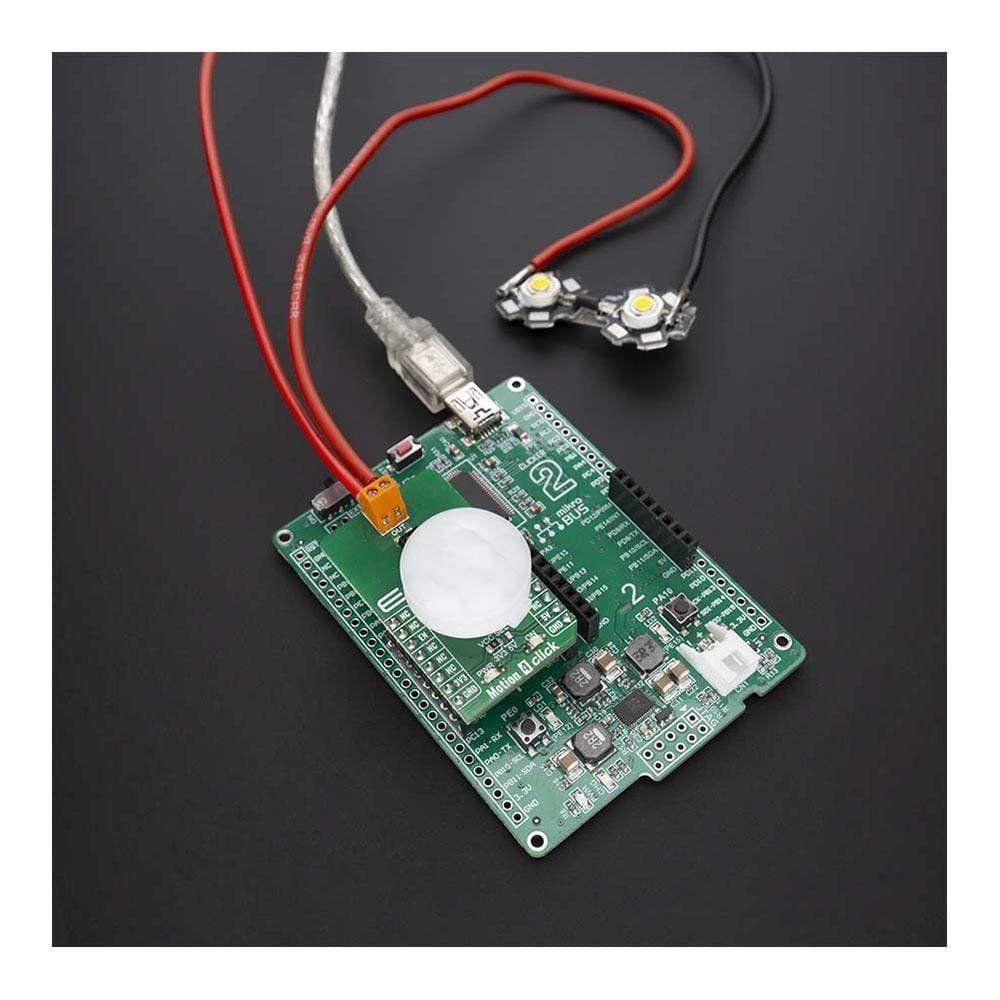
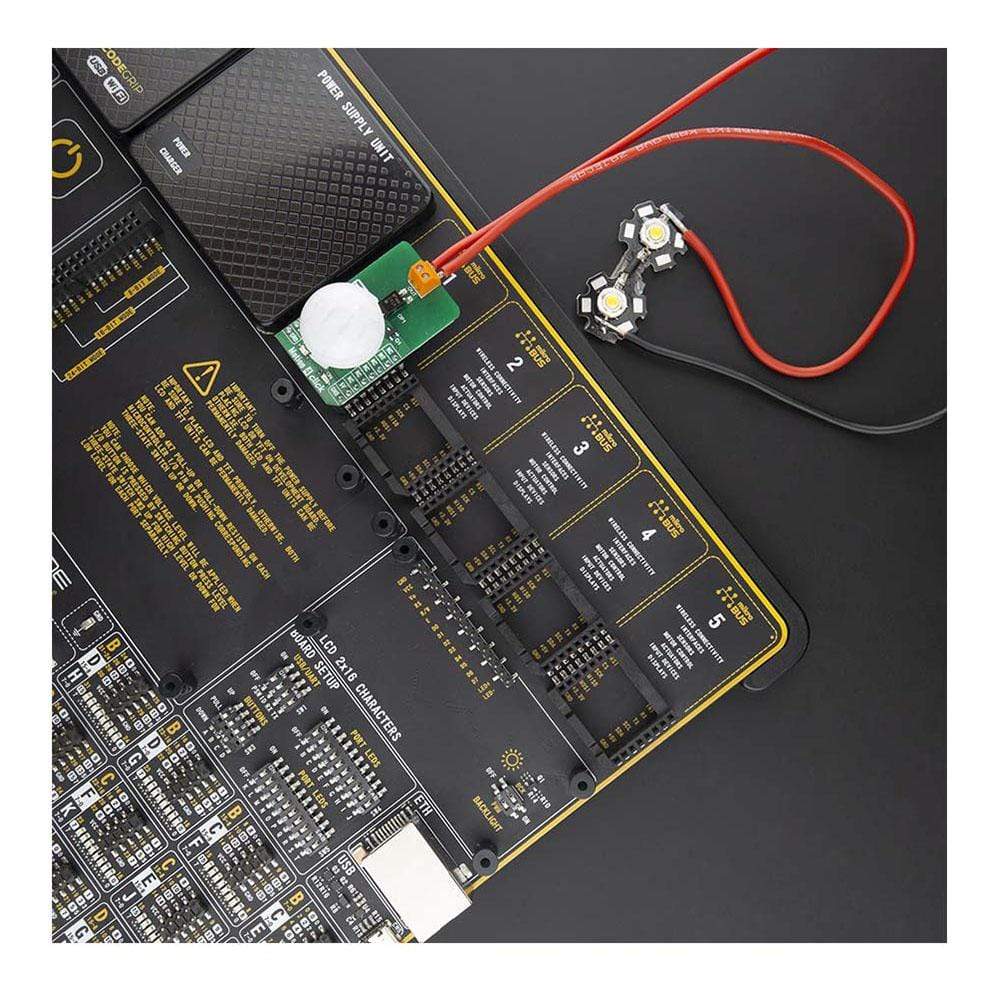
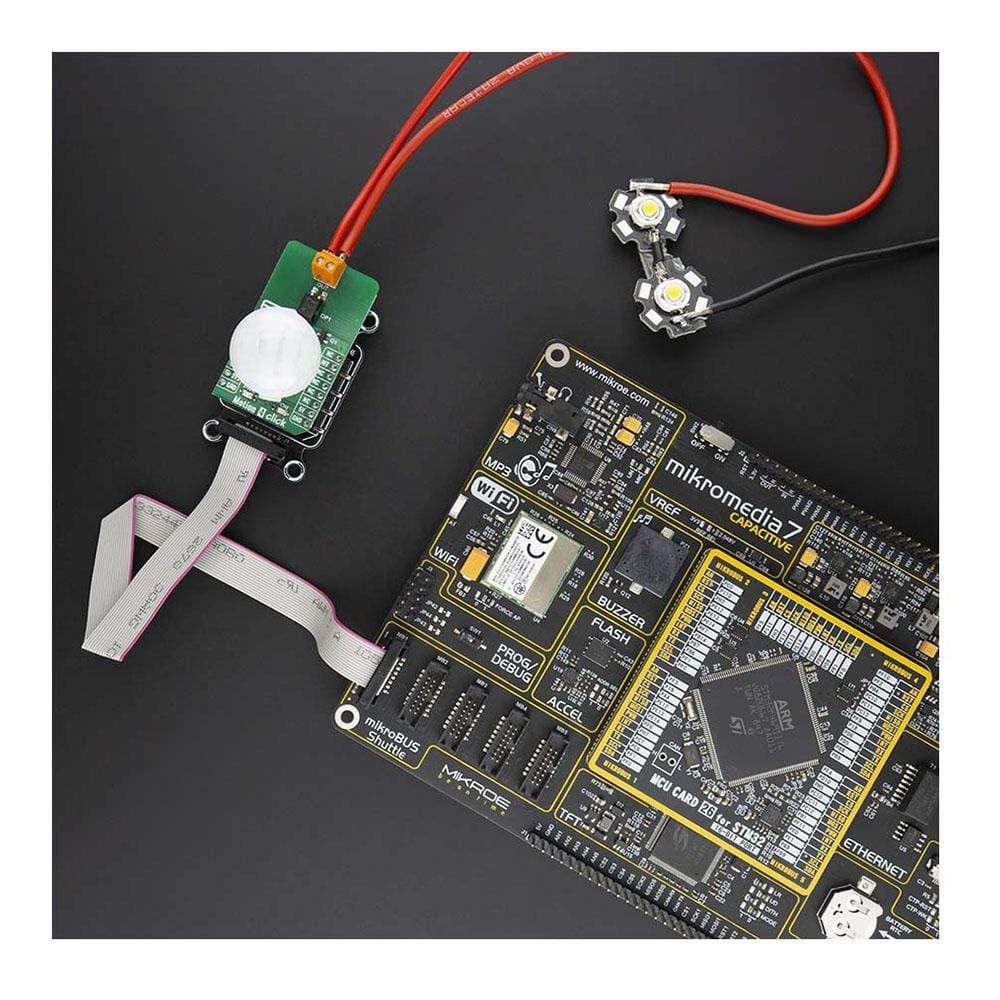
Overview
The Motion 4 Click Board™ is a long-distance PaPIR's motion sensor with a plastic lens and controllable output. This Click board features EKMC1603111, a PIR motion sensor from Panasonic Corporation which can be used as a human motion detector and is able to detect movement up to 12m with 170uA current consumption. Also featured on the Motion 4 Click Board™ is TLP241A photo relay from Toshiba that is used to provide reinforced galvanic isolation for the external signals used to drive some external high power electronic equipment when motion is detected. It's allowing up to 40V between the SSR contacts in OFF state, and currents up to 2A while in ON state, thanks to a very low ON-state resistance.
The Motion 4 Click Board™ is supported by a mikroSDK compliant library, which includes functions that simplify software development. This Click Board™ comes as a fully tested product, ready to be used on a system equipped with the mikroBUS™ socket.
Downloads
Das Motion 4 Click Board™ ist ein PaPIR-Bewegungssensor mit großer Reichweite, einer Kunststofflinse und steuerbarem Ausgang. Dieses Click Board verfügt über EKMC1603111, einen PIR-Bewegungssensor von Panasonic Corporation, der als Bewegungsmelder für Menschen verwendet werden kann und Bewegungen bis zu 12 m bei einem Stromverbrauch von 170 uA erkennen kann. Ebenfalls auf dem Motion 4 Click Board™ enthalten ist das TLP241A-Fotorelais von Toshiba, das für eine verstärkte galvanische Trennung der externen Signale sorgt, die zum Ansteuern einiger externer elektronischer Hochleistungsgeräte bei Bewegungserkennung verwendet werden. Dank eines sehr geringen Widerstands im eingeschalteten Zustand sind im ausgeschalteten Zustand bis zu 40 V zwischen den SSR-Kontakten und im eingeschalteten Zustand Ströme bis zu 2 A möglich.
Das Motion 4 Click Board™ wird von einer mikroSDK-kompatiblen Bibliothek unterstützt, die Funktionen enthält, die die Softwareentwicklung vereinfachen. Dieses Click Board™ wird als vollständig getestetes Produkt geliefert und ist bereit für den Einsatz auf einem System, das mit der mikroBUS™-Buchse ausgestattet ist.
| General Information | |
|---|---|
Part Number (SKU) |
MIKROE-4078
|
Manufacturer |
|
| Physical and Mechanical | |
Weight |
0.02 kg
|
| Other | |
Country of Origin |
|
HS Code Customs Tariff code
|
|
EAN |
8606018717255
|
Warranty |
|
Frequently Asked Questions
Have a Question?
Be the first to ask a question about this.