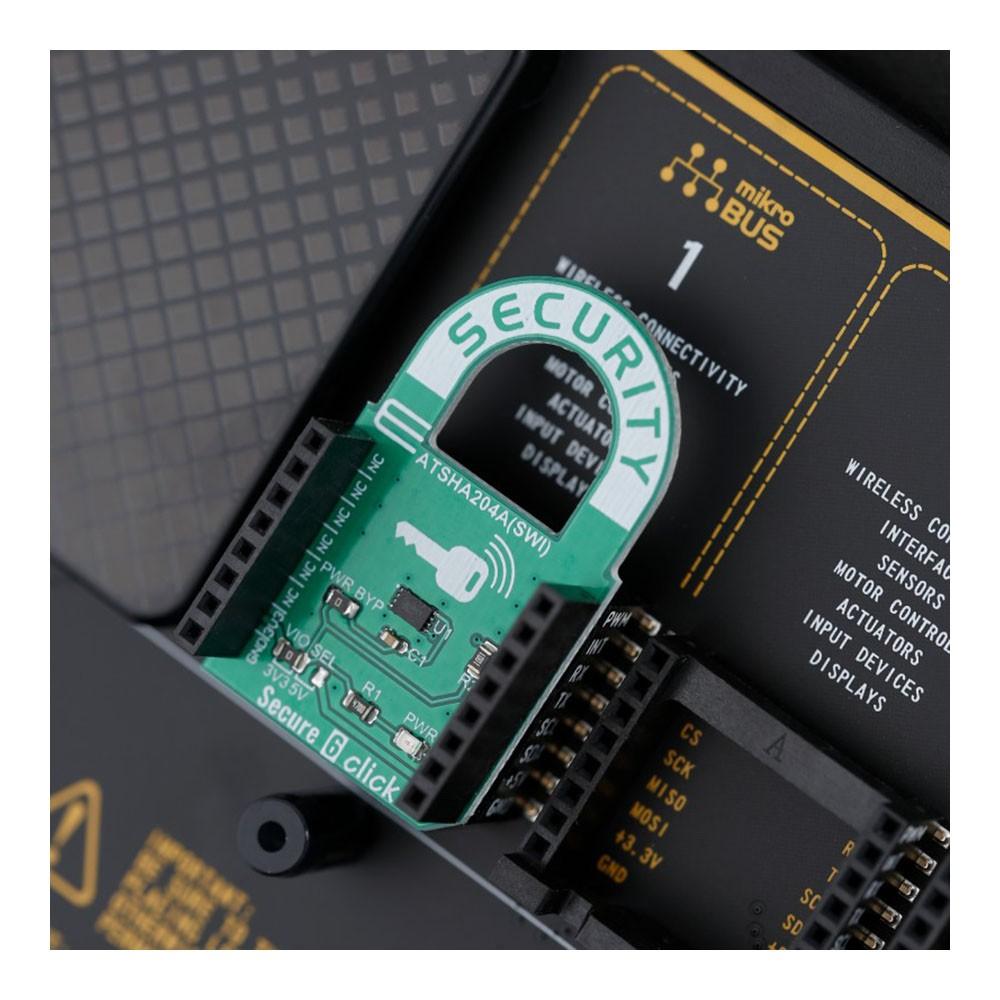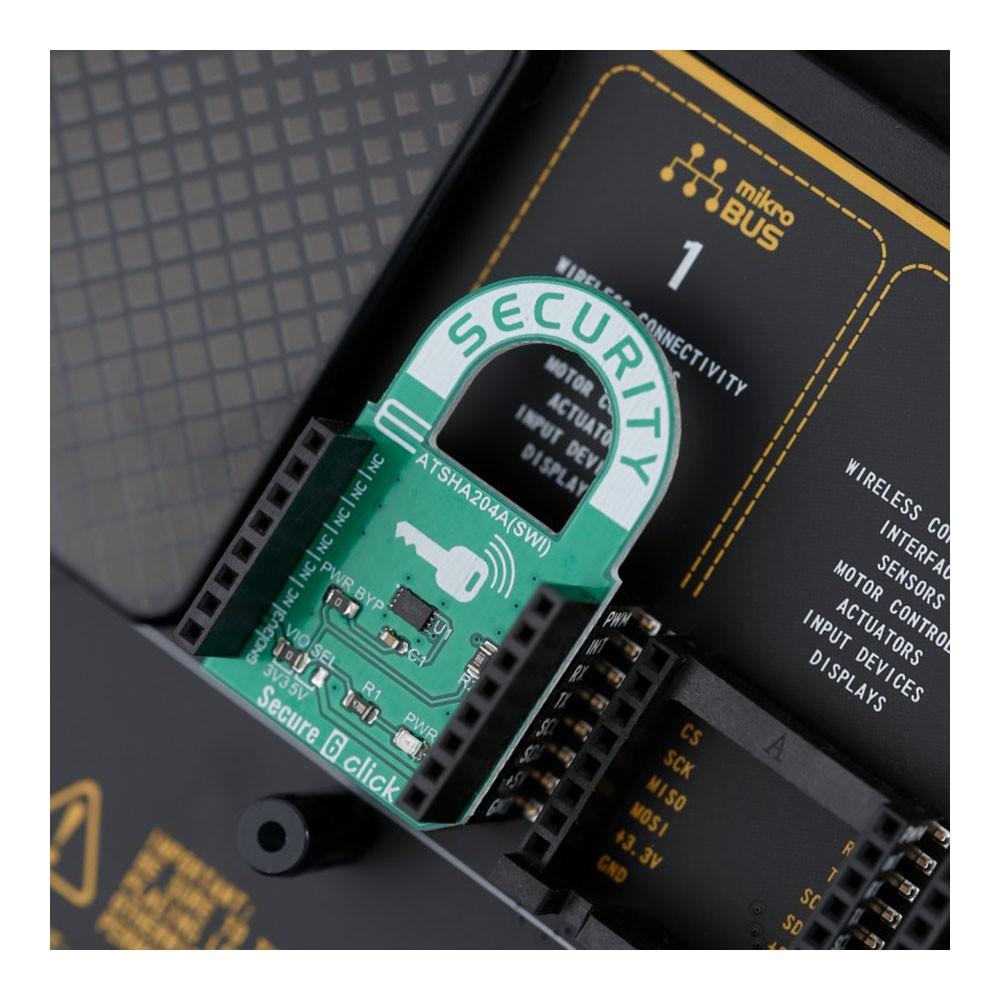
Overview
The Secure 6 Click Board™ includes the ATSHA204A, a secure CryptoAuthentication™ device from Microchip, which is equipped with an EEPROM array that can be used for storing up to 16 keys, certificates, consumption logging, security configurations and other types of secure data. The ATSHA204A equipped on this Click Board™ supports the SWI interface with a flexible command set, that allows use in various security applications, including Network/IoT Node Endpoint Security, Secure Boot, Small Message Encryption, Key Generation for Software Download, Ecosystem control, Anti Counterfeiting and similar.
The Secure 6 Click Board™ is supported by a mikroSDK compliant library, which includes functions that simplify software development. This Click Board™ comes as a fully tested product, ready to be used on a system equipped with the mikroBUS™ socket.
NOTE: The Click Board™ comes with stacking headers which allow you to combine it with other Click Board™ boards™ more easily by using just one mikroBUS™ socket.
Downloads
Das Secure 6 Click Board™ umfasst das ATSHA204A, ein sicheres CryptoAuthentication™-Gerät von Microchip, das mit einem EEPROM-Array ausgestattet ist, das zum Speichern von bis zu 16 Schlüsseln, Zertifikaten, Verbrauchsprotokollen, Sicherheitskonfigurationen und anderen Arten sicherer Daten verwendet werden kann. Das auf diesem Click Board™ installierte ATSHA204A unterstützt die SWI-Schnittstelle mit einem flexiblen Befehlssatz, der den Einsatz in verschiedenen Sicherheitsanwendungen ermöglicht, darunter Netzwerk-/IoT-Knotenendpunktsicherheit, sicherer Start, Verschlüsselung kleiner Nachrichten, Schlüsselgenerierung für Software-Downloads, Ökosystemkontrolle, Fälschungsschutz und Ähnliches.
Das Secure 6 Click Board™ wird von einer mikroSDK-kompatiblen Bibliothek unterstützt, die Funktionen enthält, die die Softwareentwicklung vereinfachen. Dieses Click Board™ wird als vollständig getestetes Produkt geliefert und ist bereit für den Einsatz auf einem System, das mit der mikroBUS™-Buchse ausgestattet ist.
HINWEIS: Das Click Board™ wird mit stapelbaren Headern geliefert, die Ihnen eine einfachere Kombination mit anderen Click Board™-Boards durch die Verwendung nur einer MikroBUS™-Buchse ermöglichen.
| General Information | |
|---|---|
Part Number (SKU) |
MIKROE-3699
|
Manufacturer |
|
| Physical and Mechanical | |
Weight |
0.018 kg
|
| Other | |
Country of Origin |
|
HS Code Customs Tariff code
|
|
EAN |
8606018716647
|
Warranty |
|
Frequently Asked Questions
Have a Question?
Be the first to ask a question about this.