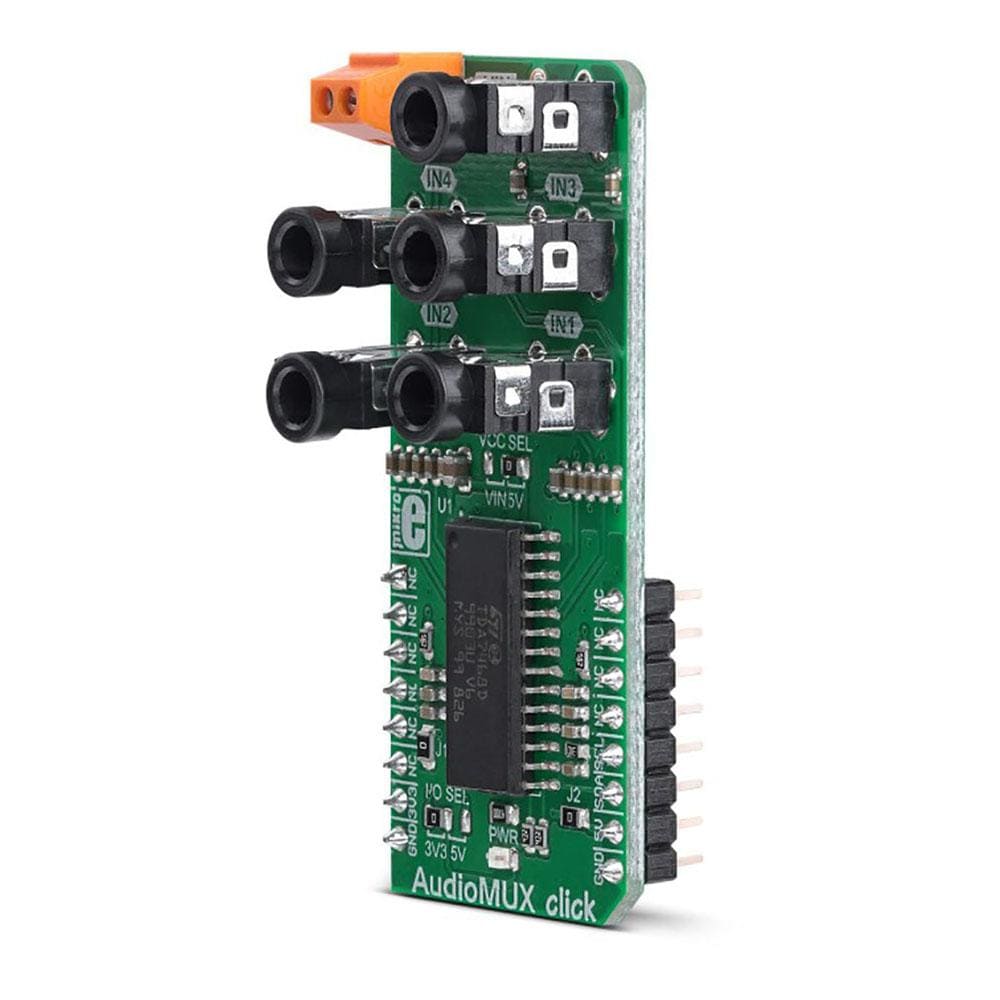


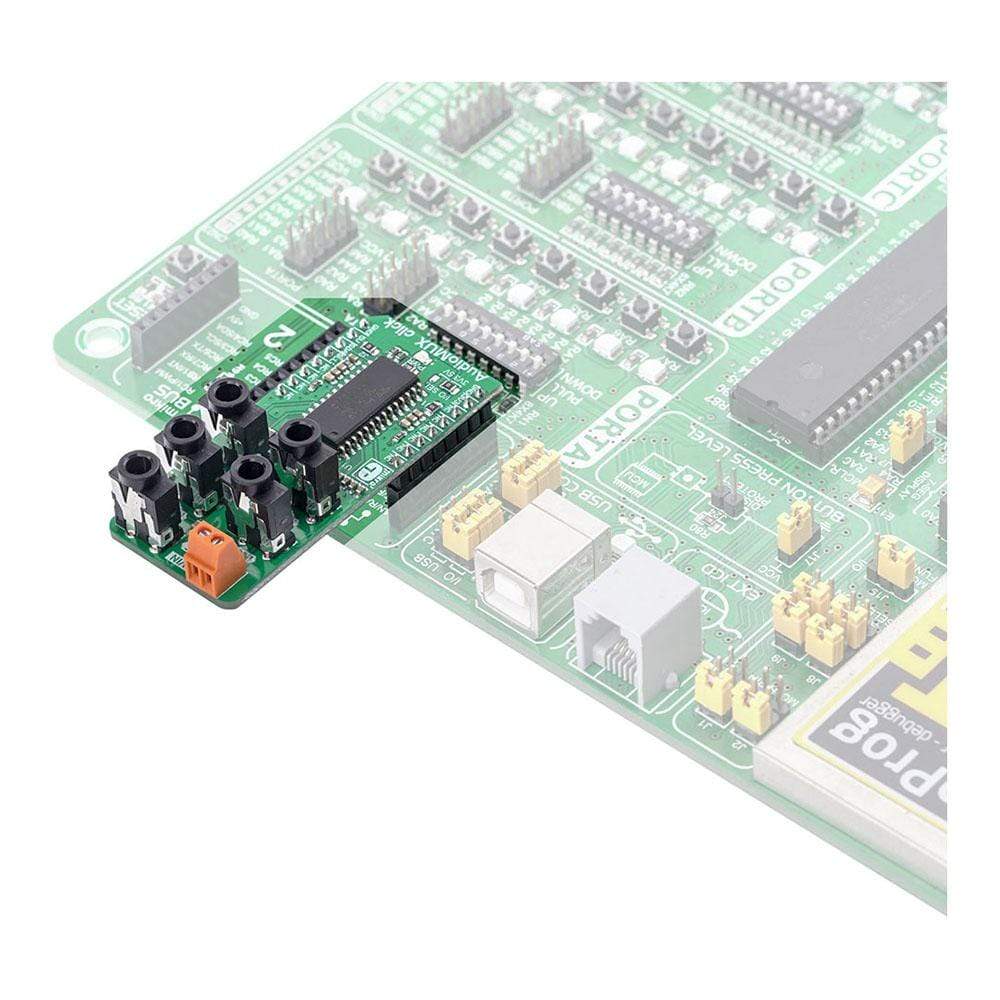
Overview
The AudioMUX Click Board™ Board™ is a sound processing Click Board™ with digital controls, based on the TDA7468D IC. It can be used to select one of four audio input channels, adjust its frequency response and volume, and send it to the output. There is also a BASS ALC section implemented on this IC, keeping the base in control even on higher volume settings. Independent LEFT and RIGHT channel volume control, complete control over the I2C interface, a full set of 3.5mm vertical jack connectors on-board All these features make this Click Board™ a very good solution for the development of all kinds of audio applications.
The AudioMUX Click Board™ is supported by a mikroSDK compliant library, which includes functions that simplify software development. This Click Board™ comes as a fully tested product, ready to be used on a system equipped with the mikroBUS socket.
Downloads
Das AudioMUX Click Board™ Board ™ ist ein Sound Processing Click Board™ mit digitalen Bedienelementen, basierend auf dem TDA7468D IC. Damit kann einer von vier Audio-Eingangskanälen ausgewählt, dessen Frequenzgang und Lautstärke angepasst und an den Ausgang gesendet werden. Auf diesem IC ist auch ein BASS ALC-Abschnitt implementiert, der den Bass auch bei höheren Lautstärkeeinstellungen unter Kontrolle hält. Unabhängige Lautstärkeregelung für LINKS und RECHTS, vollständige Kontrolle über die I2C-Schnittstelle, ein vollständiger Satz vertikaler 3,5-mm-Buchsenanschlüsse auf der Platine. All diese Funktionen machen dieses Click Board™ zu einer sehr guten Lösung für die Entwicklung aller Arten von Audioanwendungen.
Das AudioMUX Click Board™ wird von einer mikroSDK-kompatiblen Bibliothek unterstützt, die Funktionen enthält, die die Softwareentwicklung vereinfachen. Dieses Click Board™ wird als vollständig getestetes Produkt geliefert und ist bereit für den Einsatz auf einem System, das mit der mikroBUS-Buchse ausgestattet ist.
| General Information | |
|---|---|
Part Number (SKU) |
MIKROE-3344
|
Manufacturer |
|
| Physical and Mechanical | |
Weight |
0.025 kg
|
| Other | |
Country of Origin |
|
HS Code Customs Tariff code
|
|
EAN |
8606018714438
|
Warranty |
|
Frequently Asked Questions
Have a Question?
Be the first to ask a question about this.




