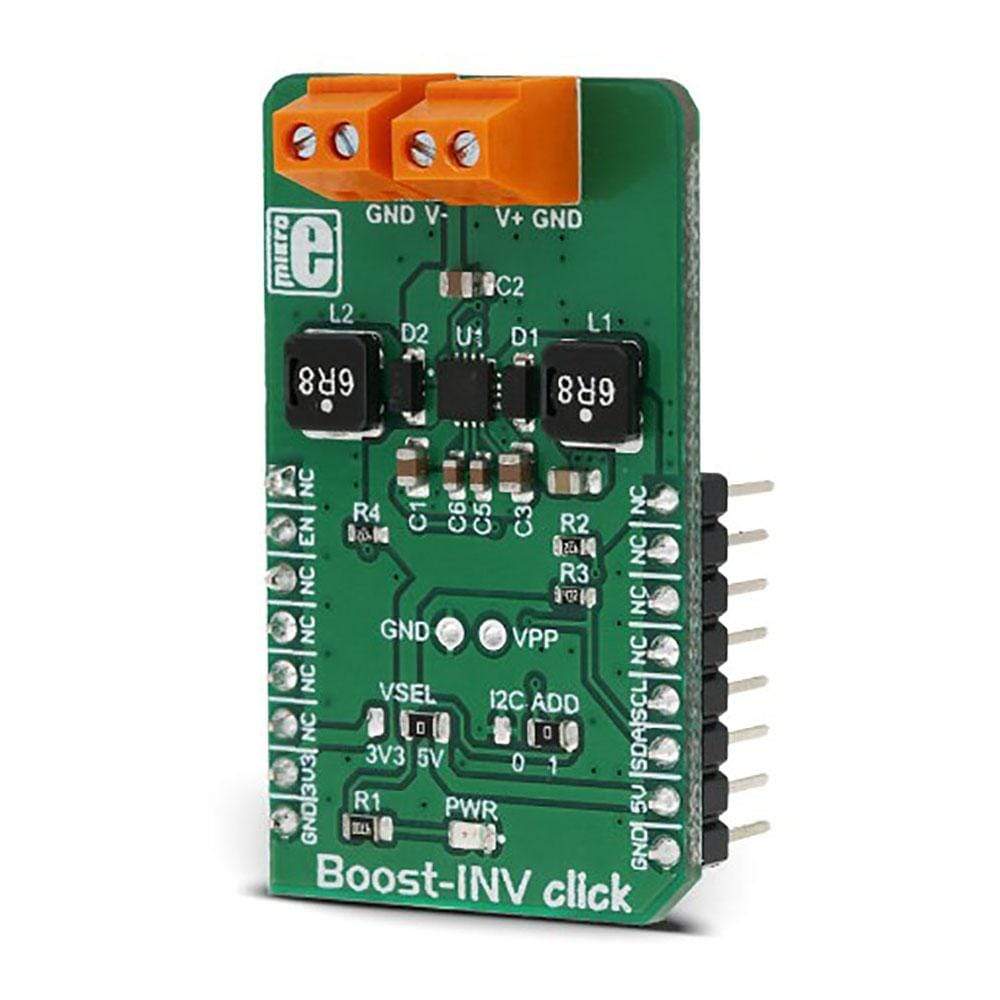
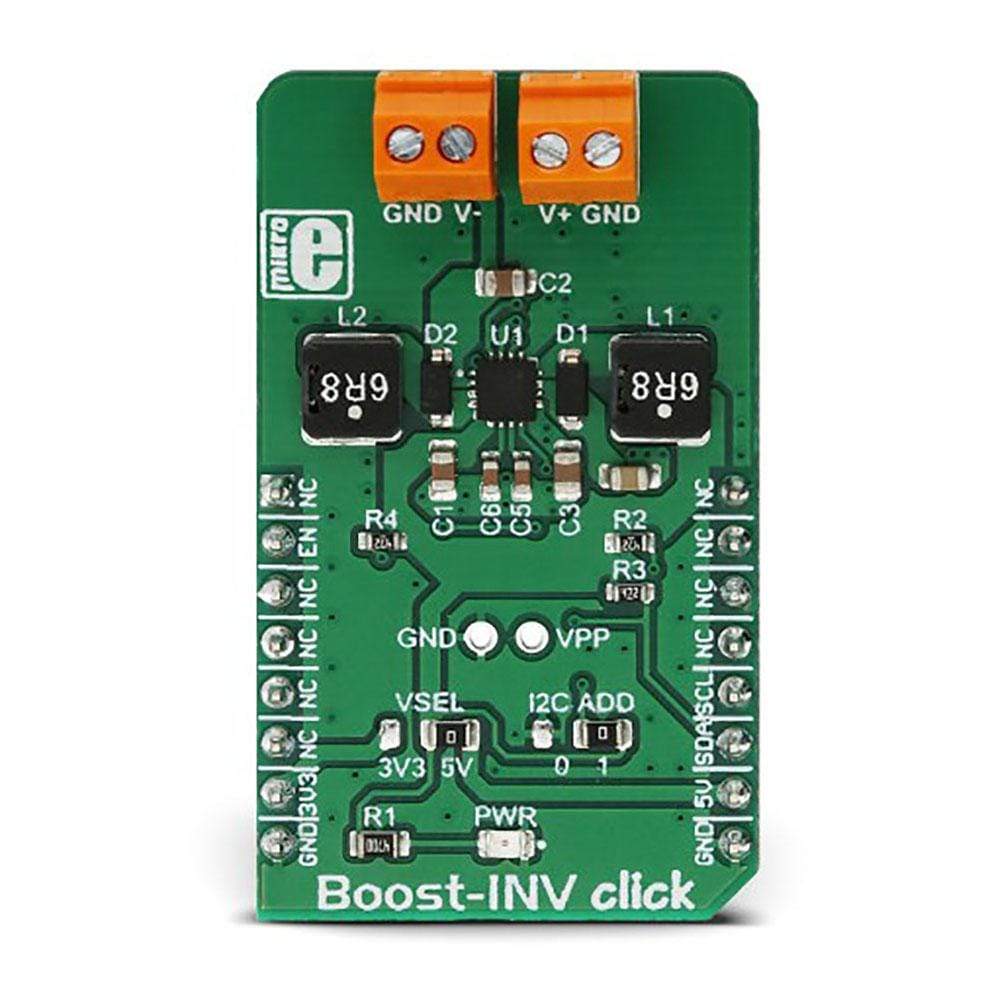
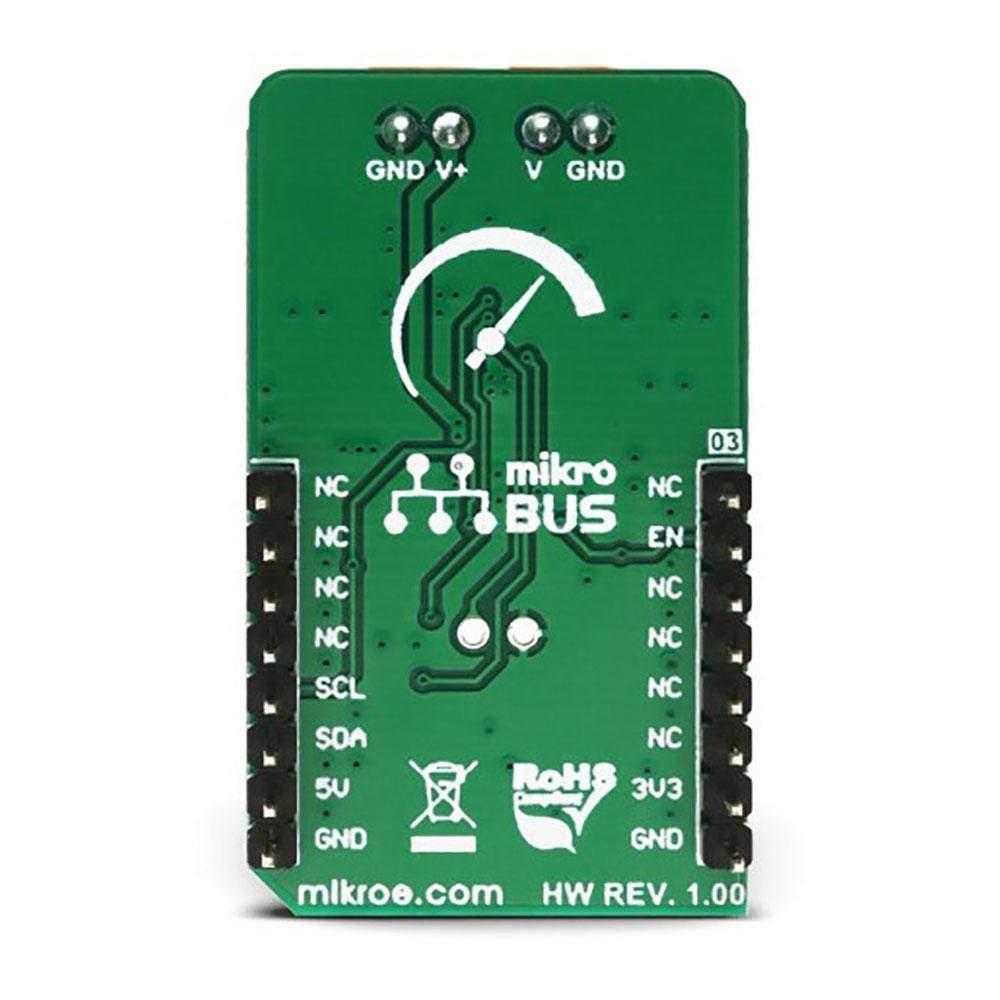
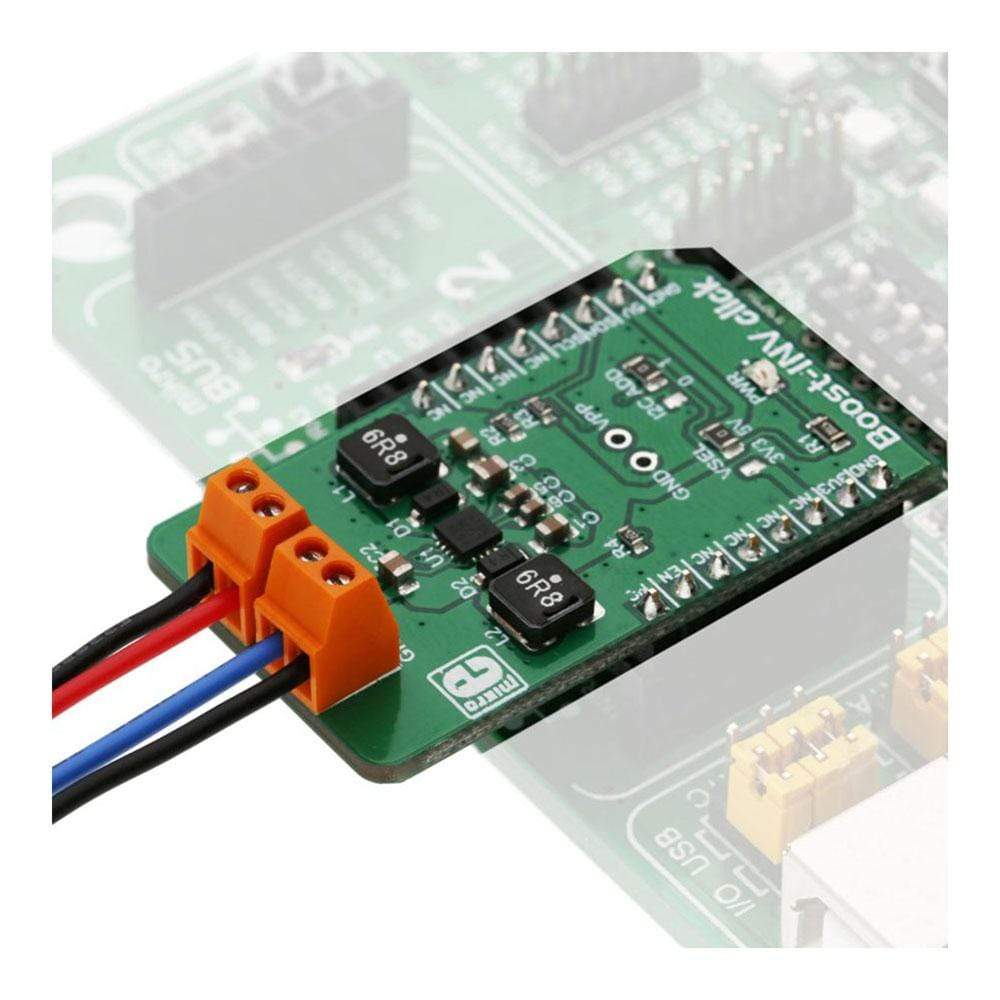
Overview
The Boost-INV Click Board™ is a very useful DC/DC voltage converter device, as can output both positive and negative voltage, boosted up to 12.78V and -13.95, from a single fixed voltage input. The input voltage can vary between 2.55V to 5.5V, making the Boost-INV Click Board™ an ideal solution for powering devices with complex, split-rail power supply demands, using only a common battery.
A special feature of the LT3582 integrated DC/DC converter is the presence of the I2C interface, which is uncommon for devices of this type: it allows configuring of the output voltages, power sequencing, and output voltage ramp rates. It has an OTP memory also, which can be used to store the power-on default values.
Downloads
Das Boost-INV Click Board™ ist ein sehr nützliches DC/DC-Spannungswandlergerät, da es sowohl positive als auch negative Spannungen ausgeben kann, die von einem einzigen festen Spannungseingang auf bis zu 12,78 V und -13,95 V erhöht werden. Die Eingangsspannung kann zwischen 2,55 V und 5,5 V variieren, wodurch das Boost-INV Click Board™ eine ideale Lösung für die Stromversorgung von Geräten mit komplexen Anforderungen an die Stromversorgung mit geteilter Schiene ist, wobei nur eine gemeinsame Batterie verwendet wird.
Eine Besonderheit des integrierten DC/DC-Wandlers LT3582 ist das Vorhandensein der I2C-Schnittstelle, die für Geräte dieser Art ungewöhnlich ist: Sie ermöglicht die Konfiguration der Ausgangsspannungen, der Leistungssequenzierung und der Rampenraten der Ausgangsspannung. Er verfügt außerdem über einen OTP-Speicher, der zum Speichern der Einschalt-Standardwerte verwendet werden kann.
| General Information | |
|---|---|
Part Number (SKU) |
MIKROE-3124
|
Manufacturer |
|
| Physical and Mechanical | |
Weight |
0.023 kg
|
| Other | |
Country of Origin |
|
HS Code Customs Tariff code
|
|
EAN |
8606018713394
|
Warranty |
|
Frequently Asked Questions
Have a Question?
Be the first to ask a question about this.




