
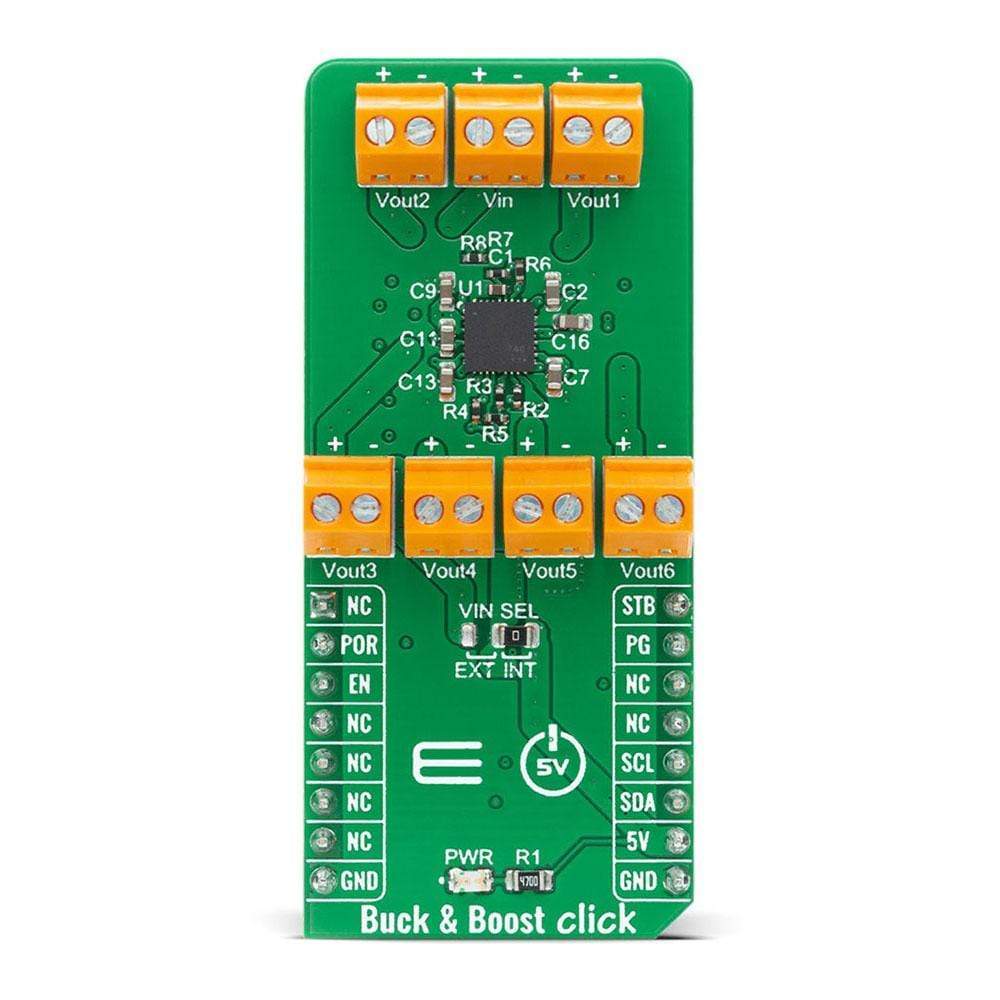
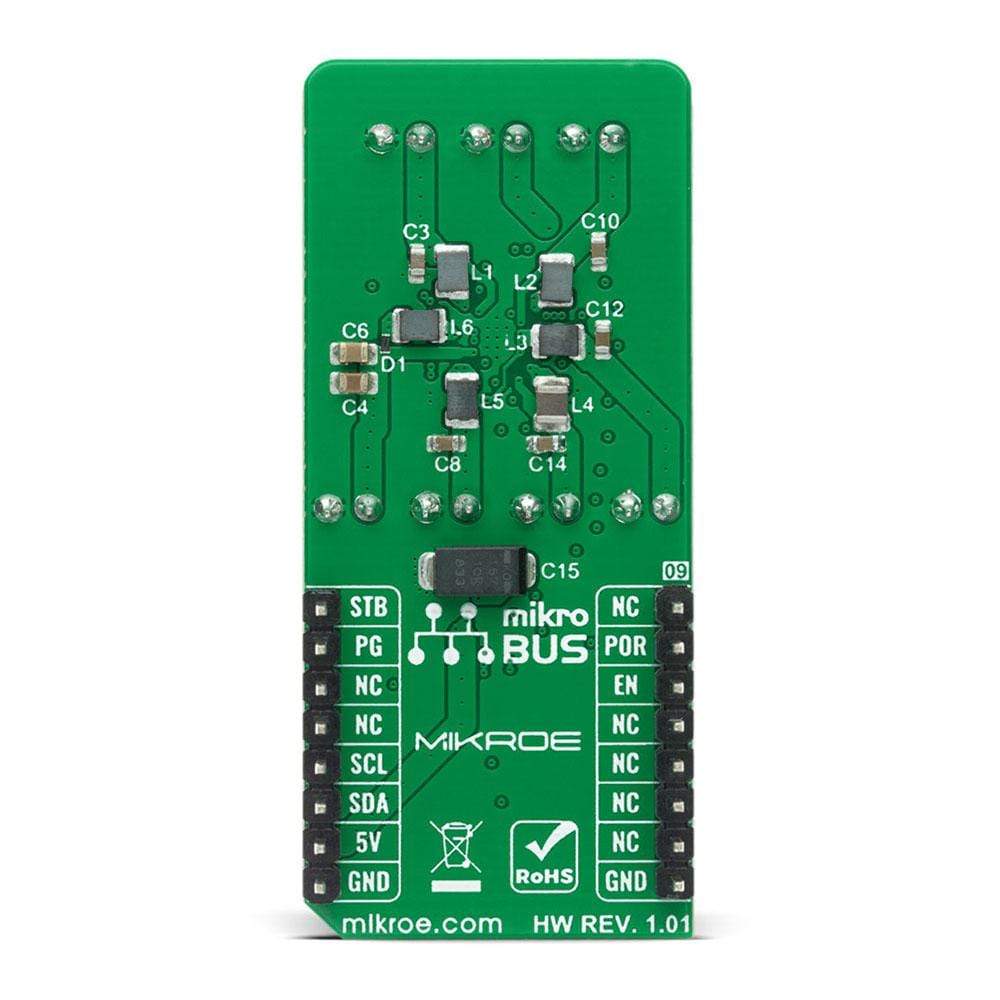
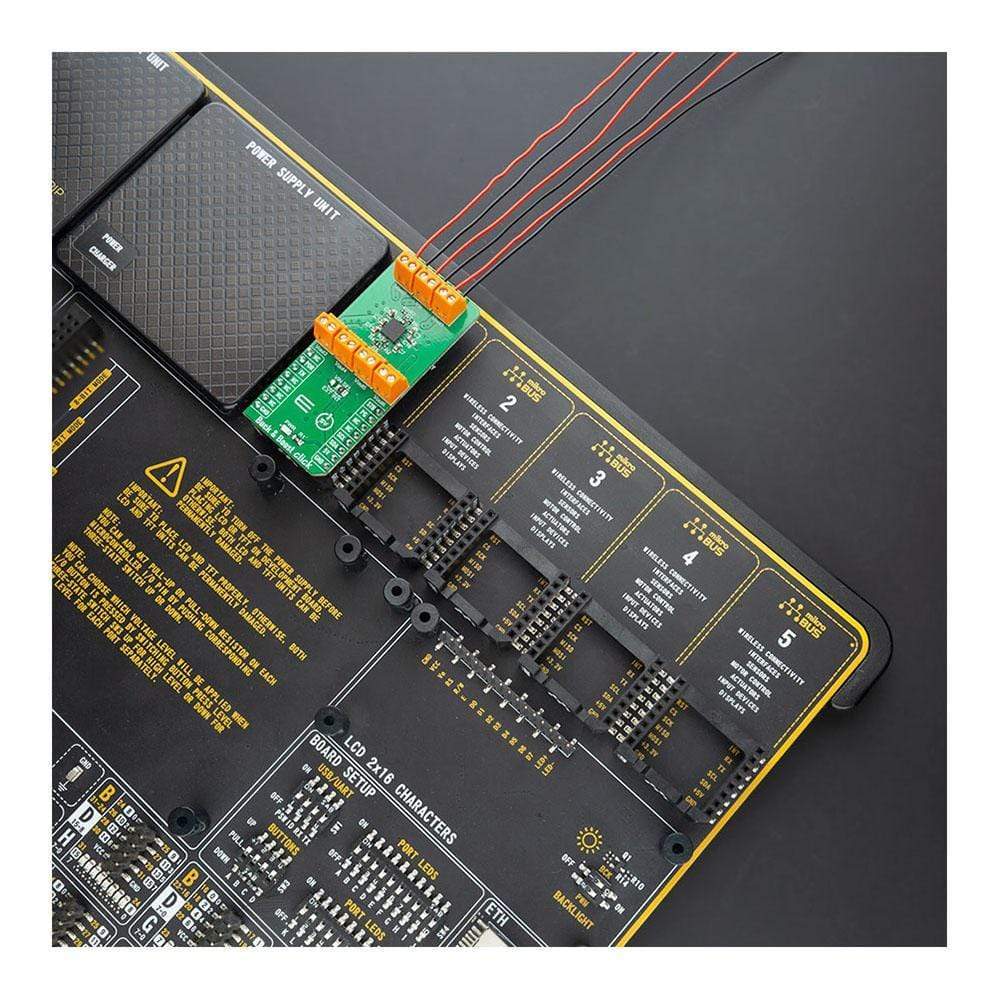
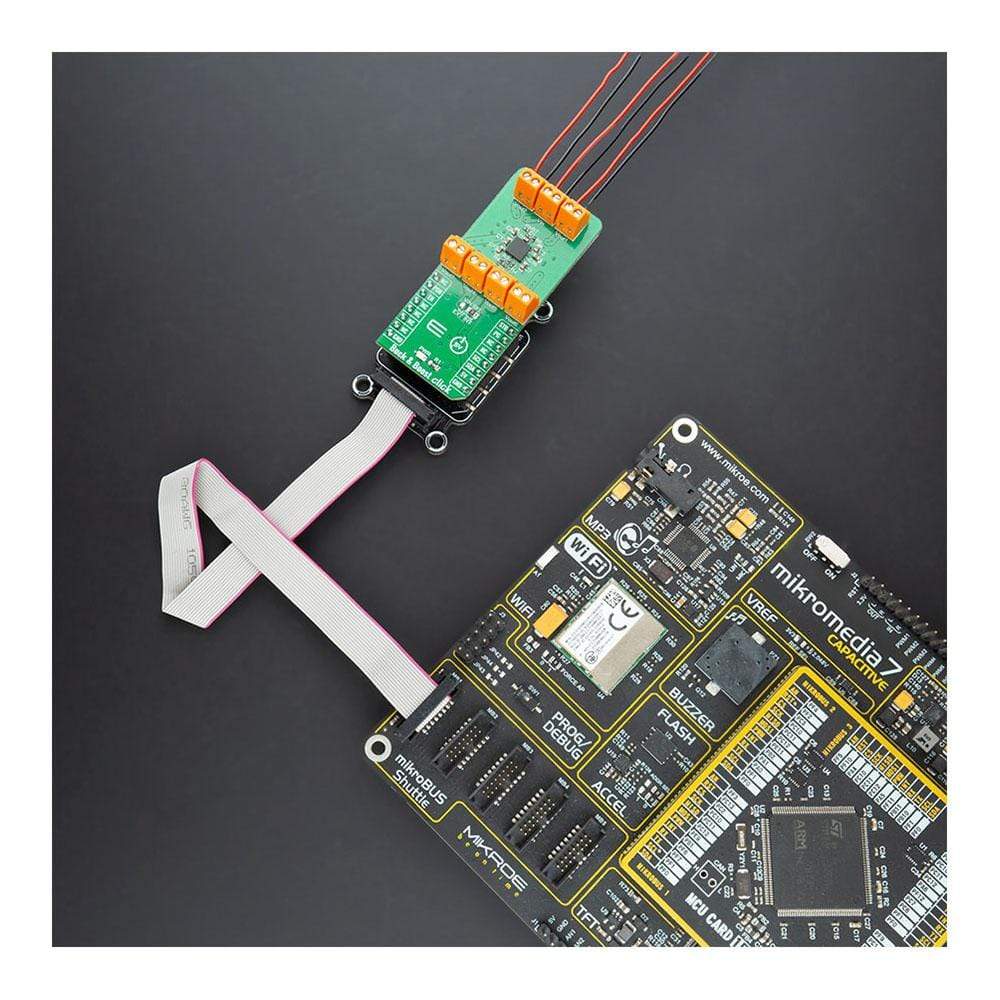

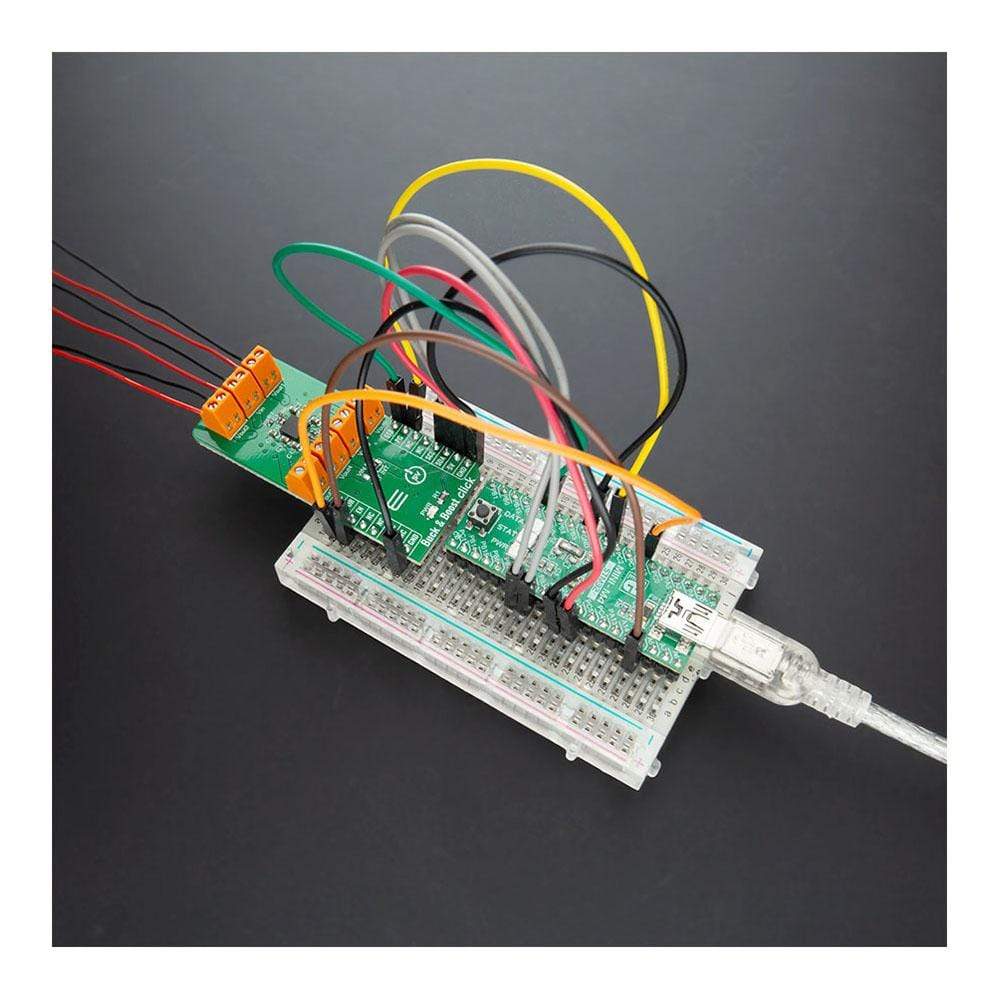
Overview
The Buck-Boost Click Board™ is a high-efficiency buck-boost DC/DC converter. It features the Linear Technology' LTC3129-1, a buck-boost DC/DC conversion integrated circuit. The Click Board™ supports a wide input voltage range and can output eight discrete regulated output voltage levels, selectable by the digital output voltage selection pins, ranging from 2.5V to 15V. The main features of this converter are its very low noise and low ripple at the output, as well as very high regulating efficiency and low quiescent current.
Those features make the Buck-Boost Click Board™ a perfect solution for the regulators and post-regulators for harvested energy, solar panel post-regulators/chargers, rechargeable battery output voltage regulators, wireless low noise applications and similar.
Downloads
Das Buck-Boost Click Board™ ist ein hocheffizienter Buck-Boost-DC/DC-Wandler. Es verfügt über den LTC3129-1 von Linear Technology, einen integrierten Buck-Boost-DC/DC-Wandlerschaltkreis. Das Click Board™ unterstützt einen großen Eingangsspannungsbereich und kann acht diskrete geregelte Ausgangsspannungspegel ausgeben, die über die digitalen Ausgangsspannungsauswahlstifte im Bereich von 2,5 V bis 15 V ausgewählt werden können. Die Hauptmerkmale dieses Wandlers sind sein sehr geringes Rauschen und seine geringe Welligkeit am Ausgang sowie seine sehr hohe Regelungseffizienz und sein niedriger Ruhestrom.
Diese Funktionen machen das Buck-Boost Click Board™ zu einer perfekten Lösung für Regler und Nachregler zur Energiegewinnung, Nachregler/Ladegeräte für Solarmodule, Ausgangsspannungsregler für wiederaufladbare Batterien, kabellose Anwendungen mit geringem Rauschen und Ähnliches.
| General Information | |
|---|---|
Part Number (SKU) |
MIKROE-2806
|
Manufacturer |
|
| Physical and Mechanical | |
Weight |
0.02 kg
|
| Other | |
Country of Origin |
|
HS Code Customs Tariff code
|
|
EAN |
8606018711765
|
Warranty |
|
Frequently Asked Questions
Have a Question?
Be the first to ask a question about this.








