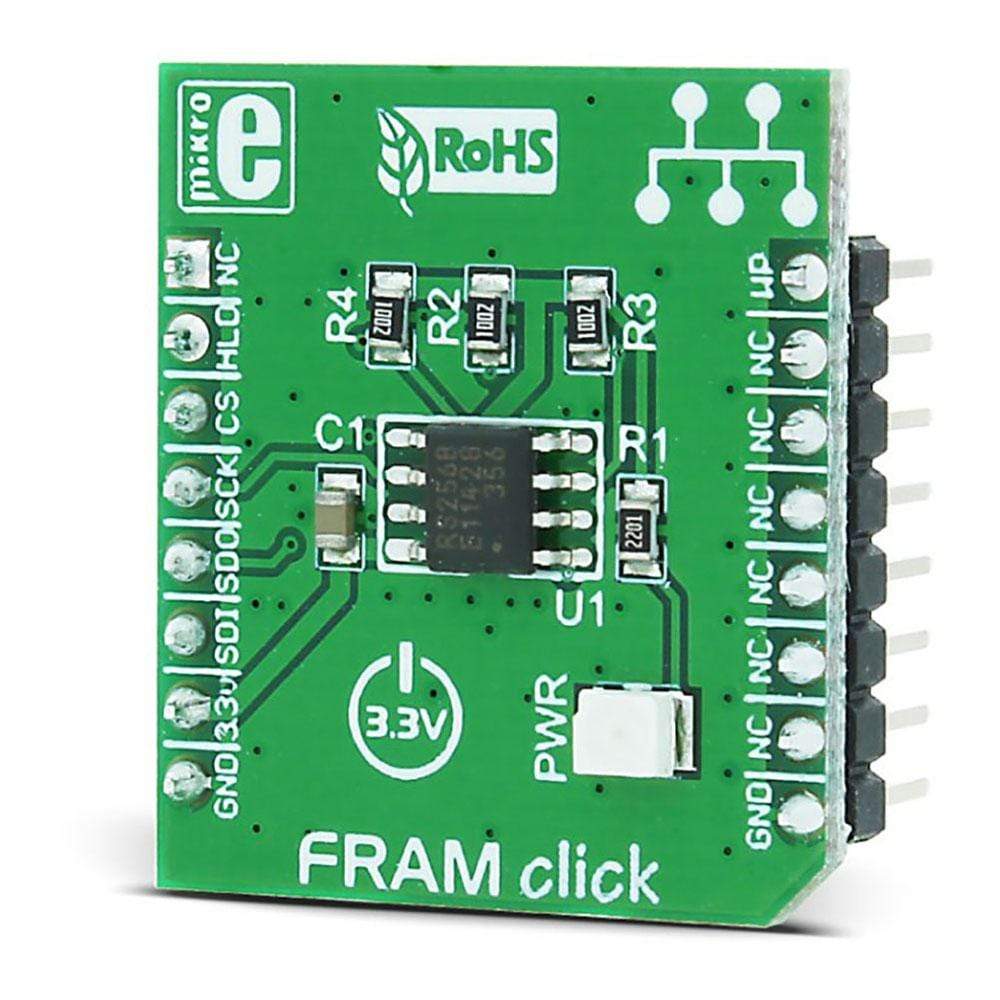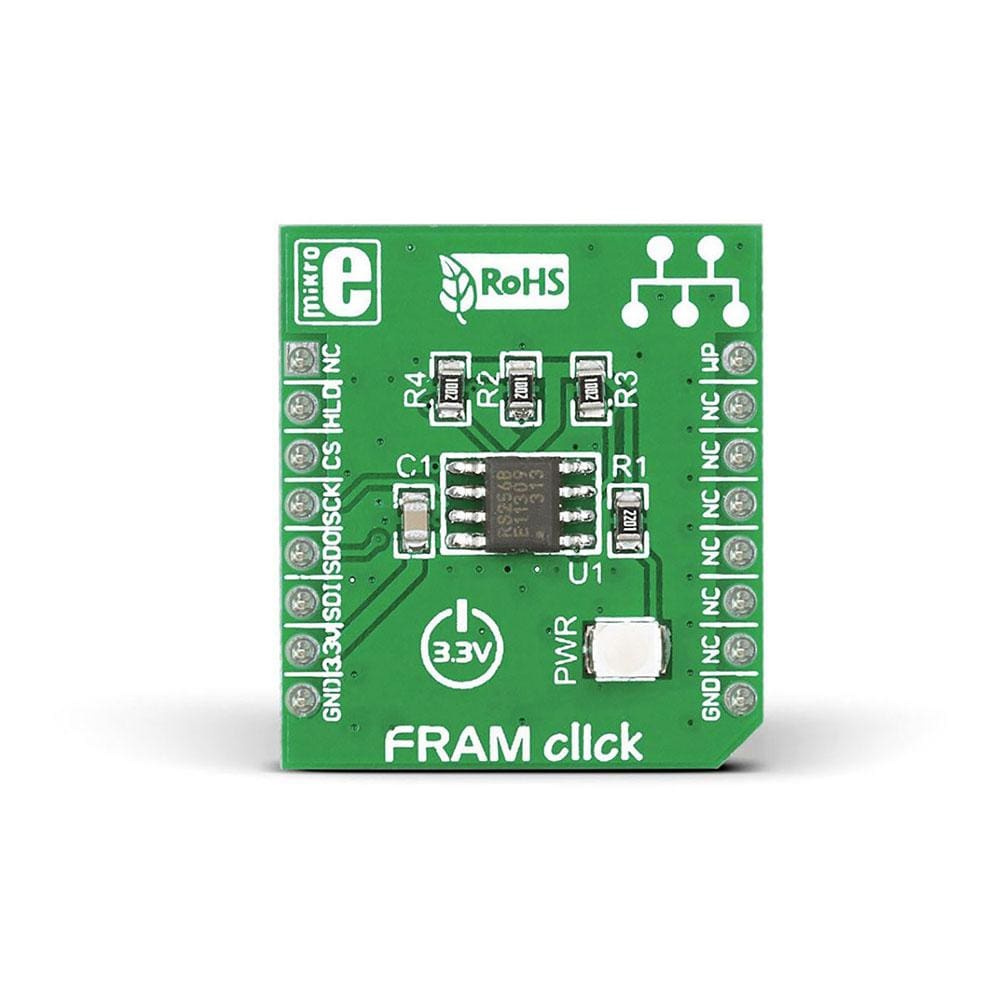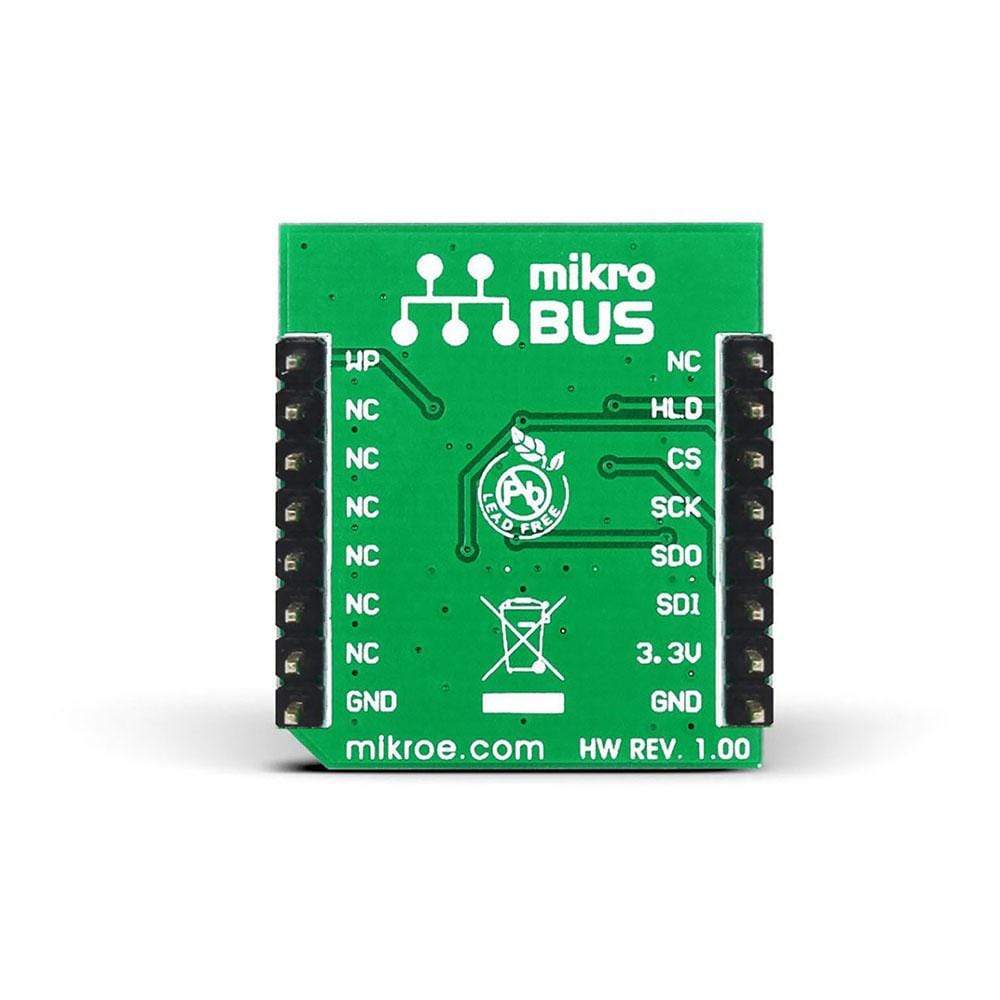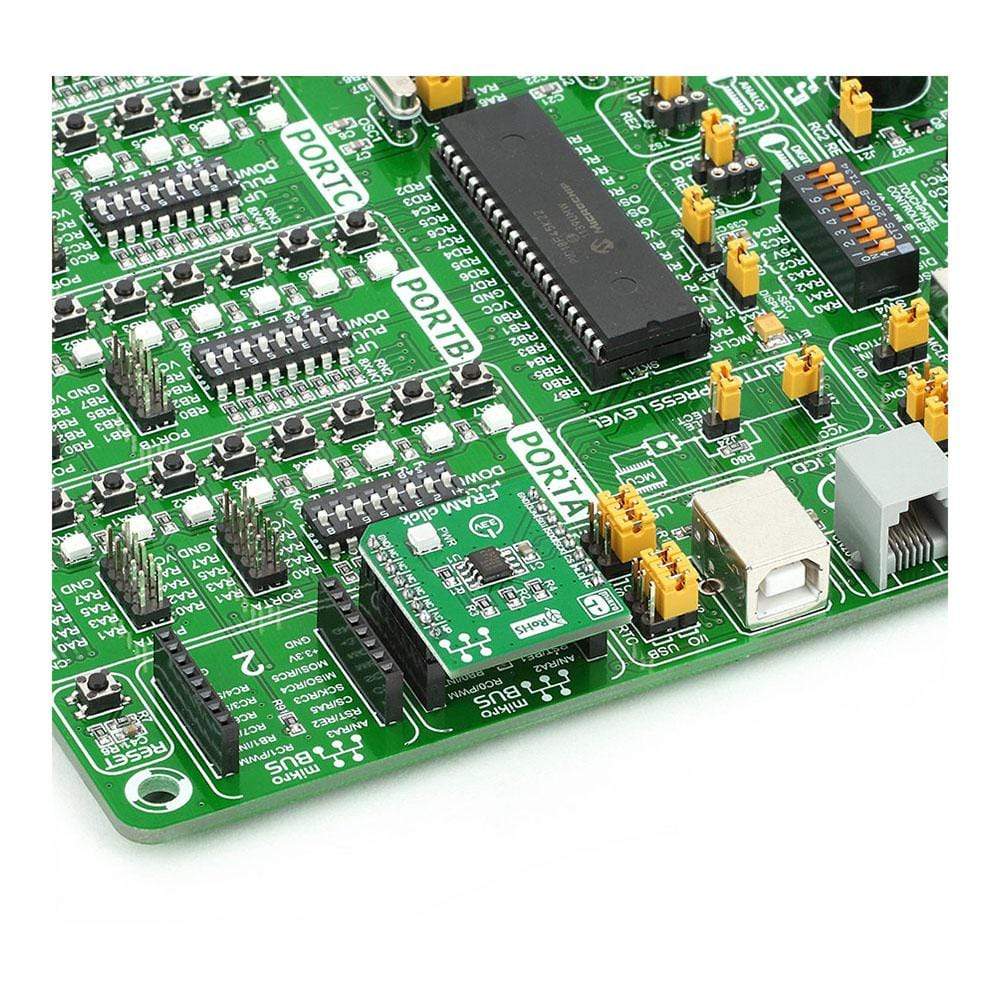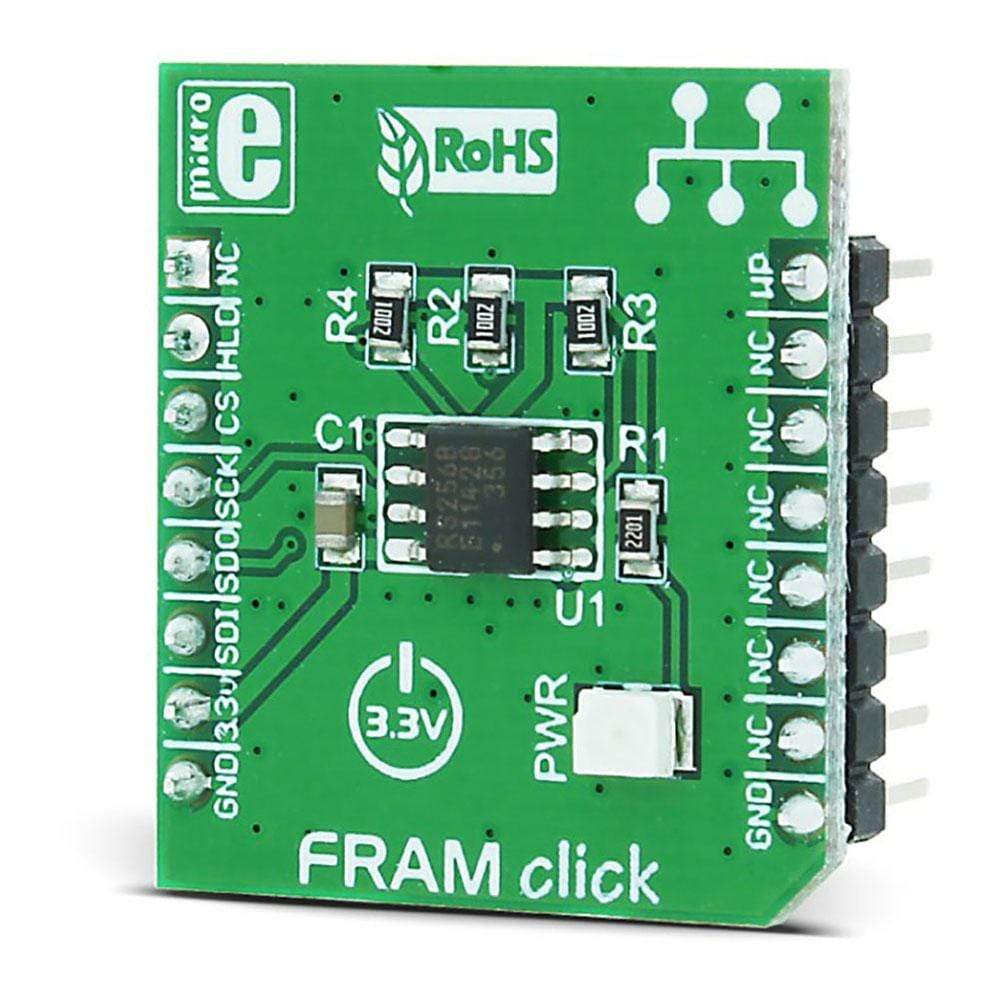
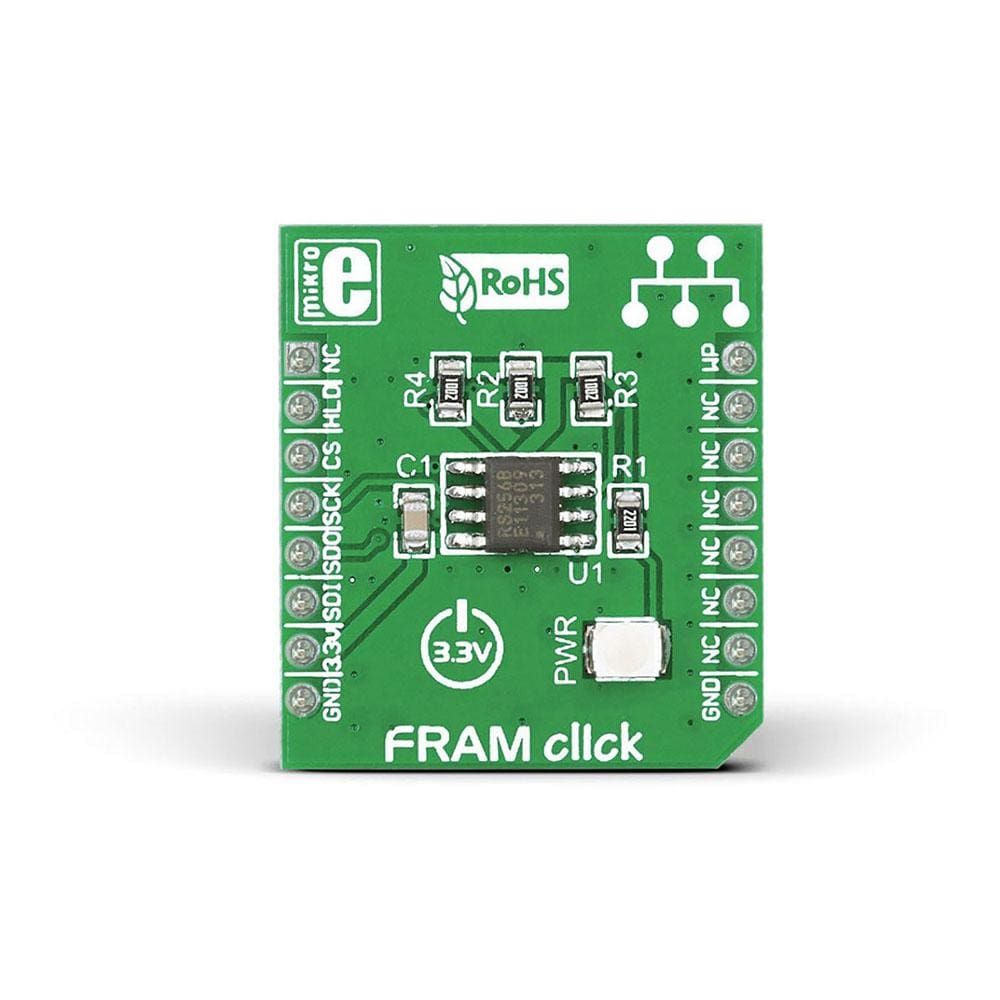
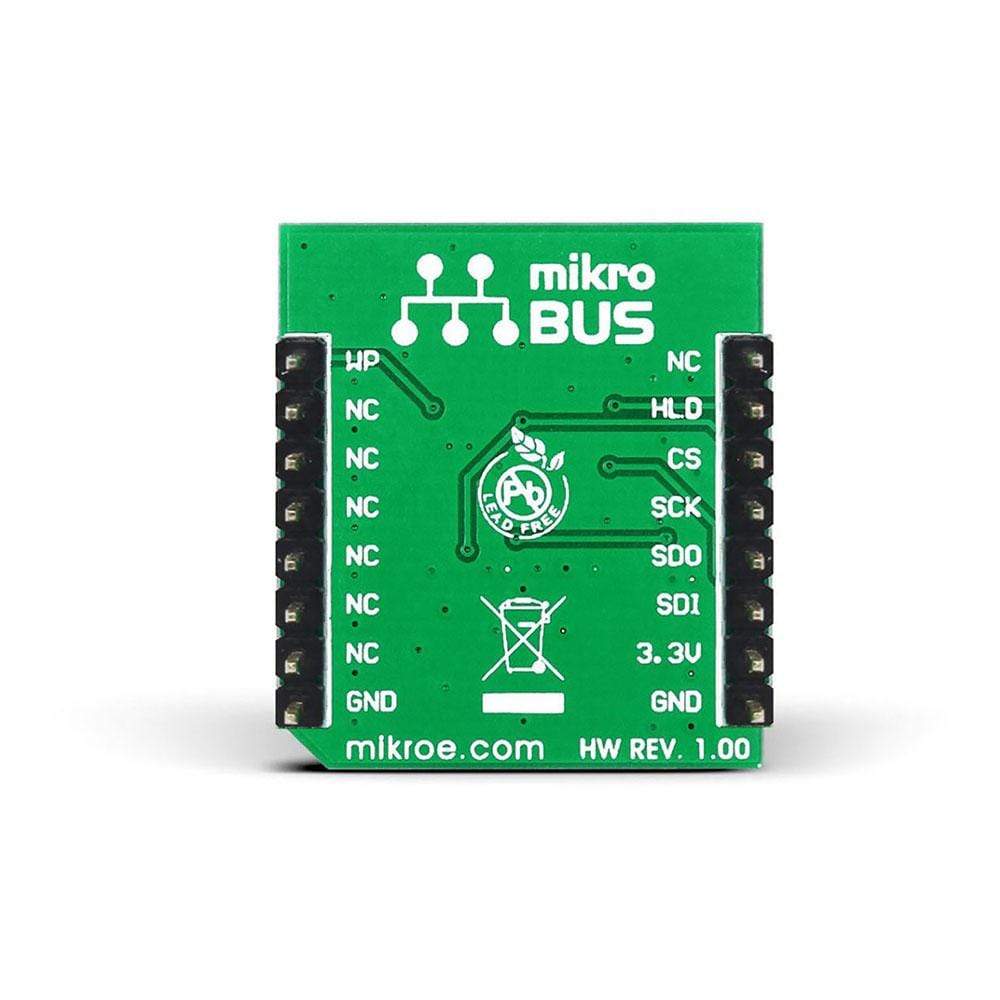
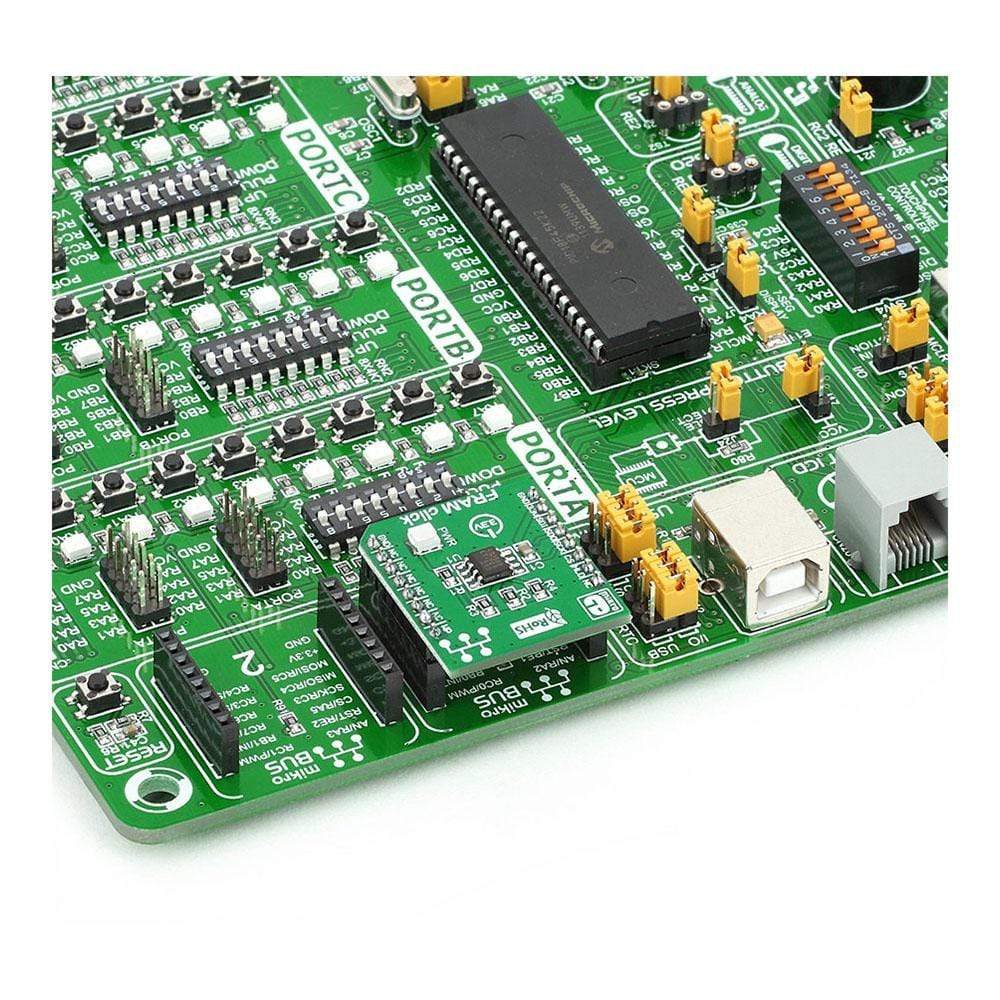
Overview
Now bring 256K of fast additional memory to your design with FRAM Click Board™. This add-on storage board features a Fujitsu MB85RS256A IC, which is a 256K FRAM (Ferroelectric Random Access Memory) module. The MB85RS256A module employs the ferroelectric process and silicon gate CMOS technologies to form the non-volatile memory cells. Being non-volatile, it is capable of retaining data without requiring a backup battery, unlike SRAM. In addition, FRAM Click Board™ can also provide high-speed write operation and can be used for up to 10 billion read/write operations. FRAM Click Board™ uses the MikroBUS SPI (MISO, MOSI, SCK, CS), RST and PWM lines to communicate with the target board. The maximum SPI operating frequency is 25 MHz. The board is designed to use a 3.3V power supply only.
The FRAM Click Board™ is an ideal option for the log management and the storage of the resume data, etc.
Downloads
Integrieren Sie Ihr Design jetzt mit FRAM Click Board™ in 256 K schnellen Zusatzspeicher. Diese zusätzliche Speicherkarte verfügt über einen Fujitsu MB85RS256A IC, ein 256 K FRAM-Modul (Ferroelectric Random Access Memory). Das MB85RS256A-Modul verwendet das ferroelektrische Verfahren und Silizium-Gate-CMOS-Technologien zur Bildung der nichtflüchtigen Speicherzellen. Da es nichtflüchtig ist, kann es im Gegensatz zu SRAM Daten ohne Pufferbatterie speichern. Darüber hinaus bietet FRAM Click Board™ auch Hochgeschwindigkeitsschreibvorgänge und kann für bis zu 10 Milliarden Lese-/Schreibvorgänge verwendet werden. FRAM Click Board™ verwendet die Leitungen MikroBUS SPI (MISO, MOSI, SCK, CS), RST und PWM zur Kommunikation mit der Zielkarte. Die maximale SPI-Betriebsfrequenz beträgt 25 MHz. Die Karte ist ausschließlich für die Verwendung einer 3,3-V-Stromversorgung ausgelegt.
Das FRAM Click Board™ ist eine ideale Option für die Protokollverwaltung und die Speicherung von Lebenslaufdaten usw.
| General Information | |
|---|---|
Part Number (SKU) |
MIKROE-1486
|
Manufacturer |
|
| Physical and Mechanical | |
Weight |
0.025 kg
|
| Other | |
Country of Origin |
|
HS Code Customs Tariff code
|
|
EAN |
8606015074863
|
Warranty |
|
Frequently Asked Questions
Have a Question?
Be the first to ask a question about this.