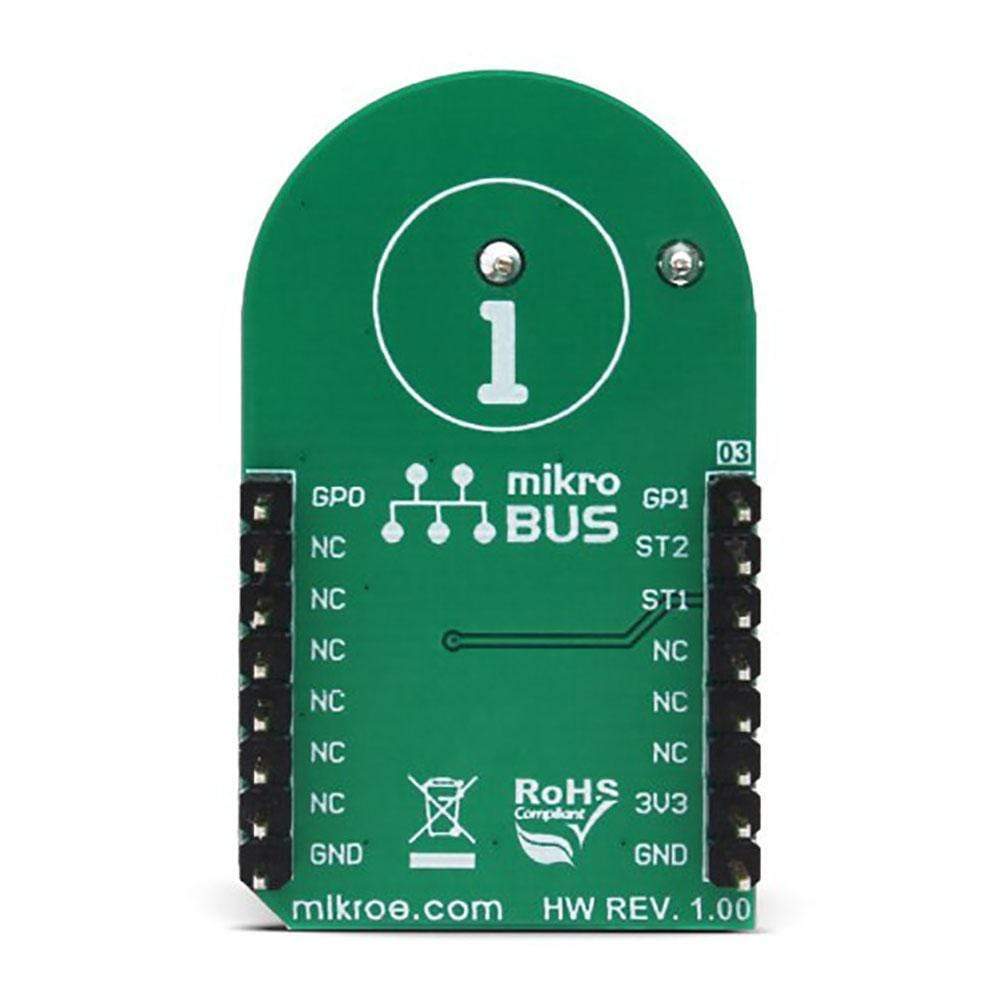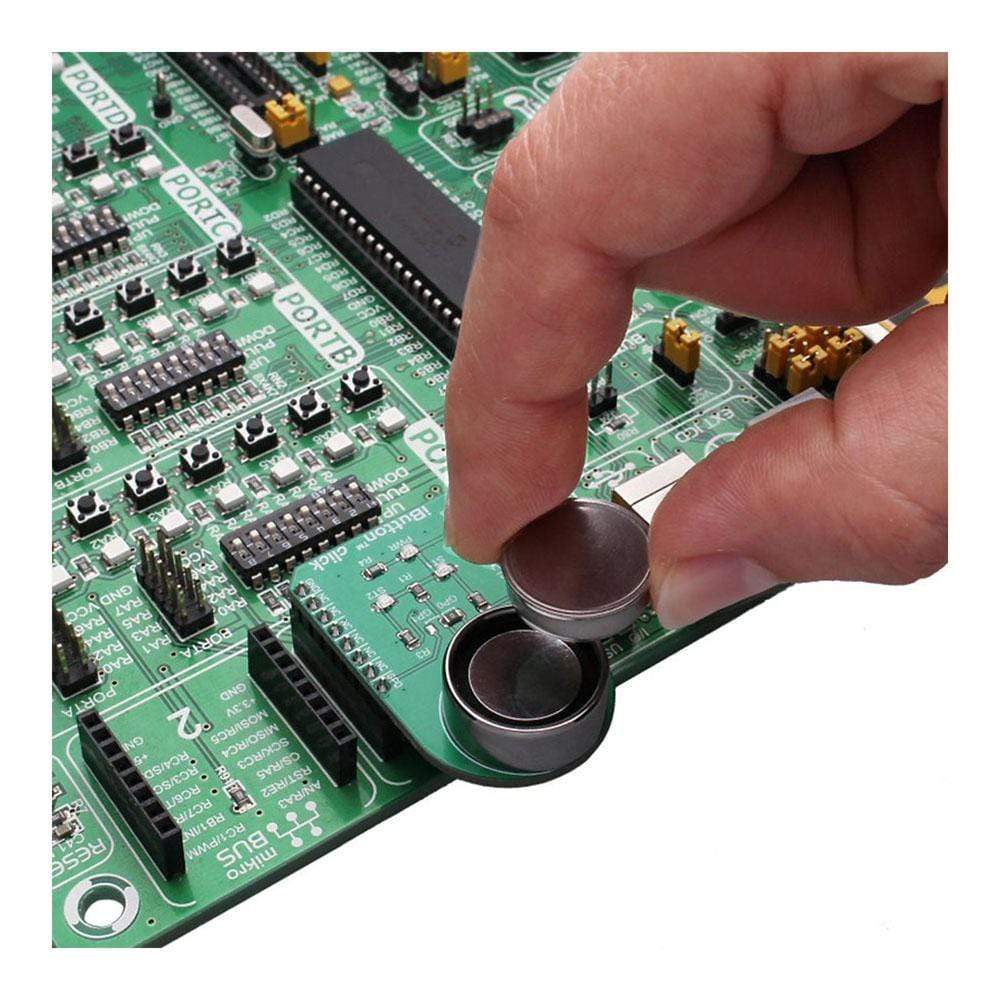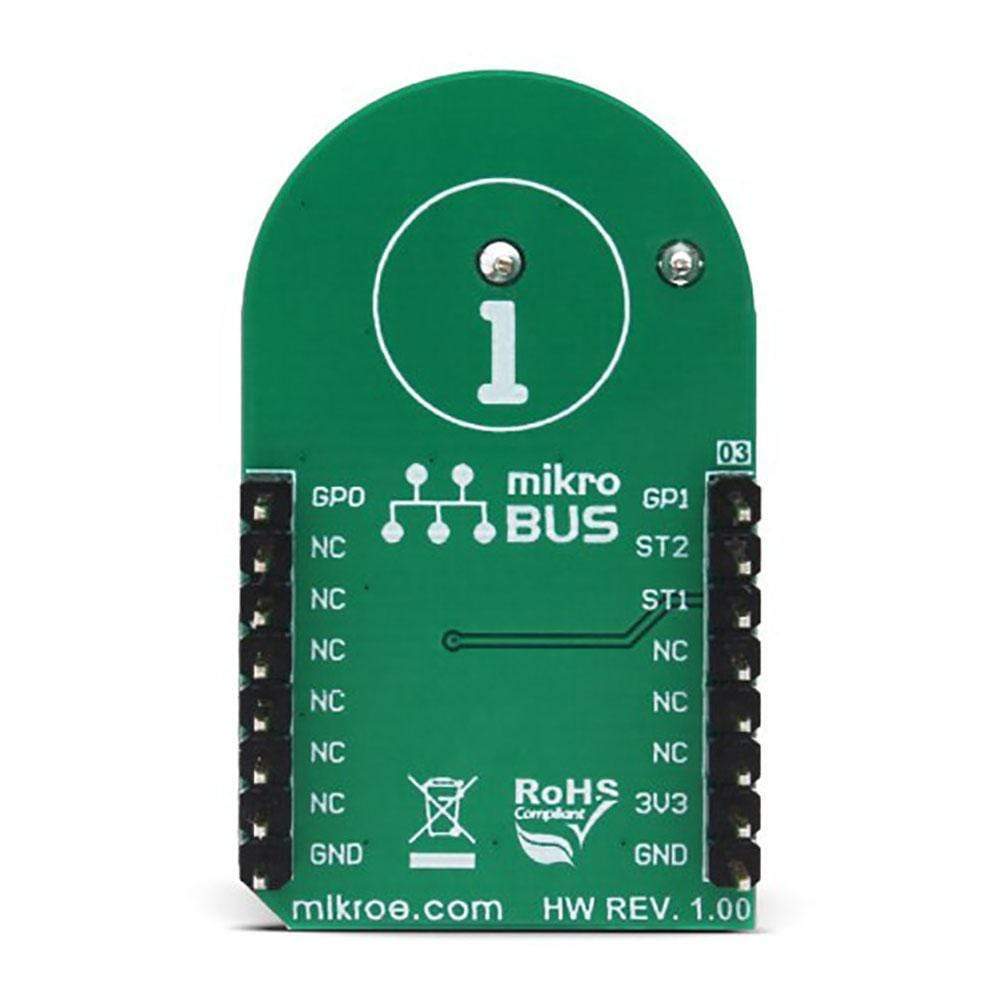
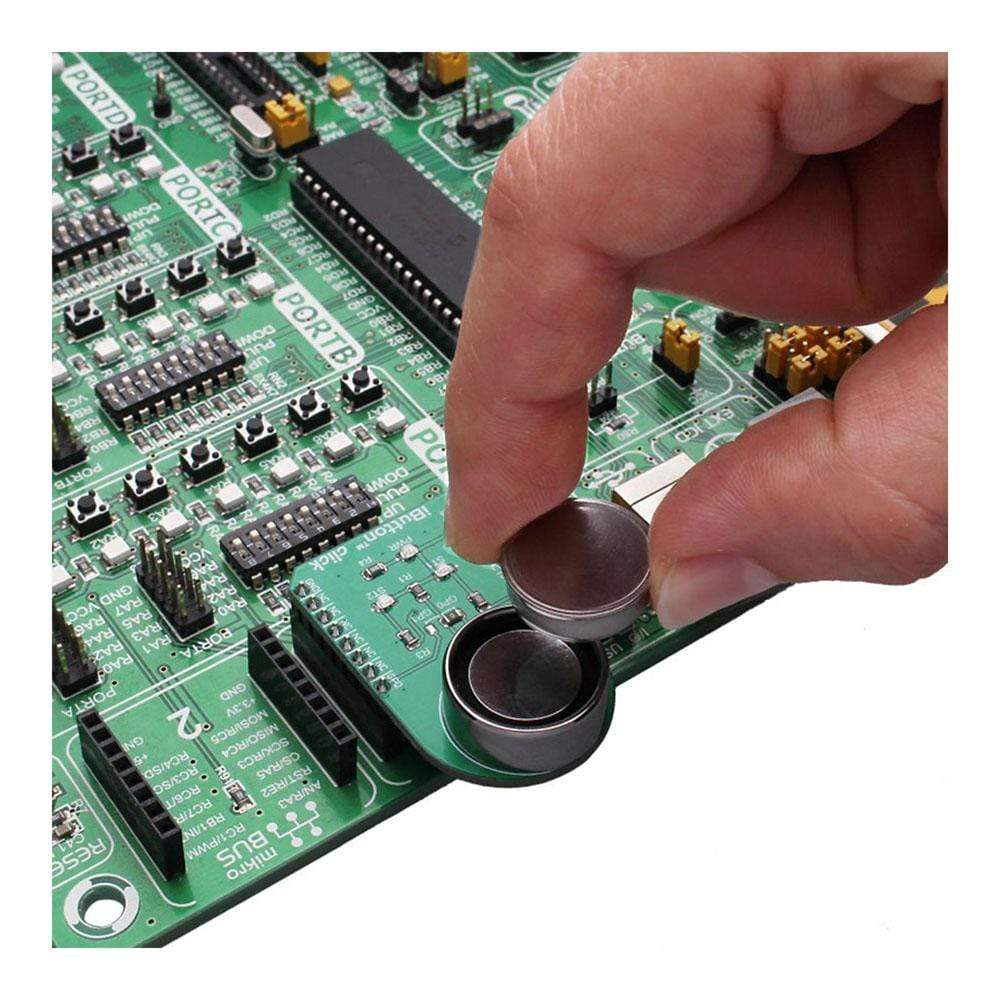
Overview
The iButton Click Board™ - is an iButton probe. The iButton is a technology based on the one-wire communication protocol, and a chip usually packed in a robust stainless steel casing. The button-shaped iButton device has two contacts - the lid and the base. These contacts carry the necessary connections down to a sensitive silicon chip, embedded inside the metal button. When the iButton touches the reader probe on the iButton Click Board™, it establishes the communication with the host MCU, via the one-wire interface. The communication is almost instant, so it is enough to press the iButton lightly to the probe contacts.
Downloads
Das iButton Click Board™ ist eine iButton-Sonde. Die iButton-Technologie basiert auf dem Eindraht-Kommunikationsprotokoll und einem Chip, der normalerweise in einem robusten Edelstahlgehäuse verpackt ist. Das knopfförmige iButton-Gerät hat zwei Kontakte – den Deckel und die Basis. Diese Kontakte führen die notwendigen Verbindungen zu einem empfindlichen Siliziumchip, der in den Metallknopf eingebettet ist. Wenn der iButton die Lesesonde auf dem iButton Click Board™ berührt, stellt er über die Eindrahtschnittstelle die Kommunikation mit der Host-MCU her. Die Kommunikation erfolgt nahezu augenblicklich, es reicht also aus, den iButton leicht auf die Sondenkontakte zu drücken.
| General Information | |
|---|---|
Part Number (SKU) |
MIKROE-3045
|
Manufacturer |
|
| Physical and Mechanical | |
Weight |
0.026 kg
|
| Other | |
Country of Origin |
|
HS Code Customs Tariff code
|
|
EAN |
8606018713097
|
Warranty |
|
Frequently Asked Questions
Have a Question?
Be the first to ask a question about this.