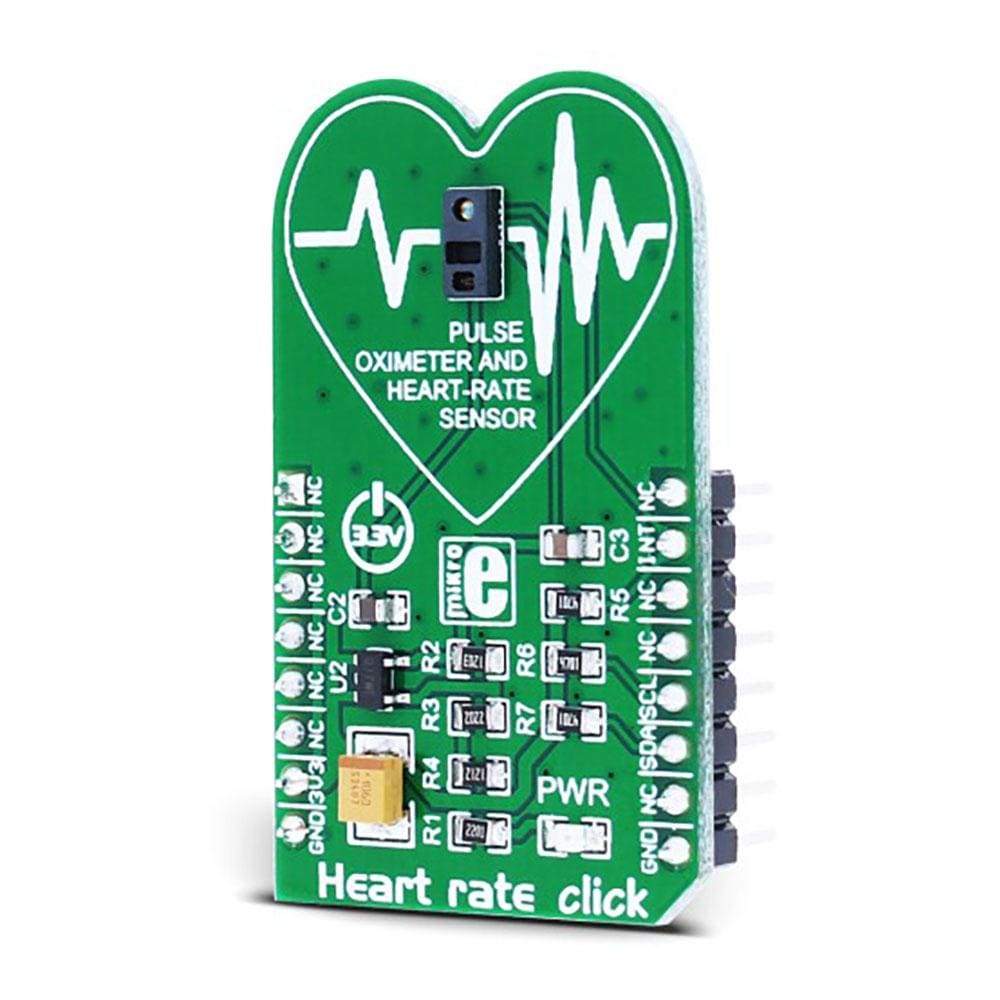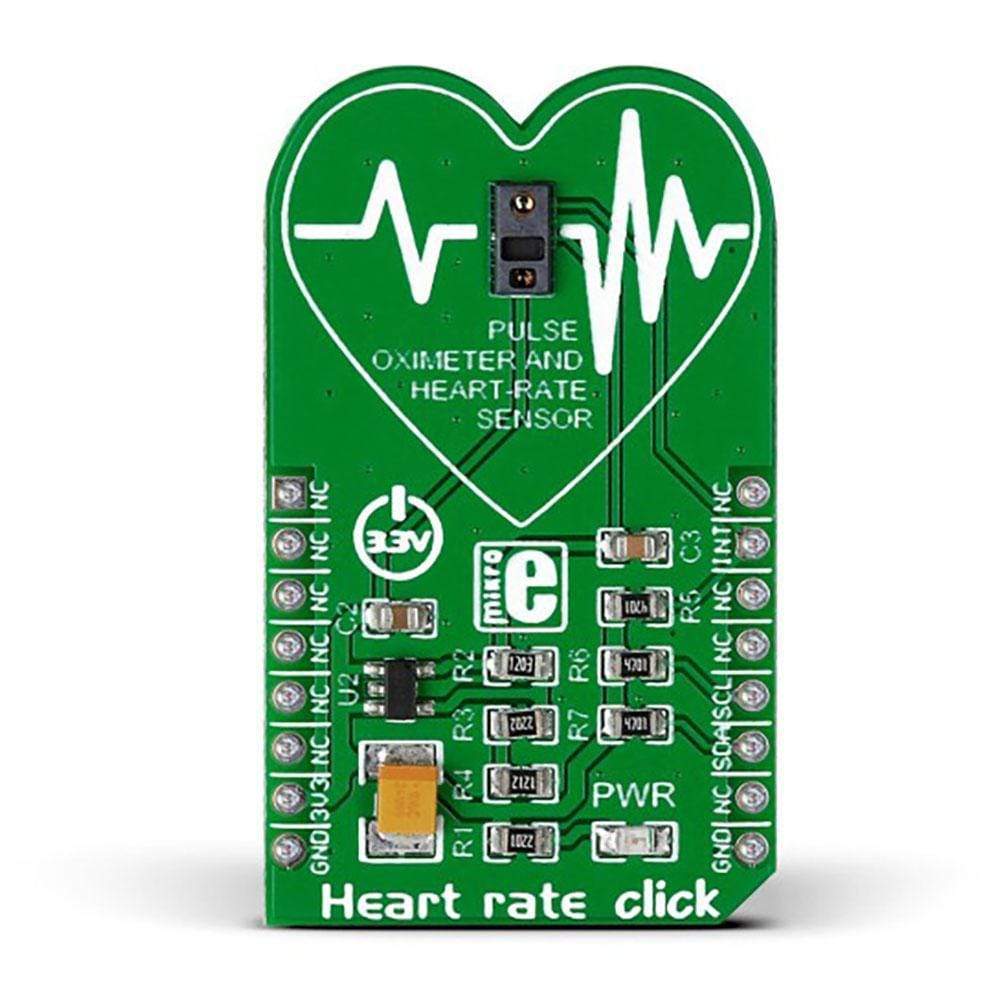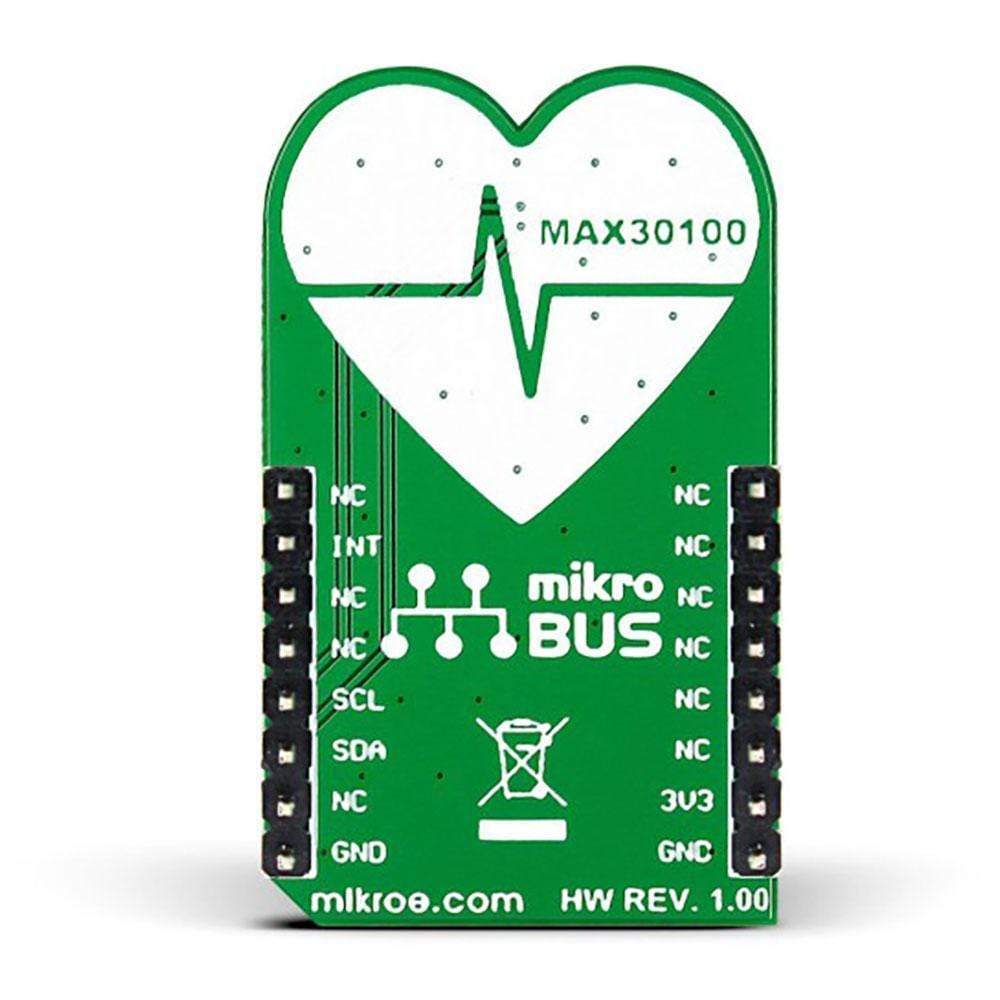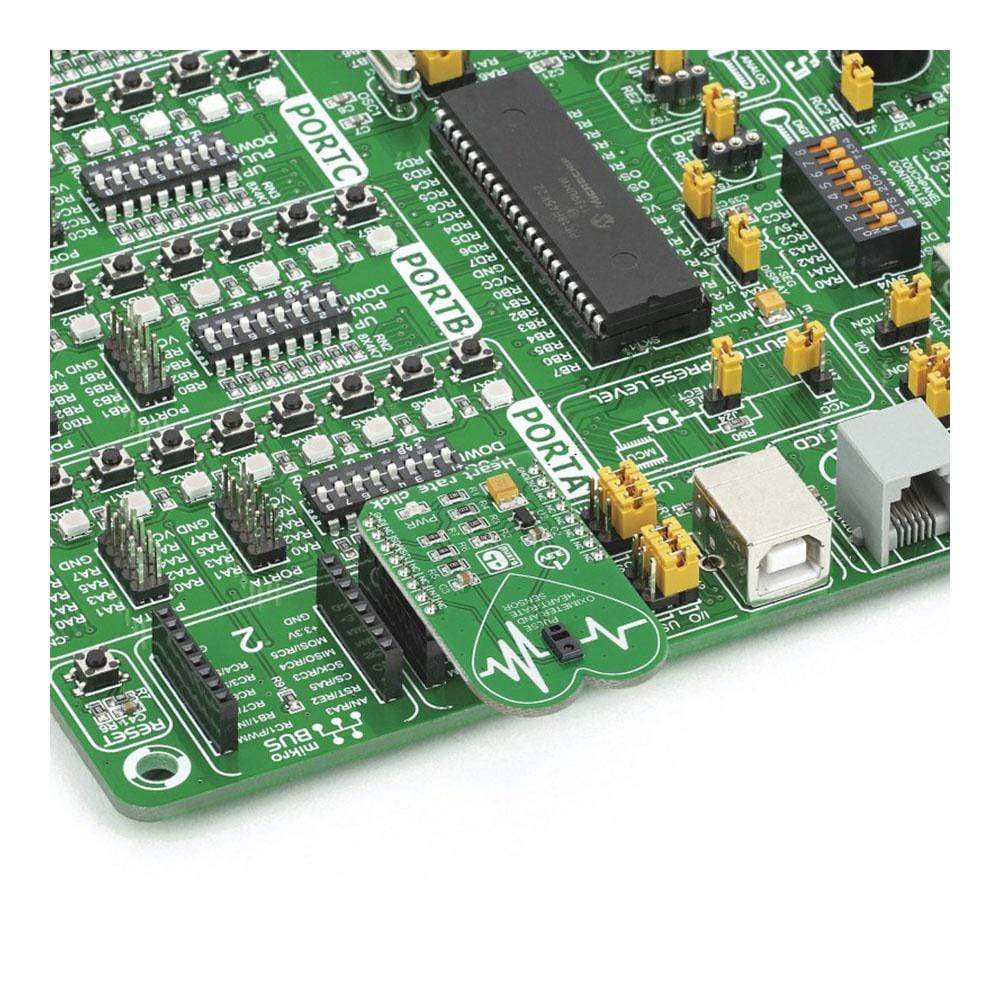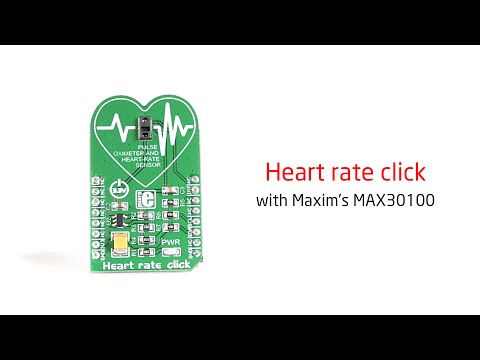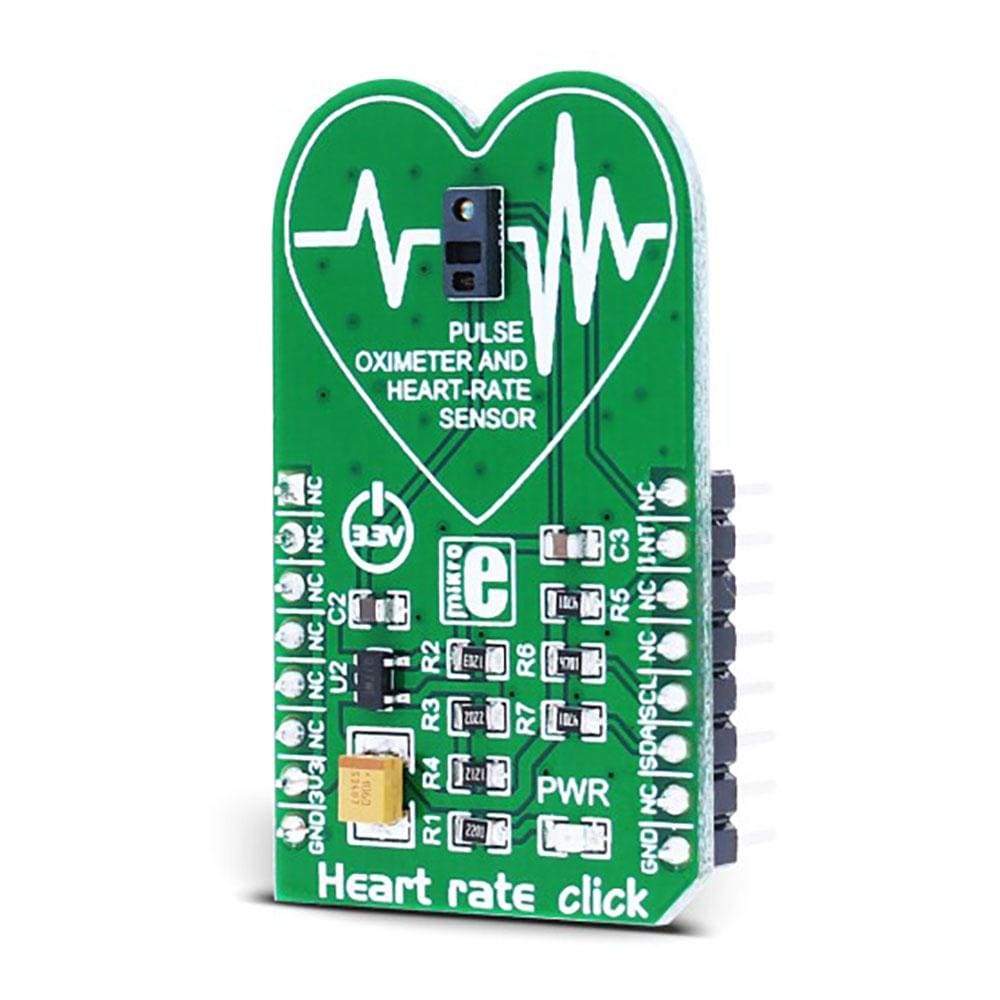
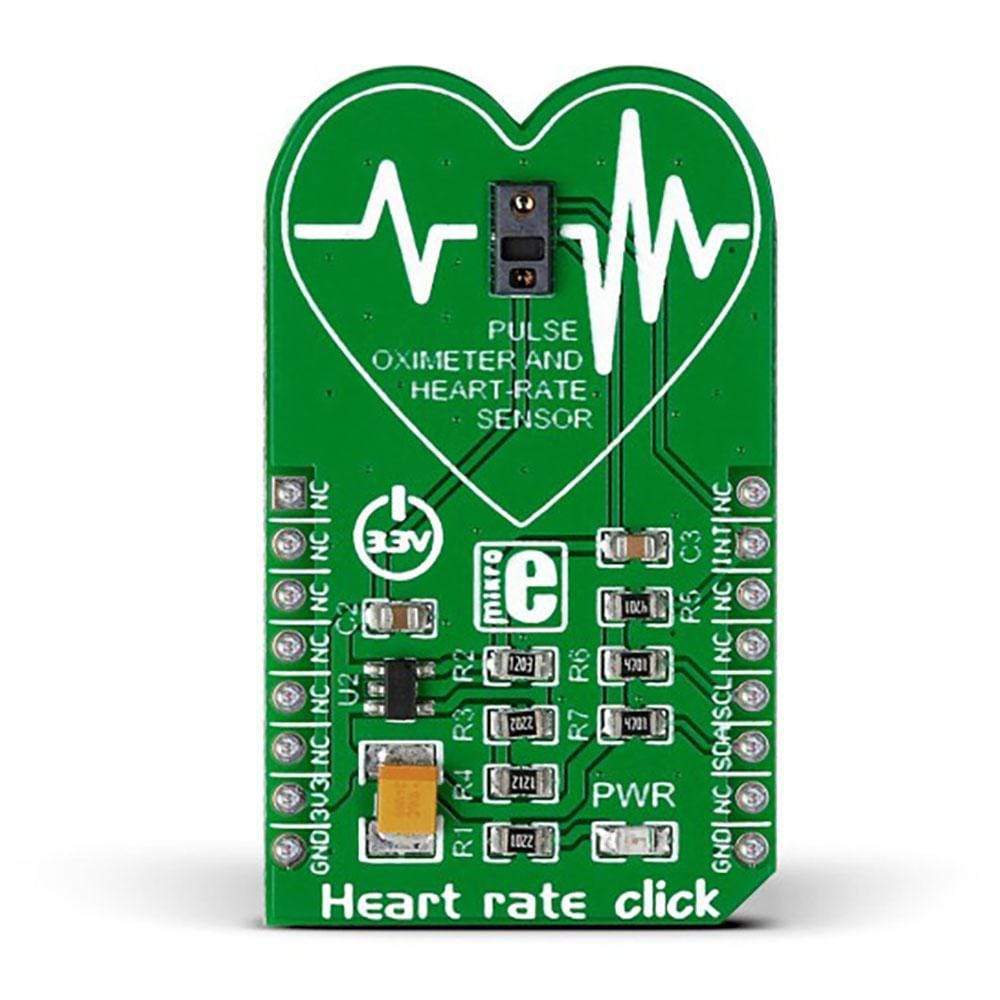
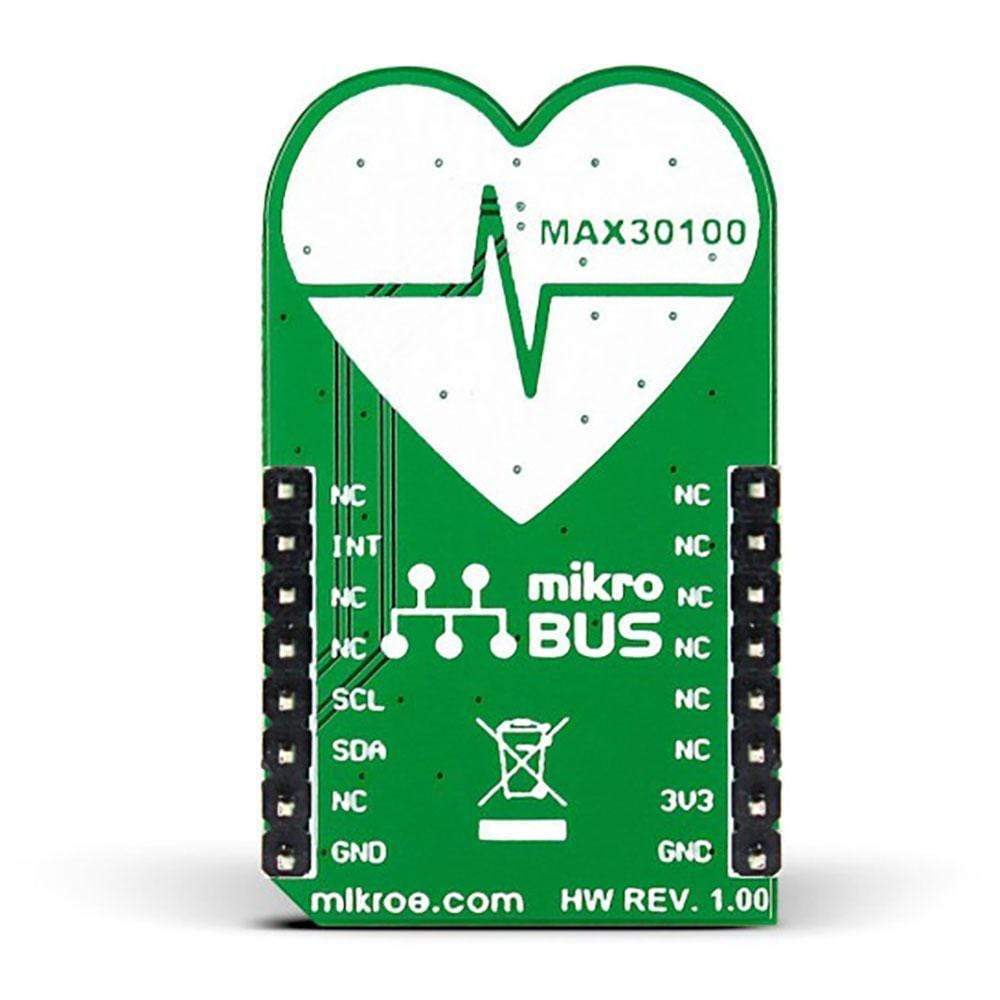
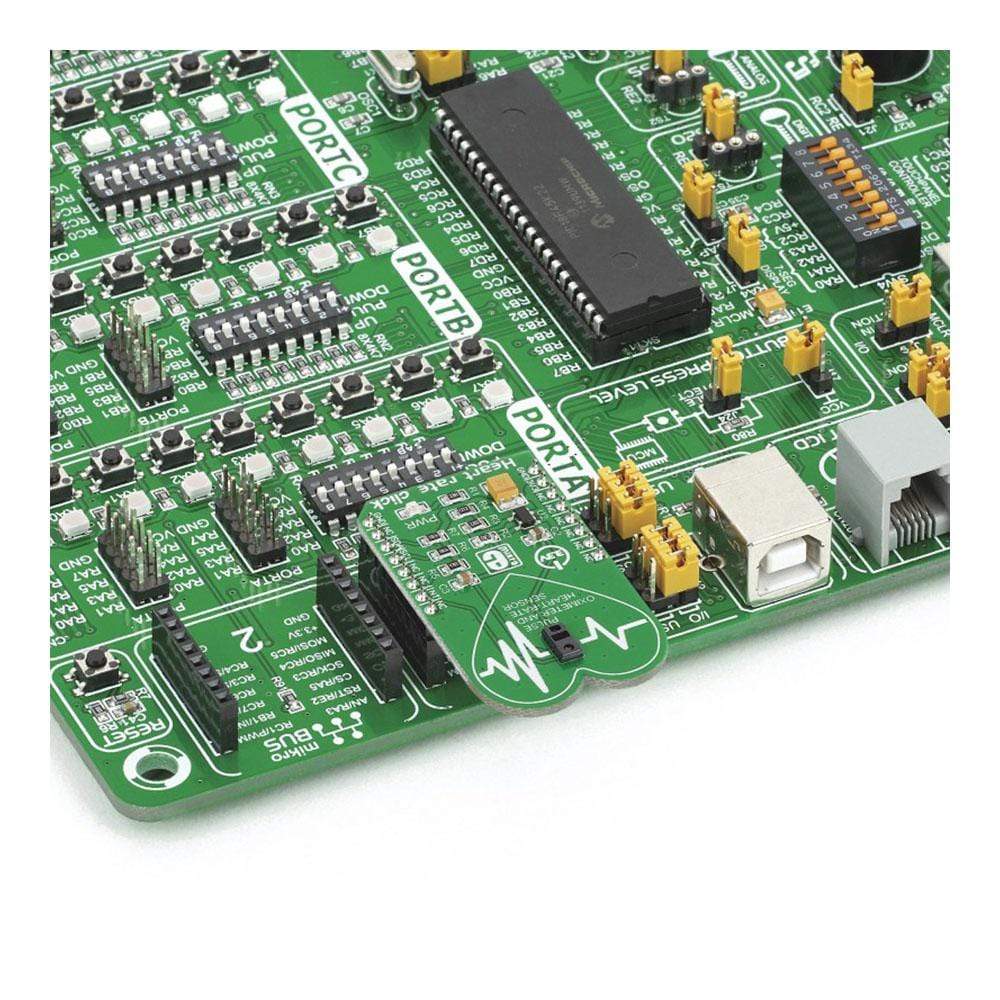
Overview
The Heart Rate Click Board™ is based on the Maxim MAX30100 integrated pulse oximetry and a heart-rate sensor.
It's an optical sensor that derives its readings from emitting two wavelengths of light from two LEDs.
Downloads
Das Heart Rate Click Board™ basiert auf der integrierten Pulsoximetrie Maxim MAX30100 und einem Herzfrequenzsensor.
Es handelt sich um einen optischen Sensor, der seine Messwerte aus der Emission von Licht zweier Wellenlängen von zwei LEDs gewinnt.
| General Information | |
|---|---|
Part Number (SKU) |
MIKROE-2000
|
Manufacturer |
|
| Physical and Mechanical | |
Weight |
0.026 kg
|
| Other | |
Country of Origin |
|
HS Code Customs Tariff code
|
|
EAN |
8606015077048
|
Warranty |
|
Frequently Asked Questions
Have a Question?
Be the first to ask a question about this.