
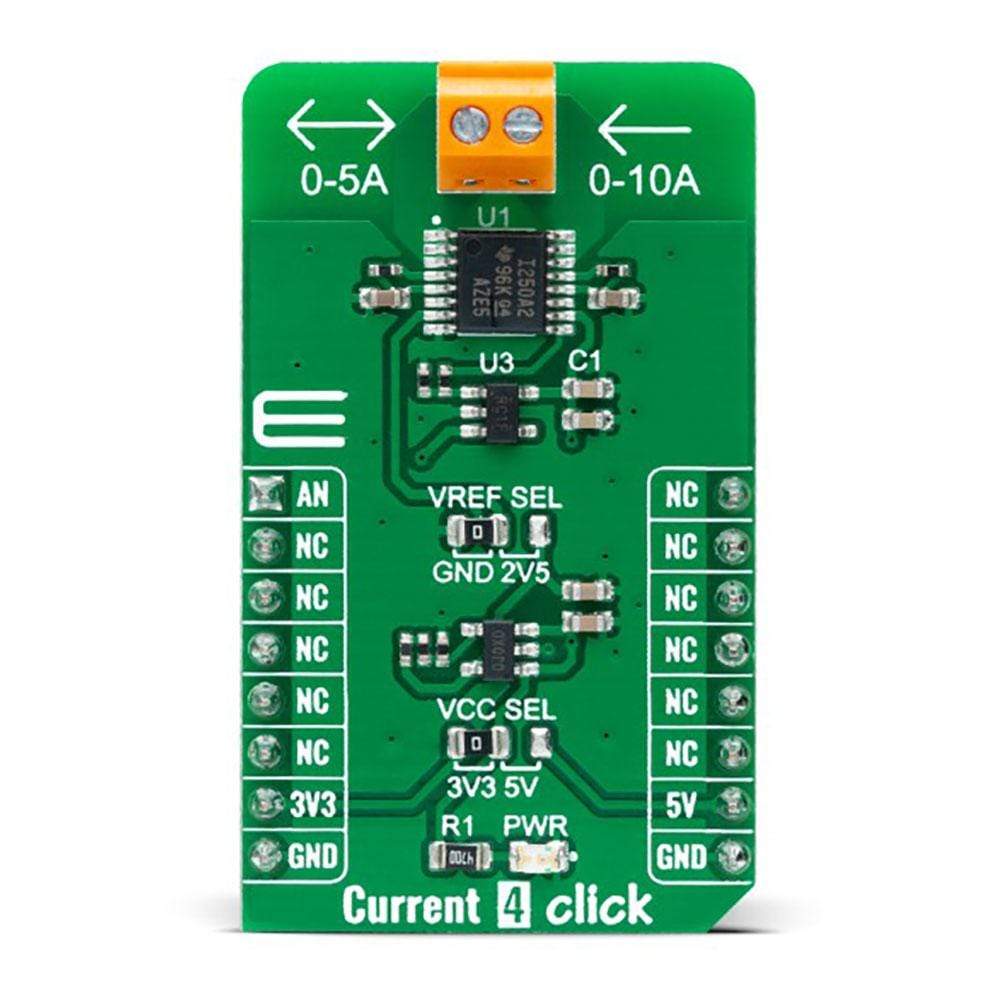

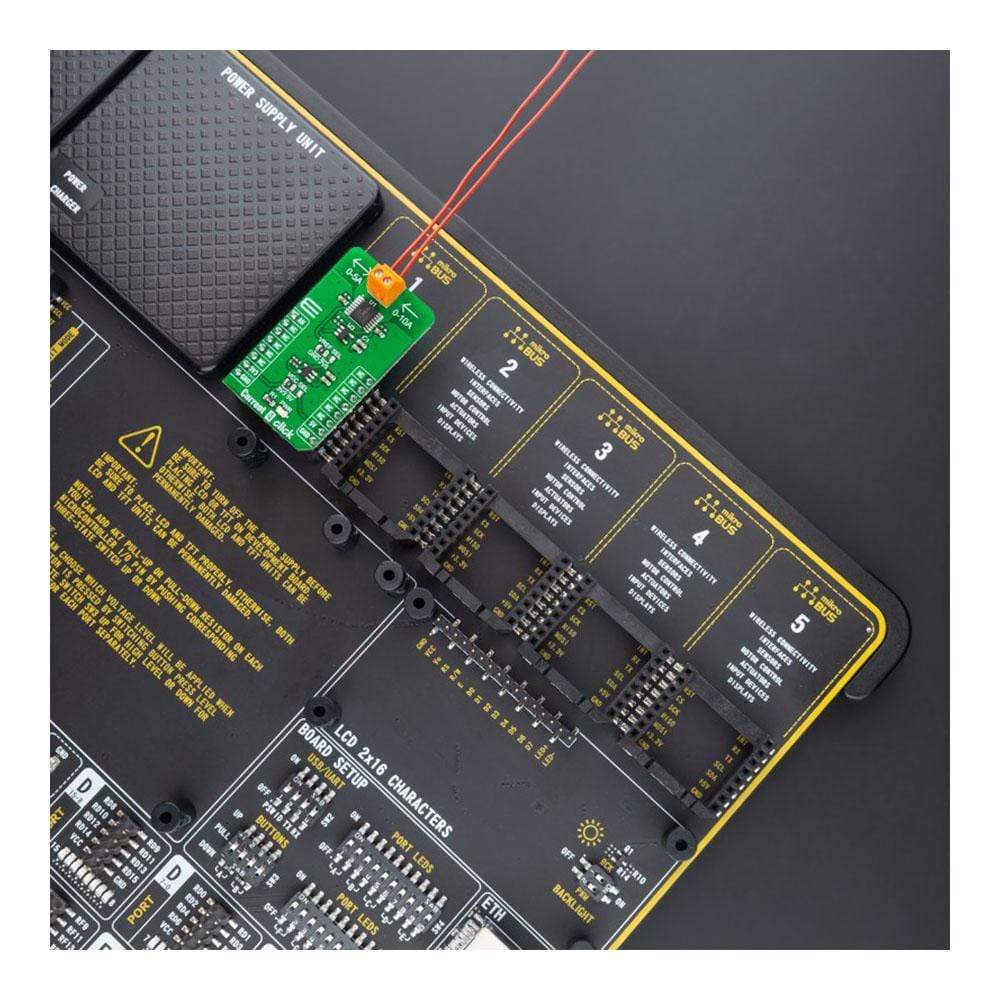
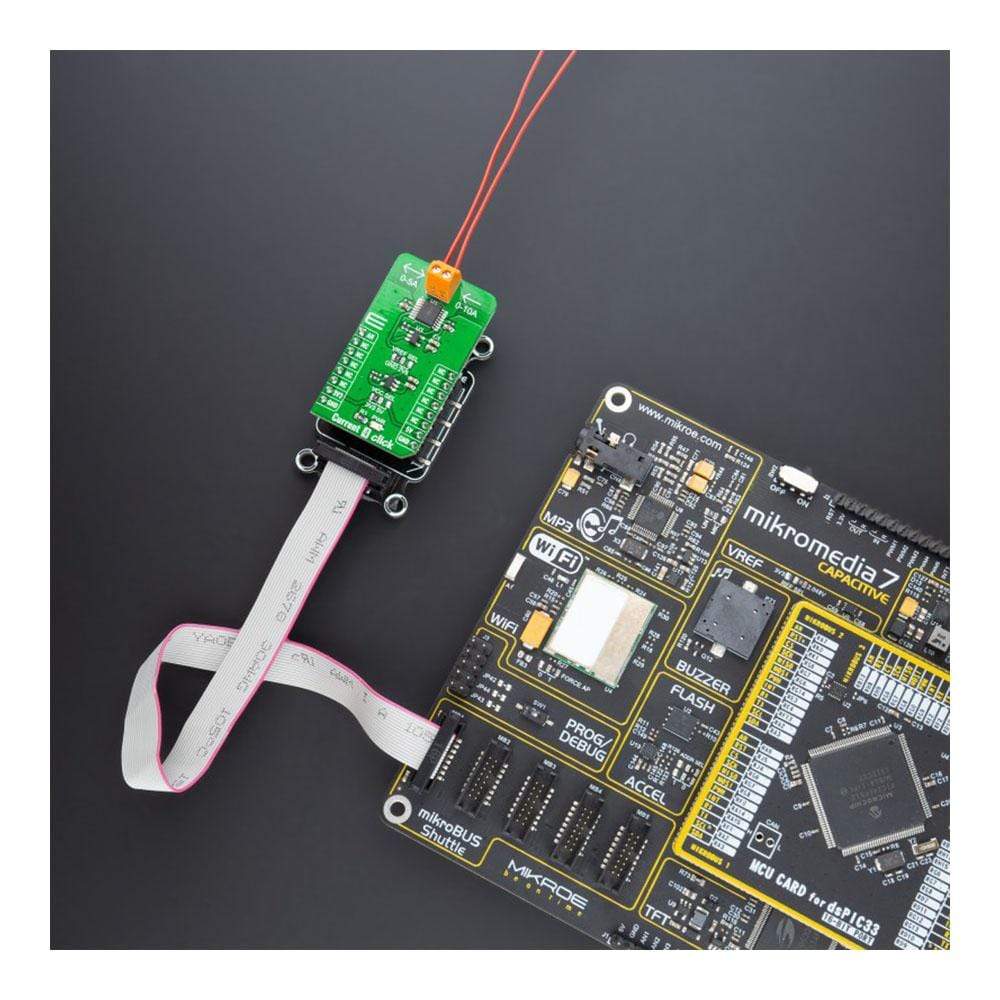
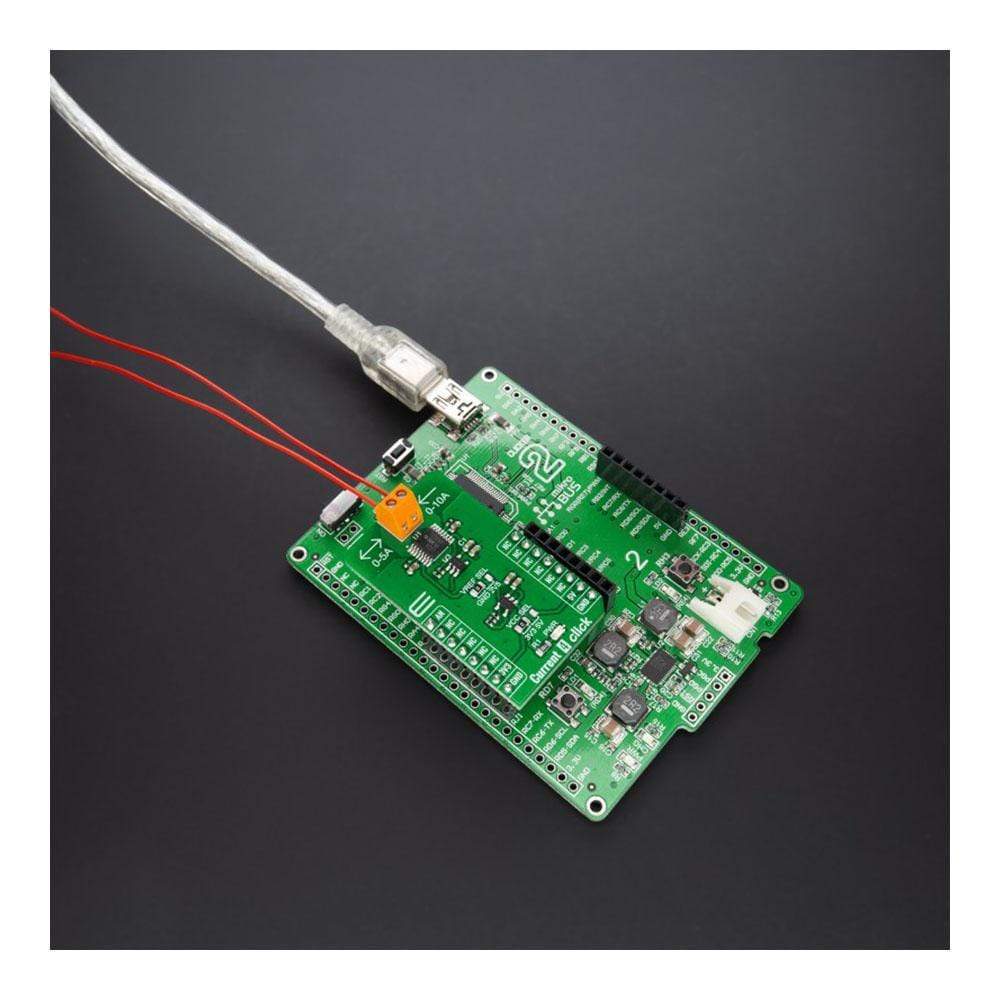
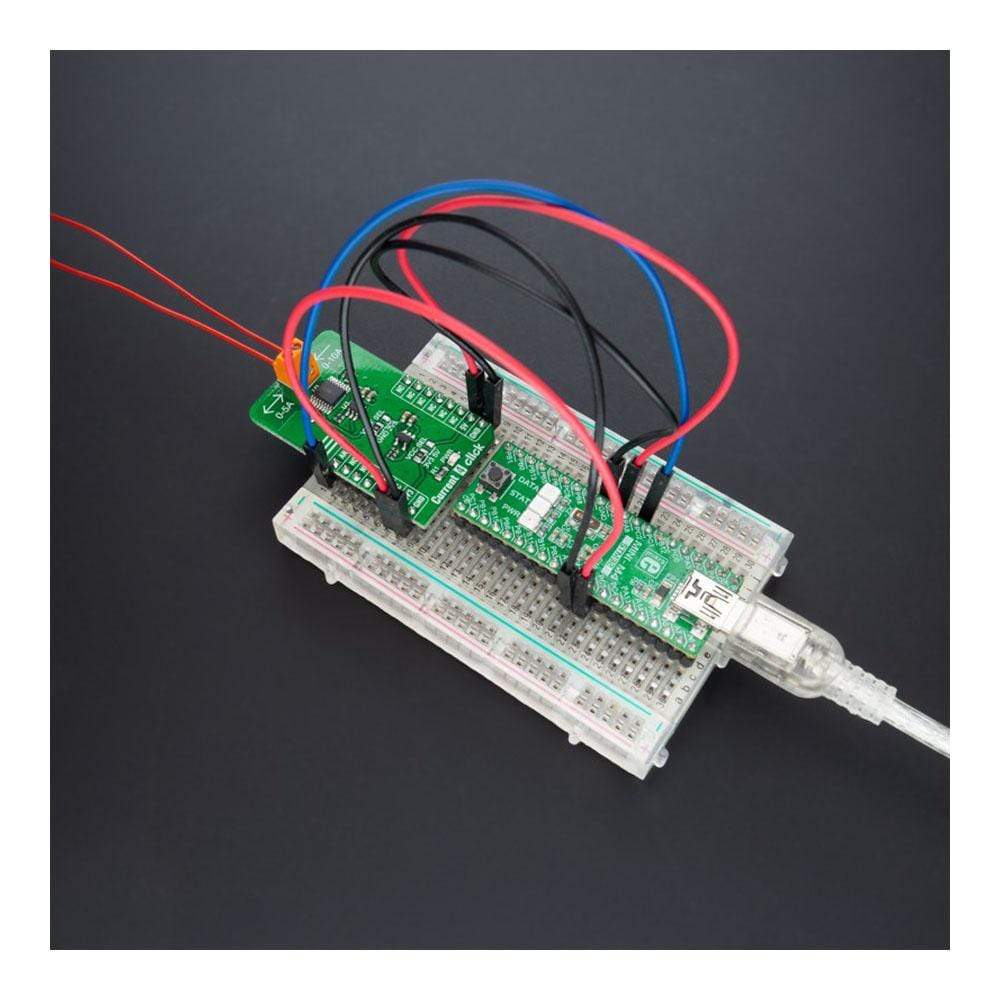
Overview
The Current 4 Click Board™ is a compact add-on board that provides a precise and accurate current sensing solution. This board features the INA250, a bidirectional, zero-drift current-shunt monitor from Texas Instruments. This voltage-output, current-sensing amplifier measures the voltage developed across the internal current-sensing resistor when current passes through it. Also, by selecting the reference voltage, the INA250 allows users to measure both unidirectional and bidirectional currents through the current-sensing resistor. This Click Board™ delivers higher performance to applications such as test and measurement, load monitoring and power supplies, automotive, and many more.
The Current 4 Click Board™ is supported by a mikroSDK compliant library, which includes functions that simplify software development. This Click Board™ comes as a fully tested product, ready to be used on a system equipped with the mikroBUS™ socket.
Downloads
Der Aktuelles 4 Click Board™ ist eine kompakte Zusatzplatine, die eine präzise und genaue Stromerfassungslösung bietet. Diese Platine verfügt über den INA250, einen bidirektionalen Stromshunt-Monitor mit Nulldrift von Texas Instruments. Dieser Stromerfassungsverstärker mit Spannungsausgang misst die Spannung, die über dem internen Stromerfassungswiderstand entsteht, wenn Strom durch ihn fließt. Durch Auswahl der Referenzspannung ermöglicht der INA250 Benutzern außerdem, sowohl unidirektionale als auch bidirektionale Ströme durch den Stromerfassungswiderstand zu messen. Dieses Click Board™ bietet höhere Leistung für Anwendungen wie Test und Messung, Lastüberwachung und Stromversorgung, Automobil und vieles mehr.
Der Aktuelles 4 Click Board™ wird durch eine mikroSDK-kompatible Bibliothek unterstützt, die Funktionen enthält, die die Softwareentwicklung vereinfachen. Dieses Click Board™ wird als vollständig getestetes Produkt geliefert und ist bereit für den Einsatz auf einem System, das mit der mikroBUS™-Buchse ausgestattet ist.
| General Information | |
|---|---|
Part Number (SKU) |
MIKROE-4755
|
Manufacturer |
|
| Physical and Mechanical | |
Weight |
0.02 kg
|
| Other | |
Country of Origin |
|
HS Code Customs Tariff code
|
|
EAN |
8606027383458
|
Warranty |
|
Frequently Asked Questions
Have a Question?
Be the first to ask a question about this.







